Mastering AngularJS Debugging Techniques for Developers


Intro
Debugging is an inevitable part of any developer's journey, particularly when working with AngularJS. As a framework that thrives on building dynamic web applications, AngularJS offers a rich set of features but also presents its share of challenges. The complexity often lies in tracing bugs through its two-way data binding, dependency injection, and modular architecture. In this article, we will embark on a practical exploration of debugging techniques specific to AngularJS. Our goal is to empower developers—both newcomers and seasoned industry veterans—by enhancing their debugging skills and optimizing their workflow.
In our interconnected digital landscape, the ability to swiftly diagnose issues not only elevates the quality of applications but also safeguards against potential pitfalls early in the development process. We will dissect common debugging challenges, shed light on built-in tools available, and explore third-party solutions that can further simplify the debugging experience.
By diving deep into AngularJS's architecture and demystifying its quirks, we aim to arm developers with a toolkit of strategies that can be easily implemented. Whether it's through hands-on examples or straightforward explanations, this guide is your one-stop shop for improving your debugging game.
Prepare to get hands-on as we traverse through each nuance of AngularJS, ultimately leading to the creation of robust applications that stand the test of time.
Understanding AngularJS
AngularJS is not merely a tool; it’s a framework that offers a structure for developing dynamic web applications. A comprehensive grasp of AngularJS is foundational for any developer aiming to create rich user interfaces. It simplifies many complex processes that normally hinder web development, particularly in single-page applications. Having insight into this framework enables developers to preemptively avoid pitfalls in the first place, instead of just fighting fires after the fact. This understanding fosters a smoother debugging experience, where the developer moves from a place of confusion to clarity.
Overview of AngularJS
AngularJS is a JavaScript-based framework maintained by Google. It is designed to facilitate the development of dynamic web applications by extending the capabilities of HTML with custom attributes. Its hallmark features include two-way data binding, dependency injection, and directives, which allow developers to create reusable components.
With AngularJS, the model and view are intertwined. When one changes, the other reflects the updated data seamlessly—almost like a dance where each partner is in sync. This eliminates the need for extensive DOM manipulation, making web apps more efficient. For those new to the concept, imagine updating a user profile on a social media platform; as you edit your details, every change reflects in real-time without needing to refresh your browser.
Core Principles and Features
At the heart of AngularJS lie several core principles that guide its operation. These principles are structured so that they benefit both the developer and end-user. Understanding them is essential for effective debugging:
- Two-Way Data Binding: This feature allows automatic synchronization between the model and the view. If a model changes, the view updates and vice versa.
- Dependency Injection: Components can be developed independently, allowing for easier management and testing as they can pull any dependencies they require at runtime.
- Directives: Custom HTML attributes that extend elements’ functions and behavior, providing a way to create reusable components.
While coding in AngularJS, embracing these principles can mean the difference between floundering and thriving within the framework. They improve code readability and maintainability, which are vital when debugging issues that might crop up.
The AngularJS Architecture Explained
Understanding the AngularJS architecture paves the way for successful application development and debugging. The MVC (Model-View-Controller) pattern underpins AngularJS, where:
- Model: Represents the data of the application. It’s responsible for managing the data, logic, and rules of the application.
- View: The UI that the user interacts with. It presents the model in a format that users can interact with.
- Controller: Acts as a bridge between the model and the view. It processes user input and updates the model accordingly.
This architecture enables developers to keep their code organized. By following the MVC principles, one can isolate problems more efficiently. For example, if a particular feature isn't working as intended, knowing the structure helps in pinpointing whether the fault lies in the model, view, or controller.
The reliability of the AngularJS framework lies in how it handles dependencies and data flow. It operates on a digest cycle that checks for changes in the data and updates the respective components accordingly. Just as gears work in tandem, this digest cycle ensures that the app remains responsive and up to task.
"A well-structured application allows for effective debugging. Understanding the framework's architecture is the first step towards successful problem resolution."
Importance of Debugging in AngularJS Development
Debugging is without a doubt a critical skill that developers must hone, especially in the context of AngularJS development. As web applications grow increasingly complex, understanding how to troubleshoot and fix issues becomes paramount. The importance of debugging in AngularJS development can't be overstated, as it directly influences the overall quality of the user experiences, the efficiency in development processes, and the long-term sustainability of the applications.
Impact of Bugs on User Experience
Bugs in an application often lead to a cascade of problems that can severely affect how users interact with your product. Whether it's a minor glitch that freezes the interface for a moment or a major flaw that prevents users from completing transactions, each bug chips away at user satisfaction and trust.
A simple example would be if the user clicks a button, expecting to be directed to a new page, but instead, nothing happens. This can cause confusion and frustration. Users may abandon the application altogether if they perceive it as unreliable. Research indicates that a poor experience caused by bugs can increase abandonment rates by as much as 70%, translating to lost opportunities and potential revenue. Therefore, identifying and resolving bugs early can save developers from a world of trouble down the line.
Consider this: the reputation of a product or service can hinge on its perceived reliability. If users frequently encounter issues, chances are they’ll spread the word, resulting in negative word-of-mouth. Moreover, they can be vocal about their dissatisfaction on forums like Reddit, which can further harm the application’s growth potential. Thus, focusing on debugging becomes essential not just for the immediate functionality of an app, but for sustaining a positive brand reputation.
Cost Implications of Debugging
While some may view debugging as a tedious chore, it actually holds significant cost implications in the long run. Fixing issues early in the development process tends to be far more cost-effective than tackling problems that arise after deployment. The classic analogy goes: it’s much cheaper to fix a leaky roof than to replace it after it has already caused substantial damage.
The costs associated with debugging can be divided into several categories:
- Development Time: Debugging often requires time that could be spent on feature development or enhancements. As projects grow, getting tangled in bugs can lead to bottlenecks, delaying deliverables and frustrating team members.
- Technical Debt: If developers brush off debugging in favor of quick fixes, they risk incurring technical debt. Those shortcuts can lead to more problems down the road, requiring additional resources to fix.
- User Churn: As mentioned earlier, a poor user experience can lead to high churn rates. Losing customers is not just about immediate loss of revenue; it affects future revenue through referrals and brand loyalty.
In essence, focusing on effective debugging and adopting best practices not only helps in maintaining the integrity of the application but also significantly reduces developmental costs over time. The benefits of a solid debugging strategy ripple outward, touching everything from user satisfaction to organizational profit margins.
In closing, integral to successful AngularJS development is the understanding that debugging is not just a phase but a continuous practice that elevates the quality of applications. By prioritizing debugging and acknowledging its profound impact on user experience and costs, developers pave the way for crafting efficient and robust applications.
Common Debugging Challenges in AngularJS


Debugging in AngularJS can often be a labyrinth of complex issues, leading to frustration among developers. The challenges that arise in this environment require both keen analytical skills and a strong grasp of the framework. Understanding these common debugging challenges not only smooths the road for developers but also enhances productivity, ultimately culminating in a more robust application. As such, this section delves into some of the most prevalent hurdles that AngularJS developers encounter, including identifying scope issues, handling asynchronous operations, and dealing with dependency injection problems.
Identifying Scope Issues
Scope issues in AngularJS are one of those proverbial thorns in a developer's side. They occur when the context in which certain variables and functions operate is not clearly defined or is mismanaged. AngularJS employs a hierarchy of scopes, which can lead to a situation where data binding does not work as intended.
To identify scope issues, developers should start by examining the directives in use, as they dictate the scope’s inheritance path. Tools like Batarang, the Chrome extension, can provide invaluable insights into the current state of scopes. For example, if a variable isn’t updating as expected in the view, checking whether the binding correctly refers to the parent or child scope can often illuminate the problem.
A nifty way to visualize this is using statements to output the scope hierarchy. This can be a fast track to tracing back through parent scopes to nail down where the data is getting lost.
"Debugging isn’t about just finding bugs; it’s about understanding how the whole system works together seamlessly."
Handling Asynchronous Operations
In the realm of web development, asynchronous operations are as common as the air we breathe. However, dealing with them can feel like navigating a minefield in AngularJS, particularly due to the nature of how these operations interact with the framework's digest cycle.
The object from the service is frequently used in AngularJS for handling asynchronous code. A challenge arises when developers forget that AngularJS won't know about changes caused by asynchronous operations unless integrated correctly into the digest cycle, which can lead to unwanted behaviors like UI not updating.
To effectively handle these asynchronous hiccups, employing and with promises is crucial. Furthermore, one can use as a hack to trigger a digest cycle manually if needed. Another best practice is to wrap AJAX calls within , which integrates perfectly with Angular keeping the digest cycle in mind. Making use of proper error handling mechanisms ensures that any missteps are logged and can be acted upon swiftly.
Dealing with Dependency Injection Problems
Dependency injection is a core principle of AngularJS, allowing developers to keep code modular and maintainable. However, novice developers may sometimes struggle to manage this powerful tool effectively. Errors like can occur when AngularJS fails to resolve services or controllers, which often stems from misspellings or circular dependencies within your application.
To tackle dependency injection issues, it helps to double-check service declarations, ensuring that they match the injections in controllers accurately. Debugging with the browser's developer console can also reveal how AngularJS is trying to resolve dependencies, making it easier to spot the roots of the problem. Tracking down those circular dependencies can be a drag, but using tools like ng-inspect can help in visualizing the service graphs.
- Check for typos in service names.
- Use to verify whether services are available.
- Explore methods to refactor code to eliminate circular dependencies.
Avoiding these common pitfalls in AngularJS will not only make debugging less of a headache but will also lay a solid foundation for building applications that run smoothly and efficiently.
Built-in Debugging Tools in AngularJS
Debugging in AngularJS, like navigating a maze, can be challenging without the right tools. These built-in tools not only enhance the development experience but also save time and reduce frustration. Understanding their importance is crucial, especially when aiming to create reliable and efficient applications. Utilizing these tools can significantly minimize debugging time, allowing developers to zero in on issues quickly.
Utilizing the AngularJS Batarang Extension
The AngularJS Batarang extension is like having a powerful magnifying glass in your toolkit. It provides an insightful way to inspect your Angular applications right in the Chrome browser. By using Batarang, developers can monitor performance metrics, inspect scopes and models, and view the hierarchy of controllers. This specific extension helps to visualize and analyze data bindings effectively.
- Key Features of Batarang:
- Scope Inspection: Dive deep into your scope properties with a straightforward interface, allowing quick identification of issues.
- Model Tracking: Track changes in your data models, helping to pinpoint any discrepancies early in the development cycle.
- Performance Metrics: View time taken for operations, so you can address performance bottlenecks proactively.
The ease of use that Batarang offers makes it an invaluable resource for both novice and adept developers. With just a few clicks, you can gather vital insights into your application, making it easier to resolve issues before they turn into bigger problems.
Incorporating ng-inspect
Another useful built-in tool is . While it may not have as flashy a name as Batarang, this tool is exceptionally practical. When you include in your AngularJS application, it allows developers to gain a deeper understanding of the components within their application. You can probe the elements of your app directly in the browser's Developer Tools.
- Benefits of ng-inspect:
- Direct Interaction: Click on elements to see their bindings, making it easier to understand the relationships between different components.
- Immediate Feedback: When making changes in ng-inspect, the application updates in real-time, which provides immediate visual feedback.
- Enhanced Debugging: Quickly visualize and troubleshoot issues related to directives and controllers.
Incorporating into your debugging routine can streamline the process of finding and fixing bugs, ultimately enhancing your efficiency as a developer.
Leveraging the Developer Console
Last but very much not least, the Developer Console is a foundational tool for anyone working with AngularJS. Familiarity with the console can greatly enhance your debugging capabilities. It’s like having a toolbox of information right at your fingertips. Here’s how you can make the most of it:
- Console Logging: Use statements to track variable states, helping to track the flow of your application.
- Error Tracking: AngularJS provides stack traces in the console when errors occur, which can be extremely helpful for identifying where things went astray.
- Debugging Promises: By inspecting promises, you can ensure that asynchronous operations behave as expected.
Utilizing the Developer Console not only aids in identifying bugs but also assists developers in understanding the underlying flow of their code.
"Incorporating useful debugging tools into your development process reduces the time spent on bug-fixing, allowing more time for innovation."
Using Browser Developer Tools for Debugging
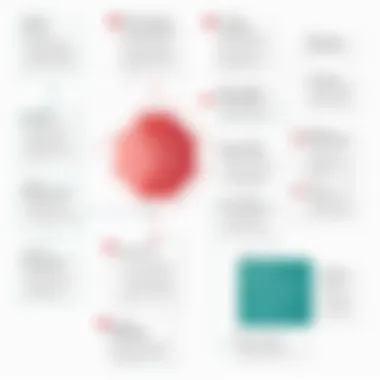

Browser Developer Tools have become an essential aspect of web development, especially when debugging applications built with AngularJS. These tools provide a slew of functionalities that make identifying and resolving issues a streamlined process. Utilizing them can significantly enhance your debugging experience, allowing for greater efficiency and effectiveness in resolving application problems. Whether you’re a newbie just getting your feet wet or an experienced developer, tapping into these tools can provide profound insights into how your code behaves in the real world.
Setting Breakpoints in the Code
Setting breakpoints in your AngularJS application’s code is akin to placing a bookmark in your favorite book. It allows you to pause the execution at a particular line, granting you the opportunity to inspect the current state of variables and the overall application context. In the browser’s developer tools, navigating to the Sources panel provides means to set breakpoints directly in your JavaScript code. You simply click on the line number where you want the execution to pause.
Once a breakpoint is set, refresh your application, and the execution will halt at that predetermined line. You can then check variables, review the call stack, and step through the code line-by-line. This process not only helps in spotting bugs but also aids in understanding the flow of your application. A common pitfall is forgetting to remove unnecessary breakpoints; always keep an eye on them to ensure a smooth debugging session.
Monitoring Network Activity
Another critical aspect of browser developer tools is the ability to monitor network activity. When your AngularJS application interacts with APIs or other services, keeping track of these requests and responses is vital. The Network tab shows you a detailed view of every network request made by your application, including the status, timing, and size of each request.
Being able to see the HTTP methods (GET, POST, etc.), response status, and payload allows you to diagnose issues related to data fetching and interactions more effectively. For instance, if your application is not displaying data correctly, checking the network activity can reveal if the requests are hitting the server successfully or if some other hiccup is occurring. To make the most of this tool, pay attention to the Timing breakdown to spot delays that could indicate bottlenecks in your application.
Analyzing Application Performance Metrics
Lastly, analyzing application performance metrics should not be overlooked. The Performance tab offers insights into how your application behaves under different conditions. It records user interactions, rendering times, and JavaScript execution, producing a comprehensive overview of your application’s performance.
Using this data, you can identify laggy components or slow-rendering views. By recognizing these pain points, you can optimize your AngularJS application to provide a smoother user experience. Make it a habit to check these metrics regularly to catch any performance degradation early on. The last thing you want is for users to experience sluggishness due to code inefficiencies.
In summary, leveraging browser developer tools equips AngularJS developers with powerful methods to debug effectively. From setting breakpoints to monitoring network traffic and analyzing performance metrics, these tools are indispensable. Mastery of these techniques can transform the way you approach debugging, allowing for more robust and performant applications.
Effective Logging Practices
Logging is often seen as the unsung hero in the world of software development, especially when it comes to debugging AngularJS applications. Effective logging can greatly enhance a developer's ability to diagnose issues and optimize performance during the development cycle. It serves as a crucial tool for both newly minted programmers and seasoned veterans, offering a way to capture and analyze application behavior without diving deep into the code every time a problem arises.
The benefits of effective logging go beyond just tracking errors. It allows developers to follow the flow of application execution, understand user interactions, and monitor system performance in real time. By keeping a close eye on what happens during execution, you’re basically getting the inside scoop on your application as it runs. Furthermore, well-structured logs can become invaluable when revisiting complex functionalities months after the initial development phase.
Yet, there are important considerations developers need to keep in mind when implementing logging practices:
- Ensure logs are clear and concise.
- Avoid over-logging which can clutter your logs and make it hard to spot useful information.
- Always consider the sensitivity of the information being logged. Personal or sensitive data must be handled with care to adhere to regulations like GDPR or CCPA.
Choosing the Right Logging Strategy
When it comes to logging, one size does not fit all. The success of your logging practice largely depends on how well you tailor your strategy to your application's specific needs. Here are a few strategies worth considering:
- Log Levels: Assign levels to your logs (e.g., DEBUG, INFO, WARN, ERROR) based on the severity or significance of the messages. Using these levels helps filter logs during analysis. Imagine sifting through errors and warnings while a slew of informational messages clutters the output!
- Structured Logging: This involves using a consistent format or structure in your logging output. JSON is a popular choice since it is both readable and easily parsed by machines. For example, instead of logging messages in plain text:You might structure it as:
- Centralized Logging: If you're working on larger applications, consider centralizing your logs using services like ELK Stack (Elasticsearch, Logstash, Kibana) or Sentry. This allows you to aggregate logs from multiple instances, making it easier to pinpoint issues across your application.
Implementing Custom Logging Solutions
Sometimes, the out-of-the-box solutions just don’t cut it for your specific use case. In such scenarios, crafting a custom logging solution can be your best bet. Here are some thoughts on how to approach it:
- Identify Requirements: First, take a good, hard look at what you need your logging to accomplish. Is it primarily to track errors or to monitor user behavior? Knowing your end goal helps shape your logging framework.
- Build Your Logger: Create a function or service in your AngularJS application that standardizes how logs are handled. This promotes reusability and makes it easier to implement changes later. You might implement something basic like:
- Send Logs to Remote Servers: For production environments, consider sending logs to a remote server. This keeps monitoring centralized, and in cases of issues, bugs won't be lost in the noise of local logging.
- Log Rotation and Maintenance: Make sure to regularly rotate your logs. Keeping logs for too long can take up valuable storage space, while also making it harder to find relevant data. Implementing log expiration policies ensures you have only the most pertinent information at your fingertips.
With effective logging practices, AngularJS developers can turn the logging edge from an afterthought into a powerhouse tool for enhancing application stability and performance.
Using proper logging strategies is not just a good practice; it’s often the lifeline of an application’s health.
Debugging Performance Issues
Debugging performance issues in AngularJS is fundamental to ensuring your application runs smoothly and efficiently. When performance falters, users lose patience fast. The ramifications can impact user satisfaction, result in loss of engagement, and even harm overall reputation. Therefore, being able to pinpoint performance problems is crucial for developers looking to maintain a high-quality user experience.
Within AngularJS, performance issues can often relate to how the framework's architecture interacts with data binding and rendering processes. A smooth-running application relies on quick response times and minimal lag, and developers must consider how memory management and rendering efficiency affect these metrics.
Identifying Memory Leaks
Memory leaks are like pesky weeds in a garden – if left unchecked, they can spoil the beauty of your application. In the context of AngularJS, a memory leak occurs when the application inadvertently retains references to data that should be removed. This can happen for several reasons. For instance, listeners that are not properly disposed of can stick around even after their associated scope has been destroyed.
To identify memory leaks, developers can use tools like Chrome's Developer Tools. By navigating to the Memory tab, you can record heap snapshots, identifying areas where memory is not being released appropriately. Look out for increasing memory consumption over time; if the memory footprint stays high even after actions that should free up resources, you're probably dealing with a leak.


Common signs of memory leaks include:
- Slow performance during simple tasks or operations.
- Increased app load time as more data are processed.
- Unexplainable crashes or browser tab freezes.
Optimizing Change Detection Mechanisms
Change detection in AngularJS can sometimes act like a double-edged sword. While it ensures your application is up-to-date with the underlying model, excessive change detection cycles can lead to performance bottlenecks. This is particularly true when dealing with large datasets or complex user interfaces.
To optimize change detection, a few strategies come into play:
- Debounce user events: By delaying the triggering of change detection, you can minimize unnecessary computations. For instance, utilizing libraries like Lodash to debounce key events can reduce the number of checks applied.
- Implement track by: When using , always incorporate a clause to reduce re-renders. This tells AngularJS how to uniquely identify each item, thereby optimizing the rendering process and preventing repeated evaluations of identical items.
"Efficient change detection is not just an option; it is imperative for a performant AngularJS application!"
By being vigilant about memory management and proactive in optimizing change detection, developers can dodge many of the typical performance pitfalls that can plague AngularJS applications. This will create a smoother experience for end-users, ultimately leading to healthier engagement and satisfaction.
Best Practices for AngularJS Debugging
Debugging can be a daunting part of software development, especially in AngularJS due to its unique features and complexities. However, adhering to best practices can significantly improve the efficiency of the debugging process. The primary goal of these practices is to create a more manageable codebase that fosters swift identification and resolution of issues. Enhancing the clarity and structure of your code not only makes debugging easier but also leads to overall better quality in your applications.
Writing Testable Code
Writing testable code is akin to laying a solid foundation for a house; without it, everything built on top is at risk of collapsing. This principle revolves around making the code modular and ensuring that each section can be tested in isolation. Here are some key elements:
- Separation of Concerns: Keep business logic separate from the user interface. This division makes it easier to test the core functionality without being bogged down by UI interactions.
- Use Dependency Injection: Dependency injection can help create mock objects and services during testing, simplifying the process of simulating various conditions that your code might encounter in a live environment.
- Write Small Functions: Keeping functions small and focused on a single responsibility enhances readability and makes them easier to test. If a function does too many things, isolating failures in tests becomes tricky.
By crafting code that adheres to these principles, developers can take the wind out of the difficulty associated with debugging in AngularJS.
Utilizing Unit Testing Frameworks
Incorporating unit testing frameworks is essential for ensuring that individual components function as expected. AngularJS pairs quite well with various testing libraries such as Jasmine and Karma. These tools allow developers to write and run tests efficiently. Why utilize these frameworks? Here are a few pointers:
- Immediate Feedback: Unit tests provide instant feedback about the functionality of your code. When changes are made, running tests right away signals whether everything is still intact.
- Confidence in Refactoring: Knowing that a comprehensive suite of unit tests exists gives developers the confidence to refactor code without fear of breaking existing features.
- Continuous Integration Models: Many developers use these frameworks in tandem with continuous integration systems, leading to robust testing practices throughout the development cycle.
Mocking services and functions can also help isolate components of your application, resulting in streamlined debugging sessions that can hone in on problematic areas swiftly.
Creating Comprehensive Documentation
Last but certainly not least, documentation is the unsung hero in AngularJS debugging. Effective documentation acts as a roadmap for the codebase, allowing developers to navigate and comprehend the workings of the application with ease. Here’s how to create outstanding documentation:
- Code Comments: Use comments judiciously to explain the reasoning behind complex sections of code. This practice mitigates confusion during later debugging efforts, making it easier to follow the train of thought of the original developer.
- README Files: Ensure there’s a robust README file at the root of your project that outlines its structure, setup instructions, and any dependencies. This file can be particularly beneficial for new team members or collaborators unfamiliar with the code.
- Version Control: Utilize tools like Git to track changes to the code. Making detailed commit messages can aid in troubleshooting by providing a history of alterations and thought processes that went into code revisions.
In summary, embedding these best practices into your AngularJS workflow can alleviate many headaches that come with debugging. It’s not just about fixing immediate problems but fostering a culture of quality and robustness in software development.
Learning Resources for AngularJS Debugging
In the ever-evolving landscape of web development, especially with frameworks like AngularJS, learning is a constant journey. The realm of debugging is not just a subset of programming; it’s a vital part that can make or break an application. That's where educational resources, both static and interactive, come into play. Having the right resources at your fingertips offers numerous advantages, from grasping intricate nuances to enhancing problem-solving skills.
When it comes to mastering AngularJS debugging, the significance of well-curated learning resources cannot be overstated. These resources empower developers to navigate complex frameworks, understand debugging intricacies, and ultimately build more robust applications. They act as a compass to guide one through the murky waters of errors, warnings, and performance bottlenecks. With a myriad of books, online courses, and community forums available, finding the right fit can feel overwhelming. However, prioritizing quality over quantity ensures that one can focus on the most useful teachings.
Books and Online Courses
Books often serve as the bedrock of knowledge, providing structured and in-depth information. They offer the opportunity for developers—both budding and seasoned—to explore AngularJS debugging techniques comprehensively. A few notable titles worth considering include:
- "AngularJS: Up and Running" by Shyam Seshadri: This book covers the basics along with advanced debugging techniques, making it ideal for those looking to deepen their AngularJS knowledge.
- "Pro AngularJS" by Adam Freeman: While primarily focused on development, it contains a section dedicated to effective debugging practices that can help developers troubleshoot issues effectively.
Additionally, various online courses provide interactive learning experiences. Websites like Coursera and Udemy offer targeted courses on AngularJS debugging. These platforms often incorporate real-world examples, allowing learners to engage with the material actively.
For instance, a course on Udemy titled "AngularJS: Getting Started" includes modules focusing specifically on debugging strategies and common pitfalls during development. This can be particularly helpful for quick learners who prefer hands-on approaches.
Community Forums and Discussion Platforms
The power of community cannot be underestimated when it comes to solving specific problems and picking up tips and tricks. Platforms such as Reddit and Stack Overflow are invaluable for developers seeking answers or guidance on AngularJS debugging challenges.
- Reddit: The Angular subreddit is a lively hub where developers share experiences, news, and resources. Engaging in discussions about common debugging challenges often sheds light on solutions one might not encounter in books or official documentation.
- Stack Overflow: This platform allows you to ask specific questions about bugs or performance issues. The community is quick to respond with solutions or advice based on firsthand experiences, which can be a real lifesaver.
Additionally, Facebook groups related to AngularJS can provide support and foster collaboration. Engaging with peers can lead to discovering best practices and unique debugging techniques that fall outside traditional learning paths.
"A problem shared is a problem halved."
The saying rings true in the tech community where collaboration leads to growth.
To sum it up, whether it’s through reading foundational texts or diving into dynamic discussions on community platforms, the resources available for mastering AngularJS debugging are vital. They not only impart knowledge but also foster a sense of community that can enhance one's journey as a developer.



