Mastering API Testing with Postman


Intro
As the digital landscape continues to evolve, the importance of APIs (Application Programming Interfaces) cannot be overstated. They serve as the glue binding various software applications, enabling seamless communication and data exchange. Postman has emerged as a go-to tool for developers and testers aiming to ensure these connections operate smoothly and effectively. With its user-friendly interface and robust features, it simplifies the often challenging task of API testing.
In this article, we dissect the nuances of API testing using Postman. Our goal is to equip both amateurs and seasoned professionals with the knowledge needed to navigate the complexities of integrating and testing APIs in today’s software development environment. From the foundational principles of API testing to intricate methodologies, this guide covers various aspects that can enhance your programming journey.
Coding Challenges
Delving into API testing necessitates a grasp of coding challenges that often arise during the process. It is common for developers to encounter hurdles that can derail their projects if not addressed promptly. Here, we discuss some coding challenges in relation to API testing that you might face.
Weekly Coding Challenges
Engagement with coding challenges has proven beneficial for honing API testing skills. Regularly tackling these challenges not only refreshes the mind but also helps in understanding how APIs behave under different scenarios. Consider participating in weekly coding challenges tailored around API functionalities, such as:
- Designing a REST API: Practice creating a simple CRUD (Create, Read, Update, Delete) API using Postman to see how it handles requests effectively.
- Simulating API Errors: Generate error responses intentionally to observe how Postman captures and reports these situations.
- Performance Testing: Challenge yourself to create a collection that tests an API's response time under various loads using Postman's runner feature.
Problem Solutions and Explanations
While there’s immense value in struggle, having solutions at your fingertips is crucial. In this context, here's how you might tackle specific problems:
- Issue: API returns 404 error when a valid endpoint is called.
- Issue: Authentication failures when sending requests.
- Solution: Check your request method and ensure the endpoint exists. Use Postman's visualizer feature to debug the response for additional clues.
- Solution: Double-check your headers and ensure your tokens are correctly parsed in scripts. Postman allows you to store environment variables which can simplify the management of credentials.
Tips and Strategies for Coding Challenges
- Break Problems Down: When faced with complex API interactions, breaking down the requests into smaller parts can help clarify the structure of your calls.
- Utilize Test Scripts: Postman’s ability to run JavaScript code in tests allows you to automate validation checks, like verifying response types and data integrity.
- Analyze Responses: Take time to understand each element of the API’s returned payload. This not only aids in debugging but also enhances your coding strategy.
Community Participation Highlights
Engaging with a community amplifies your learning curve. Platforms such as Reddit and Postman’s own community forum are treasure troves for insights. Developers frequently share challenges faced and solutions they’ve found. It’s also a great place to learn about real-world scenarios other practitioners have encountered.
"API testing often separates the novices from the pros; it's where the rubber meets the road in software development."
Navigating coding challenges requires a combination of knowledge and practical application. When approached with curiosity and tenacity, tools like Postman can turn these challenges into opportunities for growth as a developer.
In the following sections, we will explore essential technology trends and coding resources that can further enhance your understanding of API testing and overall software development.
Prolusion to API Testing
In the contemporary landscape of software development, the term API (Application Programming Interface) has become a cornerstone of connectivity between various services and applications. Understanding API testing is indispensable because APIs serve as the bridges that facilitate communication between different software components. When these APIs falter, the entire functionality of an application can hang in the balance. Hence, API testing emerges as a crucial element in delivering reliable and effective software solutions, enabling developers and testers to identify issues before they spiral out of control.
The significance of API testing cannot be overstated. It operates under the premise that the success of API integration directly influences the user experience and overall system performance. When developers embark on their journeys into API testing, they explore different facets—such as ensuring that the data exchanged meets predefined standards, validating the logic behind requests, and confirming the robustness of security protocols. These aspects often provide the assurance that the backend services behave as intended.
Moreover, API testing brings several benefits to the table: it enhances modularity, tackles security vulnerabilities, and optimizes performance, all of which contribute to a coherent user experience. Skipping this testing phase could lead to bugs surfacing post-deployment, which might be costlier to fix and could tarnish the reputation of developers or companies involved.
"API testing is not just about verifying interactions; it's about creating a solid foundation for any software solution."
As we dive deeper into this article, the aim is to unpack the essentials of API testing using Postman. This tool has gained prominence for its user-friendly interface and powerful features, making it a go-to option for many aspiring and experienced programmers alike. The forthcoming sections will elucidate both the fundamental concepts and advanced methodologies, ensuring that readers are equipped with the knowledge to execute effective API testing. Whether one is beginning their journey or looking to refine their skills, understanding API testing and its utility in Postman is a step in the right direction.
Understanding APIs
APIs define how software components interact, specifying the requests, responses, and protocols needed for effective communication. Imagine APIs as a well-crafted menu in a restaurant: they list the options available, the ingredients, and even how to prepare one’s order. Without this menu, customers (or applications) would be lost, unsure of how to place their requests or interact with the kitchen (the server).
At its core, an API acts as a contract between systems. By adhering to this contract, developers can ensure that their applications function smoothly with others, taking advantage of existing services and functionalities without needing to understand their inner workings. This abstraction allows for swift integration of various components while maintaining flexibility in the software architecture.
Significance of API Testing
The role of API testing extends far beyond mere functionality checks. It is a multi-dimensional approach that looks into aspects like performance, security, and compliance. By simulating requests and evaluating responses, testers can uncover inefficiencies and areas that need reinforcement.
A proper testing regimen can catch issues early, reducing the likelihood of disruptions that could affect end-users. Additionally, as software ecosystems grow more complex, ensuring that APIs can communicate without a hitch becomes a competition in itself. Developers and testers equipped with solid API testing strategies will position themselves ahead in the software delivery race.
An Overview of Postman
When diving into the world of API testing, understanding the tools at your disposal can significantly influence your success. This is where Postman steps into the spotlight. It’s not just a mere client; it’s a comprehensive platform designed to facilitate seamless API development and testing. In this section, we'll uncover what makes Postman a crucial ally for both seasoned developers and those just stepping into API testing.
What is Postman?
Postman is an application that allows developers to create, share, and test APIs with ease. Think of it as a Swiss army knife for API interactions. It began as a simple Chrome extension but has grown into a robust desktop application that’s widely adored in the tech community. At its core, Postman lets you send various types of HTTP requests, such as GET, POST, PUT, and DELETE, along with visualizing responses in a user-friendly format.
The beauty of Postman is its accessibility. You don’t need a PhD in computer science to use it. Whether you are a rookie trying to understand how APIs work or a veteran coder fine-tuning a complex integration, Postman has something for everyone. Its user interface is intuitive, enabling quick navigation and efficient execution of API requests. This simplicity is especially beneficial when you're learning the ropes or debugging a tricky interaction.
Features of Postman
Postman isn’t just a one-trick pony; it’s packed with features that enhance the API testing experience. Here are some noteworthy ones:
- Collections: Organize your requests into collections for easier management. You can group related requests together, making it simple to keep track of your testing efforts.
- Variables: With Postman, you can define variables to reuse across your requests. This can save you time and reduce errors, especially when you have multiple requests that share common elements.
- Tests and Scripts: Write tests directly within Postman to validate responses. You can also use pre-request scripts to set the environment before making a call. This empowers you to automate many aspects of your testing workflow.
- Integrations: Postman integrates well with CI/CD pipelines and tools like Jenkins or GitHub, enabling seamless automation of your testing processes.
- Collaboration: Sharing your collections and documentation with your team becomes a walk in the park, fostering collaboration and improving overall workflow.
"Postman offers the tools necessary for efficient API testing and development, making it an indispensable part of the modern developer's toolkit."
Overall, Postman is more than just a testing tool; it’s a platform that encourages best practices and promotes collaboration among teams. Understanding how to use Postman effectively will pave the way for smoother API interactions, fostering robust application development.
With these insights into what Postman is and its standout features, you’re now better equipped for the hands-on work that lies ahead.
Setting Up Postman
Setting up Postman is a crucial step that lays the groundwork for effective API testing. This process isn't just about getting the tool on your device; it's about creating an environment where you can comfortably develop, test, and iterate your API requests. Failing to properly set up Postman can lead to a whirlwind of confusion later on—jumbled requests, ambiguous errors, and inconsistent results that eat away at your debugging time.
Key Benefits of Proper Setup
Setting up your Postman effectively allows for streamlined workflows. You'll gain:
- Organized environments that mirror your development stages.
- Direct access to collections of related requests, making testing manageable.
- Simplified sharing of API insights with teammates.
- Better integration with CI/CD pipelines, ensuring continuous delivery is smooth.
Taking the time to establish a solid set-up can lead to substantial time savings in the long run, not to mention peace of mind when using the various features that Postman offers.
Installation Process
To get the ball rolling, first things first—installation. While it might seem like a trivial hurdle, the installation process is straightforward and needs attention to detail. Here’s how to do it in a few simple steps:
- Download Postman
- Install the Application
- Launch Postman
- Update Regularly


- Head over to Postman's official website and download the application for your operating system.
- Depending on your OS, follow the prompts. For Windows, you may just need to click ‘Next’ a few times. On macOS, drag the app into your Applications folder.
- After installation, open Postman. The initial interface is user-friendly, designed to be intuitive for both newcomers and seasoned pros.
- Postman frequently rolls out updates that may include bug fixes, new features, and enhancements. Keeping your application updated ensures minimal disruptions and access to the latest functionalities.
If you encounter snags during installation, they are often related to firewall settings or network restrictions. Ensuring you have the necessary permissions on your network can smoothen the installation process.
Creating an Account and Workspace
Once you've got Postman installed and running, the next significant step is to create your account and workspace. This part is essential for leveraging Postman's full power, especially if you're working in a team.
Creating an account is free and straightforward. Here’s how:
- Sign Up
- Verify Your Email
- Create a Workspace
- After launching Postman, you’ll be prompted to sign up for an account. Provide your email address and set a secure password.
- Following registration, you’ll receive a verification email. Click on the link provided to confirm your account setup.
- Postman allows you to create workspaces to organize your API projects.
- You can set up a personal workspace for individual projects or a team workspace for collaborative efforts. Think of workspaces as folders—keeping projects tidy.
Workspaces can greatly enhance team collaboration. Users can share collections, environments, and monitors in real time.
- Invite Teammates (Optional)
- If you’re in a team setup, you can invite others to your workspace. This integration encourages collective effort and makes feedback loops quicker.
In this way, a well-structured set up in Postman fosters not only better API testing but also enhances collaboration and project organization, paving the way for smoother development cycles.
Basic API Testing
API testing serves as the backbone of ensuring that applications communicate flawlessly. The importance of focusing on basic API testing lies in establishing a solid foundation upon which more complex testing can be built. It’s like learning to crawl before you can walk; mastering the basic elements of API requests and responses enables developers to build confidence in their testing skills.
By executing simple tests, developers can identify straightforward issues early in the development process. This not only saves time but also enhances the overall software quality. Basic API testing involves several key elements:
- GET Requests: This is typically the first type of request developers encounter. Knowing how to execute a GET request allows testers to retrieve information from the server, making it a crucial skill.
- Response Validation: Understanding how to evaluate the response from the server is equally important. This skill ensures that the API behaves as expected and meets the necessary requirements.
- Error Checking: Learning to identify issues in API responses helps development teams handle exceptions proactively.
Engaging with these fundamental elements cultivates a keen awareness of how APIs function in real-world scenarios. Plus, the confidence gained from successfully executing and analyzing basic API tests encourages teams to tackle more complex challenges down the line.
Executing a GET Request
When it comes to API testing, executing a GET request is where many begin their journey. It's straightforward and vital for fetching data from an API. When a tester crafts a GET request in Postman, they essentially ask the server for certain data - it’s akin to placing an order at a restaurant.
To execute a GET request in Postman, follow these simple steps:
- Launch Postman and set up a new request.
- Select from the dropdown menu, which usually sits atop the request interface.
- Enter the URL of the API endpoint.
- Click and await the response.
This is where you observe an essential aspect of API testing: understanding that not all responses signify success. You could receive a variety of status codes, such as:
- 200 OK: The request was successful, and the server responded with the requested data.
- 404 Not Found: This indicates that the URL was incorrect or the requested resource isn’t available.
- 500 Internal Server Error: A sign that something went wrong on the server side.
Learning how to execute this request correctly lays the groundwork for exploring more multi-faceted operations.
Understanding the Response
Receiving a response feels a bit like opening a present; you never quite know what you’ll find. In API testing, the response is the server's answer to your request and holds valuable information. Initially, it can feel overwhelming, but breaking it down makes it manageable.
The response provides several elements to analyze, such as:
- Status Code: This is typically the first thing to check, acting as a clear indicator of success or failure.
- Response Time: How long did it take for the server to respond? This helps gauge the performance of the API.
- Data: The core of the response often comes in formats such as JSON or XML, containing the requested information.
To effectively understand the response, consider validating it against expected criteria. For instance, if you requested a list of users from an API, the response should include details such as names, emails, and unique IDs. Utilizing tools within Postman, such as tests and assertions, enhances this validation process.
"Clear understanding of API responses equips developers to tackle issues effectively and ensures consistent functionality within applications."
Advanced API Testing Techniques
Advanced API Testing Techniques are essential for anyone looking to harness the full power of Postman. Beyond mere execution of requests, these techniques open up a realm where testing evolves into a systematic and automated process. This section focuses on two key strategies: using variables and implementing scripts for dynamic requests. Each of these techniques offers distinct advantages, making testing smoother, more efficient, and ultimately more effective.
Using Variables in Postman
Variables in Postman are like the Swiss Army knife of API testing. They allow testers to store values that can be reused across different requests and environments. This flexibility is vital when working with varying endpoints, keys, and data payloads. Instead of hardcoding specific values in every request, which can be a headache when changes are needed, users can define variables that make adjustments much easier.
For instance, consider a scenario where you have multiple development stages: development, testing, and production. By creating environment variables, you can switch contexts effortlessly without touching each request. This way, if an endpoint changes, you only need to modify the variable once rather than trawling through each request.
Some benefits of using Postman variables include:
- Reusability: Define once and use across multiple requests.
- Customization, making it easier for testing under different conditions.
- Efficiency, reducing redundancy in maintaining tests.
Implementing Scripts for Dynamic Requests
Scripts in Postman enable a fresh approach to sending dynamic requests. Using JavaScript, you can create pre-request scripts and test scripts that facilitate automation and validation. With such scripts, the testing process takes on a more interactive character where requests can adapt based on previous responses, ensuring comprehensive coverage of edge cases.
Pre-request scripts allow you to manipulate data before a request is sent. For instance, you might need to generate a timestamp or compute a token. A basic pre-request script might look like this:
Here, we're sending a request to a specific URL and capturing a value from the response to store it as an environment variable. This technique is particularly useful when working with APIs requiring dynamic input based on previous API calls.
Test scripts, on the other hand, help assess the results of a request. They can check response codes, validate data formats, and even execute complex assertions. For those just dipping their toes in API testing, broken practices can often lead to problematic debugging later on. Indeed, a well-structured test script can serve both as documentation and as an assurance of quality:
In summary, mastering advanced techniques such as using variables and implementing scripts can drastically improve your efficiency in API testing with Postman. These methods not only bring a layer of adaptability to your tests but ensure that you align closely with best practices that will support your project's long-term success.
Testing Different Types of Requests
When navigating through the realm of API testing, understanding the different types of requests is crucial. The ability to perform various types of request methods—like POST, PUT, and DELETE—is essential to fully leverage the capabilities of APIs. Each request serves a distinct purpose, allowing developers and testers to interact with APIs effectively, ensuring that software applications behave as expected when communicating over the web.
By knowing how to differentiate these requests, one can better validate API responses, thereby enhancing the overall quality and reliability of software products.
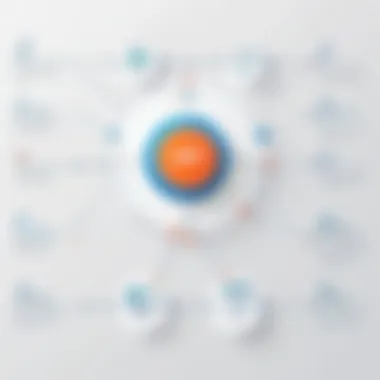

POST Requests
POST requests are mainly used to send data to the server for creating new resources. In the API world, this means that when a client sends a POST request, it's typically looking to add new data to the server, be it a new user registration or a new blog post.
Some key points to consider when dealing with POST requests include:
- Data Integrity: Ensuring that the data sent in the request body is formatted correctly and adheres to any defined schema.
- Response Validation: After sending a POST request, the response must be analyzed to confirm that the resource was created successfully. Typically, a successful response will return a 201 Created status code.
- Payload Size: POST requests can carry larger amounts of data compared to GET requests, which is vital when working with complex objects or files.
Remember, always check the API documentation to understand what exactly is expected in the request and what can be expected in return.
PUT Requests
PUT requests are commonly used for updating existing resources. This method is idempotent, meaning that making the same request multiple times will produce the same result—this is key for consistency in web application behavior.
Here are a few aspects to keep in mind:
- Resource Identification: When performing a PUT request, you usually need to specify the resource's URI. This tells the server exactly which resource you're intending to update.
- Full Resource Replacement: Unlike PATCH requests that partially update resources, a PUT request typically requires the full state of the resource to be sent; if parts of the resource are omitted, they may be erased in the update.
- Status Codes: Upon a successful update, a or response indicates that the operation was successful. This distinct feedback helps to manage flow and error handling effectively.
DELETE Requests
DELETE requests do what they say on the tin: they remove resources from the server. This is another crucial method in any API toolkit, directly impacting resource lifecycle management.
Important points regarding DELETE requests include:
- No Body Required: DELETE requests generally do not need a body, as the resource is specified in the request URL. This can streamline the build of test cases.
- Verification of Deletion: Similar to other requests, ensuring that the response confirms a successful deletion is necessary, commonly expecting a or status.
- User Experience Implications: Consider how a client should behave upon deletion. Sending a DELETE request and having the server respond with an additional message or confirmation can provide users with better clarity.
By mastering these types of requests, you can execute comprehensive testing on any API. This includes validating data, implementing CRUD operations (Create, Read, Update, Delete), and ensuring a seamless user experience throughout the development process.
Organizing API Tests with Collections
API testing can get messy, real fast. Think about it: as you build your API, every change, every new feature, and every tweak can lead to a time-consuming process of adjustments in your tests. That's where Collections in Postman step in to save the day.
Collections are essentially folders for your API requests. By grouping related requests together, you forestall chaos in your workspace and streamline your workflow. This organization can improve collaboration if you are part of a team. Multiple team members can work in the same collection, ensuring that everyone knows the status of each request and its purpose.
Benefits of Using Collections
- Ease of Access: Finding a specific request buried in heaps of other requests can feel like finding a needle in a haystack. Collections allow you to access related requests easily.
- Reusability: Instead of creating new requests from scratch every time, you can duplicate items across collections, minimizing repetitive tasks and saving time.
- Version Control: Changes to an API often come with the need to maintain different versions of tests. Collections let you manage this quite efficiently.
- Environment Variables: You can use collections to manage environment variables, making it easier to test different scenarios without altering the actual requests each time.
By taking advantage of collections, your API testing processes become a lot clearer. You won’t find yourself wading through a sea of disorganized requests.
Considerations When Creating Collections
As you start to create collections, keep in mind a few best practices:
- Name Wisely: Giving collections descriptive names helps everyone understand their purpose right away.
- Use Folders: Within collections, you can create folders for further organization. This can be especially useful when dealing with large APIs.
- Documentation: Include documentation for each request in the collection. This helps maintain awareness of what each test is designed to accomplish.
As you can see, organizing your API tests with collections not only tidies up your workspace but also sets you up for success down the line.
Creating a Collection
Creating a collection in Postman is as simple as pie. Here's how you can do it:
- Open Postman and click on the Collections tab on the left.
- Click on the New Collection button. A dialog box will pop up, prompting you for details.
- Fill in the Collection Details:
- Once you’ve filled out the necessary details, hit Create. Just like that, you've got a home base for all your related API requests.
- Give your collection a name that reflects its purpose.
- Add a description to offer more context about what this collection deals with.
Once the collection is made, you can start adding requests to it by simply dragging existing requests into the collection or by creating new requests straight from within it.
Running Collections with Newman
After creating your collection, the next step is often putting those requests to action, which brings us to Newman. Newman is a command-line tool that allows you to run Postman collections directly. Here’s why you’d want to give it a shot:
- Automation: Having the ability to run your tests automatically saves time and reduces the potential for human error.
- CI/CD Integration: If your project uses Continuous Integration and Continuous Deployment (CI/CD), Newman is your best friend as it fits perfectly into these workflows.
How to Use Newman to Run Collections
- Install Newman: It’s easy-peasy. If you have Node.js, you can install it via npm:
- Run Your Collection: Once installed, navigate to the folder where your collection is saved and run:
- Review Results: After execution, Newman provides a report of the tests. This feedback loop is invaluable for quickly pinpointing failures.
By integrating Newman into your testing strategy, you get not only efficiency but also the capability to keep testing even as your code undergoes constant changes.
"The best part of using collections and Newman together is that you don’t just keep your tests organized; you also keep your testing process flexible and reliable."
Organizing API tests doesn't have to be a daunting task. With collections, you can pave the way for smarter testing and a smoother development cycle.
Monitoring APIs with Postman
In the realm of API testing, monitoring holds significant importance. It allows developers and testers to ensure that cloud services or APIs are running smoothly and are behaving as expected over time.
Monitoring not only helps identify gradual degradations in performance but can also catch outages or downtimes before they affect end users. Postman equips users with direct access to monitoring tools that can alert teams and manage issues proactively. This section aims to elucidate the setup of monitoring within Postman and delve into how to analyze the results effectively.
Setting Up Monitors
Getting started with monitors in Postman is straightforward but requires an understanding of some fundamental components. First things first, users must log in to their Postman accounts, as only those with an active account can create and manage monitors.
- Creating a Monitor: To create a new monitor, follow these steps:
- Navigate to the Monitors tab located in the sidebar.
- Click on the New Monitor button.
- Provide a name and description to help categorize it later.
- Select an existing collection that you'd like to monitor.
- Set a frequency for how often you want the checks to occur, whether every 5 minutes or daily.
- Choose the environment you wish to use; it can really help if your API has different stages, like development or production.
- Finally, configure alerts to get notified if something goes wrong.
This step-by-step process allows you to customize the monitoring according to the specific needs of your APIs, creating a robust oversight mechanism.
Analyzing Monitor Results
Once your monitors are in place, analyzing the results becomes crucial. Postman provides a dashboard where you can view results of your API performance over time. Here’s how to interpret the information effectively:
- Success Rate: The dashboard shows how many requests succeeded versus those that failed.
- Response Time: This figure tells you how long it took for the API to respond, helping identify any delays that might affect user experience.
- Response Codes: Monitoring will also provide you with status codes—like 200 for success or 404 for not found—all telling different stories about API functionality.
Failing tests will usually provide details as to why they failed, whether due to a timeout, incorrect response, or issue in the deployment. Be sure to utilize these insights to improve your API by fixing bugs or enhancing performance. As a best practice, always keep a close eye on those metrics; they can be the difference between a smooth experience for your users and a frustrated customer base.
Monitoring APIs is not just about keeping an eye on the performance; it’s about building a culture of proactive issue resolution.


By effectively setting up and analyzing monitors, teams can ensure that APIs perform as intended in real-world scenarios, safeguarding the integrity of their applications.
Documenting APIs within Postman
Documenting APIs is a pivotal aspect of maintaining clear and concise communication among developers, testers, and stakeholders. In the realm of software development, the importance of well-structured API documentation cannot be overstated. When using Postman, it serves not just as a testing tool but as a powerful platform for creating and sharing these pivotal documents. This section delves into the nuances of creating effective documentation and making it accessible for team collaboration.
Creating API Documentation
When you start to create API documentation in Postman, it’s like laying down a map for all users navigating your API. Good documentation acts like the Rosetta Stone, decoding intricacies and leading users through the utility of your services. With Postman, creating API documentation is straightforward but requires thoughtful consideration.
- Organizing API Endpoints: Begin by categorizing your endpoints based on functionality. For instance, group User Management endpoints together and separate them from Product Management functions. This categorization improves navigation and understanding.
- Describing Each Endpoint: Provide detailed descriptions of what each endpoint does. Include information such as allowed HTTP methods (GET, POST, etc.), request parameters, and expected responses. People often skim for key details, so using bullet points or tables can help convey this information effectively.
- Example Requests and Responses: Incorporate example requests and responses in your documentation. Seeing a complete interaction can clarify any confusion. For example, an example GET request for a specific user along with a JSON response displaying that user's data can elucidate expectations clearly.
- Versioning Information: Don’t forget to add versioning details to your API documentation. As APIs evolve, the versions differ in endpoints, parameters, or response structures. Indicating which version is currently effective aids developers in aligning their applications with the right provisions.
- Visual Components: Use illustrations or screenshots where it makes sense. A diagram that shows the relationship between various components of your API can add clarity that words sometimes fail to express.
In summary, creating API documentation in Postman promotes best practices in software development by enhancing code maintainability and facilitating smoother onboarding for new team members.
Sharing Documentation with Teams
Sharing is caring, especially when it comes to API documentation. In teams where collaboration is vital, Postman allows seamless sharing of documentation to ensure that all team members are aligned. Here’s how to effectively share documentation:
- Using Postman Workspaces: You can create a shared workspace in Postman where team members can access, edit, and review API documentation in real time. This encourages collaborative input and guarantees that everyone's on the same page.
- Exporting Documentation: Sometimes, you may need to export documentation for external audits or reviews. Postman offers the ability to export collections alongside their documentation, allowing you to share them as JSON files or in downloadable formats.
- Generating Public Links: When in need to present your work to people outside your typical circles—perhaps stakeholders or clients—Postman enables the creation of public links to your documentation. This link can be a lifesaver when needing to show progress or gather feedback.
- Integrating with Other Platforms: You can also link your Postman documentation with platforms like GitHub or Confluence. Such integrations can make it easier to maintain one source of truth across multiple services, improving access and version control.
Sharing documentation directly from Postman fosters transparency and encourages active collaboration among engineering teams.
In closing, effective documentation and sharing strategies using Postman not only enhance the productivity of your team but also contribute significantly to the overall development lifecycle. Clear, structured information allows developers to reduce guesswork and focus on building solid, integrated applications.
Common Challenges in API Testing
API testing can sometimes feel like navigating through a dense forest—plenty of paths to take, but not all will lead to the desired destination. Recognizing the common challenges in this realm is pivotal for ensuring that your testing processes are not only effective but also efficient. Here, we’ll delve deeply into these hurdles, their implications, and how tackling them can significantly benefit your development process.
Identifying Errors in Responses
When it comes to API testing, discovering errors in responses is akin to looking for a needle in a haystack. These errors, which can manifest in various forms—be it incorrect data, wrong status codes, or even unexpected behaviors—need to be pinpointed promptly. Fortunately, Postman equips testers with a variety of tools that facilitate this pursuit.
First, it’s essential to establish clear validation conditions. What criteria will determine a successful response? For instance, when you issue a GET request, an expected outcome might be a status code of 200 along with the anticipated JSON data structure. By creating tests within Postman, you can automate the verification process, thus ensuring consistence across multiple test cases. This not only conserves time but also enhances precision.
Moreover, employing the Postman console effectively can illuminate potential issues. Here’s a quick way to troubleshoot:
- Use the Console: This tool logs each request and the corresponding response. It’s like having a magnifying glass that helps you spot discrepancies with ease.
- Set Up Test Scripts: With the ability to write JavaScript test scripts, you can assert the properties of the returned data against your expectations. A simple check could be .
- Document Unexpected Behaviors: Keep track of any odd responses that pop up in your tests. Doing so creates a reference for future testing and helps trace recurring issues.
Identifying errors isn’t just about catching failures; it’s about understanding them to refine APIs for a seamless user experience.
Handling Authentication and Authorization
In today's security-driven tech landscape, mastering authentication and authorization in API testing can be quite the endeavor. Think of it as a bouncer at a club—just because someone shows up, it doesn’t mean they’re on the list.
Authentication typically involves proving one's identity, which may take various forms: API keys, OAuth tokens, and Basic Authentication are just a few examples. This aspect can get tricky, especially when different APIs have their unique requirements. Here, Postman steps in as a powerful ally by allowing users to easily manage different authentication types within its interface.
- Using Environment Variables: This feature allows you to switch between different authentication modes seamlessly. You can save your API keys or bearer tokens as variables, enabling you to test different scenarios without constantly updating your requests.
- Authorization Helpers: Postman has built-in helpers for various authentication protocols, making it easy to set up the required parameters without having to delve deep into documentation.
On the other hand, authorization determines what an authenticated user can do. Ensuring that users have appropriate access rights is crucial. A simple mistake here can lead to unauthorized access, which could jeopardize data integrity and lead to serious security issues.
To effectively test authorization:
- Set Up User Roles: Create different user roles within Postman that reflect the permissions they are meant to have. This can help simulate various scenarios.
- Test Unauthorized Requests: Always check how your API behaves when it receives requests with insufficient rights. Returning a status code of 403 (Forbidden) is a good sign that your authorization is working correctly.
- Audit Logs: Utilize logs to monitor authentication attempts. This practice helps in identifying any patterns that may point to attempted breaches.
In summary, successfully navigating the waters of authentication and authorization not only enhances the security of your APIs but also bolsters the trust users place in your application.
Integrating Postman with / Pipelines
Integrating Postman with Continuous Integration and Continuous Deployment (CI/CD) pipelines is not just a current trend; it’s a necessary evolution in modern software development. With technologies rapidly changing and businesses demanding faster releases, the need for automated, reliable testing becomes paramount. Postman can not only serve as an essential tool for API testing, but it can also seamlessly fit into CI/CD processes, ensuring that applications meet quality standards without delaying deployment.
Benefits of Integration
The integration of Postman with CI/CD pipelines offers several distinct advantages:
- Efficiency: Automating API tests with Postman saves time for developers. Running tests manually can be tedious and prone to error, while CI/CD automates this process and ensures consistency.
- Error Reduction: Tools that work in tandem can catch issues earlier in the development cycle. When tests run automatically upon code updates, it becomes easier to pinpoint where issues arise, allowing for quicker fixes.
- Increased Collaboration: When teams use Postman in CI/CD, it fosters a collaborative atmosphere. Developers, testers, and operations personnel can interact with the same sets of API tests, promoting transparency and shared responsibility for the application’s success.
- Continuous Feedback: Automated testing provides immediate feedback to developers regarding their code changes, which is essential for agile development environments. This feedback loop allows for quick iterations and improvements.
Considerations for Integration
While integrating Postman with CI/CD pipelines can yield substantial benefits, there are factors to consider:
- Tool Compatibility: Ensure that the CI/CD tools you are using can effectively work with Postman. Tools like Jenkins, CircleCI, and Travis CI can easily integrate with the Postman ecosystem.
- Test Design: Tests should be designed thoughtfully. To maximize efficiency, consider prioritizing tests based on critical paths in your application, focusing on high-impact endpoints first.
- Maintenance: Keeping tests up to date with evolving APIs is crucial. As APIs change, tests must also adapt, or reliability will suffer.
"In CI/CD, the early bird gets the bug! Automating your API tests with Postman means you’re catching issues before they fly out the door."
Setting Up / Tools
Implementing CI/CD tools involves configuring your environment to enable automated testing and deployment. Here’s how you can get started with integrating Postman into your CI/CD pipeline:
- Choose Your CI/CD Tool: Common options include Jenkins, GitLab CI, and GitHub Actions. Research their features to determine which aligns best with your existing workflows.
- Install Required Plugins: For example, if using Jenkins, you may want to install the Postman plugin. This allows Jenkins to recognize and execute Postman collections as part of your build process.
- Configure Your Pipeline: Set up your CI/CD pipeline configuration files. In YAML or Groovy (depending on your tool), specify when and how to run your Postman tests. For instance, you may want it to run after each push to master.
- Use a Postman Collection Runner: Make use of Postman’s Collection Runner or command line tool, Newman, to execute your tests.
- Monitor the Results: After configuring everything, keep an eye on the results. Once tests run, review logs and reports to analyze success rates versus failures.
Automating API Tests
Automating API tests with Postman involves setting up your collections to run in your CI/CD pipeline efficiently. Here are steps to ensure smooth automation:
- Create Collections: Organize related API requests into collections. This makes it easier to manage and run groups of tests together. Consider using folders within collections to further structure your tests by functionality or endpoint type.
- Use Environment Variables: Make your tests adaptable using Postman’s environment variables. This allows you to run tests across different environments (development, testing, production) without hardcoding URLs or credentials.
- Set Up Test Scripts: Write test scripts in Postman using JavaScript to evaluate responses. These scripts can verify aspects like response time, status codes, or response payload integrity. An example code might look like this:
- Integrate with Monitoring Tools: Tools like Postman Monitors or third-party solutions can further enhance your testing strategy. Automated runs can trigger notifications, helping your team to be aware of any issues promptly.
The Future of API Testing Tools
The evolution of API testing tools is a reflection of how our digital landscape changes with each passing day. As software development accelerates, the need for robust, scalable, and efficient testing solutions becomes paramount. This section delves into the future of API testing tools, focusing on how trends, AI advancements, and user experience will reshape the testing environment.
Trends in API Testing
Observing current patterns in API testing reveals several key trends that are likely to guide future developments:
- Increased Adoption of Microservices: As microservices architecture gains traction, testing tools must adapt to handle the complexities of multiple interconnected services. This paradigm shift calls for tools that offer seamless integration and coherent management.
- Shift to Automated Testing: The need for speed continues to drive automation of testing processes. Developers are increasingly prioritizing automation that not only saves time but also minimizes human error.
- Collaboration and Integration: With cross-functional teams becoming commonplace, tools are evolving to foster collaboration. This includes integrations with popular platforms like Slack, GitHub, and Jira, enabling developers and testers to work together more effectively.
- Enhanced User Experience: Future tools will focus on user-friendly interfaces that require less time for users to familiarize themselves with features. This straightforward design will be crucial in making complicated operations simple and accessible.
The Role of AI in API Testing
Artificial Intelligence is poised to play a transformative role in API testing. Here’s how:
- Predictive Analytics: AI can analyze trends in existing testing data, making predictions that help teams understand potential bottlenecks or future issues even before they become apparent.
- Smart Test Generation: By leveraging machine learning algorithms, testing tools can auto-generate test cases based on user behavior and historical data. This saves considerable time and ensures coverage of critical scenarios.
- Enhanced Fault Detection: AI-driven tools will be more capable of identifying not just errors, but also anomalies in API behavior that may indicate underlying problems. This proactive approach could substantially reduce debugging time.
- Natural Language Processing (NLP): By using NLP, testing tools can interpret test specifications written in natural language, making them more accessible to non-technical team members. This could lower the barrier for those not fluent in programming jargon.
"The future of API testing tools is not just about keeping pace with technology; it’s about creating a symbiotic relationship where developers, testers, and automation work in harmony."
To navigate this constantly changing landscape, it is essential for teams to stay informed about these trends and advancements. Adapting to them can mean the difference between a seamless integration strategy and one that struggles under the weight of outdated practices. As organizations grow and evolve, so too must their approach to API testing, positioning themselves ahead of the curve.



