Understanding Auto Scaling Groups in AWS
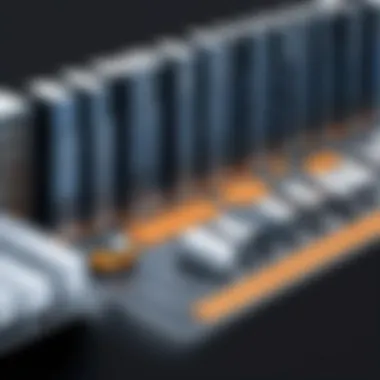

Intro
AWS Auto Scaling Groups (ASGs) provide a powerful mechanism to manage workloads within Amazon Web Services. This feature allows for automatic adjustment of resources to maintain performance while optimizing costs. Understanding ASGs involves examining their architecture, configuration, and operational strategies. By employing Auto Scaling, organizations can ensure that their applications are resilient and responsive to changes in demand.
The importance of Auto Scaling in the cloud ecosystem cannot be understated. As businesses adopt cloud solutions, the need for efficient resource allocation becomes vital. Therefore, AWS Auto Scaling Groups serve not just as a convenience but as a necessity for achieving operational excellence in cloud computing.
In this article, we will unpack the nuances of Auto Scaling Groups, focusing on how they can enhance resource efficiency, improve system reliability, and facilitate cost management. We will cover various aspects, providing insights that resonate with both novice users and experienced IT professionals.
Foreword to Auto Scaling
The section on Auto Scaling is one of the most vital components of understanding resource management in Amazon Web Services. It enables organizations to optimize their infrastructures, ensuring that applications remain responsive, efficient, and cost-effective. As the demand for cloud resources fluctuates, so does the necessity to adapt the computing environment in real-time. This dynamic capability minimizes wasteful spending and maximizes performance, reflecting the heart of cloud architecture.
Definition of Auto Scaling
Auto Scaling is a service that automatically adjusts the number of Amazon EC2 instances in response to changing demand. It allows users to define scaling policies that trigger the addition or removal of instances. By doing this, Auto Scaling maintains application availability and ensures the appropriate number of instances are running to handle current load. Simply put, it eliminates the necessity for manual intervention to match capacity with demand.
Importance in Cloud Infrastructure
The significance of Auto Scaling in cloud infrastructures cannot be overstated. Here are some key reasons that illustrate its relevance:
- Cost Efficiency: Organizations pay for the resources they need. With Auto Scaling, they can automatically scale in during low usage periods, thereby reducing costs.
- Improved Reliability: By maintaining a set number of active instances, Auto Scaling ensures that there are always sufficient resources to handle traffic spikes, thus enhancing overall reliability.
- Operational Agility: Businesses can adapt quickly to changes in workload, reducing latency and improving user experience. This leads to better satisfaction among end-users.
Auto Scaling not only optimizes cost but also greatly impacts the quality of service from cloud applications.
Components of Auto Scaling Groups
The Components of Auto Scaling Groups are vital for optimizing resource management in Amazon Web Services (AWS). Understanding these components is essential. They guide both novice and experienced professionals in configuring their architecture for efficiency and resilience. The three critical elements in this section are Launch Configuration, Scaling Policies, and Health Checks. Each of these components significantly affects how an Auto Scaling Group operates. Comprehending them facilitates superior scaling strategies, contributing to cost efficiency and smooth performance under varying loads.
Launch Configuration
A Launch Configuration is a template for your Auto Scaling Group. It defines the parameters required for launching EC2 instances. This includes information like instance type, AMI ID, key pairs, and security groups. The significance of Launch Configurations lies in its ability to streamline the replication process. When scaling is triggered, the Auto Scaling Group uses this template to provision new instances. This ensures consistency in the environment, reducing errors during the scaling process.
To create a Launch Configuration, follow these key steps:
- Select the appropriate AMI, ensuring it contains the necessary software.
- Choose an instance type that meets your performance needs. Each type offers different combinations of CPU, memory, and storage.
- Specify key pairs for SSH access, vital for administration.
- Define security groups that determine network access for the instance.
- You may also set additional options like block storage attachments or lifecycle hooks to manage instances during creation.
In practice, Launch Configurations must be reviewed and updated periodically. Changes in application requirements or software updates necessitate this. A neglected configuration can result in deploying outdated or incompatible instances.
Scaling Policies
Scaling Policies dictate how and when an Auto Scaling Group will add or remove instances. They play a crucial role in ensuring that your application remains responsive and cost-effective. Two main types of scaling policies exist: simple scaling and dynamic scaling.
- Simple Scaling: Triggers a predefined action when a certain set of conditions are met. For example, if CPU utilization exceeds 70% for a defined duration, an additional instance can be added.
- Dynamic Scaling: More advanced, allowing for several conditions to influence scaling actions. This approach adapts to fluctuating workload levels, allowing your application to handle peak demands efficiently.
Moreover, having effective scaling policies minimizes costs. Unused resources can be terminated once the demand subsides, resulting in significant savings. Drafting these policies requires a deep understanding of your application’s usage patterns and performance metrics.
Health Checks
Health Checks are mechanisms that monitor the well-being of instances within an Auto Scaling Group. They ensure only functional instances are serving traffic. A robust health check process includes both EC2 Status Checks and Elastic Load Balancer Checks.
- EC2 Status Checks: Verify the operational status of the instance on a hypervisor level. It checks for network and system-level issues.
- Elastic Load Balancer Checks: Assess the application’s health by sending requests to verify its response. If an instance fails these checks repeatedly, it can be removed from the group.
Implementing effective health checks significantly enhance the overall reliability of your application. Instances that do not pass checks can be automatically replaced, maintaining the desired performance level.
Setting Up an Auto Scaling Group
Setting up an Auto Scaling Group is a pivotal step in leveraging AWS for dynamic cloud resource management. By configuring an Auto Scaling Group, organizations can ensure that their applications maintain performance under varying load conditions. This process involves an array of considerations, from understanding initial requirements to final configurations. An effective setup not only enhances efficiency but also guarantees appropriate resource allocation. This reliability is crucial for delivering consistent user experiences and optimizing costs.
Prerequisites
Before diving into the configuration, several prerequisites must be met. These include:
- AWS Account: Have an active account to access AWS services.
- IAM Permissions: Ensure you have the necessary Identity and Access Management permissions. The user must have rights to create Auto Scaling Groups.
- Launch Configuration or Template: Prepare a launch configuration or a launch template. This defines how instances are created, including instance type and AMI ID.
- VPC and Subnets: Set up a Virtual Private Cloud and relevant subnets where the instances will run. Understanding networking is key.
An initial setup can become cumbersome without these elements. Ensure each prerequisite is addressed to avoid configuration errors.
Step-by-Step Configuration
The configuration process involves several clear steps that guide users from concept to completion. Here’s a sequential approach for setting up an Auto Scaling Group:
- Access the AWS Management Console: Navigate to the EC2 dashboard.
- Create Launch Configuration: Select "Launch Configurations" and click "Create Launch Configuration". Choose the appropriate instance type, Amazon Machine Image (AMI), and configure other settings.
- Set Up the Auto Scaling Group: Go to "Auto Scaling Groups" and select "Create Auto Scaling Group". Specify the group name and select the previously created launch configuration.
- Define Group Settings: Establish the minimum, maximum, and desired capacities for the group. These metrics are crucial to ensure the group can scale according to demand.
- Configure Scaling Policies: Optionally, you can add scaling policies that determine how the group reacts to changes in load. Policies can be based on metrics, such as CPU utilization.
- Final Review and Creation: Review all configurations and then create the group. Monitor the setup using the EC2 dashboard to ensure that scaling operates as expected.
Following these steps allows for a precise configuration, which can drastically increase your operational efficiency.
Monitoring Auto Scaling Performance
Monitoring Auto Scaling Performance is crucial for maintaining the efficiency of your applications in AWS. Without proper tracking and oversight, even the most sophisticated configurations can lead to wasted resources or diminished performance. Effective monitoring enables you to optimize your scaling activities, ensuring that resources are aligned with current demands. This results in both cost savings and enhanced service quality.
CloudWatch Integration
Amazon CloudWatch serves as an essential tool for monitoring Auto Scaling Groups. It offers detailed insights into the performance and health of your applications. This integration allows you to set alarms based on specific thresholds. For example, if CPU usage exceeds a predetermined level, CloudWatch can automatically initiate scaling actions. Such proactive measures can be vital to ensure service availability.


Moreover, CloudWatch provides graphical representations of metrics, helping you visualize trends over time. This visual data aids in understanding usage patterns, enabling predictive scaling adjustments. The seamless use of CloudWatch also helps in logging historical data, which is invaluable for performance reviews and strategic planning.
Metrics to Track
Monitoring specific metrics is fundamental for understanding how well your Auto Scaling Groups are performing. Here are some key metrics to consider:
- CPU Utilization: This metric provides insight into how much processing power is being used. A sustained high CPU utilization may indicate a need for more instances.
- Network In/Out: Tracking the amount of incoming and outgoing traffic can inform you about load patterns. If traffic spikes regularly, it might be time to scale out.
- Request Count: Evaluating how many requests your application handles can reveal performance trends.
- Latency Metrics: Measuring the response time for requests helps identify possible issues. High latency can indicate that instances are overloaded.
Additionally, custom metrics may also be beneficial. For example, you could track application-specific metrics relevant to your business case. This tailored approach allows for a comprehensive view of performance beyond standard capabilities.
Overall, diligent monitoring of Auto Scaling performance is integral to effective cloud operations, ensuring that resources scale appropriately to meet user needs.
Scaling Strategies
Scaling strategies are paramount in the context of Auto Scaling Groups in AWS. They define how your cloud resources will respond to varying loads, ensuring that applications maintain performance and reliability. In a cloud environment, load can fluctuate significantly due to traffic spikes, seasonal demand, or changes in user behavior. Effective scaling strategies are instrumental in maximizing resource efficiency while minimizing costs.
There are two predominant scaling strategies: horizontal scaling and vertical scaling. Understanding these strategies helps IT professionals choose the most appropriate approach for their architectures, depending on specific needs and constraints.
Horizontal Scaling
Horizontal scaling, often referred to as scaling out, involves adding more instances of a resource to handle increased traffic or workload. In AWS, this means launching additional EC2 instances within an Auto Scaling Group. The primary benefit of horizontal scaling is its ability to distribute the load across multiple instances, enhancing application resilience and availability.
Here are key considerations regarding horizontal scaling:
- Cost Efficiency: By only launching additional instances when necessary, organizations can control costs effectively. This pay-as-you-go model allows businesses to respond dynamically to changing demands.
- Load Balancing: In concert with Elastic Load Balancing, horizontal scaling ensures that traffic is evenly distributed, preventing any single instance from becoming a bottleneck. This leads to improved performance and user experience.
- Redundancy: More instances provide redundancy. If one instance fails, others can take over, ensuring continuous availability.
Deploying horizontal scaling strategies will often rely on metrics and triggers that assess performance. For example, you might set scaling policies to add instances based on CPU utilization or incoming request rate. By doing this, you make scaling decisions based on actual usage patterns, resulting in a more agile system.
Vertical Scaling
Vertical scaling, or scaling up, involves enhancing the resources of an existing instance rather than adding new ones. This can mean upgrading the instance type to a more powerful variant or increasing storage capacity. Vertical scaling is simpler to manage since it doesn't require balancing between multiple instances.
However, vertical scaling comes with its own set of advantages and disadvantages:
- Simplicity: Increasing the resources of a single instance can be straightforward and often requires less architectural change than horizontal scaling. This can lead to reduced operational overhead.
- Limitations: There is a ceiling to how much you can scale vertically due to instance type limits. Once you reach that limit, you may have to reconsider your architecture and potentially look into horizontal scaling.
- Downtime: Upgrading an instance may involve some downtime, which is an important factor to consider for applications that require high availability.
In integrating vertical scaling, organizations should assess what instance types suit their applications. Monitoring tools can aid this process by providing insights into performance metrics and usage trends, guiding the choices made regarding instance types and capacities.
"Scaling strategies are essential for optimizing cloud resource use, balancing performance and cost effectively."
Common Use Cases
Understanding the common use cases for Auto Scaling Groups is crucial for any organization that is leveraging AWS infrastructure. Auto Scaling enables applications to dynamically adjust to workload demands, which can lead to improved performance and optimized resource utilization. Organizations can optimize costs while maintaining application availability and responsiveness by employing these use cases effectively.
Web Applications
Web applications often experience fluctuating traffic patterns. For instance, an e-commerce platform can see significant spikes in user activity during holidays or special events. Auto Scaling Groups can automatically adjust the number of Amazon EC2 instances in response to varying website traffic. This flexibility ensures that the application can handle high traffic without degrading performance.
When using Auto Scaling for web applications, it is important to define scaling policies accurately. Policies can be created based on metrics such as CPU utilization or network traffic. For example, if the average CPU utilization exceeds a certain threshold, the system can launch additional instances to share the load.
Benefits of this approach include:
- Cost Efficiency: Reducing the number of running instances during off-peak hours lowers costs.
- Improved Performance: Ensures that users experience fast response times even when traffic spikes.
- High Availability: Auto Scaling can replace unhealthy instances automatically, maintaining uptime.
Microservices Architecture
Microservices architecture benefits significantly from Auto Scaling Groups. Each microservice can scale independently based on its demand, leading to optimal resource allocation. For instance, a video processing microservice may require more resources during peak times when many users upload videos.
Using Auto Scaling, organizations can manage their microservices more effectively. Each service can have its scaling policies based on specific metrics. This independence allows for more precise control over costs and performance.
Key considerations when applying Auto Scaling in microservices environments include:
- Granular Scaling: Ability to scale each microservice based on its unique metrics.
- Service Dependencies: Understanding how different microservices interact, which may affect scaling decisions.
- Load Distribution: Using Elastic Load Balancing with Auto Scaling ensures that incoming requests are efficiently distributed.
In summary, the common use cases of Auto Scaling Groups in AWS highlight how important dynamic resource allocation is for modern applications. An understanding of these contexts can guide IT professionals in implementing robust configurations that meet user demand while balancing cost.
Cost Management with Auto Scaling
Cost management is a critical component of utilizing Auto Scaling Groups in AWS. This aspect ensures that resources are not just provisioned efficiently but also aligned with budgetary constraints. As cloud services modify traditional infrastructure costs, businesses must adjust their approach to financial management. Effective cost management strategies can lead to significant savings while maintaining system performance. This section digs into essential techniques and budgeting strategies for organizations looking to optimize expenses when using Auto Scaling.
Cost Analysis Techniques
Understanding cost analysis within Auto Scaling involves assessing various factors that contribute to spending. Key techniques include:
- Resource Utilization Analysis: Evaluate computing resource usage to identify underutilization or overprovisioning. Tools like AWS Cost Explorer provide transparency into your resource allocation and spending patterns.
- Monitoring Scaling Events: Track how often instances are added or removed in response to demand. Frequent scaling actions might indicate inefficiencies or that the current setup requires refining.
- Comparative Cost Analysis: Compare the costs related to on-demand instances versus reserved instances. Reserved instances can offer significant discounts but require an upfront commitment.
- Scenario-Based Costing: Implement different scaling scenarios to see projected costs under various conditions. This can assist in planning for peak times without overspending.
These techniques can provide deep insights into spending and help identify areas to optimize costs without sacrificing performance.
Budgeting for Auto Scaling
Budgeting effectively for Auto Scaling necessitates a structured approach. Consider these points:
- Set Clear Budget Targets: Define budgets based not only on past usage but also projected future growth. Accurate forecasting aids in preventing unexpected costs from scaling actions.
- Implement Alerts: Utilize AWS Budgets to create alerts when spending thresholds are reached. By monitoring these alerts, organizations can react quickly to avoid overspending.
- Review Regularly: Regular budget reviews assist in adjusting strategies based on consumption patterns and market changes. This practice helps in adapting budgets more effectively and ensures alignment with business goals.
- Build in Flexibility: Design budget plans with flexibility to respond to unforeseen demands. Cloud environments can fluctuate widely, so remaining agile is crucial.
Best Practices for Auto Scaling Groups


Best practices in configuring Auto Scaling Groups in AWS can have a significant impact on the overall performance and efficiency of applications. Adhering to these practices not only reduces operational costs but also ensures applications are resilient and reliable. It is essential for organizations to understand these best practices to effectively balance cost management and resource utilization.
Optimal Configuration Settings
Choosing the correct settings for your Auto Scaling Group is crucial. This includes setting proper scaling policies, thresholds, and cool down periods. To make this process systematic:
- Define Scaling Policies: Create policies that align with application demand. Two primary types of policies exist: target tracking and step scaling. Target tracking adjusts capacity based on specified metrics, while step scaling manages capacity in increments.
- Utilize Instance Types Wisely: Select instance types that best suit your application's needs. Different instance types offer varying resources, and certain workloads may require specific compute capabilities.
- Set Proper Minimum and Maximum Capacity: Establish minimum and maximum limits for instance count. This prevents under or over-provisioning during peak and fluctuating loads.
- Consider Health Checks: Ensure health checks are well-configured to detect unhealthy instances correctly. It quickly replaces non-responsive instances with new ones, enhancing availability.
- Integrate with Load Balancers: Using Elastic Load Balancing can distribute incoming traffic across multiple instances. This is particularly effective for improving response times and fault tolerance.
By adhering to those pointers, organizations can ensure their Auto Scaling Groups optimally respond to workload changes, achieving greater reliability and cost-effectiveness.
Testing and Validation
Testing and validating Auto Scaling configurations is a crucial step often overlooked. Validation ensures that the scaling mechanisms function as intended under various load conditions. This can be broken down into a few practical strategies:
- Simulate Load Patterns: Use load testing tools to simulate various traffic patterns. By subjecting the Auto Scaling Group to realistic conditions, you can evaluate its responsiveness and performance.
- Measure Performance Metrics: Track important metrics during testing, such as instance launch times and response times. This data can provide insights into whether adjustments to scaling policies are necessary.
- Adjust Based on Findings: Be prepared to iterate on your scaling policies. Often, initial configurations do not result in optimal performance, hence adjustments are needed based on testing outcomes.
- Conduct Regular Reviews: Periodically review and update the scaling settings based on your current application requirements and trends in usage patterns. Continuous improvement is key to maintaining efficiency.
Testing ensures that Auto Scaling Groups not only perform under normal conditions but also handle stress effectively. Employing these practices will contribute to a solid infrastructure that can scale appropriately while minimizing costs.
Troubleshooting Auto Scaling Issues
Troubleshooting Auto Scaling issues is vital for maintaining system stability and efficiency. As businesses rely more on AWS Auto Scaling Groups, understanding the potential hurdles becomes essential. Any misconfiguration can lead to downtime or increased costs, which ultimately affects business performance. This section outlines common problems and their solutions, emphasizing the importance of proactive management.
Common Problems and Solutions
While Auto Scaling is designed to be robust, problems can emerge. Here are some typical issues and their corresponding solutions:
- Inconsistent Instance Counts: Sometimes, instances may not launch or terminate as expected. Ensure proper scaling policies are in place and check that triggers are correctly defined. Review the load metrics used for triggering scaling actions.
- Health Check Failures: Instances might fail health checks, leading to termination. This could be due to improper setup or application issues. Check the health check parameters and application logs for errors. Adjust the health check grace period if necessary.
- Scaling Delays: Delays in scaling actions can occur due to throttling. Examine the scaling policies to reduce the cooldown period or increase the number of instances launched per action.
- Unexpected Costs: Unplanned scaling can lead to higher costs. Analyze your scaling policies to ensure they match demand accurately. Use Amazon CloudWatch to monitor usage patterns and adjust policies accordingly.
By addressing these problems methodically, teams can minimize disruption and optimize performance.
Diagnostic Tools
Employing effective diagnostic tools is crucial for identifying issues in Auto Scaling Groups. These tools provide insight into system performance and help diagnose faults. Notable options include:
- Amazon CloudWatch: This tool is integral for monitoring the performance of your Auto Scaling Groups. It tracks metrics such as CPU utilization, network traffic, and request counts.
- AWS CloudTrail: Useful for tracking API calls made in your AWS account. With this, you can understand changes in your Auto Scaling configuration and identify unauthorized access attempts.
- AWS Trusted Advisor: This is a helpful service that provides checks on your AWS environment. It can recommend improvements related to performance and cost management, ensuring your Auto Scaling Groups are efficiently configured.
- AWS Systems Manager: This service offers a unified interface for managing your cloud resources. It can help in troubleshooting and automating tasks across your Auto Scaling infrastructure.
Using these tools will help users identify problems more effectively and maintain the desired operational efficiency in their Auto Scaling Groups.
Advanced Auto Scaling Features
Advanced Auto Scaling features enhance the capabilities of AWS Auto Scaling Groups, enabling organizations to efficiently manage their resources while aligning with business needs. These features include predictive scaling and scheduled scaling, both offering distinct benefits and operational efficiencies. Understanding these elements is essential for IT professionals seeking to optimize performance and reduce costs in their cloud infrastructure.
Predictive Scaling
Predictive scaling leverages historical data and machine learning algorithms to anticipate future resource needs. This feature is especially valuable for applications with fluctuating demand patterns. By analyzing past usage trends, predictive scaling adjusts the number of instances in an Auto Scaling Group before actual traffic spikes occur.
The benefit of predictive scaling lies in its proactive approach. Rather than waiting for demand to increase and reacting, it foresees the need for additional resources. This can lead to smoother user experiences, as resources are available when they are needed most.] Additionally, predictive scaling can help reduce costs by preventing overprovisioning of resources during peak times.
However, there are considerations to keep in mind. For instance, the accuracy of predictive scaling hinges on the quality and quantity of historical data available. Organizations must ensure they have sufficient data points to train their models effectively. Moreover, unpredictable events can still lead to resource shortages despite predictions.
Scheduled Scaling
Scheduled scaling allows administrators to define scaling actions based on a predetermined schedule. This feature is beneficial for applications with known usage patterns, such as those facing regular peaks during specific hours or days. For example, an e-commerce site may expect higher traffic during holiday seasons or special sales events.
With scheduled scaling, you can set scaling actions for increasing or decreasing the number of instances. This ensures that resources are optimized according to planned demand. Here are some key advantages of using scheduled scaling:
- Cost-effectiveness: Companies can reduce unnecessary expenses by scaling down during off-peak hours.
- Predictability: Organizations gain control over their resource deployment, allowing for better management of server capacity and costs.
- Simplicity: Setting up scheduled scaling is straightforward. Administrators can easily program scaling actions through the AWS Management Console.
Nevertheless, careful monitoring is still necessary. Changes in traffic patterns may require adjustments to scheduled scaling policies. Organizations must remain agile and ready to adapt to any unexpected demand shifts.
"Advanced scaling features empower organizations to not just react, but to strategically plan resource allocation based on anticipated demand, significantly enhancing operational efficiency."
By implementing these advanced features, businesses can better align their AWS Auto Scaling Groups with operational goals, ensuring that their cloud infrastructure remains robust and cost-effective.
Integration with Other AWS Services
The topic of integration with other AWS services is vital for understanding the full potential of Auto Scaling Groups. This integration enhances scalability, flexibility, and operational efficiency. Using Auto Scaling effectively requires knowledge of how it communicates and collaborates with various AWS offerings.
Elastic Load Balancing
Elastic Load Balancing (ELB) is an essential component that works alongside Auto Scaling. ELB distributes incoming traffic across multiple targets, such as EC2 instances, ensuring no single instance become overwhelmed. This balance is crucial in maintaining application availability and performance, especially during traffic spikes.
When Auto Scaling adjusts the number of EC2 instances in response to demand, ELB plays a vital role in managing the flow of this traffic. Simply put, while Auto Scaling handles the scaling of instances, ELB manages the routing of incoming requests to these instances efficiently.
Benefits of Using ELB with Auto Scaling
- High Availability: Distributes traffic evenly, ensuring requests find available services.
- Automatic Instance Registration: New instances launched by Auto Scaling can automatically register with the load balancer. This is a critical feature that ensures seamless traffic management after scaling events.
- Health Checks: ELB performs regular health checks on targets to ensure they can handle traffic reliably. Unhealthy instances will not receive traffic, allowing Auto Scaling to replace them without downtime.
Amazon ECS and EKS
Amazon ECS (Elastic Container Service) and Amazon EKS (Elastic Kubernetes Service) are cloud container management services. They simplify running and managing containerized applications, and their integration with Auto Scaling offers further optimization.
Using ECS or EKS with Auto Scaling allows for dynamic scaling of containerized applications based on the demand. This means that when more resources are needed, more container instances can be started automatically. Conversely, under low demand, the same resources can be reduced to save costs.


Considerations for ECS and EKS Integration
- Task Definition: In ECS, each task definition must be configured with the desired CPU and memory limits. These limits directly relate to how Auto Scaling responds to application needs.
- Cluster Autoscaling: Both ECS and EKS support cluster autoscaling, which dynamically manages the number of EC2 instances based on the required task or container scaling needs.
- Cost Efficiency: Automated scaling ensures that organizations only pay for what they use, enabling a more effective budget management strategy.
Integrating Auto Scaling with these AWS services empowers organizations to build resilient applications that can automatically adapt to real-time traffic conditions while managing resources effectively.
Security Considerations in Auto Scaling
The topic of security considerations in Auto Scaling is vital for maintaining the integrity and reliability of cloud infrastructures. As applications scale dynamically in real-time, vulnerabilities can arise if not managed properly. AWS Auto Scaling Groups, while powerful, require diligent attention to security protocols to ensure that resources are not only scalable but also secure. This section delves into critical components such as Role-Based Access Controls and Data Protection Mechanisms and sheds light on why these aspects are indispensable in a cloud environment.
Role-Based Access Controls
Role-Based Access Controls (RBAC) serve as a foundation for limiting access to AWS resources based on the roles of individual users within an organization. Implementing RBAC in Auto Scaling Groups prevents unauthorized access and ensures that only designated personnel can manage scaling policies and configurations.
Benefits of RBAC in Auto Scaling
- Fine-Grained Access: RBAC allows an organization to delineate access rights clearly. Each user role can be tailored to have only the permissions necessary to perform specific tasks, minimizing the risk of accidental changes or malicious actions.
- Compliance: Many industries have regulatory standards that require strict access controls. Implementing RBAC helps ensure compliance with these regulations.
- Auditability: Maintaining logs of user activities related to Auto Scaling Groups can help track changes made by whom and when. An audit trail is crucial for reviewing actions and investigating potential security breaches.
It's essential to regularly review and update role definitions to adapt to evolving business needs. When roles are too permissive, they compromise the entire system's security posture.
Data Protection Mechanisms
Data Protection Mechanisms are critical in safeguarding sensitive data processed by applications running in Auto Scaling Groups. Effective strategies can help protect data at rest and in transit, minimizing exposure to threats.
Key Mechanisms for Data Protection
- Encryption: Always employ encryption for data stored in Amazon S3, RDS, or any other data store. AWS provides tools like AWS Key Management Service (KMS) for managing encryption keys securely.
- Secure Communication Channels: Use SSL/TLS protocols to encrypt data in transit. This is vital, especially when data moves between instances in an Auto Scaling Group and other services.
- Backup Strategies: Implement robust data backup protocols to ensure that data loss does not occur during scaling events. Regularly scheduled backups protect against accidental deletions and corruption.
Maintaining strong data protection measures should be a priority in any cloud environment. Failing to do so can lead to data breaches which can be costly and damage reputation.
Future Trends in Auto Scaling Technology
Understanding future trends in Auto Scaling technology is crucial for organizations striving for operational excellence and cost efficiency in cloud computing. The dynamic landscapes of technology demand solutions that scale like businesses do. Auto Scaling is not just about maintaining availability; it is becoming central to strategic planning, influencing how resources are managed in real time. Hence, knowing these trends helps businesses stay ahead, ensuring they can adapt to both market needs and advancements in technology.
AI and Machine Learning Integration
The infusion of Artificial Intelligence (AI) and Machine Learning (ML) into Auto Scaling is not a trend but a necessity. These technologies provide deeper analytics, enabling systems to learn from usage patterns and make proactive adjustments. This adaptive approach helps to minimize latency and optimize performance at peak times. For instance, using predictive algorithms, Auto Scaling can anticipate spikes in demand before they occur, thus allowing for a smoother user experience.
- Benefits:
- Enhanced scalability based on usage trends rather than reactive measures.
- Reduction in costs through optimized resource allocation.
- Improved system stability due to real-time adjustments based on predictive analysis.
Implementing AI and ML could involve leveraging services such as AWS SageMaker for building predictive models that inform Auto Scaling decisions. Integrating these technologies might require additional development efforts but ultimately leads to a significant pay-off in the form of efficiency.
Enhanced Optimization Algorithms
Enhancement of optimization algorithms within Auto Scaling Groups stands out as a significant trend. Traditional approaches often follow basic scaling policies which may not adequately respond to the varying workloads of modern applications. By employing advanced algorithms, organizations can achieve a more sophisticated scaling process.
This includes:
- Adaptive Algorithms: That modify their actions based on real-time analysis of both application performance and cost.
- Load Forecasting Tools: Which use historical data to predict future loads, setting scaling actions accordingly.
- Resource Allocation Strategies: That intelligently distribute workloads across various instances, maximizing performance while minimizing costs.
The move towards improved optimization techniques can lead to more seamless user experiences. It enables systems to balance performance expectations with prudent resource management, especially as cloud environments continue to evolve.
In summary, as Auto Scaling technology advances, organizations must pay attention to these trends. Embracing AI, ML, and enhanced optimization algorithms will not only mitigate risks associated with scaling but also position businesses favorably in a competitive landscape. This evolution represents a crucial transition in cloud computing, demanding strategic foresight and adaptability from IT professionals.
Case Studies and Real-World Examples
Case studies and real-world examples provide invaluable insights into the practical application of Auto Scaling Groups in AWS. By examining specific implementations, readers can appreciate how these concepts operate within diverse environments. Such studies illustrate not only technical details but also the strategic benefits that come from deploying Auto Scaling.
When an organization adopts Auto Scaling, it seeks to optimize resource usage and enhance performance. Through a detailed exploration of successful implementations, the benefits of implementing Auto Scaling become apparent. For instance, a leading e-commerce platform may experience fluctuating traffic based on seasonal sales. An effective Auto Scaling strategy allows them to automatically adjust capacity according to demand, thus maintaining performance without incurring unnecessary costs.
Successful Implementations
A notable successful implementation of Auto Scaling Groups can be observed in the example of Netflix. The streaming giant relies heavily on AWS to manage its high traffic loads. To ensure uninterrupted service during peak hours, Netflix uses Auto Scaling to manage its thousands of servers. This allows them to scale resources dynamically based on viewer demand, ultimately providing a seamless streaming experience. The automatic scaling capabilities promote efficiency while saving costs, as they only utilize resources when necessary.
Another example includes Airbnb, which applies Auto Scaling to enhance its service availability. During major events or holidays, the platform experiences a surge in traffic. Implementing Auto Scaling Groups, Airbnb can promptly adjust its computing resources, ensuring quick response times from its application. This case illustrates how Auto Scaling not only maintains system performance but also contributes to an improved user experience.
Lessons Learned
From these case studies, several lessons emerge. First, the importance of monitoring cannot be underestimated. Continuous monitoring of performance metrics using CloudWatch allows the organizations to adjust their scaling policies as needed. Insights gathered lead to refined strategies and better resource management.
Second, it is essential to plan for different scenarios. Engaging in thorough testing can uncover gaps that may not be visible during a baseline configuration. For example, different traffic patterns at various times require distinct scaling strategies. Understanding these nuances helps prevent issues during unexpected spikes in usage.
Lastly, integration with other AWS services enhances the effectiveness of Auto Scaling. Services such as Elastic Load Balancing work harmoniously to distribute incoming traffic across the scaling resources. This collaboration provides a robust framework for handling fluctuating loads efficiently.
"Real-world applications of Auto Scaling Groups highlight the technology's ability to respond swiftly to changing demands, driving efficiency and reliability."
Finale
Summary of Key Points
- Dynamic Resource Allocation: Auto Scaling allows businesses to scale resources dynamically, ensuring that applications have the required computing power to handle varying workloads.
- Cost Efficiency: By automatically increasing or decreasing resources, businesses can significantly reduce costs associated with over-provisioning while ensuring performance standards are met.
- Health Monitoring: Regular checks on instance health are vital to maintain optimal performance. Automated health checks ensure instances are replaced when failures occur.
- Integration with AWS Services: Auto Scaling Groups work seamlessly with other AWS services such as Elastic Load Balancing, which distributes traffic evenly across instances, ensuring reliability and uptime.
Future Research Directions
Moving forward, there is a clear need for ongoing research and development in the area of Auto Scaling technology. Key areas include:
- Advanced Algorithms: Future work could explore enhanced scaling algorithms that account for predictive analysis using artificial intelligence, making scaling decisions more efficient.
- Cost Optimization Techniques: Investigating methods to better analyze and manage costs associated with Auto Scaling can yield insights that improve financial decision-making in cloud environments.
- Expanded Use Cases: Identifying and documenting new use cases across various industries will contribute to understanding how different sectors can leverage Auto Scaling for unique benefits.
- User Experience Studies: Understanding user interactions with Auto Scaling features can drive better UI/UX designs within AWS management tools.
Ultimately, as cloud technologies evolve, so too will the capabilities and applications of Auto Scaling Groups. This evolution will help organizations better meet today's demands while preparing for future challenges.



