Analyzing Database Sizes in AWS for Optimal Performance


Intro
In the rapidly evolving landscape of cloud computing, Amazon Web Services (AWS) shines bright like a beacon for businesses and developers seeking robust database solutions. Choosing the right database size is a pivotal step that can either catapult your operations forward or lead you down a path fraught with limitations and inefficiencies. This article aims to dissect the nuances of AWS database sizes, scrutinizing the myriad choices available, their impact on performance and costs, and how they can align with operational goals.
As organizations grapple with massive data influx, understanding the implications of various size options helps in making prudent tactical decisions. From startups to well-established enterprises, the scalability and flexibility that AWS offers present significant opportunities. However, mismatching a database size with existing needs is akin to wearing shoes two sizes too small—unbearable and counterproductive. Navigating through AWS database offerings involves much more than mere size selection; it encompasses initial considerations, ongoing management, and rapid optimization strategies.
With that backdrop, let's dive into the crux of this discussion and explore the essential elements pertinent to AWS database sizes.
Intro to AWS Database Sizes
In the ever-evolving digital landscape, the size and configuration of a database can be pivotal in determining an application's success. The significance of this topic cannot be overstated, especially when considering how Amazon Web Services (AWS) provides a varied ecosystem for managing databases. Understanding AWS database sizes ushers in a myriad of benefits that can influence performance, cost-efficiency, and scalability of applications. With this knowledge, organizations can fine-tune their database selections in accordance with their operational needs and capacity, ensuring they make prudent choices that promote smooth application functionality.
Defining Database Size in AWS Context
When one delves into the AWS realm, database size does not merely refer to the amount of data stored. Instead, it's a multi-faceted concept that includes storage space, memory allocation, and compute power. Each AWS database service offers unique parameters to define its size, often determined by the expected workload, user interactions, and overall application demands.
For example, in Amazon RDS, the size can adjust based on the volume of transactional data processed, while DynamoDB takes into account read/write units and storage space used. This layered understanding of size is crucial, as it establishes the foundation for tailoring database configurations to meet specific functional requirements.
Importance of Database Size Selection
So why is selecting an appropriate database size so critical? The truth is, a database's size directly correlates with its performance and cost implications. A poorly sized database can lead to a myriad of issues, from sluggish query responses to unexpected billing spikes.
Notably, here are key considerations:
- Performance: An undersized database could result in slow application responses or outages, while an oversized one may incur unnecessary costs.
- Scalability: Knowing future growth patterns helps determine not just immediate size needs but also long-term scalability - very much like trying to fit into a pair of shoes that might be too small after a few months.
- Cost-Effectiveness: Understanding the balance between what is needed versus what is paid ensures that resources are utilized wisely. AWS often employs a pay-as-you-go pricing strategy, emphasizing the importance of making informed choices right from the start.
"Selecting the right size is like choosing the right tool for the job – it can either make your task easier or turn it into a nightmare."
All these elements combine to form a compelling case for why savvy developers and decision-makers should arm themselves with knowledge about AWS database sizes, emphasizing that the impact of these choices reverberates throughout the entire lifecycle of an application.
Overview of AWS Database Services
When considering the vast landscape of database options, understanding the specific services offered by Amazon Web Services (AWS) is crucial. AWS provides a variety of database services, each tailored for different needs and use cases. This overview helps to highlight the functionalities, advantages, and deployment considerations associated with AWS database offerings. Selecting the right service not only affects performance but also impacts scalability, maintenance, and cost-efficiency. Therefore, a firm grasp on what each service offers can lead organizations toward making better architectural choices.
Amazon RDS: Relational Database Service
Amazon RDS is a highly versatile service designed for deploying and managing relational databases like MySQL, PostgreSQL, SQL Server, MariaDB, and Oracle. The strength of RDS lies in its capability to automate routine tasks such as backups, patching, and scaling, which can be vital for businesses focusing on core activities without the burden of managing database infrastructure.
- Key features include:
- Automated backups
- Multi-AZ (Availability Zones) deployment for high availability
- Read replicas for horizontal scaling
Using RDS can significantly reduce overhead. Databases can be provisioned quickly, with specific size and performance configurations suited to the application demands. This makes RDS an appealing option for companies ranging from startups to large enterprises.
Amazon DynamoDB: NoSQL Database
DynamoDB sets itself apart as a fully managed NoSQL database service. It provides quick performance at any scale, automatically managing both the underlying hardware resources and data partitioning. This is particularly useful for applications requiring consistent low-latency performance, such as real-time data processing or gaming.
- Key advantages:
- Flexible data models, supporting key-value and document data structures
- Built-in security features including encryption at rest and in transit
- On-demand scaling.
DynamoDB shines when the workload is unpredictable; its serverless nature allows for seamless scaling, making it a popular choice in application environments that can fluctuate dramatically in traffic.
Amazon Aurora: MySQL and PostgreSQL-Compatible


Amazon Aurora is designed for high performance and availability, while being fully compatible with MySQL and PostgreSQL. The service is built to deliver five times the throughput of standard MySQL on the same hardware. Aurora’s architecture automatically scales storage between 10 GB and up to 128 TB as needed, without the need for manual intervention.
- Noteworthy features:
- Fault-tolerant and self-healing storage mechanisms
- Automated backups and point-in-time recovery
- Global database function for low-latency reads across regions.
These characteristics make Aurora a compelling choice for applications that demand high availability and robust data protection, while maintaining the familiar SQL interface.
Amazon Redshift: Data Warehouse Solution
Redshift serves as AWS's data warehouse service, designed for complex queries and analytics on large datasets. It enables organizations to analyze all their data, regardless of where it resides—across multiple data sources and AWS services. Its unique Massively Parallel Processing (MPP) architecture allows for fast query execution, which can handle high-volume data workloads seamlessly.
- Core features include:
- Columnar storage for efficient I/O operations
- Advanced security features, including encryption and network isolation
- Integration with various AWS services, enhancing analytical capabilities.
By leveraging Redshift, companies can gain richer insights from their data, supporting data-driven decision-making processes.
Amazon DocumentDB: MongoDB-Compatible Service
Amazon DocumentDB is another critical service, designed to be compatible with MongoDB. It allows for the easy migration of applications using MongoDB, without significant changes to the application's architecture. DocumentDB is built to handle massive document databases at scale, offering high availability and security features.
- Key features:
- Fully managed with automatic backups and patching
- Scalability with shard support for high performance
- Use of standard MongoDB drivers, ensuring minimal friction during migration.
This makes DocumentDB a practical choice for organizations looking to harness the power of document-based databases while benefiting from AWS's scalability and management features.
In summary, each AWS database service presents unique features suited to different scenarios. A thorough understanding of these offerings helps businesses select the best database strategy according to their specific operational needs.
Understanding Database Size Metrics
Understanding database size metrics is crucial when navigating the complexities of AWS databases. The way database sizes are measured influences several factors such as performance, cost, and the overall efficiency of data handling. By grasping these metrics, users can better align their database architecture with their organization's needs.
The metrics dictate not just how much data you can store, but also how quickly you can retrieve that data. For instance, if you expect a surge in user activity, knowing which storage type or instance size to choose can save you from costly downtime or sluggish performance. Additionally, the correct metrics help optimize budget allocation, ensuring that you are not overpaying for storage and computing power you don't need.
Storage Type: SSD vs. HDD
When it comes to storage types, Solid State Drives (SSDs) and Hard Disk Drives (HDDs) offer a foundational difference that can heavily influence database performance. SSDs are considerably faster in reading and writing data, which is why they are often the go-to choice for databases requiring high-speed access. They function without moving parts, reducing latency and enhancing durability.
On the other hand, HDDs might still find a place, especially in scenarios where cost-effectiveness holds more weight than speed. For example, a company may choose an HDD for archiving old data that doesn't require frequent access. While they are slower and more prone to failure, their capacity for large-scale storage at a cheaper price can sometimes outweigh the drawbacks. Choosing between SSD and HDD is primarily about assessing the specific circumstances of your application and workload.
Database Instance Size Categories
Each database service in AWS comes with a variety of instance size categories. This means there are specific configurations regarding CPU, memory, and other resources tailored to different workloads. For instance, developers can decide on for lighter workloads, which is cost-effective and perfect for testing. In contrast, larger applications that demand substantial resources might benefit from instances like , providing more RAM and CPU power.
Understanding these categories is vital. By choosing an appropriate instance size from the onset, organizations can ensure optimal performance without overspending on unnecessary resources. When scaling applications, the flexibility of AWS allows upward adjustments, but having a sound starting point based on workload estimation is a critical part of database management.
Max Storage Limits and Their Implications
AWS sets maximum storage limits on databases, which can vary depending on the specific service. For instance, Amazon RDS traditionally has a cap that depends on the instance type and the storage type selected. This cap is paramount because exceeding it can lead to service disruptions and can necessitate complex migrations if not planned properly.
Implications of these limits are significant. From a performance standpoint, hitting storage limits might slow down data retrieval, as the system struggles to operate efficiently. Financially, if a company needs to upgrade quickly because of growth spurts, it can throw budgets out of whack. Therefore, it’s wise to forecast growth and consider scaling strategies well in advance, ensuring you have the foresight to adjust your storage capacity as your needs evolve.
"Choosing the right metrics for AWS database size is about planning for today while considering the future."
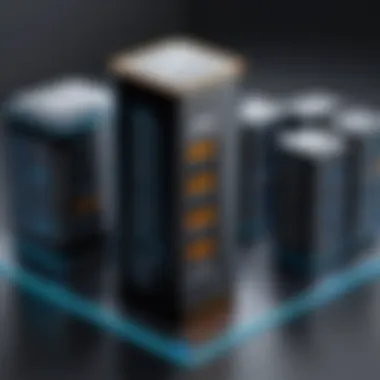

Choosing the Right Database Size
Choosing the appropriate size for databases in AWS can be akin to selecting the perfect foundation for a house. If you don’t get it right from the start, you're in for a world of headaches down the line. This section dives into how an understanding of your application’s needs can guide you in picking a database size that truly matches your requirements. Determining the right size isn’t merely about storage but deeply tied to performance and cost, which will ultimately dictate the success of your application.
Assessing Application Requirements
Understanding the specific needs of your application is paramount. Before jumping into the myriad configurations, give thought to what your application aims to achieve. First things first, consider the data volume: is it likely to be a trickle of information, or are you expecting a deluge?
- Data Volume: Estimate the amount of information your application will generate. If you anticipate rapid growth, it might be wise to start with a larger size than necessary.
- Read vs. Write Operations: Assess how many read and write operations your application will perform. High write activity could necessitate more capable resources.
- Concurrent Users: More users typically mean a need for better performance metrics and a larger database size to accommodate simultaneous connections.
- Compliance and Security: Different industries have varying requirements for data storage and retrieval. Assess your industry’s regulations, as they might dictate additional needs.
A thorough understanding in this area can prevent the common pitfalls that come from mismatched expectations, and it allows for foresight in accommodating potential changes in usage patterns down the road.
Evaluating Performance Expectations
Performance is another crucial piece of the puzzle when selecting your database size. You generally want to ensure that your application will run smoothly under expected load. Here are some points to mull over:
- Latency Requirements: Applications that demand low latency will need more powerful instances to process requests quickly.
- Efficiency Metrics: What benchmarks do you have in place for acceptable performance? You might want to think about metrics like maximum response times and throughput rates.
- Workload Types: Understand the nature of operations your database will handle. Analytical workloads, for instance, often require larger sizes or different configurations compared to transactional workloads.
In this context, aiming for the right size not only makes your apps run faster but better integrates with your user expectations—leading to greater satisfaction and user retention.
Cost Considerations for Database Size
It’s no secret that larger databases come with a heftier price tag. Balancing performance with costs can feel like walking a tightrope, but a clear focus will help you take calculated steps:
- Initial Setup vs. Long-Term Costs: Often, setting up a substantial database may save you from potential migrations or downtimes later, but weigh that against your current budget.
- Resource Scaling: AWS offers scalability, but scaling up or down comes with its own costs. Ensure you have a plan that makes financial sense long-term.
- Monitoring Costs: Keep an eye on your usage and tweak the configurations over time. This vigilance can help you identify cost saving opportunities.
"Properly aligning database size with cost expectations can turn a potential money pit into a well-oiled machine."
Scaling Database Sizes
Scaling databases in AWS is not just a technical maneuver; it's a strategic decision that can significantly affect performance, cost efficiency, and overall operational capability. As businesses grow and the demands on data vary, understanding the right scaling methods becomes crucial. AWS offers flexible options to get you there, but making swift and well-informed choices is vital.
Vertical Scaling Options
Vertical scaling, often referred to as "scaling up," involves increasing the resources of a single instance. This can be done by upgrading the instance type or adding more resources such as CPU or RAM. In AWS, this is executed through services like Amazon RDS or Amazon EC2. Here are some key points to consider:
- Simplicity: Vertical scaling is straightforward. You change the instance type, and voilà—more power at your fingertips.
- Latency Considerations: With vertical scaling, there's typically less latency than with horizontal scaling, as you don't need to manage multiple instances.
- Limits: However, this approach does come with limits—there's only so much you can scale vertically before hitting a wall.
For example, consider a database serving a modest user base that suddenly swells during a product launch. Scaling up the instance size can provide immediate relief and improved performance without the headaches of managing multiple instances.
Horizontal Scaling Techniques
Horizontal scaling, often called "scaling out," refers to adding more instances rather than beefing up a single one. This method can handle increased loads by distributing requests across several servers. Doing this in AWS involves options like Amazon DynamoDB and Amazon Elastic Load Balancing. Here’s a deeper look at it:
- Load Distribution: By spreading out traffic, you can avoid overloading any single server, thus maintaining better performance.
- Flexibility: You can add or remove instances based on demand. This is particularly useful during peak times or events.
- Complexity: While horizontal scaling can be beneficial, it also requires more management. You need to deal with data consistency and synchronization across the instances, which can become tricky.
A real-world analogy might be a restaurant that serves more meals by opening new locations rather than expanding the original kitchen. Each kitchen handles a portion of the demand without straining the others.
The Role of Auto-Scaling in AWS Databases
In a rapidly changing data landscape, managing resources effectively is key, which is where auto-scaling steps in. AWS Auto Scaling automatically adjusts the number of instances based on the current demand, ensuring that your application keeps humming along effectively without manual intervention. Here's how it can make a difference:
- Cost Efficiency: You’re not paying for idle resources. Auto-scaling means you only use what you truly need, thus managing costs wisely.
- Performance Optimization: It helps maintain performance levels during sudden spikes in traffic or data loads. If user activity surges, auto-scaling provisions additional resources to handle the load seamlessly.
- Dependability: With AWS’s reliability, auto-scaling ensures that your database remains operational during unexpected demands.
"In the fast-paced world of cloud technology, auto-scaling is like having a safety net; it catches you when you're about to fall behind."
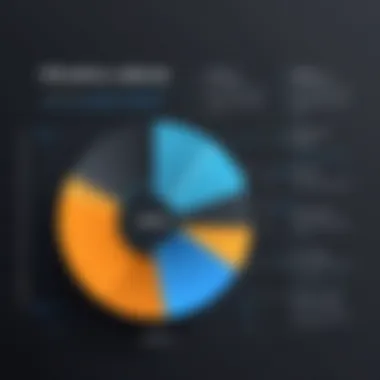

To sum it up, improper scaling can lead to bottlenecks or rampant expenses, while sustainable choices in scaling techniques—be it vertical, horizontal, or through auto-scaling—can help keep your AWS database resources aligned with business realities. Understanding these factors is crucial for both aspiring and experienced technologists seeking to harness the full potential of AWS's robust offerings.
Best Practices for Optimizing Database Size
Optimizing database size in AWS isn’t just about selecting a service and calling it a day; it’s a continuous process. Many organizations don’t realize the kind of advantages they can reap just by refining their database sizes. This section delves into practices that not only help maintain performance but also ensure cost-effectiveness. Getting your database size right can make the difference between a sluggish application and one that zips along smoothly. In a setting where data is king, following best practices is not optional; it’s essential.
Regular Size Assessment and Adjustment
To put it plainly, taking a good hard look at your database size regularly is crucial. Many operators might think, "If it ain't broke, don’t fix it," but that kind of mindset can lead to inefficiencies. Regular assessments allow you to understand usage patterns and the evolving needs of applications. Implementing a routine check-up on your database size will enable:
- Detection of Resource Wastage: Often, provisioned resources are underutilized. If you’re running a database that’s meant for a thousand users but only a hundred are active, it’s worth reevaluating.
- Scaling to Match Demand: Conversely, sudden spikes in usage can leave a database gasping for resources. Regular assessments can prepare you to adjust sizes proactively, rather than reactively.
Additionally, employing AWS CloudWatch can provide insights regarding usage and metrics, which aids in making data-driven adjustments.
Database Maintenance Considerations
Database maintenance isn’t just a footnote in your operations handbook; it needs to be part and parcel of your strategy. Consider the following:
- Index Management: Conduct regular checks to ensure that indexes are tailored to how data is being queried. Poorly designed indexes can slow down operations, much like trying to navigate a messy room.
- Data Cleanup: Periodically cleaning up obsolete data can free up storage and enhance performance. Old records that are no longer relevant just take up precious space.
- Keeping Software Updated: Just like you wouldn’t drive a car with worn-out tires, running outdated database software can expose you to vulnerabilities and performance issues. Stay updated with the latest patches and versions.
Incorporating these practices ensures that you maintain a lean and efficient database environment, preventing bloating and inefficiencies from creeping in.
Utilizing AWS Tools for Evaluation
AWS offers an array of tools designed precisely for evaluating the performance and scale of databases. Leveraging these tools can lead to well-informed decisions:
- AWS Trusted Advisor: This tool inspects your AWS environment, providing recommendations regarding resource optimization, including database sizing.
- AWS Cost Explorer: This can help you see where your costs are coming from and if bigger database sizes are really necessary.
- Amazon RDS Performance Insights: This offers valuable metrics that make it easier to pinpoint performance bottlenecks and sizing issues.
By integrating these valuable AWS tools into your regular workflows, you create a proactive stance on database management rather than a reactive one. This not only preserves resources but also enhances application performance through better database size management.
Regular assessment, maintenance, and tool utilization form a trifecta of effective AWS database size management.
In summary, refining database size on AWS is akin to a fine-tuning process. Regular assessments allow for adjustments that keep the balance between performance and cost. Maintenance aspects help keep everything running smooth, while AWS tools pave the way for clearer decision-making. Embrace these best practices, and your databases may just sing in harmony.
Culmination: The Strategic Approach to AWS Database Sizes
Understanding AWS database sizes is far more than just tech lingo; it’s about making confident choices that can steer an organization’s overall strategy. Database size plays a critical role in determining performance, scalability, and cost-efficiency. Hence, a deliberate approach to selecting and optimizing database sizes ensures that businesses can align their database capabilities with their operational goals.
In the context of this article, one key takeaway is recognizing the direct relationship between the size of a database and the performance implications it carries. A database that is too small may suffer from bottlenecks, while one that is excessively large might lead to inflated costs without the corresponding benefits. By understanding the metrics and metrics at play, organizations can intelligently navigate the waters of database configurations.
Key Benefits of a Strategic Approach:
- Enhanced Performance: Selecting the appropriate size ensures applications run smoothly, preventing lag and latency issues.
- Cost Efficiency: Aligning database size with actual needs avoids the unnecessary expenditure associated with oversized databases.
- Scalability Readiness: A thoughtful approach means being prepared for future growth without drastic overhauls or migrations.
Considerations to Keep in Mind:
- Regular assessments of database performance can inform whether adjustments are needed and in what capacity they should be made.
- Evaluate changing business needs or technology demands that could necessitate a shift in database strategies.
Overall, a strategic approach ensures that companies are not just reacting to immediate needs but are proactively shaping their database capabilities for the long haul.
Recap of Key Points
As we wrap up the discussion on AWS database sizes, it’s essential to highlight several core ideas:
- Diverse Options: AWS offers a variety of database services, each tailored to different needs. Understanding each service's specifications helps make informed decisions.
- Performance Metrics Matter: Storage types, instance categories, and max storage limits are crucial metrics that influence application performance.
- Choose Wisely: Assessing application requirements against performance expectations will lead to optimal database sizes.
- Scaling Strategies: Whether vertical or horizontal, scaling remains a vital consideration as it affects both performance and cost.
- Maintenance and Evaluation: Regularly revisiting your database size and setup is key to ensuring continued alignment with business objectives.
Future Trends in AWS Database Management
Looking ahead, the landscape of AWS database management will continue to evolve. Several trends warrant attention:
- Increased Focus on Automation: Tools that automatically assess and adjust database sizes based on real-time metrics are becoming indispensable. Automation can help alleviate the sometimes tedious task of manual monitoring.
- Real-Time Analytics: As data becomes more vital, real-time analytics capabilities are likely to inform immediate adjustments in database configurations to meet speed and efficiency demands.
- Hybrid and Multi-cloud Strategies: Many organizations are moving towards hybrid solutions, combining AWS with other cloud services to optimize data management and performance. This trend will drive the need for more versatile database sizes that can adapt to varied environments.
- Focus on Security: With a growing emphasis on security, future solutions will likely include more robust mechanisms for data protection that align with database size choices.
In summary, staying ahead in database management requires not just a keen understanding of current sizes and structures but also an eye on what the future holds. With AWS continually developing and enhancing its offerings, organizations must remain adaptable to thrive in a continually changing tech ecosystem.



