Understanding Azure VM Availability Issues in Subscription Context
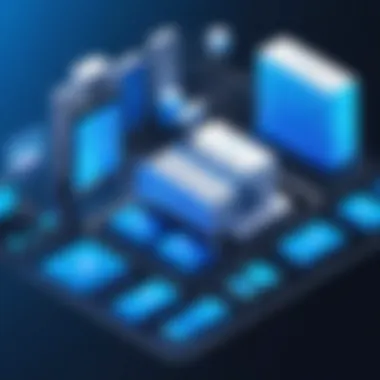

Intro
Azure Virtual Machines (VMs) are a cornerstone of cloud computing for numerous organizations. However, the availability issues connected to Azure VMs can create significant challenges for users. Understanding these issues within the context of subscription factors is vital for effective management and optimization. This article explores the reasons behind VM availability problems, the impact on users, and strategies for mitigation. By delving into this topic, we aim to provide valuable insights that empower users to navigate Azure's complexities more effectively.
Common Causes of Unavailability
Availability of Azure VMs is influenced by various subscription elements. Identifying these factors can greatly reduce downtime. Here are some prevalent causes:
- Resource Limitations: Each Azure subscription comes with certain quotas that limit the number of VMs you can run simultaneously. Exceeding these limits can lead to failures in provisioning new instances.
- Azure Maintenance Events: Regular maintenance by Azure is necessary for reliability, but it can result in temporary unavailability of VMs.
- Configuration Errors: Sometimes, misconfiguration can arise during VM setup or scaling. These mistakes may lead to operational failures.
- Dependency Failures: Azure VMs may depend on other services or resources, and if any of these dependencies fail, it can compromise the VM’s availability.
Implications for Users and Organizations
The implications of VM unavailability can be far-reaching. For organizations relying heavily on applications powered by Azure VMs, even brief downtimes can lead to:
- Loss of Revenue: E-commerce platforms or service providers might lose potential sales during unavailability periods.
- Reputation Damage: Frequent outages can tarnish an organization's reputation among customers and stakeholders.
- Operational Disruptions: Teams dependent on cloud resources for their work may experience delays and reduced productivity.
Strategies for Troubleshooting Availability Issues
To resolve availability challenges, organizations should adopt systematic troubleshooting strategies:
- Monitor Resource Usage: Utilize Azure Monitor or similar tools to track resource consumption against subscription limits.
- Review Configuration Settings: Regular audits of configuration settings can help identify and correct any errors.
- Plan for Maintenance Events: Knowing the schedule of Azure's maintenance can help users prepare and minimize impact.
- Implement Redundancy: Creating backup instances in different regions can protect against local outages.
Optimizing the Azure Experience
To optimize Azure usage amidst subscription limitations, consider the following best practices:
- Select Appropriate Pricing Tiers: Depending on your needs, choosing the right pricing tier can provide better resource allocation and reliability.
- Automate Scaling: Setting up auto-scaling ensures that your VM resources align with demand without manual intervention.
- Educate Teams: Training staff to understand Azure’s resource ecosystem can lead to better management and fewer errors.
The End
Understanding Azure VM availability issues that stem from subscription factors is essential. By recognizing common causes and implementing strategies for troubleshooting, organizations can mitigate risks associated with unavailability. Following best practices for optimization not only enhances the effectiveness of Azure but also helps in maintaining operational integrity.
As cloud technology continues to evolve, it is crucial to stay informed and prepared to adapt. The insights provided in this article aim to equip users with the knowledge necessary for navigating Azure successfully.
Overview of Azure Virtual Machines
Azure Virtual Machines (VMs) have become a crucial component in the landscape of cloud computing. Their significance in managing and deploying applications is substantial, especially given the increasing need for scalable computing resources. Azure VMs provide the flexibility to adapt to varying workloads while offering options for both Windows and Linux operating systems. This versatility makes them appealing for organizations looking to optimize their IT infrastructure.
One key aspect to consider is the definition and purpose of Azure VMs. Essentially, they are on-demand computing resources hosted in Microsoft's Azure cloud. They enable users to run applications and services without needing physical hardware, which can lead to increased productivity and reduced operational costs. The various configurations available allow organizations to cater to specific needs, whether it’s hosting a website, running a database, or performing complex data analytics.
In terms of core features, Azure VMs are distinguished by their ability to facilitate scalability, quick deployment, and recovery solutions. Users can allocate CPU, memory, and storage according to demand, which ensures optimal use of resources. Furthermore, the option to integrate with Azure's extensive suite of services, such as Azure Networking and Azure Storage, enhances overall system performance.
The implications of understanding Azure VMs extend beyond just technicalities. Organizations must grasp the importance of managing these resources effectively, considering factors such as availability and performance, which can be influenced by Azure subscription models. This comprehensive understanding paves the way for tackling potential availability issues that may arise due to various subscription-level challenges.
The effectiveness of Azure VMs relies heavily on managing and understanding their integration within the subscription context. Organizational strategies should aim to align VM deployment with subscription capabilities and limitations.
In summary, the overview of Azure Virtual Machines lays the groundwork for exploring the intricacies of Azure subscriptions and their impact on VM availability. It underscores the complexity of the cloud environment and the necessity for organizations to adopt robust management practices to ensure seamless operations.
Understanding Azure Subscription Models
Understanding Azure subscription models is crucial for anyone working with Azure Virtual Machines. These models dictate how you can utilize Azure resources, impacting not only availability but also financial aspects of cloud deployment. Azure offers various subscription types, each with its benefits and limits that can directly influence your experience.
In the context of this article, the exploration of Azure subscription models serves as a foundation for comprehending the larger picture of VM availability issues. By recognizing how subscriptions work, users can better navigate challenges related to resource usage and quotas, thus ensuring smoother operation and fewer hindrances.
Types of Azure Subscriptions
Azure provides several types of subscription models. These include:
- Pay-As-You-Go: This model allows you to pay for the resources you consume without upfront costs, ideal for those who have variable workloads.
- Enterprise Agreements: Suitable for larger organizations, this model provides benefits for high-volume usage and long-term contracts that come with negotiated pricing.
- Microsoft CSP (Cloud Solution Provider): This subscription is aimed at businesses that wish to purchase through third-party partners, allowing flexibility and managed services.
- Free Tier: Aimed at new users, this model provides a limited selection of services free for a defined period, allowing users to learn Azure basics without incurring costs.
Understanding these models is essential when planning resources and budgets. Each type has unique aspects, and being aware of these can help determine the best fit for various organizational needs.
Subscription Limitations
Despite their advantages, Azure subscriptions come with limitations that can affect virtual machine availability. Some of the most common limitations include:
- Quota Limits: Each subscription has specific quotas for CPU, storage, and other resources. Exceeding these limits can lead to resource unavailability.
- Resource Groups: The organization of resources into groups can create dependencies that may affect availability if one group is full or constrained.
- Region-Specific Availability: Some services may only be available in certain regions, which can affect your VM's performance and availability based on geographic factors.


It is important to regularly review and manage subscription limitations. Awareness of these factors can prevent unexpected downtimes or resource shortages. As such, understanding how subscription models work and their inherent limitations can provide the necessary framework for effective Azure Virtual Machine management.
Common Causes of Azure Availability Issues
Understanding the common causes of Azure VM availability issues is crucial for organizations relying on these virtual machines for their operations. Azure VMs play a key role in cloud computing, and their unavailability can lead to significant disruptions. Identifying the factors contributing to these issues enables users to implement proactive measures. The importance of addressing availability concerns lies not only in maintaining operational efficiency but also in safeguarding financial investments and enhancing overall service reliability.
Subscription Quota Limits
Subscription quota limits refer to the maximum resources that a user is allowed to provision within an Azure subscription. This limitation can affect the number of virtual machines one can create and manage concurrently. Each subscription type has different quotas assigned, and exceeding these limits can lead to VM creation failures.
When organizations approach the limits of their subscription quotas, they might encounter unexpected VM unavailability. This can happen when multiple teams within an organization attempt to launch new VMs without awareness of the existing quotas. Regularly reviewing and understanding these limits is vital.
To check subscription quotas, users can access the Azure portal and navigate to the Subcription settings. Awareness of these limits helps in planning resource allocations effectively.
Resource Group Constraints
In Azure, resources such as virtual machines, databases, and storage accounts are organized within resource groups. Each resource group has its own set of constraints that can adversely affect VM availability. For instance, if a resource group reaches its maximum limit of resources, any attempt to add new VMs will fail.
Resource group constraints can also stem from geographical location and available resource types. Certain regions may have varying availability of VM sizes and configurations. Therefore, careful planning is necessary when setting up resource groups. Keeping track of available resources and actively managing resource allocation ensures smooth operations without frequent availability issues.
Region-Specific Limitations
Azure's global infrastructure spans multiple regions, each with distinct capabilities and resource availability. Region-specific limitations can impact VM availability, especially when a particular region encounters high demand or technical issues. Azure might limit resource deployment in crowded regions to maintain service quality.
Choosing the right region for VM deployment is essential. Users are encouraged to evaluate the expected load and regional limitations during planning. Azure's service health information can provide insights into ongoing issues in specific regions, helping organizations to anticipate and respond to potential availability challenges.
Diagnosing Azure Unavailability
Diagnosing Azure Virtual Machine (VM) unavailability is critical for maintaining the integrity and performance of cloud services. The visibility into the health and status of VMs aids administrators and engineers in addressing accessibility issues promptly. When a VM becomes unavailable, it can disrupt business operations, leading to productivity losses and overall impact on organizational goals. Therefore, it is essential to understand the tools and techniques at one’s disposal to investigate such occurrences systematically.
Effective diagnosis includes the ability to identify and resolve problems efficiently. This not only reduces downtime but also helps in preventing future occurrences. Moreover, a detailed understanding of unavailability causes lays a foundation for building a more resilient infrastructure. Accurate diagnostics can also inform resource allocation strategies within Azure subscriptions.
This section illuminates two primary tools for diagnosing VM unavailability: the Azure Portal diagnostics and Azure logs. Each method provides different insights that, when combined, can form a complete picture of VM health and accessibility issues.
Utilizing Azure Portal Diagnostics
The Azure Portal offers a user-friendly interface for diagnosing VM issues. Utilizing Azure Portal diagnostics begins with navigating to the Virtual Machine in question. Within the portal, users can access various diagnostic tools such as metrics analysis, health checks, and usage details. These tools reveal crucial information regarding CPU performance, memory usage, and network activity.
Through the Azure Portal, users can perform the following actions:
- View status information: Users can check the overall status of their VMs, which indicates if the VM is running, stopped, or in a failed state.
- Connect to serial console: This allows for terminal access to the VM even if it does not respond to network connections.
- Run an availability test: Users can configure tests to ensure that VMs are accessible from specified endpoints.
Accessing these diagnostics can take a few moments but provides valuable insights into performance metrics. The data collected can help identify trends leading to unavailability, enabling proactive adjustments or troubleshooting steps.
Leveraging Azure Logs
Azure logs are another indispensable tool for diagnosing VM unavailability. The logs contain extensive records of activity over time, providing a wealth of information not typically accessible through the Azure Portal alone. They encompass various elements such as operational logs, activity logs, and diagnostic logs. Each type serves different purposes.
- Activity logs show operations that were performed on resources within Azure. This can help identify any modifications made to the VM or infrastructure that may have led to its unavailability.
- Diagnostic logs offer deeper insights, recording events that occur within the VM, such as application errors or failures in system processes.
To leverage Azure logs effectively, consider these steps:
- Configure log retention: Ensure that logs are retained long enough to analyze trends over time.
- Use log analytics: Azure provides tools that can analyze log data for quick resolution of issues or to highlight patterns.
- Set alerts based on logs: Alerts can be configured to notify administrators when specific log entries indicate an issue, allowing for rapid response to potential problems.
By understanding both the diagnostics available in the Azure Portal and the detailed information found in Azure logs, professionals can efficiently diagnose Azure VM unavailability. This knowledge not only reduces the time spent in troubleshooting but also enhances the overall cloud operating environment.
Troubleshooting Steps for Accessibility
The topic of troubleshooting steps for VM accessibility is important for anyone managing Azure Virtual Machines. Understanding how to diagnose and resolve accessibility issues can significantly improve operational efficiency. Accessibility problems can stem from various factors, including subscription limits, resource allocation issues, or misconfigured resource groups. Thus, having a systematic approach to troubleshooting is crucial to ensure minimal downtime and optimal performance.
Verifying Subscription Quotas
Verifying subscription quotas is the first step in troubleshooting VM accessibility. Azure subscription quotas determine how many resources users can deploy and consume. Each subscription has specific limitations for virtual cores, storage accounts, and other essential resources. If a user attempts to create or scale a VM beyond these limits, it may lead to accessibility issues.
To verify your current quotas, follow these steps:
- Log in to the Azure Portal.
- Navigate to the "Subscriptions" blade.
- Select your subscription and go to the "Usage + quotas" section.
- Review your allocations and current usage to ensure you are within the allowed limits.


If you find that your resource utilization is close to the quotas, it may be necessary to request a quota increase through a support ticket. Ensuring that your quotas meet operational needs can prevent availability disruptions.
Adjusting Resource Allocations
Resource allocation refers to the distribution of resources such as CPU, memory, and storage to your Azure VMs. If resources are poorly allocated, you may struggle with performance issues that impact accessibility. Over-allocating resources can also lead to exceeding your subscription limits.
You can adjust resource allocations by resizing your VMs. To resize your VM:
- Go to the Azure Portal and navigate to the "Virtual Machines" section.
- Select the VM you want to resize.
- Click on "Size" under the settings.
- Choose an appropriate size based on your requirements and confirm the changes.
Regularly reviewing and adjusting resource allocations can ensure optimal performance and accessibility, reducing the likelihood of hitting quota limits.
Reassessing Resource Groups
Resource groups are critical for organizing Azure resources and managing accessibility. A misconfigured resource group may create bottlenecks that lead to inaccessibility. It's essential to reassess the resource group configurations regularly.
Here are some tasks to consider:
- Check resource group limits: Ensure that the number of resources in each group does not exceed any set limits.
- Review access policies: Determine if permissions are appropriately configured for users accessing the VM.
- Analyze resource dependencies: Understand how resources within the group interact and whether they can affect VM performance.
By ensuring that the resource groups are set up correctly, you enhance the overall accessibility and manageability of your Azure VMs.
Regular monitoring of subscription quotas, resource allocations, and configurations of resource groups is vital for maintaining Azure VM accessibility.
Preventive Measures for Future Issues
Understanding preventive measures for Azure VM availability issues is vital for maintaining a stable and reliable computing environment. By being proactive rather than reactive, organizations can mitigate problems before they impact service delivery. Implementing effective measures allows users to avoid common pitfalls associated with Azure subscriptions and their inherent limitations.
Monitoring Resource Usage
Monitoring resource usage is crucial for identifying potential availability issues. In the context of Azure VMs, this involves closely tracking how many resources are being utilized versus what is available under the subscription's limits. An effective monitoring strategy could include the following elements:
- Utilize Azure Monitor: This tool provides real-time insights into the usage of resources. It enables users to set thresholds for CPU, memory, and disk usage, ensuring they are alerted before limits are reached.
- Regularly Check Resource Utilization Reports: Azure's built-in analytics allow organizations to generate reports that highlight trends in resource usage over time. Reviewing these reports helps in understanding peak usage times and planning accordingly.
- Implement Scaling Strategies: Adaptive scaling methods can be employed to adjust resources based on usage patterns. This approach optimizes efficiency while preventing resource exhaustion during high-demand periods.
By actively monitoring resource utilization, organizations can better align their operational strategies with actual needs, thereby improving overall VM availability.
Implementing Alerts and Notifications
Alerting mechanisms serve as an essential aspect of managing Azure VMs effectively. Implementing a robust alerting system ensures that stakeholders are informed promptly of any issues that may impact availability. Here are key points to consider:
- Set Up Alerts for Quota Usage: Azure allows users to configure notifications for when they approach defined thresholds. These alerts can cover various metrics, including CPU usage, memory consumption, and network performance.
- Utilize Action Groups: Action groups can automate responses to alerts. For example, when a certain threshold is crossed, an action may trigger a script that adjusts VM allocations automatically or notifies IT personnel for immediate action.
- Custom Notification Channels: Azure supports multiple notification formats, including email, SMS, and push notifications. Choosing the right channels ensures that the appropriate staff are alerted based on their operational responsibilities.
Utilizing alerts and notifications not only enhances accountability but also establishes a system of checks that can lead to early intervention, thus improving Azure VM reliability.
“Proactive management through monitoring and alerts is a critical factor for avoiding downtime in cloud environments.”
In summary, preventive measures such as monitoring resource usage and implementing alert systems are foundational for ensuring the continuous availability of Azure VMs. Organizations that adopt these practices can achieve a greater level of preparedness against subscription-related issues.
Best Practices for Azure Subscription Management
Effective management of Azure subscriptions is crucial for maintaining the availability and performance of virtual machines. It directly impacts how resources are allocated and utilized, which in turn influences operational efficiency and cost management. Understanding and implementing best practices can significantly enhance the effectiveness of an organization’s Azure experience. By taking a systematic approach to subscription management, organizations can stave off common issues related to VM availability and ensure that their resources are optimized for diverse workloads.
Regularly Review Subscription Limits
Regularly reviewing subscription limits allows organizations to avoid unexpectedly hitting those thresholds. Azure imposes specific quotas on various resources within subscriptions. These limits can affect the creation of additional VMs, storage accounts, or other essential resources.
Falling short on these thresholds can lead to service disruptions or obstacles when scaling.
- Set a schedule for periodic reviews.
- Maintain detailed documentation of when limits are reached.
- Use Azure's built-in tools to track resource usage over time.
By staying ahead of subscription limitations, organizations can adapt their resource allocation proactively. This approach not only mitigates the risks of VM unavailability but also paves the way for scalability as business needs evolve.
Optimize Resource Allocation Strategies
Optimizing resource allocation strategies is an essential facet of managing Azure subscriptions effectively. Organizations should ensure that each resource is utilized efficiently, thus reducing wasted capacity. This can be achieved through various means:
- Rightsizing Resources: Choose VM sizes that fit workload requirements, which reduces costs and enhances performance.
- Resource Grouping: Organize resources logically into groups, allowing for better tracking and management.
- Automation: Use Azure Automation to manage scaling and resource allocation dynamically based on demand.
Implementing these strategies helps in managing costs effectively while ensuring high availability of VMs. By continually assessing and adjusting resource allocations, organizations can further align their Azure resources with actual usage patterns.


Key Insight: Regular reviews and optimizations not only help prevent outages but also empower organizations to make informed decisions about budgeting and resource investment.
By embedding these best practices into their Azure strategy, organizations can optimize their subscription management, enhance VM availability, and ultimately drive better outcomes for their operational needs.
Implications of Unavailability for Organizations
Understanding the implications of VM unavailability is crucial for any organization utilizing Azure’s infrastructure. This section discusses how downtime can impact operations and financial health, two of the most pivotal aspects for any business.
Impact on Operations
VM unavailability can lead to significant disruptions in daily operations. For businesses that rely on Azure VMs for critical applications or services, downtime can result in lost productivity. Teams may be unable to access essential tools, leading to a halt in operational workflows. This becomes even more problematic in service-oriented environments, where failures can directly affect customer satisfaction.
Additionally, the cascading effects of VM unavailability can amplify the initial issue. For instance, if a VM supporting a customer relationship management (CRM) tool goes offline, teams may struggle to retrieve customer data. This not only delays responses but can also frustrate clients who expect timely service. Ultimately, operational inefficiencies caused by VM downtime can damage the organization’s reputation.
"Reliable VM uptime should be part of any organization’s operational strategy to ensure smooth business continuity."
Financial Considerations
The financial implications of VM unavailability are often severe and multifaceted. Downtime means potential loss of revenue, especially for e-commerce platforms or businesses that depend on real-time interactions. According to research, even a minute of downtime can lead to substantial financial losses, which magnify with prolonged outages. This loss extends beyond immediate sales; it can impact future revenue as customers may turn to competitors due to dissatisfaction.
Furthermore, the cost of addressing the aftermath of unavailability, such as incident response measures, can strain an organization’s budget. When VMs are not available, IT teams often need to divert resources to resolve issues that could have been avoided with proactive monitoring and management. This reallocation of resources can lead to delayed projects elsewhere, creating ripple effects that further exacerbate financial issues.
Organizations also need to consider the potential costs related to legal liability. If a company fails to meet service level agreements (SLAs) due to VM downtime, it can face penalties or compensation claims from clients. Overall, the financial repercussions of VM unavailability can be extensive, making it imperative for organizations to prioritize uptime and implement mitigation strategies.
A Look at Azure Support Options
In the realm of cloud services, understanding the support options available through Azure can be crucial for maintaining optimal availability of virtual machines. The topic holds importance as it emphasizes the ways users can assist themselves when encountering issues related to Azure VM availability. Familiarizing oneself with Azure Support Options allows organizations to proactively address problems, ensuring minimal disruption to their operations.
Understanding Support Plans
Azure offers various support plans designed to cater to the different needs of its users. These plans range from basic support to comprehensive technical assistance, each suited for different organizational requirements and sizes.
- Basic Support: This level provides users access to Azure documentation and community forums, ideal for small projects or early-stage development. While this option is cost-effective, it may not be sufficient for production environments requiring immediate support.
- Developer Support: Targeted at small to medium businesses, Developer Support includes 24/7 access to technical support engineers. It helps users troubleshoot common issues promptly, ensuring that any challenges with availability are managed efficiently.
- Standard Support: Organizations with more complex needs should consider Standard Support, which offers a faster response time and access to more resources. Enhanced support helps in addressing VM issues more effectively and provides expertise for best practices.
- Professional Direct Support: For large enterprises that rely heavily on Azure services, this plan offers premier technical assistance with faster response times. It includes a dedicated support account manager and priority handling of issues, crucial for high-stakes projects.
Investing in a suitable support plan is vital for organizations looking to maintain the reliability and availability of their Azure Virtual Machines. It allows for quicker resolutions of any issues, mapping out a clear path to recovery during unexpected downtimes.
Utilizing Community Support Resources
Beyond official support plans, Azure also benefits from a robust community of users. Engaging with this community can provide additional insights and assistance when facing Azure VM availability issues.
- Forums and Online Communities: Websites such as Reddit and Stack Overflow foster discussions around Azure-related problems. Users can post their queries and receive feedback from experienced community members, which can sometimes lead to quicker resolutions than waiting for formal support.
- Social Media Groups: Platforms like Facebook and LinkedIn host several groups dedicated to Azure users. These groups often share practical, real-world solutions and best practices that can help mitigate availability concerns.
- Documentation and Blogs: Azure’s own documentation and independent blogs provide extensive resources for users. Searching through these materials can yield answers to common availability problems, and they include tips to enhance performance with Azure VMs.
Engaging with community support resources can often fill in gaps left by official documentation, providing real user experiences.
Leveraging community support is an excellent complement to formal Azure support options. Not only can it empower users with a wealth of knowledge, but it also fosters collaboration through shared experiences.
Overall, understanding Azure support options, including support plans and community resources, is essential for any user navigating the complexities of Azure VM availability. The right combination of resources can lead to a significantly improved experience when managing virtual machines.
Ending
The conclusion of this article highlights the vital insights gained regarding Azure VM availability issues linked to subscription factors. It is critical for users and organizations to permeate a deep understanding of these challenges to ensure seamless operation and effective resource management within the Azure environment. Addressing availability issues is not solely about rectifying current problems but also about anticipating potential hurdles and preventing future incidents.
It is important to summarize the core lessons learned throughout this piece. Identifying the common causes of VM unavailability, such as subscription quota limits or region-specific limitations, can greatly aid in proactive management. Furthermore, practicing meticulous troubleshooting steps and implementing suggested preventive measures can significantly enhance VM accessibility.
Moving forward, users will benefit from continually refining their strategies concerning Azure subscription management. This entails regularly revising subscription limits and optimizing resource allocations, thus paving the way for a more robust and resilient cloud infrastructure.
"Effective management of Azure resources directly impacts an organization's operational efficiency and costs."
In essence, this conclusion serves as a reminder that understanding and addressing Azure VM availability issues is paramount for any organization operating in the cloud environment.
Summarizing Key Points
In this article, we have explored key aspects regarding Azure VM availability issues:
- Common Causes: Understanding elements like subscription quotas and resource group constraints that lead to unavailability.
- Troubleshooting Techniques: Employing Azure Portal Diagnostics and logs to diagnose problems effectively.
- Preventive Measures: Establishing monitoring systems and alerts to address potential disruptions.
- Best Practices: Optimizing resource allocation strategies ensures a smooth and efficient Azure experience.
Each of these points emphasizes the necessity of a systematic approach to managing Azure resources, particularly in the realm of subscription-related challenges.
Future Considerations for Azure Users
For future considerations, Azure users should focus on several critical areas:
- Proactive Resource Management: Regular audits of resource allocation and utilization to prevent bottlenecks.
- Stay Updated on Azure Offerings: Familiarizing oneself with the latest Azure updates and features can unveil new capabilities that enhance performance and availability.
- Training and Skill Development: Continuous education about Azure offerings is essential. Online courses or community resources can provide valuable skills for better management.
- Engaging with Support Resources: Making full use of Azure support options ensures that issues are quickly addressed, sustaining operational continuity.
The landscape of cloud services is ever-evolving, and staying ahead of the curve is crucial for success in utilizing Azure VM capabilities effectively. By considering these aspects, users can mitigate risks and optimize their cloud experiences.



