Beginner's Guide to Navigating AWS and Cloud Learning


Intro
Amazon Web Services, commonly known as AWS, stands tall in the realm of cloud computing. Its vast landscape, brimming with tools and offerings, can feel like a maze for someone with no prior experience or knowledge. As the demand for cloud solutions grows, understanding AWS has become pivotal for professionals, students, and tech enthusiasts alike. This guide will help you find your footing in the AWS ecosystem.
In the age of technology, cloud platforms have revolutionized the way businesses approach their IT infrastructure. Gone are the days where physical servers ruled the roost. Instead, organizations now turn to cloud computing for flexible, scalable, and cost-efficient solutions. Among the many options out there, AWS stands out, hosting a multitude of services that cater to various needs—from data storage to machine learning.
For beginners, the overwhelming data can feel daunting. But, with this guide, we’ll break down complicated concepts into manageable bites, leading you through every nook and cranny of AWS. Let's dive deeper into essential areas that will arm you with the necessary tools and insights.
Learning AWS isn't just a technical venture; it's your key to opening doors in a digitally-driven economy.
This journey includes a roadmap through coding challenges, critical technology trends, invaluable resources, and foundational computer science concepts, ensuring that you have the best chance to grasp AWS thoroughly. By the time you finish this, you'll have a solid understanding of AWS, and you will feel more confident navigating the cloud.
So, whether you are an aspiring programmer, an eager technology enthusiast, or an experienced IT professional looking to broaden your horizons, this guide is crafted for you. Buckle up and prepare for an insightful ride into the world of AWS!
Understanding Cloud Computing
Understanding cloud computing is like looking through a window that reveals the future of technology. It is not just a buzzword; it has fundamentally transformed how businesses operate today. You may have heard about countless companies migrating their services to the cloud, and for good reason. Cloud computing allows for greater flexibility, scalability, and cost-efficiency.
As this guide introduces Amazon Web Services (AWS), grasping the principles of cloud computing will empower you to make the most of the tools and services AWS has to offer. Without a basic comprehension of cloud computing, diving head-first into AWS might feel like trying to find your way in a maze without a map.
What is Cloud Computing?
At its core, cloud computing refers to the delivery of computing services—like storage, processing power, and applications—over the internet. Imagine having access to computing resources as easily as flipping a switch; that’s what cloud computing enables. This approach allows businesses and individuals to utilize powerful systems without the need for complex local infrastructures.
For instance, rather than investing heavily in physical servers, a startup can leverage cloud services to manage its operations more efficiently. This flexibility allows companies to scale their resources up or down, depending on their needs.
Types of Cloud Services
When it comes to cloud computing, it’s typically broken down into three primary types of services: Infrastructure as a Service, Platform as a Service, and Software as a Service. Each offers a unique set of capabilities, and understanding them is crucial for making informed decisions.
Infrastructure as a Service (IaaS)
IaaS has really become a backbone for modern businesses. This type of service provides virtualized computing resources over the internet. Consider it the foundation of cloud services. Companies can rent servers, storage, and networking without investing in physical hardware. This flexibility makes IaaS a popular choice for many users.
One key characteristic of IaaS is its ability to allow users to scale up or down based on demand. If a sudden surge in traffic hits a website, for example, IaaS solutions can handle the load without breaking a sweat. However, it’s not all rainbows; managing IaaS can require a good grasp of tech skills which might be daunting for novices.
Platform as a Service (PaaS)
PaaS simplifies the process of application development. Developers can find tools and services to build applications without needing to manage the underlying infrastructure. Think of it as providing a playground where developers can come together to create new software. This service is especially beneficial as it enables rapid application development.
The key characteristic here is collaboration—developers can work together seamlessly, regardless of location. But beware, as with any service, you face the risk of lock-in with a specific provider, which might limit future flexibility if you're not cautious.
Software as a Service (SaaS)
When you hear about cloud computing, SaaS might be the first thing that comes to mind. This model delivers software applications over the internet, usually on a subscription basis. Users can access software like Google Workspace or Microsoft 365 without worrying about installations or updates. SaaS is convenient and user-friendly.
One unique feature is its accessibility; you can use these applications from virtually anywhere, as long as you have an internet connection. The downside? You depend heavily on your internet connection, which can cause disruptions if service is spotty.
Benefits of Cloud Adoption
Adopting cloud computing offers numerous advantages, such as:
- Cost Savings: Users can cut down on physical hardware costs and only pay for what they use.
- Scalability: Easily scale resources up or down based on needs.
- Accessibility: Work from anywhere with internet access, enhancing collaboration.
- Disaster Recovery: Cloud solutions often have built-in backup measures.
In sum, understanding these elements can equip you for a smooth transition into using AWS effectively.
Introducing Amazon Web Services
Understanding Amazon Web Services (AWS) is crucial for anyone looking to dive into the world of cloud computing. AWS is an industry leader that has shaped how businesses manage data and services on a global scale. Grasping its core components helps novices visualize how to maneuver through its complex offerings and integrates seamlessly into different environments.
Overview of AWS
AWS is a cloud service platform provided by Amazon that offers compute power, storage options, and various other functionalities over the Internet. It's known for being robust and scalable, catering to both small developers and large enterprises alike. With a diverse range of services like hosting web applications and databases, AWS essentially acts as the backbone for many online operations today.
You might wonder, "What sets AWS apart from other cloud services?" It's about scale and diversity. AWS boasts over 200 fully featured services and a global infrastructure that enables users to deploy applications with utmost efficiency.
"This level of scalability allows organizations to quickly adapt to changes in demand, reducing costs and improving productivity."
The Evolution of AWS
AWS was launched in 2006, revolutionizing the way technology infrastructures work by introducing the concept of pay-as-you-go for compute power and storage. Initially, it started with simple services like S3 for storage and EC2 for computing, giving users the freedom to create their own cloud environments without hefty upfront investments.
Over the years, AWS continuously evolved. New services started sprouting for databases, machine learning, and even blockchain. This evolution shows no signs of slowing down as AWS keeps innovating to stay ahead in an ever-competitive landscape.
Key Milestones in AWS Development:
- 2006: Launch of Amazon EC2, making cloud computing mainstream.
- 2011: Introduction of Amazon RDS, simplifying database management.
- 2019: Launch of AWS Outposts, pushing cloud capabilities to on-premises environments.
Why Choose AWS?
When venturing into cloud computing, choosing AWS offers numerous advantages:
- Global Reach: AWS has a wide network of data centers around the world, known as availability zones, providing reliability and performance.
- Flexibility: AWS allows users to select from various operating systems, programming languages, frameworks, and databases.
- Cost Management: With AWS, you only pay for what you use. This pay-as-you-go model significantly reduces costs for startups and helps large enterprises manage expenses effectively.
- Robust Security: AWS promises top-notch security backed by AWS Shield, encryption, and compliance certifications, ensuring that your data remains safe.
- Innovative Tools: AWS leads the market with cutting-edge tools that stay ahead of trends, from AI to IoT, broadening the horizons for developers and businesses alike.
By embracing AWS, one steps into a world rich with opportunities for growth and innovation, making it a compelling choice for anyone serious about cloud solutions.
Exploring Core AWS Services
Understanding the core AWS services is like having a map in a foreign city; it guides you through the complexities of cloud computing. Each service offers a building block that you can design around, helping to shape your applications and manage your resources effectively. Focusing on these primary services not only streamlines your learning but also lays a solid foundation for building scalable, reliable applications.
Compute Services
Compute services form the backbone of AWS, acting as the powerhouse that handles the processing of data and executes applications. Let's dive into a couple of prominent options, namely Amazon EC2 and AWS Lambda.
Amazon EC2
Amazon Elastic Compute Cloud, or EC2 for short, is akin to having a personal computer on the internet. It allows users to rent virtual servers, optimizing both flexibility and scalability. One of the key characteristics of Amazon EC2 is its extensive configurability that lets you select the right instance type based on your specific needs – like getting the right size of a shoe. This makes it a popular choice for developers and businesses alike, from running a simple website to complex big data computations.
A unique feature of EC2 is Auto Scaling, which automatically adjusts the number of active servers based on your traffic. For example, if you run an online store during a holiday sale, EC2 can spin up more instances to handle increased demand, only to decrease again afterward. The downside? If not carefully managed, costs can add up quickly, primarily due to the hourly rates charged based on usage.
AWS Lambda
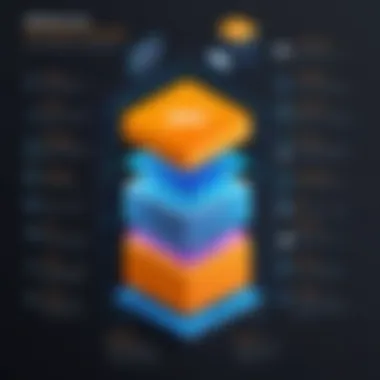

AWS Lambda represents a different paradigm in compute services. Instead of managing servers directly, Lambda allows you to run code in response to events—with no need to provision or manage servers. The beauty of Lambda lies in its event-driven architecture; the service automatically scales based on the number of requests. This means that for every user interaction, whether it's a file upload or a data fetch, Lambda can respond dynamically.
One of its standout features is the ability to run code in a purely reactive manner, eliminating idle server costs. However, it is critical to note that for applications requiring long-running processes, AWS Lambda can be restrictive, as it limits execution time to 15 minutes.
Storage Solutions
Storage is another crucial pillar of AWS services, ensuring that your data is securely and efficiently stored, accessed, and managed. Let's explore Amazon S3 and Amazon EBS, two popular storage solutions.
Amazon S3
Amazon Simple Storage Service, S3, resembles a vast, virtual warehouse ideal for storing and retrieving any amount of data, anytime, from anywhere on the web. One major characteristic of S3 is its high durability, meaning your data is stored redundantly across multiple facilities, making loss highly unlikely. That's probably why it's prominent among developers for tasks like backup, archiving, and big data analysis.
A breathtaking feature of S3 is its versioning, which allows users to retrieve previous versions of objects. It's like a safety net for your data, making it useful for situations where accidental deletion may occur. However, while S3 is incredibly flexible, costs can arise through retrieval requests and data transfer; thus, it’s crucial to monitor usage.
Amazon EBS
Amazon Elastic Block Store, or EBS, provides block storage that is commonly used with EC2 instances. Picture EBS like removable hard drives that attach to your EC2 instances, offering persistent storage that remains intact even when the associated instance stops. This makes it suitable for things like databases where data persistence is essential.
A notable feature of EBS is its snapshot capability, enabling users to create backups of their volumes for disaster recovery. It’s like having a safety copy that’s readily available. The trade-off, however, is that while EBS offers performance consistency, it might not match the flexibility of S3 for all solutions.
Networking Components
Networking services play a vital role in ensuring that your AWS resources communicate effectively. With components like Amazon VPC and Amazon CloudFront, you can tailor your network architecture to suit your needs.
Amazon VPC
Amazon Virtual Private Cloud (VPC) allows you to create a private network to launch your resources. This feature is crucial if you aim to manage your environment securely—you could consider it your own secure domain within AWS. The standout aspect of VPC is its customizability, allowing you to configure network settings such as IP ranges and subnets like organizing office spaces.
A unique feature is the ability to create private subnets, ensuring that certain resources are not accessible from the internet, which enhances security. However, establishing a VPC can introduce complexity for beginners, as setting it correctly requires a decent understanding of networking concepts.
Amazon CloudFront
Amazon CloudFront operates as a content delivery network that speeds up the distribution of your static and dynamic web content. It’s like having vehicles strategically positioned to deliver goods right to your customers' door rapidly. The key feature of CloudFront is its global distribution, which enhances user experience by caching content close to the end-users across various locations.
One unique aspect is its ability to integrate seamlessly with other AWS services, such as S3, for optimized performance. The downside? While it boosts speed, you may need to manage caching rules and costs closely to avoid surprises.
Learning these core services lays the groundwork for your journey with AWS. Each service has its strengths and weaknesses that you will learn to navigate as you grow in your cloud computing skills.
Getting Started with AWS
Getting started with AWS marks a pivotal juncture in your cloud computing journey. It serves as the foundation upon which you'll build a robust understanding of cloud technologies and capitalize on the numerous benefits AWS offers. This section emphasizes the steps necessary for beginners to step into the world of AWS, along with specific benefits and considerations they should keep in mind.
AWS, or Amazon Web Services, provides a myriad of cloud services ranging from computing power to storage solutions. As more businesses migrate to cloud platforms, knowing how to navigate and utilize AWS opens doors in the job market and enhances one's technical skill set.
When starting, it's essential to recognize that AWS can seem overwhelming due to its vast service offerings. However, understanding the basics and how to effectively use the platform encourages confidence in leveraging these tools for real-world applications.
Creating an AWS Account
Creating an AWS account is your first step into the cloud. It’s as straightforward as pie, but here are the nitty-gritty details to get you rolling:
- Go to the AWS Website: Head over to aws.amazon.com and click on the 'Create an AWS Account' button.
- Provide Your Information: You’ll need to fill out your email address, pick a password, and provide a unique account name. It’s like setting up any other online service, but this time, you’re diving into the Cloud!
- Enter Payment Information: Even though you might be using the AWS Free Tier to start, AWS will still require a credit card for verification. Not a huge deal, they won't bill you unless you take actions that go beyond free-tier limits.
- Complete Identity Verification: You may need to verify your identity through a phone call or SMS, which adds a layer of security.
- Select a Support Plan: AWS offers various support plans, including a basic one that is free. Choose the one that fits your needs best.
And voila! You have your AWS account. This acts as the key to a treasure chest of cloud capabilities, ready for you to explore.
Navigating the AWS Management Console
Once you have your account up and running, navigating the AWS Management Console is your next challenge. Think of it as stepping behind the curtain to see how the magic happens. Here’s what you need to know:
The AWS Management Console is your centralized hub for managing all AWS services. It’s user-friendly and well-organized, allowing even the most novice users to find their way around. Here are a few tips:
- Dashboard Overview: The console greets you with a dashboard featuring all your services. Each section allows you to dive deeper into the specific AWS offerings. Getting comfortable with this layout is crucial.
- Searching for Services: Instead of hunting for AWS services manually, the search bar at the top can be a lifesaver. Just type in what you need, and it’ll direct you accordingly, saving you time — like having a good GPS while driving in uncharted territory.
- Resource Management: From here, you can manage your resources, view details about your instances, storage, and networking — it’s all at your fingertips. As a beginner, I’d suggest taking time to click through these options to get a sense of what they do.
"Familiarity with the console is like knowing the lay of the land before setting out on an adventure. You wouldn't want to roam aimlessly!"
- Interactive Tutorials: AWS provides interactive tutorials right within the console, offering a guided tour of its features. Utilize these resources to solidify your understanding.
Navigating the console effectively will streamline your journey into more complex AWS functionalities, making it much easier to manage your projects and resources. With these essential steps, you're setting yourself up for success in the vast world of cloud computing.
Learning AWS Fundamentals
Learning the fundamentals of AWS is like laying the groundwork for a house—without a strong base, everything else might come tumbling down. For beginners, understanding the core concepts not only paves the way for successful cloud implementation but also enhances confidence in navigating the AWS ecosystem. This foundation helps in demystifying the technical jargon that may initially seem overwhelming and enables more informed decisions.
Key Concepts in AWS
Regions and Availability Zones
One of the key aspects of AWS is its geographical spread across various regions and availability zones. Each AWS region consists of multiple availability zones, which are isolated from each other to minimize the risk of failure. For instance, if one zone goes down due to a power failure, the other zones in the same region are still accessible. This design is beneficial for those who prioritize uptime and reliability in their applications.
The unique feature of these zones is the ability to distribute resources across multiple locations. For example, if a service is hosted across two or more zones, it can automatically shift traffic to the operational zones during an issue, ensuring minimal disruption. Users can tailor their architecture based on their specific needs, thus creating a resilient cloud environment.
Identity and Access Management
Identity and Access Management (IAM) in AWS is another fundamental building block that every beginner needs to grasp. This service allows users to control who can access what within their AWS environment with pinpoint accuracy. It’s like having keys to different rooms in a house—only those with the right keys can enter.
The key characteristic of IAM is its granularity. Users can set permissions on a per-user basis, which is advantageous for large organizations where multiple teams may require different levels of access. A unique feature of IAM is the ability to use roles, which let different AWS resources assume permissions without needing to share credentials. This prevents bottlenecks and streamlines operations, although one must also be diligent to avoid overly permissive access, which can expose sensitive data.
Understanding Pricing and Billing
Understanding the pricing structure of AWS is essential for any beginner. AWS follows a pay-as-you-go model, meaning users are billed only for what they use. This model allows flexibility and cost-efficiency but can also lead to unexpected charges if one is not careful.
It's crucial to familiarize oneself with different pricing plans and billing cycles. AWS offers a Free Tier allowing newcomers to experiment with various services without incurring costs, facilitating hands-on learning.
Here are some elements to consider about AWS pricing:
- Pricing can vary significantly based on usage patterns.
- Services like EC2 (Elastic Compute Cloud) have pricing based on factors like instance types and hours of usage.
- Tooling is available for tracking usage and costs effectively.
Above all, beginners should leverage AWS's Cost Explorer to monitor expenses and project future costs based on current usage, ensuring there are no surprise bills at month-end.
"Having a grasp on billing not only saves money but also prepares you for growth in your cloud journey."
With a strong foundation in these fundamentals, beginners can confidently navigate AWS, making informed decisions that propel their cloud initiatives forward.


Resourceful Learning Approaches
When stepping into the realm of Amazon Web Services (AWS), carving out a solid learning strategy can differentiate those merely dipping a toe in the water from those plunging in headfirst. This section underscores valuable methods for novices to grasp AWS concepts, emphasizing that effective learning isn't just about studying. It's a multifaceted journey where resources play a crucial role in mastering the cloud.
Self-Paced Learning Materials
AWS Free Tier
The AWS Free Tier is a remarkable offering that allows beginners to dive into the world of cloud computing without financial constraints. Essentially, it grants newcomers access to a variety of AWS services for free, within certain usage limits. This means you can experiment, play around, and truly understand how different AWS components operate.
A key characteristic of the AWS Free Tier is its no-cost entry point, which ensures that individuals can gain hands-on experience without worrying about their finances. Think about it as an extended trial period where you can explore services like Amazon EC2 or Amazon S3 at no expense.
However, while it’s primarily an advantage, one also needs to be cautious. The free tier has specific limits, and going over these could lead to unexpected charges. To reap the most from this program, keep a close eye on your usage and familiarize yourself with what's included in the free offerings.
Online Courses
Online Courses bring a structured approach to learning AWS, making them a popular choice among beginners. These courses often encompass step-by-step guidance, from the basics all the way to advanced services, delivering a comprehensive roadmap for learners.
The main strength of online courses lies in their organized format. They typically provide quizzes, assessments, and projects that engage learners and test their knowledge as they progress. This kind of interactive structure helps to keep individuals motivated while acquiring essential skills.
One unique feature of online courses is the ability to learn at one’s own pace. Learners can revisit lectures, absorb complex concepts more thoroughly, and complete exercises according to their schedules. However, there’s a flip side to this flexibility; without scheduled lectures, some people may struggle with self-motivation and procrastinate on their studies.
Utilizing AWS Documentation
AWS documentation serves as an extensive reservoir of knowledge and is crucial for those looking to deepen their understanding of various services. It contains not just basic tutorials but also in-depth technical details that can illuminate complex topics, helping both novices and experienced users troubleshoot issues or implement new features effectively.
The key benefit of AWS documentation is its comprehensive nature. It's frequently updated, ensuring that users always have access to the latest information. As a beginner, becoming familiar with this documentation can accelerate your learning process and help clarify many questions that arise.
Participating in Online Communities
Joining Online Communities can enhance your AWS learning experience significantly. Platforms like forums or social media groups support connecting with fellow learners and experts, providing an avenue to ask questions, share insights, and collaborate on problems.
Forums
Forums, such as the ones on Reddit or Stack Overflow, are bustling hubs for information exchange. They are particularly valuable for beginners as they allow for real-time engagement. You can post questions and receive answers from experienced professionals or other learners who may have faced similar challenges.
A standout feature of forums is the collective knowledge pool. Members often share personal experiences, troubleshooting tips, and project ideas, which can open up new perspectives on problem-solving. However, one must sift through varying levels of quality in responses; not every answer is guaranteed to be accurate.
Social Media Groups
Social media groups, such as on Facebook, offer a more informal learning platform. Here, members can engage in discussions on emerging trends, recommend resources, and celebrate milestones. These groups foster a sense of community that can be very encouraging for those who may feel alone in their learning journey.
What sets social media groups apart is their accessibility. They often cater to diverse skill levels and are open to anyone interested in AWS, creating a welcoming atmosphere. On the downside, misinformation can sometimes spread quickly on these platforms, so it’s crucial to critically evaluate the information shared.
"In a world that increasingly relies on the cloud, tapping into these rich resources can pave the way towards mastering AWS."
By utilizing a mix of self-paced learning materials, documentation, and community interactions, beginners can create a holistic learning experience that not only fosters knowledge acquisition but also enriches their journey in the cloud. Embracing these resourceful approaches is essential for anyone looking to grasp AWS competently.
Hands-On Experience with AWS
When it comes to grasping AWS, there’s no substitute for rolling up your sleeves and getting your hands dirty. Practical engagement with AWS services enables aspiring cloud professionals to bridge the gap between theory and application. The benefits of hands-on experience are multifaceted. It not only solidifies your understanding but also enhances your confidence. Without this, everything might feel as abstract as reading a cookbook without ever stepping into a kitchen.
One of the key elements to keep in mind is that learning through practical experience allows you to face real challenges. These challenges can range from setting up your first virtual machine to troubleshooting networking issues. Analyzing what went wrong in a failed project can sometimes be more enlightening than completing a task with flying colors. It’s all about the learning process, after all.
As you dive into AWS, you’ll also find that real-world problems often require creative problem-solving skills. This isn’t just about following step-by-step instructions; it's about learning to adapt. In a cloud environment, things can change at the drop of a hat. Understanding the nuances can stand you in good stead as you develop your skill set.
Practical experience also fosters familiarity with various tools and services. Tools like AWS Management Console, AWS Command Line Interface, and AWS SDKs become second nature as you practice. This familiarity ensures you won’t just know what to do, but how to do it efficiently.
"Hands-on learning transforms theoretical knowledge into practical wisdom."
Building Projects on AWS
Initiate your AWS journey by diving into actual projects. Building projects on AWS offers immediate gratification as well as valuable lessons. Whether it's creating a simple website on Amazon EC2 or deploying a serverless application using AWS Lambda, the practical experience gained is priceless.
When selecting projects to build, aim for variety. Don’t restrict yourself to just one type of service. For instance:
- Static Website Hosting: Use Amazon S3 to host a static website. It’s straightforward and gives you a taste of cloud storage capabilities.
- Dynamic Web App: Set up a web application using Amazon Elastic Beanstalk. You can dive into the deployment process and learn about underlying layers.
- Data Processing Workflow: Implement a sample data pipeline using AWS Glue and Amazon Redshift to learn about data integration and analysis.
With every project, you’ll get a clearer idea of how various AWS services interconnect. Attempting to troubleshoot issues that arise during these projects sharpens your problem-solving skills and enhances your technical knowledge.
Utilizing AWS Tutorials
AWS provides a plethora of tutorials designed to assist beginners. These resources can be your best friends. Utilizing AWS tutorials is an excellent way to learn because they often walk you through scenarios step-by-step. What might initially feel daunting can be made manageable with clear guidance.
You can find various tutorials suited for different levels of expertise. Some notable resources include:
- AWS Skill Builder: A fundamental tool that helps you understand AWS services through guided learning paths.
- YouTube Channel: AWS's official YouTube channel features numerous walkthrough videos that offer tips and tricks.
- AWS Training and Certification: This platform offers various self-paced and instructor-led training options tailored to numerous roles.
These tutorials don't just teach; they encourage experimenting. You might end up breaking things along the way, and that's okay. Each misstep is a stepping stone to mastery.
Ultimately, hands-on experience with projects and tutorials creates a solid foundation in AWS. You walk away not just with knowledge, but with the ability to apply that knowledge effectively—transforming you from a theoretical learner into a competent cloud educator.
Preparing for AWS Certifications
Gearing up for AWS certifications is no mere walk in the park, but instead a strategic move that can mold your career trajectory in the tech realm. Diving into these certifications equips you with not just knowledge, but legitmeates your cloud skills in an industry that's increasingly leaning toward professionals who can navigate the complexities of cloud computing. Whether you're an experienced tech wizard, or a budding enthusiast, AWS certifications provide a clear pathway to enhance your capabilities and showcase your expertise.
Acquiring these certifications is like affixing a shiny badge to your resume. It garners attention from potential employers, and demonstrates a structured understanding of AWS services and cloud principles. Such recognition can open doors to new opportunities and better job prospects. In essence, preparing for AWS certifications is about laying down the bricks for a prosperous career.
Understanding Certification Pathways
Navigating the AWS certification maze requires understanding the available pathways, each tailored to varying experience levels and career ambitions. AWS offers multiple certification tracks to suit your skills—primarily categorized into foundational and associate levels.
Foundational Level
The Foundational Level certification is your foot in the door. It’s designed for novices, offering fundamental insights into cloud concepts and core AWS services. The main characteristic of the Foundational Level is its focus on core principles, making it an ideal stepping stone for those who may feel intimidated by the deeper technicalities of AWS. This certification is quite popular, as it helps to build a solid base before diving deeper into more complex areas.
One particular feature of the Foundational Level is its user-friendliness. Even if you’ve never touched AWS before, this exam is tailored to newcomers eager to understand what the cloud is all about. However, while it serves as an excellent introduction, it doesn’t replace the need for hands-on practice, which is crucial for any future certifications you may pursue.
Associate Level
Transitioning to the Associate Level introduces a greater depth of knowledge and practical skills. This level is designed for professionals who have a bit more experience under their belts, offering a more hands-on approach to learning. The key feature that sets the Associate Level apart is its focus on real-world applications of AWS services. It’s tailored for those looking to deepen their understanding of architectural patterns and service capabilities.


The Associate certification is a standout choice for aspiring cloud developers and architects. It opens up a world where you can manipulate AWS tools and optimize solutions. However, with greater depth comes greater challenges; the Associate Level certification requires a significant amount of preparation and practical experience to avoid feeling overwhelmed. As you can see, both levels offer valuable perspectives on AWS, letting you choose how deep into the rabbit hole you want to go on your journey.
Study Resources for Certification
Once you’ve decided on a pathway, the next step is to gather your study resources. The right materials are paramount to your success. Luckily, there are numerous sources at your disposal. Here are some solid options:
- AWS Training and Certification - AWS provides its own set of training materials that offer the best insights directly from the source.
- Online Course Platforms - Websites like Coursera, Udemy, and LinkedIn Learning offer courses focusing on AWS certification. These can be convenient since they often feature hands-on labs.
- Books and eBooks - Relying on solid literature is an age-old strategy. Titles like AWS Certified Solutions Architect – Associate guide deep dives into specific topics.
- Study Groups - Finding study buddies or joining online forums offers great support. Reddit and Facebook groups can connect you with fellow learners on similar paths.
The key to conquering AWS certifications lies in consistent study and utilizing diverse resources. Each bit of knowledge contributes to making your AWS experience richer and preparing you for success.
Staying Updated with AWS Trends
In a rapidly changing tech environment, keeping up with trends in AWS is not just a good practice, it’s essential. Knowledge about the latest innovations and developments can make or break your journey in the cloud computing domain. For beginners in AWS, understanding trends is more than just a curiosity; it aids in making informed decisions about learning pathways and career options.
Staying updated helps in grasping how AWS is evolving and adapting to new demands in the market. It enhances your ability to leverage AWS services effectively. If you’re not in the loop, you might miss out on critical updates, which could affect project outcomes or job performance. It is important to know what innovations or solutions AWS brings to the table, as it can influence industry standards and client expectations.
Tracking AWS Innovations
AWS is often at the forefront of cloud technology, frequently releasing new features and services. Tracking these innovations is crucial for anyone keen on utilizing AWS effectively. Here are some practical steps to stay updated:
- Follow AWS Blogs: AWS has a rich blog ecosystem where they announce new features, updates, and tips. Subscribe to ensure you don’t miss anything significant.
- AWS Newsletters: Signing up for newsletters can provide curated updates directly to your inbox.
- Social Media Channels: Platforms like Twitter and LinkedIn have a plethora of updates from AWS and industry professionals. Engaging on these platforms can give insights into trends, use cases, and innovations.
The benefits of staying current with AWS innovations cannot be overstated. Those who remain informed frequently find themselves equipped with skills that are in demand, positioning them favorably in the job market. Furthermore, real-time understanding of new tools can direct project strategies and increase productivity.
Attending AWS Events and Webinars
Another stellar way of staying abreast with AWS trends is by participating in events and webinars. AWS organizes numerous conferences, workshops, and online seminars that delve into various aspects of their platforms. Attending these events can provide:
- Networking Opportunities: Connect with industry leaders and peers. Discussing trends face-to-face (or virtually) is an invaluable exchange of ideas and practices.
- Deep Dives into Tools: Learn firsthand about new products and services from AWS experts. Often, these sessions include demonstrations and case studies that can greatly enhance your understanding.
- Access to Resources: Many AWS events provide access to additional materials and resources that can be beneficial for learning.
Investing time in events and webinars allows novices to become acquainted with advanced concepts earlier in their careers. It fosters a sense of community and presents pathways to mentorship and collaboration, enhancing both personal and professional growth.
Remember, in the tech world, knowledge is power. Keeping your finger on the pulse of AWS trends can significantly impact your career trajectory.
Exploring Career Opportunities with AWS Knowledge
As the tech landscape rapidly evolves, the need for cloud computing skills has grown exponentially. Knowing AWS opens up a treasure trove of career opportunities in various domains. It is not just about having a certification; it's about being equipped to solve real-world problems that businesses face today. This section sheds light on the significant career paths that utilize AWS expertise and how to navigate them effectively.
Roles That Utilize AWS Skills
Cloud Architect
The role of a Cloud Architect stands out prominently in the world of cloud computing. Specifically, a Cloud Architect is tasked with designing scalable, reliable, and secure systems within the AWS environment. They are responsible for the overall architecture of cloud solutions, ensuring that they meet the needs of the organization while adhering to best practices.
One key characteristic of a Cloud Architect is their ability to bridge the gap between technical requirements and business goals. This makes it a particularly beneficial choice for those aiming to make a significant impact in technology. The unique feature of a Cloud Architect's role is the high level of responsibility; they often lead cloud strategy initiatives and foster dialogue between IT and other departments.
However, this role can be demanding. Cloud Architects need a deep understanding of both AWS services and architectures, which can feel like drinking from a fire hose. There’s also the challenge of staying updated as AWS frequently rolls out new features and services, which can be a double-edged sword—more tools mean more possibilities, but also more complexity.
Developer
On the flip side, becoming a Developer in the AWS ecosystem offers a different angle. Developers leverage AWS tools and services, such as AWS Lambda and API Gateway, to create scalable applications and software solutions. The specific aspect of this role is its hands-on approach, where coding and problem-solving are at the forefront.
A key characteristic of a Developer is their versatility. They can work on anything from web applications to backend systems. This makes it a popular choice for many because developers have the ability to craft solutions that directly impact end-users. A unique feature of this role is the focus on building: developers get to see their ideas come to life through coding.
While being a Developer sounds exciting, it does come with its own set of challenges. The fast-paced environment means they often need to juggle between numerous projects and deadlines. The demand for continually learning new programming languages and AWS services can also lead to feeling overwhelmed at times.
Navigating the Job Market
With the growing demand for AWS skills, navigating the job market can feel like wandering through a maze. Here are some strategies to guide your way:
- Networking: Make connections through platforms like LinkedIn or local tech meetups. The more people you know, the better your chances.
- Tailor Your Resume: Highlight specific AWS skills and relevant projects on your resume. Make it stand out to recruiters who are often sifting through numerous applications.
- Leverage Certifications: Holding AWS certifications can give you a competitive edge, signaling to employers that you possess essential skills.
- Prepare for Interviews: Familiarize yourself with common interview questions relating to AWS. Practicing technical scenarios can be a game-changer.
- Stay Updated: Keep an eye on job boards and tech blogs to spot trends and opportunities in the industry. Websites like reddit can also provide insights from professionals in the field.
In summary, exploring career opportunities with AWS knowledge can truly transform your professional landscape. Whether you aspire to be a Cloud Architect or a Developer, understanding the skills required and the challenges faced is crucial for your success.
Overcoming Common Challenges
In the realm of cloud computing, particularly when you're diving into Amazon Web Services (AWS) for the first time, it is essential to recognize that hurdles are an inevitable part of the learning process. The importance of discussing Overcoming Common Challenges lies not only in identifying the typical pitfalls that beginners encounter but also in equipping learners with the tools to navigate these obstacles effectively. When you understand what barriers you might face, you can approach learning with a well-prepared mindset, thereby enhancing your confidence and resilience.
Technical Obstacles Faced by Beginners
When newcomers venture into AWS, they often grapple with several technical challenges. Some of the main obstacles include:
- Understanding Complex Terminology
AWS introduces a multitude of acronyms and specialized terms that can feel overwhelming at first. Concepts like EC2, VPC, and IAM may not make much sense without proper context. - Navigating the AWS Console
The sheer breadth of AWS services can be dizzying. For a novice, the AWS Management Console may seem like an intricate maze with a myriad of options, creating confusion rather than clarity. - Configuration Errors
Mistakes in setting up services can lead to significant issues, like security vulnerabilities or loss of data. Beginners might find it challenging to diagnose and rectify such errors without adequate guidance. - Billing and Costs
Understanding the pricing model of AWS is another hurdle. The concept of pay-as-you-go can be both advantageous and daunting; without careful tracking, costs can escalate unexpectedly.
These technical challenges, while daunting, are not insurmountable. It’s important to remember that every expert was once a beginner. Building a solid foundation of knowledge is key, and it starts with acknowledging the common barriers that many face.
Strategies for Effective Learning
To scale the wall of challenges that might block you on your AWS journey, employing effective learning strategies is vital. Here are some sound approaches that can significantly aid your learning:
- Start with the Basics
Take time to familiarize yourself with the fundamental concepts of cloud computing before diving into AWS specifics. Resources such as online videos, tutorials, and introductory books can provide a solid groundwork. - Hands-on Practice
The most effective way to learn AWS is by getting your hands dirty. Use the AWS Free Tier to experiment with various services without worrying about the costs. For instance, try launching a simple EC2 instance or creating a basic S3 bucket. The practical experience solidifies theoretical knowledge. - Engage with the Community
Participate in online forums, social media groups, and meetups. Websites like Reddit and Facebook often have dedicated groups for AWS learners. Sharing experiences, asking questions, and learning from others can provide insights that books and courses may not capture.
"Learning in public, as many say, is a shortcut to success. Share, discuss, and grow—your fellow learners are your allies."
- Utilize Documentation and Tutorials
AWS documentation is extensive and provides valuable insights into services and capabilities. Supplement your understanding by swiftly browsing through official guides and tutorials provided directly by AWS. - Set Specific Goals
Define clear and manageable learning objectives. Whether it’s aiming to understand how to set up a VPC or grasping the basics of Lambda functions, targeted goals can keep you focused and motivated.
By navigating through these strategies, every stumbling block becomes just another step on the learning ladder. Embrace each challenge as an opportunity, and before long, those initial hurdles will seem like minor bumps in the road.
The End
The conclusion of this guide plays an essential role in cementing the knowledge acquired throughout our journey into AWS. We have navigated various topics, from understanding the fundamentals of cloud computing to exploring specific AWS services. This summation offers an opportunity to reflect on all that you've learned and understand the next steps forward, thus enhancing your confidence and capabilities in the tech landscape.
Recapping the AWS Learning Journey
Looking back, the AWS learning journey covers several key areas. First off, the introduction to cloud computing established a crucial context, highlighting its significance in today’s digital economy. Familiarity with how AWS operates, the types of services it offers, and its unique advantages set the stage for effective learning. Each section—from creating an AWS account to building hands-on projects—builds up a robust foundation.
As beginners, it's vital to recognize that every bit of information you gathered has a purpose. AWS is not just about learning specific services; it’s about understanding how they intertwine to solve real-world problems. For instance, mastering Amazon EC2's computational capabilities and then pairing that knowledge with Amazon S3's robust storage solutions enables you to create powerful applications.
“Learning AWS is not a sprint; it’s a marathon filled with milestones.”
By engaging with self-paced resources, tapping into the community, and seeking hands-on experience, you ensured that the learning was not only theoretical but practical. This holistic approach keeps motivation at a high and maintains relevance in a rapidly evolving field.
Encouragement for Continuous Learning
But this journey doesn’t end here. Continuous learning is the name of the game in technology, especially in cloud computing. AWS, like many tech platforms, updates its services and introduces new tools frequently. To stay ahead of the curve, keeping your skills sharp is non-negotiable.
Take advantage of AWS certifications to mark your progress and validate your expertise. Resources abound, from online courses on platforms like Coursera to official AWS training modules. Moreover, engaging with forums on Reddit or groups on Facebook allows you to connect with others who share your interest and passion for AWS. This networking can unlock valuable insights and foster collaboration.
In summary, the world of AWS is vast and brimming with opportunity. Embrace the beauty of lifelong learning. Stay curious, keep practicing, and remember that each step you take adds up. The skills you develop not only position you better for a career in this field but also empower you to influence the technology landscape significantly.



