Top Free SQL Editors for Developers and DBAs


Intro
In the realm of database management, SQL editors emerge as pivotal tools for developers and database administrators alike. Whether you're a novice trying to grasp database interactions or a seasoned pro wrestling with complex queries, a quality SQL editor can be the difference between a quick solution and a hair-pulling experience. This guide takes a close look at several free SQL editors available today, highlighting their key features, usability, and performance metrics.
By exploring these tools, both beginners and experienced users can enhance their SQL development experience, leading to more efficient database management. As SQL continues to be a fundamental language for database manipulation, understanding the best tools at your disposal is crucial for anyone in the tech arena. The goal ahead is to sift through the noise and find what truly sets these editors apart, ensuring you make an informed choice as you dive into your coding adventures.
"Choosing the right editor is essential; the right tool can unlock your potential and streamline your workflow."
Hold on tight; we're on a journey to sharpen your skills and efficiency when working with SQL databases.
Prologue to SQL Editors
When you're delving into the world of databases, having the right tools can make or break your experience. SQL editors are essential for efficiently querying databases and managing data. These software applications allow users to write and execute SQL statements, visualize data, and even design database structures with ease. The significance of SQL editors is not just limited to their functionality; rather, they enhance coding precision, streamline workflow, and ultimately improve productivity for developers and database administrators alike.
Understanding SQL and Its Functionality
Structured Query Language, commonly known as SQL, is the cornerstone of relational database management. It provides a standard method for accessing and manipulating data stored in databases. Knowing SQL is akin to having a key to a locked room full of information; without it, your ability to interact with that data is severely hindered.
One of the standout features of SQL is its versatility. You can use it for a wide range of tasks, from simple queries that fetch data to complex operations that modify and analyze it. With SQL, operations such as filtering results, joining tables, and aggregating data can be accomplished efficiently. In today’s data-driven landscape, understanding SQL is not just a bonus; it’s almost a necessity.
The Role of SQL Editors
SQL editors serve as a bridge between a person’s intent and the database's response. Much like a Swiss army knife, they're equipped with a variety of tools designed to facilitate various aspects of database management.
These editors not only simplify writing SQL commands but also provide intuitive interfaces for executing them. Most importantly, they offer features like syntax highlighting that make it easier to spot errors. This can save an extraordinary amount of time, particularly for those working with large and complex queries.
Moreover, many SQL editors come with additional features, such as code completion, debugging tools, and integrated data visualization. Some even allow for collaboration among multiple users, proving invaluable for team-based projects. These attributes underscore the essential role SQL editors play in making database tasks not just manageable but also efficient.
SQL editors don't just help you write code; they empower you to understand and manipulate your data effectively.
In summary, the introduction to SQL editors encapsulates the idea that they are indispensable tools for anyone looking to navigate the intricate world of databases. Whether you are a seasoned professional or a newcomer, understanding the landscape of SQL editors and their functionalities is crucial for an optimized database experience.
Criteria for Selecting a Free SQL Editor
Choosing the right SQL editor can feel like trying to find a needle in a haystack, especially with so many options out there. Whether you're a seasoned developer or a newbie just wading into the waters of database management, understanding the criteria for selecting a free SQL editor is crucial. It’s not merely about finding a tool; it’s about finding the right tool for your specific needs. This section will detail some essential factors that can make or break your SQL editing experience.
User Interface and Experience
The first impression is often the most lasting one, and this rings true for SQL editors too. User interfaces vary tremendously — from sleek and modern designs to those that look like they were plucked from a bygone era. A well-designed interface can drastically affect your productivity. Intuitive navigation, visual clarity, and customizable layouts can greatly enhance user experience.
For instance, many programmers prefer a simple layout without unnecessary clutter. The easier it is to access features, the less time you spend fumbling around. Look for editors that provide themes or customization options to fit how you work. An editor which feels instinctive will certainly shave off a good chunk of learning time.
Supported Database Systems
When it comes to SQL editors, versatility is key. The ability to connect to multiple database systems can save a lot of headaches. Popular editors like DBeaver, for example, support a wide variety of databases, including MySQL, PostgreSQL, and SQLite, while other editors may be tailored specifically for one system. This means less time switching between tools or searching for alternatives during your projects.
Check compatibility before settling on an editor. If you plan on working in a diverse environment with various databases, an editor that supports a wider array of systems is essential.
Performance and Speed
Performance is often the unsung hero of any software tool. A slow SQL editor can lead to frustration and hinder your workflow. This is particularly critical when dealing with large datasets or complex queries. Look for benchmarks, user reviews, and community feedback to evaluate the speed of a SQL editor.
Some editors are built with performance optimization in mind, allowing for smoother execution, quicker data retrieval, and generally snappier operations. This can mean the difference between finishing a project on time or effectively throwing the clock out the window.
Features and Tools
Features often set apart the great from the good. A robust SQL editor should have a variety of features aimed at enhancing your development process. Consider whether the editor supports features like syntax highlighting, auto-completion, and integrated debugging tools. Additionally, look for tools that offer data modeling, query builders, and visual representations of data. The more tools at your disposal, the easier it is to tackle complex tasks. A well-equipped editor can virtually become your sidekick, streamlining your daily operations.
Community Support and Documentation


In the realm of technology, sometimes the best resource is the community surrounding a tool. A strong support community can provide solutions to common challenges, share tips, and even develop plugins to expand functionality. When exploring SQL editors, pay attention to the presence of forums, user groups, and active online discussions around the tool.
Moreover, documentation can’t be overlooked. Well-structured and comprehensive documentation can save you hours of frustration. It serves as a valuable guide when you are diving into new features or debugging an undesired behavior. A platform with a wealth of tutorials and resources can often feel like having an expert at your side.
"The best SQL editor is the one that meets your needs while offering a seamless experience and robust support."
Overview of Popular Free SQL Editors
In the realm of database management, SQL editors play a pivotal role. They serve as the interface through which developers and database administrators can interact with database systems. This section delves into some of the most popular free SQL editors available today. Understanding these options is essential, as they offer various features, usability levels, and performance metrics that cater to diverse needs. Each editor brings its unique strengths to the table, making it necessary for users to identify which editor aligns best with their specific requirements.
Moreover, exploring these SQL editors helps unearth invaluable insights into how they can enhance the effectiveness of database management tasks. Below, we will analyze a selection of noteworthy editors:
MySQL Workbench
MySQL Workbench is a widely used visual tool that simplifies database design and management. It's particularly favored by those who work with MySQL databases. The intuitive interface allows users to model, develop, and manage databases effortlessly. Some of its standout features include:
- Data modeling: Users can create ER diagrams to visualize database structures.
- SQL development: Provides a robust query editor with syntax highlighting.
- Server management: Offers tools for server configuration, user management, and replication.
For newcomers and seasoned users alike, MySQL Workbench offers a solid platform that bridges simplicity with functionality.
DBeaver
DBeaver is often touted as one of the most versatile SQL editors available. Supporting numerous databases such as MySQL, PostgreSQL, Oracle, and SQLite, it's a favorite among developers dealing with multi-database environments.
Key elements that make DBeaver a compelling choice include:
- Cross-platform compatibility: It works seamlessly across Windows, macOS, and Linux.
- Comprehensive features: Includes database browsing, data editing, and SQL execution in a single environment.
- User-friendly interface: Visual layout is clean and easy to navigate, reducing the learning curve for new users.
In essence, DBeaver strikes a balance between feature richness and user accessibility.
SQuirreL SQL Client
SQuirreL SQL Client jump-starts productivity for those who want an SQL editor built on the Java platform. It distinguishes itself with robust plugin support, which enhances its capabilities. Notable highlights include:
- Multi-database support: Connect to various databases through JDBC.
- Plugin architecture: Empowers users to add functionalities based on their needs.
- Visual query building: Allows for easier manipulation of SQL queries through graphical representation.
Its flexibility makes SQuirreL a practical choice for developers needing customization.
HeidiSQL
HeidiSQL is a lightweight and fast SQL editor designed chiefly for MySQL databases, although it does offer options for other database types. It's user-friendly and caters to various skill levels. Important features include:
- Data management: Easy editing of data with a spreadsheet-like interface.
- Import/export capabilities: Seamlessly move data in and out between formats.
- Session management: Save and organize multiple database connections easily.
HeidiSQL delivers notable efficiency for everyday tasks, making it an excellent companion for database enthusiasts.
SQL Workbench/J
SQL Workbench/J is a free, DBMS-independent SQL query tool written in Java. It allows users to run SQL scripts against a number of different databases. Its primary offerings are:
- Database independence: Works with multiple database engines with little configuration.
- Extensive SQL scripting support: Facilitates batch processing of SQL commands.
- User scripting: Users can create custom scripts to automate repetitive tasks.
The focus on cross-platform utility and scripting makes this editor suitable for more advanced users looking for efficiency.
Oracle SQL Developer
Oracle SQL Developer serves as the go-to for those entrenched in Oracle environments. Tackling both novices and experienced users, it provides robust features like:
- Schema browsing: Explore database objects easily with an organized structure.
- Query builder: Create, edit, and run SQL queries with an user-friendly graphical interface.
- Integrated reporting: Offers customizable report generation functionalities.
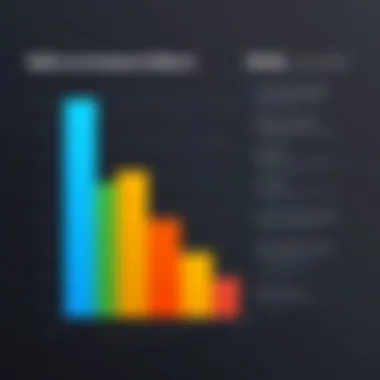

With a strong orientation towards Oracle databases and robust support features, it is a staple for many developers.
In summary, choosing the right SQL editor boils down to understanding your database environment and specific needs, as each editor provides its unique set of tools for effective database management.
Features of Free SQL Editors
When choosing a free SQL editor, understanding its features is crucial. The various functionalities offered by these tools can greatly influence your productivity and effectiveness in managing SQL databases. This section aims to detail key features every SQL editor should have, so whether you’re a newbie or a seasoned programmer, you can find a tool that meets your needs.
Query Building and Execution
An efficient SQL editor should simplify the process of writing and executing queries. This involves not just typing out commands, but also having support for auto-completion and syntax highlighting. Such features can be worth their weight in gold, aiding users in spotting errors and speeding up the writing process. A good editor may even include a drag-and-drop query builder that helps users visualize relationships between tables.
In practical terms, this means if you're a beginner, you won't be left scratching your head while trying to figure out complex joins or aggregations. More advanced users can depend on robust execution plans that help fine-tune query performance, ensuring your scripts run as smoothly as buttered silk.
Database Design Tools
Designing a database is no small feat, and incorporating design tools into an SQL editor can make this task manageable. Look for features like Entity-Relationship Diagrams (ERD), which can visually represent the database's structure. Good design tools not only allow you to see the big picture but also make it possible to share your designs with others, promoting collaborative work.
Moreover, editors that offer reverse engineering capabilities can pull in existing databases and generate diagrams in a breeze. This means you can save time rather than starting from scratch. For those folks knee-deep in data modeling, these design tools can be a real life-saver.
Data Visualization Capabilities
While numbers and code are great, sometimes you need a bit of a visual touch. An excellent SQL editor should offer data visualization options like charts and graphs. These features can be pivotal when trying to convey insights derived from raw data. Instead of staring at long rows of numbers, imagine crafting a bar graph that immediately highlights trends.
A well-designed data visualization tool can help in identifying anomalies, spotting trends, and making informed business decisions. This capability is especially advantageous in environments where data-driven decisions reign supreme.
Scripting and Automation Features
Automation can be the difference between a good SQL editor and a great one. Having scripting capabilities allows users to schedule tasks or scripts to run at specific intervals. This is particularly useful for repetitive tasks that eat away at precious time.
Look for editors that facilitate the use of stored procedures or have built-in support for writing scripts in languages like Python or JavaScript. An automated SQL workflow might look something like this:
As you can see, with automation, you get to sit back while the SQL editor handles tasks without your intervention.
Backup and Restore Functions
When dealing with databases, one of the paramount concerns is data integrity. A reliable SQL editor should include robust backup and restore functions. The ability to back up your database on a scheduled basis can prevent data loss and keep your workload secure.
Some editors even provide options to make incremental backups, allowing users to store new changes without needing to back up everything each time. Restore functions should be equally straightforward, making it easy to recover from any mishaps. Because let’s face it, everybody makes mistakes now and again.
The takeaway? Never underestimate the peace of mind that comes with solid backup options.
"An ounce of prevention is worth a pound of cure."
Considerations for Advanced Users
When diving into the realm of SQL editors, advanced users have unique requirements and preferences that often set them apart from beginners. This segment highlights critical considerations that seasoned programmers, database administrators, and IT professionals should keep in mind when selecting a free SQL editor. Understanding the tools that cater to more complex tasks can greatly enhance productivity and workflow efficiency.
Extensibility and Plugins
One of the standout features for advanced users is the ability of SQL editors to accommodate extensions and plugins. This capability allows users to tailor their tools according to specific needs. For instance, whether you're integrating version control systems or adding specialized query analyzers, having a flexible editor can spell the difference between a frustrating experience and a seamless workflow.
- Increased Functionality: Extensions can introduce new functionalities that may not be available out-of-the-box. Think about adding a plugin for visual query builders or enhanced data migration tools.
- Personalized Workflows: Advanced users often have distinct workflows that may require particular sets of tools. By leveraging plugins, one can mold the editor to respond to these workflows, rather than changing their habits to fit the software.
- Active Community Development: A vibrant ecosystem of plugins often indicates a supportive community. This is crucial not just for accessing new tools, but for getting help and documentation directly from fellow users.
In a nutshell, the ability to extend the functionality of a SQL editor through plugins isn’t merely an added benefit, it's a necessity for those who demand more from their development environment.
Customizable Interfaces
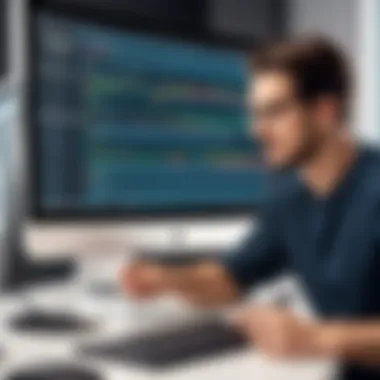

Another significant factor is the option for customizable interfaces. Advanced users often prefer to streamline their workspace, and a customizable interface allows for such adaptations to be made. This means everything can be set up in a way that's most conducive to one's workflow and productivity. Here are a few benefits:
- Personal Optimization: Users can arrange toolbars, panels, and workflows according to personal preferences.
- Increased Focus: Reducing clutter allows for better focus on the coding work at hand. It minimizes distractions that might arise from an overly populated UI.
- Responsive Design: Many contemporary SQL editors allow for responsive designs that adapt size and layout according to user needs. This flexibility can be particularly beneficial for those working on multiple displays or varied screen sizes.
Ultimately, having a customizable interface lets advanced users construct their perfect toolkit, fostering an environment where they can achieve their best work without unnecessary hurdles.
"A tool that adapts to you is far more effective than trying to adapt to a tool."
Common Challenges with Free SQL Editors
When it comes to working with SQL editors, particularly the free ones available in the market today, there are a few bumps in the road that users often encounter. While these tools are great for beginners and advanced users alike, understanding the challenges associated with them helps in making informed decisions. This section discusses the aspects one must consider when opting for a free SQL editor—these considerations can significantly impact programmers and database administrators at various levels of experience.
Limitations of Free Versions
Free SQL editors often come with strings attached. While they may look good on the outside, the free versions might not deliver the complete package you wish for. A major limitation is the feature set; many free tools restrict advanced functionalities like data migration support, limited query building, or lackluster performance on intricate operations. These constraints can make that quick query turn into a hassle, leaving the user frustrated rather than productive.
Imagine needing that nifty feature found in paid software but only to discover it’s not available. It’s akin to driving a car that only has a steering wheel and no brakes—you can guide it to an extent, but the essential control is missing. With many free editors, you'll find that collaborative features are often underwhelming or non-existent. If your aim is to work seamlessly with a team, this can pose a problem. Also, be prepared for occasional updates that can result in interface overhauls, sometimes making it difficult to locate previously simple features.
Handling Large Databases
Working with large databases brings its own set of difficulties. Many free SQL editors struggle when it comes to performance in this area. It’s like trying to squeeze a seven-course meal into a single bowl—just not going to happen smoothly. The editor may hang or crash completely when you start executing complex queries or processing vast amounts of data.
When talking about handling large datasets, you’ll often encounter slow response times. Imagine waiting for a page to load in a thunderstorm; the storm is the complexity of your data, and the page is your SQL query. Users want faster responses, and in this game, slowdowns can occur, creating bottlenecks in your workflow.
Moreover, some free SQL editors do not optimize storage handling efficiently, making it cumbersome to perform essential tasks such as backups or migrations. Issues with memory leaks can also arise, causing the editor to use more system memory over time, leading to system slowdowns.
Future Trends in SQL Editing Tools
The landscape of SQL editing tools is continually evolving, propelled by new technologies and emerging needs within the software engineering field. As data becomes increasingly vital across industries, understanding the future trends in SQL editing is essential for both developers and database administrators. Recognizing these trends provides the foresight needed to select tools that not only meet today’s requirements but also adapt to future demands. With the surge in data-driven decision making and the cloud revolution, SQL editors are reinventing themselves, focusing on integration, user efficiency, and enhancement in functionality.
Integration with Cloud Services
Cloud computing has transformed the way databases are managed and accessed. Many organizations have shifted their databases to cloud platforms like Amazon AWS, Microsoft Azure, or Google Cloud Platform. Consequently, SQL editors are adapting to this trend by enhancing their features to facilitate seamless integration with these cloud services.
Benefits of Cloud Integration:
- Accessibility: Developers can access databases from anywhere, provided they have internet access, thereby promoting remote work and collaboration.
- Scalability: Cloud services offer the ability to scale resources based on need, ensuring that users pay only for what they use.
- Cost Efficiency: By minimizing the need for physical infrastructure, companies can cut down on hardware costs.
For instance, many SQL editors now come equipped with features that allow users to connect directly to cloud databases without complicated setup processes. This adaptability can significantly shorten development cycles and ease workflows, as teams can work on the same dataset simultaneously in real-time, leading to increased productivity.
AI and Automation in SQL Development
Artificial intelligence and automation are also setting the stage for a paradigm shift in SQL editing. By leveraging AI technologies, SQL editors are now capable of offering advanced functionalities that can significantly enhance user experience. This development presents several advantages:
- Intelligent Query Suggestions: AI-powered tools can analyze user behavior and provide recommendations for quicker query optimization, saving valuable time.
- Error Detection: Automated systems are capable of identifying common coding errors, reducing debugging time and improving accuracy in SQL scripts.
- Predictive Analysis: Through machine learning algorithms, SQL editors can predict potential issues or performance setbacks before they escalate, offering proactive solutions.
With automation firmly in place, repetitive tasks are either streamlined or entirely eliminated, allowing users to focus on strategic aspects of database management. As machine learning algorithms improve, the potential for personalized coding experiences increases. Imagine a SQL editor that learns your preferences and workflow—offering tailored suggestions to improve your efficiency.
"The future of SQL editing is not just about better interfaces but smarter interactions."
Finale
When we wrap it all up, the importance of selecting the right SQL editor can't be overstated. This decision can make or break your experience as you dive into the world of databases. The right editor can streamline your workflow, increase your productivity, and even save you from a few headaches down the line.
Recap of Key Points
- Understanding SQL Editors: We began our journey by grasping what SQL editors are and the crucial roles they play in database management. They aren’t just text tools; they’re gateways to seamlessly interacting with data.
- Criteria for Selection: It’s not one-size-fits-all. We discussed the user interface, specific database support, performance metrics, and the vital features that should influence your selection.
- Overview of Popular Editors: We explored the likes of MySQL Workbench, DBeaver, and more, offering insights into their unique functionalities and overall user experiences.
- User Challenges and Trends: Addressing common challenges in using free SQL editors, including limitations and strategies for handling larger databases, helps guide users towards informed choices. The trends like cloud integration and automation point towards the future of SQL editing tools.
Final Thoughts on Choosing an Editor
Choosing a SQL editor is more than just picking a tool; it’s about aligning with your specific needs and preferences. Consider what you truly need for your work—be it ease of use, extensive documentation, or advanced features. It’s also wise to keep your options open. Trying out various editors can provide invaluable insights and lead you to discover what works best for you. In a constantly evolving landscape, remaining flexible and willing to adapt will ultimately serve you well.
In the words of a seasoned pro, "The best tool is the one that makes your work easier, not just fancier."
By reflecting on your requirements and experimenting with different options, you'll find a SQL editor that not only fits your current projects but also grows with you as your skills and needs evolve. In the journey through data management, it’s these choices that empower you to tread confidently.



