Exploring Effective Data Visualization Techniques
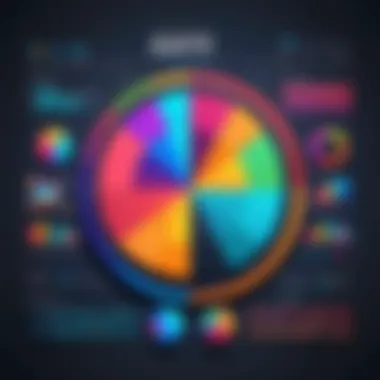

Intro
In the ever-evolving landscape of data representation, the way we visualize information plays a critical role in how effectively it is communicated. Think about it; a stunning graph can illuminate trends quicker than a dense report. Be it a bar chart or a scatter plot, each visualization tells a story that can either clarify or confuse, depending on its construction.
Visualizations serve not just the purpose of beautifying data but also act as crucial tools for analysis. Their utility extends beyond mere representation; they can influence decision-making, guide research, and even spark innovation.
Delving deep into this realm opens up opportunities for both experienced analysts and newcomers to grasp concepts that may have seemed insurmountable when rooted only in raw data. By exploring various types of visual formats, one can unravel the strengths and weaknesses inherent to each. It's worth noting that not all visuals are created equal—what works for one scenario might misfire in another context.
Instantly, the comparison between pie charts and heat maps comes into play. While pie charts can provide a quick snapshot of proportions, heat maps can reveal patterns that lie beneath the surface. Choosing the right visualization isn't just about aesthetics; it’s about aligning the choice with the communicated message.
With that in mind, this article sets out to reflect on the significance of visual representation in data analytics. We’ll navigate through different options, analyze effective practices, and share insights that cater to the needs of a discerning audience, whether it be an aspiring data scientist or a seasoned IT professional.
Let’s embark on this visual journey, as we unearth the best practices and tools essential for crafting compelling data stories.
Preamble to Data Visualization
Data visualization plays a crucial role in transforming raw data into meaningful insight. As the volume of data we generate continues to skyrocket, the importance of effectively communicating that data cannot be overstated. Visualization serves as a bridge, allowing us to comprehend intricate datasets through graphical representations. Whether it's a simple bar chart or an intricate heat map, the right visual tools can reveal patterns, trends, and correlations that are often overlooked when dealing with mere numbers.
In an age where data-driven decisions reign supreme, understanding how to visually represent information is not just useful; it is essential. Engaging visuals can enhance memory retention and foster a quicker grasp of concepts. Think of it this way: a picture is worth a thousand words, but more accurately, a well-crafted graphic can convey what might take several pages of text to explain. This article aims to delve into various types of visualizations, illustrating their effectiveness in different contexts.
Definition and Importance
When we talk about data visualization, we are referring to the graphical representation of information and data. By using visual elements like charts, graphs, and maps, data visualization tools provide an accessible way to see and understand trends, outliers, and patterns in data. Each visualization technique has its unique charm and advantages, depending on the type and volume of data being represented.
This is where the importance of clarity comes into play. A poorly designed visual can easily confuse the audience. Conversely, an effective visualization not only presents data clearly but also highlights the story behind it. As an example, consider how a pie chart can succinctly show market share distribution compared to a lengthy report filled with figures. The right visual captures attention and facilitates comprehension efficiently, transforming complex datasets into digestible information.
Historical Context
Historically, the journey of data visualization is rich and multifaceted. The origins can be traced back centuries, with early examples found in maps and statistical graphs created during the Age of Enlightenment. One notable pioneer was Florence Nightingale, who used polar area diagrams to present mortality rates during the Crimean War, thereby revolutionizing hospital practices through visual storytelling.
As technology evolved, so did the methods of data visualization. The late 20th century saw the advent of computer graphics, which allowed for more complex visualizations than ever before. Today, interactive dashboards that integrate real-time data create a fresh avenue for exploration.
This historical backdrop reflects not only the evolving techniques of data representation but also highlights the constants: the human need to understand information quickly and the desire to tell compelling stories through data. Understanding this history enriches our appreciation for current visualization practices and their ongoing innovation.
Types of Visualizations
Understanding the types of visualizations is crucial in the realm of data analysis. The choice of a particular visualization can significantly impact how data is interpreted. Whether making a presentation or developing a report, selecting the right type allows individuals to convey key insights effectively. Different visual formats excel in various scenarios, each with its own strength and drawbacks. In this section, we’ll explore some of the most common types of visualizations, their unique features, and when to use them.
Bar Charts
Bar charts are among the most familiar visualizations people encounter. They depict categorical data with rectangular bars, where the length of each bar correlates with the value it represents. These charts serve as an excellent tool when comparing different groups or categories. For instance, if a company wants to compare sales figures across different regions, a bar chart can lay all the regions out side by side.
A key advantage is their simplicity. With a quick glance, viewers can discern trends across categories. However, one should watch out for overcrowding. Too many bars can muddle the chart, making it harder to interpret. Placement of bars should also be careful, as a faulty arrangement might mislead the audience.
Line Graphs
Line graphs are particularly useful for showcasing trends over time. They connect data points with lines, which can indicate changes and fluctuations in a variable—such as stock prices or temperature readings. A good line graph can illustrate not just the data points but overall trends, connecting the dots in someone’s mind.
When laying out a line graph, clarity in labeling—axes, scales, and units—becomes vital. A line graph showing the growth of a company over five years, for instance, can highlight seasonal trends or market responses, offering a deeper perspective of performance. Yet, on the flip side, too many lines can turn into an untangled web, confusing the reader. By focusing on key metrics, the graph becomes more effective.
Pie Charts
Pie charts slice a whole into segments, providing insight into relative proportions. While they often come under scrutiny from data purists for being less effective than others, there's no denying their charm in specific contexts, like demonstrating market share. For example, a pie chart can quickly convey how different brands contribute to overall sales.
Nevertheless, one must use pie charts judiciously. Large sets with small segments make comparisons a chore. Instead of seeing a clear picture, the viewer might get lost in a sea of slices. Generally, keeping it to three or four segments is the best practice for efficiency.
Heat Maps
Heat maps offer a visual way of identifying trends across large sets of data. They use color coding to represent different values—imagine viewing a weather map, where colors display temperature changes across regions. These can shine in scenarios like analyzing customer behavior on a website or evaluating intense areas in data clusters.
The intuitive nature of heat maps allows them to signal where attention is needed. It can easily catch the eye and demand focus. However, it's crucial to ensure color gradients are properly communicated and accessible. Inaccessible color schemes might prevent viewers from fully grasping the data.
Scatter Plots


Scatter plots play a pivotal role in identifying relationships between two variables. Each dot represents an observation, plotted along two axes, allowing for a vivid illustration of correlations. For example, plotting exam scores against study hours can reveal how students are performing relative to their effort.
While scatter plots can highlight patterns, like trends or clusters, outliers can skew the overall interpretation. Viewers need to be careful, as a scattered data point might lead them to wrong conclusions. Annotations often come in handy to provide context to unusual points.
Dashboards
Dashboards are the all-in-one solutions for visual representation, combining multiple visualizations into one compact view. They can present key performance indicators (KPIs), charts, and metrics on a single screen, making it easier to grasp an overview. This is invaluable for businesses monitoring real-time data.
One of the strengths of dashboards is exploration; users can interact with data to uncover deeper insights. However, they risk being overwhelming if not designed correctly. Inappropriately packed information can lead to hasty decisions. Therefore, the focus should be on clarity and key elements that drive decision-making.
Best Practices in Data Visualization
In the world of data representation, adhering to best practices is crucial. When done right, visualizations not only convey information but also enhance understanding and insight. This section focuses on several key aspects that make visualizations more effective.
Clarity and Simplicity
First, clarity is everything. When you create a visualization, the primary goal should be to communicate a specific message or insight without causing confusion. A cluttered chart with too many elements complicates the interpretation, making it difficult for the audience to grasp what you’re trying to say. Employing simple designs helps. For instance, consider a bar chart. It should only include necessary labels and a few colors that allow the data to stand out clearly. Think of it as cooking a dish: too many ingredients can overpower the main flavor. Often, the best approach is to ask, "What extra information can I strip away without losing meaning?"
Color Usage
Next up—a well-thought-out color scheme. Colors play a big role in visualizations, helping to draw attention to specific data points or trends. However, using too many colors can create chaos. Stick to a limited palette that resonates with your data. For example, using shades of blue for a corporate financial report makes it look professional. Consistency is key, too; don’t swap out colors from chart to chart without a good reason. This helps your audience develop an intuitive understanding of what different colors signify over time. Remember, colors aren’t just eye candy; they also evoke emotions and reactions. Just don’t go putting neon colors on an academic report—unless you want to lose credibility!
Labeling Axes and Legends
Another best practice revolves around labeling. Axes should always have clear, descriptive labels. If someone glances at your visualization and does not understand the x-axis or y-axis, then what’s the point? Keep it straightforward. Equally important is your legend. It should not only indicate what the colors, shapes, or patterns mean but be placed in a logical spot that doesn’t disrupt the flow of the data. There’s a time and place for fancy font styles, but readability is paramount. Don’t let artistic flair overshadow clarity.
Avoiding Misleading Visuals
Finally, the danger of misleading visuals should be highlighted. A visualization might look stunning but still be deceptive. One common pitfall occurs when choosing the scale for your axes. Manipulating the axes to exaggerate differences or trends creates a distorted narrative. Make sure your visualizations effectively represent the data without embellishment. This is where integrity plays a role—what is the real story behind your numbers? Your audience deserves the truth, not a twisted version. By designing visuals that accurately depict the data, you build trust and credibility with your audience.
In summary, clarity, effective color usage, proper labeling, and a commitment to honesty are key tenets when creating data visualizations.
Tools for Creating Visualizations
The significance of utilizing the right tools for creating visualizations cannot be overstated. In today’s data-driven landscape, where information is burgeoning, effective visualization stands as a bridge facilitating comprehension of complex datasets. Choosing the appropriate tools isn’t merely about aesthetics; it serves strategic roles that enhance clarity and communication of insights.
With myriad options available, selecting the fitting software or library becomes pivotal. One must consider the ease of use, the capability for customization, and compatibility with various data formats and operating environments. Moreover, tools often come with their unique bells and whistles that can influence project outcomes. For instance, certain software may provide sophisticated features for collaboration, making it an excellent choice for teams engaged in joint data analysis.
When exploring tools, the balance between powerful functionality and user-friendliness is crucial. Complex tools can be overwhelming, especially for those just dipping their toes into the waters of data visualization. Yet, overly simplified software may not offer the depth needed for more intricate projects. Thus, understanding the specific needs at hand is essential when evaluating options.
Data Visualization Software
Data visualization software plays a key role in transforming raw data into meaningful visuals. These programs are tailored to facilitate the design and representation of data, catering to users ranging from beginners to seasoned experts. For instance, Tableau is a popular option known for its ability to create interactive dashboards without requiring extensive programming knowledge. It caters to users who may want quick results while offering advanced features for complex analysis.
Excel, another classic example, continues to thrive in various fields due to its accessibility and versatility. Even though it might seem simplistic, its charting capabilities have evolved, allowing it to serve adequately for many standard visualization needs. Making effective use of spreadsheets can yield compelling visuals without needing extensive software investment.
Programming Libraries
Programming libraries provide a more tailored approach for those comfortable with coding. They offer flexible and robust solutions for creating highly customized visualizations. A programmer can design visuals that cater to specific needs by writing code, providing a deeper understanding of the mechanics behind visual representation.
Matplotlib
When considering Python libraries, Matplotlib emerges as a stalwart choice. Its ability to produce high-quality static graphics is unmatched. This library's key characteristic lies in its flexibility; users can create virtually any type of visualization, from basic line plots to intricate heat maps.
A particularly appealing aspect of Matplotlib is its integration with various data science libraries, such as NumPy and Pandas. Users can seamlessly transfer datasets from these libraries into Matplotlib, allowing for a smoother workflow when developing visual representations. However, one drawback is its initial steep learning curve. Getting accustomed to its syntax may take time, but once mastered, it is powerful and versatile.
Seaborn
Seaborn complements Matplotlib well by providing a high-level interface for drawing attractive and informative statistical graphics. This library's unique feature is its ability to simplify the process of creating complex visualizations. By merely passing in a Pandas DataFrame, users can quickly generate intricate plots with added aesthetics to enhance visual appeal. A notable advantage of Seaborn is its emphasis on statistical relationships, enabling users to visualize complex data correlations easily.
Nonetheless, while it greatly simplifies the process, Seaborn may not provide the fine-tuned control that some advanced users desire. It shines in scenarios requiring standard analytics representation but might limit creativity in more bespoke data visualizations.
D3.js


D3.js represents another powerful tool, especially for web developers interested in data visualization. This JavaScript library allows data to be bound to the Document Object Model (DOM), facilitating dynamic and interactive visualizations. Its hallmark feature is the ability to manipulate the visual representation of data in real-time based on user interactions, making it invaluable for web applications.
However, the learning curve is quite steep for those unaccustomed to JavaScript or web development. The complexity of the library can be a barrier to entry, and users might find themselves needing a solid understanding of web technologies before they can fully leverage its capabilities. Yet, for those willing to invest time, the return in terms of flexibility and interactivity can be considerable.
Ultimately, the tools and libraries selected can significantly shape the efficacy and impact of data visualizations. Each has its strengths and weaknesses, but when matched with the specific needs of a project, they enable a clearer interpretation of data.
Case Studies of Effective Visualizations
Understanding effective visualizations can feel like peeling an onion; each layer reveals different insights and best practices, offering a clearer perspective on how data can be best represented. Case studies serve as powerful examples, providing real-world scenarios that illustrate the impact of visual data representation. They reveal what works, what doesn't, and the reasons behind these outcomes. The beauty of delving into these case studies lies not just in the outcomes but in the methods used to reach them.
Scientific Research
In scientific research, data visualization plays a pivotal role in communicating findings to both the scientific community and the public. Take, for example, a recent study on climate change that utilized a mix of heat maps and line graphs to visualize temperature changes over decades. These visualizations did not merely highlight trends; they brought a sense of immediacy to the severity of the issue.
- Key Benefits of This Approach:
- Accessibility: By using clear, engaging visual formats, complex data became more approachable, even for those without extensive scientific knowledge.
- Focus on Critical Trends: The use of contrasting colors in heat maps allowed viewers to quickly identify the most critical areas of concern.
- Encouraging Discussion: Well-crafted visuals can stimulate conversation around topics that are seen as distant or impersonal, such as climate science.
Despite their strengths, however, researchers must tread carefully. Poorly chosen scales or colors can lead to misinterpretation, causing confusion rather than clarity. For example, when a study on public health used exaggerated bar graphs to indicate increase in cases, it sparked backlash as it misrepresented the severity and led to widespread panic. This instance serves as a reminder that while visualization is powerful, it demands thoughtful execution.
Business Analytics
In the realm of business analytics, effective visualizations can mean the difference between informed decision-making and disarray. A well-known case involves a global e-commerce platform that successfully integrated dashboards to track real-time sales performance across various regions. This allowed the leadership team to spot trends as they unfolded.
- Considerations in Business Visualization:
- Real-Time Data: Dashboards provided a snapshot of current metrics, allowing teams to adapt strategies on the fly.
- Key Performance Indicators (KPIs): Visual representations of KPIs helped stakeholders grasp the most important elements at a glance.
- Customizability: The dashboards featured options for customizing views based on what different teams found most relevant, a key element for engagement.
However, the integration was not without challenges. Early versions were overloaded with information, leading to confusion among users. To tackle this, they simplified the layouts, focusing on the most pertinent data. The lesson here underscores the idea that while data can speak volumes, less truly can be more when it comes to clarity and impact.
Effective visualizations in business provide clarity, direct insights, and empower stakeholders to make informed decisions swiftly, but they require careful design and continuous iteration to serve their purpose well.
Visualizations in Different Domains
Visualizations serve as a bridge between complex data and meaningful insights across various domains. In a world where information flows like a river, the way we present this data can profoundly impact decisions, actions, and understanding. When tackling specific fields like healthcare, finance, and education, the relevance of tailored visualizations becomes even more apparent. These tailored visualizations not only clarify relationships within data but also make information digestible for different audiences. With increasing data complexity, the demand for effective visual representation continues to surge, prompting organizations to adopt innovative approaches.
Healthcare
In healthcare, visualizations are essential for communicating vital information, be it patient statistics or trends in disease outbreaks. For example, when public health experts monitor the spread of an illness, maps displaying infection rates allow stakeholders to visualize hot spots and act accordingly. These visuals can highlight areas with urgent needs for medical relief, effectively guiding resources to the right places.
- Real-time Data Representation: Hospitals use dashboards that incorporate real-time data such as bed availability and patient inflow, helping in the quick decision-making process.
- Comparative Analysis: Visualizations also allow for a comparative analysis of treatment efficacy, enabling healthcare providers to assess which approaches yield the best outcomes.
Moreover, during the COVID-19 pandemic, countries relied on intuitive visualizations to convey complex data about cases, recoveries, and vaccination rates. Public acceptance and understanding were heavily influenced by these representations.
Finance
Within the finance sector, the stakes are high. Visualizations are used to track stock performance, manage investment portfolios, and analyze economic trends. A well-designed line graph can help investors spot potential growth or downturns in market conditions.
- Trend Analysis: A stock market line chart demonstrates a company's performance over time, providing insights that help investors make informed decisions.
- Risk Assessment: Dashboards featuring risk factors also allow financial analysts to simulate various economic scenarios quickly and intuitively.
Furthermore, it's vital for financial institutes to present data in a way that avoids overwhelming clients. Good visualizations create clarity from chaos. When clients see clear pie charts breaking down their investment portfolios, they can grasp their financial standing at a glance, aiding in better financial planning.
Education
In educational settings, the use of visualizations has transformed learning experiences. Educators leverage graphs, charts, and infographics to simplify intricate theories and data.
- Interactive Learning Tools: Tools like scatter plots can engage students by illustrating relationships among variables, fostering a deeper understanding of subjects.
- Assessment Visualization: Teachers use bar charts to display student performance data, making it easier to identify areas needing focus or intervention.
Additionally, as online learning rises, visualizations play a crucial role in conveying information effectively in virtual classrooms. With distractions at every corner, clear and appealing visual aids help maintain student engagement.
"Effective visualization not only presents information but also tells a story, guiding the audience through a narrative."
In summary, visualizations in different domains enhance comprehension and improve decision-making. As the landscape of data continues to evolve, understanding how to visualize information can give organizations a significant advantage.


Challenges in Data Visualization
In the modern world, where data is king, harnessing it effectively becomes paramount. Yet, there are hurdles that practitioners encounter when marrying data with visual representation. Understanding these challenges isn’t just about overcoming obstacles; it’s about enhancing the way we interpret and convey insights. Three significant challenges stand out in this regard: information overload, data quality issues, and cultural contexts. Addressing them ensures that visualizations can serve their purpose effectively.
Information Overload
Information overload occurs when data and visuals bombard the viewer, obscuring the message rather than clarifying it. In essence, drowning in a sea of numbers and graphics can lead to confusion rather than enlightenment. Consider a financial report with too many graphs on one page. The brain struggles to process numerous data points simultaneously, leading to disengagement. Effective design is about finding that sweet spot between necessary detail and overwhelming complexity.
"Clarity and simplicity in visualization can make all the difference."
To combat information overload, consider these approaches:
- Prioritize Key Messages: Identify what information is crucial for the audience and highlight those aspects.
- Simplify Visuals: Use clean, straightforward designs that don’t distract from the message.
- Utilize Interactive Elements: Incorporating interactive features can allow users to drill down for details without cluttering the main visualization.
By focusing on essential information, one can ensure that the audience grasps the main ideas instead of feeling lost in the data.
Data Quality Issues
Data visualization is only as good as the data being presented. Inaccurate, incomplete, or biased data can lead to misleading conclusions. In a world that values data-driven decision-making, the reliance on erroneous data can result in costly mistakes. For instance, consider a healthcare study based on flawed patient records; decisions based on such visuals can harm rather than help.
To address data quality issues, it’s vital to:
- Ensure Validity and Reliability: Always source data from credible and reputable sources.
- Clean and Preprocess Data: Before visualizing, take the time to clean and prepare data, removing discrepancies.
- Provide Context: Clearly indicate the limitations of the data being presented, so that viewers can make educated assessments.
Whether you’re a programmer or a data analyst, always emphasize the significance of high-quality data in your visualizations.
Cultural Contexts in Visualization
Visual representation does not exist in a vacuum; it's influenced by the cultural backgrounds of both the presenter and the audience. What is considered intuitive in one culture may be perplexing in another. For example, colors can evoke different emotions and associations based on cultural context. In Western cultures, green often signifies growth, but in some Eastern cultures, it may represent something entirely different.
When creating visualizations, keep these considerations in mind:
- Be Aware of Cultural Differences: Research the cultural context of your audience to avoid misinterpretation of visuals and colors.
- Utilize Universal Symbols: Where possible, use symbols and icons that convey similar meanings across various cultures.
- Seek Feedback from Diverse Audiences: Before finalizing visuals, gather input from people with different cultural backgrounds to ensure clarity and effectiveness.
Navigating the cultural landscape can enhance the impact of your visualizations, ensuring they resonate with a broader audience.
The Future of Data Visualization
The landscape of data visualization is shifting rapidly, influenced by evolving technology and the growing need for clarity in communication. As we enter an age where vast amounts of information abound, the ability to distill this noise into comprehensible visuals has become increasingly crucial. Organizations, researchers, and individuals alike must anticipate and adapt to these upcoming trends. The future of data visualization offers exciting possibilities, fueled by advancements in tools and methodologies.
Trends in Technology
Technology is not just a backseat player; it’s driving the change in how we visualize data. New trends are emerging that could reshape our approach to data representation.
- Interactive Elements: Audiences are no longer satisfied with static images. They crave interactivity. This engagement allows users to dig deeper into the data, exploring different dimensions and perspectives effectively. Think of dashboards that allow users to filter and manipulate data in real-time. The ability to customize what one sees enhances understanding.
- Virtual Reality (VR) and Augmented Reality (AR): While once relegated to gaming, VR and AR are making significant strides in data visualization. Imagine putting on a headset and stepping into a 3D model of complex data sets. Users could navigate through these models, gaining insights in ways that two-dimensional charts simply cannot accomplish.
- Responsive Design: As mobile devices dominate our daily lives, responsive design becomes essential. Visualizations must be adaptable. Users are reviewing data on various screen sizes, so creating responsive visuals that maintain clarity across devices is pivotal.
Artificial Intelligence and Automation
Artificial intelligence (AI) is not just a buzzword; it’s becoming a central player in data visualization, changing the game dramatically. With the integration of machine learning and automation, the following benefits emerge:
- Automated Insights Generation: AI technologies can swiftly analyze huge datasets, highlighting patterns and trends that humans might overlook. This automation simplifies the preliminary analysis, allowing data professionals to focus on interpretation rather than mere data gathering.
- Predictive Analytics: Not only can AI assist in visualizing past data, but it can also predict future trends based on historical information. This foresight is invaluable in fields like finance and marketing, where understanding potential future outcomes is crucial for strategic planning.
- Personalization: AI can tailor visualizations to individual users’ preferences, adjusting complexity and style based on their experiences and knowledge. For instance, a data analyst might prefer a detailed representation of trends, while an executive might need a high-level overview.
"The integration of AI into data visualization tools is not merely an improvement; it’s a transformative evolution that can shape decision-making on every level of an organization."
As we look to the future, embracing these trends will not only enhance our understanding of data but also transform how organizations strategize and operate. For aspiring and experienced professionals in programming and technology, recognizing these shifts and preparing accordingly is a vital step towards remaining relevant in a fast-paced digital world.
Culmination
In summary, the exploration of data visualization holds considerable weight in the world of data analytics. As touched upon throughout this article, effective visual representation allows for complex datasets to be distilled into understandable insights. This process not only aids in digesting information but also facilitates better decision-making across various domains. By leveraging the right visual tools and practices, one can significantly enhance the clarity of their data stories.
Summary of Key Points
- Clarity is Crucial: Visualizations should prioritize clarity and simplicity to communicate ideas effectively. Complicated visuals can lead to confusion, rather than enlightenment.
- Appropriate Tool Usage: A variety of tools exist for creating data visualizations, from software applications to programming libraries. Understanding the strengths and weaknesses of these tools is essential for choosing the right one for a specific task.
- Diverse Formats: It is important to recognize that different visual formats serve different purposes. For example, pie charts can effectively show proportions while bar charts can demonstrate comparisons across categories.
- Customization: The ability to tailor visualizations to fit specific audiences can enhance engagement and understanding. Developers and users should consider their audience when deciding on colors, layouts, and complexity of their visuals.
- Trends and Innovations: The future of data visualization is being shaped by advancements in technology, particularly the integration of artificial intelligence and automation, which can streamline the visualization process while providing deeper insights.
Implications for Users and Developers
For users, understanding the principles of effective data visualization can lead to better interpretation and application of information. With a solid grounding in the best practices discussed in this article, professionals can enhance their analytical capabilities, ultimately driving more insightful outcomes in their respective fields.
For developers, recognizing the significance of user experience in visualization design is critical. They can create tools that are intuitive and facilitate easy interaction with data. Moreover, embracing trends like integrating AI can open doors to innovative visualization methods that adapt to user behavior and preferences, thus paving the way for more personalized data analysis experiences.



