Mastering Black Backgrounds for Stunning Images


Intro
Implementing a black background for images is a technique often overlooked in visual design. This guide addresses its importance and offers comprehensive solutions for various platforms and coding environments. A black background can enhance the vibrancy of colors and improve readability, making it a key choice in both graphic design and digital presentations. Through this article, we will explore various methodologies, applicable tools, and best practices that will empower users to present images with a striking backdrop.
With the rapid development of digital platforms, understanding how to efficiently implement design choices is more critical than ever. This guide serves both aspiring and experienced programmers, technology enthusiasts, and IT professionals, equipping them with the necessary skills to create compelling visual experiences. Let's delve into the coding challenges we may encounter while integrating a black background into our images.
Understanding Image Backgrounds
Understanding the role of image backgrounds is crucial when creating compelling visuals. The background serves as the canvas upon which the focal point exists. A well-considered background enhances the viewer's experience and can elevate the overall aesthetic of the image. In this context, black backgrounds have unique properties that set them apart from lighter alternatives, particularly when it comes to creating depth and emphasis.
Definition of Background in Imagery
In imagery, the background refers to the area that surrounds the main subject of a photograph or graphic. It is essential to distinguish between foreground and background elements. The foreground typically contains the key subject or objects of interest, while the background plays a supporting role, shaping our perception.
A black background can create a stark contrast with lighter elements. This is not simply about aesthetics; it also allows for better focus on the subject itself, drawing the viewer's eye to what is essential without distractions. It is important to recognize that background choices influence the message and the impact of the image.
Importance of Background in Image Composition
The significance of background in image composition cannot be overstated. Here are some key points to consider:
- Establishes context: The background helps set the scene, providing context that complements the primary subject. It can signal mood, time, and location.
- Creates visual balance: A thoughtfully chosen background contributes to the balance and harmony of the composition. Elements in the background can prevent an image from feeling cluttered or chaotic.
- Directs viewer attention: Using a black background can direct the viewer's gaze to the subject more effectively. This technique can enhance storytelling, emphasizing the narrative.
- Enhances contrast and clarity: Dark backgrounds, such as black, can improve contrast with lighter subjects, making them pop visually.
By focusing on the importance of the background in image composition, you can create more impactful visuals. Understanding these elements is essential when implementing a black background effectively.
The Psychological Impact of Color
Understanding how color affects perception is vital in design and imagery. The black background, in particular, evokes a range of psychological responses that can impact viewer engagement. Its use in images and designs is not merely aesthetic; it alters the way viewers interpret content. This section examines the psychological implications of using a black background in imagery, highlighting cultural associations as well as how visual hierarchy influences attention.
Cultural Associations with Black Color
Black has numerous cultural associations that vary across different societies. In some cultures, black signifies elegance and sophistication. For instance, black suits or dresses are often seen as appropriate for formal occasions. It conveys professionalism and seriousness, making it a favorable choice in corporate branding.
Conversely, in other contexts, black can evoke feelings of sadness or mourning. Many cultures use black during funerals to symbolize loss and grief. It's essential for designers to consider these cultural meanings when implementing black backgrounds, as they can greatly influence viewer perception. Understanding the target audience's cultural backgrounds can guide the decision to use black effectively, ensuring that the message aligns with the intended emotional tone.
Visual Hierarchy and Attention
Using a black background can significantly affect visual hierarchy in images. It serves to create contrast, drawing the viewer's eye toward the focal point of the image. When brighter colors or elements are placed against a black background, they stand out more distinctly. This contrast not only enhances visibility but also guides the viewer's gaze in a strategic manner.
To establish effective visual hierarchy, consider the following:
- Utilize bright colors for key elements to create emphasis.
- Implement varying sizes of text or images against a black background to display importance.
- Leverage negative space effectively to isolate critical components.
This method of enhancing visibility allows designers to showcase essential messages or features more clearly. The black background acts like a stage where key elements shine, making it easier for audiences to focus on what truly matters.
Clearly understanding the psychological impact of black can lead to more effective designs that communicate the desired message and resonate with viewers.
Different Contexts for Black Backgrounds
Implementing a black background in imagery plays a crucial role across various design domains. The significance of this color cannot be overstated, as it influences viewer perception, enhances aesthetic appeal, and allows for flexibility in creative expression. When using black backgrounds, it is essential to consider the specific context in which they are applied, as distinct fields such as graphic design, photography, and web design present unique challenges and opportunities. Each context requires careful thought about how to maximize the effectiveness of this background choice.
Graphic Design Applications
In graphic design, a black background can serve multiple purposes. It often creates a strong visual contrast that allows colors and shapes to stand out, enhancing the overall impact of the design. Designers frequently utilize black backgrounds for branding materials, posters, and promotional content to draw attention and convey sophistication. The use of negative space is particularly essential; black backgrounds provide ample breathing room, allowing key elements to take center stage.
When using graphic design software like Adobe Photoshop or Illustrator, techniques for applying a black background are straightforward. Designers can fill the background layer with the color black using the paint bucket tool or create a new solid color layer.


Some best practices include:
- Keeping the contrast ratio in mind to ensure elements are easily readable.
- Testing designs on multiple devices to assess visibility.
- Utilizing a limited color palette that includes vibrant colors for prominent elements, as they can effectively pop against black.
Overall, the graphic design domain thrives on the intentional use of black backgrounds to craft appealing visuals that resonate with viewers.
Photography Considerations
In photography, a black background acts as a tool for controlling visual focus. It often eliminates distractions, enabling audiences to concentrate solely on the subject. This technique is widely used in portrait photography as well as product shots to emphasize the details and textures of the subjects.
When capturing images with a black background, photographers must consider lighting techniques carefully. Proper lighting is essential for achieving desired effects, as it helps to illuminate the subject while keeping the background sufficiently dark. Techniques include using softboxes or low-contrast lighting to produce a gradual fall-off of light.
Practical advice for photographers includes:
- Using backlighting: Position the subject in such a way that light hits them from behind, creating a halo effect while the background stays dark.
- Controlling exposure: Adjusting the camera settings helps prevent the background from unintentionally becoming visible.
- Post-processing adjustments: Software like Lightroom or Photoshop can help enhance the black background in post-production, ensuring the focus remains on the subject.
Thus, in photography, a black background is not merely a backdrop; it is an integral element that contributes to the overall storytelling within the image.
Web Design Insights
In web design, black backgrounds can impart a modern, elegant feel. They reduce glare and strain on the eyes, especially in low-light environments, making them suitable for websites intended for prolonged viewing. Dark themes have become increasingly popular, with many platforms like Facebook and Reddit offering dark mode options.
The implementation of a black background in web design call for consideration of several factors:
- Readability: It is necessary to ensure that text colors contrast well with a black background. For instance, using white or light gray text can enhance legibility.
- User experience: Offering a toggle between dark and light themes allows users to choose their preferred viewing environment. This is particularly useful for accessibility needs.
- Aesthetic balance: Composing a well-designed layout involves finding harmony between images, text, and graphics against a dark backdrop.
To summarize, the contexts in which black backgrounds are applied span various fields and require thoughtful approaches that cater to the unique demands of each discipline. Whether in graphic design, photography, or web design, understanding these considerations can significantly elevate the effectiveness of visual communication.
Methods for Setting a Black Background
Setting a black background for images presents various opportunities for enhancing visual impact. Understanding the methodologies behind effectively implementing this design choice can enhance the aesthetic appeal and clarity of images used in any context. Key elements involved in this process include the tools available, the specifications of the platforms used, and the unique requirements of projects. Optimizing images with a black background can significantly contribute to better viewer engagement and improved readability, especially in digital compositions. The following methods can help achieve desired results across different platforms.
Using Graphic Design Software
Photoshop Techniques
Photoshop is widely recognized for its powerful editing capabilities. One of the core aspects of Photoshop Techniques is the flexibility it offers in manipulating image backgrounds. Users can easily add a black background through layers, which allows for precise adjustments. The primary characteristic of this method is its user-friendly interfaces alongside sophisticated features. With tools like the Magic Wand or Quick Selection Tool, isolating parts of an image becomes straightforward.
The unique feature of Photoshop Techniques is the adjustment layers, which enable further modifications without altering the original image. This is an advantageous aspect for those who wish to experiment with different designs while retaining the ability to revert changes. However, the software's complexity can also be a disadvantage for beginners, requiring time and effort to master.
Illustrator Tools
Illustrator offers a vector-based approach to design that complements the raster-centric nature of Photoshop. The key aspect of Illustrator Tools is its precision in creating scalable graphics. Users can set a black background by creating a rectangle shape that covers the entire artboard, effectively serving as a backdrop for their illustrations or designs.
A captivating characteristic of Illustrator is its path and shape manipulation features, which allow users to create intricate designs against a black setting. The main advantage is that designs can be expanded and contracted without losing quality, unlike raster images. However, it may not always be the best choice for photo editing, as its strength lies more in graphic design than in manipulating photographic images.
Modifying Backgrounds in CSS
CSS Properties Explained
In web development, CSS is paramount for design customization. The primary focus of CSS Properties Explained is how background colors can be manipulated dynamically. Setting a black background involves using the property, which allows for effective styling of web pages and elements. Its prevalence in web design makes it an essential tool for developers aiming for consistent visual themes.
A notable feature of CSS is its cascading nature, meaning styles can be organized hierarchically. This is advantageous, as it allows for global changes without the need to edit each element individually. However, it does require a foundational understanding of CSS syntax and structure, which could be a barrier for novice coders unfamiliar with web standards.
Responsive Design Considerations
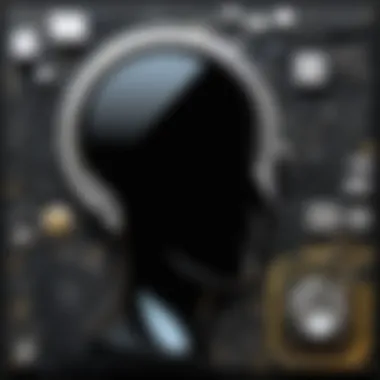

Responsive design is critical in today’s multi-device landscape. The aspect of Responsive Design Considerations lies in ensuring black backgrounds render correctly on various screens. Utilizing CSS media queries, developers can alter background colors to suit device dimensions.
The key characteristic of this approach is its adaptability, allowing designs to maintain integrity across different viewports. This is a beneficial choice for user experience, preventing any misalignment or aesthetic issues. One downside, however, is that designing for multiple resolutions can complicate the development process, requiring extra testing.
Utilizing Image Editing Libraries in Code
Python Libraries
Python offers various libraries that simplify image manipulation, making it an ideal choice for those looking to automate background adjustments. A specific aspect of Python Libraries is their ability to integrate with larger applications. Libraries such as Pillow can be used to open and modify images programmatically. Such integration streamlines workflows, especially for projects involving a significant volume of images.
The advantageous characteristic of Python Libraries is their support for numerous file formats and comprehensive documentation available online. This makes them accessible even for those with minimal coding experience. However, the learning curve associated with Python can present an obstacle for those not familiar with programming concepts.
JavaScript Options
JavaScript also plays a vital role in manipulating images on the web. The focus of JavaScript Options is on dynamic image editing directly within web browsers. Developers can utilize libraries such as Fabric.js to easily create and manage images on a canvas element. This specific approach allows for real-time editing, enabling users to see changes immediately.
A critical feature of these JavaScript options is interactivity, which enhances user engagement with image components. This method is remarkably beneficial for applications that require user-generated content. However, it may have performance implications on mobile devices, as extensive image processing can lead to lags or sluggishness.
Understanding these methods equips designers and developers with the necessary knowledge to effectively implement a black background for images. Each technique offers unique advantages and potential drawbacks, making it essential to choose the right method based on project requirements.
Best Practices for Image Backgrounds
When working with images, particularly those featuring a black background, it is vital to follow certain best practices. These practices ensure that the image maintains its desired impact, is visually appealing, and communicates its message effectively. High-quality presentation is crucial in settings ranging from marketing materials to web design. Not adhering to these guidelines may result in poor image quality or an incomprehensible design which can lead to viewer disengagement.
Maintaining Contrast and Clarity
The clarity of an image against a black background is paramount. Contrast plays an essential role; it ensures that the subjects or elements in the image stand out. Here are some tips to enhance contrast:
- Color Selection: Use colors that are bright or bold when placed against black. For example, whites, yellows, and vibrant blues tend to pop against a dark canvas.
- Lighting: Adequate lighting during the image capture phase is necessary to avoid muddiness. Bright subjects will translate better when set against black backgrounds.
- Shadow Management: Shadows can add depth, but too much might obscure details. Carefully manage shadows to maintain clarity without losing essential details.
"In design, clarity and contrast are not just preferences; they are necessities."
Adapting for Different Devices
With the proliferation of devices, your images must be versatile. Screens vary in size, resolution, and settings. Here are strategies to ensure consistency across devices:
- Responsive Design: Utilize responsive imagery techniques to ensure images adapt to various screen sizes. Use CSS properties such as to help with this.
- Test Across Platforms: Render your images on different devices and operating systems to observe how they appear. This is essential for web design.
- Consider Screen Brightness Settings: Users may adjust their screen brightness, impacting how the images are seen. Ensure your images maintain integrity regardless of these settings.
Image Formats and Quality
The choice of image format can significantly affect quality. Here is a breakdown of common formats:
- JPEG: Good for complex images with gradients but lossy. Use it with caution as some quality degradation can occur when editing.
- PNG: Ideal for images requiring transparency and lossless compression. Excellent for sharp contrasts against black backgrounds.
- SVG: Great for logos and graphics, scalable without quality loss, which makes them perfect for various screen sizes.
For optimal quality, always start with the highest resolution and export in a suitable format according to its end use. Image quality is not just about resolution; it’s also about format and how well the image adapts to a black background.
By adhering to these best practices, you can create images that are not only beautiful but also functional across various contexts and platforms. This attention to detail enhances both user engagement and the overall effectiveness of the design.
Common Issues and Troubleshooting
When incorporating a black background into images, understanding the potential challenges can be crucial for achieving desirable results. Common issues can arise during various phases of image processing, affecting the overall aesthetic and functionality of the visuals. Troubleshooting these issues can lead to better clarity, structure, and presentation in any project. Being prepared for these scenarios ensures a smoother workflow and enhances the final output, which is especially relevant when displaying images online or in print.
Poor Color Display on Different Screens
One significant issue when using a black background is how colors render on different screens. Displays vary widely in terms of brightness, contrast, and color calibration. This variation can result in an image appearing differently to users across devices.
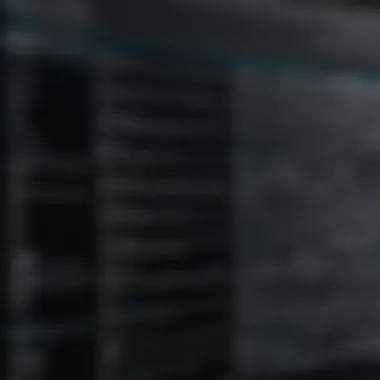

- Understanding Color Profiles: Different operating systems and devices use various color profiles. For instance, a monitor calibrated for graphic design may show colors more accurately than a standard laptop screen. Failure to account for this can lead to poor display outcomes.
- Testing Across Devices: To mitigate this issue, it is best to test images across a range of devices. This approach helps in understanding how the black background interacts with other colors and provides insight into overall visual harmony.
- Adopting Standardized Formats: Utilizing standardized color formats, such as sRGB, can help maintain consistency across different displays. It is advisable to save and export images using these formats to enhance compatibility.
"Consistent color representation is vital for user engagement and brand identity."
Loss of Image Quality After Editing
Another common concern revolves around the degradation of image quality during the editing process. When adjusting backgrounds and making various edits, quality can diminish if specific practices are not followed.
- Choose the Right File Format: Selecting appropriate file formats for editing is essential. Bitmaps can lose their sharpness easier than vector formats during resizing or cropping. When working with black backgrounds, prefer formats that preserve detail, like PNG or TIFF, over JPEG when possible.
- Mind the Resolutions: Maintaining high resolution during edits prevents the image from becoming pixelated. Always work with the highest resolution available and only compress once final adjustments are made.
- Layer Management in Design Software: When using graphic design applications like Adobe Photoshop, ensure layers are appropriately managed. Frequent flattening of layers, especially after adding a black background, can result in loss of detail or color depth.
Maintaining awareness about these common issues can dramatically enhance the quality and consistency of images with black backgrounds. By implementing proper techniques and being mindful of potential pitfalls, users can troubleshoot effectively, ensuring their visuals make the intended impact.
Case Studies and Practical Examples
In the realm of digital imagery, case studies serve as vital references that illustrate the application and impact of using a black background. Rather than existing in isolation, these examples contextualize the principles outlined in previous sections and showcase the practical benefits of such a design choice. Understanding how and why different sectors leverage black backgrounds can enhance both theory and application for aspiring and experienced designers alike.
Black Backgrounds in Marketing Materials
The use of black backgrounds in marketing materials is a strategic decision that often yields significant returns. Brands like Apple have effectively deployed a black background for product advertisements, emphasizing sleekness and elegance. This choice captures consumer attention, allowing products to stand out amid the visual clutter found in daily marketing bombardment.
When using black backgrounds, marketers should consider not just the aesthetic but also the psychological effects. Black can evoke sophistication and power, qualities desirable in luxury goods. Furthermore, high contrast between product images and a black backdrop can enhance perceived value—consumers are often willing to pay more when they perceive products presented in a premium manner.
Key considerations include:
- Target Audience: Understanding the demographics and psychographics of your audience can guide whether a black background is appropriate.
- Product Characteristics: The effectiveness of a black background differs based on the nature of the product. It may work well for tech, fashion, and beauty products, while possibly detracting from more rustic or organic goods.
Adhering to best practices such as maintaining excellent image quality is crucial. A poorly executed image can negate the positives of a black background. Ultimately, combining visual strategy with an understanding of brand identity can amplify marketing effectiveness significantly.
Usage in Modern Web Design
In modern web design, black backgrounds have gained attention due to their unique ability to create a bold aesthetic while improving readability in certain contexts. Popular platforms like Squarespace and WordPress offer themes that allow users to adopt darker backgrounds easily, illustrating the trend’s rise.
The advantages of black backgrounds in web design include:
- Enhanced Readability: For websites with primarily white text, black backgrounds deliver a straightforward route to maximize contrast, making reading easier.
- Responsiveness: Black backgrounds can adapt well on various devices, from desktop to mobile, where light reflection in certain conditions can impact the visual experience.
- Visual Minimalism: This design choice can simplify the overall look of a site, thereby enhancing user experience by minimizing distractions.
Designers should, however, keep accessibility in mind. Ensuring that color contrast meets visibility standards is crucial for inclusivity. Using accessibility tools to test different combinations can align your design with user needs effectively.
In summary, the application of black backgrounds in web design and marketing materials not only illustrates the aesthetic possibilities but also highlights how theories translate into practice. Analyzing case studies provides a framework for making informed decisions in deploying visuals that resonate with target audiences.
"Design is not just what it looks like and feels like. Design is how it works."
— Steve Jobs
Through exploring these case studies, readers can glean insights that elevate their understanding of design choices, reinforcing that foundational theory holds tangible applicability.
Finale and Future Considerations
In the ever-evolving field of digital imagery, the use of a black background presents numerous advantages and challenges. Understanding these aspects is paramount for anyone looking to improve their design skills, whether in graphic design, photography, or web development. This conclusion will highlight essential elements of the topic, including current trends, practical applications, and future considerations.
Evolving Trends in Imagery
As technology advances, so do the styles and preferences surrounding imagery. The use of black backgrounds has been gaining traction in various design sectors. Minimalistic and modern aesthetics emphasize simplicity and focus on content. Brands are increasingly opting for high-contrast designs where a black background can enhance the vibrancy of colors used in images or text. This trend is not just a passing phase; it reflects a paradigm shift towards more striking and impactful visual communication.
Employing black backgrounds can also be advantageous for mobile interface designs. As screens become more varied in size and resolution, the ability to present images clearly against dark backgrounds can help maintain quality and clarity across devices. Moreover, emerging technologies in display screens, such as OLED, optimize contrast ratios, thereby making black backgrounds more appealing. In this context, it is crucial to continue adapting to technological advancements and audience preferences.
Final Thoughts on Background Selection
Selecting the right background is key to effective imagery. While black backgrounds may provide certain benefits, like enhanced contrast and immediate attention to the subject, they are not universally suitable for all designs. Considerations such as target audience, content type, and overall branding strategy play significant roles in this decision. Artists and designers should feel encouraged to experiment with various background options until they find the most effective visual representation for their work.
"In design as in life, choices matter. The right background can elevate your message far beyond expectations."
Embrace the techniques discussed throughout this article to hone your skills. With careful consideration and practical applications of black backgrounds, you can significantly enhance your imagery, paving the way for innovative and fulfilling digital expressions in the years ahead.



