Building a Social Network: A Step-by-Step Guide
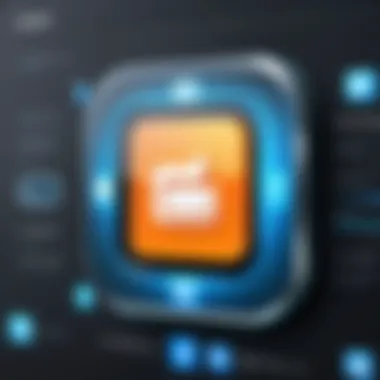

Intro
Creating a social networking platform similar to Facebook can sound like a daunting task for many, but with the right guidance, it can become an engaging project that hones your skills and understanding of web development. This guide is designed for both aspiring and seasoned programmers who seek to explore the construction of a robust website using HTML, while also considering the user experience and interface designs that keep a community engaged.
As we delve into this topic, we will cover various key aspects that are essential for building a website from the ground up. This includes understanding the foundational components of HTML, recognizing good design principles applicable to social platforms, and integrating backend technologies to ensure functionality. Furthermore, we’ll take a look at potential coding challenges, valuable resources, and relevant tech trends that surround this domain.
Keep in mind that building a website, especially one akin to Facebook, isn’t just about writing code; it's about making choices that impact user experience and community interaction. So, let’s embark on this journey of constructing a Facebook-like website, step by step.
Prologue to Social Networking Websites
In the digital age, social networking websites have become cornerstones of internet culture, influencing how people interact, share information, and even conduct business. The concept of connecting people through a common platform has roots stretching back decades, evolving as technology has progressed. The importance of understanding social networking websites, particularly when constructing a site similar to Facebook, cannot be overstated. This article aims to illuminate key aspects of these platforms and provide a comprehensive framework for creating your own.
The Evolution of Social Networks
Social networks have transformed remarkably, from simplistic online forums to rich, multifaceted platforms that combine various media types—text, images, videos—into a holistic-user experience. Think back to the early days of the internet, where a static page was the norm. As time ticked on, platforms like MySpace introduced user customization, allowing people to express themselves in unique ways.
In parallel, Facebook emerged, setting new standards for user engagement and interactivity. The addictive nature of 'likes' and 'shares' reshaped how information spreads. Suddenly, friends were not just people you chatted with—they became avenues through which content traveled far and wide. Today, we see advancements like live streaming, virtual reality integration, and AI-driven recommendations reshaping the landscape again. It’s a constant ebb and flow, where each advancement lays the groundwork for the next stage of social interaction.
This evolution not only highlights technological innovation but also speaks to the shifting dynamics of human relationships, making it crucial for aspiring developers to grasp these transformations. When constructing a social networking site, one must contemplate not just the technical framework but also the sociocultural implications of the functionality being introduced.
Understanding the Core Functionality
At the heart of any successful social networking website lies its core functionality. Understanding what these functionalities are can dramatically influence both user engagement and the overall success of the platform. Significantly, these functionalities include:
- User Profiles: The foundation begins with profiles—individual users must have a way to present themselves. Features should include profile pictures, bios, interests, and the ability to share additional content.
- Friends or Connections: Facilitating connections between users is fundamental. This can mirror Facebook's friend system, encouraging interaction, or adopt a follow model similar to Twitter.
- Content Sharing: Users must intuitively share text, images, and videos. This flexibility encourages participation and enriching interactions.
- News Feed: A dynamic section where users can see updates from their connections, showcasing a mix of shared content, likes, or comments. This feeds into the user experience—keeping users engaged and returning for more.
- Messaging: Real-time communication is crucial for social networks. Having a built-in messaging system allows instant connections, enhancing ties between users.
"Without understanding how these functionalities enhance user interaction, developers risk creating a platform that feels disjointed and uninviting."
These functionalities are not mere features; they are the very backbone of social networking sites. By understanding and thoughtfully implementing them, developers can create a space that not only attracts users but keeps them coming back, fostering an active community. As this article unfolds, we will explore each component further, offering insights into how one can effectively construct a robust platform.
Setting Up Your Development Environment
When embarking on the journey of constructing a sophisticated social networking site akin to Facebook, the first thing on your agenda should be setting up your development environment. This step is like laying the foundation for a building; without a proper base, everything else is likely to topple. A well-configured environment not only streamlines your workflow but also minimizes headaches as you bring your ideas to life. It allows programmers and enthusiasts alike to experiment freely, debug effectively, and ultimately enhance the site’s performance, which is crucial in a competitive landscape.
Choosing the Right Tools
Diving into the setup, one of the pivotal aspects is choosing the right tools. Many folks prefer unique combinations of tools based on personal preferences or specific project needs. Let’s break this down into some core tools.
Text Editors
A top-rated text editor is crucial for coding efficiently. One of the go-to choices is Visual Studio Code. Its versatility stands out due to the vast number of extensions available and the support for numerous programming languages, including HTML and CSS. Also, its user-friendly interface helps both novices and veterans alike. You can add cool features like Emmet for faster HTML coding. However, some users find its extensive features a bit overwhelming at first. A nice balance of powerful functionality and accessibility is what makes VS Code a cherished choice in the web development community.
Web Browsers for Testing
After you've got your code written out, you need a reliable way to see it in action. This is where web browsers come into play, specifically ones that have robust developer tools. Google Chrome often tops the list due to its built-in inspection tools and ability to simulate mobile environments. Chrome's ability to catch real-time changes with its console makes debugging a breeze. However, it's important to keep in mind that different browsers interpret code a little differently, so also testing in Firefox and Safari can save you a world of trouble down the line. With the right browser setup, you’ll be able to ensure your website has that polished look and functionality you’re aiming for.
Version Control Systems
Another crucial aspect in modern web development is using a version control system. Git is the undisputed favorite among developers. It keeps track of changes over time, allowing for seamless collaboration, especially in projects with multiple developers. Git's branching feature is particularly beneficial; it lets you create a separate pathway for testing new features without disrupting the main code base. However, the learning curve can be steep if you’re new to it, yet the rewards of using Git are undeniable. Organizing your workflow is made easy, which enhances productivity significantly.
Installing Necessary Software
Once you’ve procured your tools, the next step consists of installing necessary software. This goes beyond just putting applications on your computer.
HTML and CSS Frameworks
Frameworks simplify the development process by providing a structured environment. Bootstrap is widely recognized for its responsive design capabilities, making it easier to adapt your site for various devices. Its pre-designed components save tons of time and the extensive documentation caters to both novice and experienced developers. On the downside, if not used correctly, the reliance on frameworks can lead to bloated code, which may slow down your site. Therefore, while frameworks are a blessing, moderation is key.
Local Server Setup
Setting up a local server is crucial for testing and iterating on your web application without needing an internet connection. XAMPP is an often-used solution because it combines Apache, MySQL, and PHP all in one package, which is perfect for developing dynamic sites. With a local server, you can experiment with complex functionalities like databases and server-side scripts in a safe environment. The only hiccup might be the initial configuration, which may require more hands-on troubleshooting than some might anticipate. However, the return on investment is significant, providing a sandbox where your ideas can flourish.
"A good setup is half the battle won. It gives you a smooth start on your journey to building robust applications."
Fundamental HTML Structure for Your Website
Having a solid foundation in the structural elements of your website is not just a good practice; it’s essential. The fundamental HTML structure serves as the backbone of your social networking site, like Facebook, allowing you to effectively manage content while ensuring navigability for users. You'll discover how each component works together harmoniously to create a cohesive user experience, which is critical in retaining users on your platform.
Understanding HTML Basics
Elements and Tags
When we talk about elements and tags, we’re looking at the building blocks of HTML. Each piece of content on your web page, whether it's a heading, paragraph, or image, is enclosed within tags. Tags come in pairs, like for closing them.
A key characteristic of these tags is their simplicity. They are intuitive and easy to use, which makes HTML a popular choice for your webpage development. How often have you found yourself needing to present information in a structured way? With HTML, it’s a breeze. One unique feature of elements is that they can drastically impact search engine optimization, as search engines often give more weight to headings.
However, one should be cautious as improper nesting or misusing tags can lead to unexpected rendering issues in browsers. A clean and organized HTML structure avoids confusion and errors.
Attributes and Semantic HTML
Attributes offer additional information about an element. They add details that can change element behavior or provide metadata. A classic attribute is , allowing you to style elements with CSS. Semantic HTML, on the other hand, enriches your document with meaningful tags, giving context to your content. Tags like and help search engines understand your webpage better.
What’s brilliant about attributes and semantic HTML is how they improve accessibility. Screen readers can interpret semantic tags more accurately, making your site navigable for users with disabilities. However, overloading your tags with unnecessary attributes can clutter your code and may confuse the interpretation. Balancing clarity and functionality is key here.
Creating a Basic Layout
Header Section
The header section of your website is where first impressions occur. It usually contains your logo, branding, and perhaps a tagline that communicates your mission. This part is vital since it sets the tone for user interactions.
The noteworthy feature of a well-designed header is its ability to be both functional and aesthetic. Users should immediately immediately grasp what your website is about simply by looking at the header. Yet, if it’s too stuffed with information, it might confuse the visitor. Keeping it simple while allowing easy accessibility to key features is what you should strive for here.
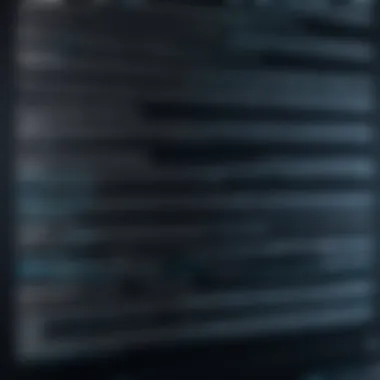

Navigation Menu
A navigation menu guides your users through the content of your website. Without it, your beautiful design might just be a maze. It categorically directs users to important sections like their profile, feed, or settings. A key aspect of a good navigation menu is its visibility; it should be easy to find but not intrusive.
Unique features of an effective menu often include dropdowns or a hamburger icon for mobile views, which make navigation seamless. However, watch for too many menu items, which can lead to decision fatigue for users. Clarity should be your best friend in menu design.
Footer Design
The footer wraps up your webpage and contains crucial information that may not fit elsewhere. This includes links to privacy policies, contact details, and even social media icons. It’s that underrated hero of web design often overlooked.
What makes the footer unique is its role in enhancing user trust. By providing additional information and connections at the bottom of the page, users feel safe navigating away from your site. However, if overloaded with information, visitors might just skip it altogether. Aim for a balance between utility and minimalism to elevate the user experience.
By establishing a solid HTML structure for your website, you create a seamless experience that encourages user engagement while ensuring site performance.
Design Considerations for User Engagement
When it comes to creating a social networking site like Facebook, the design elements you implement can really make or break the user experience. Crafting an engaging design is not just about aesthetics; it's about fostering an environment where users feel welcome and motivated to interact. The principles of design must be carefully thought out, as they directly relate to how users engage with content and with each other on your platform.
User Interface (UI) Design Principles
Color Schemes
Color schemes play a pivotal role in shaping a website's personality. When selecting a palette, it’s essential to consider the emotions you want to evoke. For instance, blue tones often communicate trust and reliability, making them a preferred choice in social networks. Using contrasting colors can highlight calls to action and direct user behavior, which is a prevalent strategy in successful designs.
The challenge with color is finding a balance. A too-vibrant scheme can cause visual fatigue, whereas dull colors may fail to engage. Always remember that consistency is key; switching color schemes midway can lead to confusion among users, which defeats the purpose of a seamless experience. The final touch could be testing various combinations during the development phase to see what resonates best with your audience.
Typography Choices
Typography is more than just choosing pretty fonts. It influences readability and sets the tone of your site. Selecting clean, legible typefaces is non-negotiable when striving for user engagement. When users can easily read text, they're more likely to interact with the content behind it.
Bold choices often signal headings and important information while lighter, softer fonts contribute to body text that flows comfortably. An advantage would be consistency across different sections. On the flip side, using too many different fonts can make the site look amateurish and chaotic. Paying attention to hierarchy also enables a smoother navigation experience by guiding the eye naturally through your content.
User Experience (UX) Best Practices
Navigation Flow
Navigation is like the roadmap for your users. A clean and intuitive navigation flow ensures users can find what they are looking for without feeling lost in a maze. The hallmark of effective navigation is simplicity; when users can guess where they need to click next, they’re more likely to stick around. Good practice dictates that primary navigation options should be visible and accessible at all times, keeping the user aware of their position on the site.
Moreover, ensuring every feature has a clear path leads to a greater sense of satisfaction. Misleading or overly complex navigation can lead to frustration, and ultimately, abandoned sessions. Good navigation has an area of focus; it encourages exploration while making it easy to return to core areas.
Responsive Design Principles
Mobile friendliness is no longer optional; it's a necessity. More users access social platforms via their phones than desktops. Hence, responsive design ensures your site maintains functionality and visual appeal across various devices. The goal here is adaptability; the layout should morph seamlessly from a wide desktop screen to a compact smartphone view.
A commendable feature of responsive design lies in media queries, which allow the CSS to adjust based on device characteristics. An evident drawback could be longer load times due to the complexity of handling different layouts. Nonetheless, the benefits of retaining and growing your user base outweigh the cons, as an accessible site enhances user engagement and satisfaction.
"Good design is obvious. Great design is transparent." - Joe Sparano
In summary, focusing on these design considerations isn’t just about making your site look nice. It's about creating an engaging user experience that motivates interaction and builds a community. Remember, effective design should always involve the end-users' preferences and behaviors to truly foster engagement.
Implementing Interactive Features with HTML
Creating a vibrant online social platform calls for highly interactive features that enhance user engagement. Implementing interactive elements like forms and media is essential in turning a static website into a bustling hub where users can express themselves and connect with others. Such functionalities are not just bells and whistles but serve as the backbone of user experience, setting the stage for meaningful interactions.
Integrating Forms for User Input
Registration and Login Forms
Registration and login forms are crucial for establishing user identity on your website. They facilitate the onboarding process and maintain secure interactions between users and the platform. A standout feature of these forms is their ability to gather essential information, such as usernames and passwords, which ensures a personalized experience. A strong point of registration forms lies in their simplicity. They generally include basic fields and validation mechanisms that help prevent erroneous data submission, which can be a significant pain point in user experience.
However, it’s also vital to keep in mind user privacy. These forms must be designed in a way that protects sensitive information while simplifying the login process. With the rise of social logins, users can opt to sign in through existing platforms like Google or Facebook. This convenience can lower barriers for user engagement, making registration a beneficial feature for your social networking website.
Profile Creation Forms
Then there are profile creation forms. Once users are registered, they often want to personalize their experience. These forms allow users to upload profile pictures, add bios, and select interests, essentially tailoring the platform to reflect their individuality. One key characteristic of profile forms is their role in improving community building. When users can see each other’s profiles, there’s a greater sense of connection and belonging, which is particularly valuable for social networking sites.
However, caution is necessary here too. Overloading these forms with too many fields can discourage users from completing their profiles, detracting from engagement. Striking a balance is crucial—asking for just enough information to foster engagement without putting off potential users is the art here. Moreover, providing users with the ability to modify and update their profiles easily can offer them a sense of continued investment in the platform.
Embedding Media and Content
Images and Videos
Images and videos are another layer of interactivity that significantly contributes to user engagement. They help convey emotions, ideas, and experiences far more effectively than text alone. The ability to upload, share, and comment on multimedia content fosters a richer communication environment among users. A key aspect of why images and videos are a popular choice in a social networking site is their visual appeal—humans are naturally drawn to imagery, making it easier for content to be more engaging.
Yet, one must consider the unique challenges that come with media content. Large file sizes could impact load times, leading to frustrating user experiences. To mitigate this, using compression techniques and leveraging Content Delivery Networks (CDNs) is often recommended. Additionally, incorporating features like a preview before posting can help ensure users are content with their shared media.
Embedded Links and Cards
Lastly, embedded links and cards bring versatility to how content is presented and shared within the platform. They allow users to share external sources, articles, and other relevant materials seamlessly. One appealing feature of embedded links is their ability to automatically display thumbnails or summaries, giving users a quick glimpse of the content before clicking through. This adds an engaging visual component that can enhance overall interaction.
However, while embedded links can improve content sharing, they also require vigilant moderation; unwanted or misleading links can tarnish a community’s reputation. Balancing the flexibility of embedding with the necessity for content curation is essential for maintaining a quality user experience.
As you plan your social networking site, keeping interactive features like forms and media top of mind will not only enhance user engagement but also create a sense of community among your users.
"Interactivity is key to cultivating a thriving online environment where users feel connected and valued."
When executed well, these features can set your website apart in a crowded digital space.
Connecting with Backend Technologies
Creating a Facebook-like website isn't just about layering HTML on a pretty design; it's fundamentally about integrating backend technologies that will bring functionality to life. An effective backend is the backbone of any web app, allowing communication between the user and the data stored on a server. This connection is crucial for handling user interactions, saving data, processing requests, and much more. In this section, we'll explore some key aspects of backend technologies, emphasizing their relevance in building your social networking site.
Understanding Backend Basics


Role of a Server
The role of a server in web development cannot be overstated; think of it as the internet's equivalent of a bustling post office. It handles requests from users and serves back the requested information. A server processes data and performs various tasks in response to inputs. The beneficial aspect of servers is their ability to manage multiple requests from different users simultaneously. This is especially important in social networking where users could be sending messages, posting updates, or checking notifications all at once.
One unique feature of servers is their ability to host databases. Without a server, your users wouldn’t be able to interact dynamically with content on your site. However, a server setup can involve complexities, such as maintenance and performance management, which could be pitfalls for less experienced developers.
Database Interaction
Database interaction is essentially how your server communicates with the information stored in a database. Think of it like a librarian fetching books for readers. Every time a user creates a post or sends a message, the server interacts with the database to update or retrieve information. A key characteristic of database interaction is its versatility; it allows for diverse data operations such as creation, reading, updating, and deletion (CRUD).
The unique aspect of database interaction lies in its scale. Social networking sites handle vast amounts of data, which necessitates a robust and efficient database. The advantage of a proper database system is it can optimize storage and retrieval operations. However, choosing the wrong database management system can affect the performance and scalability of your site.
Selecting the Right Backend Framework
PHP for Server-Side Scripting
PHP is renowned for server-side scripting. It can simplify the backend process, enabling developers to create dynamic content efficiently. The key characteristic that makes PHP a go-to choice is its extensive community support, meaning help is abundant when you're stuck on an issue. However, one unique feature of PHP is its capability to integrate easily with various databases like MySQL; this can be a huge time-saver.
Despite its advantages, PHP isn't without its downsides. Security can be a concern if not managed properly, as its popularity makes it a target for vulnerabilities. Yet, with good practices in place, PHP remains a strong contender in backend development for social networks.
Node.js for Real-Time Interaction
Node.js is a popular choice when fast, real-time interaction is necessary. Imagine it as a helpful assistant who can respond instantly to requests without leaving you waiting. The standout characteristic of Node.js is its non-blocking I/O model, making it highly efficient for handling numerous simultaneous connections—critical for any social networking platform.
A unique feature of Node.js is its event-driven architecture. This allows developers to handle data in real time, such as sending a notification to users when another user sends them a message. The trade-off is that Node.js may have a steeper learning curve for those who are more accustomed to traditional server-side programming languages.
Choosing the right backend technologies isn’t just a matter of preference; it's about understanding the distinct needs of your project. Whether you opt for PHP’s ease of use or Node.js’s real-time capabilities, the right choice can make or break your social networking site.
By weaving together backend technologies like servers and databases with suitable frameworks such as PHP and Node.js, you can establish a robust foundation for your Facebook-like website. This foundation will not only cater to immediate user interactions but also lay the groundwork for future enhancements.
Testing and Debugging Your Website
Testing and debugging your website forms the bedrock of delivering a reliable and user-friendly social networking platform. When embarking on such an ambitious project as a Facebook-like website, overlooking these processes can lead to disastrous user experiences, loss of engagement, and potentially tarnished reputations. In essence, testing lets you see if everything works as intended, while debugging becomes the toolkit you use to fix matters that don’t.
Importance of Testing
Testing your website from the get-go helps to identify flaws before users ever lay eyes on your creation. Think of it like putting on a new suit before attending a wedding; you want it to fit well and look good. By thoroughly testing your application, you ensure that:
- Functionality works as intended, enabling users to interact seamlessly.
- Identifying bugs and issues becomes easier, allowing for proactive troubleshooting.
- Performance stability holds up under various scenarios, ensuring dependability.
- User satisfaction remains high, reflecting positively on your brand.
Without testing, you could plunge headfirst into a sea of issues, with users encountering frustrations that could deter them from returning.
Common Testing Techniques
To ensure your social networking site embodies excellence, specific testing techniques should be employed:
Browser Compatibility Testing
Browser compatibility testing evaluates whether your website performs uniformly across different web browsers—think Chrome, Firefox, Safari, and others. It’s critical since users employ various browsers, and leaving any out could alienate a segment of your audience. One key characteristic here is the ability to identify how various elements render differently, making it a beneficial approach in this article.
- Unique Feature: It allows you to see the true face of your website, revealing how it adapts to different environments.
- Advantages: Assuring that users do not face hiccups when navigating; consistently positive experiences leads to higher retention.
- Disadvantages: However, it can be time-consuming, requiring potentially extensive manual testing or automated solutions.
Performance Monitoring
Performance monitoring focuses on the responsiveness of your website under load. Imagine hosting a party; you wouldn’t want to welcome guests to a not-so-cool snack table. Performance monitoring helps you gauge load times, server response, and user experience metrics, which directly contribute to your site’s credibility.
- Key Characteristic: It’s all about ensuring your platform operates without a hitch, even when traffic peaks.
- Unique Feature: The ability to monitor trends over time lets you adapt before issues spiral out of control.
- Advantages: This proactive approach can save your skin; identifying slowdowns and fixing them enhances user retention.
- Disadvantages: Yet, setting up monitoring tools can feel overwhelming, as there’s a learning curve involved with many platforms.
Remember: Effective testing and debugging is not merely a step in web development; it’s a crucial process that influences the usability, satisfaction, and ultimately the success of your social networking site.
Implementing these techniques will place you on a solid footing as you aim to construct a platform that emphasizes user experience and smooth operation.
Deploying Your Website to the Public
Deploying your website is akin to putting up a sign on a bustling street; it’s how your work gets seen and interacted with by users. At this stage, all your hard work transforms into a platform that can be accessed by anyone across the globe. This portion of the guide will detail essential elements that come into play during the deployment process, the benefits of each, and critical considerations to ensure your website not only goes live but thrives.
Web Hosting Options
When it comes to bringing your social network to the public eye, you have several web hosting options available. Each type comes with its unique set of benefits and drawbacks, and understanding these differences will help you make an informed choice.
Shared Hosting vs. VPS
Shared hosting can be likened to renting a room in a large apartment complex. It’s cost-effective and relatively easy to set up, making it a popular choice for beginners. However, because resources are shared among multiple users, the performance can fluctuate based on other tenants. If you anticipate a light traffic load or are just starting, it can be a suitable option.
On the other hand, Virtual Private Servers (VPS) provide dedicated space on a server, akin to moving into your own apartment. This means better stability, performance, and enhanced security. VPS hosting allows you to install custom software and gain root access to your server environment, which could be useful for more complex setups as your website scales.
Key characteristics of VPS include:
- Increased Control: More freedom to customize settings as needed.
- Scalability: Easier to upgrade resources as traffic grows.
- Better Performance: Denser resources lead to consistent loading speeds and uptime compared to shared hosting.
Both options cater to different needs based on user goals and expected traffic. The choice hinges on whether you prioritize cost-efficiency or require more robust performance and control.
Cloud Hosting Solutions
Cloud hosting can be described as a modern twist on traditional hosting structures, offering flexible resources drawn from a network of servers. It’s like having a multi-lane highway for your website where traffic can flow smoothly without bottlenecks.
One standout characteristic of cloud hosting is its scalability; when traffic surges, such as during a viral moment, resources can expand easily to accommodate consistent performance. You're not restricted to a single server, which minimizes the risk of downtime—a significant advantage.
Consider the following when evaluating cloud hosting:
- Pay-as-you-go Pricing: Only pay for the resources you actually use, which can lead to savings for fluctuating traffic.
- High Reliability: Since it draws resources from multiple servers, individual server issues won’t affect accessibility.
- Enhanced Speed and Performance: Users experience faster load times, crucial for retaining visitors on your social network.
The trade-off can be the complexity associated with setting up cloud services compared to shared hosting. However, the benefits often outweigh potential downsides, particularly for an expanding platform like a social networking site.


Registering Your Domain Name
Choosing a domain name is much like picking a name for a restaurant—it needs to resonate with your target audience while being memorable. It’s not just about having an address; it’s about creating an identity. When registering your domain name, consider these key points:
- Simplicity and Memorability: A name that’s easy to remember and spell can make a world of difference.
- Relevance: Choose a name that reflects the purpose of your site, helping users understand what your social network is about at a glance.
- Availability: Check to ensure the desired name is free. If it’s taken, consider variations or new domain suffixes.
An effective domain name will aid in online discoverability, enhance branding, and contribute to overall user engagement. Once you have your hosting selected and the domain secured, you can finally step back and recognize that your website is ready for the world.
Ensuring Website Security
The digital world is a double-edged sword. On one end, it provides remarkable opportunities for connection and interaction, while on the other, it presents vulnerabilities that could jeopardize user trust and data integrity. When creating a platform resembling Facebook, robust security must be at the forefront. It's not just about aesthetics or functionality; without proper safety measures, a site can become an easy target for cybercriminals. Implementing stringent security protocols not only protects sensitive user information but also enhances your site's credibility. If users feel secure, they are more likely to engage, contribute, and become loyal members of your online community.
Importance of Cybersecurity
Cybersecurity refers to the practices designed to protect networks, devices, and data from unauthorized access or criminal use. In the context of a social networking site, where personal and often sensitive data is exchanged, cybersecurity becomes paramount. Breaches can lead to data theft, loss of privacy, and widespread reputational damage.
Besides safeguarding user data, a strong cybersecurity framework can also prevent costly recovery processes. Hackers often exploit vulnerabilities in poorly designed platforms, leading to potential lawsuits and loss of business. In essence, a robust cybersecurity strategy is not just a protective measure; it can also be a unique selling point.
Implementing Security Protocols
When building your social network, consider incorporating several key security protocols. These can significantly reduce the risk of breaches and enhance user trust.
SSL Certificates
An SSL (Secure Sockets Layer) certificate adds a layer of encryption to the data transferred between users and your server. The primary aspect of SSL is that it secures communication by encrypting the information, thus making it unreadable to anyone who intercepts it. This characteristic is crucial because it not only protects user data but also signifies that your site is secure. Web browsers typically alert users if they are entering a site without SSL, which can deter potential visitors and diminish trust in your platform.
A unique feature of SSL is its ability to provide users with a visual cue of security. The small padlock in the address bar notifies users that their connection is secure, encouraging them to share their personal information without fear. While SSL certificates are widely regarded as a standard practice, they can incur costs and require periodic renewal, which are possible downsides to consider.
Data Encryption Practices
Data encryption practices involve the transformation of data into a coded format, rendering it unreadable to unauthorized users. This is particularly important for a social networking site, where user data ranging from personal messages to payment information needs to remain confidential. A key characteristic of data encryption is its dual-layer of security; even if data is intercepted, it remains virtually useless without the decryption key.
One distinct advantage of adopting robust encryption protocols is the bolstered trust it instills in users. Knowing their information is encoded and secure makes individuals more likely to engage with the platform. On the flip side, depending on the complexity of the encryption, it may require additional processing power, potentially affecting site performance.
"In the world of data, trust is the currency. Without security, that currency loses its value."
To sum up, ensuring website security through effective cybersecurity practices and implementing stringent security protocols is essential when constructing a social networking platform. By prioritizing user safety, not only are you guarding against cyber threats, but you are also building a trustworthy environment that encourages active user participation.
Future Enhancements and Scalability
Building a social networking site like Facebook is just the beginning. Once you've got your essential features in place, it’s crucial to plan for future enhancements and scalability. This ensures your website can grow alongside your user base and continue to meet their needs effectively.
An emphasis on scalability allows your site to handle increased traffic, potentially preventing disruptions service. Enhancements add new functionalities that keep the community engaged and coming back. Both play a vital role in the long-term success of your platform.
Adding New Features
Chat Functionality
Integrating chat functionality offers real-time communication between users. This is a significant aspect of enhancing user engagement. Having instant messaging capabilities can make users feel connected to one another, fostering conversations that might not have happened otherwise. It’s a popular feature, often expected in modern networking sites.
One key characteristic is the ability to send emojis and multimedia files, which adds a personal touch to conversations. Users enjoy conversations that feel vibrant and expressive, and chat features deliver that. However, one downside can be the technical complexity involved. Implementing such a feature requires consideration for security and privacy. You must ensure that users’ data is protected while they interact.
Groups and Forums
Creating groups and forums can further enrich users’ experiences on your platform. These spaces provide avenues for users to engage with others who share similar interests or goals, contributing to community formation. Users can create specialized groups, ask questions, and share resources, ultimately building a stronger network.
The benefit of this feature lies in its ability to cultivate a sense of belonging among users. This is essential for retention, as people tend to stay longer when they feel integrated into the community. However, managing these groups can also pose challenges. Admins must be vigilant in moderating discussions, ensuring a safe and respectful environment.
Planning for Growth
Integrating APIs
Using APIs opens up a world of possibilities for functionality enhancements. Integrating with existing services lets users share content, authenticate their profiles, or even link to extra resources. This not only saves time but also enhances the overall user experience, as it allows you to leverage established platforms.
One notable characteristic is the potential for seamless connectivity with social media platforms. By embedding these features, you create a richer environment that resonates well with users. Yet, you’ll need to be cautious about over-reliance on third-party APIs, as their changes can directly affect your service.
Continuous Monitoring of Performance
Monitoring your site’s performance regularly is indispensable to maintain a high-quality user experience. Continuous monitoring helps you detect issues quickly, reducing downtime and improving user satisfaction. It allows you to analyze data trends, which is invaluable for future decision making.
What makes this approach particularly beneficial is the capability for proactive problem-solving. Instead of waiting for users to report issues, you can identify and rectify them swiftly. On the flip side, one challenge may be the resource investment needed for comprehensive monitoring tools. It’s crucial to strike a balance between monitoring and resource allocation.
Keeping an eye on your platform’s scalability and enhancements is key to thriving in the competitive world of social networking.
Finale and Final Thoughts
In wrapping up the discussion around constructing a Facebook-like website using HTML, it’s vital to underscore the multifaceted journey this process embodies. Not only does building such a platform require technical skill, but it also involves considering the end user's experience and ensuring robust security measures. Each aspect of web development contributes to the overall site effectiveness—be it aesthetic appeal, functional interactions, or the architectural choices made during backend integration.
Reflecting on the various sections of this guide, one may realize how crucial design principles and usability are in engaging users effectively. Moreover, keeping a vigilant eye on future enhancements can propel your project from being another website to a vibrant community platform. By actively reflecting on the design choices and technological advancements, developers enable their sites to grow and adapt, just like their user base.
"Building a website is like constructing a home; it shouldn't just be about looks, but about how well it serves those who live in it."
Reflecting on the Development Journey
Looking back on the steps taken to develop your social networking platform reveals an intricate web of decisions, adaptations, and learning moments. The importance of each phase becomes increasingly clear as one delves deep into developing interactive features, connecting backend technologies, and implementing security protocols. Did you hone your HTML skills? Did you confront challenges head-on while setting up a responsive design? Each hurdle or success tells a story that informs future projects.
In terms of skill acquisition, tackling these challenges enhances programming knowledge beyond the basics. Consider it a journey of experience where each line of code represents growth and understanding, providing insights not just about HTML but about user expectations and engagement as well.
Furthermore, as you reflect, take note of what didn’t work as planned. Perhaps some features didn’t engage users as anticipated. This is not failure; it is a lesson. Each misstep is a stepping stone toward refinement and mastery.
Encouragement for Future Development
As you conclude this venture into website development, let this not be the end but merely the beginning of a continuous path of enhancement and learning. Technology never stands still, and neither should your development skills. Imagine the possibilities ahead: new functionalities, engaging content strategies, or perhaps a shift towards mobile-first design.
Encourage yourself to remain curious and adaptable. Regularly dabble in emerging programming languages and frameworks like React or Vue.js that may better serve your community’s needs. Stay in tune with user feedback; it is a goldmine for understanding how your platform can improve and expand.
Continuously monitor trends and shifts in user behavior. What enhances the user journey today may become outdated tomorrow. Therefore, take up the mantle of lifelong learning seriously in this field.
By fostering a mindset open to innovation, you will ensure your platform remains relevant and engaging. Aspiring and experienced programmers, technology enthusiasts, and IT professionals should find motivation in the countless opportunities ahead. After all, each new project can transform into a brilliant display of creativity and utility, impacting the digital landscape significantly.



