Building a Python Web Crawler: A Step-by-Step Guide


Intro
Understanding how a web crawler operates is like holding a magnifying glass to the workings of the web. It sheds light on the architectures of web pages, the etiquette of web scraping, and the multiple dimensions of data storage and retrieval. Developers and data scientists alike often find that mastering these concepts is pivotal for tasks ranging from academic research to large-scale data analysis.
While embarking on this journey, it’s crucial to grasp not just the technical skills involved but also the underlying ethical considerations. With websites often housing their own guidelines about data collection, navigating this landscape responsibly is paramount. This article is crafted to guide you, step by step, through the nitty-gritty of creating an effective web crawler, while also instilling a respect for the boundaries that webmasters establish.
In the following sections, we aim to dissect the process of crafting a web crawler using Python into manageable pieces, touching upon libraries, frameworks, and methodologies that simplify what might initially seem daunting. The focus will be toward both novices and those with a bit of experience, ensuring you walk away with not just knowledge, but practical skills to take into your next projects.
So, whether the purpose is to gather market data for analysis, scrape content from blogs for research, or simply enhance your skill set, let’s dive into the world of web crawling.
Preface to Web Crawlers
In the vast digital landscape, a web crawler serves as a crucial tool for data extraction. The significance of understanding web crawlers cannot be overstated, especially for aspiring developers and tech enthusiasts venturing into the world of data manipulation. They facilitate the seamless gathering of information from multiple sources, enabling users to analyze vast amounts of data efficiently. This article lays out the essentials needed to construct a web crawler using Python, enhancing the reader’s ability to navigate and harvest the richness of the internet.
Web crawlers, often referred to as spiders or bots, automate the process of browsing the web, discovering and retrieving data from websites. This automation is essential in various fields, including research, business intelligence, and even data science. By creating a web crawler, you empower yourself with the ability to gather valuable insights and streamline decision-making processes. This skill can open doors, not just for hobbyists but also for professionals who aim to leverage web data for competitive advantage.
Definition and Purpose of a Web Crawler
A web crawler is a type of software programmed to scan the internet and systematically download web pages. Its main purpose is to index content for search engines or to collect data for various applications. Think of it as a digital librarian, meticulously sifting through books (web pages), organizing content in a meaningful way, and making it accessible to anyone who seeks it.
These crawlers function by using URLs to navigate through the web. When they access a page, they extract valuable information, which can include text, images, links, and metadata. Besides aiding search engines like Google in indexing content, crawlers can also be used for a plethora of other applications such as monitoring prices on e-commerce sites or collecting news from various sources.
Applications of Web Crawlers
Web crawlers find utility in a variety of sectors, performing an array of functions that go beyond mere data collection. Understanding these applications is key to realizing the potential impact of constructing a web crawler. Here are some noteworthy applications:
- Search Engines: As mentioned, search engines depend heavily on web crawlers to index pages. Without them, discovering relevant content would be akin to finding a needle in a haystack.
- Market Research: Businesses utilize crawlers to gather insights about competitors by tracking prices, products, and promotions in real-time.
- Content Aggregation: Platforms such as news aggregators or social media feeds rely on web crawlers to continuously fetch updates across the web, providing users with the latest information.
- Data Analysis: Academic researchers may employ crawlers to collect vast datasets needed for analysis or to study trends over time.
By recognizing the multifaceted applications of web crawlers, one appreciates the depth of knowledge and skills required to create an effective web crawler.
"In the digital age, data is not just a commodity; it's a cornerstone of strategic decision-making."
Fundamentals of Web Scraping
Web scraping has become a crucial skill in the toolkit of programmers and data enthusiasts alike. The expansion of the internet has spawned an abundance of data, and pulling this data efficiently requires an understanding of key principles. Web scraping is not just about fetching information; it’s about navigating the complexities of websites to pull meaningful insights. In this section, we will explore the essential components that lay the groundwork for effective web scraping and why they matter.
Understanding HTML and Document Object Model (DOM)
At the heart of web scraping lies HTML, or Hypertext Markup Language. Every web page you encounter is built using HTML, which defines the structure and content of the page. A solid grasp of HTML is vital for extracting data systematically. When you look at a web page, it may seem straightforward, but the underlying HTML can be intricate. Tags like ``, , and play pivotal roles in organizing content.
Once we have the HTML structure down, the next step is comprehending the Document Object Model (DOM). The DOM is what browsers create to represent the HTML structure of the page in a tree format. When you scrape, you often interact with this model, pulling out elements as needed. For instance, if you're aiming to extract article headlines from a news site, you’ll need to find the right tags wrapped round these headlines. Tools such as BeautifulSoup in Python can help parse the HTML document and allow you to navigate the DOM efficiently.
Understand that HTML structures can vary considerably between websites, which is an important consideration when designing a web crawler. If you can read between the lines of an HTML document, you're already on the right track.
HTTP Requests and Responses
Web scraping also requires an understanding of how the web operates. This involves the use of HTTP requests and responses. When you type a URL into your browser, an HTTP request is sent to the server hosting that webpage. The server then responds, sending back the requested HTML document.
The types of HTTP requests commonly used are:
- GET: The most common request; it retrieves data without altering the server state.
- POST: Often used when submitting data to a server, such as form submissions.
To illustrate, let’s say you send a GET request to scrape a blog article. The server will return the HTML for that article, which your web crawler can then process. Understanding the differences between these request methods is crucial, as improper usage can lead to issues like data not being fetched.
It's also essential to be aware of status codes in responses. A successful request returns a 200 OK status, while codes like 404 Not Found or 403 Forbidden indicate problems that should be handled in your web scraping script.
In summary, understanding how to navigate HTML and the HTTP protocol’s mechanics forms the foundation of web scraping. These fundamentals are crucial as they enable programmers not only to collect data but also to do so responsibly, without overloading servers or disregarding terms of service. The next sections will expand on these principles and help you build a web crawler that can operate efficiently in the real world.
Required Tools and Libraries
Selecting the Right Python Libraries
Requests
The Requests library is a renowned choice among programmers for its simplicity and efficiency in making HTTP requests. Unlike the built-in options of Python, Requests makes sending network requests more intuitive and user-friendly. You can think of it as the friendly face behind the door that leads to the vast content of the web.
- Key Characteristic: Its straightforward API allows developers to focus less on boilerplate code and more on data retrieval and processing.
- Unique Feature: One of the standout advantages of Requests is its connection capabilities, which handle sessions elegantly without requiring much overhead.
- Advantages/Disadvantages: While borrowing its structure from HTTP specs means it adheres to standards beautifully, it may not be suited for extremely high-performance tasks or heavy multi-threading situations.
BeautifulSoup
Moving on, BeautifulSoup plays a vital role in parsing HTML and XML documents. When pulling information off a webpage, structure matters, and BeautifulSoup shines by transforming the raw HTML into a navigable tree structure for easy scraping.
- Key Characteristic: The ability to search the parse tree using various methods, which empowers users to extract precisely the information they need.
- Unique Feature: It intelligently handles poorly formed markup, meaning you can scrape even the messiest of HTML files without breaking a sweat.
- Advantages/Disadvantages: While it's incredibly powerful for extraction tasks, it may not be the fastest option if performance is the highest priority. For small-scale tasks, however, its simplicity outweighs performance concerns.
Scrapy
For those looking for a more robust framework, Scrapy emerges as a full-fledged web scraping solution. It’s like the Swiss Army knife of web crawlers, offering versatility from creating spiders to managing requests and processing data—all in one tidy package.
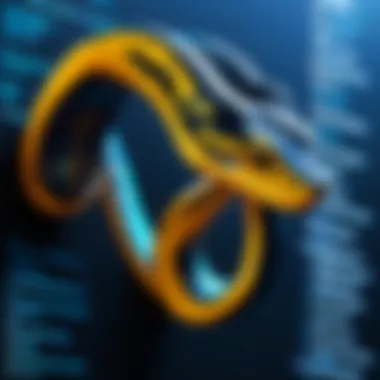

- Key Characteristic: Scrapy is designed for speed and efficiency, allowing users to build scalable crawlers that can handle multiple requests simultaneously.
- Unique Feature: Its built-in handling for linking pages gives it an edge, with smart navigation between pages for comprehensive crawling.
- Advantages/Disadvantages: While it’s a powerful tool, the learning curve can be a bit steep for newcomers. If you’re looking for a quick and simple project, the initial setup might feel overwhelming.
Setting Up the Development Environment
Getting your development environment right is like laying a solid foundation for a house; without it, everything built upon it can come crumbling down. Properly setting things up ensures your journey is smooth and free of unexpected roadblocks.
Installing Python
Installing Python is your first step into the world of programming, acting as the bedrock for building any applications, including web crawlers. The good thing is that Python is free to download and works across many operating systems.
- Key Characteristic: Its vast library ecosystem is heavily integrated with a robust package management system called , making it easy to add tools like Requests or BeautifulSoup to your setup.
- Unique Feature: The Python interpreter’s interactive shell allows you to test snippets of code immediately, encouraging an exploratory learning process.
- Advantages/Disadvantages: While Python is user-friendly, it can face performance issues compared to compiled languages when executing large-scale applications.
Creating a Virtual Environment
Once you have Python installed, creating a virtual environment is a good practice to isolate your project’s dependencies. It’s akin to creating a sandbox where your crawling project can thrive without interference from other projects.
- Key Characteristic: It allows you to manage dependencies separately, ensuring that your crawler can run smoothly with the exact library versions it needs without conflicts.
- Unique Feature: Using , a built-in module for creating virtual environments, simplifies the process of maintaining your workspace.
- Advantages/Disadvantages: While doing this adds an extra layer of organization, beginners might find it a bit cumbersome at first. However, the long-term benefits of not mixing projects are undeniable.
[ Setting up the right tools and libraries is key to crafting a successful web crawler. The right choices will save time and increase efficacy. ]
In summary, understanding the necessary tools and libraries, as well as properly setting up your development environment, equips you with a sturdy foundation for embarking on your web crawling journey. Navigating this landscape with the right weapons in your arsenal will make the process rewarding and streamlined.
Building Your First Web Crawler
Building a web crawler is a pivotal milestone for anyone venturing into the realm of web scraping, automation, and data retrieval. This section outlines the essential steps and concepts necessary for crafting a simple yet functional web crawler using Python. As daunting as it may initially seem, the process is rewarding and serves as a gateway into the broader world of programming and data handling.
A well-constructed web crawler can sift through the immense web landscape, pulling data that's useful for various applications, from SEO analysis to market research. By understanding how to build your first web crawler, you equip yourself with crucial programming skills that can be applied in real-world scenarios. This jump from theory into practice can illuminate the intricacies of web protocols, data structures, and coding principles.
Creating a Basic Crawler
Initializing the Project
Initializing the project is the starting point of any software development endeavor, and crawling is no exception. This phase involves setting up your workspace and defining the fundamental structure of your crawler. It's not just about choosing a directory; it's about laying the groundwork for a successful project. One of the main characteristics you need to consider is the organization of your files. A well-organized project enhances your ability to scale and maintain it over time.
One popular approach for this initialization is to use a virtual environment. This method allows you to isolate dependencies specific to this project, preventing conflicts with other Python projects you might be working on. The simplicity and efficiency of this choice make it a beneficial practice for beginners and seasoned developers alike. The unique feature of initializing your project through a virtual environment is that it keeps your work clean and manageable.
However, a downside is that it demands some initial setup work, which can feel cumbersome for those new to Python. It’s a small price to pay for the streamlined workflow you gain in return.
Writing the Code
Writing the code is where the magic happens; it's the part that turns your ideas into a tangible product. This phase entails more than just pouring code into a file; it includes implementing logic, handling data parsing, and ensuring your crawler behaves as expected. One of the key characteristics of this step is the blend of structure and creativity required to produce functional code.
Using Python, particularly libraries like Requests and BeautifulSoup, makes this a straightforward task. They are designed explicitly for handling HTTP requests and parsing HTML, making them very favorable choices. The resources available with these libraries mean you can quickly access the pages you want to crawl and extract information effectively.
The unique aspect of writing code in this context is the immediate feedback loop you experience. As you code, you can run tests to see how your crawler responds to various websites. This can be incredibly beneficial, providing room for adjustments and refinements as you go along. A disadvantage, however, can sometimes arise from overly complex websites, where the initial code may need significant tweaking to adapt to different HTML structures.
Crawling a Simple Website
Crawling a simple website is a practical exercise that solidifies the concepts you've learned so far. Start with a straightforward site that allows open access to its data. This exercise not only allows you to apply your coding skills but also presents an opportunity to observe firsthand how data extraction works.
In this scenario, you’ll want to focus on the structure of the site and identify the specific information you want to capture. Remember, not every piece of data is readily accessible, so sometimes you need to dig a little deeper. Keep your requests efficient to avoid overwhelming the server and consider implementing delays between requests if you're scraping multiple pages.
By the end of this exercise, you'll gain confidence and a sense of accomplishment, further motivating you in your journey of mastering web crawling.
Handling Data Extracted
Handling the data you extract is a critical aspect of web crawling that can make or break your project. Once your crawler successfully gathers data from the web, the next step is to effectively organize and store that data for further analysis or usage. The methods you choose to handle this data will greatly influence your ability to retrieve it later and use it for your intended purposes.
Two primary methods of storing data that you might consider are using CSV format or leveraging databases. Each method has its own strengths and weaknesses, and the decision on which to choose should be based on the volume of data, accessibility, and how you plan to use that data moving forward.
Storing Data in CSV Format
CSV, or Comma-Separated Values, is an incredibly straightforward format for storing data. It's plain text, which makes it human-readable and easy to create. When you store your extracted data in a CSV file, you create a structured file where each line corresponds to a record, and each record is divided into fields by commas. This makes it rather easy to parse and read.
Some advantages of storing data in CSV format include:
- Simplicity: Almost any programming language can handle CSV files without the need for extensive libraries.
- Portability: You can easily share CSV files across different platforms and software.
- Compatibility: Numerous data analysis tools, including Excel and pandas in Python, can directly read CSV files.
However, there are limitations. For instance, handling vast amounts of data could result in performance issues or make the CSV cumbersome to manipulate. Furthermore, CSV does not support complex data relationships very well.
Using Databases for Data Storage
When your data grows in size or complexity, transitioning to a database may be the best bet. Databases provide more powerful and flexible ways to store, manage, and query data. Both SQLite and PostgreSQL stand out as popular choices among developers.
SQLite
SQLite is an embedded SQL database engine that’s lightweight and requires minimal setup. It allows you to store all your data in a single file on disk, making it remarkably simple to handle. One of SQLite's key characteristics is its self-contained nature; there is no server to install or run.
- Portable: Because SQLite databases are stored in a single file, they are incredibly easy to move around.
- ACID-compliant: The database transactions are safe and can be rolled back if they don't complete successfully, which is critical during data extraction.
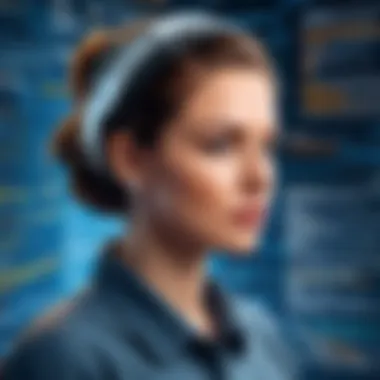

While SQLite suits many basic and medium-level applications, it may struggle with highly concurrent applications where numerous users need access to the data at once, making this an important consideration depending on your needs.
PostgreSQL
PostgreSQL is a powerful, open-source object-relational database that has stood the test of time. It's known for being robust and providing advanced features such as complex queries and structured data types. One paramount characteristic of PostgreSQL is its support for concurrent transactions, which is essential if you plan on expanding your crawling operations.
- Complex Queries: PostgreSQL allows users to run complex queries efficiently, useful for analyzing large datasets.
- Data Integrity: It offers strong mechanisms to ensure data integrity and reliability, making it suitable for critical applications.
Though PostgreSQL provides a multitude of features, it comes with a steeper learning curve. Setting it up and maintaining it can be more demanding compared to lighter alternatives like SQLite.
In summary, correctly handling extracted data is crucial for the successful implementation of web crawlers. While CSV files offer a quick and easy approach for smaller projects, databases like SQLite and PostgreSQL provide the structure and efficiency necessary for larger or more complex applications. Choosing the right method depends largely on your data needs and future intentions.
Implementing Advanced Features
Advanced features in a web crawler can elevate its effectiveness significantly, allowing for more nuanced data extraction and enhanced performance. As web landscapes evolve, standard crawlers may falter in adapting to dynamic sites or extensive data sets. Thus, implementing advanced features not only boosts a crawler's capability but also widens its applicability across different scenarios, from simple data extraction tasks to intricate web scraping projects.
Consider a classic approach to web crawling that merely fetches static pages. This method can seriously limit what kinds of data you can access on modern sites. Hence, adding advanced capabilities such as pagination handling and support for JavaScript-rendered content enables your crawler to maneuver through dynamically generated pages or multiple layers of linked content. The importance of these enhancements cannot be overstated; they allow for deep dives into data pools that would otherwise remain untapped.
Handling Pagination
Web pages often distribute their content across multiple layers, commonly referred to as pagination. This usually occurs on e-commerce sites or articles segmented into several parts, like a series of blog entries. If your crawler cannot efficiently handle pagination, you'll end up with only a fraction of the available data, hampering the overall effectiveness of your project.
To adeptly manage pagination, one must identify patterns in the URLs that constitute additional pages. Often, these may include parameters like or . Understanding how to parse these elements can allow your crawler to seamlessly navigate through multiple pages, collecting data at each step.
Here are some tips for handling pagination:
- Analyze the HTML structure to understand the page links.
- Use a loop that increments page numbers, or update query parameters in URLs dynamically.
- Implement a timeout or delay between requests to avoid overloading servers.
Dealing with JavaScript-Rendered Pages
Many modern websites employ JavaScript frameworks, making the data visible only after the JavaScript executes. This presents a unique challenge for traditional web crawlers since they typically retrieve only the raw HTML. Hence, one must adopt strategies to render and scrape these types of pages effectively.
Using Selenium
Selenium stands out as a popular solution for tackling JavaScript-rendered content. This tool can automate browsers, allowing you to simulate a user’s interaction with the webpage. One of its most compelling traits is its ability to wait for JavaScript to load before it attempts to retrieve the page's data. This means you're more likely to get the full content that's visually present.
Key characteristics of Selenium:
- Ability to interact with web elements like clicking buttons and filling forms.
- Wait commands ensure elements are fully loaded before scraping.
However, using Selenium does come with drawbacks. For starters, it can be significantly slower than more traditional scraping techniques due to browser initialization and rendering. Also, for simple tasks, it may be overkill, leading to unnecessary resource usage.
Alternatives to Selenium
If Selenium doesn't fit your needs or feels cumbersome, there are alternatives available that can effectively deal with JavaScript-rendered pages. Tools like Puppeteer, Playwright, or Pyppeteer can provide a similar feature set but may offer different performance characteristics or simpler setup processes.
Advantages of alternatives like Puppeteer:
- More lightweight for specific tasks focused solely on headless browsing.
- Easier to deploy in various environments due to fewer dependencies.
Ethical Considerations in Web Crawling
When it comes to web crawling, there are several ethical considerations that one must keep in mind. It's not just about extracting data; it’s about doing so responsibly and respecting the web ecosystem. Ignoring these considerations can lead to a variety of troubles, from potential legal action to tarnished reputations. Therefore, understanding these ethical nuances is crucial for anyone looking to develop their own crawler.
Central to this discussion is the principle of respect. Respecting the rights of website owners and content creators should be at the forefront of a web crawler’s design and operation. They invest time and resources into creating their websites, and any scraping activity should acknowledge their rights over the data they produce. This often translates into avoiding heavy traffic on their servers that might overload them or disrupt their normal functioning.
A key tool that helps in this respect is the file. Understanding how to interpret this file is one of the first steps in ethical web crawling.
Respecting robots.txt
The file is like the doorman at a fancy club. It tells crawlers which areas of a website they can visit and which areas are off-limits. Every website has the option to create a file, and if they have, you should respect the rules laid out in it.
Ignoring these directives is akin to barging into someone else's home without knocking; highly frowned upon in the digital realm. By examining the file of a target site, you can identify which pages you are allowed to crawl and which ones you need to avoid.
For instance, a simple entry like this:
means that all web crawlers should steer clear of the directory. Code like this helps ensure that your crawling activities don't unintentionally disrupt a website's operations or invade areas meant for private use. Not adhering to this file could result in IP bans or potential legal issues, which is why it’s crucial to check it before launching your crawler.
Maintaining Good Practices
Good practices in web crawling aren't just about following rules—they are about fostering a respectful relationship with the data you are collecting. Here are some effective ways to maintain good practices:
- Rate Limiting: Adjust the crawling rate to minimize the request load on the target website. This can often be done by introducing delays between requests.
- User-Agent Declaration: Always specify a clear User-Agent in your requests. This tells web servers who you are and what you’re doing. Avoid trickery, as honesty paves the way for better interactions.
- Data Handling: Be responsible with the data you extract. It’s vital to ensure that sensitive information is treated appropriately and that you don’t use any saved data for malicious purposes.
- Avoiding Scraping Personal Data: Many countries have laws protecting personal data. Scraping such information without consent can lead to severe legal ramifications. Respect these laws by only targeting publicly accessible content.
- Engaging with the Website Owner: If you have a specific use case that involves extensive crawling, consider reaching out to the website owner. More often than not, they will appreciate your transparency and might even grant you access.
By adhering to these good practices, you not only avoid problems but also build a reputation as a responsible and trustworthy crawler. A little respect goes a long way in the vast web, and as more developers adopt ethical standards, the web becomes a better place for everyone.
Error Handling and Debugging
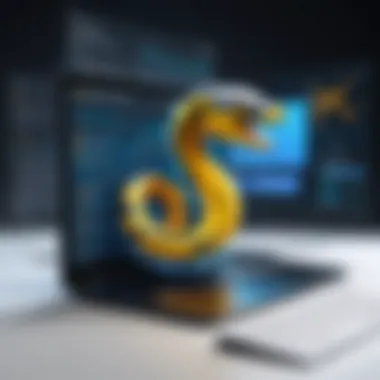

Error handling is crucial for creating robust applications that can gracefully manage unexpected situations instead of crashing or yielding incorrect results. This involves anticipating errors that may arise as the crawler interacts with various web pages, such as timeouts, HTTP errors, or unexpected data formats. With the right error-handling strategies in place, developers can improve the stability and reliability of their crawlers.
Debugging, on the other hand, assists in identifying and resolving these issues effectively. It often requires a systematic approach to isolating the source of the problem, which might stem from typos in the code, logical flaws, or external factors such as changes in the website structure. The necessity for these skills cannot be overstated—not only can they save time, but they also promote a more profound understanding of the underlying code and the behavior of the web at large.
"The best way to identify bugs and issues in any web crawling application is through meticulous error handling and proactive debugging."
Thus, a blend of effective error handling and robust debugging techniques lays the groundwork for a successful web crawler. Let’s dive into some common errors you might face.
Common Errors in Web Crawling
When constructing a web crawler, being aware of the common errors can save significant headaches down the road.
- HTTP Errors: A webpage might return status codes like 404 (Not Found) or 500 (Internal Server Error), which impede the crawler's ability to collect data. Handling these errors gracefully involves logging the occurrence and possibly retrying the request after a short delay.
- Connection Timeouts: Sometimes, the target server may be slow to respond or may refuse the connection altogether. This could be due to server-side limitations or network issues. Implementing retry logic here proves beneficial.
- Changes in HTML Structure: When websites reformat their HTML, crawlers built upon specific selectors may fail to retrieve data. Regular maintenance and updates to the scraper code, especially after major modifications to a target site, are key.
- Rate Limiting: To avoid overloading a server, many websites implement restrictions on how many requests they will process from a single IP address within a certain time frame. Crawlers must respect these limits to avoid getting blocked.
By anticipating these potential problems, developers equip themselves to handle issues as they arise, keeping their crawlers functional and efficient.
Debugging Techniques
Debugging is part art, part science, and it often requires patience and practice. Here are some techniques that can help keep your web crawler on the straight and narrow:
- Use Logging: Incorporate logging throughout your code to capture critical information when the crawler runs. This data can provide insight into how the code behaves and show where errors may occur. For instance, logging URL requests, response codes, and error messages can aid in pinpointing failures.
- Break Down the Code: Rather than tackling the whole project at once, break the code into smaller, manageable components. This not only makes debugging easier but also allows for focused testing on each piece.
- Interactive Debugging: Using Python's built-in debugger (pdb) or IDE functionalities can help examine variables, step through code, and monitor the execution flow. Setting breakpoints where errors are anticipated can provide a better understanding of what’s going wrong.
- Unit Testing: Another solid approach is to write unit tests that specifically validate the functionality of different crawler components. This proactive method can help catch bugs before the crawler even begins its runs.
- Error Handling Strategies: Implementing specific error-handling strategies, like retries on certain errors or fallbacks for missing data, can keep your crawler operational even when issues arise.
Implementing these debugging techniques will bolster your web crawler's resilience and efficiency, transforming it into a more effective tool for data extraction. Always remember that troubleshooting is not just about fixing problems; it’s about learning and adapting for better performance in the future.
Scaling Your Crawler
Scaling a web crawler is not just a technical enhancement; it's a fundamental aspect of ensuring long-term viability and efficiency in data collection. As the web grows and changes at a blistering pace, your crawler must adapt or risk becoming outdated. This section explores how scaling enhances performance, increases data collection accuracy, and facilitates adaptability to future challenges and opportunities.
When discussing scaling, we typically think of two approaches: vertical scaling and horizontal scaling. Each has its own set of benefits and considerations that can affect the performance and efficiency of your crawler. Additionally, as your data needs expand, employing distributed crawling techniques can further amplify your crawler’s capabilities. Now, let’s dive deeper.
Vertical Scaling versus Horizontal Scaling
Vertical scaling, often referred to as "scaling up," involves adding resources to your existing machines. Essentially, it means beefing up your system. This might include upgrading RAM, increasing CPU power, or enhancing storage capacity. The primary advantage of vertical scaling is that it's straightforward; you don't need to modify your architecture drastically.
However, there are limits. You can only scale up to a point before hitting the ceiling of what a single machine can achieve. In addition, the costs can skyrocket as high-end hardware isn't cheap. Here’s a quick rundown of pros and cons:
Pros of Vertical Scaling:
- Simplicity in implementation
- Minimal changes to codebase or architecture
- Lower latency because you’re working with one powerful system
Cons of Vertical Scaling:
- Limited hardware upgrades
- Higher costs for high-performance components
- Risk of a single point of failure—if the machine malfunctions, everything halts.
On the other hand, horizontal scaling, or "scaling out," involves adding more machines to share the work. Instead of upgrading a single server, you distribute the load across multiple machines. This method allows you to handle larger volumes of data and traffic. With the true essence of the distributed environment, it becomes easier to manage errors and maintain availability.
Pros of Horizontal Scaling:
- Scalability is effectively limitless; just keep adding servers
- Lower risk of total failure; if one server goes down, others can take over
- Performance can improve as tasks can be run in parallel
Cons of Horizontal Scaling:
- More complex architecture requires thorough planning and code adjustment
- Potentially higher initial costs for setting up infrastructure
- Increased latency for inter-server communication
Distributed Crawling Techniques
Distributed crawling is an advanced strategy, suitable for vast data requirements. Utilizing multiple machines to gather information, it allows for handling tasks concurrently, significantly speeding up processes compared to a single machine’s effort. Here are some common techniques you might consider:
- Load Balancing: You can use load balancers to distribute tasks evenly across the crawlers. This ensures no single crawler is overloaded while others sit idle.
- Task Queues: Implementing a task queue can help manage requests more systematically. Tools like RabbitMQ or Redis can queue URLs for crawling, which various workers can then process asynchronously.
- Distributed Frameworks: Frameworks like Apache Kafka or Celery allow task distribution among multiple workers. These frameworks are designed to manage large-scale applications, capable of handling many URLs simultaneously and efficiently.
- Data Synchronization: While multiple crawlers are working, you need to ensure consistency in the data they gather. Techniques such as eventual consistency can be employed, ensuring that your data remains accurate over time despite coming from various sources.
- Centralized Logging and Monitoring: With multiple machines running simultaneously, it’s crucial to have robust logging systems. Centralized logging via tools like ELK stack can help track errors and performance metrics across scales.
Remember, scaling your crawler effectively not only optimizes performance but also unlocks the potential for exponential data collection.
In wrapping up this section, recognize that scaling is not merely a response to growing data. It’s a proactive strategy that enhances the durability and responsiveness of your web crawler in a fast-evolving landscape. By choosing the right scaling approach and employing distributed crawling techniques, you position your crawler to meet current demands while also preparing for future challenges.
Culmination and Future Prospects
In the realm of data science and web development, constructing a web crawler is more than just a technical exercise; it represents a vital skill that aligns with the continuous expansion of the digital world. As we reach the end of this exploration, it’s crucial to grasp how integral these tools are and what future developments might unfold.
Recap of Key Points
Throughout our journey, we’ve touched upon several cornerstone concepts that underpin effective web crawling. Initially, we defined what a web crawler is and its purpose in gathering data from the vast expanse of the web. We explored essential tools and libraries, including Requests, BeautifulSoup, and Scrapy, which serve as the backbone for creating a web crawler in Python.
Moreover, ethical practices emerged as an essential topic, reminding us to respect the boundaries set by websites, such as robots.txt directives, and maintain a high standard of professionalism in our endeavors.
In handling the incoming data, we delved into formatting options like CSV and using databases such as SQLite and PostgreSQL for efficient storage and data management.
We also examined advanced features of crawlers, tackling challenges like pagination and the complexities of dealing with JavaScript-rendered content through tools like Selenium. Addressing error handling and debugging further enriched our understanding, ensuring we are prepared to troubleshoot when things go awry.
Emerging Trends in Web Crawling
Looking towards the horizon, the field of web crawling is continually evolving, introducing innovative techniques and tools that programmers must adapt to. Here are some noteworthy trends:
- Machine Learning and AI: The integration of machine learning algorithms allows crawlers to not just retrieve data but also analyze and categorize it, making data significantly more useful and insightful.
- Headless Browsers: Technologies that use headless browsers like Puppeteer are gaining traction. They enable more dynamic browsing capabilities and can effectively handle complex web applications.
- API Utilization: More websites now offer APIs which provide cleaner and more structured data access than traditional web scraping. This shift could redefine how crawlers approach data retrieval, focusing on direct API calls instead of parsing HTML.
- Privacy Considerations: With increasing legislation on data privacy, web crawlers need to be designed with compliance in mind. Understanding legal frameworks, such as GDPR, is crucial for any data-gathering activity.
In summary, while the foundational skills of constructing web crawlers remain essential, being adaptable and keeping abreast of these emerging trends will significantly bolster one's capabilities as a programmer. Building a web crawler is not just about effectively gathering data; it also opens doors to a plethora of possibilities in data science, machine learning, and ethics in technology. As we step forward into this exciting landscape, the potential for new discoveries and innovative applications of web crawlers is practically limitless.



