How to Clean Your iPhone from Spyware Effectively


Intro
In a world where our smartphones hold a treasure trove of personal information, the threat of spyware is a concern many face. Imagine your conversations, photos, and financial details getting snatched away silently by malicious software, all without your knowledge. It’s more common than you might think. The rise of spyware has transformed privacy from something we took for granted into a pressing issue that requires dedicated attention.
When talking specifically about iPhones, Apple has built a strong reputation on security, but even the most reputable fortresses can have cracks. More than ever, suspicions around spyware infiltrating our beloved devices force us to ask: how can we effectively clean our iPhones from such invaders? This article aims to shed light on this critical topic—breaking it down into manageable steps to ensure that your device remains secure.
We’ll delve into the many facets of spyware, covering everything from the potential threats lurking in your apps to the techniques needed for detection. Not to mention, we will also explore effective cleaning strategies that you can implement right away. At the end of the day, safeguarding our devices and privacy is a shared responsibility, and being informed is one of the first steps in that process.
Understanding Spyware on iPhones
In today's digital landscape, understanding spyware on iPhones is crucial for every user. The intimacy with which we use smartphones makes them prime targets for various forms of malicious software. Spyware can invade our privacy, steal sensitive data, and generally lead to a situation where our personal space feels compromised. Awareness is the first step in safeguarding your personal information and maintaining control over your device.
Definition of Spyware
Spyware refers to software designed to gather user information without their knowledge, often transmitting that data to third parties. This software operates in the background, sometimes making it difficult for users to detect its presence. Importantly, spyware can come bundled with seemingly harmless applications or can be installed through deceptive tactics, such as phishing scams. By understanding what spyware is, users can better protect their valuable personal data.
Types of Spyware Affecting iPhones
While there are numerous types of spyware out there, some of the most common that are particularly relevant to iPhone users include keyloggers, adware, and tracking software. Each of these types has its own characteristics and implications, making it essential for users to be informed about the risks they pose.
Keyloggers
Keyloggers are one of the more concerning forms of spyware. They silently record keystrokes made by users, allowing malicious entities to capture sensitive information such as passwords and credit card numbers. These programs can often go unnoticed for long periods, running in the background while you go about your daily activities. The insidious nature of keyloggers is that they can completely compromise your personal information without you being aware of it. They can be introduced through malicious apps or links, making vigilance paramount in your online activities.
Adware
Adware, short for advertising-supported software, is another category that poses risks. While not always malicious in intent, adware can bombard users with unwanted advertisements, often leading to a poor user experience. The presence of adware can also be an early warning sign that your device is not secure. Classic features of adware include inserting pop-up ads or redirecting users to unwanted websites. It can easily clutter your browsing experience and may consume unnecessary data, which can be of particular concern given the data caps that many cellular plans enforce.
Tracking Software
Tracking software holds a unique place in the spyware domain. This type typically collects and analyzes user activity, often for legitimate purposes, like analytics or marketing. However, the line blurs when such software is installed without user consent. It can monitor nearly every move on your device, leading to significant privacy invasions. Although its intention might be tracking for better service offerings, users should remain wary about what is being shared and with whom.
Understanding these types of spyware allows users to make informed decisions about their device's security. With the increasing sophistication of threats, knowledge is your strongest ally. By familiarizing yourself with what spyware can do and how it operates, you empower yourself to act decisively in protecting your digital privacy.
Identifying Signs of Spyware Infection
Spotting spyware on your iPhone can be like trying to find a needle in a haystack, particularly because many users are unaware of the telltale signs. Being savvy about these indicators is critical not just for the tech-savvy but for anyone looking to protect their digital safety. Recognizing symptoms of spyware presence can save you from potential data breaches, privacy invasions, and unwanted monitoring. If you can catch these issues early, it's much easier to stay a step ahead of cyber threats and keep your personal information secure.
Unusual Battery Drain
One of the most common signs that your iPhone might be infected with spyware is a sudden loss of battery life. It can be a real headache when your device seems to lose juice at an alarming rate, especially when you haven't changed your usage patterns. Spyware operates in the background and can continuously send data, using up battery power faster than usual. If you're noticing that your battery indicator is taking a dive more quickly than a stone thrown into a pond, it might be time to conduct a thorough check of your device.
Other potential causes of battery drain can include outdated software or rogue apps. However, if this problem appears suddenly and profoundly, it should raise a red flag. To monitor this, you can keep an eye on your battery health by navigating to Settings > Battery > Battery Health. You might spot an increase in background activity from apps that seem out of place.
Unexpected Data Usage
Another glaring indicator of spyware lurking in the shadows is suspicious data usage. If your monthly data bill comes as a shock, it could mean that spyware is secretly siphoning your data. Some malware sends data packets back to its source, leading to unexpected spikes in your data consumption.
Check your data usage by heading to Settings > Cellular > Cellular Data Usage. Look for any apps consuming data that you don’t remember using. If you notice something strange, dig a little deeper. The issue could stem from anything as innocuous as a misbehaving app or, worse yet, a malware infection that’s actively working against you.
Unrecognized Apps
Finding unfamiliar applications installed on your device can be a sign that spyware has taken hold. We often forget how easily someone can install malicious software if they gain access to your iPhone. Simply scanning through your app list can reveal unwanted guests that you didn’t install yourself.


To do this, head over to Settings > General > iPhone Storage and scroll through your apps. Any application that seems out of place or one you don’t recall downloading deserves further investigation. Often, these apps can disguise themselves under common names or claim to perform legitimate functions. If you see anything unfamiliar, be sure to Google its name and see if it has any references to spyware or malware.
Always be proactive. If something feels off, trust your instincts to do some digging. The consequences of spyware can be far-reaching, affecting not only your privacy but also your personal security.
Tools for Detecting Spyware
To effectively clean your iPhone from spyware, it's crucial to have the right tools at your disposal. Understanding the various methods available can empower you to take swift action and safeguard your device. Tools for detecting spyware not only alert you to potential threats but also provide you with a roadmap for removing them. This section will delve into two primary approaches: using antivirus software and manual inspection methods, each with its distinctive advantages and drawbacks.
Using Antivirus Software
Antivirus software stands out as one of the most accessible and effective tools for detecting spyware on your iPhone. With advancements in technology, many trustworthy antivirus programs have been designed specifically for mobile devices. These applications can scan your iPhone for known spyware signatures and flag any suspicious activities.
Key benefits:
- Real-time protection: While browsing the web or downloading apps, antivirus software can offer a barrier against spy-related risks that might breach your device.
- Scheduled scans: Many antivirus programs allow you to schedule regular scans, which means your iPhone doesn't go unprotected for long.
- User-friendly interfaces: These tools often come with intuitive designs, making it easy even for average users to understand notifications and recommended actions.
However, it's important to remain cautious. Not every antivirus program is equally effective. Some may have fewer resources dedicated to mobile threats, while others might clutter your phone with unwanted features.
Manual Inspection Methods
For those who prefer a hands-on approach, manual inspection methods can equip you with a deeper understanding of your phone’s security status. These methods require you to be a bit more involved but can be just as effective. Let's take a closer look at two specific techniques: checking installed applications and monitoring permissions.
Checking Installed Applications
The act of checking installed applications offers a straightforward yet powerful method to identify potential spyware infiltrating your iPhone. Many times, spyware masquerades as legitimate applications, making it crucial to scrutinize what’s actually on your device.
Key characteristics:
- Easy access: You can quickly scroll through your list of installed apps from the Settings menu, making this a convenient option.
- Identifying anomalies: Look for apps you don’t recall downloading. Anything that seems out of place can be a red flag.
The distinct advantage of this approach lies in its proactive stance; it encourages users to remain alert regarding their app ecosystem. However, it does require vigilant observation and a certain level of knowledge about what apps should typically reside on your phone.
Monitoring Permissions
Monitoring permissions provides another layer of security. This method focuses on assessing what data and features each app on your iPhone has access to.
Key characteristics:
- Granular control: You can adjust app permissions on a case-by-case basis, which allows you to limit access to sensitive information.
- Greater awareness: Understanding what permissions are being requested can help you identify which apps may be overstepping their bounds.
This method underscores the fundamental principle of privacy—knowing who (or what) is accessing your data. Yet, it can become cumbersome if you have a wide range of installed apps, as keeping track of permissions might lead to oversight.
"Being proactive about your device’s security means understanding not just what you have on your iPhone, but also how those apps interact with your data."
By employing a mix of both antivirus solutions and manual inspections, you can cultivate a robust strategy for detecting spyware. Knowledge combined with the right tools heightens your ability to maintain your iPhone's integrity.
Steps to Remove Spyware from Your iPhone
Addressing spyware on your iPhone is crucial in maintaining not only the integrity of your personal information but also the overall performance of your device. Spyware, if left unchecked, can be a sneaky malignancy compromising your privacy. Each step outlined here is designed to safeguard your device efficiently, ensuring you take back control while increasing your awareness of future threats. With this in mind, let’s delve into practical steps to cleanse your iPhone effectively.
Back Up Your Data
Before you dive into the nitty-gritty of removing potential spyware, the first step must always be to back up your data. This precautionary measure is like putting your valuables in a safe before fumigating your house. Why take the risk of losing contacts, photos, or sensitive information?
To back up your data:


- Use iCloud: On your iPhone, go to Settings > [your name] > iCloud > iCloud Backup, and tap Back Up Now. Ensure you have enough storage to accommodate your data.
- Via Finder or iTunes: Connect your iPhone to your computer. Open Finder for macOS Catalina or later, or iTunes for older versions, select your device, and choose Back Up Now.
Will it take some time? Sure. But better safe than sorry, right?
Delete Suspicious Applications
In the digital age, space is often filled with apps you didn’t install yourself. If you catch wind of any applications that seem out of place, time to send them packing.
- Review Installed Apps: Scroll through your home screen and app library. Be on the lookout for those pests you don’t remember downloading.
- Uninstalling: To get rid of them, press and hold on the app icon until it jiggles, tap the ‘X’ or ‘Remove App’ option.
- Check recently installed: If you’ve got a gut feeling about an app, trust your instincts. Doing away with these suspicious programs can significantly reduce the risk of spyware lingering on your device.
Reset Network Settings
Sometimes, all it takes is a little refreshing. Resetting your network settings can help clear any accumulated odd configurations that spyware may be exploiting. Keep in mind this action will erase saved Wi-Fi networks and passwords.
To proceed:
- Navigate to Settings > General > Transfer or Reset iPhone > Reset > Reset Network Settings.
- Confirm the reset when prompted.
After this, you will have to re-enter Wi-Fi passwords. It’s a small price to pay if it means restoring a secure network environment.
Factory Reset as a Last Resort
This is where you need to tread cautiously. When all else fails, a factory reset can do the trick. It essentially wipes your device clean, clearing all data and restoring it to its original settings. If you're considering this route, ensure you have backed up your important data first.
To perform a factory reset:
- Head over to Settings > General > Transfer or Reset iPhone > Erase All Content and Settings.
- Follow the on-screen instructions to complete the process.
This step might feel like taking a sledgehammer to a tiny problem, but sometimes it’s the only surefire way to rid yourself of persistent spyware.
In your journey to cleaning your iPhone, remember that prevention is always better than cure. Keeping your phone secure requires ongoing vigilance.
Ultimately, the steps mentioned are not just about removing spyware. They are part of a broader strategy to keep your device resilient against unwanted intrusions. It's essential to stay informed, making your iPhone a fortress rather than a target.
Securing Your iPhone Against Future Malware
Keeping your iPhone safe from spyware and other malicious software isn’t a one-time gig. It’s more like a long-term relationship that takes work and awareness. As technology evolves, so does the sophistication of threats. Therefore, securing your iPhone is not just about reacting to current threats but** also about proactively preventing future breaches**. By acting on several key fronts, the chances of falling victim to malicious software can be greatly reduced. Let’s dive into some effective strategies that can bolster your defenses.
Regular Software Updates
Staying on top of software updates is probably one of the simplest yet most impactful ways to keep your iPhone secure. Apple frequently releases updates not just to introduce shiny new features but also to patch vulnerabilities that could be exploited by malware. When your iPhone prompts for an update, it’s not just nudging you to adopt the latest game-changing emoji; it’s urging you to fortify your device’s security.
Here’s why you should always choose to update:
- Fixing vulnerabilities: Software updates often address specific security holes that bad actors exploit. Ignoring these updates is akin to leaving a door wide open for intruders.
- Improved security protocols: Each update typically highlights the latest security features developed by Apple, helping users to secure their data better.
To enable automatic updates, go to Settings > General > Software Update > Automatic Updates. This way, you can set it and forget it, not allowing potential threats the chance to slip in through outdated software.
Enable Two-Factor Authentication
Two-factor authentication (2FA) adds an extra layer of security that’s hard to overlook. By requiring not just a password but also a second form of verification, you double down on security. Think of it as having both a doorknob and a deadbolt; even if someone has the key, they still can’t waltz right in.
Here are some benefits of using 2FA:
- Enhanced Security: Even if someone manages to crack your password, they’ll need that second device or token to access your iPhone or associated accounts.
- Peace of Mind: Knowing that an additional security measure is in place helps keep your worries at bay, allowing you to enjoy your device without a cloud of anxiety hanging over you.
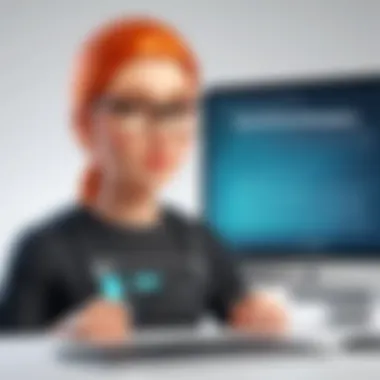

To set this up, head to Settings > [your name] > Password & Security > Two-Factor Authentication. Following the prompts ensures that your account is robustly protected.
Use Strong Passwords
Let’s not kid ourselves; passwords are the first line of defense. Using weak or common passwords is like leaving your car unlocked in a sketchy neighborhood. A strong password should be a mix of upper and lower case letters, numbers, and symbols, perhaps even a phrase that only you would think of.
Here’s a good practice for crafting strong passwords:
- Be unique: Don't use the same password across multiple websites. If one site suffers a data breach, your other accounts can be compromised.
- Length matters: Aim for at least 12 characters. The longer, the better when it comes to resisting brute-force attacks.
Consider using a password manager for storing those complex passwords safely, ensuring that you won’t have to remember all of them, thus reducing temptation to use simpler alternatives.
Be Cautious with App Downloads
In this digital age, we’re spoilt for choice when it comes to apps. However, not all apps are created equal. Downloading an app that appears harmless can lead to unexpected pitfalls if the app’s permissions are mismanaged. It’s like inviting a stranger into your home; unless you know them well, it’s best to keep the door shut.
To minimize risks when downloading apps:
- Stick to official sources: Only download apps from the Apple App Store. Avoid third-party sites that might offer cheap or free versions of apps.
- Check reviews: Reading user reviews can provide insight into the app’s reliability and whether it has been flagged for suspicious activities.
In a nutshell, your iPhone’s safety heavily relies on staying informed and vigilant about software, password management, and app downloads. By employing these strategies, you’ll be better equipped to shield your iPhone from both current and future malware threats.
Understanding the Legal and Ethical Implications
Understanding the legal and ethical implications of spyware not only sheds light on the hazards associated with digital surveillance but also underscores the importance of safeguarding personal information. In this digital age, the intersection of technology and privacy has become more pronounced than ever. The more we engage with our devices, the more we unwittingly open the floodgates to potential invasions.
The Radioactive Nature of Surveillance
In a sense, surveillance can be thought of as radioactive. Just as radiation can permeate through walls, spyware can invade our digital lives without leaving visible trails. This intrusive nature brings up several concerns regarding ethics and legality.
- User Consent: One of the sticking points is the necessity for informed consent. When someone unknowingly installs an app bundled with spyware, their personal data is suddenly at stake. Users should always be aware of what they're agreeing to—knowledge is power.
- Transparency Issues: Many companies who utilize spyware or tracking software conveniently hide it under complex terms and conditions that often go unread. This lack of transparency hints at moral ambiguity in how personal data is treated.
It’s imperative to ask oneself, “How would I feel if my private moments were recorded without my knowledge?” A vigilant consumer is a secure consumer.
Privacy Laws and Your Rights
Understanding your rights in a world laden with digital traps is crucial. Various laws and regulations are designed to protect you from malicious surveillance practices. In the United States, for instance, the Electronic Communications Privacy Act (ECPA) lays down certain guidelines on how electronic communications can be intercepted.
Moreover, the General Data Protection Regulation (GDPR) in Europe bolsters individual privacy by mandating explicit consent for data collection. Here are some key takeaways:
- Right to Know: You have the right to understand what data is collected about you and how it is used.
- Right to Withdraw Consent: Even if consent was given, one can retract it, stopping further data collection.
- Right to Erasure: This is often referred to as the ‘right to be forgotten’, allowing you to request the deletion of your personal data.
"When it comes to personal data, ignorance is not bliss; awareness is your best defense."
Navigating these waters requires an agile mind and a proactive approach. By understanding these laws, you place yourself in a better position to combat unwanted surveillance and protect your digital footprint.
Culmination
As we wrap up this comprehensive exploration of safeguarding your iPhone from the insidious reach of spyware, it’s crucial to stress the immense value of taking proactive steps. Digital privacy is not just an afterthought; it's a fundamental aspect of personal security in a world where data breaches and cyber surveillance are ever-increasing threats. Ignoring these risks could open the floodgates to all sorts of unwanted intrusions into your personal life and sensitive information.
Recap of Key Points
To reinforce the knowledge you've gained from this article, here’s a succinct overview of the main points:
- Understanding Spyware: We delved into the nature of spyware, emphasizing its various forms like keyloggers and adware, and how they can infiltrate your iPhone unnoticed.
- Identifying Signs of Infection: Recognizing unusual behaviors in your iPhone, such as unexpected battery drain and random app installations, can signal the presence of spyware.
- Tools for Detection and Removal: Effective methods for detecting spyware include using dedicated antivirus software and manually investigating installed applications on your device.
- Steps for Cleaning Your iPhone: Backing up data, deleting suspicious apps, and factory resetting are crucial steps if you discover spyware.
- Future Protection Strategies: Regular updates, strong passwords, and cautious behavior regarding app downloads are essential to maintaining long-term security.
Final Thoughts on Digital Privacy
"The price of freedom is eternal vigilance."
Taking the time to safeguard your iPhone today can save you from potential headaches tomorrow. By prioritizing your digital privacy, you ensure that you control your data, not the other way around. In this age of technology, the motto should always be protect before you connect.



