Enhance Your Connectivity with Comcast Compatible WiFi Extenders


Intro
In today's digital economy, having a strong and stable internet connection has become integral for both personal and business success. Comcast's services are frequently utilized by many individuals and organizations across the United States. However, the range and reliability of WiFi signals can sometimes fall short, leading to the need for enhancements. This is where Comcast compatible WiFi extenders come into play.
WiFi extenders offer a practical solution to this problem. They boost signal strength, improve coverage, and enhance users’ overall internet experience. Understanding the nuances of which extenders work best with Comcast’s services can significantly impact connectivity performance.
In this article, we shall explore the features that define compatible extenders, guidelines for the setup process, methods to eliminate common issues, and how these devices impact overall network efficiency. The targeted audience for this content encompasses technology enthusiasts, IT professionals, and anyone looking to improve their internet connectivity through informed choices.
Exploring the making of reliable networks through extenders can provide essential insights necessary for both individuals and enterprises aiming to thrive in our continuous digitally-oriented landscape.
Prelude to WiFi Extenders
In today’s digital landscape, a stable and fast internet connection is paramount for both personal and professional usage. This is especially true for Comcast users seeking seamless connectivity. These users may experience dead zones or areas with weak signals throughout their homes or businesses. Investing in a WiFi extender represents a practical solution to these challenges. It addresses signal strength and can enhance overall internet experience.
What is a WiFi Extender?
A WiFi extender is a network device designed to amplify the existing wireless signal transmitted by a router. By repeating and expanding the signal, it effectively increases the coverage area. This device connects to the primary WiFi network, creates a second, extended network, allowing devices further from the router to access the internet as if they were much closer. It's important to note that not all extenders will work with every router, making compatibility crucial.
Purpose of WiFi Extenders
WiFi extenders serve multiple purposes that significantly benefit users:
- Coverage Expansion: They are primarily used to eliminate dead zones, enabling more reliable connections throughout a larger space.
- Enhanced Performance: With stronger signals, users experience better loading times, reduced buffering, and improved streaming capabilities.
- Support for Multiple Devices: As homes contain many devices that simultaneously connect to the internet, extenders help distribute the load more effectively.
Ultimately, these extenders mirror an integral part of creating a connected and efficient network which is particularly vital for Comcast subscribers who demand high-speed internet access across locations.
“Understanding the role of WiFi extenders is the first step towards maximizing your internet connectivity.”
Overview of Comcast Services
Internet connectivity is crucial for many individuals and businesses today. Understanding Comcast's offerings and their compatibility with various WiFi extenders allows users to leverage their services effectively. Comcast provides high-speed internet solutions tailored to both residential and commercial needs, which makes it significant to comprehend how these services integrate with extenders. Proper understanding can enhance network performance and ensure that users derive the maximum benefit from their subscriptions.
Comcast Internet Offerings
Comcast provides various internet products designed to cater to different usage scenarios. Their offerings generally include various speed tiers suited for streaming, gaming, and intensive browsing activities. The key products are:
- Xfinity internet plans: Each plan accommodates various needs—ranging from casual users to heavy data consumers.
- Performance Pro: Ideal for households with multiple devices, offering consistent speed and reliability.
- Blast! Pro: Suited for those who frequently stream 4K video or download large files, up to significant speeds.
- Gigabit Pro: The upper tier designed for high-demand users, like gamers or professionals in remote slots of work, facilitating ultra-fast upload and download speeds, often reaching up to 2000 Mbps.
Recognizing the specifics of these offerings enables the user to select appropriate extenders to maximize signal strength and prevent dead spots—the areas in a building where signal is weak or absent entirely.
Importance of Compatibility
Recognizing compatibility is paramount when choosing WiFi extenders for Comcast services. While many extenders claim universal compatibility, a focused compatibility with Comcast ensures optimal performance. Without the correct setup, benefits of any plan may not be fully unlocked.
Key considerations include:
- Configuration orchestration: Extenders working seamlessly with Comcast’s configurations guarantee stable connectivity.
- Speed matching: Achieving advertised internet speeds depends on selected extender models that align with Comcast algorithms designed for specific plan levels.
- Security integration: Extenders need to adapt to the security features provided by Comcast. Ensuring these features are upheld keeps the network safe against potential breaches.
Considering these aspects can significantly bolster user satisfaction and performance, ensuring effective usage of Comcast services alongside compatible WiFi extenders.
Effective integration of WiFi extenders into Comcast services can alleviate connectivity concerns, making efficient use of your subscription plan.


Features of Comcast Compatible WiFi Extenders
Comcast compatible WiFi extenders are vital tools for those seeking reliable internet connectivity. They amplify signal strength, so users experience fewer disruptions, especially in areas far from the main router. Understanding the features of these extenders is essential, as it affects overall network performance and user experience.
Supported Standards and Protocols
Compatibility begins with standards and protocols. 802.11ac is predominant among newer extenders, which significantly enhances speed and efficiency compared to older protocols like 802.11n. This is particularly important with Comcast, as service speeds can reach high levels. Devices supporting dual-band technology can operate on both 2.4 GHz and 5 GHz frequencies. This flexibility allows them to handle different types of internet traffic, maintaining optimal connection quality even during peak usage times.
Utilizing extenders that follow the updated WiFi standards like WiFi 6 (802.11ax) provides even further advantages. They decrease latency and enhance bandwidth efficiency, which helps manage multiple devices connected simultaneously.
Speed and Range Considerations
When assessing performance, both speed and range are critical elements. A good extender should support high throughput rates. Most extenders claim speeds in the thousands of megabits per second, particularly if designed to complement Comcast's enhanced service offerings. It's essential, however, to recognize that actual speeds may vary based on distance from the main router and physical obstructions.
Range is catered by where the extender is installed. Placing it centrally within the area requiring coverage is advisable. Since materials like walls and floors can impede signals, having a clear path from your router to your device increases effectiveness. Therefore, coverage maps and user guides can be useful resources for installation locations.
Security Features
Security in WiFi networking is non-negotiable. Extenders must feature WPA3 encryption to protect against unauthorized access, providing stronger security than previous methods. It is essential for both home users and businesses alike. As technology evolves, risks in cybersecurity also grow, making this feature paramount.
Many extenders also offer additional functions, such as guest networks and parental controls. Guest networks allow visitors to access the internet separately, preventing access to personal or sensitive information. Parental controls enable users to dictate what content is accessible, ensuring a safer environment.
By focusing on extensible network features, users gain both control and security in their interconnected world.
In summary, selecting a Comcast compatible WiFi extender requires a thoughtful look at standards, speed, range, and security features. An informed choice not only enhances connectivity in the present space but also sows the seeds for future network growth.
Setting Up a Comcast Compatible WiFi Extender
In an increasingly digital world, the importance of having a reliable and fast internet connection cannot be understated. Setting up a Comcast compatible WiFi extender is a vital step in ensuring that the user's network experience is optimized. As home and business users require constant connectivity, understanding the setup process offers significant benefits, unlocking the full potential of existing internet services.
Initial Setup Requirements
Before proceeding, one must prepare the essential items needed for the initial setup of a WiFi extender compatible with Comcast services. Key requirements generally include:
- An active Comcast internet service subscription.
- A compatible WiFi extender, whether it be a model from NETGEAR, TP-Link, or another reputable brand designed to work with Comcast devices.
- Access to the main router (often your Comcast modem) with a stable Wi-Fi connection.
- A computer, smartphone, or tablet for configuration purposes.
- Possible physical location adjustments to optimize signal reception during setup.
Make sure to review the extenders’ specifications to confirm compatibility. The user should gather these items and have them on hand to ensure a smoother initial process.
Step-by-Step Installation Process
Upon having the initial requirements ready, one can delve into the installation process. Following a structured approach aids in effectively setting up the device. Here’s a straightforward path to successful installation:
- Placement: Position the extender midway between the modem and the area with poor coverage. Avoid potential obstructions like walls or large furniture.
- Power On: Connect the extender to a power outlet. Wait for the device to boot up properly.
- Connect to the Extender: Using a smartphone or computer, search for available WiFi networks. Look for the extender's SSID (Service Set Identifier) from the list.
- Access the Web Interface: Open a web browser. Input the default IP address specified in the extender’s instruction manual.
- Login: Enter the necessary credentials for the extender’s interface — this is typically found on a sticker on the device or the manual.
- Initial Configuration: Follow prompted steps to connect the extender to your Comcast modem. You may need to select your primary network and enter your password.
- Finalize Settings: Adjust any additional settings according to preference before saving your changes.
- Testing: Ensure that the extender is functioning by walking around the area and checking signal strength. Each step must be executed carefully to achieve the desired setup correctly.
Taking the time to follow these steps ensures a properly configured extender, optimizing connectivity wherever needed.
Configuration Tips
After successful installation, some tailormade configuration tips help enhance the performance of the Comcast compatible WiFi extender:
- Placement Optimization: If possible, continue to experiment with the extender's location over time to further enhance connectivity based on real-world usage patterns.
- Firmware Updates: Regularly check if there are firmware updates available. Keeping the device updated ensures it operates efficiently and secures it against vulnerabilities.
- Network Settings: Modify the settings related to bandwidth prioritization to ensure essential devices enjoy a faster connection. This may involve quality of service (QoS) adjustments.
- Connecting Devices: Limit the number of excessively connected devices to avoid congestion, maintaining optimal performance for those tools that matter the most.
- Check for Interference: Understand which areas are prone to interference from appliances and adjust the extender’s position or network channels accordingly.
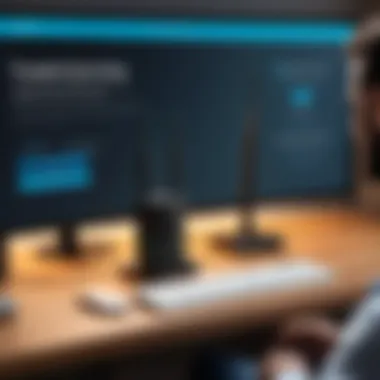

By incorporating these configuration tips, users can take advantage of the technological capabilities of their WiFi extender, ensuring improved network performance tailored to their needs.
Common Issues and Troubleshooting
Addressing the common issues associated with WiFi extenders offers essential insights for Comcast users. Understanding these challenges can streamline the user experience and facilitate a more stable internet connection. Wifi extenders, while effective, aren’t without their issues. Knowing how to troubleshoot these problems can save time, increase productivity, and improve overall satisfaction with both the extender and the Comcast service.
Connectivity Problems
One of the most frequent problems users encounter is connectivity issues. These typically manifest as unexpected interruptions in service or difficulties connecting devices. Such connectivity problems might arise from interference caused by walls, electronic devices, or even neighbor’s WiFi networks.
Potential solutions for this can include:
- Positioning the Extender: Place the extender within a clear line of sight to the router, avoiding obstructions for a stronger signal.
- Changing the Channel: Sometimes, changing the WiFi channel can reduce the interference. Many extenders have an automatic feature for this.
- Rebooting the Extender: A simple reboot may resolve temporary network glitches.
It is helpful to check your resource availability to see real-time data about connection strength. Comprehending the underlying causes of connectivity problems helps you to maintain a more stable network.
Extender Performance Degradations
Performance degradation is another critical area as these devices can fluctuate in speed and responsiveness. Inconsistent performance typically manifests as slow internet speeds or delayed response times from connected devices. Several factors contribute to this measure, including geographical distance from the primary router.
To improve performance, consider the following steps:
- Optimize the Extender Location: The farther away it is from the router, the weaker the signal will be.
- Limit Connected Devices: Too many devices can bog down an extender’s capabilities. Reducing the load can help maintain speeds.
- Wired Connection: When feasible, connecting a device with an Ethernet cable gives superior stability.
Be observant of any recurring patterns that correlate with performance dips. Job productivity can diminish quickly due to these performance factors, thus understanding them fosters better network management.
Firmware Updates
Firmware updates are critical for performance. Many users overlook the importance of keeping the extender's firmware current. These updates can fix existing bugs, enhance connectivity, and improve overall security. Outdated firmware can lead to connectivity issues and cause the extender to struggle with more recent standards.
To manage firmware updates:
- Check the Extender Interface: Regularly log in to the management interface and check for updates.
- Automatic Update Feature: Some extenders come with a function that automatically installs updates. This feature is beneficial in reducing the need for manual intervention.
Frequent firmware evaluations can significantly enhance functionality and security.
Only when you become proactive with these updates will you harness the full potential of your Comcast compatible WiFi extender. Comprehending these common issues and their solutions clears the pathway to fully enjoying the benefits that modern networking gadgets provide.
Comparative Analysis of Popular Extender Models
A comparative analysis of popular extender models is vital to making an informed choice when it comes to selecting a WiFi extender compatible with Comcast services. The dynamic range of products available in the market often overwhelms users, particularly those not deeply entrenched in technology. By evaluating various options, users can understand the strengths and weaknesses of each model, leading to better value and performance.
In this section, we will delve into aspects like design, price, speed capabilities, and unique features which might alter one's decision. It is crucial to measure the theoretical performance with real-world usage, ensuring presence of accurate metrics.
Top-Rated Options for Comcast Users
When considering top-rated options for Comcast users, one must assess the features that resonate most with one’s dedicated internet usage. Models like the NETGEAR Nighthawk EX7500 and the TP-Link RE650 are gaining attention for their performance.
- NETGEAR Nighthawk EX7500:
- TP-Link RE650:
- Offers up to 2.2 Gbps in wireless speeds
- Tri-Band functionality capables of dedicated backhauls for distribution
- Regionally suitable for larger homes due to extended range


- Capable of reaching speeds up to 2.6 Gbps
- Dual-band architecture, ensuring flexibility in connectivity
- Robust signal, making it effective for buffering issues during streaming
These two models stand out both for their technological capabilities and their adaptability to various home networking needs, specifically when interfaced with Comcast internet services.
Value for Money Considerations
Determining value for money in the context of WiFi extenders further documents the practicality and effectiveness in maximizing online experience.
When assessing a WiFi extender, consider the following:
- Initial Cost vs. Performance: Ensure the costs align with speed and coverage. Models like the TP-Link RE200 may be lower in price but can often fulfill basic connectivity needs at moderate speeds.
- Customer Reviews: Always seek real-world user experiences to assess hidden capabilities or issues that may inform your decision better than sheer specifications.
- Manufacturer Support: Brands with reliable customer support and timely firmware updates pave the way for better long-term service and networks that consistently function well.
Investing in a WiFi extender goes beyond the actuator. An incorrect choice leads to malfunctioning setups or wasted financial resources in the long run. Overall, integrating knowledge from a comparative analysis lays a foundation for more rewarding decisions in optimizing your Comcast-compatible networking experience.
Future of WiFi Extenders in Home Networking
The evolution of WiFi extenders plays a central role in how we think about home networking today. As technology progresses, the ways in which we connect our devices also evolve. Understanding the future of WiFi extenders helps both consumers and companies ensure a better overall internet experience. This focus on future extenders is not just hypothetical; it represents practical benefits for users who demand consistent online performance for various applications, including streaming, gaming, and remote work.
Emerging Technologies
With the march of technological advances, new standards and approaches are redesigning network systems. Here are some developments taking place in the WiFi extender market:
- WiFi 6 and Beyond: The introduction of WiFi 6 has made a significant impact on speed and efficiency. This technology allows devices to communicate with the router while transmitting data simultaneously. Developed features such as Orthogonal Frequency Division Multiple Access (OFDMA) enable a denser connection.
- Mesh Networking: This solution provides a decentralized system of devices that work rather than connect to a central router. A variety of devices function as nodes to create a more expansive network area.
- Dual-Band and Tri-Band Options: Modern extenders often come with both 2.4 GHz and 5 GHz support. Some devices are introducing tri-band options for increased bandwidth availability, accommodating more requests without lag.
Adapting to these emerging technologies is crucial for optimal network performance. As network congestion rises, solutions must scale to meet user demands efficiently. Paying attention to developments in this space will help network administrators exploit new constructs and integrations.
Integration with Smart Home Devices
Smart home technology stands prevalent in today’s interconnected environments. Effective WiFi extenders facilitate interaction with numerous smart devices throughout the house. Connectivity expands across temperature sensors, security cameras, smart lighting, and more, significantly improving home automation. Main considerations include:
- Seamless Connectivity: As homes acquire more smart devices, reliability becomes key. The right extender can help maintain stable connectivity, preventing dropouts and sluggish responses across devices.
- Security Protocols: New devices come with data sharing requirements. Selecting an extender that supports advanced encryption aids in protecting personal information while interacting with smart home devices.
- Scheduling and Automation: Some extenders come equipped with features that help dismiss preventive conflicts during peak hours. Enhancements in smart technology allow homeowners to schedule tasks without hindering their connection quality.
With the confluence of advanced WiFi technology and smart devices, users can look forward to an interconnected environment, amplifying conveniences across diverse applications.
Networking evolves continuously; hence network infrastructure must match device taskight requirements and situational availability. Recognizing the nuances of emerging technology plays a significant role in shaping expectations for user experiences. In sifting through available options, consider how various technologies integrate into your home's demands.
Finale
In this article, we have explored the manifold aspects of Comcast compatible WiFi extenders. This exploration underlines both their functionality and essence in modern network management. The discussion emphasized the need for enhanced connectivity offered by these devices in homes and businesses alike.
Wrap-Up on Choosing the Right Extender
Selecting an appropriate WiFi extender for Comcast services is crucial for optimal performance. Not only should compatibility be assured, but factors such as coverage area and user requirements must also be prioritized. Here are several variables to contemplate while making a choice:
- Coverage Area: Assess the size of the space that the extender will serve. Larger areas may necessitate a more powerful device.
- Speed Capacity: Ensure that the extender supports the maximum speed capacity of the Comcast internet plan. Mismatching these can lead to suboptimal performance.
- User Reviews: Reading about other users' experiences can provide useful insights regarding specific models.
- Brand Reputation: Consider well-known brands that have established reliability and support services.
- Price Point: Budget plays an essential role. Examine the breakdown of features to determine if the price is justified.
By weighing these elements, one can maximize connectivity and ensure seamless internet access throughout their desired environment.
Final Thoughts on Network Optimization
As technology advances, the quest for robust network connectivity delineates itself as more than a mere preference. Optimizing your network is not just about having more speed, but also about having a stable and reliable connection. To achieve this, one should focus on a few essential guidelines:
- Regular Firmware Updates: This action not only ensures em>securityem> but also improves performance. Keeping the extender's software current can remove possible vulnerabilities and maximize efficiency.
- Placement of the Extender: Ideal positioning is necessary for extending WiFi reach. Place the device within a medium range from the router for optimal signal transmission.
- Network Management Tools: Utilization of network monitoring tools can help in keeping tabs on device performance and network load.
- Securing the Network: Implementing strong passwords and security protocols shields the network from unauthorized access, preserving overall performance.
Ultimately, understanding the nuances of Comcast compatible WiFi extenders paves the way for informed decisions. It will undoubtedly nourish an enriched internet experience that caters to both work and leisure equally. Mastering these insights can empower users to forge more effective networks and, thus, achieve their connected aspirations.
Good formulation of one’s network not only eliminates issues but actively enhances their online experience.



