Comparative Overview of All-in-One PCs and Desktops


Intro
In a world where technology continually evolves, the choice between an All-in-One PC and a traditional desktop isn't merely a question of preference – it’s a pivotal buying decision that reflects one's lifestyle and computing needs. This article aims to break down these two categories of computers, looking closely at their design and performance metrics, usability, and their economic implications.
All-in-One PCs, characterized by their compact form factors and integrated hardware, stand in stark contrast to the conventional desktop setups featuring separate monitors, towers, and peripheral components. As remote work and home offices become more common, understanding their differences becomes essential in making an informed choice.
Each type comes with its unique flair – be it the minimalist aesthetic of an All-in-One or the customizable nature of a desktop. This guide will navigate through the essential features, outlining who might benefit from each format. By uncovering these distinctions, readers can identify which computer best aligns with their requirements, whether they’re tech savants or casual users.
As we delve deeper, expect to find sections dedicated to highlighting perks and pitfalls, as well as insightful commentary on how these devices fit into today’s tech landscape. Let’s embark on this journey of comparative analysis.
Preface to Computing Devices
In the ever-evolving landscape of personal computing, understanding the foundations of computing devices lays the groundwork for making informed decisions about technology. The significance of this section in the upcoming comparative analysis cannot be overstated. An insightful comprehension of the historical rise, current advancements, and the broad implications of personal computers sets the stage for evaluating All-in-One PCs and traditional desktops.
The importance of this topic springs from its relevance in daily life. As technology continues to permeate various facets of existence, from education to professional settings, the devices we choose can enhance productivity or disrupt workflows. Each type of computing device comes with its own sets of characteristics, advantages, and potential limitations, ultimately framing how we interact with information and complete tasks.
Evolution of Personal Computers
The journey of personal computers has been nothing short of revolutionary. From bulky mainframes that occupied entire rooms to the sleek, compact designs we see today, the evolution reflects not only technological leaps but also shifts in user expectations and needs. Early computers were primarily targeted at businesses and research institutions, driven by the necessity of data processing and calculation. Over the decades, they became more accessible to the average consumer, transitioning through various iterations.
Significant milestones include:
- The introduction of the IBM PC in 1981: This model established a standard that shaped the development of future PCs.
- The rise of the Apple Macintosh in 1984: Pioneering the graphical user interface, it made computing more user-friendly.
- The emergence of laptops in the 1990s: Offering portability, they satisfied a growing demand for mobile computing.
As each technical advancement surfaced, it paved the way for the personal computing devices we utilize today. The compactness and multifunctional capabilities of All-in-One PCs, juxtaposed with the versatility of custom desktop setups, can trace their origins back to these initial breakthroughs in computing technology.
Current Trends in Technology
As we stand in 2023, several trends highlight the trajectory of computing hardware and user expectations. One notable shift is the preference for integrated systems where performance and aesthetics find balance. All-in-One PCs encapsulate this trend well; combining hardware and software innovation, they provide a streamlined user interface while minimizing space requirements.
Among the current trends, several key factors emerge:
- Cloud Computing: A growing reliance on cloud services has shifted the focus from raw power of hardware toward the ability to effectively use online services, further emphasizing the need for reliable internet connectivity.
- Artificial Intelligence Incorporated Devices: Today's computing devices, including All-in-One PCs and desktops, increasingly utilize AI to enhance user experience, improve performance, and facilitate automation in routine tasks.
- Sustainability Initiatives: An emerging trend across the industry is a commitment to reducing environmental impact. Companies are exploring ways to minimize energy consumption and enhance recyclability of components.
"The evolution of computing devices is a reflection of both technological advancement and the changing landscape of user demands."
Understanding these trends reveals why a thorough examination of All-in-One PCs and desktops is pivotal, as users balance performance with ergonomic needs, portability with functionality. This section of the article serves not only to enlighten readers on the backdrop against which these devices develop but also to provide a basis for appreciating the comparative analysis that follows.
Understanding All-in-One PCs
All-in-One PCs have garnered attention for their blend of style and function. These devices encapsulate the essential components of a traditional desktop into a compact unit, merging display and processing in one sleek package. Comprehending All-in-One PCs is crucial as they embody the integration of technology into modern lifestyles. They offer a streamlined experience, making them particularly appealing for users who prioritize aesthetics alongside functionality.
Design and Features
The design of All-in-One PCs stands as one of their most striking features. Manufacturers have taken leaps to create devices that not only perform well but also look sleek in any environment. For instance, a model like the Apple iMac flaunts a minimalistic design that can easily complement any office or home decor. The challenge here is striking a balance between performance and aesthetics.
When it comes to features, many All-in-One PCs come equipped with a range of specifications – integrated displays, sound systems, and connectivity options. Some models incorporate touchscreen capabilities, enhancing user interaction. This can make navigation straightforward and intuitive, particularly in applications designed for such interfaces. In contrast, traditional desktops often come with separate parts, requiring users to be concerned about space and compatibility.
Essential aspects of All-in-One design include:
- Space efficiency, reducing clutter on desks
- Easy installation and mobility
- Built-in features like webcams and microphones
Performance Metrics
The performance metrics of All-in-One PCs can vary significantly based on components integrated within the unit. Processing power often hinges on the CPU and RAM configuration. For many users, particularly those engaged in basic tasks like browsing or streaming, the performance might suffice. However, for heavier workloads—think gaming or graphic design—users might face limitations.
Many models, such as Microsoft Surface Studio, are tailored for creative professionals, boasting robust GPUs and ample RAM to support demanding applications. Yet, it begs the question: do these devices truly rival traditional desktops?
In essence, while All-in-One PCs offer convenience, prospective buyers must dissect performance metrics carefully to ensure they meet their specific needs.
User Interface and Experience
An important angle in the analysis of All-in-One PCs is the user interface and experience they provide. Given their integrated design, these systems often enable smoother interaction for everyday tasks. The layout can improve ergonomics and make switching between tasks seamless. However, mixed reviews exist regarding their usability, especially with built-in software solutions.
Users might appreciate the straightforward setup. This can be likened to a cakewalk compared to setting up a desktop with multiple components. On the other hand, the user experience can diverge depending on the operating system and pre-installed applications. For instance, a model running a streamlined version of Windows or macOS often receives praise for its accessibility and ease of use.
Factors influencing User Experience include:
- Choice of operating system
- Availability of software specific to user needs
- Support for peripherals
Understanding these elements is vital for individuals considering an All-in-One PC to ensure it aligns with their computing habits and aspirations.
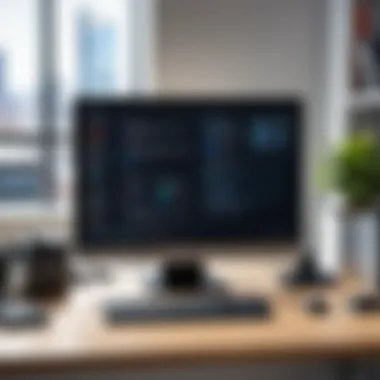

Exploring Desktop Computers
Understanding desktop computers sheds light on a vital segment of the technology landscape. They aren't just machines; they represent a customizable platform where performance meets personal touch. The importance of this exploration lies in recognizing how desktops can cater to specific needs that other computing devices might overlook.
As the backbone of computing power in many households and offices, desktops offer configurations that allow users to tailor their experience. Whether one opts for more RAM or a high-end graphics card, desktops provide a level of flexibility that all-in-one PCs struggle to match. This adaptability is precisely what makes desktops a focal point of interest in a comparative analysis against contemporary options.
Configurations and Customization
Configurations in desktop computers are like flavors of ice cream; they cater to different tastes and preferences. Enthusiasts enjoy delving into specifications, searching for that perfect GPU or the latest CPU that meets their budget and needs.
Advantages of Configuration Options
- Enhanced Performance: Desktops allow for powerful components that can be upgraded over time. Users can start with a basic setup and evolve it according to their needs, be it for gaming, graphic design, or software development.
- Personalization: Different users can design their machines to reflect their personal or professional requirements, making a desktop more than just a tool, but an integral part of their workflow.
- Cost-Effectiveness: Generally, when budgeting for performance, desktops can deliver higher power for a lower price compared to most all-in-one machines.
However, customization comes with its own set of considerations. Users must possess a certain level of knowledge about hardware, and sometimes the assembling process can be time-consuming. Yet, for many, this is part of the appeal, akin to building a custom race car.
Performance Reliability
Performance reliability is not just a buzzword to toss around; it’s a cornerstone of selecting a computer. With desktop setups, users often report steadier performance compared to their all-in-one counterparts. Why? Because performance reliability generally hinges on the ability to upgrade and maintain individual components.
Factors Influencing Reliability
- Quality of Components: Desktop computers can utilize high-quality parts tailored to withstand high strain, which increases overall reliability.
- Heat Dissipation: The physical space within a desktop allows for more efficient cooling systems compared to the cramped interiors of all-in-ones, leading to less overheating likely.
- Ease of Maintenance: Should a desktop experience issues, it’s usually far easier to troubleshoot and replace parts without turning the whole system into an expensive paperweight.
User Environment Compatibility
User environment compatibility is about how well a device fits into the daily routines and spaces of its users. The traditional desktop shines in this area by adapting seamlessly across various settings—be it a professional office, a home workspace, or a gaming den.
Key Aspects of Compatibility
- Spatial Requirements: Unlike all-in-one PCs, which take up limited desk space but have constraints with their form factor, desktops can spread out components across several locations. This makes for a versatile and approachable tech environment.
- Device Connectivity: Desktops typically come with an expansive range of ports allowing connections for multiple peripherals, crucial for productive workflows or immersive gaming setups.
- User Preference Adaptation: For example, if you’re a gamer, you may want multiple monitors; most desktops accommodate this need effortlessly, whereas an all-in-one might hinder such expansions.
"The flexibility of customizing a desktop computer can turn a simple setup into a powerhouse tailored specifically for the user’s unique demands."
In summation, exploring desktops isn't merely about comparing specs on paper; it's about understanding the depth of customization and the freedom that comes with it. Each configuration leads to distinct performance reliability and results in a tailored user experience honed for specific environments. This exploration paves the way for discerning users to make educated choices, whether they enjoy gaming, coding, or anything in between.
Comparative Analysis of Performance
Understanding the performance aspect is crucial when diving into the comparison between All-in-One PCs and traditional desktops. Performance analysis doesn’t just touch upon statistics; it reflects actual user experience, productivity levels, and overall satisfaction with the technology at hand. When evaluating performance, one must consider three primary factors: processing power, graphics capabilities, and memory and storage options. Each of these elements plays a pivotal role in determining how well a system meets user demands.
Processing Power
CPU Specifications
When it comes to processing power, the CPU’s specifications lay the groundwork for what a computing device can accomplish. Notably, core count and clock speed are significant indicators of performance. In a nutshell, a higher core count allows a machine to perform multiple tasks simultaneously. For instance, an All-in-One PC like the Apple iMac, boasting a high-performance M1 chip, is often deemed a top-tier choice by many professionals due to its exceptional performance in multitasking scenarios.
However, specs alone don't tell the whole story. The efficiency of a CPU can vary widely based on its architecture and thermal management. While some desktops flaunt robust Intel CPUs, there’s a distinct advantage to power-efficient designs found in modern All-in-Ones. These allow for extended usage without overheating, a notable consideration for those who spend hours working on demanding applications.
Processor Performance Tests
Evaluating processor performance through standardized tests reveals how systems perform under various loads. Popular benchmarks such as Cinebench and Geekbench help paint a clearer picture of real-world performance.
The key trait of such tests lies in their ability to simulate different work scenarios—from rendering tasks to gaming. They serve as reliable indicators of how a particular model will fare when pushed to its limits. For example, when comparing an All-in-One like the Microsoft Surface Studio with a traditional desktop, users often refer to benchmark results to check which model stands stronger in workloads that are relevant to them.
Graphics Capabilities
Integrated vs Dedicated Graphics
The graphics processing unit is another critical performance factor. The ongoing debate of integrated versus dedicated graphics brings to light the unique offerings of both categories. Integrated graphics, commonly found in All-in-One PCs, have come a long way. Modern options like Intel Iris Xe provide decent performance for everyday tasks.
However, for professionals in visual arts or gamers chasing high frame rates, dedicated graphics cards like the NVIDIA GeForce RTX series in desktops offer unmatched power. These cards often lead to superior rendering in graphic-intensive applications. The choice hinges on the intended use—while All-in-Ones are great for everyday tasks, a desktop excels in demanding environments.
Visual Performance Benchmarks
When assessing graphics capabilities, visual performance benchmarks such as 3DMark provide essential insights. These benchmarks gauge how well a system handles graphics-heavy applications. A significant advantage of using dedicated graphics cards in desktops is the ability to upgrade. All-in-Ones, in contrast, might limit users since many incorporate soldered graphics. This limitation is pivotal to consider for those wanting their machines to remain relevant over time in terms of performance.
Memory and Storage Options
RAM Capacity
Another vital parameter is RAM capacity. It’s elementary: more RAM facilitates smoother multitasking. Most modern desktops allow for expansion beyond 32GB, making them more adaptable for power users needing extensive resources for applications like virtualization or high-end gaming.
On the flip side, All-in-Ones often come with fixed RAM limits, which can hinder performance as software becomes more demanding. Noteworthy is that while a maximum of 16GB RAM might be sufficient for general tasks, today's applications, falling in line with increasing complexity, may necessitate more resources than these systems can provide.


Storage Solutions
When it comes to storage, choices abound between SSDs and traditional HDDs. All-in-One PCs frequently integrate SSDs for speed, significantly reducing boot times and enhancing software responsiveness. Yet, traditional desktops often merge SSDs for performance with spacious HDDs for mass storage.
Ultimately, the decision also hinges on the use case. A gamer might prioritize having an SSD for quick load times, while an archivist may favor a larger HDD. The ability to customize configurations is a considerable benefit for desktops, ensuring that all storage needs can be adequately met.
Usability Aspects
Usability aspects are the crucial undercurrent that can make or break the user experience with any computing device. For potential buyers navigating through the waters of All-in-One PCs and traditional desktops, understanding the usability dimensions offers insight into how smoothly the device will integrate into their daily routines. With the blend of design, requirements, and user experiences in play, these elements serve both practical and subjective purposes.
Setup and Installation
Setting up a new computing device can often feel like attempting to crack a safe without the right combination. Fortunately, All-in-One PCs bring a certain simplicity to the table. These units typically come with everything integrated into a single monitor, which cuts down on cable clutter and installation headaches. Just plug it in, and you're pretty much good to go. For example, brands like HP and Dell have streamlined their setup processes considerably. You open the box, connect the power, and in just a few moments, you’re interacting with your new machine.
On the flip side, desktops often require a little more elbow grease. When dealing with separate components—monitor, CPU, keyboard, mouse, and maybe an endless lane of cables—setting up might feel like assembling a jigsaw puzzle where the picture isn’t even on the box. Users may find themselves spending time not only connecting the parts but also ensuring that drivers are installed correctly and that peripherals work as intended. This isn't insurmountable, but the learning curve can be steep.
In essence, All-in-One PCs align better with users seeking a straightforward installation while traditional desktops cater to those who prefer customizability, albeit with an initial setup investment.
Maintenance Requirements
When it comes to maintaining your computing device, the ease—or complexity—can be the deciding factor for many users. All-in-One PCs provide a tidy solution in terms of space but can sometimes feel like a sealed box when it comes to repairs or upgrades. The closed nature may enhance aesthetics but can lead to frustrations when a hardware issue crops up or when you simply want to boost your RAM. Therefore, having to navigate multiple service options may deter some users.
On the other hand, desktops offer that proverbial open door. Many enthusiasts appreciate the freedom to swap out parts whenever necessary, whether it’s upgrading the GPU for gaming or expanding storage. This empowers users, but it doesn't come without its own set of pitfalls. Dust can accumulate more easily inside these systems, impacting performance. Regular cleaning and component checks are essential to keep the desktop running smoothly.
In summary, choosing between All-in-One PCs and desktops can hinge significantly on how much effort users are willing to put into setting up and maintaining their devices. Those who prefer simplicity might be drawn to the All-in-One models, while the DIY aficionados may gravitate toward desktops for their hands-on approach.
Space and Portability Considerations
In the context of computing devices, the physical space and portability play a significant role, particularly when evaluating All-in-One PCs against traditional desktops. Given the evolving landscape of workspaces and user lifestyles, understanding these factors helps consumers make informed decisions suited to their personal needs and living situations.
Physical Space Requirements
When discussing physical space, an immediate distinction arises between All-in-One PCs and desktops. All-in-One PCs are designed with efficiency in mind, effectively integrating monitor and components into a consolidated unit. This means that they generally occupy less real estate on a desk compared to traditional desktops, which typically consist of several components: a monitor, a CPU tower, and often various peripheral devices. For individuals in urban settings, where square footage can be pricier than gold, the compact form factor of All-in-Ones allows for maximum usability without sacrificing space.
Additionally, the streamlined look reduces visual clutter. With fewer wires and components sprawled across a desk, the modern aesthetic that All-in-One PCs provide can be quite appealing. This can be particularly beneficial in shared environments, such as co-working spaces, where space is at a premium but style and functionality remain important.
In scenarios where desks are shared among multiple users or where setups need to be adjusted frequently, the space-saving design of All-in-One PCs shines. On the flip side, desktops, while larger, allow for flexibility; they are often more customizable and easier to adapt to different spaces if one has the room to spare. Choosing what suits best boils down to assessing how much space is available and how important aesthetic appeal is for the user.
Mobility Factors
Mobility is another crucial aspect to weigh when choosing between All-in-One PCs and desktops. Portability can be a double-edged sword for computing devices. All-in-One PCs, while not as portable as laptops, still present a more mobile solution than traditional desktops. Their all-in-one nature means fewer components to separate and transport when relocation is necessary. This can be particularly advantageous for users who might need to shift their workspace often, whether for work from home flexibility, traveling between offices, or simply rearranging furniture.
Conversely, traditional desktops are less conducive to mobility. The need to deal with monitors, CPUs, cables, and peripherals makes moving a desktop a logistical challenge, not to mention the risk of damaging delicate parts during transit. However, desktops ultimately shine in performance, leading some users to prioritize computational power over mobility.
"In the realm of computing, what fits best is often dictated by how and where one intends to work."
In summary, when pondering over space and portability, All-in-One PCs appeal to those who value a sleek, compact design without the entanglement of cables. Traditional desktops excel in capability and customization, but at a cost of space and ease of movement. Each user must weigh these considerations based on their unique circumstances and preferences.
Cost-Benefit Analysis
In choosing between All-in-One PCs and traditional desktops, a comprehensive cost-benefit analysis is essential. It serves as the framework for understanding both immediate and future expenses, allowing consumers to align their choices with both budget and needs. This analysis dives deep into the initial financial outlay required, but it doesn’t stop there. Long-term implications follow closely, influencing convenience, upgrades, maintenance, and overall satisfaction.
A good understanding of these financial aspects enables buyers to make informed decisions that resonate beyond just price tags. It’s not merely about which device costs less, but about evaluating value over time, usability, and adaptability to changing technological landscapes.
Initial Purchase Costs
The initial purchase costs of All-in-One PCs versus desktops can vary significantly, impacting buyer choices. All-in-One PCs offer an attractive, sleek design which often attracts consumers. However, such aesthetic appeal can come with a price. Models like the Apple iMac or the HP Pavilion All-in-One might present a higher upfront cost than equivalent desktop towers like the Dell XPS Desktop or Lenovo Legion Tower.
Potential expenses include:
- Base Unit Cost: All-in-One systems typically package everything within a single unit, including the monitor, which can inflate the overall price.
- Optional Accessories: For desktops, users can often build a setup with multiple accessories based on their budget, leading to potentially lower costs under specific configurations.
- Sales and Discounts: Both forms have seasonal sales, but All-in-Ones might be less frequently on sale compared to traditional desktops, depending on market trends.
Understanding these costs will guide buyers; for instance, the allure of an All-in-One can cloud the straightforward assessment of long-term value.
Long-term Investment Value
When it comes to long-term investment value, the story shifts quite a bit. Looking at factors like upgradeability, maintenance, and lifespan can make a significant difference in how a consumer perceives their initial investment.
- Upgrade Potential: Traditional desktops often sport an edge here. With components that are typically modular, users can swap out RAM, GPUs, or even CPUs, adapting to new technologies as they arise. For example, a gamer investing in a solid graphics card for a desktop can later upgrade without purchasing a whole new system. In contrast, All-in-One PCs like the Acer Aspire C24 may limit this flexibility, often requiring a full system replacement as needs grow.
- Maintenance Needs: Over time, parts within desktops can be replaced one by one, potentially extending the overall life of the device significantly. All-in-Ones, however, can be less straightforward; repairs may necessitate sending the entire unit in for service, which can be time-consuming and costly.
- Resale Values: Many desktop setups assume a higher resale value considering their customizable parts. All-in-One PCs tend to depreciate faster as a result of their all-in-one nature.
In concluding a cost-benefit analysis, integrating these elements offers a well-rounded view for consumers. Every dollar spent transforms into a value judgment not only reflecting today’s immediate cost but how those expenses play out over time.
"A penny saved is a penny earned. In tech choices, it’s not just about saving now, but investing wisely for tomorrow."


Thus, understanding these financial elements ultimately informs an intelligent decision between these two computing formats.
Specific Use Cases
When it comes to choosing between All-in-One PCs and traditional desktops, understanding the specific use cases is crucial. Each setup has its own unique attributes that can cater to different needs, whether it's for home use, professional work, or gaming. By identifying these specific scenarios, users can navigate their choices more effectively and efficiently.
Best for Home Use
All-in-One PCs often shine as an exceptional choice for home environments. Their sleek design allows them to blend seamlessly with various home aesthetics. Picture a cozy living room or a minimalist office corner where an All-in-One PC takes center stage, saving space and reducing clutter. These devices are typically user-friendly, making them a top choice for families, especially when kiddos might be involved.
The convenience of having everything—monitor, CPU, and speakers—integrated into one unit cannot be overstated. Families can enjoy a clutter-free zone minus the tangled wires that often accompany traditional desktops. Plus, the easier setup process can’t be ignored. Plug it in and it's good to go! Many All-in-One PCs also come equipped with touchscreens, which can be particularly appealing for casual gaming or interactive learning activities.
Ideal for Professionals
For professionals, the decision often leans towards traditional desktops due to their customizability and performance capacity. Desktops are great for demanding tasks such as software development, graphic design, or video editing. Take, for example, a graphic designer utilizing a high-end desktop machine equipped with a powerful CPU and dedicated graphics card. Such a setup allows for seamless handling of large files and processing-intensive applications.
Moreover, traditional desktops offer expansion options—like adding more RAM or upgrading the graphics card—that can enhance performance over time. This is a significant factor for professionals who need their machines to keep up with evolving software demands and workflows. Form factor aside, the ability to swap out or upgrade parts makes traditional desktops a wise investment for those in tech-centric fields.
Gaming Considerations
When it comes to gaming, the debate between these two systems can get pretty heated. While All-in-One PCs can handle casual games quite well, they often fall short when faced with high-performance gaming demands. That’s where traditional desktops come into play. Gamers generally favor desktops due to their superior graphics capabilities and the ability to upgrade components,** ensuring they can play the latest titles at optimal settings.**
High refresh rates, cooling systems, and extensive hardware configurations are just a few advantages desktops have. With dedicated graphics cards, gaming desktops are more efficient at rendering graphics, which is essential for immersive experiences. Gamers often gravitate to customizable rigs, tailoring the machine to meet their specific gameplay needs.
Inwsummary, both All-in-One PCs and traditional desktops have their respective strengths and weaknesses. Depending on the user’s requirements, such as space, performance, or specific tasks, the decision can vary greatly. Understanding these nuances assists in making an informed choice, ultimately ensuring the right fit for your unique computer needs.
Future Trends in Computing Devices
The landscape of computing devices is evolving rapidly, with innovations shaping not only the way we interact with technology but also how we understand its potential applications. In this section, we delve into future trends in computing devices, emphasizing the significance of these advancements in the context of All-in-One PCs and traditional desktops. By examining these trends, we can predict shifts in user expectations and technical capabilities that may influence choices for years to come.
Emerging Technologies
Emerging technologies are at the forefront of transforming computing. One of the most significant areas to watch is the rise of quantum computing, which promises to perform complex calculations at speeds far beyond current capabilities. While still largely in the experimental stage, the potential of quantum systems could redefine performance for both All-in-One PCs and desktops, giving rise to new computing applications that were once thought to be science fiction.
In addition to quantum advancements, other technologies, such as machine learning and artificial intelligence, are becoming more embedded in everyday computing devices. These innovations enhance user experience by enabling systems to learn from their usage patterns, optimizing performance in real-time. Features like natural language processing are becoming more common, making user interactions more intuitive and accessible.
Moreover, advancements in virtual reality (VR) and augmented reality (AR) are influencing design and functionality. All-in-One PCs are increasingly designed with powerful GPUs and displays that can handle immersive environments, appealing to gamers and creative professionals alike.
To summarize, as new technologies emerge, both All-in-One PCs and desktops must adapt, balancing the need for cutting-edge performance with everyday usability. Here are a few key emerging technologies to keep an eye on:
- Quantum computing
- Machine learning and AI integration
- Enhanced VR and AR capabilities
- Compact and energy-efficient hardware designs
Potential Shifts in User Preferences
As we venture further into the digital age, understanding potential shifts in user preferences is essential for manufacturers and consumers alike. The demand for flexibility and multifunctionality in devices is on the rise. Users are no longer choosing between traditional desktops and All-in-One PCs based on performance alone. Instead, they're considering how these devices fit into their lifestyles.
For example, with the uptick in remote work, there’s been a marked preference for devices that are not just powerful but also compact and easy to set up. This trend favors All-in-One PCs, which typically occupy less space and reduce cable clutter, aligning well with home office setups. On the other hand, professionals requiring bespoke configurations for specific use cases, such as gaming or high-level computing tasks, are more inclined toward traditional desktops.
Additionally, sustainability is becoming a pivotal factor in purchasing decisions. More tech enthusiasts are looking for devices that are energy-efficient and built with recyclable materials, prompting manufacturers to reconsider product design and lifecycle management.
- Increased demand for multifunctional devices
- Growing importance of ease of setup and usage
- A heightened focus on sustainability and eco-friendliness
- Balancing performance with aesthetic and practical considerations
"The future is not something we enter. The future is something we create." - Leonard I. Sweet
Examining future trends in computing devices offers a glimpse into how technology will further interlace with our everyday lives, influencing the evolution of All-in-One PCs and desktop computers alike. Staying informed about these trends is crucial for individuals and businesses as they navigate the complexities of technology adoption.
Ending: Making the Right Choice
When it comes to selecting between All-in-One PCs and traditional desktops, the significance of this decision cannot be overstated. Both devices come with their unique set of advantages and disadvantages, shaped by user preferences, space availability, and intended applications. This discussion is crucial for anyone looking to invest wisely in their computing needs.
Summary of Findings
Throughout the various sections, we've expounded on the core characteristics of All-in-One PCs and desktops. Here’s a recap of the pivotal points:
- Design and Space: All-in-One PCs offer a stylish, compact solution that can save desk space, making them ideal for smaller environments. Conversely, traditional desktops allow for more customization, catering specifically to users who desire high performance.
- Performance Metrics: While both options can deliver robust processing power, specific requirements dictate which performs better. For instance, gaming enthusiasts often lean towards desktop setups that can accommodate high-end graphics cards.
- Usability and Maintenance: All-in-One PCs generally require less effort in setup and clean-up. However, desktops may provide easier maintenance down the line due to their modularity.
- Cost and Value: The initial purchase costs vary widely, with All-in-One PCs sometimes carrying a premium due to their sleek design. However, desktops may win over in long-term value, particularly for upgrades and repairs.
These findings underline the importance of defining personal or professional needs before making a selection.
Final Recommendations
When faced with the task of choosing your next computing device, consider these decisive factors:
- Evaluate Your Needs: Are you primarily using it for work, casual browsing, or high-intensity gaming? Understanding your usage pattern can guide your decision.
- Space Consideration: If desk space is at a premium, an All-in-One might be the route to go. But if you have room to spare and prefer a system tailored precisely to your specifications, a traditional desktop could serve you better.
- Future-Proofing: Think about upgradability. A desktop might allow future enhancements more easily than an All-in-One, which can be limited in terms of hardware modifications.
- Budgetary Constraints: Align your choice with your budget. While All-in-One PCs can be aesthetically pleasing, make sure you're not compromising performance for looks.
In essence, the decision leans heavily on individual needs and circumstances. Your computing experience should harmonize with your lifestyle—don’t just follow the latest trends. Instead, make a choice that enhances your productivity and satisfaction.
"In the world of technology, knowing what you want is half the battle; the other half is finding what meets those needs."
By keeping these considerations in mind, you'll be better equipped to make an informed decision that suits your technological aspirations.



