Convert PDFs to CSV for Free: A Complete Guide
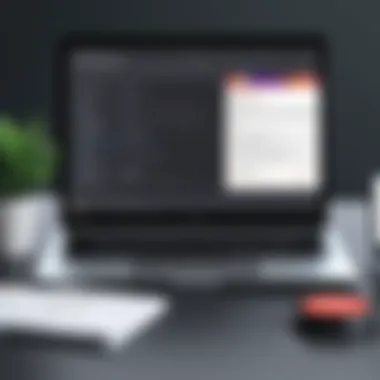

Intro
In today's data-driven world, the ability to convert various document formats is becoming increasingly important. Particularly, the transition from PDF to CSV is a common task for many professionals. PDFs are often used for sharing reports and documentation, while CSV files are essential for data analysis and manipulation. The process of converting PDF files into a more usable format, like CSV, can seem daunting to some, but it does not have to be.
This guide seeks to demystify the conversion process, focusing on free online tools and techniques available for achieving a seamless transformation. We'll also tackle the various challenges one might face when digging into this process. You might wonder, "What are the best tools? How do I ensure my data remains accurate when making this transition?" These questions and more will be addressed as we navigate the intricacies of converting PDF files to CSV format.
The ability to convert PDF to CSV is not just a nice skill to have; it can fundamentally change how you manage and analyze data. By the end of this guide, you'll be equipped with the knowledge and resources to tackle this task effectively. Let’s jump into the details.
Prolusion to Document Conversion
In the digital landscape, the need for versatile document formats has become more pressing than ever. Whether you’re a data analyst, a programmer, or an IT professional, perhaps you’ve found yourself wrestling with a common issue: how to convert different types of documents efficiently and accurately. This is where document conversion comes into play—a crucial process that allows users to transform files from one format to another for diverse applications.
The focus of this article is to guide you through one specific yet significant conversion: changing PDF files into CSV format. PDF, or Portable Document Format, is often chosen for its ability to preserve the layout and formatting of documents no matter where they are viewed. However, this fixed format can be quite limiting, especially when you need to manipulate data contained within. On the other hand, CSV—Comma-Separated Values—makes data easier to analyze and store in more dynamic applications like Excel or various databases.
Benefits of Document Conversion
- Versatility: Conversion enables the repurposing of documents for various tasks, whether it's analysis, reporting, or even integration into an application workflow.
- Efficiency: A well-converted file saves precious time by reducing the need for re-entry of data, which can be error-prone.
- Accessibility: Converting files enhances accessibility, allowing users to work with the data in a manner that suits their needs.
Considerations About Document Conversion
While the advantages of document conversion are clear, it’s important to note that not all conversions yield the same quality or results. Different formats come with unique characteristics, and the process can sometimes lead to data loss or misalignment, particularly if the original document is complex in nature or poorly formatted. Thus, understanding the mechanics of both formats, as well as the tools available, is essential for achieving a successful outcome.
Navigating through the world of PDF to CSV conversion can seem daunting, but with the right guidance, you can streamline your document management processes significantly. This article aims to address these topics comprehensively, ensuring you’re equipped with the knowledge necessary to tackle conversions with confidence.
Why Convert PDF to CSV?
Converting PDF files to CSV format can be a game changer, especially in realms where data manipulation reigns supreme. In an age where businesses and researchers rely heavily on data analysis, translating static PDF documents into a more flexible and structured CSV format is not just a luxury, it's a necessity. This transition holds particular significance for various professionals, from programmers to data analysts, as it opens pathways for enhanced data accessibility and usability.
Data Extraction for Analysis
The primary motivation behind converting PDFs to CSV is often centered around the need for data extraction. PDFs typically house a plethora of data; however, their structured layout can make it cumbersome to collect specific information. For instance, imagine a researcher who has access to a PDF report filled with statistics. Extracting meaningful datasets from such a report can become a tedious task if done manually. By converting that PDF to a CSV file, the researcher can effortlessly sift through numbers and manipulate them using familiar tools like Excel or Google Sheets.
Moreover, CSV files are inherently easier to analyze. They allow for direct importing into various data analysis software, enabling seamless integration with scripts or libraries like Pandas in Python. The act of conversion transforms a rigid document into a dynamic dataset, which can lead to improved insights and conclusions drawn from the data. Thus, whether it’s for academic, financial, or business analytic pursuits, the ability to manipulate data extracted from PDFs can greatly enhance analytical capacity,
Streamlining Data Management
Another substantial benefit associated with converting PDF files to CSV lies in the realm of data management. When dealing with large volumes of data across multiple documents, having everything streamlined into a standardized format like CSV saves time and effort. Just think about how much work can be spared when multiple reports, invoices, or datasets are consolidated into one file that’s easy to edit and query.
One practical scenario involves a financial analyst managing monthly reports from various departments. If these reports are bundled as PDFs, it can quickly result in chaos as they try to compare figures or create summary dashboards. However, by converting these PDFs into CSV files, they can easily manage and update their datasets in one fell swoop.
- Organized datasets mean reduced chances of human error and inconsistencies.
- Centralizing data in CSV files opens avenues for collaborative projects, enabling team members to access and share information swiftly.
In many ways, the move from PDF to CSV encapsulates a broader trend toward making work more efficient and less error-prone. As the volume of data continues to skyrocket, methodologies that simplify management will only grow in importance, reinforcing the necessity for conversion tools that bridge gaps between formats.
Free Online Tools for PDF to CSV Conversion
In today's digital age, the need to manipulate data is becoming more prevalent. One common task is converting PDF documents into CSV files. It’s not just a task for big corporations; small businesses, researchers, and students often need to manage data efficiently. Free online tools come to the rescue here, offering straightforward and cost-effective solutions.
Using these tools allows users to avoid the investment in software licenses or bulky applications while still gaining access to essential features needed for data extraction and management. They can simplify the conversion process with user-friendly interfaces and quick turnaround times. Understanding the strengths and weaknesses of these tools can enhance the efficiency of your workflows.
Many of these platforms also offer distinct features that cater to various needs, whether you're looking for speed or advanced customization options. Let’s delve deeper into some popular platforms to illustrate their unique characteristics and usefulness.
Overview of Popular Platforms
Smallpdf
Smallpdf has built its reputation on simplicity and effectiveness. Its intuitive approach makes the conversion of PDF files to CSV a seamless experience. You simply upload your document, select the conversion option, and just like that, you have your CSV file.
One key characteristic that stands out with Smallpdf is its strong focus on user experience. The platform is designed to maximize ease of use, which is great for those who may not be tech-savvy. However, it does have some limitations in the free plan, such as a limited number of free conversions each day, which might not suit users with large volumes of work.
A unique feature of Smallpdf is its end-to-end encryption. This aspect assures users that their files are handled securely, a significant concern in today’s digital landscape. On the flip side, while the free version offers crucial capabilities, users may miss out on advanced features available in paid plans.
Zamzar
Zamzar is another player in the field of online conversion tools, having carved out a niche through versatility and a wide array of supported formats. Its contribution to the PDF to CSV conversion process is significant, as it facilitates multiple conversion options, not just limited to these two formats.
A key characteristic of Zamzar is its email conversion feature. Users can upload a file and receive the converted document in their inbox, making it quite convenient. Additionally, its compatibility with various file types makes it a favorite among users who work with different documents. Still, this platform has some downsides. The free version is limited to shorter files and comes with a slow conversion speed compared to premium offerings.
One unique aspect of Zamzar is its broader focus on file management, not just conversion. However, as with many free tools, you may find yourself facing ads, which can disrupt your experience.


PDFtoCSV
PDFtoCSV is a tool dedicated specifically to the task of converting PDF files into CSV format, making it a focused solution for users. Its emphasis on data retention during conversion is particularly valuable for extracting data from structured documents.
The core strength of PDFtoCSV lies in its straightforward design and targeted functionality. Users can quickly convert files without having to deal with unnecessary steps or distractions. Importantly, while free to use, this platform often maintains the layout and structure of the original document reasonably well in the exported CSV file. On the downside, however, the simplicity may come at the cost of more advanced features that some power users might expect.
One last noteworthy feature is its ability to handle forms and tables, which can be a blessing for users with more complex PDF layouts.
Assessing Feature Sets and Functionality
When you’re choosing among these tools, it’s essential to assess their feature sets and functionality. Consider the following points:
- Ease of Use: How quickly can you get your job done without needing to sift through complicated instructions?
- Speed of Conversion: Some tools may convert faster than others, which is valuable when you're in a hurry.
- Quality of Output: Ensure that the converted file retains the necessary data and format. This is key to effective data management.
- Limitations of the Free Version: Be mindful of the restrictions that come with free tools, like daily limits or file size constraints.
- Security Features: Given the sensitivity of data, evaluating the security measures any tool provides should be high on your list.
Comparing these factors will lead to informed choices, ultimately aiding in managing data processing tasks more effectively.
A little research on these platforms can save you loads of time and ensure you're making the right choice for your PDF to CSV conversion needs.
Evaluating Conversion Quality
In the realm of converting PDF documents to CSV files, the quality of conversion cannot be overstated. It serves as the backbone upon which the efficacy of our document management and data analysis hinges. Evaluating conversion quality is essential, as it influences not just the correctness of the data extracted, but also the overall usability of that data in subsequent tasks. High-quality conversions can facilitate better insights and analysis, while poor quality can lead to misinterpretations and inefficiencies.
Factors Affecting Accuracy
Document Complexity
Document complexity plays a pivotal role in how data is extracted during conversion. A document that's heavily formatted, with intricate tables or non-standard fonts, can prove challenging. The key characteristic here is that complex documents can lead to a higher likelihood of conversion errors. If you've got a PDF filled with graphics and varied layout styles, each of these factors introduces potential pitfalls.
For this article, complexity isn't merely a nuisance; it's a significant consideration that can determine whether a tool can interpret the document accurately. The unique feature of complex PDFs is that they often house essential data that may not neatly align with the expected CSV output structure. This poses both advantages and disadvantages—while it enriches the data, it complicates the extraction process, requiring robust tools that can handle such intricacies gracefully.
Text Layout and Formatting
Text layout and formatting are crucial elements that affect conversion quality. Different layouts, such as multi-column formats or overlapping text blocks, can confuse conversion tools. A key characteristic of this aspect is that organized text layouts typically produce better outcomes. If information is structured cleanly—think single-column layouts with clear headings—it's far easier for conversion software to parse the necessary data. The notable feature of text layout is its direct relation to readability and flow. Well-laid-out text enhances the chances of a successful conversion, while chaotic arrangements can lead to jumbled or missing data. This characteristic is vital for this article, as it highlights how attention to layout can save users from commonly encountered issues, ensuring smoother transitions in data management tasks.
Common Issues and Solutions
Misaligned Data
Misaligned data is a frequent issue that arises during PDF to CSV conversion. When data doesn't align correctly within the output file, it can lead to confusion and errors in analysis. The key characteristic of misaligned data is that it disrupts the correlation between original and converted content. This is particularly problematic when dealing with datasets that depend on precise columns and rows. In the context of this article, addressing misalignment is crucial as it can severely hamper data usability. Unique solutions may include adjustments in the converter's settings or manual realignment post-conversion. Recognizing the potential for this issue equips users with foresight to double-check their outputs before moving forward with their analysis.
Missing Information
Missing information is another common problem faced during conversion. This could stem from improper extraction of certain text blocks or whole sections getting overlooked. A key characteristic of missing information is its capacity to skew your dataset. You might find that essential fields are absent, which can lead to decisions based on incomplete data. This particular aspect of conversion quality is vital for the article, as it touches on the pitfalls of relying solely on automated processes. Understanding how to identify and rectify gaps in data aids in developing a reliable workflow. Solutions often involve checking the converter's back-end settings or opting for platforms that allow for custom extraction rules, which can reduce the instances of missing info in the final product.
"Evaluating conversion quality ensures that the final output doesn't just look good, but works effectively for your analytical needs."
By being aware of these factors, users can make informed decisions on tools and methods, minimizing the frustrations that come with poor conversion quality. In the end, the goal is a seamless flow from PDF to CSV, preserving the integrity of the data throughout the process.
Step-by-Step Conversion Process
When dealing with document conversion, particularly converting PDF files to CSV format, having a clearly defined process is crucial. This ensures that users can navigate the steps effectively and achieve the desired results without unnecessary hiccups. Each step in the conversion process—selecting the right tool, uploading and configuring settings, and finally downloading and reviewing the outputs—plays a significant role in the quality and usability of the converted data.
Selecting the Right Tool
Choosing the right tool for converting PDF to CSV is the first and arguably the most important step in the process. With a plethora of online tools available, users need to consider several factors to find a suitable option. For instance, some platforms excel in handling complex PDFs while others are more user-friendly but may struggle with intricate layouts.
- Usability: The interface should be straightforward enough for both tech-savvy users and novices.
- Supported Formats: Ensure the tool can handle a range of PDF files, including scanned documents.
- Conversion Speed: If time is of the essence, consider tools that guarantee quick processing.
Some popular online tools like Smallpdf and Zamzar offer distinct advantages depending on the user's needs. Take a moment to read reviews and perhaps even test a couple of these tools to see which one clicks for you.
Uploading and Configuring Settings
Once a tool has been selected, the next step involves uploading the PDF file and configuring any necessary settings. Most platforms provide a clear upload button, making this part fairly simple; however, tweaking the settings could mean the difference between a satisfactory conversion and a frustrating one.
- File Upload: Simply drag and drop your PDF file into the designated area. Some tools may allow you to upload directly from your cloud storage accounts.
- Configuration Settings: Here’s where the magic happens. If your PDF contains tables or specific formatting, adjusting options like column detection can enhance the quality of the output. Look for features like:
- Text recognition for PDF files that are scanned images.
- Custom delimiters to suit how you want your CSV data displayed.
- Sample Output Preview, if available, helps in verifying that settings are correct before performing the full conversion.
Downloading and Reviewing Outputs
The final stage of the process is downloading the converted CSV file and reviewing the output for accuracy and completeness. This is where users often learn that not every conversion is flawless.
- Download: Typically, after the conversion process, a download link will be generated. Click it and save the CSV file to your preferred location.
- Reviewing Data: Open the CSV in a program like Excel or Google Sheets to examine the output. Look out for:
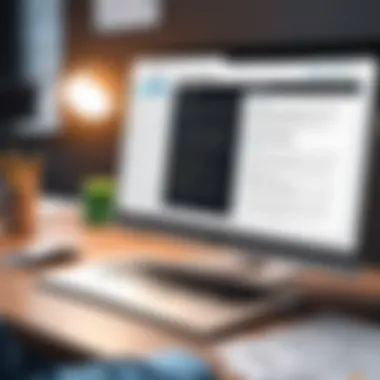

- Misalignment: Ensure that columns and rows appear as expected.
- Missing Data: Check if any essential information has been left out or incorrectly transcribed.
- Formatting Issues: Inconsistent formatting can lead to additional work, so it's wise to rectify any glaring problems before beginning data analysis or manipulation.
"Conversion isn’t just about getting files from one format to another; it’s about maintaining the integrity of the data throughout the process."
Ensuring that each of these steps is followed with care fundamentally enhances the overall experience of converting PDFs to CSVs, effectively easing the challenges of data handling and usage.
Safety and Privacy Considerations
When dealing with online tools to convert PDFs to CSVs, understanding the implications regarding safety and privacy is a must. With valuable data often lying within documents, one can't just take a leap of faith and trust a stranger with such information. It��’s important to grasp what your data might face, from storage to sharing practices, thus ensuring you have the upper hand against potential breaches or misuse.
Understanding Data Risks
Every time you upload a document to a conversion site, you're potentially exposing sensitive information. Think about it: whether it’s financial reports, personal details, or proprietary business data, the risk is real. The first consideration should always be: Who handles my data once I share it? Anonymity online can be a fragile illusion. While many tools promise not to keep your files, there's no guarantee.
- Data breaches: From hacking attempts to simple human errors, the chances your data could be compromised are lurking around the corner.
- Retention policies: Some platforms may keep your files longer than they advertise. What if they decide to change their rules down the line?
- Third-party access: Some services might share your data with partners or advertisers, leading to unwanted solicitation or worse, identity theft.
Being aware and cautious can save a lot of headaches later on, as securing your sensitive information is of utmost priority. The fallout of compromised data can be immeasurable, affecting not only the individual but businesses as a whole.
Choosing a Secure Platform
Now that we understand the risks, the next step is selecting a player in this space who values security as much as we do. Not all PDF to CSV converters are created equal, and some offer better safety measures than others. Here are important factors to consider:
- SSL Encryption: Ensure the website uses HTTPS, as this shows they take basic cybersecurity precautions seriously.
- User Reviews and Reputation: Perusing user reviews on platforms like Reddit or tech forums can provide insights into how well a service is regarded for security by its users. If others have had issues, it’s likely best avoided.
- Clear Privacy Policies: A reputable platform will have a clearly outlined privacy policy. It should specify how they handle data, including if they retain or share documents after conversion.
- Temporary File Deletion: Look for services that guarantee deletion of your files after a short retention period. Some platforms have hourly or daily auto-deletion policies.
In the end, taking the time to do a bit of homework before trusting an online platform with your documents can pay off dividends. Keeping your data safe is a component of professional integrity and personal responsibility.
Integrating Converted Data into Workflow
Integrating converted data into a workflow is not simply a step in the process; it's a bridge that connects PDF conversion efforts to tangible outcomes. When businesses or individuals extract data from PDFs into CSV format, the end goal usually revolves around enhancing their operational efficiency. Understanding how to incorporate this vital information streamlines decisions and fosters better data-driven practices.
Utilizing CSV in Data Analysis
CSV, or Comma-Separated Values, serves as a lightweight format that is highly favored in data analysis. Its simple, clear structure allows various analytical tools to process data without extensive pre-work. When you convert PDFs to CSV, you're not just shifting formats; you're making data accessible for analysis that can yield valuable insights.
For instance, a marketer may analyze customer data to tailor personalized campaigns. By converting customer lists contained in PDFs into CSVs, they can quickly generate reports and visualize trends using software like Excel or statistical programming languages. This ease of manipulation translates directly to quicker, more informed decisions.
Importing CSV into Applications
Excel
Excel stands out as a staple in the realm of data management. This application is often regarded as a go-to for anyone needing to analyze or visualize datasets. One specific aspect of Excel is its powerful formula capabilities, which aid not just in calculations but also in data analysis workflows. It allows users to create pivot tables, conduct statistical analyses, and visualize data through its charting tools, making it a comprehensive choice for converting CSVs into actionable information.
The key characteristic of Excel is its ease of use paired with robust functionality. Many opt for Excel because it’s widely used in various industries, making collaboration simpler. However, it's important to consider the unique feature of Excel—its intricate formulas, which can be both a blessing and a curse. While they provide depth to analysis, the learning curve for new users can be steep, potentially slowing down initial data handling.
Google Sheets
Google Sheets, on the other hand, has earned its place as a preferred alternative, especially in collaborative environments. One specific aspect of Google Sheets is its cloud-based nature, allowing multiple users to work on a document simultaneously. This is particularly advantageous when teams need to analyze data on the fly and discuss findings in real time.
The key characteristic of Google Sheets is its integration with other Google services, making it versatile for data handling. For organizations heavily leveraging the Google ecosystem, this service becomes a natural choice. The unique feature of Google Sheets lies in its ability to provide users with instant sharing capabilities. There are, however, considerations to keep in mind. Google Sheets may struggle with extremely large datasets, which could hinder performance compared to Excel in terms of speed.
By effectively integrating data converted from PDF to CSV into tools like Excel or Google Sheets, users can unlock a more profound understanding of their data.
In summary, both Excel and Google Sheets present valuable avenues for utilizing CSV data. Their unique characteristics cater to varying needs, be it detailed analysis or collaborative efforts, guiding users to improve their workflows significantly.
Limitations of Free Conversion Tools
When it comes to converting PDF to CSV online, many users are eager to take advantage of free tools available. While these tools can indeed ease the workload, it's crucial to recognize their limitations. Understanding these constraints ensures that one can make informed decisions about their document management needs.
File Size Restrictions
One of the most common traps users find themselves in is the file size limitation imposed by free conversion tools. Each platform typically sets a maximum limit on the size of the PDF file you can upload. For instance, a service like Smallpdf might allow only files up to 15 megabytes, while Zamzar may have slightly different thresholds. If you attempt to upload a larger file, you'll likely hit a wall, leaving you with no options other than splitting the document or searching for another solution.
This can become particularly troublesome especially when dealing with complex reports or large datasets, where the volume of data exceeds the allotted size limit. Not only does this hamper efficiency, but it may also lead to frustration as you scramble to find alternative methods. The key takeaway here is to always check the size limits of the tool in advance, particularly if your files are on the hefty side.
Potential Watermarks and Ads
Another significant drawback of free conversion tools lies in their tendency to embed watermarks in the final output or bombard users with ads. For instance, after successfully converting a document, you might find an unsightly watermark plastered on your CSV file, effectively reducing its usability. This can be particularly annoying for professionals who require clean, unbranded files for presentations or reports.
Moreover, many platforms rely on a free model which means a continuous stream of ads while you navigate their services. This can be distracting and may slow down the conversion process. It’s worth noting that some users simply try different platforms to find one that balances functionality and minimal intrusiveness.


Bear in mind that while these free options may seem appealing, considering the long-term implications of these limitations is necessary. If your conversion tasks are frequent and critical, investing in a paid service without such restrictions could save you time and headaches.
"The best tools are the ones that align with your needs; don’t settle for less, especially in essential tasks like data conversion."
Alternative Solutions for Advanced Users
When it comes to converting PDF files to CSV format, the free online tools can often handle the basic needs well. However, for advanced users or those requiring tailored solutions, exploring alternative methods can be advantageous. This section covers two primary avenues: desktop applications and programming libraries. Each offers unique benefits and considerations that can lead to more efficient and accurate conversions, depending on the user's specific needs.
Desktop Applications for Conversion
Desktop applications for PDF to CSV conversion bring a few distinct advantages to the table. Firstly, they usually provide a level of functionality that online tools may lack, especially for complex files. For example, software like Adobe Acrobat Pro has powerful features for handling intricate layouts and extensive data sets. Another key aspect is that they typically offer greater control over the conversion process, enabling users to tweak settings that might improve outcomes. Also, since these applications work locally, there's often less concern about internet connectivity or data privacy, as sensitive information remains on the user's machine.
On the downside, desktop applications usually come with a price tag, which can be a barrier for some users. Moreover, installation and updates can complicate things—one has to frequently manage software requirements and compatibility with their operating systems. For users who find themselves regularly converting PDFs and require precise control over the output, however, investing in a solid desktop tool can deliver significant long-term savings in time and effort.
Programming Libraries for Custom Solutions
Programming libraries can bring a new level of flexibility and precision to PDF to CSV conversions. They allow users to set up tailored systems that can handle their specific needs without relying on pre-built tools. This is particularly useful for developers or data scientists who require increased control over data extraction processes.
Python Libraries
Python's libraries, such as PyPDF2 and Pandas, are notably effective for handling PDF to CSV conversions. The manipulation of PDFs becomes manageable with PyPDF2, granting the capability to extract text effectively. Simultaneously, the advantage of Pandas lies in its powerful data manipulation options, which extend far beyond conversion. It plays nicely with CSV data, making it simple to format and analyze after extraction.
Also, the accessibility of Python makes it a popular choice—one can easily find extensive resources and community support. Although the learning curve may be steep for absolute beginners, the extensive capabilities and control they offer make Python libraries invaluable for sophisticated conversions. One potential disadvantage is that they may not work seamlessly on highly complex layouts where data extraction becomes tricky.
JavaScript Tools
JavaScript tools can also be advantageous, especially on the web side of things. Libraries like pdf.js and Papa Parse can work effectively together to convert and manage data. Using pdf.js, developers can render PDFs directly in the browser and extract the necessary content. Following this, Papa Parse comes in handy for transforming that text into neatly formatted CSV files for data handling or integration.
The main attraction of JavaScript tools is their ability to integrate into web applications seamlessly, creating a fluid user experience. Developers often admire how they can build one-stop solutions that handle both PDF viewing and data extraction within their websites. However, the downside of relying on JavaScript tools is that they might not perform as efficiently with large files or complex data structures as some desktop applications or Python libraries.
Thus, the choice between these various methods hinges largely on the user's needs—whether they prefer a standalone application, a custom solution via programming, or a combination thereof. Depending on the project, one option may clearly outweigh the others, empowering users to manage their data better.
Future Trends in PDF and CSV Conversion
As technology continues to shift gears at an unprecedented pace, the world of document conversion is no exception. The dynamics of how we utilize tools like PDF and CSV conversion are evolving, promising to introduce significant benefits for users. In this rapidly changing landscape, understanding these future trends is key, especially for aspiring and experienced programmers, IT professionals, and tech enthusiasts. These trends not only impact the efficiency of conversions but shape the overall experience of managing and analyzing data from diverse sources.
Advancements in AI and Machine Learning
The integration of artificial intelligence and machine learning algorithms into document conversion tools is perhaps the most noteworthy trend. As developers refine these technologies, they enhance the capability for precise and contextually aware conversions. Intelligent algorithms can learn from previous conversions, recognizing patterns in document layouts and improving accuracy in extracting data from complex PDFs.
For example, a smart tool might be able to distinguish between tables, images, and raw texts, allocating different levels of importance or transformation strategies based on the context. The end result? A more coherent and organized CSV output that closely mirrors the original document's intentions, substantially reducing the manual editing needed post-conversion.
Furthermore, machine learning models can offer predictive analytics, suggesting potential data utilizations or warning about incomplete datasets. This foresight can be invaluable for companies looking to make data-driven decisions with high integrity.
The Impact of Cloud Computing on Conversion Tools
Cloud computing has changed the game in nearly every sector, and document conversion is riding that wave smoothly. By leveraging the power of cloud technology, developers are creating tools that are not only more powerful but also more accessible. The barriers to entry for using high-quality conversion software diminish significantly when it is deployed in the cloud.
Users can access these tools from any device with an internet connection. This flexibility enables teams working remotely or those in various locations to collaborate seamlessly, sharing converted files without a hitch. Moreover, cloud-based platforms often boast up-to-date algorithms that are continuously improved through user feedback and advancements in technology, ensuring that the conversion services remain relevant and efficient.
"With AI and cloud computing, the future of document conversion appears more streamlined and intuitive than ever."
The scope of scalability also amplifies through cloud solutions. As the quantity and complexity of data grow, cloud applications can automatically scale resources. Hence, even large-scale projects requiring batch processing of PDFs can be managed effectively without a noticeable slowdown of performance. Furthermore, cloud systems typically come equipped with robust security features, a vital consideration in today’s digital landscape where data breaches are a significant concern.
Finale
In closing, embracing the transition from PDF to CSV is not just a technical necessity but also a strategic move for anyone looking to refine their data management processes. Through this article, we explored the various dimensions of converting PDFs to CSVs, from understanding the formats themselves to recognizing the practical benefits that this conversion brings.
The conversion process can lead to better data extraction, allowing users to analyze and manipulate information with unprecedented efficiency. It's crucial, however, to approach these online tools with a discerning eye. While many free platforms deliver satisfactory results, flaws may crop up due to document complexity or unformatted text — so having a fallback plan or familiarity with a desktop application can be advantageous.
Engaging with these tools means being agile in one’s approach to data. The value of data cannot be overstated, and translating it into a more usable format unlocks a whole new realm of possibilities for analysis and reporting. We have seen that the choice of tool plays a pivotal role in determining the quality of the output. Therefore, picking the right resource is essential for navigating potential pitfalls.
Summarizing Key Insights
Reflecting on the insights shared, it becomes clear that the ease of access to free conversion tools democratizes data handling. Even though limitations exist— such as file size restrictions and potential formatting issues — these factors can often be mitigated with a little preparation and knowledge of the tools available. List of key takeaways include:
- Understanding the need for data extraction opens doors to more informed decision-making.
- Free platforms like Smallpdf or Zamzar offer user-friendly interfaces for basic needs.
- Awareness of quality assurance during conversion is vital for ensuring reliable outputs.
- Knowing when to transition to desktop applications or custom coding solutions is an essential skill, particularly for advanced users.
Encouraging Informed Choices
Ultimately, the journey of converting PDFs to CSVs underscores the need for informed decision-making. Users should weigh the pros and cons of each tool, consider their specific needs, and choose platforms that align with their data strategies. It’s beneficial to experiment with different tools to determine which one fits best for a particular use case.
Furthermore, staying abreast of future trends in document conversion—like advancements in AI and cloud solutions—can also bolster users’ capabilities in harnessing their data. The landscape is ever-evolving, and those who adapt are likely to reap the most benefits.
The most critical takeaway is that today's data-driven environment demands not just tools, but the right tools to foster efficiency and accuracy.
Engaging with these platforms not only simplifies the user’s workflow but also sets the groundwork for deeper analytical work down the line. Armed with insights and strategies from this guide, readers can confidently traverse the often turbulent waters of document conversion.



