Mastering the Art of Converting PDF to CSV Format


Intro
In today's data-driven world, the ability to convert PDF files to CSV format is an essential skill for many professionals. PDF documents are prevalent in various fields, but extracting data from them can be challenging. On the other hand, CSV files offer a much simpler structure that is often more suited for data analysis and manipulation.
This guide aims to elucidate the multiple methods and tools available for converting PDF to CSV, catering to both novices and experienced technology enthusiasts. The relevance of this topic extends beyond mere data conversion; understanding effective conversion methods can significantly improve the efficiency of data handling processes in various work contexts.
Coding Challenges
While converting PDF files to CSV may seem straightforward, it presents certain challenges. Understanding these hurdles can be crucial for successful conversion. Here we will highlight some common coding challenges many may face during this process.
- Text Recognition Issues: PDFs are often non-editable, making it hard to extract the needed data accurately. You may find that extracted text includes unexpected characters or formatting issues.
- Data Formatting: Each PDF may layout data uniquely. As a result, extensive adjustments are often required post-conversion.
- Handling Cartable Data: Some PDFs include embedded images or charts, which complicate data extraction and require specialized tools to interpret correctly.
Prelims to PDF and CSV Formats
Understanding the distinct roles of various file formats is essential in today’s data-driven environment. The transition from one format to another is often a critical process. In our exploration, we focus on Portable Document Format (PDF) and Comma-Separated Values (CSV). Both formats have unique strengths. Knowing when and how to convert between them can improve data workflow significantly.
Understanding PDF Files
PDF files are widely used for document sharing. They maintain formatting across different platforms, meaning what you see will be the same for every viewer. PDFs support graphics, text, and images combined in one file. This consistency makes them excellent for official reports, contracts, and manuals. The challenge arises because they are primarily designed for human readers rather than data manipulation. Extracting data from PDFs can be difficult. This leads to the need for conversions to more flexible formats like CSV.
Overview of CSV Files
Comma-Separated Values, or CSV, is a straightforward file format that stores tabular data. Its structure makes it easier to import and export data specifically in spreadsheets and databases. The design is simple—a line for each record and commas to separate the values. This simplicity enhances accessibility and usability in a multitude of applications. Ensuring ease-of-use for data manipulation, CSV files make itself pivotal for data analysis and compilation.
Common Use Cases for PDF and CSV
Files in PDF are frequently used for reference materials, due to their unalterable format and reliability. These can include academic papers, financial statements, and user manuals. CSV files are omnipresent in data management, helping with analytics, database storage, and data exchange. Additionally, conversion from PDF to CSV is common in extracting data for analysis from reports. Executives and data analysts benefit from this, allowing for data manipulation and reporting without needing to redraw the data manually.
"The true power of data emerges only when it can be processed, analyzed, and translated into actionable insights."
In summary, a thorough understanding of PDF and CSV formats strengthens the capabilities of professionals involved in data handling. This knowledge paves the way for better data utilization in various fields.
Importance of PDF to CSV Conversion
Converting PDF files to CSV format has significant importance in various fields, especially where data needs to be analyzed in a more dynamic manner. PDF documents are often used for presentations and reports, but data within these files can be cumbersome to extract. On the other hand, CSV files offer a text-based format that simplifies data import and manipulation in various applications. Thus, understanding the nuances of this conversion plays a vital role in improving overall data workflows.
Data Reusability and Accessibility
One of the primary advantages of converting PDF to CSV is the enhanced reusability of data. When data is in a CSV format, it can easily be utilized in data processing tools like Excel, R, or Python for further analysis. This ability to sift through large datasets allows professionals to extract valuable insights efficiently. CSV format breaks data into rows and columns, enabling smooth integration with database systems as well.
Converting potential leads from marketing materials in PDF into CSV can aid in segmentation, targeting, and follow-ups as one maintains accessibility over raw data. Significant information stored in a cluttered PDF report becomes actionable once transformed into CSV, elevating efficiency in data handling. Furthermore, CSV’s simplicity means it can be easily imported into various programming languages which is fundamental for customizing analysis specific to a professional task.
Enhancing Data Manipulation Capabilities
Data manipulation becomes far more efficient and effective when using CSV format. With CSV files, users can leverage powerful tools and programming libraries designed for analysis, accounting, and trend examination. For example, employing frameworks like Pandas in Python becomes seamless once data is ported into CSV, empowering even novice coders to perform complex analyses.


On a workflow level, teams can quickly clean, sort, and visualize data sets stored in CSV. This streamlined maneuverability facilitates quick transformations, like merging separate datasets or restructuring elements for presentations. Adapting data into CSV scaffolds a more robust analytical methodology, ensuring insights can be rapidly obtained.
Although there may be nuanced challenges while converting from PDF into CSV, adopting purpose-driven strategies for conversion can rectify potential data integrity issues. The present landscape of data-driven decision making necessitates an understanding and application of the tools that support these conversions. With prospects evolving in data extraction and analysis, professionals cannot afford to overlook such transition processes to refine their data context.
The conversion of data from PDF to CSV not only helps in analysis but also ensures accessibility and integrity, aiding businesses in leverage their data for decision-making.
Methods for Converting PDF to CSV
Converting PDF files to CSV format can enhance the usability of data. The methods to achieve this transformation range from dedicated software to online tools and programming techniques. Each method has its own benefits and challenges associated with them. It is crucial to understand these methods to choose the most effective one based on your specific needs.
Using Dedicated Software Applications
Popular Software Solutions
Various software applications specialize in PDF to CSV conversions, such as Adobe Acrobat, Smallpdf, and Able2Extract. These options stand out for their ability to process large files while retaining accurate formatting.
One of the key characteristics of these software solutions is their user-friendly interfaces. They often guide users through the conversion process step by step, which is beneficial for novices unfamiliar with data manipulation. The document layout is often preserved better compared to other methods, which makes this solution quite popular.
However, high-quality software can come with a cost. There are free versions, but they may have limitations such as file size or the number of conversions allowed. Therefore, assessing the unique feature of maintaining accuracy can have clear advantages or disadvantages based on project goals.
Step-by-Step Usage Guide
The step-by-step usage guide for these applications further amplifies their value. This guide typically explains how to upload a PDF file, select output formats, and specify destination folders for the converted CSV. These clear instructions improve overall understanding of the conversion process.
A notable advantage of a step-by-step guide is that it simplifies a potentially daunting task. Many users report higher conversion success rates due to consistent guidance from these tutorials. A downside might be that if a user follows the guide too rigidly, they may miss out on learning more advanced features offered by the software.
Online Conversion Tools
Advantages and Limitations
Online conversion tools such as Zamzar and PDF2Go have emerged as accessible options for quick conversions. These benefits make them attractive to casual users and professionals alike.
An advantage is that they are typically free and require minimal setup. Users can perform conversions from any location with internet access. However, limitations can include dependency on stable internet connections and privacy concerns since users upload files to third-party servers. The formats available for download can also vary, leading to inconsistencies in the output.
How to Choose the Right Tool
Choosing the right online tool is crucial to navigating the potential pitfalls safely. Evaluate factors such as file formats supported, file size limits, and processing speed. Check for user reviews and community feedback on platforms like Reddit for user insights.
One of the key characteristics of selecting the right tool is understanding specific needs. Not all tools provide equal results under varying circumstances. Ensuring that the selected tool specializes in your expected use case can enhance the quality of your conversion.
Programming Techniques for Conversion
Using Python Libraries
Python libraries such as PyPDF2 and pandas offer technical users a more robust option for converting PDF to CSV. Understanding how to leverage these libraries can lead to highly customizable outcomes. Their importance is highlighted when mass conversions are required or when automation of the process is favored.
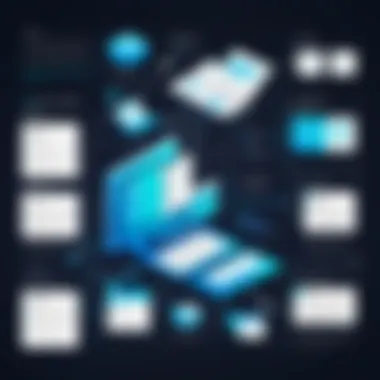

Key characteristics of these libraries include flexibility and scalability. You can easily handle differing data complexities and output needs. However, technical expertise in programming is required, which may not suit everyone’s capabilities.
Custom Scripts for Advanced Users
Custom scripting represents the pinnacle of control when converting PDF files to CSV format. Building your own scripts allows for adjustment of variables and catering the conversion process exactly as needed for specific projects. Interest in data manipulation drives many to develop these custom solutions.
The unique feature of this approach lies in its potential to correct for common errors encountered in conversions, such as misplaced data or incorrect formatting. A notable apprehension is the high learning curve associated with coding, which might deter less experienced users. Despite the challenges, successful implementations can yield highly efficient data transformations.
Approaches to Ensure Data Integrity
Ensuring data integrity during the conversion from PDF to CSV is crucial. Conversion errors can lead to misinterpretation of data, causing insight inaccuracies that may impact decision-making processes across various fields such as finance, health care, and education. The reliability of the data extracted relies heavily on the methods used during conversion and subsequent validation techniques. Attention to detail in these approaches helps users maintain the accuracy and consistency that is critical when dealing with data.
Best Practices During Conversion
Establishing best practices during conversion can help ensure that the data integrity meets necessary standards. Here are key practices one should consider:
- Select Appropriate Tools: Choose tools or software known for their reliability. Research reviews or recommendations based on user experiences pertaining to maintaining data integrity.
- Understand Source Data Layout: Familiarize yourself with the structure and layout of the original PDF. Knowing how data is organized allows for better extraction.
- Perform Test Runs: Before implementing full-scale conversions, conduct test runs on a subset of data to identify any potential issues early.
- Monitor Output Structure: Carefully evaluate how the CSV outputs raw content. Look for unexpected format changes or mapping errors.
- Document the Process: Maintain thorough documentation on conversion steps and tool settings to offer clarity and repeatability for future conversions.
Validating Converted Data
Validating converted data is another cornerstone in ensuring integrity. Without proper verification, even the best conversion processes may yield faulty results.
Techniques for Verification
Verification involves cross-validating the csv results against the source PDF data. One beneficial strategy is to employ comparison tools. These tools highlight discrepancies in datasets American to ensure accuracy. A useful technique entails sampling small portions of data and checking manually, ensuring every extracted component corresponds correctly to the original data. Moreover, regular audits help prevent systematic errors from slipping into processes.
- Cross-verify specific data points from an original PDF to corresponding entries in the CSV file.
- Incorporate automated validation scripts. It saves time, particularly when working with large datasets.
Common Pitfalls to Avoid
Many common pitfalls exist which may lead to data integrity issues. Awareness is critical to mitigate these risks.
- Relying solely on automatic tools: While useful, automated conversions are prone to faults. Always consider manual checks in critical environments.
- Overlooking file structure changes: New layouts in PDF structure should trigger a reevaluation of the conversion approach. The PDF's dynamic nature means processed iterations can yield varied results.
- Ignoring error messages: Notifications can sometimes seem benign but may indicate underlying capacity issues for future conversion tasks. Careful examination is fundamental.
- Underestimating the need for clean datasets: Prior errors within the original PDF may propagate during conversion. Taking time to review and rectify issues creates cleaner and compliant data in the long run.
By taking these approaches seriously, individuals working with PDF to CSV conversions increase the likelihood of achieving high fidelity in their data. Small steps taken initially can prevent significant errors and inefficiencies later in the data lifecycle.
Challenges in PDF to CSV Conversion
Converting PDF to CSV format presents various challenges that can hinder data accuracy and usability. Throughout this section, we will address two primary challenges—extracting complex tables and managing different PDF structures. Understanding these obstacles is critical for ensuring that the conversion process results in reliable CSV outputs that fulfill user requirements.
Extracting Complex Tables
PDF files can contain intricate data presentations, often formatted as complex tables. Identifying and extracting these arrangements presents notable challenges. Various table structures may include merged cells, multi-level headers, or varied row formats.
When recreation of these tables into typcal CSV files occurs, visual cues available in the PDF are typically absent. This absence can lead to misalignments in the newly created spreadsheet, leaving critical data unusable. Tools that attempt to parse these PDFs may struggle with these aesthetic features, making correct extraction arduous.


To properly handle complex tables, it is imperative to select the right software or approach. Certain solutions are more efficient in recognizing these nuanced table formats. Additionally, manually reviewing the formatted CSV is equally essential; verification steps may show where extraction has misstepped, allowing for corrections promptly.
Handling Different PDF Structures
Another complicating factor in PDF to CSV conversion is the variety of PDF structures. PDFs can comprise scanned images, layered text formats, or complex layouts designed for specific viewing purposes. Each of these structural variations can require different handling techniques during the conversion process.
For instance, when encountering image-based PDFs, Optical Character Recognition (OCR) techniques are needed to convert the visual content into text, which will then populate the resulting CSV. Meanwhile, layered text often presents sideways or skewed content, complicating extraction tasks further still.
Navigating differing structures requires users to be adaptable and knowledgeable about potential paper structures used in PDF files and how specific tools might best process these types. Insights can be gained through examining user forums such as Reddit, which often discuss these quirks and discover effective methods to overcome challenges during the conversion process.
Final note: Successfully tackling the complexity posed by varied table structures and document layouts inherently leads to improved data quality and mitigates issues arising post-conversion. Leveraging proper tools and methodologies increases your effectiveness in converting complex PDF files into clean, usable CSV formats.
Future Trends in Data Conversion Technologies
The realm of data conversion technologies is ever-evolving, driven by advancements in academic fields like computer science and practical applications demanded by businesses. Understanding future trends is essential because it allows professionals to leverage emerging technologies, resulting in more accurate, efficient, and user-friendly conversion processes. Various factors such as the increasing volume of data, the need for faster processing, and the desire for enriched data analytics are catalysts for innovation. Being aware of these movements can yield smarter decision-making annd better results for the stakeholders involved.
Advancements in AI and Machine Learning
Advancements in AI and machine learning are redefining the capabilities of data conversion processes. Current algorithms are becoming more proficient at interpreting not just structured data, but also unstructured formats, like complex tables found in PDFs. These technologies incoporate sophisticated techniques, such as natural language processing and deep learning, to evaluate and extract data contextually.
One significant capability AI brings to data conversion is enhancing extraction accuracy. For instance, an AI model can learn from previous conversion processes and adapt or modify extraction techniques accordingly. This characteristic is particularly important for handling files that do not follow a standardized format and ekstracting data even from problematical layouts or convoluted tables. The ability to train models over time results in lesser error rates during conversion.
Moreover, machine learning can predict patterns in data, increasing anticipatory recognition of content types across diverse PDF structures. Therefore, applying these technologies can significantly cheat innovations in data handling protocols, bolstering end-users' confidence regarding data fidelity and usability.
Emerging Tools and Frameworks
As data conversion technologies advance, several new tools and frameworks are emerging that integrate these highlights from AI and machine learning. Robust solutions such as Tabula, PDFMiner, or Camelot are incorporating intelligent algorithms for better table detection and format retention.
Many software packages are augmenting the previous functionalities with the capacity to analyze and generate basic suggestions during data conversion operations, making the process more intuitive for users unacquainted with deep technical knowledge. Additionally, frameworks like Apache Tika efficiently integrate the capabilities provided by machine learning and AI.
Another trend is the introduction of cloud-based services that simplify the conversion process. Services like AWS Textract illustrate how businesses can bridge traditional conversion methods with state-of-the-art machine learning. Such developments not only democratize access to sophisticated data manipulation tools but also exemplify broader issues on cloud storage, security, and data management responsibility.
"AI will reforge existing data workflows into something genuinely beneficial across various sectors"
The End
In the discussion surrounding converting PDF to CSV, it's crucial to grasp the significant elements that define this process. Conversion efficiency plays a central role in data accessibility and usability. When we transform PDF files into CSV format, we open avenues for advanced data manipulation, fostering shorter and simpler analytical tasks. The operational benefits include enhanced automation in workflows and better data integration capabilities.
Recap of Key Points
Throughout this article, several insights have been explored:
- The nature of PDF files and how they present data in a static format;
- Understanding CSV as a flexible format that enhances data handling and analysis;
- The various methods for conversion, ranging from software applications to online tools and programming solutions;
- Strategies that ensure data integrity and the common challenges faced during the conversion process;
- Future trends in this area, particularly focusing on AI-driven technologies.
Understanding these points equips readers with essential knowledge for effectively approaching data handling tasks.
Final Thoughts on Data Handling
The way we manage data in a fast-paced digital world has never been more crucial. Converting PDF to CSV assists in bridging various technological gaps. As we adopt novel techniques to deal with data more efficiently, we must remain vigilant about data quality and accuracy.
Remember: Clear and usable data paves the way for better decision-making and innovative solutions.

