Converting Website Data to Excel: Techniques and Tips


Intro
The process of converting website data to Excel format serves crucial purposes in data handling, facilitating analysis and reporting functionalities across various domains. Programmers and data analysts often encounter a plethora of methods in pursuing this task, each with its unique advantages and limitations. Understanding these methodologies helps streamline operations, essentially enabling efficient data management. This narrative will explore diverse techniques such as manual copy-pasting, web scraping, API utilization, and usage of third-party tools, focusing on best practices and practical implementation guidelines.
Coding Challenges
Weekly Coding Challenges
In dealing with website data conversion, engaging in coding challenges can be highly beneficial. These tasks often simulate scenarios where converting data, or automating the extraction process, is crucial. Here are some key areas where challenges may arise:
- Parsing HTML content
- Handling JavaScript-rendered data
- Managing rate limits and request headers
Weekly coding challenges provide an excellent opportunity to practice these skills, equipping individuals to tackle real-world situations effectively.
Problem Solutions and Explanations
Addressing common coding challenges related to website data conversion can enhance one's capabilities. Here are some typical scenarios:
- Extracting Data from Static Websites: This involves locating required information embedded in HTML.
- Working with Dynamic Content: JavaScript often renders content dynamically. Possible solutions include using libraries like Selenium or Puppeteer.
- APIs for Data Extraction: Leveraging an API to obtain data can save time, and when documentation is offered, it simplifies implementation significantly.
For each of these problems, research and practice lead to better solutions across projects.
Tips and Strategies for Coding Challenges
To maximize learning from coding challenges, consider these tips:
- Practice Regularly: Make it a habit to code every week. Regular practice solidifies concepts better.
- Understand Core Concepts: Focus on understanding how data flows and transforms during extraction.
- Analyze Others' Solutions: Reviewing the solutions of others may uncover different approaches and innovative methods.
Community Participation Highlights
Engagement in programming communities, such as forums on Reddit, or platforms like Facebook and GitHub leads to collaboration and learning. Discussing challenges not only broadens understanding but fosters a supportive environment where different techniques are shared and refined.
Stay involved to expand knowledge and learn current trends in data conversion methods.
Technology Trends
Latest Technological Innovations
As the web evolves, methodologies to convert data into Excel improve. Utilizing technologies like web scraping frameworks or no-code platforms has gained popularity. Such innovations make data conversion accessible for less technical users, enhancing overall productivity.
Emerging Technologies to Watch
Several upcoming technologies hold promise for simplifying data handling:
- AI-driven analysis tools that leverage machine learning
- Enhanced web scraping tools that use natural language processing
- Breakthroughs in cloud computing for seamless data transfers
Technology Impact on Society
The ability to efficiently convert website data to Excel contributes significantly to diverse fields like finance, research, and marketing strategies. Improved data accessibility fosters informed decisions and targeted strategies.
Expert Opinions and Analysis
Acclaimed figures in programming encourage staying updated on current trends for lasting career benefits. They often emphasize the necessity of combining traditional programming skills with emerging technologies.
End
In summary, exploring methods to convert website data to Excel reveals rich insights. This article has discussed essential coding challenges, technology trends, and community highlights. Mastering these skills promotes productive data handling and enhances decision-making across various sectors.
Understanding the Need for Conversion
Converting data from websites to Excel is no trivial task. However, the reasons for undertaking this process are numerous and compelling. As industries leverage data for decision making, proper data management evolves into a pivotal function. Focused data analysis can determine business strategies, enhancing performance and profitability.
When data is placed into Excel format, multiple functionalities open up. Excel offers powerful sorting, filtering, and visual representation tools. Such analytical measures provide significant insights. They're crucial for professionals aiming to identify trends, anomalies, or patterns that could impact outcomes.
The Importance of Data Management
Data management is integral to effective decision-making. Streamlined data ensures accuracy and accessibility for stakeholders. Companies face risks if they fail to capture relevant information. Key points about the importance of data management include:
- Facilitates Collaboration: With uniform access to data, team members can work towards shared objectives.
- Increases Efficiency: Well-managed data minimizes time spent on searches and conversions.
- Reliability: Regular management of data increases trust in the information at hand.
Each future action often hinges on existing data's quality and arrangement.
Common Use Cases for Excel Data
Understanding how Excel data is applied is essential in discerning its necessity for conversion. Here are some common use cases:
- Reporting: Presenting findings in a structured manner allows stakeholders to comprehend data swiftly.
- Data Analysis: Excel is often utilized for advanced functions, employing formulas to derive effective insights.
- Financial Planning: Businesses typically use Excel for budgets and financial models where accuracy in data conversion plays a significant role.
In summary, the process of converting website data to Excel is not simply a task. Its implications are substantial; a thoughtful approach is necessary to manage data effectively and realize its full potential.
Manual Data Extraction Techniques
Manual data extraction techniques play a crucial role in converting website data to Excel, especially in scenarios where automation may not be necessary or viable. These techniques are often favored for their simplicity and directness. They do not require specialized tools, making them accessible for individuals at various skill levels. While manual methods can be labor-intensive and prone to human error, they still offer unique advantages when accuracy and immediate results are paramount.


Although less efficient for large datasets, manual extraction is valuable in specific segments. It allows users to focus on small, targeted amounts of data that require intricate handling. For example, when analyzing data points that only need occasional updating, or in cases where web data is presented in an unconventional format.
Copy-Pasting from Websites
Copy-pasting remains the most straightforward method for manual data extraction. This technique involves selecting data directly from a web page and transmitting it to an Excel spreadsheet. It’s essential to approach this practice with an understanding of both its value and its limitations.
Benefits of Copy-Pasting:
- Immediate Use: This method is fast and straightforward. Users can quickly transfer small snippets of information without needing to understand programming or data structures.
- Visual Parsing: When extracting information, human judgment can often ensure that only relevant data is selected, which may not always be the case with automated tools.
However, practitioners must navigate challenges with this approach:
- Manual Effort: Large datasets cannot feasibly be extracted. This method can be time-consuming, especially with numerous web pages.
- Inconsistent Formatting: Formatting issues can arise once the data is in Excel, leading to additional cleanup efforts later.
To illustrate the simplicity of this technique, follow these basic steps:
- Open the desired webpage.
- Select the relevant data by highlighting it.
- Copy the selection (Ctrl+C or Command+C).
- Open your Excel spreadsheet.
- Paste the data (Ctrl+V or Command+V).
Formatting in Excel
Once data has been extracted and pasted into Excel, organizing it effectively is oftentimes overlooked but highly important. Formatting the data in Excel can enhance readability and insights. This practice aids users in visual analysis and reporting.WEll-formatted data allows quick identification of trends and key figures.
Key Techniques for Formatting Excel Data:
- Adjusting Column Width: Ensuring that all information fits within cells makes it convenient.
- Applying Filters: This can refine views, sorting the data by certain criteria.
- Conditional Formatting: Enhancing visibility on important trends, such as identifying values above a certain threshold.
- Creating Headers: This improves the structure, aiding users in deciphering data more easily.
- Using Data Validation: Reducing errors and ensuring that data entered meets certain criteria, which is particularly useful in collaborative environments.
By adopting thorough and consistent formatting methods, users ensure data remains accessible and usable in further analysis. In which help draws out insights with minimal interpretation mensds.
Automated Data Extraction Methods
Automated data extraction methods are crucial in converting website data into Excel format efficiently. These methods reduce the time and effort required compared to manual techniques. Automated tools can handle large amounts of data seamlessly. This minimizes human error and enhances productivity, especially when frequent updates from websites are needed.
Automated extraction helps in extracting structured data from unstructured web pages, which can be vital for accurate data analysis. For programmers and analysts, understanding these methods is necessary to select a suitable tool for their specific needs.
Intro to Web Scraping
Web scraping refers to the process of automatically gathering data from web pages. This method enables users to collect significant amounts of data without manual intervention. Web scraping is often preferred when users need to extract content from multiple pages at once. It's widely used for various applications, such as price monitoring, market research, and data aggregation. However, it needs to be executed ethically and within the terms of service of the website being scraped to avoid legal issues.
Popular Web Scraping Tools
Beautiful Soup
Beautiful Soup is a powerful library in Python designed for web parsing. It simplifies the task of gathering data from websites. One key characteristic of Beautiful Soup is its ability to scrape HTML and XML files easily. It provides Pythonic idioms for iterating, searching, and modifying the parse tree. This makes nk for beginners and experienced programmers.
Benefits of Beautiful Soup:
- Simple syntax for extracting data.
- Good documentation and community support.
- Easily integrated with other libraries like requests.
Disadvantages:
- Can be slow with large data sets compared to other tools.
Scrapy
Scrapy is an open-source web crawling framework that allows user to build spiders to fetch data from sites quickly. It supports scraping multiple pages simultaneously and handles requests asynchronously. A key characteristic of Scrapy is its speed and efficiency. It can scale from small projects to larger systems efficiently.
Advantages of Scrapy:
- Automatically manages requests and follows links.
- Built-in data storage options.
- Support for handling JavaScript-heavy sites when combined with other tools.
Disadvantages:
- Steeper learning curve for beginners.
- Requires understanding of Python and its structure.
Octoparse
Octoparse is a dynamic visual web scraping tool that allows users to extract data without coding. It's distinctive for its user-friendly interface, which is suitable for users comfortable with point-and-click options. This makes it a beneficial tool referred in this article.
Unique Features of Octoparse:
- Visual workflow designer for easy configuration.
- Cloud-based options for large scale extraction.
Disadvantages:
- Premium features require a subscription.
- Performance might be limited for massive data extraction tasks.
Techniques for Effective Scraping
To enable effective data extraction, consider the following techniques:
- Inspect the web page structure: Understand the HTML formatting before beginning. Use browser tools to identify the data elements you want.
- Use appropriate selectors: Utilize CSS selectors or XPath properly to access the HTML elements you require for scraping.
- Handle pagination: If websites list data across different pages, implement logic to navigate through these paginated results.
- Respect robots.txt: Check the site's robots.txt file to see what crawling restrictions are in place.
- Simulate human behavior: Avoid overwhelming the server by spacing requests to mimic genuine traffic.
Automation leads to efficiency, and mastering these tools enhances data management. Understanding the potential benefits and concerns of web scraping ensures clean and structured data extraction into Excel, benefiting analysts and programmers alike.


Using APIs for Data Extraction
Using APIs plays a significant role in the landscape of digital data extraction. APIs, or Application Programming Interfaces, allow different software to communicate with each other. This creates a pathway for data to flow efficiently between a source website and your desired applications, such as Excel. The adoption of APIs for data extraction can be a game-changer, providing structured access to massive amounts of data while significantly reducing manual efforts.
"APIs enable effective data interaction, often yielding higher reliability and quicker response times than traditional methods."
Understanding API Fundamentals
To use APIs effectively, it is crucial to grasp their fundamental mechanics. An API typically functions through a set of protocols that dictate how different software components should engage with one another. They specify the requests that can be made, the data format to be used, and the response expectations. Most often, APIs rely on RESTful architecture, executing stateless requests via standard HTTP methods like GET, POST, PUT, and DELETE.
This structural clarity allows programmers and analysts to extract only the necessary information quickly. Familiarity with JSON and XML formats will ease data handling. Knowing these details establishes a solid foundation for seamless data extraction tasks.
Accessing Web Data through APIs
Accessing data through APIs often requires a multistep process. First, register for an API key from the service provider. This key allows you to authenticate and confirm your identity when making requests.
After obtaining the key, you will issue requests to the API. These requests generally specify the endpoint—a URL representing a specific data function—and include parameters needed to filter the results. For instance, if a site offers a weather API, you might request data specific to city and date.
Responses from APIs often come in a structured format, most commonly JSON, facilitating easy parsing of necessary details. Here are some common API response formats:
- JSON
- XML
Understanding how to efficiently send the requests and interpret the responses is crucial for practical data manipulation.
Data Conversion from API Responses to Excel
Once you have accessed the data, converting it into a usable format for Excel is vital. The JSON data obtained from API responses often needs to be transformed into a table format. Below are the steps generally followed:
- Parse the JSON data to extract relevant fields, like user attributes or sales figures.
- Normalize the data into a flat structure since Excel mainly organizes data into rows and columns.
- Use a script or a conversion tool to export the data into an Excel-compatible format, such as CSV.
The conversion process can automate many of the dull tasks usually involved in turning raw data into structured sheets—saving both time and effort.
By understanding how to leverage APIs for extracting word data into Excel, programmers can enhance their workflows and utilize analytical tools much more efficiently than manual processes allow.
Third-Party Tools for Data Conversion
Third-party tools play a crucial role in converting website data into Excel. These tools simplify the process and reduce the manual effort required for data extraction. By automating the process, users can focus on analysis rather than the tedious collection of data.
When considering a third-party tool, several elements should be evaluated. The ease of use is vital. A user-friendly interface allows users of all skill levels to navigate smoothly. Additionally, compatibility with various websites enhances versatility. Tools should also support multiple output formats to cater to diverse data analytics requirements. Also, a solid support community can be a deciding factor in resolving issues quickly and effectively.
Overview of Data Conversion Tools
Data conversion tools vary in functionality and features. Many are tailored for specific needs, such as scraping specific types of data (text, images, tables). Others combine multiple capabilities. Understanding the range of options available helps users choose the most effective tool for their situation. Numeric conversion, layout formatting, and integration with other platforms are common focal points of these tools. Each tool has its approach to tackling data conversion issues
Evaluating Tool Effectiveness
To evaluate the effectiveness of a data conversion tool, several criteria come into play. First is accuracy. The ability to deliver correct data is non-negotiable. Another point is the speed. Time-efficient tools can dramatically boost productivity. Additionally, cost needs to be reasonable, providing good value for the features and services they offer. Researching user reviews can also provide insights into performance and reliability.
Examples of Popular Tools
Import.io
Import.io excels in extracting data from websites seamlessly. One key characteristic of Import.io is its ability to convert web pages into structured data efficiently. This makes it a beneficial choice for many users looking for comprehensive data extraction solutions. Import.io offers a unique feature called the Data Crawler, which continues to update data in real time. Substantial advantages include its customizability and the ability to automate repetitive tasks. However, the complexity of the setup can be a barrier for new users.
Apipheny
Apipheny enables users to connect APIs to Google Sheets, simplifying the data extraction process. The integration with Google Sheets stands as a notable attribute. Users can import API data directly without requiring extensive programming knowledge. This tool lends itself well to analysts who seek to manipulate data for reporting. One major advantage of Apipheny is its simplicity. However, it might fall short when dealing with massive data sets as performance can occasionally lag.
Tabula
Tabula is a popular tool specifically designed for extracting data from PDF documents into Excel. This capability is essential for users often dealing with financial reports or research articles. Tabula's ease of use marks it as a most accessible tool in the market. A notable feature is its… automatic detection of tables within PDF layouts. This makes the data extraction process swift and user-friendly. A downside is that it primarily scans PDFs, limiting its versatility compared to other tools that handle more diverse platforms.
Data Cleaning and Formatting
Data cleaning and formatting is essential in the context of converting website data to Excel. The information pulled from websites can often be messy, inconsistent, or instantiated poorly. Cleaning this data makes it usable. Effective data cleaning leads to higher accuracy in analysis and reporting. Without a systematic approach to cleaning and formatting, the analytical insights drawn from data can be significantly flawed, leading to misinformed decisions and strategies. Properly formatted data contrasts with chaotic data that would confuse a user analyzing trends and metrics.
Importance of Data Cleaning
Data cleaning refers to the process of identifying and correcting inaccuracies or inconsistencies in the data set. In the realm of Excel, it's critical because users often want data that provides meaningful information. Inaccuracies can arise from myriad sources, including user inputs, data retrieval errors, or format mismatches.
Companies that engage in data analysis may find countless errors if they skip this process. Having a clean dataset fosters productivity,_ resulting in the efficient generating of clear reports_. ALS Using unhygienic data is problematic, creating distrust in analytical outcomes. Hence cleaning the data becomes pivotal.
Techniques for Data Formatting in Excel
Removing Duplicates
Removing duplicates is a process that identifies and eliminates repeated entries in data sets. One crucial aspect of this technique is to maintain a clean dataset. Redundant information can lead to a physiological disconnect when analyzing trends in data generated over time. In data analytics and reporting, excessive duplicates can skew results, giving a false impression of data prevalence.
The unique features of removing duplicates involve various functions in Excel, including the ‘Remove Duplicates’ feature in data tools. This enhances the cleanness of the data, making the analytical process more straightforward and reliable. Removing these values is a very beneficial condition in data analysis and will directly impact the data's integrity positively.
- Improves clarity of reports
- Minimizes errors in calculations
A disadvantage of focusing solely on removing duplicates might lead to unintended data loss, especially if selections were miscalculated before removing entries. Clear planning and deviation checking are of essence here.
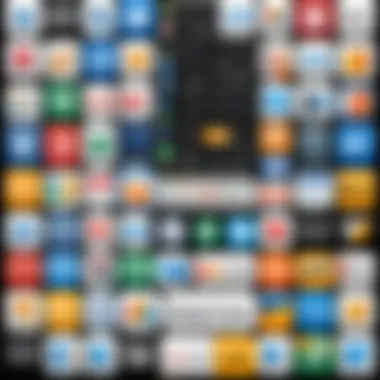

Handling Missing Data
Handling missing data effectively is a technique ensuring that analysis remains robust and informative. Critical specific elements of handling missing data involve encoding methods, estimates, or even just leaving blanks where needed. Each of these adds a layer of understanding – and provides practitioners deep insights into the analysis outputs that rest on this data.
Handling missing data appropriately is essential as analysts are required to recognize patterns but also run the risk of distorting analysis results. Notably, great prospect here is implementing fill techniques in a dataset, but importance should be stressed avoiding wrong estimates that bias the available dataset.
A unique characteristic of this technique highlights its suitability across various datasets, addressing misplaced dependencies and extreme values by using standard practices while ensuring that outliers still align with conclusions drawn. Many sophisticated analyses are effectively negated without this critical step. Therefore, it is not a trivial task in preparing datasets suitable for projections and questions ultimately posed to data analytics.
Best Practices for Data Conversion
Effective data conversion enhances your ability to analyze, visualize, and leverage data derived from online sources. In this section, we'll delve into a few best practices that are crucial in ensuring a smooth transition of website data into Excel format. These practices will save time while greatly improving the quality and accuracy of your data, wihch is essential for decision-making and reporting purposes.
Choosing the Right Method
Selecting an appropriate method for data conversion is not a trivial task. The choice often depends on factors like data volume, target data type, and security requirements. Each method, whether manual extraction, web scraping, or API usage, comes with its own set of advantages and challenges.
- Manual extraction: Good for small amounts of data, quick and straightforward.
- Web scraping: Effective for large volumes, though it requires understanding of coding and website structures.
- APIs: Excellent for pulling live data, ensuring robustness and additional functionality.
Each particular use case may warrant different tools and techniques, so it's advisable to assess your needs and align the selected method accordingly.
Ensuring Data Accuracy
Data accuracy represents the cornerstone of any reliable data analysis. Even minor errors introduced during conversion can propagate and lead to misinformed decisions. To improve solutions for ensuring data accuracy, consider the following factors:
- Verify source data credibility prior to extraction.
- Implement automated checks post-conversion to catch anomalies early.
- Review the process periodically to adapt to any changes in the data source.
By adopting a robust quality assurance approach, you can effectively minimize errors. Techniques such as cross-referencing and validation against original sources should not be overlooked.
Maintaining Data Integrity
Data integrity refers to the accuracy and consistency of data over its life span. It becomes critical especially when dealing with continuous update scenarios that involve both static and dynamic data sources. Here are key strategies to maintain data integrity:
- Ensure that the structure of extracted data assits in preventing data corruption.
- Establish governance protocols to manage roles in data integrity.
- Address any woerkflow automation issues promptly.
Implementing these measures fosters trust in the received data, allowing stakeholders to depend on the information presented without reservations.
Understanding and applying the best practices of data conversion protects the valuable time you invested during the data extraction process while delivering reliable insights for your needs.
Advanced Techniques in Data Extraction
The process of data extraction has evolved significantly given the increasing complexity of data on the web. It is crucial in today’s digital landscape for professionals looking to efficiently manage website data for structures and analysis. Advanced techniques in data extraction enable the automation of tasks that previously required extensive manual efforts. They allow for the handling of large volumes of data, ensuring accuracy and reducing errors.
Using Python for Data Extraction
Python presents a versatile option for data extraction thanks to its extensive libraries and frameworks designed specifically for steps like web scraping and data manipulation. Libraries such as Beautiful Soup and Scrapy offer robust capabilities for parsing HTML and XML documentations, allowing users to retrieve necessary data without hassle.
Benefits of Using Python:
- Flexibility: Python can be easily integrated into existing workflows for smooth operation.
- Community Support: With vast online resources, developers can often find answers to problems or inspiration for their projects.
- Libraries: Utilizing libraries reduces the time needed for writing extensive code, quickly yielding results.
Here is a simple example code snippet utilizing Beautiful Soup:
This snippet fetches data from a webpage and extracts text within specified HTML elements, demonstrating how accessible data extraction can be when utilizing Python. Besides extraction, retrieved data can be directly converted into Excel-compatible formats.
Data Pipeline Concepts
Setting up a data pipeline is essential for any serious data extraction effort. A data pipeline illustrates the flow of data from initial extraction through processing to final presentation. It provides a structured approach and automates repetitive tasks, thus minimizing human error.
Essential Components of a Data Pipeline:
- Data Source: The original source where data is pulled from, like a website or API.
- Data Extraction Tool: Either code written in Python or specialized software withholding relevant endpoints.
- Transformation & Cleaning: Steps for altering data into a decent format; might incorporate Python alongside tools like OpenRefine.
- Storage Solution: This can be a database or even Google Sheets, depending on user requirements.
- Export Mechanism: Concludes with functionality to convert stored data into a format like Excel for easy reporting and manipulation.
Utilizing these advanced extraction methods and data pipeline concepts enhances data management practices. They empower users to efficiently derive value from a plethora of online resources.
Epilogue
When setting out to convert data, one must carefully evaluate the multitude of methods available. Some key methods discussed in the article include manual data extraction techniques, automated web scraping, API utilization, and third-party tools designed for conversion. The suitability of each method largely depends on the specific needs and resources of the user.
Effective data management is the cornerstone of sound decision-making.
It is important to prioritize data accuracy and integrity throughout the conversion process. By maintaining these critical attributes, users can derive accurate insights and foster trust in their analyses. Utilizing best practices during data conversion not only improves accuracy but also aids in reducing errors that can significantly impact outcomes.
Recap of Key Points
To summarize, key points to consider in the context of converting website data to Excel include:
- Understanding the necessity for conversion and its implications in data management
- Familiarizing oneself with both manual and automated data extraction methods
- Realizing the value of effective data cleaning and formatting to enhance Excel usability
- Remembering the importance of using APIs for streamlined and structured data access
- Evaluating and selecting proper tools that meet specific requirements for efficient data handling
By taking these aspects into account, users can navigate the complexities of data conversion with confidence, making informed choices based on their unique situations.
Final Thoughts on Data Conversion
Final thoughts on this topic reveal that converting website data to Excel is more than a simple task; it is an essential skill for anyone engaged in data-driven fields. As technology evolves, fostering adaptability in data management methods will become increasingly crucial.
Professionals should not overlook the potential of educational resources available. Learning platforms, documentation from tools like Beautiful Soup or Scrapy, and community forums such as Reddit can offer valuable insights. Staying updated on advances in data extraction and conversion practices is vital for continuous improvement.
In essence, approaching data conversion mindfully, with the key elements and best practices in mind, sets the foundation for effective analysis and impactful decision-making in any organization.



