Mastering HTML: A Complete Guide for Developers

Intro
In the world of web development, HTML stands as the backbone of all web pages, providing structure and meaning to the content we see. Whether it’s a simple blog post or a complex online store, the principles of HTML remain foundational. This guide is meticulously crafted to bridge the gap between novices and seasoned programmers, offering a comprehensive understanding of HTML coding.
As we venture through the intricacies of HTML, we will explore essential tags, practical applications, and the best practices that can make or break your programming experience. By examining real-world examples, we’ll not only demystify the code but also shed light on potential pitfalls that may await those who wander too far into the realm of web design without a solid grasp of HTML.
With the fast-evolving pace of digital innovation, this guide will also touch on cutting-edge practices and trends that are reshaping how we think about web development. It is our aim to equip every reader—be they a curious beginner or an experienced developer—with insights that will enhance their coding journey.
Now, let’s start exploring what it takes to master the art of crafting HTML code.
Coding Challenges
Coding challenges are an excellent way to sharpen your skills and gain deeper insights into HTML and its practical applications. These challenges can be approached in various ways, making them suitable for all levels of expertise.
Weekly Coding Challenges
Each week, programmers can engage in unique challenges that push them to utilize different elements of HTML. For instance, one challenge might involve creating a responsive web page using only semantic HTML. Such a challenge not only hones technical skills but also fosters creativity.
Problem Solutions and Explanations
Understanding the rationale behind coding challenges is crucial. For example, a common challenge requires developers to code a simple landing page. The understanding lies not just in the coding but in recognizing the significance of using appropriate headings, image tags, and links to ensure user engagement and clarity in design.
In such cases, you might face a problem like ensuring that images remain responsive across devices. The solution involves using CSS alongside HTML, particularly with the tag where you set width to 100% while keeping the aspect ratio intact.
Tips and Strategies for Coding Challenges
- Break it down: Take complex requirements and divide them into smaller, manageable tasks.
- Test frequently: Regularly preview your HTML page to identify issues early on, which saves time in the long run.
- Leverage resources: Utilize forums like Reddit or resources such as Wikipedia for clarifications on doubts you may have.
Community Participation Highlights
Engagement with the coding community can provide significant advantages. Platforms such as forums and social media groups offer spaces where participants can share insights and solutions. Joining discussions can expose you to diverse perspectives and innovative approaches to problem-solving.
"Learning to code is like learning a new language—you will need practice, patience, and a community to support you."
Understanding HTML: The Backbone of the Web
HTML, or Hypertext Markup Language, serves as the cornerstone of nearly every webpage you encounter. Without it, the vibrant digital landscape we navigate would simply not exist. By providing the basic scaffold for web content, HTML allows us to weave together text, images, and multimedia into coherent structures.
When we speak about understanding HTML, we refer to grasping its syntax, significance, and how it interconnects with other web technologies. The skill of crafting clean and effective HTML code lays the groundwork for a successful web development journey. It’s like learning the alphabet before writing a novel—the former is essential to mastering the latter.
What is HTML?
At its core, HTML is a markup language that uses tags to structure content on the web. Each piece of content—whether a paragraph, image, or link—is wrapped in specific tags that provide meaning and organize the material. For instance, the tag signals a paragraph, while the `` tag denotes a header. The simple beauty of HTML lies in its ability to define content semantically.
Moreover, it’s worth noting that HTML is not just about how content looks. It's about how it functions and interacts with other languages such as CSS and JavaScript. CSS (Cascading Style Sheets) deals with presentation, while JavaScript adds interactivity. Together, these languages make the web interactive and visually appealing, but HTML remains the necessary foundation.
The Role of HTML in Web Development
HTML plays an integral role in web development. It is the framework that enables web browsers to render content correctly. Imagine trying to build a house without a solid foundation; it just wouldn’t stand. Similarly, without HTML, browsers cannot display websites. Here are some key functions that underline HTML's importance:
- Content Structuring: HTML dictates how a webpage's elements are arranged. This allows developers to uphold a logical flow of information, making it easier for users to navigate.
- Search Engine Optimization (SEO): Well-structured HTML enhances a website's visibility on search engines. Search engines often rely on HTML tags to determine what content is most relevant. Tags like , , and header tags play a significant role in this.
- Accessibility: HTML is crucial for web accessibility. Proper use of semantic HTML improves access for users with disabilities. For instance, using attributes on tags provides descriptions for visually impaired users reliant on screen readers.
Remember: HTML is not just another coding language; it is a tool that shapes the web, enhancing user experience and interaction.
HTML Syntax and Structure
Understanding HTML syntax and structure is essential for both new and seasoned web developers. Mastery of these concepts lays a solid foundation for creating functional and maintainable code. Working with HTML without a grasp of its syntax can lead to incorrect or inconsistent results, which is akin to building a house without a blueprint. You may end up with a structure that could fall apart when tested.
HTML syntax refers to the rules governing how HTML elements are written, while HTML structure involves how these elements are organized within a document. Following proper syntax ensures browsers can interpret the code accurately, helping your web pages render as intended.
Key aspects of HTML syntax and structure include:
- Tag Usage: Tags are the building blocks of HTML. Each tag generally comes in pairs: an opening tag and a closing tag. Not using them correctly can lead to malformed pages.
- Nesting Elements: Elements must be nested properly. For instance, a `` can contain a , but not vice versa. Understanding this hierarchy prevents visual and functional issues on a web page.
- Attributes: Adding attributes to tags enhances functionality. For example, the attribute in an tag points to the image location.
- Whitespace Management: While whitespace can affect readability, it usually does not impact rendering. However, maintaining cleanliness and consistency within the coding is a best practice.
Basic Elements and Tags
At the heart of HTML lies a set of basic elements and tags that form the framework for web pages. Each element plays a distinctive role, yet they all interlink to create a cohesive structure. Let’s break down some of the fundamental tags:
- : This is the opening tag for any HTML document and it encapsulates all the content. Often, it’s like saying "welcome aboard" to browsers.
- : Within the tag, you can include metadata, links to stylesheets, scripts, and more. It’s an intrinsic part of the setup, like arranging the backstage before the show.
- : This sets the title of the page, seen on browser tabs. It's not just for aesthetics; it aids in SEO too.
- : All visible content goes here. Without it, a webpage would look more like a blank sketch than a painting.
- : This tag is for paragraphs. Structuring text into paragraphs aids readability and comprehension.


Here is a basic example illustrating these elements:
Overall, these basic tags are fundamental to creating a webpage that is structurally sound and user-friendly.
Nested Elements: Hierarchy in HTML
Nesting elements is a core principle in HTML, defining the relationship between different tags. It’s similar to understanding a family tree; each tag must have its place to uphold the integrity of the overall structure. Properly nesting HTML elements prevents rendering conflicts that can lead to distorted layouts.
Here are important considerations when dealing with nested elements:
- Immediate Family: Parent-child relationships are critical. For example, placing a inside a is valid, whereas a inside a is not.
- Depth Matters: Too deep of nesting can complicate readability. A good rule of thumb is to keep it simple and avoid going over three levels deep when possible.
- Usage of Block and Inline Elements: Block elements like take up full width, while inline elements like or do not. A blend of these creates more flexible designs.
To illustrate, consider this example of a properly nested HTML segment:
In summary, grasping the syntax and structure of HTML code is not just a matter of technical know-how; it's about understanding how these elements work together, ensuring seamless cross-browser compatibility, and maintaining a clear hierarchy that enhances user experience.
"Well-structured HTML is like a well-organized library. Everything has its place, making it easy to find what you need."
By mastering the basic elements, tags, and proper nesting of those elements, developers set the stage for creating effective, user-friendly web pages.
Essential HTML Tags for Beginners
Understanding the fundamental tags in HTML is akin to building the skeleton of a structure. These are the components that hold everything together. As you journey into the world of web development, grasping these essential elements will not only empower you to create more dynamic and complex web pages but also enhance your coding efficiency.
The html> Tag: Foundation of an HTML Document
Every HTML document begins with the html> tag. This is the very first line of any HTML file and acts as a parent container for all content that follows. It essentially indicates to the web browser that what lies within is HTML code.
By wrapping everything within this tag, you are marking it as part of a webpage. Understanding this is crucial; just as an architect wouldn’t ignore the building’s foundation, you shouldn’t skip the html> tag. The proper use of this tag equips the browser with the necessary information to interpret and display the content effectively.
Head and Body Tags: Structure and Purpose
Within the boundaries of the html> tag lie the head> and body> sections. Each plays a distinct yet interrelated role in web development. The head> tag encompasses metadata, links to stylesheets, and scripts. It may seem invisible to users, but its importance cannot be overstated.
On the flip side, the body> tag contains everything that users actually see and interact with on the web page—from text, images, to buttons. So, think of the head> as the director providing instructions, while the body> is the stage where the action unfolds.
Common Text Formatting Tags
Text formatting tags play a vital role in making your content understandable and visually appealing. Tags such as p> for paragraphs or through h6> for headings structure the text, guiding users through the content seamlessly.
- p>: Denotes a paragraph.
- ****: Used for the main heading, usually the most visually prominent.
- strong>: Highlights important text audibly and visually.
For example:
Using these tags appropriately can make web pages more engaging and improve search engine optimization (SEO) as well, as search engines utilize these structures to rank content.
Creating Links with the a> Tag
Links are the connective tissue of the web. The a> tag allows you to link to other pages or resources, providing the user with pathways for navigation. It’s essential for creating a user-friendly experience—you want users to find their way around easily.
This tag requires an 'href' attribute, which defines the link's destination. Using links strategically can enhance user engagement and keep visitors on your site longer.
Images and Multimedia: Utilizing img> and video>
Incorporating images and videos can transform a dull webpage into a robust, multimedia experience. The img> tag allows you to embed images, and the video> tag enables video playback. Both are essential for capturing audience attention and imparting information visually.


Using these tags effectively can make your content richer, providing context that plain text often cannot convey. The key is to use images and videos that are relevant and add value to your content.
Remember: Purposeful use of these basic HTML tags not only boosts the accessibility of your web pages but also enhances their professionalism, aligning with best practices in web development.
Advanced HTML Concepts
In the ever-evolving landscape of web development, advanced HTML concepts serve as the bridge between basic coding and the intricate functionalities that modern web applications demand. These concepts not only elevate the user experience but also ensure that developers adhere to best practices that enhance accessibility, usability, and maintainability. As technology continues to advance, the importance of mastering these elements becomes apparent. Understanding how to implement forms for user interaction, enhance accessibility through semantic HTML, and utilize HTML5 features can significantly impact the effectiveness of a website.
Forms and User Input: The form> Tag
Forms are the backbone of user interaction on the web. Without them, gathering feedback, processing payments, or logging in would be virtually impossible, and users would have a rough time interacting with your site. The tag encapsulates a variety of input elements, allowing users to enter information that your application can then process. This includes text fields, checkboxes, radio buttons, and more.
Here's a simple form example to illustrate:
In this fragment, the attribute specifies where the form data will be sent, while the denotes how it should be sent. Utilizing forms wisely turns a static web page into an interactive platform, which is crucial in today’s age of user engagement.
Semantic HTML: Enhancing Accessibility
Semantic HTML goes beyond mere structure; it’s about imbibing meaning in the code itself. By using semantic tags like , , , and , you provide context to the content, which is immensely beneficial not just for machines, but for humans too. It enhances the experience for those using assistive technologies, allowing screen readers to effectively communicate the structure of your web page.
Here’s a simple illustration:
By identifying content types, browsers and search engines can better understand the layout and context of information. This is not merely a matter of compliance; it significantly affects user experience, making it easier for users to navigate and engage with your site.
HTML5 Features and Benefits
HTML5 introduced a plethora of features aimed at not only simplifying the markup but also enhancing multimedia capabilities. This version supports native video and audio embedding, which makes rich content delivery much simpler. Instead of having to rely on external plugins like Flash, developers can now directly embed multimedia with tags like and .
For example, embedding a video is as simple as:
In addition to multimedia enhancements, HTML5 supports APIs for local storage, offline web applications, and even geolocation. This empowers developers to create more dynamic web applications, opening doors to all sorts of innovative functionalities that were either cumbersome or impossible before.
Embracing advanced HTML concepts not only makes your website more functional but also builds a more engaging user experience. It pays to look beyond the basics and explore the creative opportunities that lie within these advanced techniques.
Arming yourself with these advanced skills ensures you're ready to tackle any web development challenge, providing a solid foundation for both personal projects and professional tasks.
Best Practices for Writing HTML
Writing HTML is not just about making your content visible; it's about crafting a well-structured, maintainable, and efficient codebase. The importance of best practices in HTML cannot be overstated. Employing strong foundational principles ensures that your web pages are not only functional but also accessible and easy to navigate. This section will guide you through some essential practices that enhance both readability and organization, along with effective commenting strategies.
Maintaining Readability and Organization
Keeping your HTML readable and organized is crucial for anyone who may work with your code later—whether it’s you in a few months or a colleague jumping on the project. A clean HTML structure can significantly reduce confusion and errors in the long run. Here are a few strategies you can apply:
- Use Indentation: Properly indent your code blocks. It’s like giving a clear map to anyone reading your code. Each nested tag should visually indicate its hierarchical relationship with the other tags.
- Consistent Naming Conventions: Whether you’re naming your classes, IDs, or even files, consistency is key. A well-named element can tell you more than a hundred comments.
- Logical Structure: Follow a logical flow when constructing your HTML document. Starting from the tag down to , , and ending with helps in maintaining a clear outline.
- Break It Down with Sections: Use `` or semantic tags like or to break your content into chunks. This separation aids both in visual clarity and in accessibility for screen readers.
Maintaining the code's readability and organization keeps it usable and enhances collaboration. Good practices lay a solid groundwork, which is especially valuable if the project expands or evolves.
Commenting and Documenting Code
Commenting is a practice too often overlooked, yet it is indispensable for anyone crafting HTML. Effective documentation can save future developers—yourself included—a heap of trouble.
Here’s why you should make commenting a standard part of your coding process:
- Clarification: Comments serve to clarify the purpose and functionality of various code sections. Instead of questioning what each part does, your future self can simply read a comment and carry on.
- Guidance for Others: If anyone else taps into your code, pertinent comments can help them navigate the structure without needing detailed knowledge of what you were thinking.
- Version Control: When making changes to your code, comments can denote what has changed and why, making it easier to track your decisions throughout the development process.
Here are some tips on how to comment effectively:
- Be Concise, Yet Informative: Strive for a balance where your comments provide enough detail without turning into an essay.
- Use Clear Language: Avoid jargon where possible; your comments should be easy to understand for all developers, regardless of their experience.
- Comment When Necessary: While you should comment important sections, over-commenting can clutter your code. Focus on the tricky parts or those less obvious.
In summary, a streamlined code format and thoughtful commenting not only contribute to the maintainability of your HTML but also cultivate a professional development environment. Keeping your code in tip-top shape is like keeping your workspace organized; it pays off in potential productivity gains and fewer headaches down the road.
Testing and Validating HTML Code
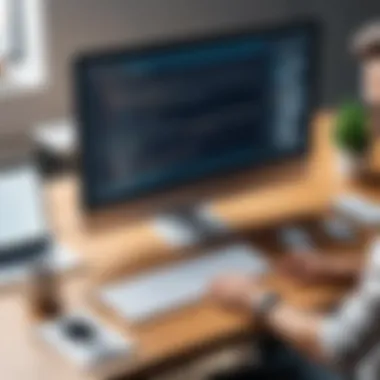

Testing and validating your HTML code are crucial steps in the development process. They not only help to ensure that your web pages render correctly across different browsers and devices but also contribute to the overall user experience. The importance of this cannot be understated in today’s fast-paced digital world, where first impressions are formed in mere seconds. A clean, well-structured page fosters user trust and can significantly impact SEO rankings.
Common Errors and How to Fix Them
When you dive into HTML coding, it's all too easy to make small mistakes that can lead to larger issues. Here are some of the common errors developers encounter:
- Missing closing tags: Forgetting to close a tag like `` or can lead to unexpected rendering issues on the page. To fix this, ensure every opening tag has a corresponding closing tag.
- Improper nesting of elements: Placing tags incorrectly can confuse browsers. For instance, putting a list item outside of a list breaks the structure. Review the hierarchy of your elements to maintain the proper nesting.
- Incorrect attribute use: Sometimes, attributes may not be spelled correctly or used inappropriately. For example, using instead of for a link leads to broken navigation. Double-check your attributes for accuracy.
"Validation is not just about finding errors; it’s about ensuring quality and usability."
Fixing these errors not only improves functionality but also aids in maintaining cleaner code, leading to easier debugging later on.
Using Validation Tools for Quality Assurance
To ease the process of testing, various validation tools are available. These tools check your HTML against the World Wide Web Consortium (W3C) standards, which is the widely accepted norm. Some notable tools include:
- W3C Markup Validation Service: This online tool allows you to enter your HTML and receive detailed feedback on any errors or warnings. It helps in identifying problems quickly, making it an essential resource for all developers.
- HTML Tidy: A program that can clean up your HTML code, making sure it adheres to proper standards. It's particularly useful for older codebases where outdated practices might still exist.
- CodePen or JSFiddle: While primarily for live coding and collaboration, these platforms often highlight errors in real-time as you type. This feature provides instant feedback which is invaluable while learning.
Using these tools not only saves time but also makes the development process smoother. Furthermore, consistent validation leads to higher-quality code and better maintenance over time.
Practical Applications of HTML
HTML, or Hypertext Markup Language, is more than just the skeleton of a web page; it lays the groundwork for broader programming concepts. Understanding its practical applications can bridge the gap between theoretical knowledge and real-world implementation. Using HTML effectively can make or break the user experience, whether it’s for a personal blog or a corporate website.
While HTML might seem straightforward, the way it interacts with other web technologies can be intricate. Having a solid grasp of HTML opens doors to enhance web functionality with CSS (for styling) and JavaScript (for interactivity). This synergy helps create a seamless user experience, which is vital for retaining visitors. The ability to structure content properly not only improves readability but also positively impacts search engine optimization (SEO).
Creating a Simple Web Page: Step-by-Step
Crafting a simple web page can be likened to assembling IKEA furniture. You need the right pieces in the right order to make it work. Here’s a step-by-step guide to building a basic webpage:
- Set Up Your Document: Begin with the declaration which tells the browser what version of HTML you’re using. Then create the tag to enclose all your content.
- HTML Structure: Within the section, include and optionally tags to enhance SEO. The section is where you will place your visible content.
- Header and Paragraphs: Use the `` to tags for headers and the tag for paragraphs. These help in organizing your content hierarchically, making it easier to read. For instance:
- Images and Links: Enhance your page with images using the tag and add hyperlink functionality with the tag.
- Finalize and Preview: Once your components are in place, save the document with a extension and open it in a web browser to see the result.
Following these steps ensures that your basic page is structurally sound. You can then build on this framework by adding more complex elements and styles as you grow your understanding.
Integrating HTML with CSS and JavaScript
Once you've got the basic structure down, the real magic happens when you bring CSS and JavaScript into the mix. Imagine HTML as the canvas, while CSS and JavaScript provide color and movement to your artwork.
- Cascading Style Sheets (CSS): You can link a CSS file in the portion of your HTML document.This way, you can keep your HTML clean and manage your styles in a separate file. This modular approach also enables easier updates and maintenance.
- JavaScript Integration: JavaScript can be embedded directly in HTML documents, typically before the closing tag. This is where you can add interactivity—like handling button clicks or form submissions.By utilizing event listeners, you can create dynamic experiences that respond to user actions, transforming static content into engaging applications.
Incorporating CSS and JavaScript not only improves aesthetics but also augments functionality, making web pages more interactive and user-centered. By mastering these integrations, developers make the user journey not just pleasant, but also memorable.
Remember that a well-structured HTML document is the foundation upon which effective CSS styling and JavaScript functionality is built. Without this base, you're left with a jigsaw puzzle that can’t quite come together.
Resources for Further Learning
In the rapidly evolving world of web development, keeping up with the latest trends and technologies is crucial. This section delves into the resources available for furthering your knowledge of HTML and related technologies. Proper learning materials can greatly enhance your coding abilities and provide invaluable insights to tackle real-world challenges. Here, we will explore specific elements that serve as building blocks for both aspiring and seasoned developers.
Online Platforms and Courses
Numerous online platforms offer an array of courses to help you get a solid grip on HTML and web development. These platforms cater to different learning styles and abilities, ensuring there’s something for everyone.
- Codecademy: Known for its interactive learning environment, Codecademy offers courses specifically tailored for beginners. You can practice coding in your browser and receive instant feedback, which can accelerate your learning curve.
- Udemy: With a vast library of courses, Udemy has something for all levels. Courses like "The Complete Web Development Bootcamp" guide students through HTML in tandem with CSS and JavaScript. The flexibility of learning at your own pace makes it attractive.
- Coursera: Partnering with leading universities, Coursera provides high-quality courses. The offerings here include professional certificates and specializations in web development.
- freeCodeCamp: A nonprofit initiative, freeCodeCamp is a goldmine for those on a budget. You can learn and earn certifications as you build projects, putting breaking theories into practical use.
These platforms offer forums and communities where you can engage with fellow learners. Networking can lead to collaborative projects and opportunities, helping you grow as a developer.
Books and Reference Material
Books remain a reliable source for rigorous learning and deep understanding. They often provide comprehensive coverage of topics and can be revisited for reference as you progress in your coding journey. Here are some notable titles worth exploring:
- "HTML and CSS: Design and Build Websites" by Jon Duckett: This book stands out not just for its clear language and beautifully designed layout but also for its practical exercises that guide you through core concepts.
- "Learning Web Design" by Jennifer Niederst Robbins: Covering a blend of HTML, CSS, and web design principles, this book is perfect for beginners. It addresses accessibility and best practices alongside hands-on projects.
- "HTML5: Up and Running" by Bruce Tate: This book is an excellent choice for those looking to utilize the power of HTML5. It provides a thorough look at new features while demonstrating practical applications.
- "JavaScript and JQuery: Interactive Front-End Web Development" by Jon Duckett: Although primarily about JavaScript, understanding how it interacts with HTML is essential. This book complements the HTML knowledge by showcasing real-world applications.
Investing time in books not only enhances your theoretical grasp but also refines your coding practices. Whether you prefer the structure of a book or the flexibility of online courses, combining these resources can significantly enrich your learning experience.
"Continuous learning is the minimum requirement for success in any field." - Brian Tracy
When you take the time to deepen your knowledge, you position yourself for advancement in the competitive tech landscape.



