Creating a Powerful Single Page Portfolio


Intro
A single page portfolio acts like a digital handshake. It's the first impression many potential employers and clients will have of your work. In a world that is often fast-paced and suffocated by a sea of information, the ability to clearly show your skills and projects on a single page is invaluable.
In many industries today, especially within tech fields, a well-crafted portfolio can set you apart from the crowd. It’s not just about listing your experiences; it’s about storytelling, presenting your journey through design and content in a manner that resonates with your audience.
To this end, creating an impactful single page portfolio involves more than merely slapping together snippets of your work. It requires the careful organization of content, thoughtful design choices, and a touch of personal branding. Here’s a guide to breaking down the essential components and strategies to create something that not only looks good but communicates your unique value effectively.
Content Organization
When structuring your portfolio, think about how best to guide the viewer through your work. A logical flow will keep people engaged instead of leaving them scratching their heads.
Key Elements to Include
- Your Name and Title: This should be front and center. Make it very clear who you are and what you do.
- Summary Statement: A brief overview of your skills and interests can provide context. Think of it as your elevator pitch on paper.
- Projects Showcase: Highlight the best of what you’ve done. Use thumbnails or short descriptions that invite the viewer to dive deeper.
- Testimonials and Endorsements: If you have any, these add credibility. A third-party opinion can go a long way.
- Contact Information: Don’t forget this crucial part. Make it easy for interested parties to reach out.
Design Strategies
You can have the most well-thought-out content, but if the design doesn’t serve it, you might lose your audience before they even start reading.
Visual Hierarchy
Creating a visual hierarchy means guiding the viewer's eye through careful use of layout, color, and contrast. For example:
- Utilize headlines to break sections of your portfolio. This helps in establishing a navigable structure.
- Color Schemes and Fonts: Choose colors that represent your personal brand. Stick to a couple of fonts to maintain consistency and readability.
Design matters. Good design not only grabs attention but also aids communication.
Interactive Elements
Adding some interactive elements helps to engage viewers. This doesn't need to be overly complex. Some ideas include:
- Hover Effects: Simple changes in color or size when hovering can add an element of interactivity.
- Embedded Links: If you reference specific projects, linking directly to them allows for further exploration.
Personal Branding
Personal branding is an extension of content and design. Your portfolio should reflect who you are. Think about:
- Unique Voice: Use language that feels authentic to you. This is your opportunity to come to life.
- Consistent Theme: Ensure that color, typography, and style align throughout the portfolio for a cohesive look.
Optimization Techniques
Finally, optimizing your portfolio for search engines will increase its visibility. Consider:
- Keywords: Use industry-relevant keywords naturally in your descriptions and headings.
- Alt Text for Images: Always add descriptive text for images so search engines can recognize them.
Understanding the Essence of a Single Page Portfolio
In today's fast-paced digital world, a single page portfolio acts as a vital tool for professionals looking to showcase their skills and projects. It’s more than just a digital business card; it embodies a concise narrative of one’s work, passions, and personal branding.
Creating a single page portfolio allows individuals to strip away unnecessary clutter, honing in on their most impactful work. This compact format forces you to make deliberate choices, ensuring that every section serves a purpose. In an era where attention spans are shrinking faster than a smartphone battery on video chat, it's essential to deliver information effectively.
Benefits of a Single Page Portfolio:
- Emphasis on Quality over Quantity: You can highlight your top projects, ensuring each one shines.
- User-Friendly: With a single-page design, visitors don’t have to navigate through multiple links or pages. They can absorb everything in one go.
- Brand Cohesion: It’s easier to maintain a consistent visual identity when everything exists in one format. The colors, typography, and imagery can be unified seamlessly, offering a snapshot of who you are.
Moreover, a single page portfolio can be an extension of your personality. Creativity shines through not just in the work displayed, but also in the layout and design choices. Each element, from the choice of fonts to the use of whitespace, speaks volumes about your approach to work and design. This reflection is crucial as first impressions often matter the most in a competitive landscape.
There are some considerations to keep in mind:
- Simplicity is Key: A clutter-free design prevents overwhelming potential clients or employers. Stick to the essentials.
- Responsiveness Matters: Ensure that your portfolio looks good on both desktop and mobile devices. A significant portion of traffic comes from smartphones, so if it breaks on smaller screens, you may lose valuable opportunities.
- Interactive Elements: Small touches, like hover effects or lightbox presentations for images, can elevate the user experience, making your portfolio feel professional and polished.
"In a crowded marketplace, simplicity can cut through the noise."
Understanding these foundational elements is crucial. Your single page portfolio can be your best ally in standing out and making your mark in the tech industry. As we delve deeper into this topic, we will explore various facets that contribute to creating a portfolio that not only looks great but also delivers results.
Why Choose a Single Page Format
In the fast-paced digital world we live in, where attention spans are shorter than a nap between meetings, the single page portfolio comes into play as an astute solution. This format allows professionals to showcase their abilities and past projects efficiently and effectively. It cuts through the clutter, ensuring that the viewer receives the essential information without the fatigue that comes from scrolling through endless pages. And let's face it: if the presentation is lackluster, it’s easy for someone to close that browser tab quicker than you can say "digital portfolio."
Conciseness and Focus
Every detail in a single page portfolio needs to serve a purpose. There’s no room for unnecessary fluff. This makes each element on the page critical; it has to earn its place, whether that's a project thumbnail or a few lines about your background. When a potential employer or client lands on your portfolio, they want to gauge your skills right away. A single page keeps the spotlight on you, making sure nothing distracts from your best work.
Consider this: instead of sifting through numerous pages, they get a neat, focused narrative. By honing in on the precious few aspects of your work that exemplify your capabilities, you're not just feeding them information — you’re telling a story, one that resonates. The key is to blend utility with aesthetics in a way that gets your message across with clarity.
Enhanced User Experience
User experience is the name of the game when it comes to portfolios. A single page format excels at providing a seamless interaction. It invites visitors on a smooth journey, where they can scroll, explore, and interact with your work without the hassle of loading times or navigation bar fatigue. It's a straightforward experience, akin to walking a straight line instead of navigating labyrinthine paths.
In addition, mobile responsiveness has become vital due to the increasing number of users browsing from their smartphones. A single page design can accommodate this by being easily digestible on smaller screens. Yet, and this is important, it still holds onto that essential narrative thread, tying your professional experiences together.
A well-crafted single page can be the handshake that opens doors to new opportunities, enabling potential clients or employers to engage with your work clearly and quickly.
In the end, choosing a single page format doesn’t merely tip the scales in your favour; it propels you into a space where first impressions matter but can also leave lasting ones. Users come for the information but stay for the clarity and efficiency. It's a winning combination.
Key Components of an Effective Portfolio
Creating an impactful single page portfolio is akin to crafting a fine work of art. It’s not just about slapping together a bunch of projects and calling it a day; it’s a nuanced process that requires strategic thought. The key components of an effective portfolio truly represent the heartbeat of your presentation. Each piece plays a vital role in conveying who you are and what you can offer.
From personal branding to showcasing your skills, it’s essential to think critically about these elements. They can be the difference between catching a potential employer's eye or being swiftly forgotten. In a crowded field, you want to stand out without shouting too loud. The art lies in balance, thoughtful design, and authenticity.
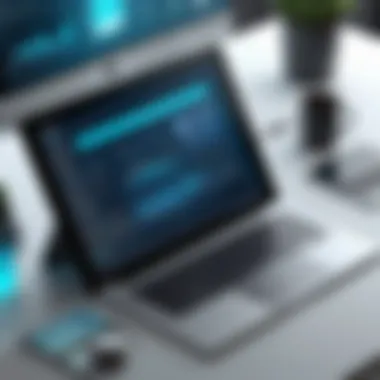

Personal Branding
Defining Your Unique Value Proposition
At its core, defining your unique value proposition is about identifying what sets you apart. It’s a clear articulation of what you bring to the table, tailored to your target audience. This could mean highlighting specific skills, your past experiences, or a unique perspective that informs your work.
A strong value proposition not only informs potential clients or employers but also positions you strategically in the marketplace. When you communicate effectively here, you essentially reduce the noise that often surrounds qualifications and experiences, seamlessly directing attention to your standout attributes. This fits perfectly within the framework of a single page portfolio because it requires condensing your identity into a digestible format.
However, finding this unique value can be a double-edged sword. Misrepresentation or over-embellishment can lead to misalignment between expectations and reality, thwarting potential success. ⚖️ Thus, honesty is crucial.
Consistent Visual Identity
While your value proposition identifies who you are, consistent visual identity embodies that essence. Think of your portfolio as a reflection of your personality. This means using a cohesive color palette, typography, and imagery that reflects your style.
For example, if you are a graphic designer, vibrant colors, and bold typography may be suitable. But if you are in the field of data analysis, a more subdued and professional look often resonates better. The key characteristic here is consistency; when people see the same colors and fonts, it promotes recall, reinforcing your brand in their minds.
Still, achieving this uniformity demands careful planning and consideration. A mismatch, no matter how small, can lead to confusion for the viewer, costing you their interest.
Showcasing Skills
Technical Abilities
When constructing your portfolio, emphasizing technical abilities is crucial for establishing credibility. This is particularly significant in fields like software development, engineering, or data science where advanced skills can literally make or break your chances at landing a job.
Your portfolio should clearly outline what technologies you’re proficient in. Perhaps you’ve worked with Java, Python, or even more niche tools like TensorFlow. This not only signals your competency but gives potential employers a tangible measure of what you can accomplish in the role you’re applying for. However, remember to contextually link these abilities to your projects to demonstrate their application in real-world scenarios.
While showing off technical prowess is critical, there is a danger in overwhelming your audience. Having too many technical details without purpose can lead to confusion, so ensure clarity and intent in your descriptions.
Soft Skills
On the other side of the coin, soft skills are what make individuals exceptional within a collaborative environment. These encompass communication, teamwork, and problem-solving capabilities, all essential in today’s workforce. Employers are often looking for adaptable team players rather than just tech wizards.
Incorporating soft skills in your portfolio can be done through storytelling. For instance, instead of simply stating that you excel at communication, share a brief anecdote about securing a critical client through effective negotiation. This not only illustrates the skill in action but also makes your portfolio more relatable and engaging.
The challenge lies in quantifying these skills, as soft skills don’t always translate to numbers or metrics like technical skills do. They require a more narrative approach, which can sometimes feel subjective or vague.
Project Highlights
Selection of Projects
Choosing the right projects to showcase is like curating a gallery of your finest work. It’s necessary to pick projects that represent your skills and experiences well. This doesn’t mean picking only your most successful pieces, but rather those that tell a story. Perhaps you learned a lesson, overcame a significant challenge, or developed a new technique. Each project should contribute to your narrative.
While variety in project selection offers a glimpse into your adaptability, ensuring all projects align with your personal brand is essential. A diverse palette, when curated wisely, enhances your portfolio by demonstrating a comprehensive skill set.
The risk, however, is the potential for inconsistency if projects are not thoughtfully chosen. It can quickly convey a lack of direction or focus.
Presentation of Work
Finally, the presentation of your projects can either make or break the impact of your portfolio. It’s vital to present not just what you did, but how you did it. Utilize visuals, succinct descriptions, and key metrics to bring your projects to life.
A well-organized project section can guide viewers through your thought process and technical approaches, ultimately making your contributions more comprehensible. This highlights your problem-solving abilities directly instead of merely listing projects as bullet points.
But remember, an overzealous presentation can detract from the actual work. Avoid cluttering the space with too many visuals or verbose text; balance is the name of the game here.
A well-rounded portfolio not only serves as a visual representation of skills but also tells an engaging story about the individual behind it.
Design Principles for a Single Page Portfolio
Creating a single page portfolio is not just about collecting work samples or listing achievements; it's about designing a compelling narrative that draws the reader in. Effective design principles play a crucial role in shaping this narrative. Each element must serve a purpose. From the placement of text to the choice of colors, every decision impacts how the audience perceives the work.
The aim here is to create an inviting atmosphere that ensures visitors aren’t just browsing but engaged. Well-thought-out design elements foster that connection, heightening the overall experience. It also sets the stage for the content, guiding visitors smoothly through your skills and projects, leaving a lasting impression.
Visual Hierarchy
Visual hierarchy is the backbone of any effective portfolio. It refers to the arrangement of elements in a way that signifies their importance. In a single page layout, visitors should be able to identify the primary elements with a mere glance. Large, bold headings may indicate key sections, while smaller subheadings can break down the information further without overwhelming the reader.
An excellent technique to emphasize key points entails using size and contrast strategically. For instance, using bold for your name at the top of the page immediately signals who you are, whereas slightly subdued colors for secondary texts like contact info ensures critical points don’t distract from your core message.
A precious rule to follow is the F-pattern design. Studies reveal that people often scan content in an F-pattern. Organizing important elements along this path – such as project showcases or a compelling intro – can make it easier for your audience to absorb information.
Color Scheme and Typography
Color scheme and typography should not be mere afterthoughts. They create mood and tone, reflecting the individual's personal brand. A cohesive color palette provides consistency and can evoke specific feelings. For example, a mix of blue and grey might suggest professionalism, while brighter colors such as orange can add an element of creativity. It’s crucial to balance these tones with the type of work showcased – a tech professional could use cool tones to convey calmness and reliability.
Typography plays an equally vital role. Clear, legible fonts form the basis for effective communication. Mixing typefaces can help differentiate sections but should be used sparingly to avoid chaos. Ideally, pairing a modern sans-serif font for headings with a more traditional serif font for body text can establish a harmonious contrast, improving readability without sacrificing style. As always, ensure that enough contrast exists between the text and the background for easy reading.
Whitespace Utilization
Whitespace is often overlooked, yet it can dramatically impact user experience. It refers to the empty space around elements on your page. Effective use of whitespace enables the viewer to breathe, making the portfolio less cluttered and easier to navigate. Rather than stuffing every inch with content, allow some areas to remain open, guiding the eye against the backdrop of your personal brand.
This approach emphasizes critical elements, draws attention to project highlights, and articulates your narrative clearly. A well-spaced page can signal professionalism and confidence; it demonstrates that you trust your work to stand on its own, without overwhelming the viewer with a barrage of visuals or text.
"Whitespace is like air; it is necessary for design to breathe." - W. Edward Tufte
In summary, thoughtfully applying these principles can elevate your single page portfolio from a basic presentation of work to a sophisticated tool that engages and informs. By focusing on visual hierarchy, selecting a suitable color scheme and typography, and making optimal use of whitespace, you create a fluid user experience that is sure to resonate with potential employers and clients alike.
Incorporating Interactive Elements
In today's digital age, integrating interactive elements in a single page portfolio can be a game changer. When potential clients or employers visit, their experience can significantly influence their perception of you as a professional. Adding interactive elements not only serves to keep the audience engaged but also showcases your technical abilities.
Interactive features provide a hands-on approach that static pages simply can't achieve. They create a memorable experience that encourages visitors to explore more of your content. By making your portfolio interactive, you're providing a more engaging narrative about your skills, experiences, and projects. This can effectively demonstrate your proficiency in modern web design and development techniques, putting you a step ahead in the competitive job market.
Hover Effects and Transitions
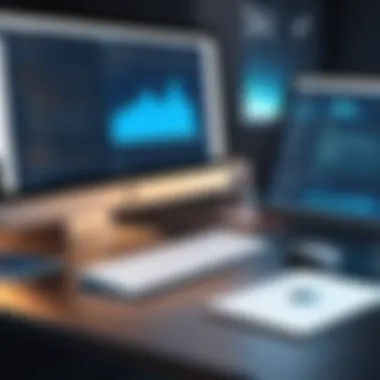

Hover effects and smooth transitions are key components of a polished single page portfolio. They enhance user interaction by offering immediate feedback when a viewer hovers over certain elements. For instance, changing the color of a button or enlarging a portfolio image can guide the user’s focus and make navigation seamless. These subtle effects can transform a simple interaction into an eye-catching experience, making the visitor linger longer on your page.
A notable benefit of hover effects is that they can reveal additional information without cluttering the space. For example, consider a situation where an icon expands into a brief description or a project’s thumbnail enlarges to provide more detail. This layered approach not only declutters your design but also invites curiosity and exploration without overwhelming the visitor with information.
Integrating Multimedia Content
Audio and Video
Incorporating audio and video in your portfolio can significantly amplify your message. These elements provide dynamic content that can explain who you are and showcase your work in an engaging way. A short introductory video explaining your background and ambitions can be far more impactful than just text.
One key characteristic of video is its ability to convey emotion and personality, giving a face to your brand. For instance, personal testimonies from past clients can be included in these videos. They offer authenticity and a real-world perspective on your work—perspective that written words might not capture entirely.
However, it's important to optimize these media files for web usage. Large files may slow down your portfolio's loading time, which can deter visitors. Balancing quality and load time is crucial when utilizing multimedia content. From an SEO standpoint, thus integrating multimedia content can enhance your visibility when done thoughtfully.
Image Galleries
Image galleries are another potent tool for showcasing your projects. A well-organized gallery allows potential clients to visually comprehend your skills, and it's also an easy way for them to browse through your work. One great aspect of galleries is how many different formats you can employ—carousels, grids, or lightboxes can all effectively highlight your projects.
The main advantage of using image galleries lies in their visually rich presentation. Instead of compressing everything onto a single page, image galleries let you expand without overwhelming the visitor. It's about providing options for viewing and interacting with your work without excess clutter.
On the flip side, one challenge is ensuring that your gallery is consistently themed. A mishmash of styles can give off an unprofessional vibe. Therefore, it's crucial to maintain a cohesive visual identity within your gallery to align with the rest of your portfolio.
Content Organization on a Single Page
When creating a single page portfolio, the way you organize your content can make or break your chances of captivating an audience. Cohesion and clarity in how you present your work not only reflects your attention to detail but also guides a potential employer or client through your skill set and experiences seamlessly. In this section, we’ll delve into essential elements of content organization, illustrating its benefits and providing considerations to enhance your portfolio’s effectiveness.
Logical Flow of Information
A logical flow of information is like the spinal column of your portfolio; it supports everything else. This flow enables viewers to take in your narrative effortlessly without hitting a wall of confusion. When structuring your single page portfolio, it’s crucial to arrange your sections in a manner that aligns with the cognitive path that a visitor would naturally take. This might mean starting with a brief introduction showcasing who you are, followed by sections depicting your skills, project highlights, and concluding with contact information.
To achieve this, consider using the following approach:
- Start with an Introduction: Begin with a snapshot of your professional self. This can be a personal statement that conveys your essence and expertise in a single breath.
- Showcase Your Skills: Follow up with a section where you highlight your technical and soft skills, presented clearly and succinctly.
- Projects that Shine: Let your work do the talking by incorporating your best projects in the following section. Each piece should illustrate your capabilities well.
- End with Call-to-Action: Close with your contact details so interested parties can easily reach out, keeping the pathway linear and straightforward.
By ensuring that every section flows naturally into the next, your portfolio becomes a journey rather than a jigsaw puzzle, enabling evaluators to absorb the information effectively.
Navigation Strategies
Everyone will agree that the easiest way to get lost is without a good roadmap. In a single page portfolio, poor navigation can lead to frustration and abandonment. Thus, crafting clear navigation strategies is key.
- Sticky Menu: Consider implementing a sticky menu that allows easy access to different sections of your portfolio. This way, no matter how far a user scrolls down, they can quickly return to the top or jump to another section.
- Anchor Links: These are a fantastic way to create smooth scrolls to specific sections of the page. Each link can take the user directly to the part of the content they’re interested in and reduce their tedious scrolling.
- Back-to-Top Button: Including a simple button that takes users back to the top of the page can make navigation a breeze, especially for users viewing on mobile devices where scrolling can be cumbersome.
An effective navigation plan ensures that your portfolio remains user-friendly, breathing life into a seamless experience. By applying both of these strategies, you'll not only enhance usability but also lead potential employers through the tapestry of your skills and projects more effectively.
Remember, an organized and well-navigated portfolio isn’t just convenient; it speaks volumes about your professionalism and your approach to your work.
With meticulous organization and efficient navigation, your single page portfolio can become a powerful tool for getting noticed in the competitive job market.
Best Practices for SEO Optimization
In today’s digital arena, having a well-optimized portfolio is akin to having a lighthouse guiding potential employers or clients straight to your door. When you craft a single page portfolio, effectively employing SEO techniques can significantly enhance its visibility in search engine results, leading to more visitors and, ultimately, more opportunities. The spotlight here shines on two critical components: keyword research and placement and leveraging alt text for images.
Keyword Research and Placement
Keyword research is the foundational pillar upon which you can build your SEO strategy. It's all about understanding what terms and phrases your target audience is typing into search engines. By strategically incorporating these keywords into your portfolio's content, you increase the likelihood of matching searches that align with your skills and projects.
Some practical steps to conduct effective keyword research include:
- Identify Seed Keywords: Start with broad terms related to your field such as "software developer" or "graphic designer". Then, delve deeper into more specific terms like "JavaScript full-stack developer" or "minimalist portfolio design".
- Use Keyword Research Tools: Leverage tools like Google Keyword Planner or Ahrefs to discover keyword volume, competition, and related phrases. This often uncovers gems that cater specifically to your niche.
- Analyze Competitors: Visit other successful portfolios and take a note of the language they employ. What keywords do they emphasize?
- Long-Tail Keywords: Aim for longer, more specific phrases which can be less competitive and more targeted. For instance, instead of just "web developer", use something like "freelance web developer for e-commerce."
Once you have a list of keywords, proper placement is critical. Integrate these keywords naturally within your headings, subheadings, and throughout your portfolio's text. However, don’t overstuff, as it may dilute the quality of your content and might irritate the readers. A good rule of thumb is to maintain a keyword density of around 1-2%.
Leveraging Alt Text for Images
Images play a pivotal role in a single page portfolio. They not only make your work visually appealing but can also enhance your SEO. One often-overlooked aspects is the use of alt text. This is a descriptive text alternative that appears in case an image fails to load and is crucial for both accessibility and search optimization.
To leverage alt text effectively, consider the following:
- Be Descriptive: Your alt text should accurately describe the image. Instead of generic phrases like "image1" or "my portfolio photo", opt for something like "modern website design project for Eco-Friendly Brand".
- Incorporate Keywords: Where relevant, include your researched keywords in the alt text. This provides search engines with context about the image, increasing your chances of ranking higher for related searches.
- Mind Length: Although alt text should be descriptive, keep it concise. Ideally, aim for around 125 characters. This keeps the focus on clarity without being overwhelming.
Remember: An effective portfolio not only showcases your work but also must be engineered for discoverability.
Applying these best practices for SEO optimization is a no-brainer for anyone looking to stand out in today’s competitive landscape.
As you work on your single page portfolio, keep these points in mind—it's not just about what you present, but how the world can actually find it.
Evaluating the Effectiveness of Your Portfolio
When you take the plunge into creating a single page portfolio, it's easy to get lost in the excitement of designing and showcasing your work. However, this thrill needs to be matched with a critical evaluation of how well your portfolio is performing. Assessing the effectiveness of your portfolio is crucial. Why? Because it's not just about looking pretty. It’s about ensuring that it resonates with the right audience and serves its intended purpose. A comprehensive evaluation can reveal insights that inform tweaks or overhauls necessary to keep it relevant and engaging.
Feedback from Peers and Mentors
One of the most valuable sources of insight comes from those who are already familiar with the industry standards—your peers and mentors. Feedback is like gold; it can provide perspectives you might not have considered. Encourage them to scrutinize your portfolio from various angles:
- Content Quality: Is the text clear and engaging? Are there spelling or grammatical errors?
- Design Elements: Is the layout functional? Do visuals complement rather than distract?
- Relevance: Do the projects featured align well with your career goals?
By seeking constructive criticism, you can discover areas for improvement. Consider setting up informal sessions where colleagues can review your work. Their insights might highlight blind spots that often get overlooked in self-assessment. Plus, you could gather useful tips on how to navigate future projects or refine current work.
"Feedback is not just a metric; it's a pathway to growth and clarity."
Tracking Visitor Analytics
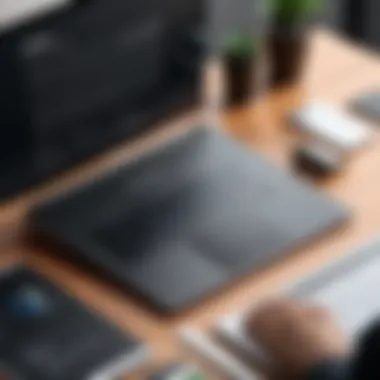

In the digital age, data is king. Tracking visitor analytics equips you with concrete evidence about how people interact with your portfolio. Are they clicking through your projects? Do they stay on your page long enough to engage with your content? Tools like Google Analytics can offer a treasure trove of data:
- Traffic Sources: Knowing where your visitors come from helps target your audience better.
- Engagement Rate: High bounce rates may signal that your content isn't engaging enough or the layout is off-putting.
- User Flow: Understanding what sections receive the most traffic can guide you on which areas need fine-tuning.
By leveraging analytics, you can make informed decisions to enhance the user experience. For instance, if you notice many visitors ditching your site after a quick glance, it might be time to rethink your opening hook or project presentation. Data-driven strategies will allow you to evolve your portfolio continually while staying in tune with what works and what doesn't.
Regular Maintenance and Updates
Regular maintenance of your single page portfolio is like tending a garden. If you don’t prune the weeds and water the plants, they can quickly become overgrown and chaotic. Keeping your portfolio updated is essential. It not only showcases your recent work but also reflects your professionalism and commitment to your craft. An outdated portfolio could send a message that you don't care, which is not the impression you want to leave with potential employers or clients.
Reviewing Content Periodically
In the fast-paced world of technology and design, skills and trends evolve rapidly. A portfolio that looked cutting-edge a year ago might now appear stale. Regular reviews ensure your content remains relevant and speaks to the current job market.
When reviewing, consider the following:
- Remove Outdated Projects: If a project no longer represents your best work or aligns with your current skills, it’s wise to remove it.
- Add New Work: Highlight recent projects that demonstrate your growth. This not only showcases your skills but also indicates continuous learning and adaptation.
- Revise Descriptions: Each project should have a thoughtful description. Ensure that they are still relevant and accurately represent your skills and achievements.
Regularly scheduled reviews also help to spot areas that need improvement. Perhaps there's a section that has a weak presentation, or the visuals don’t reflect your capabilities well. A keen eye during periodic checks can uncover these shortcomings.
Adapting to Industry Changes
The tech landscape is ever-changing, with new tools, languages, and methodologies emerging all the time. An impactful portfolio should not just reflect your current abilities but also your awareness of industry dynamics.
To adapt your portfolio effectively:
- Stay Informed: Engage with industry news via platforms like Reddit or specialized tech forums.
- Incorporate New Technologies: If you’ve learned a new programming language or software, include projects that exemplify these skills. This shows you’re not just sitting on old knowledge.
- Adjust Aesthetic Trends: Design trends shift. A style that resonated yesterday might not work tomorrow. Keep an eye on visual trends to ensure your portfolio looks modern and inviting.
Always be two steps ahead. By staying current with industry changes, you not only broaden your skill set but also help ensure your portfolio reflects that growth effectively.
"Keeping your portfolio fresh is like keeping a face on the market; it’s your first impression and could determine your next big opportunity."
Case Studies of Successful Single Page Portfolios
Understanding how real-world examples function can serve as a guidepost for developing an impactful single page portfolio. Case studies showcase not only the outcomes of various strategies but also the nuances that make certain approaches resonate more than others. Considering elements such as layout, content prioritization, and user interaction, these case studies provide invaluable lessons for both fledgling and seasoned professionals.
Portfolio Analysis of Tech Professionals
Tech professionals often inhabit a fast-paced ecosystem that prizes innovation and efficiency. When examining several notable portfolios, a few common themes emerge that stand out in the crowded field of tech.
- Clarity of Purpose: Each effective portfolio answers the critical question of "Why should I hire this person?" in a matter of seconds. Users should immediately grasp the individual's skill set and specialization. For instance, portfolios featuring crisp headers, short but impactful descriptions, and clean design can convey services quickly.
- Project Presentations: Portfolios that excel often highlight projects with rich details, explaining not just the end product but also the problem-solving process involved. For example, a software engineer might display an app, accompanied by explanations of the technologies used, the challenges faced, and the results achieved.
- Personal Touch: Including a brief personal story or a statement helps create a connection with the audience. In tech, this might include a quick anecdote about a challenge that sparked their passion for coding. Such narrative elements can transform a plain list of projects into a compelling journey.
Designers’ Unique Approaches
On the design front, portfolios appear to be more adventurous, with creative layouts and visually captivating elements.
- Innovative Use of Visuals: For designers, the foremost expectation is visual appeal. Successful portfolios use high-quality images, animations, or even infographics to communicate their experiences and skills. A portfolio that utilizes a mosaic layout with a hover effect showcasing various projects can intrigue visitors, encouraging them to explore further.
- Color Scheme and Branding: Designers often exhibit a strong sense of their brand voice through effective color schemes and typography. For instance, a graphic designer might use bold colors combined with a playful font that aligns with their specialty in brand identity design, creating a memorable impression rather than blending in with the crowd.
- Interactive Features: Portfolios with interactive elements like scroll-triggered animations or modal pop-ups for project details succeed in engaging visitors longer, increasing the chances of leaving a lasting impression.
In the competitive world of tech and design, a portfolio is not merely a collection of work; it is a reflection of a professional's ethos, creativity, and problem-solving capabilities.
Navigating through these examples reveals not only the best practices but also the potential pitfalls to avoid. By critically analyzing how others present their work, one can glean insights into crafting a more persuasive and engaging portfolio that speaks volumes about one’s own abilities. Each portfolio tells a unique story while reinforcing the principles discussed—clarity, connection, and creativity remain at the forefront.
Tools for Creating a Single Page Portfolio
In the realm of digital presentations, the significance of using appropriate tools when crafting a single page portfolio cannot be understated. Picking the right platform can mean the difference between a lackluster showcase and a vibrant, engaging display of one’s talents. With a multitude of options available today, aspiring and experienced programmers alike can benefit from exploring different tools tailored for their individual needs and skill levels.
The choice of tools affects not just the aesthetics but also the functionality of your portfolio. In essence, tools can bring an idea to life, illuminating your strengths and achievements while maintaining an organized structure that is visually appealing to your target audience. Besides, leveraging the right tools facilitates the integration of interactive features that can further enhance user experience.
"A well-chosen tool can set you on the right path; it's like having a reliable compass in unfamiliar terrain."
Website Builders and Templates
Website builders have gained a lot of traction over the past few years, and it's easy to see why. These platforms offer pre-designed templates aimed at helping users create stunning designs without needing extensive coding knowledge. Builders like Wix, Squarespace, or WordPress are particularly user-friendly and can cater to diverse needs.
The main benefit here is that these tools can significantly reduce the time and effort required to create a portfolio. For someone who isn't well-versed in HTML or CSS, templates provide the perfect structure where users can simply plug in their information and images. This could be anything from a simple photo grid to a more complex layout with several interactive sections.
Furthermore, many of these builders offer responsive designs, ensuring that your portfolio looks great on both desktop and mobile devices. There are also opportunities for SEO optimizations, such as meta tags and alt text for images, allowing your work to be discovered more easily online.
However, there are some considerations to keep in mind. While these tools are convenient, they can sometimes limit customization options. If you want a portfolio that stands out from the crowd, you may find yourself bumping against the constraints of template design.
Custom Coding Options
On the other hand, custom coding options allow a portfolio to mirror the individuality of its creator in a way that off-the-shelf solutions cannot. For those who possess programming skills or have the willingness to learn, building a portfolio from scratch can be incredibly rewarding. Utilizing HTML, CSS, and JavaScript enables complete control over both the design and functionality.
Think about creating unique animations or interactive elements that showcase your skills; with custom coding, the sky's the limit. You can build an experience tailored specifically to your intended audience, seamlessly integrating personal branding elements throughout.
Moreover, custom coding can enhance the performance and speed of your portfolio, as you are not bogged down by unnecessary features that come with many website builders. However, it's important to note the time investment required in coding versus using a platform. This option is best suited to those who see value in honing their programming skills while also investing time in presenting their work.
In summary, whether you lean towards using website builders or prefer the intricacies of custom coding, the tools you choose form the backbone of an impactful single page portfolio. Tailoring your approach based on your proficiency and the message you want to convey can set you up for success.
Culmination and Final Thoughts
Moreover, as technology continues to evolve, so does the standard for these portfolios. They’re no longer static showcases; they’re dynamic reflections of personal and professional growth. This underscores the need for regular maintenance and timely updates to ensure that the portfolio remains relevant.
A well-crafted single page portfolio supports the assertion that simplicity married to strategy truly enhances user experience. The tools and techniques discussed can empower not only industry newcomers but also seasoned professionals pondering a fresh approach. Optimization practices range from SEO-friendly structures to interactive elements that keep the audience engaged—all while retaining your authentic voice.
Summary of Key Takeaways
- Personal Branding: Clearly illustrate your unique value and maintain a consistent visual identity.
- Skills Showcase: Highlight both technical and soft skills that set you apart.
- Effective Design: Adhere to design principles around visual hierarchy, color choices, and whitespace.
- Interactivity Matters: Incorporate multimedia elements and hover effects to enhance engagement.
- Continuous Updates: Regularly review and adapt your portfolio to reflect the latest industry trends and personal achievements.
A portfolio isn’t just a collection of work; it’s a visual story of your journey and aspirations.
Encouragement for Continuous Improvement
As with any creative endeavor, crafting a compelling single page portfolio is an ongoing process. The digital landscape is ever-changing, presenting fresh challenges and opportunities that can influence how you present your skills and stories. Thus, it’s imperative to keep evolving your portfolio. Always seek feedback from peers and mentors—different perspectives can unearth inconsistencies you might overlook. Consider tracking visitor analytics to gauge what catches the eye and what falls flat.
Keeping yourself educated about new design tools, templates, and techniques ensures that your portfolio doesn’t just fall into the antiquated pile of yesteryear’s creations. Engage with communities on platforms like Reddit or Facebook to gain insights and tips.
Ultimately, a single page portfolio is a reflection of who you are as a professional and a person. Invest the time to refine and rethink it, and it will serve as a powerful tool in your career journey.



