Creating a User-Friendly Registration Form in PHP
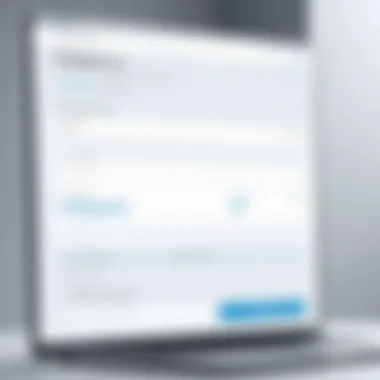

Intro
In a world teeming with digital interaction, user registration forms have become the gatekeepers to various online services. Building a simple registration form using PHP opens up avenues for personal projects or more extensive applications. With a firm grasp of the subject, even novice coders can create containers for user data, paving the way for interactive web solutions.
This article takes you on a detailed journey through the essential components of creating a registration form, including form handling, data validation, and security best practices. Each step is tailored to equip not just beginners but also seasoned developers with the knowledge to implement a solid registration system. By the end, you should be well-versed in constructing a functional form that meets the standards demanded in today’s programming climate.
Through practical examples and clear explanations, you’ll come away with a comprehensive understanding of how PHP can adeptly handle user registration processes without a hitch.
Preamble to PHP Registration Forms
The world of web development has seen remarkable growth and evolution over the years, and with it, the need for effective user management systems. One essential aspect of this growth is the implementation of registration forms, particularly using PHP. These forms serve as a gateway for users to create accounts, access content, and personalize their experiences on various platforms. The importance of PHP registration forms cannot be overstated; they facilitate user authentication, improve user engagement, and enhance security by managing user data effectively.
When embarking on creating a simple registration form, PHP stands out due to its server-side capabilities. It allows for dynamic page content and effective database interactions, which are crucial in building a robust user registration process. By understanding how to implement a registration form in PHP, developers can harness the full potential of this programming language to provide a seamless user experience while ensuring security and efficiency.
Understanding the Need for Registration Forms
Registration forms are pivotal for any web application that requires user authentication. Without these forms, businesses and platforms would struggle to maintain user identities and personalize interactions. A registration form essentially allows users to input their information, such as names, emails, and passwords, to create an account that provides access to exclusive features or content.
Most users today expect the ability to customize their experiences on a website. For instance, an online bookstore can benefit significantly from user accounts. Users can save their favorite books, track their orders, and receive tailored recommendations based on previous purchases. This not only enhances user satisfaction but also builds brand loyalty.
Additionally, registration forms play a crucial part in gathering data for businesses. This information can be invaluable in understanding user preferences and behaviors, which in turn can inform marketing strategies and product development.
Common Use Cases in Web Applications
The versatility of registration forms in web applications cannot be overlooked. They can be utilized across various industries and for myriad purposes. Here are some common use cases:
- E-commerce Sites: Users need to register for accounts to track orders, manage wish lists, and receive personalized marketing messages.
- Social Media Platforms: New users sign up to join the community, connect with others, and share content. Registration forms help in creating unique user profiles.
- Online Course Portals: Educational platforms typically require students to create accounts to access course materials, track progress, and communicate with instructors.
- Forums and Discussion Boards: Registration enables users to contribute to discussions, post content, and subscribe to topics of interest.
- News Websites: Users may register to receive newsletters, comment on articles, and save preferred topics for easier access in the future.
In summary, understanding the dynamics behind PHP registration forms is fundamental for web developers looking to build effective and secure user registration systems. These forms not only enhance user experience but also contribute to data management, making them invaluable tools for modern web applications.
Setting Up Your PHP Environment
Setting up the right PHP environment is crucial for the smooth functioning of your registration form. This is the stage where you lay the foundation for your development process. If the environment is not correctly configured, you could run into a plethora of headaches down the line. Imagine trying to bake a cake without properly preheating the oven; the end result would likely be a disaster. Here, we will delve into key facets for creating an optimal setup, ensuring you have everything in order for efficient development.
Choosing a Server Environment
When it comes to running PHP applications, selecting the right server environment is like picking the suitable vehicle for a road trip; it needs to withstand the journey ahead. Depending on your experience or comfort level, you can choose between various environments. Popular choices include XAMPP, WAMP, and MAMP, which bundle Apache, MySQL, and PHP together, making them excellent for local development. If you prefer the cloud, platforms like DigitalOcean or Heroku offer PHP buildpacks to get you started easily.
- Local Servers: Generally easier to set up. Ideal for beginners or solo developers.
- Remote Servers: Suitable for those who are ready to deploy their applications online.
In the end, the selection boils down to your specific needs, whether it’s testing locally or preparing for deployment.
Installing Necessary Software
Installing required software is like assembling the tools for a handyman; each piece plays its part in ensuring everything works seamlessly. The essentials you would typically need include:
- PHP: Of course, this is at the core of your application. Download the latest version from the official PHP website.
- Web Server Software: As mentioned earlier, Apache is the conventional choice, but Nginx is also gaining traction for its speed.
- Database Management System: MySQL is the most widely used, though alternatives like PostgreSQL can offer additional features.
Once the software is installed, make sure all components can communicate effectively. Performance can be slow if they aren't integrated seamlessly.
Configuring PHP for Development
Now that you have the necessary software in place, it’s time to configure PHP for development. Picture this as tuning a musical instrument; without the right adjustments, the output won't be pleasant.
Here are some steps to take into account:
- Enable Error Reporting: In , set to . This way, if something goes sideways, you’ll have insights straight away, aiding your debugging journey.
- Adjust the Memory Limit: Sometimes, standard settings simply aren’t sufficient. Increasing the memory limit can prevent issues as your project grows.
- Set Up a Development Environment: Tools like Composer can automate package management in your projects. This is a must as your project scales.
By ensuring these configurations are set correctly, you create a conducive environment that promotes easy debugging and smooth execution of your code.
"An ounce of prevention is worth a pound of cure." - A well-thought-out environment saves time and headaches later on.
Designing the Registration Form
Creating a registration form isn't just about slapping together some input fields and hitting publish. The design phase is absolutely crucial for ensuring a positive user experience and fostering trust. When users encounter a well-designed form, they're more likely to engage with it, which directly correlates with higher conversion rates. A thoughtfully crafted registration form can effectively guide users through the process, making it intuitive and straightforward, which is imperative in minimizing drop-off rates.
Essential Elements of the Form
Every registration form serves its purpose effectively when it includes certain essential elements. Here are some foundational components to consider:
- Username Field: A unique identifier for users is vital. It's their entry point into your platform.
- Email Address: This is crucial for communication, so you need to ensure proper validation to avoid incorrect entries.
- Password Fields: Including fields for password creation that adhere to security best practices, like minimum length and complexity, is important.
- Confirmation Fields: Asking users to re-enter their password helps catch typos before submission.
- Additional Information: Depending on your application, fields for phone number or profile details might be necessary.
- Submit Button: This should be clearly visible, ensuring users know how to finalize their registration.
“Design is not just what it looks like and feels like. Design is how it works.” - Steve Jobs
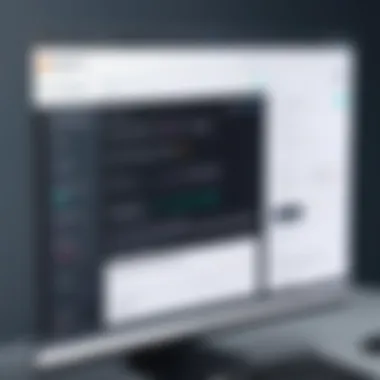

The presence of these elements isn’t just a tick on a checklist; they're integrated thoughtfully to provide clarity and ease.
HTML Structure Considerations
The structure of your HTML has a direct impact on accessibility and user interaction. Proper semantic markup is key. Here are considerations for structuring your form:
- Form Tag: Each form must begin with the element, establishing the context for user input.
- Label Elements: Use tags for each input field, ensuring users understand what information is needed. This is also vital for accessibility, making it easier for screen reader users to navigate.
- Fieldset and Legend: Grouping related inputs with and providing a can enhance comprehension, especially for complex forms with many fields.
- Error Messages: Plan how to display validation errors. This could be done within the form’s structure, ensuring users know what needs correcting.
Here’s a basic snippet for clarity:
This structure ensures that the form is intuitive while adhering to web standards.
Using CSS for Styling the Form
The technical functionality of a form is paramount, but aesthetics play a significant role in user engagement. Using CSS for styling your registration form can elevate its appearance and usability. Here are some ideas to consider:
- Visual Hierarchy: Use larger font sizes for headings and maintain consistent spacing between fields. This makes it easier for users to follow.
- Color Schemes: Choose colors that align with your brand while ensuring high contrast for readability.
- Responsive Design: Make sure your form works across devices. Using media queries enhances usability on smaller screens.
- Input Focus Styles: Customize how input fields appear when focused. This subtle feedback can guide users effectively.
For example, here’s a basic CSS snippet to get you started:
Aesthetic design that focuses on usability can turn an ordinary registration experience into an enjoyable one.
Implementing Form Handling in PHP
Form handling is an essential aspect of any web application, acting as the backbone for user input collection and processing. In the context of a registration form built using PHP, form handling carries both technical and user-centric importance. It's not merely about gathering data; it's also about ensuring that the data captured is processed reliably, securely, and effectively. For novices and seasoned developers alike, understanding the mechanics behind form handling can lead to more robust applications, enhancing user experiences and minimizing errors.
Understanding POST and GET Methods
At the heart of form handling in PHP are two critical methods: POST and GET. These methods dictate how data is sent from the client’s browser to the server.
- POST: This method is generally preferred for sending form data that modifies resources or includes sensitive information, like passwords or personal identifiers. When using this method, data is not appended to the URL. Instead, it resides in the request body, thus providing better security and allowing for larger amounts of data to be sent. This is often the go-to choice for actions like creating or updating user accounts, where privacy is paramount.
- GET: In contrast, this method appends data to the URL in name/value pairs, and it’s primarily used when you want to retrieve data without writing to the server. It's not suitable for sending sensitive or large amounts of data. For example, search queries might utilize the GET method since the data being sent is not private.
In practice, selecting the right method is fundamental. Where you store data can impact security and performance, especially in scenarios requiring user credentials.
Retrieving User Input
Once the form is submitted, the next step is to retrieve user input. In PHP, this is straightforward and can be achieved using the global associative arrays: for data sent via POST, and for data sent via GET.
Here’s a simple example:
This line allows the PHP script to fetch the values inputted in the registration form's username and email fields. It’s usually advisable to check if the values are set before processing them, thus preventing undefined index errors.
A helpful practice during input retrieval is to sanitize the user input to remove any unwanted characters, or code that could potentially execute malicious tasks. This can be done using functions like to prevent XSS (Cross-Site Scripting) attacks.
Processing Form Data in PHP
Processing the data comes next in the workflow. This step involves validating and possibly manipulating the input before storage or responding to the user. After ensuring that the data meets the desired criteria—like confirming that an email address is formatted properly—one can proceed to store the information in a database or take any relevant action.
For instance, upon successful validation, you might want to insert the user's information into a MySQL database. Below is an example of an SQL insert statement in PHP:
It’s vital to implement prepared statements here to avoid SQL injection attacks, which is a key part of securing your application. In general, pay attention to building responsive feedback for your users, letting them know whether their registration was successful or if errors occurred, enhancing user satisfaction.
Remember that while handling forms might seem trivial, it contributes greatly to the overall security and functionality of your web application. Always prioritize best practices in your implementation.
Validating User Input
Validating user input is a crucial step in the process of implementing a registration form in PHP. It serves the dual purpose of ensuring that the data collected is accurate and that the system protection against potential malicious inputs. Ensuring that forms are well-validated not only enhances security but also contributes to a better user experience, as it minimizes errors and misunderstandings during user registration.
The significance of this cannot be overstated; incorrect or harmful data can lead to a range of issues from data corruption to security breaches. Therefore, grasping the concept of input validation is not just about keeping the technicalities in check; it’s about safeguarding the integrity of the entire application.
Why Validation Matters
Validation plays a pivotal role in any web form, primarily to guard against improperly formatted data and potential threats. It's akin to having a bouncer at the door of a club – they ensure that only those who belong, or who meet certain criteria, can enter. The primary reasons why validation matters include:
- Security Enhancement: It helps in fending off SQL injection attacks. By validating input, you ensure that potentially harmful data is blocked before it can be processed.
- Data Integrity: It guarantees that stored data is correct and serves its intended purpose. This is particularly important for user registration, where a user’s credentials can make or break their experience.
- User Experience: When validation is done well, users will have a smoother experience with fewer frustrations arising from submission errors.
Client-side vs. Server-side Validation


Both client-side and server-side validation have their place in a well-rounded approach to validating user inputs. Think of it as a two-tier defense system.
- Client-side validation: This happens in the user's browser before the data is sent to the server. It's quick and provides immediate feedback. However, it can be bypassed if a user disables JavaScript. So while it’s a smart first line of defense, it shouldn't be solely relied upon.
- Server-side validation: This takes place on the server once the data is submitted. This method is more secure because the data is checked on your server, regardless of what the user's browser permits. However, it can sometimes lead to slower feedback for the user if poorly implemented.
Both validations should work hand-in-hand for optimal security and user experience.
Common Validation Techniques
There are several validation techniques that developers can employ to ensure input accurately fits required criteria. Below are three key approaches, each tailored to manage specific needs in user input validation.
Email Format Check
An email format check is designed to ensure that the user input matches common email structures. This is important because an incorrect email can lead to communication issues down the line.
The key characteristic of this check is its simplicity. It's a beneficial choice because it helps catch errors like typos or the absence of necessary symbols, such as '@' and '.'. The unique feature is that it can often use regex for matching patterns, which is both powerful and flexible. However, while it catches many common mistakes, it can sometimes reject valid email formats not covered by the checks implemented.
Password Strength Assessment
Assessing password strength is crucial for maintaining the security integrity of user accounts. A strong password minimizes the risk of account breaches.
The key here is to require passwords that are complex enough, including a combination of letters, numbers, and special characters. This is a popular method implemented in many registration forms today. The unique aspect of this assessment is the implementation of real-time feedback for users as they create their passwords, often highlighting strength levels while they type. On the flip side, overly stringent rules can frustrate users and even lead to abandonment of the registration attempt.
Required Fields Verification
This technique ensures that essential fields are filled in before allowing submission. It’s straightforward yet incredibly effective. It prevents incomplete registrations that can lead to confusion or administrative headaches later.
Required fields verification acts as a safety net, catching omissions in core fields like usernames or emails. This approach stands as a favorable method because it is easy to implement and significantly reduces the number of incomplete submissions. However, it's important to provide clear guidance about which fields are required, as an unclear registration form can frustrate users.
Data Security Practices
When it comes to building a registration form in PHP, you cannot afford to take data security lightly. Data security practices are not merely a good idea, they are essential. Every day, countless users provide sensitive information online. If your application is vulnerable, it could lead to identity theft or unauthorized access to user accounts. This section covers vital practices to keep your users' data safe, focusing on specific elements like protecting against SQL injection, using prepared statements, and secure password storage techniques.
Protecting Against SQL Injection
SQL injection is a prevalent attack vector that lets attackers manipulate your SQL queries by injecting malicious code. For example, suppose a registration form susceptible to SQL injection accepts a username and password. An attacker could input something like , which could trick the system into granting access without valid credentials. This is not just theoretical; numerous cases have shown how such exploits can lead to severe data breaches.
To protect against SQL injection, you must sanitize user inputs rigorously. What does that entail?
- Parameterization: Always use parameterized queries. This helps segregate SQL code from data, ensuring that any input is treated strictly as data, not code.
- Escape Strings: If you are unable to use prepared statements for some reason, be sure to escape any user input that is included in a SQL statement. This can be your last line of defense.
- Input Validation: Always validate the type and format of input. For instance, if a field expects a name, it should only accept alphabetic characters.
It's like locking all your doors and windows and not just leaving one ajar for intruders to sneak through.
Using Prepared Statements
Prepared statements offer a robust way to mitigate the risk of SQL injections. By compiling the SQL query first and then binding data later, you create a scenario where users cannot manipulate your SQL statements. This method is particularly beneficial when dealing with multiple executions of similar queries.
When using prepared statements, consider the following:
- Database Support: Most modern databases like MySQL, PostgreSQL, and SQLite offer support for prepared statements. Ensure your database and PHP's PDO extension are properly configured.
- Implementation: The implementation is quite straightforward. Here’s a simple example using PDO:
- Error Handling: Always include error handling. If a query fails for any reason, gracefully handle those errors without exposing sensitive information to the user.
Secure Password Storage Techniques
When storing user passwords, the absolute priority is to never store them as plain text. If your database gets compromised, you don’t want an attacker to easily access user accounts. Let’s go over fundamental techniques for secure password storage:
- Hashing Passwords: Always hash passwords using a strong and adaptable hashing algorithm such as bcrypt, Argon2, or PBKDF2. Rather than storing the password itself, store its hash.
- Salting: Salts are random strings added to passwords before hashing. This means even if two users have the same password, their hash will differ because of the unique salt. For example:
- Regular Updates: As technology evolves, so do attack methods. Regularly update your hashing methods and algorithms. If you notice a breach, consider requiring users to reset their passwords.
- Multi-Factor Authentication: Storing a password securely is only half the battle. Encourage—or mandate—multi-factor authentication (MFA) for users, adding another layer of protection.
In short, data security won’t just keep your application safe. It also builds trust and credibility with your user base. Users are more likely to engage with a platform that prioritizes securing their sensitive information.
Remember, security isn’t just a one-off task—it’s a continuous journey. As your app evolves, so too should your security practices.
Storing User Data
Storing user data is a fundamental aspect of any application that aims to provide personalized user experiences and build lasting relationships with its users. When a user registers on your website, they share valuable information. This might include their email address, name, and even preferences related to the services offered. Properly managing and storing this data is crucial for both functionality and security.
In the context of a PHP registration form, understanding how to securely store user data can help you prevent potential pitfalls like unauthorized access or data loss. There's a saying that rings true in this field:
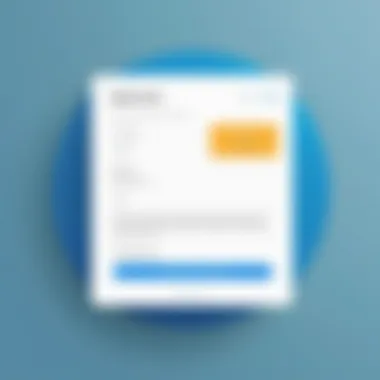

"An ounce of prevention is worth a pound of cure."
This highlights the need for proactive measures when dealing with sensitive user information.
Choosing a Database System
Choosing the right database system is akin to selecting the right set of tools for a carpenter. Each database comes with its own strengths and weaknesses, depending on the application's requirements. For PHP applications, MySQL is a popular choice due to its robustness, wide community support, and compatibility with PHP.
However, alternatives like PostgreSQL or MongoDB show increasing popularity especially for projects requiring advanced features like complex querying or handling unstructured data. Factors to consider when making your choice include:
- Scalability: Will it support your growth?
- Ease of use: How comfortable are you with the system?
- Cost: Are there budget constraints?
- Features: What functionality do you need?
A solid database system plays a key role in ensuring that your data remains organized and accessible. A poor choice may lead to complications when attempting to manage or retrieve user data effectively.
Creating a User Table
Once you've plumped for a database system, the next step is to create a user table. This act is a significant step plays in the architecture of your user data management.
In the user table, you'll define the structure of stored data. Key columns generally include:
- id: A unique identifier for each user. This is often an auto-incrementing integer to make tracking users easier.
- name: User's full name, important for personalization.
- email: A vital piece of information for communication and authentication purposes.
- password: The hashed version of the user's password for securing their account.
- created_at: A timestamp to track when the user registered.
A simple SQL command can help you set up this table:
This table layout ensures that you gather all essential information without overcomplicating the structure. So, having a well-organized table leads not only to better performance but also simplifies the retrieval process.
Inserting Data into the Database
Once your user table is established, the next step involves the actual insertion of user data upon registration. This is typically handled through your PHP script that captures form data when a user submits their information.
After validating and sanitizing the input data, you can use prepared statements to execute the insertion safely:
Using prepared statements helps protect against SQL injection attacks, which are one of the most common threats for applications. It's crucial to ensure that user data isn’t compromised during the storage process.
In short, effective data storage isn’t merely about arranging bits and bytes but involves thoughtful consideration of security, accessibility, and user experience. Good practices in this domain pave the way for a stable and reliable application.
Testing the Registration Form
Testing a registration form is a critical step that can’t be overlooked. Without proper testing, all your efforts in creating the form could go to waste. Errors might lead to a poor user experience or even security vulnerabilities. When users encounter issues, it can lead to frustration and, ultimately, loss of trust in your application. This section will discuss specific methods to test the functionality and reliability of a registration form, as well as what to do when things don’t go as planned.
Common Testing Methods
There are several testing methods available to ensure your registration form works as intended. Each method addresses a different aspect of your form, providing a comprehensive check. Here are some commonly employed testing techniques:
- Functional Testing: This method ensures every part of the registration process works correctly. It's about testing things like whether fields accept the right input or if error messages appear when mistakes occur.
- Usability Testing: This determines how user-friendly the form is. You can have people who represent your target audience fill out the form and provide feedback.
- Security Testing: This is crucial. Check if your form is secure against attacks like SQL injection and cross-site scripting (XSS). No one wants their data compromised due to a simple oversight.
- Performance Testing: Test how the form performs under load by simulating multiple users trying to register at the same time.
- Compatibility Testing: This checks if your form behaves as expected across different browsers and devices. You’d be surprised how different browsers can display elements!
Incorporating these methods can reveal potential pitfalls in your implementation and help to ensure that your registration system stands up to real-world conditions.
Debugging Issues in PHP
When testing uncovers problems, it’s time to put on your detective hat. Debugging in PHP can sometimes feel like trying to find a needle in a haystack, but with the right approach, you can sift through the confusion efficiently. Here are some strategies:
- Utilizing PHP's Error Reporting: Enable error reporting during development. This can be done by adding the following lines to the top of your PHP scripts:This will show you any errors that the script produces, which is invaluable for debugging.
- Using breakpoints: If you’re using an IDE like PHPStorm or NetBeans, make use of breakpoints. This allows you to stop execution at a certain point and inspect variables and request data.
- Print statements: Sometimes, just throwing in a few or statements can show you what’s happening inside your code. This is particularly useful to understand the flow of data or identify unexpected values.
- Log Errors: PHP allows you to log errors to a file instead of displaying them. This is useful in production environments. You can configure this in your :
- Peer Review: Sometimes, a fresh pair of eyes can spot what's wrong more quickly than you could. Having someone review your code can often highlight issues you may have simply overlooked.
By leveraging these debugging techniques, you can untangle any pesky issues that may arise, ensuring your registration form is smooth and reliable.
Remember, an ounce of prevention can save a pound of cure. Testing and debugging not only improve the current project but also bolster your skills for future coding endeavors.
Finale
In wrapping up our exploration of implementing a registration form using PHP, it's crucial to reflect on what we've learned. This isn’t just about coding; it’s about laying a solid foundation for user interaction within web applications. A well-designed registration form serves as the gateway for users, making a lasting first impression on potential customers.
Recap of Key Points
To distill our discussion, here are the essential takeaways:
- Understanding Requirements: Recognizing the significance of a registration form is the backbone of user engagement. It provides a streamlined way for users to connect with your platform, while also facilitating data collection for personalized experiences.
- Form Design and Usability: A clutter-free layout that emphasizes usability keeps users engaged. Well-structured fields and clear labels significantly enhance user experience.
- Data Validation Techniques: Ensuring that all data entered is correct and purposeful helps maintain database integrity. Employing both client-side and server-side validation protects against common vulnerabilities.
- Security Best Practices: Safeguarding user data through proper password storage and protection against SQL injections is non-negotiable in today’s digital landscape. It not only protects the integrity of your application but also builds trust with users.
- Testing and Debugging: Rigorous testing reveals potential issues before they affect real users. Using debugging tools effectively ensures your registration form runs smoothly, ultimately leading to user satisfaction.
Future Considerations in Web Development
As technology evolves, so do the expectations surrounding user registration processes. Here are some points worth considering for the future:
- Integration with Other Services: The rise of services like Google and Facebook Sign-In showcases a trend towards simplified user authentication. Implementing such options can bolster user sign-up rates while minimizing resistance to registration.
- Mobile Compatibility: With an increasing number of users accessing applications via mobile devices, making your registration form responsive is now more than ever a necessity. Ensuring that forms render correctly on different screen sizes enhances accessibility.
- User Experience Refinement: The path from registration to active engagement should be seamless. Future forms may incorporate predictive text, intelligent field filling, and even AI-driven assistance to help users complete forms quickly.
- Privacy Regulations: Always keep an eye on shifting privacy laws such as GDPR or CCPA, as they can influence how user data is collected and stored. Complying not only encourages ethical practices but also promotes transparency with users.



