A Complete Guide to Creating a Website with GitHub Pages


Intro
GitHub Pages is a powerful tool for web hosting and development. It provides a free service for GitHub users that allow them to create and manage static websites. A static website is one that does not change or adapt based on user inputs or data; rather, it's sent to the user exactly as stored on the server. With the ease of using GitHub for version control and collaboration, creating a website becomes more systemic and structured.
For aspiring and experienced programmers, technology enthusiasts, and computer science students, understanding GitHub Pages can significantly enhance web development skills. Notably, this service implications foster the creation of personal portfolios and project websites, making it highly relevant in professional environments.
In this comprehensive guide, we'll delve into the prerequisites for using GitHub Pages, explore various setups, and examine the nuances of advanced customizations. Moreover, we will troubleshoot common challenges and underscore the process of leveraging GitHub as a hosting service for static sites.
To start, a foundation will be necessary in understanding key components of programming and web development, which we can establish through ongoing coding challenges and development practices. The ability to confront coding challenges on platforms like GitHub could further build a community that offers valuable insight and motivation. Together, we will embark on a journey to capitalize on GitHub Pages and empower you to launch effective and appealing websites for varied applications.
Coding Challenges
While working with GitHub Pages, engaging in coding challenges provides opportunities for enhancing skills that make development efficient and productive. Here, we explore several aspects that can aid in building your coding proficiency, helping you apply these solutions effectively to web development tasks.
Weekly Coding Challenges
Participating in weekly coding challenges is one good way to keep skills sharp. Often, themes or specific problems arise that demand innovative solutions. Moreover, such events provide the chance to learn collaboratively alongside other developers in an enriching environment.
*
*
*
Establishing a rhythm in your participation improves problem-solving capabilities. Look out for scheduled events through the platforms mentioned above as they contribute immensely to practical understanding.
Problem Solutions and Explanations
It is vital to dabble in real-world problems with suitable solutions explained for better understanding. The online coding platforms include detailed discussions followed by problem techniques that users can adapt while developing. Various example projects can also provide valuable insight into effective strategies for overcoming common coding hurdles.
Understanding the why behind a solution can be as crucial as knowing how to achieve it.
Tips and Strategies for Coding Challenges
Successfully navigating coding challenges often relies on a mixture strategy and practice. Below are some key tips:
- Break Down Complex Problems: Divide a problem into smaller fragments that can be solved individually.
- Practice Regularly: Establish a habit of writing codes daily to enhance speed and accuracy.
- Review Others' Code: Look at solutions provided by experienced leetcode and problem-solving guests on GitHub.
Community Participation Highlights
Being part of the community can prompt motivation and clarity during complex tasks. Platforms such as Reddit and Facebook regard active engagement important.
Find relevant groups storing discussions related to GitHub Pages and web development, connect with peers, and glean insightful perspectives. Working through issues together fosters stronger technical abilities.
As we proceed through this guide, we will deepen our exploration into other nuances of GitHub Pages, enhancing skills and expanding knowledge along the way.
Prelims to GitHub Pages
Creating a website can be an intricate task, often requiring significant expertise and resources. GitHub Pages emerges as a valuable tool, simplifying the process for a wide range of users. It provides a way to host static websites directly from GitHub without the need for complex configuration or server management. For developers, enthusiasts, and anyone wanting a web presence, GitHub Pages is a noteworthy consideration.
Understanding the Concept
At its core, GitHub Pages serves as a static site hosting service. Any project found in a GitHub repository can be transformed into a website accessible via a unique URL. This functionality allows you to showcase work, documentation, portfolios, or projects simply by pushing changes to a repository. The website is automatically generated based on the content in your selected branch, be it the master or another specified one. The reduction of technical barriers is one of the strong points of GitHub Pages, enabling individuals without extensive web development knowledge to share their ideas and creations online. In essence, it's an integral part of the GitHub ecosystem, promoting collaborative coding and project sharing among developers.
Use Cases for GitHub Pages
The utility of GitHub Pages can extend to various audiences and needs. Here are a few prominent use cases:
- Personal Portfolios: Many individuals utilize GitHub Pages to create personal websites showcasing their resume, projects, and skills. For technology professionals, it acts as an online portfolio of their GitHub contributions.
- Project Documentation: Developers use it to host project documentation, allowing other users and contributors to access necessary information easily. It allows projects to remain organized and communicate effectively.
- Blogs and Content Websites: Some individuals create simple blogs with GitHub Pages using tools like Jekyll, making blog management seamless without additional costs.
- Educational Resources: Educators and students leverage it for static educational content, curating guides that are easy to access.
GitHub Pages encourages a diverse array of uses, signifying its flexibility for both personal projects and professional showcases.
In summary, with GitHub Pages, users experience a powerful yet accessible outlet for their digital presence, enabling innovation without the intricacies generally involved in web hosting.
Prerequisites for Creating a Website
Basic Knowledge of Git
Git is an invaluable tool for tracking changes in code and collaboration among developers. A solid understanding of Git fundamentals allows you to manage version control effectively. This is crucial for any project hosted on GitHub Pages. Knowing how to create repositories, branch your code, and merge changes makes it easier to streamline updates and fixes. Git helps you maintain code integrity, facilitating collaborative work. If you are new to Git, consider these points:
- Repositories: Understanding repositories is essential. They serve as containers for your projects on GitHub, keeping track of all versions of your code.
- Version Control: This feature of Git allows ment to revert to previous code states. Knowing how to leverage it can save important work from overwriting.
Key commands include:
- - Initialize a new Git repository.
- - Copy an existing Git repository.
- - Save your changes in the collected history.
Familiarity with HTML, CSS, and JavaScript
Next on the list is a strong foundation in key web technologies. HTML, CSS, and JavaScript form the core triad of nearly all web pages. Without a grasp of how these languages interact, building an effective website will be a challenge.
HTML is your starting point; it structures web content. Without it, a web page lacks any framework to deliver messages. CSS then styles that web content, determining how it is displayed. Finally, JavaScript adds interactivity, enhancing user engagement via dynamic content.


Familiarity with these technologies allows you to gain full control over your website's layout and functionalities. When developing on GitHub Pages, consider these benefits:
- Custom Layouts: Control over layout is vital. HTML defines sections, while CSS lets you design appealing elements.
- Dynamic Content: Knowledge of JavaScript enables you to implement features like forms, animations, and enhanced user experience.
Gaining proficiency in these technologies might take time, but free resources are plentiful. Websites like Wikipedia and online coding platforms like reditt can be good places to start.
In summary, a good background in Git, HTML, CSS, and JavaScript lays the foundation for building and managing your website effectively. Developing these skills can empower you as a web developer and open up future opportunities for advanced projects or professional growth.
Setting Up Your GitHub Account
Setting up a GitHub account is essential for anyone looking to create a website using GitHub Pages. This step acts as the foundation of your web development venture and directly influences your experience with version control, collaboration, and deployment. Knowing the ins and outs of account creation and configuration will significantly enhance the way you utilize GitHub Pages while also making your workflow smoother and more efficient.
Creating a GitHub Account
Creating a GitHub account is crucial and clear-cut. To get started, visit the GitHub website at github.com. Follow the straightforward signup process. You will need to provide a unique username, an email address, and a password. Be careful while choosing these; your username will serve as your identity in the GitHub community. Once you submit this information, check your email for a verification message. This step confirms your email address to ensure you have full account functionality.
After verifying your email, you’ll have access to essential GitHub features. You can start creating repositories, collaborating on projects, and enhancing your skills in version control systems. A reliable account is your gateway to leveraging the capabilities of GitHub Pages fully. Remember, a well-set-up account plays a significant role in your overall web development experience.
Configuring Your Profile
Once your account is active, configuring your profile becomes the next logical step. This process helps establish your presence on the platform while also optimizing your interactions. Editing your profile involves a few simple steps:
- Profile Picture: Uploading a professional photo adds credibility.
- Bio Information: Write a clear bio that conveys your technical focus and interests.
- Social Links: Include links to your personal website, LinkedIn, or Twitter for greater networking opportunities.
Configuring a polished profile enhances your visibility and serves as a point of contact for others in the GitHub ecosystem. Remember, your profile can tell a lot about your skills and aspirations in technology, therefore invest some time into making it appealing.
A well-configured GitHub profile can increase collaboration opportunities, making it easier for others to view your work and connect with you.
Additionally, think about setting up a GitHub Pages site linked to your account. This is a great way to showcase your projects and skills through a practical, live webpage. Your GitHub account must evolve alongside your programming journey, adapting to skill improvements and new projects you undertake. In this way, the setup and ongoing configuration of your GitHub account lay the groundwork for a successful path in web development and personal branding.
Creating a Repository for Your Website
Creating a repository is a crucial step when using GitHub Pages. It establishes the environment in which your website resides and serves as the backbone for maintaining the project's files. A well-structured repository can help streamline both development and deployment processes. Having a repository allows you to manage various versions of your site effectively, enabling continuous improvements while also offering a safety net against potential errors.
Choosing a Repository Name
When selecting a name for your repository, clarity and relevance are key. The name will help visitors understand the purpose of the project and improve discoverability through search engines. For personal projects, consider using your name or a variation that links clearly to the site's content. For larger ventures or group projects, it may be wise to choose a name that reflects the project's aim or theme.
A good naming convention include:
- Clear and concise: Avoid vague titles that don't convey the project's purpose.
- Lowercase letters: This is generally preferred in programming to avoid case sensitivity issues later.
- Avoid complex characters: Using dashes or underscores is fine, but try to avoid special or unusual characters.
Ultimately, an appropriate name will set the right tone for your repository and give a solid first impression.
Setting Up Repository Settings
After you've named your repository, you'll need to explore the settings that govern it. GitHub offers various customizable options that can impact both functionality and access. One major setting to consider is the visibility of your repository. You can choose either public or private repositories depending on who you want to have access. Public repositories are a great way to showcase your work, while private repositories will keep development work confidential.
Another important setting is branching. By default, GitHub employs a master branch, but it may be beneficial to create additional branches for various versions of the project, such as a staging branch to test updates before merging them into production.
Optimizing your repository's settings can greatly enhance your workflow. Consider configuring:
- Webhooks: To automate deployments via third-party services.
- Issue templates: For better issue tracking and management.
- Collaborators: You can add team members or collaborators to ease the contribution process.
Setting these appropriately can lead to an organized and tidy development environment that lends itself well to ongoing enhancements and collaboration.
Building Your Website Locally
Building a website locally is a vital phase in utilizing GitHub Pages. This process helps avoid premature errors, allows for thorough testing, and ensures that when the code goes live, it works seamlessly. Developing locally gives you full control over project structure and prevents any unexpected surprises that might occur during a live deployment. You can independently check the site's functionality and appearance without risking user experience.
Setting Up a Local Development Environment
To set up a local development environment, you need a few tools. At minimum, you should have a code editor and a local server to test your projects. Popular code editors include Visual Studio Code, Sublime Text, and Atom.
You can serve your files on a local server using different methods. Some developers prefer using simple plugins within code editors, while others opt for systems like XAMPP or MAMP. It is also fruitful to install Node.js, which simplifies many packages that can support versions and routing capabilities.
After you decide which tools fit best for your workflow, ensure that everything is properly installed. Create a directory for your project, and verify that your development environment is functioning by launching a simple HTML file.
Creating Essential Files
Establishing the fundamental files for your website is an essential step. You need the primary HTML document to begin. It serves as the backbone of your site. Typically, this is the file, and it should reside in the root directory. You should structure it properly by including tags for , , and . Make sure to integrate any CSS files or JavaScript scripts you need in the section.
In addition to your , you might consider creating a and file to keep your styles and functionalities separate. This practice leads to better organization and maintainability of your code.
Embrace the comments in your code for better clarity. Furthermore, keep your files named logically. Structure your project folder reliably to ensure you can revisit it often various stages of development without trouble.
Remember, a well-organized separation of your files becomes beneficial as your site grows.
Deploying Your Website to GitHub Pages
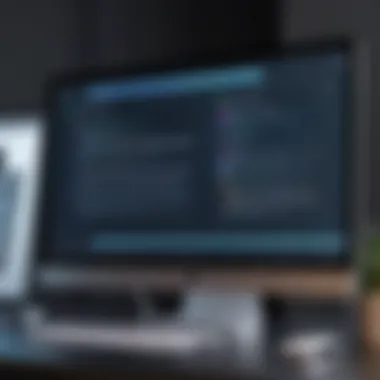

Deploying your website to GitHub Pages represents a critical juncture in the website creation process. This step not only finalizes your work but transforms your local project into a globally accessible entity. By the end of this section, you will grasp specific elements included in deployment, their benefits, and crucial considerations.
GitHub Pages effectively transforms repositories into sites. There are major benefits here. Firstly, it's free, allowing users to publish without any financial burden. Secondly, deployment is seamless, linking directly with Git, which helps create version histories effectively. Thirdly, it increases visibility and reach of your projects and personal work. Understanding these benefits is essential for anyone looking to present their work online efficiently.
Using Git Commands to Push Code
After developing your website locally, the next phase involves using Git commands to integrate your changes into the designated repository on GitHub. Here, familiarity with command-line interface is crucial. The process approaches coders familiar with version control well known within programming community standards.
- Navigate to Your Local Repository: Open your terminal or command prompt. Ensure you are within your local repo folder. Use commands to change directories.
- Stage Your Changes: Using , you can stage all modified files for commitment. Alternatively, you can individually stage files using .
- Commit Your Changes: Next, you save the staged changes to your local repository with the command: . This message should briefly explain what modifications you made.
- Push to GitHub: Finally, execute the command. This sends your local changes to GitHub, allowing them to appear on your live website.
Remember, specific commands may differ based on branch names or repository settings. Generally, 'main' is the standard.
Publishing Your Site
Once your code is pushed to GitHub, the next step is publishing your site. Each repository configured for GitHub Pages usually enables specific deployment rules which include branch selection, often picking either the main branch or the branch.
To publish your site correctly, several considerations are noteworthy:
- Repository Settings: Access your repository on GitHub. Navigate to , scroll down to , and ensure the source branch matches your deployed code.
- Initiate Deployment Optimization: Sometimes, your site might remain offline if deployed to a new branch. Users frequently revisit this section to check for potential errors here. This step is crucial for successful deployment.
- Ensure Proper File Structure: Confirm that all essential files such as reside in the root or specified directory. The website is mostly served from this primary file, making its proper placement necessary.
Deploying your site correctly lays the foundation for maintaining an effective online presence.
Materializing your project on GitHub Pages opens pathways for interactions and public utilization. As verification remains a key component, run thorough checks for accessibility and optimization post-publishing, which paves the way for effective site management.
Customizing Your GitHub Pages Site
Customizing your GitHub Pages site is not only about aesthetics but also about functionality and personalization. It’s an opportunity for developers to express their brand while ensuring a unique user experience. A well-customized site stands out from standard templates, offering visitors an engaging journey that reflects the creator’s purpose and vision.
Customization encompasses several aspects:
- Visual design, including layout and color scheme.
- Functionality, through use of specific scripts or frameworks.
- Content management, tailoring posts and pages to specific audiences.
In this section, we will explore two primary tools that simplify the customization of GitHub Pages: Jekyll and various themes or plugins.
Using Jekyll for Site Customization
- Efficient Content Management: Create content easier by organizing posts and pages with a simple folder structure.
- Dynamic Layouts: Use layouts and includes to manage repetitive elements, like headers or footers, across different pages, which enhances maintainability.
- Templating Support: Enables powerful templating, allowing developers to create reusable components.
Setting up Jekyll first requires creating a file where users can set site parameters such as title, description, and base URL. A straightforward example of such setup looks like this:
This configuration feeds the site modern features while allowing flexibility.
Adding Themes and Plugins
Themes and plugins are crucial for further enhancing the visuals and experience of a site on GitHub Pages. A theme governs the overall design and layout of your website. They can change everything from typography to navigation styles with very minimal effort.
Some popular themes for GitHub Pages include:
- Minimal Mistakes: Excellent for blogs or portfolios, known for its fast loading times and flexible layouts.
- Types: A well-structured theme ideally used for personal blogs.
Plugins extend functionality. However, note that GitHub Pages has some limitations on using plugins since it builds your project on a predefined template. Nonetheless, Jekyll has a few built-in options enhancing customization such as:
- Mermaid: For generating diagrams easily.
To use a theme, you typically modify the to include the theme name and site parameters specific to that theme. For example:
Blockquote:
Troubleshooting Common Issues
Troubleshooting common issues is a crucial aspect of maintaining a successful website on GitHub Pages. Whenever a deployment does not go as planned, or when the site exhibits strange behaviors, it becomes necessary to resolve these problems promptly. Proper troubleshooting ensures not only the functionality of the website but also enhances user satisfaction and experience. For those being new to GitHub Pages, understanding how to uncover and fix issues will significantly boost confidence in using the platform.
Resolving Deployment Errors
Deployment errors can happen for various reasons during the release phase of your website. These errors may arise from incorrect repository settings, file path issues, or missing essential files. Resolving these issues involves some systematic steps. First, check for typos in the configuration files. Missing uppercase or lowercase letters can result in significant snags in deployments.
Verify that the repository's branch settings direct to the right branch for the GitHub Pages hosting. For instance, many users mistakenly use the branch, while might be configured instead.
Next, examine the build logs provided by GitHub. These logs may contain warnings or error messages that can guide you toward the root of the issue. Do not overlook links to GitHub documentation that address common problems, as they can be extremely helpful in troubleshooting: GitHub Pages Basics. Moreover, ensure that your index.html file is named exactly this way, as deviations in naming could further complicate deployment.
If issues persist, consider temporarily lifting some restrictions around your repository by checking its visibility settings. Make sure it is public if that aligns with your intent. Sometimes getting help from the rich GitHub community via places like Reddit can provide insights on issues others may have faced and solved.
Debugging Accessibility Problems
Accessibility is essential in web development. Once a GitHub Pages site is live, accessibility problems may arise, which create barriers for users with disabilities. These issues can involve improper use of HTML tags, insufficient color contrasts, and missing alternative text for images. Debugging accessibility problems typically starts with understanding web content accessibility guidelines (WCAG).
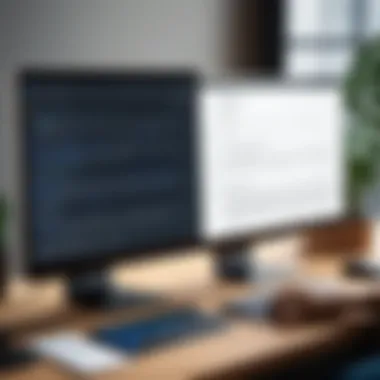

Using tools like Lighthouse, or WAVE can automatically evaluate your site's accessibility. These tools will analyze your site and provide detailed feedback. Address the issues highlighted in these reports diligently. For example, if a user struggles to navigate through the site, check your site navigation structure. Make sure all elements like header tags are properly used and that navigation is intuitive.
Another critical area is images. Providing alt text enhances screen reader usability and fulfills basic web accessibility standards. Make visual content comprehensible to all users, accounting for different ways people take in information. Regularly testing accessibility features cannot be underestimated, as user insights will always provide further layers of enhancement.
Important note: Accessibility isn't merely a requisite—it's a commitment to inclusivity, reflecting ethical principles in web development practices.
By ensuring meticulous troubleshooting and debugging, you can achieve a functional, user-friendly website. The effort put into resolving these issues sends a strong signal about your attention to quality and your commitment to meeting the expectations of all potential users.
Maintaining Your GitHub Pages Website
Maintaining a GitHub Pages website is a vital activity for ensuring that your site remains relevant, functional, and engaging. Regular maintenance acts as a bridge between initial deployment and the continued success of your project. Websites are not passive entities; they require attention to detail to keep up with changing standards, expectations, and technological upgrades. With GitHub Pages, you have the ability to host your projects efficiently, but the onus is on you to keep that content updated and optimized for engagement and performance.
Updating Content Regularly
Platforms evolve, and so do user preferences. Scheduling routine updates for your content is key. This ensures your audience finds fresh, relevant materials upon each visit, whether it is a blog, portfolio, or project documentation. Regular updates chuck thick layers of dust gathered from stagnancy. Moreover, updated content is beneficial for SEO. Search engines take note of frequently changing sites and can rank them higher for up-to-date information.
When considering updates:
- Include thoughts on trends in your field.
- Share newsworthy items pertinent to your content.
- Display various usage scenarios or comparisons for tools and resources that may dwell in your site.
- Foster a feedback system where user experience can provide constant improvement cues.
The actual process for updating is straightforward:
- Make changes in your local repository.
- Use Git commands to push these updates.
Applying pro-active strategies on how content flows will dramatically improve the user experience and site usability. Don’t forget applicability to different stakeholders; tailor updates based on feedback from visitors. Ensuring robust communication within your website’s domain will inspire user trust and ongoing interest.
Monitoring Performance and Analytics
Being abreast of your site’s performance is crucial for understanding user behavior and gauging the effectiveness of your content. Tools like Google Analytics simplify the maze of numbers and statistics, making it easier for any developer to decode patterns over time. Empire-building via metrics can illuminate areas demanding attention, thus establishing a structured decision-making journey towards value creation.
Key performance indicators to monitor include:
- Page views and user sessions to assess traffic trends.
- Bounce rates linked to interval content effectiveness.
- Average session duration to identify which pieces captivate the users' attention.
- Unique vs. recurring visitors gives insight into engagement.
Following insightful tools can refine ongoing processes:
More importantly, you can increase your site's visibility. Yeild insights into pages and functionalities that underperform to consider rapid tweaks or redesign. Keep your attention pointed to access metrics for device diversity as well, as consumption patterns continue to shift.
Regular performance checks relate directly to fulfilling your website’s ultimate purpose. Keep user satisfaction at the heart of your analytics journey as part of the intrinsic value cycle.
Finale
Maintaining a GitHub Pages website is not merely an optional next step; it is integral to building and sustaining an impactful online presence. By updating content regularly and actively monitoring performance, you lay the groundwork for ongoing success and improvement. Consistently engaging with your audience through dynamic content and insightful analytics creates win-win conditions for both creators and visitors.
Advanced Tips for GitHub Pages
Creating a website using GitHub Pages could feel adequate; however, some advanced techniques significantly enhance functionality and customizability. Grasping these techniques ensures users can maximize their projects’ potential while also providing flexibility in services that might otherwise seem complicated. This section focuses on some of important tips—especially domesticating custom domain names and engaging external APIs—which can elevate the entire website experience. A deeper comprehension of GitHub Pages opens creativity and opportunities within the programming talents.
Leveraging Custom Domains
Custom domains represent a vital aspect for many individuals or businesses looking to uphold a unique and relatable web presence. A standard GitHub Pages URL includes . Unfortunately, this generic format raises questions over professionalism and specific branding. Recall—having a custom domain improves branding perception, credibity, along-ahead Search Engine Optimization.
To begin with, obtaining a custom domain should be the priority. Services like Namecheap or GoDaddy offer these repositories effectively. After acqu i ring a domain, settings need to get adjusted in DNS to point to your GitHub repository. Some primary diversification can follow:
- Find settings on your domain name,
- Update with GitHub's IP addresses for apex domains,
- Adding file to your GitHub repository.
With the correct linkages made, visitors typing in your specific domain name directly access your GitHub Pages site. Following these steps associates your beloved website with a greater deal of professionalism and memorability, yielding better returns in both traffic and viewer engagement over time.
Integrating with External APIs
External APIs might sound particularly daunting for many novices. Understandably, an inclination toward isolating developers when striving for sophisticated functionality is a common approach. Nonetheless, Twitter, Weather Services, Spotify or even Google's APIs provide broader capabilities that breathe life into a static website.
Engagement in API integration assists in dynamic content creation and instant data updates. Knowing that static sites can serve customized content based on incoming data offers apparent enhancements for user experience. Here are some steps to execute this effectively:
- Identify the API for Use: Selecting an API that aligns with the project idea declines critical intuition pre-requisites.
- Set Up Proper Authentication: Most APIs require security features in terms of authentication keys
- Fetch Data from the API: Utilize JavaScript's method or various libraries—such as Axios—to handle data gracefully.
- Display Data in Real-Time: Using JavaScript manipulations directly on HTML will showcase salient content seamlessly on your website.
Remember, these integrations build robust experiences you'll discover once implemented correctly—allowing distinct adventures in simplistic GitHub pages.
By utilizing custom domains and integrating external APIs strategically, you enhance the architecture and richness of a GitHub Pages site, preparing for broader user base whim.ds.
Culmination
The conclusion of this article serves as a summation of the entire experience with GitHub Pages. It is vital to comprehend the importance of using this platform for creating websites. GitHub Pages is more than just a hosting service; it provides a streamlined way for both beginners and experienced developers to showcase their work.
Reflections on the GitHub Pages Experience
Creating a website using GitHub Pages offers immediate website deployment without complex server setups. Users can focus on writing content and designing without needing substantial infrastructure knowledge. Many individuals have successfully created portfolios, project pages, and personal blogs using GitHub Pages' capabilities.
One of the most satisfactory aspects is the ease of integration with version control via Git. Eevery change pushed to the repository automatically reflects on the live site. Thus, the iterative workflow becomes more intuitive. Moreover, the collaborative aspect offered by GitHub opens doors for joint projects, enabling teams to work simultaneously on a website.
When looking back, it's apparent that the experience is continuous learning. Mistakes happen, especially in the early stages of deployment. However, resolving these enhances one's problem-solving skills and the user's overall topical command. Embracing this emerging skill offers plentiful returns in anyone's web development endeavors.
Future Developments in Static Site Hosting
Looking to the future, static site hosting is poised for significant advancements. The rising popularity of JavaScript frameworks, like React and Vue.js, suggest a responsive experience that integrates wonderfully with static-bound approaches. More developers may integrate such technology into their GitHub hosted sites.
Additionally, new hosting enhancements are arising. We may potential evidence of platforms leveraging serverless technologies or edge computing for their speeding impacts. Static site hosting will only become faster and seamless.
Also, security trends could improve further with static sites. As a static site offers fewer surfaces for vulnerabilities compared to dynamic sites. As concerns about data privacy rise, systems providing advanced safeguards and optimization practices tailored for static environments are becoming important.
The journey with GitHub Pages illustrates the fusion of simplicity and efficiency uniquely tailored for diverse users.



