Essential Requirements for Creating a Wi-Fi Hotspot


Intro
Establishing a Wi-Fi hotspot involves a mix of technical knowledge and practical equipment. For both individuals and businesses, having reliable internet connectivity is essential. Understanding what is needed to set up a hotspot will not only improve usability but ensure security and efficiency.
Creating a hotspot can seem straightforward. However, several key elements contribute to a successful setup. These include not only hotels, cafes, and airports but also homes and remote work areas. Key requirements involve hardware, software, security measures, and attention to configuration details.
In this article, we will cover the necessary components systematically. By diving into each segment, we aim to provide clarity on how to create a seamless Wi-Fi environment.
Hardware Requirements
To begin, the hardware setup is critical for a dependable hotspot. The foundational component is a router. Models like the TP-Link Archer AX6000 deliver high performance for vast connectivity. Consider also focusing on range, as stronger signals appear with features like multi-band support. Depending on usage, other equipment that might be useful includes:
- Wireless Access Points (WAPs)
- Ethernet cables
- Network switches
- Modems (for wired connections)
Choosing the right equipment should be aligned with usage demands. Remember, too, that older equipment may underperform.
Software Considerations
After addressing hardware, software must also take center stage. Various options can be implemented based on the required functionality. Consider open-source choices such as DD-WRT or OpenWrt for customization. Alternatively, many routers come with native firmware that offers essential configurations. What remains vital is ensuring the software suits your routers’s capabilities.
Operating System Integration
For specific environments, integration with systems such as Windows, macOS, or various Linux distributions will be required. Various policies and filtering settings can be beneficial in controlling internet access effectively. Such predefined frameworks ensure more secure connections.
Security Measures
Security cannot be neglected in this conversation. The reality is that hotspots are susceptible to various threats. Implementing WPA3 security protocols is a must. Not only does it maintain robust encryption, but it enhances overall protection against breaches. User awareness training is also advisable in safeguarding against phishing and other attacks. Further, consider using the following strategies:
- Enable a guest network for visitors
- Regularly update network firmware
- Monitor connected devices routinely
By addressing security from the outset, the likelihood of vulnerabilities significantly lowers.
Potential Challenges
One must always consider lurking challenges in establishing a Wi-Fi hotspot. Interference from physical structures or heavy traffic can reduce signal strength. Moreover, network congestion may create frustrating experiences. Testing connection strength semimonthly can mitigate these issues over time. Identifying spots with weak connections is vital.
Maintaining a user-focused environment becomes a priority. Continuing to satisfy user demands while navigating technical complexities is not simple. With attention to detail and careful planning, solutions to these challenges are within reach.
Culmination
In summation, establishing a functional Wi-Fi hotspot demands an appropriate blend of hardware, software, and security protocols. By recognizing these facets, users can enjoy reliable connectivity tailored perfectly to needs, supporting a range of environments including both personal and larger business contexts. Investing in time and resources bears substantial dividends in terms of connectivity and ease of use.
In the rapidly advancing world where connectivity prevails, understanding these elements is not only beneficial but essential.
Preamble to Wi-Fi Hotspots
Wi-Fi hotspots are essential in today’s digital landscape. They serve as gateways that allow users to access the internet wirelessly. Establishing effective hotspots brings several benefits, from enhancing connectivity in public spaces to providing additional means for personal use at home.
The pervasive reliance on mobile devices amplifies the importance of Wi-Fi hotspots. They keep individuals connected, allowing access to various online resources, communication platforms, and services. The role of these hotspots cannot be understated. When trying to understand their significance, several aspects merit consideration:
- User Accessibility: The transition to a more mobile world emphasizes the need for easy internet access.
- Evolving Technology: As technology advances, the requirement to establish robust Wi-Fi hotspots increases, mirroring the demand for higher bandwidth and security.
- Social Interaction: Public hotspots enhance social interaction. They allow individuals to connect and share experiences while being mobile.
In this article, we will explore the multifaceted nature of Wi-Fi hotspots, the necessary equipment, software configurations, and security measures that ensure a stable connection. By comprehensively covering these elements, readers will gain an enriched understanding of how to establish effective Wi-Fi hotspots that meet the modern connectivity demands.
Definition and Purpose
A Wi-Fi hotspot is essentially a physical location where individuals can access the internet wirelessly. This connection is typically provided via a router or an access point linked to a high-speed internet source. Each hotspot generally has a defined range, within which users can connect to the network.
The primary purpose of a hotspot is straightforward: it facilitates wireless access to the internet, enhancing user convenience and promoting ubiquitous connectivity. Whether used in cafes, airports, libraries, or private homes, the essence of a Wi-Fi hotspot lies in its ability to broaden digital accessibility.
Types of Wi-Fi Hotspots
The landscape of Wi-Fi hotspots is diverse, comprising various types, each catering to unique user needs and settings.
Public Hotspots
Public hotspots are perhaps the most recognized type. Locations like cafes, restaurants, and airports frequently offer this service for customers. The accessibility of public hotspots allows internet connection in places where otherwise it might not be possible.
A key characteristic of public hotspots is their openness. Typically, users can connect without stringent authorization processes, making them a ease-to-use option for the public. However, an inherent disadvantage to such accessibility is security risks. Open networks can be vulnerable to cyberattacks, exposing users to potential threats.
Personal Hotspots


Personal hotspots are commonly created through home routers or personal devices. Users can share their data plan, allowing other devices to connect while on the go. This creates convenient situations for individuals who may not have immediate access to a Wi-Fi network.
The main advantage of personal hotspots lies in their person-centered use. Users have more control over access and security settings. Nevertheless, potential drawbacks include data limitations tied to cellular plans and reduced speed when multiple devices connect simultaneously.
Mobile Hotspots
Mobile hotspots refer to portable devices that share internet connections. They can connect to cellular networks and allow several devices to share 4G or 5G connectivity wherever network reception exists. Their primary utility arises when reliable broadband isn’t accessible, making them ideal for travelers or construction sites with limited connectivity.
The advantage of mobile hotspots is the versatility and convenience they offer. Individuals can stay connected virtually anywhere without being reliant on fixed networks. Yet, excessive use can lead to higher data charges and limited battery life.
Understanding the varying types of hotspots sheds light on user needs and the contexts in which they operate. Having explored the basics of hotspots, subsequent parts of this article will dive deeper into the equipment and configurations necessary for ideal hotspot operation.
Essential Hardware for Wi-Fi Hotspots
Establishing a reliable Wi-Fi hotspot greatly depends on the hardware in use. Without the right equipment, users may experience slow connection times, dropped signals, or security vulnerabilities. Understanding essential hardware requirements helps ensure effective connectivity and optimal performance.
Router Specifications
The router is the heart of any Wi-Fi hotspot. Selecting a good router ensures that the wireless network is fast and reliable. Many modern routers offer dual-band functionalities, operational on both 2.4 GHz and 5 GHz frequencies, thus preventing covereage issue. This gives flexibility when devices connect, each benefiting from the most suitable frequency.
The router’s Wireless Standards, such as 802.11ac or the newer 802.11ax, indicate its speed and capacity. These standards address potential interferences and allow greater numbers of devices to connect simultaneously without dramatic bandwidth reduction. Furthermore, considerations like Quality of Service (QoS) improve user experiences by prioritizing bandwidth for certain types of data, such as video streaming or gaming. Proper ventilation must also be taken into account, as overheating can lead to performance dips or even hardware damage over time.
Modem Requirements
A modem serves as the gateway between your network and the internet. A solid, compatible modem guarantees a stable connection and increased speeds. Modem types vary; Cable, DSL, or Fiber modems address different connections types and determine how quickly your data is processed.
The speed rating of a modem is crucial too. Choose a modem that supports high speeds consistent with your internet plan. It is often beneficial to invest in a modem that matches or exceeds the speed provided by your Internet Service Provider. Additionally, look for modem interoperability; manufacturers commonly emphasize products that have a proven track record with various ISPs.
Network Interface Cards
The Network Interface Card (NIC) links devices to the network and is pivotal for performance. Computers typically have built-in NICs. However, the capability can differ significantly across different devices.
Opting for NICs with modern capabilities helps ensure better data transfer speeds and reliability. For those in need of mobility, USB Wi-Fi adapters provide wireless capabilities to older devices, transforming them for modern networks. In enterprise situations, choosing NICs that support advanced features like VLANs might offer better management options in network configurations. Noeurally, the hardware should also complement router allocation size; selecting Wi-Fi 6 NICs ensures maximum benefit when paired with a router supporting the same.
Mobile Devices as Hotspots
Mobile devices can serve an indispensable role within hotspot setups, particularly for individual users or during travel. With simple configurations, smartphones can share their internet connections with other electronic gadgets through hotspot functions.
While convenient, there exist considerations about optimal use. Battery life diminishes more rapidly when utilized as hotspots. It is also crucial to be mindful of data limits, ensuring overages do not impact finances negatively. Furthermore, some applications on the mobile device can affect performance or call into connection reliability. However, allowing connectivity freedom facilitates on-the-go work and uninterrupted mutual networking for emerging demands.
Establishing an effective Wi-Fi hotspot requires more than setting some basic hardware in place. The intricate interactions and careful choices decisions reflect emergent technologies, which guide feasible configuration setups not just for homes but also for business environments. Keeping aware of current advancements encourages proper huissteps in any hardware component chosen, resulting in robust applications for varied networking needs.
Software Configuration
Software configuration is a critical component in establishing a Wi-Fi hotspot. It ensures that both hardware and user experience are optimized, permitting efficient usage of bandwidth and a reliable connection.
The software setup can significantly affect performance, network security, and access management. Configurations directly influence how devices communicate with the hotspot, how fast connection speeds are, and ultimately, how satisfied users will be with the service. Understanding these elements is crucial for both individual users and businesses need to prioritize resource allocation effectively.
Operating System Settings
Operating system settings play a pivotal role in the effectiveness of a Wi-Fi hotspot. Devices must be configured not only for their communication with the router but also to ensure efficiency among varying components. Users should check settings for network adapters in Microsoft Windows, MacOS or different Linux distributions.
For Windows users, adjusting the settings can include:
- Enabling network discovery.
- Ensuring firewall permits the hotspot traffic.
MacOS users must make sure:
- The Wi-Fi sharing option is enabled in Preferences.
- Network settings are adjusted for optimal compatibility.
A thorough check to ensure correct configurations can prevent connectivity problems down the line. Without proper integration, users may encounter frustrating performance lags, dropping connections, or even outages.
Firmware Updates
Keeping firmware up to date is one of the best strategies to maintain an effective Wi-Fi hotspot. Firmware is crucial for routers and devices as it entails the internal system that manages the operation.
Outdated firmware can lead to performance hits and vulnerabilities within the network. For example:
- Old firmware may lack refinement for higher connection capabilities.
- Security flaws can stem from unpatched vulnerabilities, increasingly more critical in connected environments.
Updating firmware can usually be achieved through navigating router settings or directly from the manufacturer's website. Users should routinely check for updates given the rapid advancement of technology leading to frequent releases.
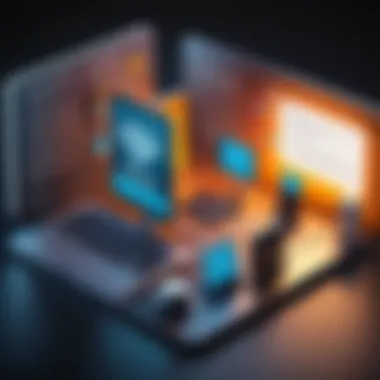

Hotspot Management Software
Utilizing specialized hotspot management software brings an extra layer of features and capabilities beyond basic setups. This software can handle several functions:
- User Authentication: Ensures connecting users are granted access properly based on predetermined criteria.
- Bandwidth Limitation: It allows administrators to limit bandwidth for specific users, contributing to fair use policies.
- Traffic Monitoring: Insight on user behaviors helps in optimizing resource allocation and dealing with any issues as they arise.
Among the available options, solutions like Purple or open-source alternatives like CoovaChilli can offer different degrees of functionality to suit user needs.
Establishing a Secure Connection
Establishing a secure connection is a vital element in creating any Wi-Fi hotspot. In a world where data breaches and cyber threats are escalating, ensuring the safety of sensitive information for users is paramount. A secure hotspot not only prevents unauthorized access but also protects users from potential identity theft and privacy violations. Understanding and implementing proper security best practices lays a foundation for a reliable and trustworthy network.
Encryption Protocols
Encryption protocols form a critical shield against potential threats in a Wi-Fi hotspot. They convert data into a format unreadable to unauthorized users. This encryption ensures that even if data transmission is intercepted, the information remains protected under encoded layers. Commonly used protocols include WPA2 and the newer WPA3, which are designed to enhance security. Institutions setting up hotspots should opt for these standards to maximize protection.
Several key points regarding encryption protocols include:
- Use WPA3 when possible: It provides stronger security measures than its predecessor.
- Regular updates: Hardware and software supporting encryption protocols should be continually updated to address any vulnerabilities.
- Password encryption: Ensure that the passwords used to access the Wi-Fi network are also encrypted to bolster security.
Implementing robust encryption protocols significantly diminishes the risk of unauthorized access and data breaches, providing peace of mind to users.
Password Protection Strategies
Password protection serves as the frontline of security for a Wi-Fi hotspot. A strong password deters unauthorized access while simultaneously allowing legitimate users entry. The choice of a password must not be overlooked. A simplistic or guessable password can render even the most advanced encryption useless.
Consider the following strategies when developing password protection:
- Complexity: Use a mix of upper and lower case letters, numbers, and special characters.
- Length: Aim for a password that exceeds 12 characters to enhance security.
- Change regularly: Establish a routine for updating passwords; this prevents long-term access.
- User education: Teach users to create unique passwords that do not match their other accounts.
Achieving a secure connection is heavily reliant on strong password practices. Low-quality passwords leave the network vulnerable.
User Access Control
User access control manages who can access the Wi-Fi hotspot. This involves defining permissions and restrictions for different user groups. Employing sound access control measures helps to minimize the risk of data leaks and attacks from internal threats.
Management strategies may encompass:
- Creating guest networks: Separate public users from private users to secure sensitive data.
- Limited access privileges: Ensure that users do not access broader network areas unless needed for minimum efficient function.
- Monitoring tools: Use software that keeps logs on user activity. This can provide insight into potential security incidents.
Effective user access control not only secures sensitive information but also affords flexibility in managing multiple users within a shared space. Knowing who accesses what and at what times fosters a culture of accountability and transparency.
By focusing on these three key components—encryption protocols, password protection strategies, and user access control—you can create a more secure and reliable Wi-Fi hotspot, catering to the needs of individual users and businesses alike.
Performance Considerations
In developing a Wi-Fi hotspot, the performance outline matters significantly. Ensuring the right performance is paramount for both user satisfaction and the health of the network itself. Often, this aspect can define the overall experience of the users connecting to the hotspot. Ultimately, what draws users is not just access, but painless and swift connectivity. Thus, understanding performance factors that are crucial can turn a standard Wi-Fi setup into a reliable one.
Bandwidth Management
Bandwidth management is a crucial element in optimizing hotspot performance. Proper bandwidth allocation ensures that all connected devices can use the internet effectively. A hotspot serving multiple users will see variations in data demand and flow. Without efficient bandwidth management, some users could hog bandwidth, negatively impacting the experience of others. To tackle this, network administrators often implement traffic shaping techniques, which prioritize specific types of data over others. This can be a pivotal benefit when ensuring users experience uninterrupted stream during activities like file downloads or video streaming. Key consideration for achieving proper bandwidth management includes:
- Traffic Monitoring: Keeping track of the bandwidth usage of each device in real-time.
- Quality of Service (QoS): Establishing rules that prioritize traffic based on application type.
Effective utilization of these methods can create satisfactory connections even during peak usage times.
Signal Strength and Coverage Area
Signal strength directly influences user experience and is fundamental in performance considerations. For a hotspot, having strong and reliable signal procure a higher degree of patronage. A weak signal can result in frustration, leading users to disengage from the network. Thus, understanding the coverage area defined helps in decisions on the hardware employed. Ideally, the optimal signal ranges enable wider coverage while minimizing dead zones.
Factors to evaluate here include:
- Router Placement: Positioning the router wherein optimal signals can radiate.
- Interference Management: Recognizing obstacles in the environment that may impede signals.
- 48GHz vs. 5GHz bands: Deciding which frequency fits environments better is essential to maximizing coverage.
Users benefitting from substantial signal strength often enjoy faster speeds and connection stability.
Connection Stability and Speed
Connection stability is vital when establishing a worthwhile hotspot. Multiple devices often lead to fluctuating speeds. This can be a considerable worry if users encounter reconnects or abrupt drops with internet access. The reliance on an anticipatory server approach can lead to enhanced speed through distributed routing of signals, supporting better overall connection retention.
When handling varieties of load, ensuring that offline activities do not hinder factors such as latency and data recovery will create a remediation plan for consistent usage across many devices. Ensuring regular hardware checks and establishing proper connections usually promotes good practices for maintaining both speed and stability. Here’s how:
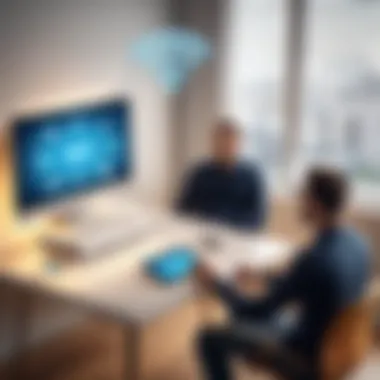

- Regular Updates: Maintain firmware and hardware to counteract outdated technology.
- Network Overload: Monitor perilous loads per device to alleviate congestion.
The key to effective connection is regular maintenance of your rig to avoid crashes.
Potential Challenges
Establishing a Wi-Fi hotspot is not without its difficulties. Understanding потенциальные проблемы concerning technical, security, and legal aspects can significantly enhance the effectiveness of any deployed hotspot. Addressing these challenges is crucial for providing users with a seamless, reliable experience while ensuring compliance with various regulations. Let’s delve into the specific challenges one might encounter during hotspot setup.
Interference Issues
Interference is a significant concern while setting up a Wi-Fi hotspot. Various physical and electronic factors can disrupt the signal, contributing to unstable connections. Common sources of interference include microwaves, Bluetooth devices, and even thick walls in buildings. Each of these obstacles may diminish signal strength, reducing the area of coverage.
To mitigate interference, consider the following approaches:
- Optimal Router Placement: Strategically placing the Wi-Fi router in a central location can ensure a more uniform signal.
- Frequency Band Selection: Utilizing dual-band routers that support 2.4 GHz and 5 GHz can help, as the latter is less crowded, mitigating interference from co-located devices.
Being proactive about interference issues can lead not only to enhanced connection stability but also to a better overall user experience.
Security Vulnerabilities
As hotspots invite multiple connections, they inherently face a variety of security risks. Data breaches or unwanted access can occur if the network isn't properly secured. Common vulnerabilities include:
- Weak Encryption: Relying on outdated protocols can lead to easy interception of data.
- Misconfigured Network Settings: A poorly set up network can allow unauthorized users to gain access.
Implementing strong security measures is essential in tackling these vulnerabilities. Recommendations comprise:
- Use HTTPS: Ensure that all communication over the network is encrypted.
- Implement WPA3: Utilizing the latest Wi-Fi Protected Access standard fortifies the network against attacks.
In not addressing security vulnerabilities, network providers lose the trust of users and face potential legal ramifications.
Legal and Regulatory Compliance
Navigating the legal landscape is often overlooked when establishing a Wi-Fi hotspot. Various laws and regulations govern data privacy and user accessibility. Missteps in compliance can lead to severe penalties. Here are a few key points related to legalities:
- Data Retention Policies: Depending on the jurisdiction, a service provider might be required to retain data logs of users.
- User Privacy Regulations: Adherence to regulations like GDPR and CCPA is essential to avoid potential lawsuits or fines.
It is prudent for hotspot providers to consult with legal advisors to ensure they are aligned with current laws relevant to their operation areas. Establishing clear user consent mechanisms can also foster good relationships and contribute to increased user confidence in the service.
Addressing the above challenges not only secures a better functioning Wi-Fi hotspot but also empowers users with trust and reliability.
Testing and Troubleshooting
Ensuring a Wi-Fi hotspot functions effectively goes beyond initial setup; it entails ongoing testing and troubleshooting. These processes are vital for guaranteeing reliability and a good user experience. A well-implemented testing regime ensures that the network is operating at optimal performance levels.
Verifying Connection
Verifying the connection is the first and often most critical step in managing a Wi-Fi hotspot. Establishing whether devices can connect to the network involves several testing methods. Users must ensure that the access point is functioning and is within range.
- Check Device Connectivity: Use multiple devices to test the connection. A successful connection on at least one device can indicate the hotspot is working.
- Use Ping Tests: By using the command prompt, a ping test can reveal if data is able to traverse from a computer to a specific destination. The command is simple: . If the packet returns successfully, the connection is likely strong.
- Look for Errors: Dissect any errors during connection attempts. These could point to deeper issues, from hardware glitches to security configurations blocking access. Reviewing logs can provide insights here.
Identifying Performance Issues
Performance issues can undermine the user's hotspot experience. Difficulty in identifying these problems complicates the management of the network. Thus, monitoring tools become essential. Identifying the nature and source of the problem aids in better management.
Steps to Encounter Issues
- Monitor Bandwidth Consumption: Monitoring how much bandwidth each device is consuming can help identify if specific users are hogging the connection, causing slow speeds for others.
- Examine Signal Strength: Signal strength can change based on environmental factors. Use network assessment tools to determine areas of weak connectivity. A common tool is Wi-Fi Analyzer, available on various platforms.
- Review Hardware Components: Sometimes performance issues are directly tied to hardware shortcomings. Regular checks on routers, modems, and other related hardware is crucial. Broken devices should be fixed or replaced promptly.
It is imperative to understand that proactive measures in testing and troubleshooting will lead to a better experience overall.
Accurate diagnostics make a significant difference in the successful functioning of Wi-Fi hotspots, paving the way for a seamless online experience.
Culmination and Future Considerations
In wrapping up the discussion about setting up Wi-Fi hotspots, it becomes clear that understanding the essentials is crucial for successful implementation. As technology evolves, staying ahead on essential requirements enables optimal use of wireless connectivity. The balance between management of hardware, compliance with security protocols, and awareness of emerging technology breaks new ground for improved performance.
Summary of Key Takeaways
- Understand Your Needs: Different environments, whether personal or business, have unique requirements. Tailor your equipment and configuration accordingly.
- Focus on Security: Employ robust encryption and user access controls. Security must be a priority, not an afterthought.
- Performance: Bandwidth management, signal strength, and connection stability are key factors. Regular assessments ensure users enjoy consistent service.
- Regular Updates: Keep software configurations up to date for continued smooth operation.
Emerging Technologies in Hotspot Development
Today's thrust towards 5G and advanced mesh networking technologies promises significant improvements in hotspot efficiency and user experience. 5G allows for faster data rates over a wider spectrum, facilitating multiple connected devices without sacrificing performance. Moreover, mesh networking – increasingly popular in home and business settings – improves area coverage, allowing users to stay connected without dead zones.
Work towards integrating AI-driven network management tools which can predict and solve connectivity issues. As we look to the future, features such as smart hotspots that adapt based on user behavior and context are on the horizon. This sharp focus on ease and speed in connectivity reflects the evolution of digital communication. By anticipating these shifts, individuals and businesses can ensure they are always prepared for the next phase in mobile connectivity.
As the landscape shifts, staying informed about technological advancements will future-proof your Wi-Fi hotspot, ensuring you meet both current and upcoming needs.



