Mastering Audio Visualization: A Complete Guide


Intro
Creating an audio visualizer combines art and technology. It is a dynamic process that translates sound frequencies into visual patterns. By doing so, it enhances the user experience, making multimedia presentations more engaging. Whether you're a beginner or an experienced developer, understanding how to create audio visualizers can be a rewarding endeavor. It opens doors to creative expression and technical exploration.
The importance of audio visualization extends beyond mere aesthetics. These visualizers can convey information about the sound being played, aiding in understanding music or other audio files. In today’s digital landscape, where content consumption is prevalent, unique visual representations can differentiate your work from competitors. This guide will explore the aspects critical to designing effective audio visualizers, including essential tools, techniques, and concepts.
Understanding Audio Visualization
Audio visualization serves as a bridge between sound and sight, translating auditory experiences into visual representations. This process can be both artistic and technical, making it a crucial aspect of multimedia applications. The significance of understanding audio visualization goes beyond just aesthetics; it involves knowledge of sound, user interaction, and data representation.
Defining Audio Visualization
Audio visualization is the technique of creating visual representations of audio data. It involves transforming sound waves into a visual medium, allowing viewers to experience audio content in a different way. Visualizers can take various forms, from simple waveforms displaying amplitude variations to complex 3D animations synchronizing with music. The essence lies in how audio features are extracted and rendered visually. This process requires a grasp of both artistic design and technical programming.
Purpose and Importance
The purpose of audio visualization is manifold. Here are some key reasons why it matters:
- Enhancing Understanding: Visual representations can help viewers comprehend music elements such as rhythm and melody that may be complex in audio alone.
- Increasing Engagement: Audio visualizers make a multimedia experience more immersive for users, thereby boosting engagement in applications like music player apps or live performances.
- Data Interpretation: For professionals in data analysis, audio visualizations can convey insights about sound characteristics and patterns effectively and engagingly.
Understanding audio visualization also opens the door to creativity. It offers a new dimension to artists and developers, pushing the boundaries of what can be achieved with sound. As technology progresses, learning the basics of audio visualization becomes increasingly essential for aspirants in technology and creative fields.
"Audio visualization is not just about making pretty pictures; it's about enhancing the overall experience of sound."
Tools Required for Audio Visualization
The process of creating an audio visualizer necessitates a combination of both software and hardware tools. These tools play a pivotal role in transforming audio signals into visual representations. Selecting the right tools can influence the quality, efficiency, and overall success of the project. Therefore, understanding various software options and hardware considerations is essential.
Software Options
After Effects
Adobe After Effects is a powerful software used primarily for motion graphics and visual effects. Its robust feature set allows users to create intricate animations that sync with audio data. One key characteristic of After Effects is its layered composition abilities, which enable users to organize various visual elements effectively. This makes it a popular choice for audio visualization, as it can handle complex animations and dynamic visuals quite well.
A unique feature of After Effects is its audio waveform representation ability. Users can import audio, and the software will automatically generate a visual representation that can be manipulated in real-time. Nonetheless, After Effects requires a subscription, which might be a drawback for some users. Its steep learning curve could also deter beginners.
Processing
Processing is an open-source software framework that is suitable for creating visual art through programming. It simplifies the connections between audio and visual elements, making it easier for developers to create custom animations in response to sound. A notable advantage of Processing is its extensive community support, which provides access to numerous libraries and resources. This characteristic makes it appealing for both hobbyists and professionals in audio visualization.
Processing’s unique feature lies in its capacity for real-time audio analysis using available libraries. While it is highly flexible, users may encounter challenges regarding performance on more complex projects compared to other software like After Effects. Novices might find the programming requirements a bit overwhelming.
WebGL
WebGL is a web standard that allows browsers to render interactive 2D and 3D graphics without requiring additional plugins. The key characteristic of WebGL is its ability to run within a web environment, making it ideal for creating audio visualizers hosted online. This opens up possibilities for interactive visualizations that can reach wide audiences on the web.
A distinct feature of WebGL is its use of the GPU for rendering, resulting in high-performance visuals that can react instantaneously to audio. However, mastering WebGL requires a solid understanding of JavaScript and graphics programming, which may be a barrier for entry-level developers.
Hardware Considerations
Computer Specifications
The performance of an audio visualizer greatly depends on the computer specifications. Efficient processing power is crucial, as rendering visuals in real-time can be resource-intensive. A computer with a powerful CPU and a dedicated GPU is often recommended for optimal performance. High RAM capacity, ideally 16GB or more, also enhances the ability to handle larger projects without slowing down.
One of the unique features of well-specified computers is their capacity to render higher-resolution visuals smoothly. However, while investing in high-end specifications can be beneficial, it should be balanced with budget considerations. For some users, only moderate specifications might suffice, depending on the complexity of the visualization.
Audio Equipment
Quality audio equipment is equally important in creating an audio visualizer. The clarity and fidelity of the audio source can affect how well the visualizer translates sound into images. One significant aspect of audio equipment is the use of a digital audio interface, which ensures high-quality sound input into the visualizer software.
Using superior microphones or audio interfaces can increase the precision of the audio data captured. This translates to more accurate visual representations, enhancing the overall user experience. On the other hand, investing in high-quality audio equipment may require a significant financial commitment, which might not be practical for every project.
"The tools you choose can very much define the limitations and opportunities within your audio visualizer project."
Fundamentals of Audio Data
Understanding the fundamentals of audio data is crucial when developing an audio visualizer. Audio is not just a wave; it is a complex interplay of physics and technology. Familiarity with how audio works underpins many aspects of the visualization process. By grasping the nature of sound, developers can create more accurate and engaging visual representations that resonate with the auditory experience.
At its core, audio data comprises sound waves, which can be broken down into various components such as frequency and amplitude. By analyzing these elements, one can gain insight into how to represent them visually. This understanding not only assists in crafting visuals that are aesthetically pleasing but also ensures that they are reflective of the audio characteristics.
Understanding Sound Waves
Sound waves are vibrations that travel through a medium, most commonly air. When an object vibrates, it creates compressions and rarefactions in the air particles. These fluctuations are what we perceive as sound. The frequency of these vibrations determines the pitch of the sound; higher frequencies produce higher pitches, while lower frequencies yield lower pitches.


Additionally, sound waves can be represented graphically as oscillating waveforms. This basic representation is foundational for audio visualization. Each waveform carries unique information about the sound it represents. Understanding how to read these waveforms is essential for accurately sampling and processing audio data.
- Key characteristics of sound waves:
- Waveform Shape: Represents the sound's complexity.
- Frequency: Number of cycles per second, influencing pitch.
- Wavelength: Distance between wave peaks affects tone and timbre.
Frequency and Amplitude
Frequency and amplitude are two of the most important properties of sound waves. Frequency, as mentioned earlier, is tied to pitch. High-frequency sounds, such as a whistle, contrast sharply with low-frequency sounds, like a booming bass drum. In audio visualizers, frequency can dictate how specific visual elements behave, allowing for a dynamic representation of sound.
Amplitude, on the other hand, refers to the height of the sound wave and is indicative of volume. Greater amplitude means a louder sound, while lower amplitude represents a quieter one. In visualization, amplitude often affects visual intensity and size; louder sounds might manifest as larger or more vibrant visuals, while softer sounds could appear smaller or more subdued.
Understanding how to analyze and manipulate frequency and amplitude allows developers to create responsive visualizations that mirror the dynamics of the audio. It helps them make crucial decisions about how to design visuals, ensuring that these elements align cohesively with the sound being represented.
"An effective visualizer must reflect the depth and nuances of the audio it represents. Understanding sound properties is foundational to this goal."
Integrating frequency and amplitude into the design process not only enhances the viewer's experience but also makes the visualizer more informative, engaging, and interactive. Mastery of these fundamentals lays the groundwork for more complex design and development processes that follow in the audio visualization journey.
Acquiring and Processing Audio Data
In the realm of audio visualization, acquiring and processing audio data stands as a critical foundation. This process transforms raw audio into structured information suitable for analysis and representation. Without proper acquisition and processing, the visualizer cannot effectively respond to the nuances of the audio. Thus, understanding these steps is key to producing an engaging experience for users.
Sampling Audio
Sampling audio involves converting continuous sound waves into a discrete numerical format. This is essential, as digital devices can only process numerical data. The sample rate refers to the number of samples captured per second, usually measured in Hertz (Hz). Higher sampling rates yield better audio quality, capturing more details of the sound.
Typically, audio is sampled at either 44.1 kHz for professional audio or 48 kHz for video projects. Additionally, understanding bit depth is vital, as it determines the dynamic range and overall fidelity of the audio. A common choice is a bit depth of 16 bits for CD-quality audio.
In terms of benefits, accurate sampling allows the audio visualizer to capture transients and subtle variations in sound. This precision enhances the responsiveness of the visuals, creating a more immersive experience for users.
Extracting Features
The extraction of audio features is the next logical step. It involves analyzing the sampled audio to identify specific characteristics that can be visually represented. This subset of data includes frequency bands and signal processing techniques that help shape the visual output.
Frequency Bands
Frequency bands categorize audio into specific ranges, such as bass, midrange, and treble. Each band captures different aspects of the audio spectrum. For instance, bass frequencies give depth to the sound, while higher frequencies can add brightness or clarity.
The key characteristic of frequency bands is their role in segmentation. By isolating different components of sound, a visualizer can tailor visuals to respond specifically to the dynamic parts of the audio. This makes frequency bands a beneficial choice in the design of audio visualizers.
However, it is important to consider that frequency bands can limit complexity. For example, while they provide a clear structure, they might overlook subtle audio intricacies that exist between defined ranges. Developers must balance between using frequency bands effectively and capturing the broader spectrum of the audio.
Signal Processing Techniques
Signal processing techniques involve manipulating audio signals to prepare them for visualization. Common techniques include Fourier Transforms, which analyze the audio signal in terms of its frequency components, and filtering methods that isolate particular characteristics of sound.
A significant advantage of employing signal processing techniques is the increased control over audio manipulation. This allows developers to create more dynamic and visually appealing outputs. The ability to enhance or suppress certain frequencies can greatly influence how sound is represented visually. However, these techniques require a good understanding of audio theory and programming to implement effectively.
In summary, acquiring and processing audio data is essential in building a responsive audio visualizer. Sampling audio accurately and extracting relevant features like frequency bands and signals allows for the creation of visuals that meaningfully correspond with sound. Proper knowledge in these areas will enhance the visualizer's performance and user experience.
Designing the Visual Aspect
Designing the visual aspect of an audio visualizer is a crucial step that impacts the overall effectiveness and engagement of the project. This involves not just aesthetic choices, but also usability and functionality. Good visual design can enhance user experience and convey the emotion of the audio. The visual representation must resonate with the sound, allowing users to feel the music visually as well as aurally.
Decisions made during this phase will influence how viewers perceive and interact with the audio data. Considerations include color schemes, shapes, and animation techniques. These visual elements need to be well thought out to align with the sound frequencies and emotional tone of the audio track.
Choosing Visual Styles
Bar Graphs
Bar graphs are a popular choice for visualizing audio data. Their straightforward representation makes them easy for viewers to interpret. Each bar can correspond to a specific frequency band, showing amplitude variations over time. This clarity makes bar graphs a beneficial option in audio visualization, especially when portraying complex audio data in a digestible manner.
The key characteristic of bar graphs is their ability to represent data clearly and effectively. They offer a simple yet powerful means to display real-time changes in audio amplitude. However, one unique feature of bar graphs is that they may not capture some subtleties of sound waves, which can limit their expressiveness.
Advantages of using bar graphs include:
- Simplicity: Easy to understand and interpret.
- Clarity: Helpful in displaying comparative values.
- Real-time visibility: Shows audio fluctuations live.
Disadvantages include:
- Limited expressiveness: May not illustrate fluid changes in sound as well as other methods.
- Static representation: Can feel less dynamic when showing intricate audio details.
Wave Forms


Wave forms offer another effective visual style for audio visualization. They represent the audio signal's amplitude over time, helping to visualize the sound waves in a linear format. This style is beneficial for those interested in sound design or music production as it displays the exact shape of the audio signals.
The key characteristic of wave forms lies in their ability to show continuous changes in sound, making them suitable for analyzing dynamic shifts, transients, and rhythm. A unique feature is that wave forms convey the overall feel of the audio, capturing nuances that bar graphs might miss.
Some advantages of wave forms include:
- Dynamic representation: Captures subtle audio changes effectively.
- Detailed analysis: Useful for sound editing and mixing tasks.
- Visual clarity: Often provides a more engaging visual experience.
Disadvantages might include:
- Complexity: Could be overwhelming for casual viewers.
- Interpretation difficulty: Requires some understanding to fully appreciate the data.
Animating Visuals
Timing with Audio
Proper timing is vital when animating visuals in relation to audio elements. This synchronization creates a more immersive experience. When the visual actions align accurately with specific sounds or beats, it enhances the impact and engagement. The key characteristic of ensuring good timing is that it needs precision to make the visuals feel like a natural extension of the audio.
This alignment allows viewers to perceive rhythm visually, enhancing their connection with the music. A unique aspect is that well-timed animations can create dramatic effects, increasing emotional involvement.
Advantages of good timing include:
- Increased engagement: Viewers are more likely to connect with synchronized elements.
- Enhanced emotion: Visuals can elevate the mood established by the audio.
Disadvantages, however, may involve:
- Complex implementation: Requires careful consideration and tweaking.
- Overcomplication: Can distract from the core audio experience if not executed well.
Dynamic Effects
Dynamic effects are key to elevating the visual aspect of an audio visualizer. They bring life to the display, making it reactive to audio changes. These effects can include transformations, color shifts, and movements that respond to sound intensity or frequency. Dynamic effects enhance the overall appeal and keep viewers engaged.
The primary characteristic of dynamic effects is their capacity to create a sense of movement, which is crucial for capturing the energy of the audio. A unique feature of these effects is their ability to transform static visuals into compelling representations that mimic the emotions conveyed by the audio.
Advantages include:
- Enhanced engagement: Keeps the audience captivated with active visuals.
- Emotional resonance: Visuals that change dynamically can mirror sound transitions.
Disadvantages might include:
- Resource heavy: Can consume more processing power, affecting performance.
- Potential distraction: If overdone, could detract from the audio experience itself.
Developing Your Audio Visualizer
Developing an audio visualizer is a critical phase in the process of transforming sound into visual art. This stage is where previous ideas and theoretical understandings materialize into a working project. By creating an audio visualizer, one can engage with sound in a more interactive and artistic manner. The fusion of audio and visual elements creates an experience that invites participation. This space allows for creativity and technical skill to merge. Developers are urged to consider unique elements, workflows, and tools that can enhance their output and stimulate an audience’s senses.
Setting Up the Project
Framework Selection
Choosing the right framework plays a vital role in the development process. A framework streamlines the workflow, providing a structured environment to build your visualizer. Popular choices among developers include frameworks like Three.js, D3.js, and p5.js. Each of them has distinct strengths. For instance, Three.js is versatile for 3D graphics, while p5.js is user-friendly for beginners.
One key characteristic of framework selection is performance. A suitable framework optimizes rendering capabilities. This is crucial, as audio visualization requires real-time processing and display. Moreover, the community support surrounding these frameworks often yields valuable resources such as plugins, libraries, and example codes, making it an advantageous choice for developers. However, limiting yourself to a single framework can confine creativity. Adjusting to a new framework also necessitates learning curves, which can delay project completion.
File Organization
File organization is another crucial aspect when setting up an audio visualizer project. A logical structure means that source files, assets, and documentation are easily accessible. This facilitates teamwork and enhances personal productivity. Proper file management reduces the likelihood of errors during coding or debugging, creating a smoother workflow.
A beneficial aspect of file organization is modularity. This approach allows developers to keep individual components neatly separated, making it easier to handle updates or errors. On the downside, a rigorous organizational scheme may require extra upfront planning. It can become cumbersome if too many rules are imposed without flexibility. However, balancing structure and adaptability can lead to an efficient and organized development process.
Implementing Audio Analysis
Implementing audio analysis is essential for creating an interactive experience. This phase involves processing audio signals to extract relevant features that align with visual components. When implementing audio analysis, developers will typically utilize libraries such as the Web Audio API or libraries that interface with Python or C++. These libraries facilitate real-time audio processing and feature extraction.
By utilizing frequency domain analysis, developers can translate sound characteristics into visual cues. Techniques like fast Fourier transform allow for the representation of frequencies in a way that can drive visual elements dynamically. Understanding these techniques deeply affects the outcome of the visualization.
Creating Visual Components
The final step is creating visual components that respond to the audio analysis. This is where creativity shines as developers design engaging elements. Visual components can range from simple shapes and colors to complex patterns and figures that reflect sound frequencies.
The interaction between audio data and visual graphics is significant. Developers should consider aspects such as synchronization and fluidity. Effective visualizations match the rhythm and tone of the audio seamlessly. Randomness can be implemented to add variety, but care should be taken that it does not detract from the core experience. This stage allows for experimentation and innovation to capture the audience’s attention and enhance the overall immersive experience.
Testing and Debugging
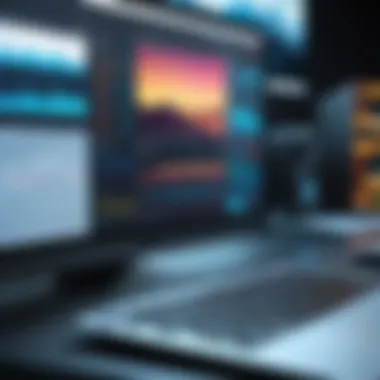

Testing and debugging play a critical role in the development of an audio visualizer. This phase is essential for ensuring that the visual representation closely aligns with the audio input. Problems during testing can manifest as desyncs between sound and visuals, unexpected performance issues, or inaccuracies in audio analysis. Addressing these elements with a systematic approach enhances the overall quality of the audio visualizer, ultimately leading to a better user experience. This process allows developers to fine-tune each aspect, ensuring an engaging interaction between the auditory and visual components.
Identifying Issues
Audio Latency
Audio latency refers to the time delay between the sound input and when it is visually represented. It is a critical aspect for any audio visualizer because even a slight delay can frustrate users. The key characteristic of audio latency is its direct impact on synchronization. A common observation is that audio latency often affects live performances more significantly than pre-recorded content.
In this context, managing audio latency is a beneficial choice for testing. By analyzing the latency, developers can make necessary adjustments to align visuals in real-time with the audio. A unique feature to consider here is the use of buffers. They help in smoothing out discrepancies but can introduce their own challenges regarding responsiveness. The trade-off often lies between achieving smooth visuals and minimizing latency, which can be particularly complex for immersive experiences.
Visual Performance
Visual performance encompasses how efficiently the visual components of the audio visualizer operate, especially under various conditions. It is vital to examine the load times, frame rates, and rendering speeds. Maintaining a high visual performance is essential to ensure that the visualizer doesn't lag or stutter, especially when dealing with complex graphics.
The key characteristic of visual performance is its scalability. As the complexity of the visualizations increases, maintaining performance becomes more challenging. Developers might need to compromise on visual detail to ensure smooth playback. One unique feature to address is the optimization of graphics rendering. While optimizing may reduce some visual flair, it enhances usability and audience engagement. Hence, achieving a balance between aesthetics and performance is crucial during the testing phase.
Optimization Techniques
Optimization techniques are pivotal in refining an audio visualizer for the best user experience. These techniques can range from optimizing code and reducing file sizes to enhancing the visual rendering process. Here are some common optimization strategies:
- Profiling: Measure the performance metrics systematically to identify bottlenecks.
- Efficient Data Handling: Ensure that data structures used for audio processing are efficient and well-organized.
- Asset Management: Reduce the size of images and sound files to speed up loading times.
- Use of Caching: Implement caching for frequently used assets or computations to increase speed.
By employing these techniques, developers can create a robust audio visualizer that stands up to the demands of various platforms and user expectations.
"Optimization is the key to a successful audio visualizer, blending performance and visual appeal for a seamless experience."
In summary, the testing and debugging phase is not just a formality. It is an essential element that frames the quality and user satisfaction of the final product. By addressing both audio latency and visual performance, developers can significantly enhance the reliability and functionality of the audio visualizer.
Deployment Strategies
Deployment strategies play a vital role in the successful delivery of an audio visualizer. Selecting the appropriate deployment method ensures that the application runs smoothly and meets user expectations across different platforms. This involves considering the unique requirements, performance characteristics, and target audience of the visualizer.
Exporting Your Project
Exporting a project successfully is critical in the deployment process. It encompasses converting your created audio visualizer into a usable format. Common export options include video files, standalone applications, or web pages. Each format serves different needs:
- Video files allow for easy sharing and social media uploads.
- Standalone applications can be run on individual computers, providing users direct access to the visualizer without the need for internet.
- Web pages can reach a wider audience, making it easily accessible to anyone with a browser.
When exporting, it is also essential to consider the settings that align with the target platform. These include file size, data compression, and output resolution. Higher quality settings may enhance visuals but can increase load times. Striking a balance between output quality and performance is key.
Platform Compatibility
Ensuring that your audio visualizer is compatible with various platforms is crucial for reaching a wider user base. The two primary categories to focus on are Web Applications and Desktop Applications.
Web Applications
Web applications have gained popularity due to their easy accessibility and cross-platform functionality. Users can access them from any device with a browser, which significantly widens the audience reach. One of the key characteristics of web applications is that they do not require installation, making them more convenient for end-users.*
- Unique Feature: Web applications can adapt responsively to different screen sizes, which enhances the user experience on various devices.
- Advantages: They offer easy updates, meaning all users will have the latest version without manual intervention.
- Disadvantages: However, they may suffer from internet connectivity issues, which could impair performance.
Desktop Applications
Desktop applications provide a more robust experience and often better performance since they utilize the host machine's hardware. This is particularly beneficial for high-performance audio visualizers that require significant processing power. Users generally prefer desktop applications for intensive resource needs.*
- Unique Feature: The capability to access local files and audio sources directly enhances the functionality of desktop applications significantly.
- Advantages: They tend to have fewer limitations regarding performance and are not tethered to internet availability.
- Disadvantages: On the downside, they require user installation and periodic updates, which can be barriers to accessibility.
A strategic perspective on deployment ensures that your audio visualizer not only functions effectively but also serves the intended audience efficiently and attractively.
By understanding these deployment strategies, developers can create audio visualizers that are well-received and enjoyed by users, regardless of the platform they choose.
Future Trends in Audio Visualization
Audio visualization is an evolving field, shaped by technological advancements and changing consumer preferences. Understanding future trends is essential for anyone involved in creating audio visualizers. This knowledge allows developers to adapt their designs and functionalities to meet user expectations.
Emerging Technologies
AI Integration
AI integration represents a significant leap for audio visualization. It enables systems to learn from audio data, providing more nuanced and responsive visual representations. This characteristic is key since it allows for dynamic adjustments based on real-time audio analysis, enhancing viewer engagement. The unique feature of AI integration is its ability to process large amounts of data at high speed. This capacity leads to quicker adaptations in visual output and can present complex data patterns that a simple algorithm might miss.
Advantages of using AI in audio visualization include better accuracy in depicting sound characteristics, such as mood and tempo. However, it may require an understanding of machine learning principles which could be a barrier for some developers. Still, this integration is increasingly popular due to its potential for creating more personalized and immersive user experiences.
VR and AR Applications
Virtual Reality (VR) and Augmented Reality (AR) applications offer new dimensions for audio visualization. By immersing users in a three-dimensional space, they can experience sound in ways that traditional visualizers cannot achieve. The key characteristic of these technologies is their ability to blend audio with the physical environment, leading to a more engaging interaction.
One unique feature of VR and AR applications is spatial audio. This aspect allows sounds to originate from specific directions, enhancing realism. Users can navigate through sound worlds, making these applications not just static visuals but dynamic environments. However, the requirement for specialized hardware can limit accessibility, making development challenging for some.
User Expectation and Experience
As technology evolves, so do user expectations. Today's audience seeks engaging, responsive audio visualizations that go beyond graphics. Users demand interactivity and personalization. Successful developers will need to focus on creating meaningful experiences that resonate with these expectations. This integration of user-centered design within audio visualization is crucial for future developments.



