Creating a Meeting Scheduler with React: Key Insights


Intro
Building a meeting scheduler using React can be a rewarding yet demanding task. It necessitates understanding the underlying framework—React—and its strengths, while navigating design choices that directly influence user interaction. The basic idea behind a meeting scheduler is straightforward: allow users to set, modify, and cancel meetings while keeping a track of their time efficiently. However, the intricacies of executing this task are where developers encounter numerous hurdles and opportunities for ingenuity.
The focus of this article will be on dissecting the crucial components needed to create an efficient React-based meeting scheduler. We’ll identify coding challenges, suitable technologies, and various resources that can aid both new and seasoned programmers embark on this journey. This exploration is not just about crafting an application; it’s about understanding user needs and utilizing the right techniques to deliver an exceptional experience. With every decision made in the code, there lies an opportunity for optimization and enhancement of the overall user interface.
This narrative aims to provide a thorough guide for developers—whether you're just getting your feet wet in React or you're a seasoned coder looking for methods to streamline your projects. By addressing the details of coding challenges, discussing emerging technologies, and providing resources, we'll illuminate the pathway to constructing a robust meeting scheduler that meets modern demands.
Prelims to React Meeting Scheduling
In an ever-evolving digital landscape, scheduling meetings has become a pivotal function in both personal and professional lives. The introduction to React meeting scheduling touches on the necessity of harnessing interactive technologies to streamline this process. As the demands of modern work environments grow, the need for efficient meeting schedulers cannot be underestimated; they not only save time but also enhance productivity.
Creating a meeting scheduler involves a complex interplay of different elements. It’s not just about picking a date and time. Instead, it revolves around understanding user preferences, integrating with calendar applications, and providing clear communication channels. In essence, the primary goal is to minimize friction in arranging meetings. By effectively addressing these nuances, developers can provide a user experience that is both intuitive and efficient.
There are various benefits to incorporating a meeting scheduler built with React. Businesses can easily manage their time, enhance collaboration, and optimize resources. As numerous tools vie for user attention, standing out with unique features tailored to specific client needs becomes essential. An effective meeting scheduler can incorporate reminders, real-time availability checks, and integration with various calendars, thereby elevating usage further.
Understanding the Purpose of a Meeting Scheduler
A meeting scheduler serves as more than just a tool—it's an essential component of operational efficiency within organizations. The purpose goes beyond merely arranging times for gatherings. It involves coordinating availability, managing resources, and facilitating communication between participants. For developers, grasping this functionality means focusing on features that address user pain points, ensuring that the tool aligns with the intricate dynamics of communication in organizations.
By understanding the precise needs of users, developers can create a reliable and user-friendly experience. A good meeting scheduler considers the variety of schedules people maintain, easily accommodating different time zones and preferences.
"A meeting scheduler is a bridge that connects busy minds with common agendas, simplifying the ebb and flow of meetings."
Importance of React in Building Interactive Tools
React has become a go-to JavaScript library for building user interfaces, and its role in developing interactive tools like meeting schedulers is substantial. It allows developers to create components that recycle code, which is a real time-saver during development. React's component-based architecture aids in organizing code efficiently, making it easier to manage state and view updates dynamically.
One of the major advantages of using React is its ability to render pages smoothly, which is essential for an interface that users interact with, like a meeting scheduler. Managing the UI dynamically ensures that updates are reflected in real-time without the need for reloading, thus minimizing interruptions in user experience.
In a nutshell, React empowers developers to create tools that are not just functional but also engaging and intuitive. When applied to meeting scheduling, it allows for innovative designs and features that meet the contemporary demands of communication and scheduling. The interplay of functionality and user experience becomes a foundation stone for a successful application.
Initial Considerations
In the realm of developing a React-based meeting scheduler, initial considerations are akin to laying the groundwork for a sturdy foundation. These early steps play a pivotal role in determining the overarching success of the project. When you dive into building such a tool, it's crucial to get a handle on both the user requirements and the ecosystems of libraries that are available. This approach not only enhances efficiency but also streamlines the entire development process down the line.
Defining User Requirements
Before diving into code, it’s paramount to sit down and scribble out what exactly your users need. This goes beyond just asking a few questions; it involves gathering comprehensive information through surveys, interviews, or even usability tests. Think about the core functionalities that users want to see. For instance, do they need a feature for one-on-one meetings, or will group scheduling capabilities be paramount?
Identifying these requirements allows developers to tailor the scheduler to meet the specific needs. Perhaps users will want a simple calendar view or maybe they'll require multiple views like daily, weekly, and monthly. This is critical in ensuring that the users find the application intuitive and easy to navigate. Missing the mark here might leave end-users with a product that feels clunky or, worse, unusable.
- List of potential user requirements might include:
- Event creation and management
- Availability checks for all participants
- Integrated reminders for upcoming meetings
- A responsive design to facilitate usage on mobile devices
Having a comprehensive list helps prioritize features and focus on the must-haves before considering nice-to-haves. Understanding user requirements fosters a user-centered design approach, which is an invaluable asset in the long run.
Choosing the Right Libraries and Frameworks
Once user requirements have taken shape, the next vital step is selecting the libraries and frameworks that will serve as the backbone for your React application. The abundance of options can feel overwhelming, but choices should be driven by the specific needs identified earlier.
Consider leveraging libraries such as Moment.js or Date-fns for managing dates and times effectively — they simplify the process of parsing dates, formatting them, and handling time-related events. If you’re looking at state management, options like Redux or Context API can provide robust solutions for managing component states fluidly across the application.
Equally important is to think about the user interface. Libraries like Material-UI offer pre-built components that can save hours of development time while ensuring a polished look and feel. In a nutshell, selecting the right tools can dramatically increase productivity and enhance user experience.
- A few key points to consider in this selection include:
- Performance and efficiency of the library
- Compatibility with React and other libraries
- Community support and documentation available
- Flexibility for customizations
Deciding on the right libraries isn't a trivial task, but it sets the stage for a smoother development workflow.
"Planning is bringing the future into the present so that you can do something about it now." - Alan Lakein
Taking the time upfront to define user needs and choose appropriate tools can make the difference between a project that flounders and one that soars.
Design Principles for Meeting Scheduler
Design principles play a pivotal role in developing a meeting scheduler that not only functions well but also resonates with its users. It's about striking a balance between aesthetics and functionality, ensuring that users can navigate through their tasks seamlessly. In a world where time is of the essence, an efficient and visually appealing scheduler can make a significant difference. When employing effective design principles, developers can enhance the user interaction, reduce frustration and ultimately improve task completion rates.
User Interface Mock-ups and Prototypes
Creating user interface mock-ups and prototypes is a fundamental step in the design process. These visual representations allow developers to explore layout options, color schemes, and overall aesthetics without the need for heavy coding. The beauty of these mock-ups is that they allow for flexibility. Not only can changes be made quickly, but they also provide a concrete way to convey concepts to stakeholders.
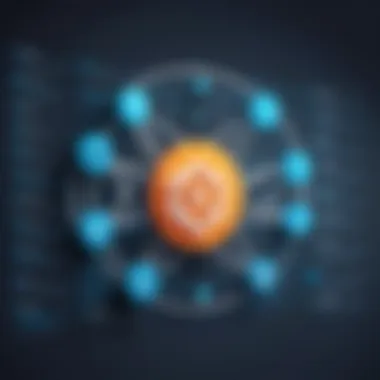

- Wireframes and Layouts: Start with basic wireframes to layout essential components. This can include buttons for scheduling, calendar views, and user input fields. Make sure to keep the user flow in mind.
- Interactive Prototypes: Tools like Adobe XD or Figma can help transform wireframes into interactive prototypes. This simulates the user experience and offers insights into usability before the actual development begins. Prototypes help in identifying potential pain points that users may face during scheduling.
- Feedback Loop: Involve users during this stage by gathering feedback on the mock-ups. Their insights are invaluable and can lead to adjustments that enhance functionality.
The iterative process of designing mock-ups and prototypes leads not just to a clearer vision of the app but fosters an environment where user-centric design flourishes. This kind of proactive approach minimizes the risk of drastic changes later in the development cycle.
User Experience Best Practices
After the initial mock-ups, focusing on user experience best practices is essential. This phase is not merely about making things visually appealing; it extends to ensuring that the scheduler is user-friendly and accessible to a wide range of users. Here are some considerations to keep in mind:
- Consistency: The design should maintain a consistent look and feel throughout the application. This includes font styles, color schemes, and button placements, which help users develop familiarity and confidence while interacting with the scheduler.
- Responsive Design: In today's digital landscape, users access tools from a variety of devices. Ensuring the meeting scheduler adapts smoothly to different screen sizes enhances accessibility and user satisfaction.
- Minimize Cognitive Load: Users often appreciate simplicity. Streamline workflows by hiding unnecessary options at first glance and only reveal them as necessary. Use labels and tooltips effectively to guide the user while avoiding overwhelming them.
- Feedback Mechanisms: Users should receive feedback upon completing tasks, such as scheduling or rescheduling a meeting. Consider implementing toasts or notification systems that confirm actions, reassuring the user that their tasks are completed successfully.
Proper design of the user interface and experience can significantly impact user retention rates. When users find a scheduler intuitive and easy to navigate, they are more likely to utilize it regularly.
Core Functionalities of a Meeting Scheduler
A well-designed meeting scheduler doesn’t merely serve as a digital calendar. At its core, it embodies a suite of functionalities that enhance productivity and streamline the often-complex logistics of arranging appointments. The effectiveness of these functionalities can make or break a user's experience, which is why delving deep into them is vital. Here, we break down two fundamental aspects: creating and managing events, alongside integrating calendar APIs.
Creating and Managing Events
Creating and managing events forms the backbone of any meeting scheduler. The process goes beyond just setting a date and time; it needs to accommodate various user requirements.
- Intuitive Interface: Users should find it as easy as pie to create events. A straightforward drag-and-drop feature can simplify this process tremendously. This avoids confusion and increases the likelihood of users fully leveraging the scheduler's capabilities.
- Customizable Features: Events might require distinctive attributes, such as multiple participants, video conferencing links, or reminders—and these elements should be adjustable. A scheduler that allows users to tailor events to their needs is invaluable.
- Event Updates and Notifications: Life is unpredictable. Users should be able to edit their events effortlessly and send automatic notifications to all participants. This keeps everyone on the same page.
In summary, handling event creation and management efficiently can significantly improve a meeting scheduler’s appeal. The easier it is for users to set up and modify their plans, the more they will engage with the tool.
Integrating Calendar APIs
The integration of calendar APIs is a game-changer when developing a powerful meeting scheduler. Let’s break down what this integration entails and its implications.
Understanding Calendar API Options
When it comes to calendar APIs, a few heavyweights dominate the landscape—Google Calendar API and Microsoft Outlook Calendar API being at the forefront. They offer rich features, including:
- Data Synchronization: These APIs allow seamless syncing of events, meaning any change a user makes on the scheduler reflects across their devices. This is crucial for ensuring users have the most up-to-date information at their fingertips.
- User Authentication: These integrations come with built-in authentication features, simplifying the process for the user. Nobody wants to navigate a labyrinth to access their calendar.
The core aspect of understanding these APIs is to choose the one that aligns with the target audience. For instance, if a significant chunk of users utilize Google services, favoring Google Calendar API makes sense. This choice can determine the overall user satisfaction level.
Authentication Strategies
When integrating calendar APIs, authentication is a key concern. Effective strategies ensure not only functionality but also security—two must-haves in a world increasingly wary of data breaches.
- OAuth 2.0: This widely-accepted protocol allows users to grant applications access to their calendar without exposing sensitive credentials. It's regarded for its robust security, making it a go-to for most developers.
- Refresh Tokens: These are also a noteworthy feature; they enable a continuous flow of updates without needing users to repeatedly log in. By streamlining user access, the experience is much smoother.
What sets authentication strategies apart is their balance between user convenience and stringent security measures. Striking this balance can build trust—essential in any app handling user data.
Meeting schedulers that effectively harness the power of APIs while maintaining a user-friendly experience can set themselves apart in a crowded market. They ensure that the moment someone has a scheduling need, they think first of your application.
State Management Solutions
State management is a key aspect of building a reliable and effective meeting scheduler using React. In a complex application where many components depend on shared data, the way state is managed can make or break the user experience. Without an effective state management solution, developers can quickly find themselves caught in a web of complicated props drilling, state synchronization issues, and performance bottlenecks. Properly handling state ensures that all parts of the application reflect the most current data, such as meeting times, participant lists, or notifications, and improves responsiveness and user satisfaction.
Choosing Between Redux and Context API
When it comes to state management in React, two popular options stand out: Redux and the Context API. While both have their merits, choosing between them often hinges on the specific requirements of the project.
- Redux:
- Context API:
- Designed for applications with large-scale state management needs.
- Offers a predictable state container, making debugging easier.
- Provides middleware options for asynchronous logic, like redux-thunk or redux-saga, enhancing the power of data flow.
- Has a steep learning curve, especially for beginners, due to its concepts of actions, reducers, and stores.
- Simpler and more straightforward, better suited for medium-sized applications or when building prototypes.
- Allows for easy data sharing across components without prop drilling.
- Fewer libraries and dependencies make it easier for newcomers to grasp.
- Lacks the advanced features found in Redux, which can limit its capability in larger projects.
Choosing between these two boils down to project scope. If you expect significant complexity and a diverse set of components needing shared access to state, Redux might be your trustworthy ally. On the other hand, for simple applications or less demanding scenarios, the Context API offers an elegant solution with less overhead.
Implementing State Management Effectively
The effectiveness of state management implementation can greatly influence how fluidly your meeting scheduler operates. Here are key considerations for successful implementation:
- Identify State Requirements: Clearly outline what state data is necessary to maintain for various components. For instance, user preferences, upcoming meetings, and participant confirmations. This clarity helps make decisions about structure and library selection.
- Organize Your State: Group related pieces of state in a way that makes sense for your application. This could mean structuring your Redux store into slices or identifying distinct contexts in your Context API model. Clean, organized state management leads to fewer headaches further down the line.
- Optimize Performance: For Redux, consider using selectors to derive data that can help alleviate performance issues. When using the Context API, keep in mind that any state change will re-render all consumers, which could lead to performance hits in larger applications. Using can help mitigate unnecessary re-renders.
- Testing Your State Logic: Ensure the developed state logic is thoroughly tested. Create test cases to validate that actions result in the expected state change. Testing not only confirms correct behavior but also acts as a safeguard when refactoring or introducing new features.
Implementing robust state management strategies contributes not just to the functional efficiency of your meeting scheduler, but also dictates how well users interact with the app. By keeping state clear and manageable, developers pave the way for smooth user experiences.
Handling Time Zones Considerations
When designing a meeting scheduler, one of the pivotal aspects to consider is time zone management. In today’s globalized world, your users may reside in various locations with differing time zones. Ignoring these factors can lead to confusion, missed meetings, and frustrated users.


The crux here lies in grasping the complexity of time zones. Not only do time differences affect meeting start times, but variations due to daylight saving changes further complicate things. This means developers must be vigilant and proactive in addressing these challenges to ensure a seamless user experience.
Understanding Time Zone Challenges
When we think about time zones, it’s often easier to brush over the complications. Users may perceive the same time quite differently, depending on their location. For instance, a meeting scheduled for 10 AM can mean distinct times across the globe—from New York to Tokyo. Hence, if the system fails to convert times accurately, it can create a nightmarish scenario where respondents show up at the wrong time.
Additionally, let’s sprinkle some daylight saving time confusion into the mix. Some regions change their clocks while others do not. If the scheduler does not account for these shifts during the Spring and Fall seasons, the result can be chaos. To illustrate, think of a meeting planned just after the clocks go forward. One attendee might arrive an hour late, believing it’s the previous hour. These misunderstandings can dampen collaboration efforts and affect productivity quite significantly.
Reasons to prioritize time zone management include:
- User Satisfaction: A correctly functioning time zone feature enhances the user experience, making it effortless for participants to join meetings based on their local time.
- Brand Credibility: When users can rely on accurate scheduling information, it strengthens the trust they place in your application.
- Minimized Conflicts: Properly managing time zones can limit the risk of scheduling overlaps and resolve conflicts smoothly.
Utilizing Libraries for Time Zone Management
To navigate the turbulent waters of time zones, developers can rely on third-party libraries tailored for time zone handling. Leveraging these can save immense time and reduce the possibility of errors in calculations.
One such library is Moment.js, known for its robust time-zone capabilities. While it has been around for a while, it's important to note that Moment.js is now considered a legacy project. However, for ongoing applications that still utilize it, features like allow you to convert and display time accurately for various geographical locations.
Another reliable option is the date-fns-tz library. This library provides a modern and powerful approach to handling time zones with a tree-shakeable feature set that keeps your bundle size smaller.
Here are a couple of examples of how you might use these libraries:
By incorporating these libraries, developers can not only save time but also deploy a more reliable scheduler that factors in time zone dissimilarities. The goal is to provide clarity, enhance user experience, and avoid potential pitfalls arising from misunderstanding local times.
In summary, managing time zones competently in a React meeting scheduler is not merely a feature; it’s a fundamental requirement. By recognizing the challenges and using the appropriate tools for management, developers can create a more robust, user-friendly application.
User Authentication and Security
In the realm of a React meeting scheduler, the topic of user authentication and security cannot be overstated. With a platform that deals with users' personal data and confidential meeting information, implementing robust authentication mechanisms is essential. Not only does this protect sensitive data, but it also fosters TRUST among users, which is vital for user retention and satisfaction. Moreover, a secure system can help a company avoid potential legal issues related to data breaches and privacy violations.
Implementing strong authentication processes ensures that only authorized users have access to specific functionalities within the meeting scheduler. This can include creating events, managing settings, or accessing sensitive information. By leveraging this layer of security, developers can create a tailored experience that aligns with user requirements while ensuring data integrity.
Authentication Methods for Users
When it comes to choosing the right authentication method, there’s no shortage of options. Here's a closer look at some of the most effective ones:
- Email and Password Authentication: This is the traditional method that most platforms use. Users create an account with their email and a secure password. The challenge here is that users are often prone to using weak passwords, which could compromise accounts.
- OAuth 2.0: Using third-party services like Google or Facebook allows for a smoother user experience since many users prefer not to create yet another account. It reduces the friction in onboarding by leveraging existing credentials, while also maintaining a secure connection to the user's data.
- Two-Factor Authentication (2FA): This method adds an extra layer of security by requiring users to verify their identity through a secondary method, often a smartphone app. It drastically reduces the risk of unauthorized access from compromised passwords.
- Magic Links: This is a more modern approach, where users receive an email with a login link, negating the need to remember passwords altogether. While user-friendly, it requires careful handling of link expiration times to prevent misuse.
Deciding on the appropriate authentication method will vary based on the target audience and required security level. However, it's clear that a balance between user convenience and security is necessary to create a successful meeting scheduler.
Ensuring Data Security and Privacy
Just as important as the authentication methods are the mechanisms to ensure data security and privacy throughout the scheduler's operation. Here are key considerations and practices:
- Data Encryption: It's crucial to encrypt user data both in transit and at rest. Using protocols such as HTTPS alongside strong encryption algorithms prevents unauthorized parties from accessing sensitive information.
- Secure API Endpoints: As the application connects with various APIs (for calendars, notifications, etc.), ensuring these endpoints are secure is paramount. Implement measures such as rate limiting and input validation to minimize exposure to attacks.
- Regular Security Audits: Conducting regular security assessments and audits can help identify vulnerabilities in your code. This proactive approach ensures that potential security risks are addressed before they can be exploited.
- Data Minimization: It's essential to collect only the necessary information from users. By limiting the data collected, you reduce the risk associated with data breaches and align with privacy regulations, such as GDPR.
- User Control Over Data: Allow users to easily manage and delete their data. This not only enhances user trust but also adheres to privacy laws that grant consumers rights over their data.
"Trust is the foundation of all systems based on user authentication and data security. Without it, the entire house may come crashing down."
By weaving together strong authentication methods and thorough data security practices, developers can build a resilient meeting scheduler that not only caters to user needs but also stands secure against the myriad threats present in today’s digital landscape.
Testing and Quality Assurance
Understanding the role of testing and quality assurance within a React meeting scheduler is crucial for delivering a reliable product. Developers often face challenges in ensuring that all functionalities work as intended under various conditions. This process may seem tedious but it significantly enhances the user experience, which is paramount in today’s fast-paced digital world. When components function seamlessly, they create a foundation for user trust and satisfaction.
Quality assurance doesn’t just catch bugs; it cultivates an overall robust development process. Mistakes can slip through the cracks, especially in complex systems like meeting schedulers where multiple factors—like time zones, user inputs, and API responses—interact in unpredictable ways. Quality assurance methodologies can help preemptively identify issues before they reach the end user. This ultimately minimizes costly fixes and improves team productivity.
Creating Test Cases for Scheduler Features
Test cases are the backbone of any testing framework. They clearly define conditions and expected results, allowing developers to systematically test each feature of the meeting scheduler. Creating specific test cases for functionalities—such as event creation, modification, and deletion—is vital. Each feature has to be tested against multiple scenarios:
- Valid inputs: Ensure the system behaves as expected when given proper data.
- Boundary values: Test limits, like maximum event lengths and minimum required fields.
- Error handling: Provide erroneous inputs and check if the system responds appropriately with error messages.
For example, imagine a user tries to create an event on a day that doesn’t exist, or a title exceeds character limits. Well-structured test cases would not just verify that these scenarios are handled gracefully but also that the application doesn’t crash when faced with unexpected input.
Doing this proves that the scheduler can withstand real-world usage and gives developers confidence in their product.
Employing Tools for Automated Testing
In the realm of software development, automation is often the name of the game. Automated testing tools can significantly streamline the testing process for a React meeting scheduler. By using frameworks like Jest or Mocha, developers can write tests that run automatically whenever code changes are made. This gives an ongoing assurance that new updates don’t break existing functionalities.


Automated testing enables continuous integration, allowing teams to catch errors early in the development cycle.
Consider this: when a bug is introduced into the codebase, the faster it is detected, the less time it takes to address it. Testing tools also allow for the simulation of different environments. For instance, you can set up tests to mimic various browsers and devices, ensuring comprehensive functionality across platforms.
Using tools such as Selenium can facilitate end-to-end testing, covering user interactions with the application from start to finish. This guarantees that all integrated features, like reminders and notifications, perform as intended in an integrated manner.
Incorporating effective testing and quality assurance into a React-based meeting scheduler isn’t merely advantageous; it’s essential. Software that functions well under pressure, maintains quality standards, and always keeps the user experience in mind stands a much better chance of gaining user acceptance and trust.
Challenges in Development
Navigating the labyrinth of developing a meeting scheduler can be quite the endeavor. This section explores the intrinsic challenges developers may encounter during this process. By focusing on insights into potential pitfalls and methods to handle user feedback efficiently, we aim to pave a smoother path for programmers, both aspiring and seasoned.
Common Pitfalls in Meeting Scheduler Projects
When building a meeting scheduler, several common pitfalls can arise. These can derail the project, leading to frustrating delays and a less-than-stellar user experience. Here are a few critical missteps to keep on your radar:
- Underestimating Complexity: Many developers might approach this project thinking it's a simple calendar application. However, integrating functionalities like recurring meetings, time zone management, and user authentication adds layers of complexity. Overlooking these can result in a shoddy product.
- Neglecting User Experience: It's essential to remember that behind every piece of code is a user. Forgetting to prioritize intuitive design may lead to a confusing interface. Potential users might abandon the scheduler due to subpar usability.
- Ignoring Mobile Compatibility: In a world where people are constantly on the go, neglecting mobile responsiveness can leave users frustrated. Ensuring that the scheduler performs well on different screen sizes is crucial.
- Not Planning for Scalability: If a scheduler takes off in popularity, it should handle increased workloads without a hitch. Planning for scalability right from the get-go is wise and can save developers hassle down the line.
To mitigate these pitfalls, thorough planning and continuous user engagement are paramount. Testing features extensively during development can also reveal areas that require enhancement before they become problematic.
Dealing with User Feedback and Iterations
User feedback is a goldmine, and effectively addressing it can lead to a far superior product. Once your initial version of the meeting scheduler is live, real-world usage will highlight its strengths and weaknesses. Here are some strategies for handling feedback:
- Establish Clear Channels for Feedback: Create multiple avenues for users to share their thoughts, whether through surveys, dedicated forums, or integrated feedback forms. The clearer the path, the more feedback you’ll receive.
- Actively Engage with Users: Responding to feedback shows users they are valued and fosters a sense of community. Engaging with users can also provide deeper insights into their experiences and expectations.
- Prioritize Feedback: Not all feedback is created equal. Focus on recurring themes and challenges rather than one-off suggestions. Identifying critical areas for improvement ensures that development efforts yield the most significant results.
- Iterate Thoughtfully: While it’s tempting to implement every suggestion immediately, careful consideration is required. Regularly integrating feedback into the development cycle helps maintain focus and allows for systematic improvement.
- Monitor Impact of Changes: After implementing changes based on feedback, keep an eye on metrics to assess whether the modifications have indeed made a difference. This measurement helps to ensure you're on the right track and not inadvertently causing new issues.
"A project isn’t complete until you've listened to the users and adapted accordingly."
Advanced Features
When developing a meeting scheduler in React, the inclusion of advanced features can significantly enhance both functionality and user experience. These elements not only cater to user needs but also differentiate your tool from others in the crowded market. Advanced features offer a blend of convenience, automation, and robust user interaction that ultimately enhances productivity.
Integrating Reminders and Notifications
Integrating reminders and notifications is a pivotal feature in any meeting scheduler. Imagine a scenario where you have scheduled important meetings, but then you forget about them amidst your busy day. Notifications can serve as digital nudges, ensuring users don’t miss critical appointments. This feature can be a lifesaver, especially for users managing multiple commitments.
The implementation of reminders can take various forms:
- Push Notifications: Instant notifications that pop up on users’ devices, making sure that no appointment falls through the cracks.
- Email Reminders: Sending scheduled emails can also reinforce these alerts, allowing users to check their inbox for timely reminders.
- SMS Notifications: For users on the go, text messages can be beneficial when they have limited access to other platforms.
When designing these notifications, think about the options for customization; users generally appreciate the ability to set their own reminder times and methods. For instance, a user might prefer a reminder one hour before a meeting, while another might want a 15-minute heads-up.
Putting emphasis on user settings can vastly improve satisfaction with the tool. Furthermore, by utilizing libraries such as React Toastify for in-app notifications, you bring a modern flair that feels user-friendly and visually appealing.
Facilitating Group Scheduling
Group scheduling can be a tricky business; however, it’s essential in today’s collaborative environment. This feature allows multiple participants to coordinate their schedules seamlessly — a task that, without proper tooling, can become a significant bottleneck in team productivity.
Facilitating group scheduling involves several pivotal considerations:
- Availability Checking: An effective meeting scheduler should automatically check the participants’ availabilities against proposed time slots. This can simplify the process, effectively reducing back-and-forth communication about suitable meeting times.
- Time Zone Management: In an increasingly global work environment, having features that allow easy management of different time zones can smooth out scheduling chaos.
- Consensus Building Tools: Features like polls or suggested times can engage all participants in selecting the ideal meeting time. Interactive elements like these not only foster collaboration but also democratize the scheduling process.
When implementing group scheduling, it’s wise to leverage APIs from platforms like Google Calendar or Microsoft Outlook. These APIs can handle much of the heavy lifting when it comes to syncing schedules and providing real-time updates, ensuring that users always have access to the latest information.
Ultimately, the aim is to reduce friction in the scheduling process; making it easy to find common ground allows your application to thrive in professional settings.
"In the realm of scheduling, effective communication through advanced features can turn a chaotic process into a seamless experience."
By integrating reminders and notifications alongside effective group scheduling tools, your meeting scheduler can truly stand out in the crowded market. These advanced features are not merely add-ons; they are staples that cater to the demands of both individuals and teams aiming for productivity.
Future Trends in Meeting Scheduling
In today’s fast-paced digital world, the evolution of meeting scheduling tools has become crucial to enhancing productivity and user experience. The integration of advanced technologies like artificial intelligence and the ongoing shift toward remote work are reshaping how teams organize their time effectively. Understanding these trends is important for developers aiming to build cutting-edge scheduling applications. By keeping abreast of these changes, professionals can ensure their tools remain competitive and user-friendly.
AI Capabilities in Scheduling Tools
Artificial Intelligence is no longer just a buzzword; it’s a transformative force in the realm of meeting scheduling. AI capabilities can be highly advantageous, offering numerous features that streamline the scheduling process:
- Smart Recommendations: AI can analyze user preferences and suggest optimal meeting times for all participants, taking into account individual schedules and time zone differences.
- Natural Language Processing (NLP): This allows users to schedule meetings using conversational language. For instance, users can simply say, "Schedule a meeting with John next Thursday at 3 PM"—and the AI handles the rest.
- Automated Rescheduling: When conflicts arise, AI can proactively propose new times, reducing the back-and-forth emails that often stall productivity.
Incorporating these capabilities into a React meeting scheduler can enhance user satisfaction significantly. It not only saves time but also minimizes the frustration of coordinating various schedules. As the technology keeps advancing, the potential for integrating smarter tools will only broaden, so staying ahead of this curve is essential for any developer in the field.
The Impact of Remote Work on Schedule Management
The shift to remote work has brought a sea change in how we handle meetings. This trend affects scheduling tools in several ways:
- Flexible Hours: Remote work often allows for more flexible schedules, making it critical for scheduling tools to offer flexibility in time slot selection. Users might work across different time zones, necessitating more sophisticated tools that adjust accordingly.
- Increased Reliance on Digital Tools: With the rise of a remote workforce, there’s a bigger demand for tools that are not only intuitive but also integrated with other applications like video conferencing tools and task management apps. Meeting schedulers must bridge these functionalities seamlessly.
- Cultural Considerations: Different regions may have varying preferences for meeting styles or times. Scheduling tools can incorporate features that respect cultural differences, such as avoiding certain hours or days that are significant in different cultures.
Thus, developers must adapt to the changing landscape of remote work by designing tools that are not just functionally sound, but also sensitive to the diverse needs of a global workforce. This adaptability will be key to creating a resilient and effective meeting scheduling solution.



