Creating QR Codes: A Complete Guide to Generation
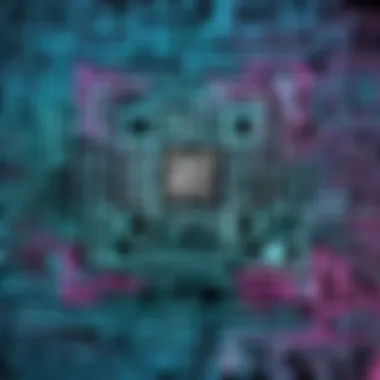

Intro
In today’s fast-paced digital world, QR codes have emerged as a powerful tool, seamlessly bridging the gap between the physical and digital realms. They serve as mini gateways, giving instant access to information via a quick scan on a smartphone or tablet. Understanding how to create and utilize these codes can be immensely beneficial, whether for personal ventures or business strategies. This guide aims to make the process clear, breaking down the necessary tools and techniques to harness the power of QR codes.
Before diving deeper, it’s important to appreciate the significance of these codes. QR codes, short for Quick Response codes, were originally designed for the automotive industry in Japan but now have found widespread application across various sectors. From marketing campaigns to contactless payments, their versatility cannot be overstated. They allow consumers to engage with brands and access content in a snap, streamlining their experience and making it more interactive.
To appreciate the intricacies involved in crafting these codes, one must get acquainted with their structure and functionalities. Unlike standard barcodes, which can hold limited data, QR codes can store URLs, text, emails, and even geo-coordinates, stretching their potential in numerous directions.
The key points that will be discussed include:
- The basics of QR codes: how they work and what information they can encode.
- The tools and platforms available for QR code creation, spanning free options to sophisticated paid services.
- Best practices for effective QR code usage, including design and placement to maximize engagement.
- Applications across personal settings, such as event invitations, and professional scenarios, like marketing.
By equipping oneself with knowledge on generating QR codes, the reader will not only enhance their personal projects but also improve business efforts in reaching out to clients. Let’s unravel the process together!
Understanding QR Codes
Understanding QR Codes is paramount in today’s tech-savvy world. These square-shaped graphics have evolved far beyond being mere barcodes; they hold the potential to bridge the gap between the physical and digital realms. It’s crucial not just to know what these codes are, but to grasp their capabilities, benefits, and the contexts in which they thrive.
The use of QR codes spans numerous industries—from marketing to logistics, healthcare, and beyond. Knowing how they function helps in leveraging their power effectively. Whether one is a business owner seeking to engage customers or a tech enthusiast curious about their underlying technology, a clear understanding of QR Codes can result in innovative applications and solutions.
What is a QR Code?
A QR code, short for Quick Response code, is a type of matrix barcode that can be scanned using a smartphone camera or a dedicated reader. Unlike traditional barcodes, which store data in a linear format, QR codes can store a more extensive set of information, such as URLs, contact details, or even plain text.
In technical terms, QR codes consist of black squares arranged on a white grid, enabling quick scanning from various angles. If you’ve ever grabbed your phone to scan a code at a café or event, then you’ve directly interacted with this technology. The elegance of QR codes lies in their simplicity and efficiency, granting instant access to information.
How QR Codes Function
QR codes operate through a fascinating interplay of light, contrast, and data encoding. When a scanner reads a QR code, it detects the pattern of light reflected off the squares. Each unique arrangement corresponds to specific data. Here’s a breakdown of how it all comes together:
- Encoding Data: Information within a QR code is encoded using algorithms. The data is divided into small segments, which can include various characters, digits, and even binary bits.
- Error Correction: QR codes possess built-in error correction capabilities, allowing them to be scanned even if damaged or poorly printed. This ensures a level of resilience.
- Decoding Process: Once scanned, the QR code reader decodes the information into a usable format, be it a website link, text message, or something else entirely.
That process happens in the blink of an eye, usually in less than a second, making QR codes incredibly efficient for users on the go.
Common Uses of QR Codes
The applications of QR codes are as varied as the industries that use them. Here are some widespread scenarios:
- Marketing and Advertising: Businesses often use QR codes in promotional materials, guiding potential customers to websites or special offers without the need for lengthy URLs.
- Event Management: Tickets for concerts or conferences are commonly accompanied by QR codes. Scanning these codes speeds up entry and reduces waiting times.
- Product Packaging: Some brands place QR codes on packaging to provide detailed product information or connect consumers with online content, such as user manuals or videos.
- Payments: Mobile payments increasingly rely on QR codes, allowing customers to pay simply by scanning a code.
"QR codes are transforming how businesses interact with consumers, making information accessible with just a simple scan."
As these examples illustrate, the versatility of QR codes finds them embedded across aspects of daily life, both professionally and personally. The more adept one becomes at using and creating QR codes, the more one can tap into their potential.
Tools for QR Code Creation
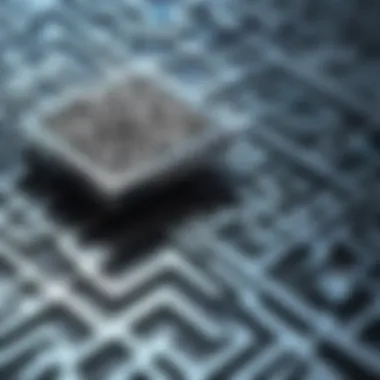

In the realm of generating QR codes, the selection and utilization of appropriate tools is crucial for both efficiency and effectiveness. With varying needs—from simple text encoding to intricate designs—finding the right instrument not only streamlines the creation process but also enhances the functionality and appeal of the resultant QR code.
Choosing well can yield QR codes that are more aesthetically pleasing, contain more information, or track scans, enabling users to leverage data for business or personal use. Each tool comes with its own set of features, benefits, and considerations. Here’s a closer look at three vital categories of tools for QR code creation:
Online QR Code Generators
Online QR code generators are among the most accessible tools for creating codes. They are often user-friendly and don't require installation. For people who may not have advanced technical skills, online generators present a straightforward solution. Users input the data they want to encode—be it URLs, text messages, or contact information—select design preferences, and in just a few clicks, voilà! The QR code is ready.
Benefits of Online Generators:
- Cost-effective: Many tools are free to use, making them ideal for budget-conscious individuals or small businesses.
- Speed: Generates codes in seconds, saving time.
- Variety of options: Users can choose from several templates and customization options to make their codes unique.
However, it’s important to consider potential downsides too. For instance, these tools usually require an internet connection. Furthermore, the more advanced features, such as analytics tracking, might come with a price tag, pushing users toward premium plans.
Software Applications for Designing QR Codes
Unlike their online counterparts, software applications for QR code creation often come with more robust capabilities. These programs allow users to dive deeper into customization, enabling the design of high-resolution QR codes suited for print materials or large displays. Applications like Adobe Illustrator offer specialized plugins for QR code generation.
Moreover, users can often integrate these designs seamlessly into other projects, whether they are marketing materials or informational posters.
Benefits of Software Applications:
- Powerful Features: Advanced image editing and design options that enhance creativity.
- Offline Access: Users can design without the need for an internet connection, ensuring privacy and control over their designs.
- File Formats: Can export codes in multiple formats, offering versatility for various marketing channels and devices.
However, the learning curve can be steep for some users, particularly those less familiar with graphic design software. It can also require a significant investment, thus it's essential to weigh the benefits against the costs based on individual or business requirements.
Mobile Apps for QR Code Creation
As smartphones become ubiquitous, mobile apps for QR code generation provide a convenient alternative for on-the-go QR code creation. These applications enable users to generate codes directly from their mobile devices, offering features like instant sharing via social media or text. Apps like QR Code Generator or QR Droid are popular in this category.
Benefits of Mobile Apps:
- Convenience: Users can create and share QR codes anywhere, anytime.
- User-friendly interfaces: Mobile apps are typically designed for quick and easy navigation.
- Integration with other apps: Often allow for seamless sharing or direct links to content, improving productivity.
Nevertheless, options might be limited compared to online generators or desktop software, particularly regarding design options. In addition, app performance can depend on the device’s capability, which is not uniform across all platforms.
"Selecting the right tool for QR code creation can lead to enhanced user experience and functionality, tailoring each code to its intended purpose."
This landscape of tools creates a spectrum not only of options but also of opportunities to engage users, whether for personal enjoyment or business efficiency. By understanding the strengths and limitations of each tool, users can more effectively navigate their QR code creation journey.
Step-by-Step Guide to Create a QR Code
Creating a QR code may seem straightforward, but taking a step-by-step approach ensures that end results align with your intentions—whether personal or business-related. This methodical way helps avoid headaches later on, guiding you through each critical aspect of generating a QR code that functions well and looks appealing. You can think of it as assembling a piece of furniture: if you follow the instructions closely, everything fits nicely.
Choosing the Right QR Code Generator
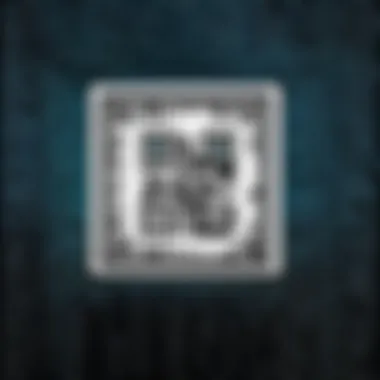

When it comes to selecting a QR code generator, the choices are vast as the skies. Pick one that not only suits your needs but also has a solid reputation. Some generators are tailored for specific tasks, such as URL linking, while others offer broader functionalities. A few well-known options include QR Code Generator, qrstuff.com, and goqr.me.
You should consider factors like ease of use, customization options, and whether it allows for error correction—an essential feature if the code gets damaged or misaligned during printing or display.
- Ease of Use: A user-friendly interface saves you time, allowing you to focus on other tasks instead of wrestling with complex features.
- Customization: Some tools let you alter colors and designs to match your branding. A personalized touch can grab attention.
- Error Correction: This feature is crucial. It ensures that your QR code can still be scanned even if part of it is dirty or damaged.
Inputting Data for QR Code Generation
Next, you'll need to input data into the generator. This data varies depending on the purpose of your QR code. It could be a website URL, a phone number, or even a digital business card. The key here is clarity and accuracy—ensure every detail is in order before you finalize it.
Here’s a quick checklist to consider while inputting data:
- Make sure the URL is correct and active.
- Avoid excessive characters; simplicity often aids in scanning.
- If including text or instructions, keep it brief and easy to understand.
Customization Options for QR Codes
Customization is where your creativity can shine. Beyond the default black-and-white design, many QR code generators allow you to inject your brand’s personality into the code. Think about using colors that match your brand or including your logo directly in the QR code. These elements can enhance visual appeal and help make the code more recognizable to your audience.
You should weigh pros and cons.
- Pros: Custom designs can increase engagement and brand recall.
- Cons: Over-complicated designs might impact scannability. Stick to the basics to ensure ease of use.
Saving and Exporting Your QR Code
Finally, once you've created the code to your liking, it's time to save and export it. Common formats usually include PNG, JPEG, or SVG, with each serving different needs. PNG and JPEG are excellent for digital use, while SVG is preferable for high-quality prints.
Before settling on one:
- Test the QR code properly! Scan it with a mobile device to ensure it directs as intended.
- Resize based on where it’ll be placed—larger prints call for higher resolution to maintain code clarity.
In summary, generating a QR code isn't just a single action; it's a sequence of steps that, when executed carefully, result in an effective final product. By taking the time to choose the right generator, accurately inputting data, customizing your design, and properly saving your creation, you set yourself up for success. These actionable steps not only enhance functionality but also elevate user experience.
Best Practices for QR Code Usage
Using QR codes effectively goes beyond just generating them. Understanding and implementing best practices is crucial in ensuring that these codes serve their purpose and yield the desired outcomes. Whether for marketing, information sharing, or engagement, the success of QR codes relies on various well-thought-out considerations.
Testing Your QR Code
Before deploying your QR code, it’s vital to test its functionality. Imagine putting a faulty code on a flyer that leads potential customers to a dead end; it’s like shooting yourself in the foot. Testing involves scanning the code with various smartphones and devices to make sure it directs users to the intended location. Each device has its own way of interpreting QR codes, so it’s prudent to check across environments.
Here are some key steps for thorough testing:
- Use different apps: Some devices have built-in scanning capabilities, while others rely on third-party apps. Ensure compatibility across platforms.
- Check the link: Verify that the URL embedded in the QR code is correct and still live. Old links can lead to frustration.
- Monitor performance: Use QR codes that track performance metrics. Are users engaging with the code? This data can provide valuable insights.
"Using QR codes that track results can be as informative as a compass in uncharted waters."
Choosing Locations for QR Code Display


The placement of your QR code can significantly influence its use. You wouldn’t want to stick it up in a dimly lit corner where no one’s looking, right? Instead, consider environments where users can easily scan the code without hassle. Here are some key considerations:
- High foot traffic areas: Locations like public transit stations, shopping malls, or event venues can be ideal.
- Complementary materials: Place QR codes alongside relevant content. For example, a menu in a restaurant or a poster for an event.
- Visibility and accessibility: Make sure the QR code is large enough and at an accessible height for scanning. A code stuffed in a corner can turn potential engagement into missed opportunities.
It's also smart to consider the context. For instance, a QR code on a business card works differently than one on a billboard. Each location offers unique engagement chances that should align with the audience's behavior.
Monitoring QR Code Performance
Once your QR code is in use, keeping an eye on how it's performing can be enlightening. If it's crickets instead of clicks, adjustments might be needed. Using analytics tools can provide a treasure trove of data:
- Scan rates: How often is your QR code scanned? High engagement can validate your placement.
- User demographics: Knowing who scans your code can help tailor future campaigns.
- Location metrics: Are certain locations outperforming others? If so, focus your efforts there.
Keep in mind, performance monitoring isn’t merely about numbers; it's a gateway to understanding user preferences. This understanding allows for refinement and enhances future QR code campaigns.
Troubleshooting Common Issues
In the journey of utilizing QR codes, it is paramount to recognize that challenges can arise. Whether you're a newcomer or a seasoned pro, understanding how to troubleshoot common issues can save you time, frustration, and ultimately enhance your experience with QR technology. Addressing these common problems not only ensures that your codes function as intended, but also maximizes their effectiveness in real-world applications. Grasping how to navigate these issues leads to smoother operations, better user engagement, and a more polished presentation.
Problems with Scanning QR Codes
Scanning QR codes is generally straightforward, but several pitfalls can interfere with this process. The most prevalent issues stem from physical aspects of the QR code itself or its environment.
- Quality of the QR Code: A poorly generated or damaged QR code can scramble data. If the code is too small or overly complex, it can be difficult to scan. Make sure the print quality is high, and consider utilizing higher contrast colors to differentiate the code from its background.
- Lighting Conditions: Inadequate lighting often complicates scanning. If users are trying to scan a QR code in a dimly lit area, it might not register. Encouraging users to seek out well-lit areas can aid considerably.
- Device Compatibility: Not all devices or applications are created equal. Some older smartphones may struggle to read QR codes or require specific apps to do so. Prompting users to update their camera apps can minimize these concerns.
"A well-designed QR code can be scanned in under a second, but if it can't be read, its purpose is moot."
Errors in Data Encoding
Errors during the data encoding phase can also create unnecessary headaches for both creators and users of QR codes. When the data entered into the QR code generator is inconsistent or incorrect, it impacts the functionality of the QR code. Here are some frequent issues to keep an eye out for:
- Character Limitations: Different QR code versions support various character limits. Make sure to review the specific limitations associated with the QR code generator you are using. Inputting too much data can lead to an unscannable code.
- Encoding Formats: Different formats can yield varied results. For example, URLs need to be correctly formatted; if they contain spaces or are truncated, there’s a chance the QR code may not point to the right location.
- Incomplete Data: If you’re encoding a link or a ticket number, ensure that you’re not leaving any part of the data out. An incomplete entry can lead to invalid scans or error messages for users.
Addressing these common issues nurtures a seamless experience for users and instills confidence in the reliability of your QR codes. The better you anticipate and resolve these concerns, the more effective your codes will be in achieving their intended goals.
The Future of QR Codes
The trajectory of QR codes is promising, intertwining with various technological advancements and societal changes. As businesses and individuals continue to explore new horizons in connectivity and information sharing, QR codes stand out as a bridge between the physical and digital realms. Their capability to encapsulate a wealth of information and facilitate immediate access makes them indispensable in today’s digital landscape.
Emerging Trends
In the coming years, we can expect significant shifts in how QR codes are utilized. Tracking and analytics have become a focal point for marketers; hence, the ability to embed tracking features directly into QR codes is gaining attention. This allows businesses to assess user engagement, decipher customer behaviors, and optimize advertising strategies based on concrete data.
- Personalization is another trend on the rise. QR codes aren't just static; they can deliver tailor-made content to users based on their previous interactions or location. Imagine scanning a QR code and receiving a discount tailored specifically for you!
- NFC Integration is making waves too. Near Field Communication technology is gradually merging with QR codes, offering users the ability to tap their smartphones instead of scanning. This offers a smoother experience and holds potential for wider applications in payment systems.
"The flexibility of QR codes permits innovations that adapt to evolving consumer preferences and technological advances."
Integrating QR Codes with Other Technologies
QR codes find their relevance amplified when paired with other technologies. Artificial Intelligence (AI) is beginning to play a role in analyzing the data collected through scanned QR codes. This data can predict trends, assess customer feedback, and enhance product offerings in real-time. Think about feedback mechanisms where a customer scans a QR code at a restaurant, which then uses AI to analyze their dining preferences, thereby suggesting personalized menus.
Moreover, Augmented Reality (AR) is making strides in this sphere. QR codes can serve as gateways to AR experiences, allowing users to interact with products in an immersive way. Retailers can incorporate QR codes on their displays, leading customers to 3D visualizations of products right on their phones. This creates an engaging shopping experience that connects a physical item to a digitally enriched perception.
In summary, the future of QR codes is not just about their ability to link information. It embodies a much larger picture where connectivity, personalization, and interactivity are paramount. Aspiring technologists should keep an eye on these changes, as they could very well be at the forefront of something groundbreaking.



