Creating a Simple Website with HTML and CSS
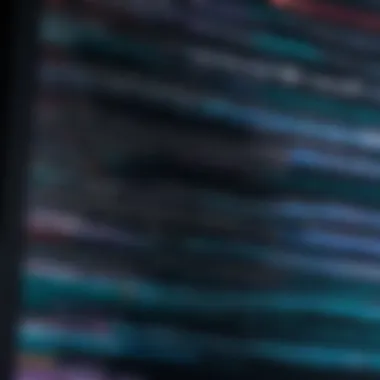

Intro
Creating a website involves understanding both the structure of web pages and the styles that make them visually reactive. HTML (HyperText Markup Language) provides the backbone of web content, while CSS (Cascading Style Sheets) enhances its appearance. The relationship between these two languages forms the foundation of web development, allowing developers to create engaging and user-friendly websites.
This guide outlines the process of building a simple website, focusing on essential elements like HTML structure and CSS styling. By exploring basic principles, readers will gain insights into best practices and design considerations that contribute to an effective web presence.
We begin our journey by examining the coding challenges that participants often face when starting their web development endeavors.
Coding Challenges
Challenges in coding often serve as learning opportunities, especially for those new to HTML and CSS. Encountering obstacles is a normal part of the learning cycle. Here we will discuss common coding challenges and ways to overcome them.
Weekly Coding Challenges
It is beneficial to engage in regular coding exercises that focus on specific aspects of HTML and CSS. These workouts not only refine skills but also help in reinforcing knowledge about frameworks. Participants can find resources for weekly coding challenges on platforms like Reddit, which often host community events.
Problem Solutions and Explanations
Struggling with specific coding issues can be frustrating. Understanding how to troubleshoot problems is crucial. For example, when elements do not align correctly, reviewing the box model in CSS can provide a solution. Developers can refer to documentation on websites like en.wikipedia.org for detailed explanations of technical concepts.
Tips and Strategies for Coding Challenges
- Start simple: Focus on small tasks. This builds confidence.
- Read documentation: Comprehensive docs offer guidance and clarity.
- Ask for help: Utilizing forums such as Reddit can provide different perspectives on a challenge.
- Practice regularly: Consistency is key in mastering coding.
Community Participation Highlights
Communities around programming offer a wealth of knowledge. Engaging with others can bring new insights. Regular participation in discussions and problem-solving sessions builds not just skills but also networks that are vital in professional growth.
"The best way to learn is to teach. Engaging with others enhances understanding and retention of information."
To sum up this section, facing coding challenges is an essential part of the learning process in HTML and CSS. It opens avenues for growth and improvement.
Technology Trends
To remain relevant in web development, understanding current technology trends is important. The web development landscape is constantly evolving with new frameworks and techniques emerging each year. Awareness of these trends allows developers to enhance their skills and adapt to changes in user expectations.
Latest Technological Innovations
As web technologies evolve, tools like React, Angular, and Vue.js are reshaping front-end development. These frameworks provide efficient ways to create dynamic web interfaces. They work alongside HTML and CSS, offering a structured approach to web application development.
Emerging Technologies to Watch
Developers should pay attention to technologies like Progressive Web Applications (PWAs), which combine the best of web and mobile apps, and WebAssembly that allows for high-performance applications in web browsers. Understanding these innovations can provide a competitive edge.
Technology Impact on Society
As web development progresses, the impact on society grows. Accessible websites empower individuals and communities, fostering communication, education, and commerce. Knowledge of best practices for accessibility is vital for developers to ensure inclusivity in web presence.
Expert Opinions and Analysis
Engaging with expert assessments regarding trends and best practices will enhance understanding of market demands. Professionals often share insights through articles, blogs, or interviews that cover essential skills required for the future of web development.
Through careful observation of trends within technology, developers can position themselves effectively in a competitive job market.
Coding Resources
To further bolster skills, accessing quality coding resources is essential. These materials range from programming guides to interactive learning platforms that simplify the learning curve.
Programming Language Guides
Resources like britannica.com provide comprehensive guides about HTML and CSS basics, including practical examples that can be invaluable for beginners.
Tools and Software Reviews
Utilizing the right tools enhances efficiency. Reviews and comparisons of code editors like Visual Studio Code and Sublime Text help developers choose optimal environments for their workflow.
Tutorials and How-To Articles
Engaging with step-by-step tutorials can facilitate understanding complex topics. Platforms like Facebook often host groups where users share useful articles and tips.
Online Learning Platforms Comparison
There are several online platforms offering courses on web development. Comparing sites like Codecademy, Udemy, and freeCodeCamp enables learners to find a program that aligns with their goals and budget.
In summary, resourcefulness is vital in the journey of constructing a website. Each category discussed here provides a foundation, enhancing both learning and development processes.
End
Building a simple website using HTML and CSS requires a solid grasp of fundamental concepts, hands-on practice, and staying updated with current trends. By combining knowledge through challenges, understanding technological advancements, and utilizing diverse resources, developers can effectively create functional, visually appealing websites. The skills learned through this undertaking will serve both novice and experienced developers in their future projects.
Foreword to Web Development
Web development is a crucial aspect of creating a digital presence in today’s increasingly online world. By understanding the basics of web development, individuals and businesses can effectively communicate their message or services to a global audience. This article seeks to highlight the foundational role that HTML and CSS play in the development process, guiding readers through the initial stages of building a simple website.
The core technologies of web development are HTML (HyperText Markup Language) and CSS (Cascading Style Sheets). These tools are the building blocks for creating any website. HTML structures the content on the page, while CSS is responsible for the visuals—how content is presented to the user. Together, they provide the necessary framework and design aspects that make web pages functional and aesthetically appealing.
Importance of HTML and CSS
HTML is significant as it establishes the framework of a website. It defines elements such as headings, paragraphs, links, and images. With a solid understanding of HTML, developers can ensure that information is organized logically. This organization is crucial not only for user experience but also for search engines, which analyze HTML structure to index content appropriately.
CSS complements HTML by adding design flair. It permits adjustments in colors, fonts, spacing, and overall layout. A well-styled website enhances user engagement since aesthetics play an important role in how visitors perceive a brand or message. Therefore, mastery of both HTML and CSS is not just beneficial; it is essential for anyone wishing to make their mark on the web.


Understanding the Role of a Front-End Developer
A front-end developer manages the user interface of websites. They must create a seamless experience by ensuring that HTML and CSS work together harmoniously. In addition to writing code, front-end developers also focus on performance and compatibility across different devices and browsers. They optimize the website to load efficiently while maintaining responsive design principles, meaning that the site looks good and functions well on screens of all sizes.
Understanding this role is important for those who aspire to work in web development. By recognizing the interplay between HTML, CSS, and user experience, aspiring developers can better appreciate the skills they must acquire. Key skills include responsive design techniques, accessibility considerations, and an understanding of browser behaviors. A proficient front-end developer is equipped not only with coding skills but also with the ability to think critically about user interaction and design practices.
"Web development is not just about writing code. It’s about creating a user experience that resonates and engages people effectively."
Getting Started with HTML
In the journey of web development, understanding HTML is crucial. HTML, or HyperText Markup Language, forms the backbone of any website. It is the structure around which your content is organized. Getting started with HTML sets the stage for building a solid foundation.
Knowing HTML allows developers to create web pages that are not only functional but also appealing. This section will delve into the essential components that form the basis of your HTML knowledge. By understanding the frameworks of HTML, one can progress further into more advanced topics like CSS and JavaScript.
Basic HTML Structure
The basic structure of an HTML document is straightforward yet essential. At its core, an HTML file should start with a doctype declaration, followed by the element. This element encompasses all the content of the web page, including the head and body sections. Here is a simple representation:
Within the section, metadata, title, and linked resources can be included. The contains the visible content of the web page—where elements like headings, paragraphs, images, and links reside.
Each component in this structure plays an important role, ensuring browsers can interpret your web page correctly.
Common HTML Elements
When working with HTML, there are several common elements that you will frequently encounter. Some of these include:
- Headings (`` to ): Used to create a hierarchy of content.
- Paragraphs (): For blocks of text.
- Images (): To embed images on your site.
- Links (): For navigating between pages.
- Lists (, , ): For creating unordered or ordered lists.
Understanding these elements is critical for structuring your content effectively. Each serves its purpose, contributing to the overall layout and usability of the site.
Using Semantic HTML
Semantic HTML refers to using HTML markup in a way that conveys meaning about the content. Instead of using generic elements like `` or , semantic elements provide context. For example, using , , and helps outline the structure better.
Using semantic HTML enhances accessibility and improves SEO. Search engines can better index the content of your site, making it more discoverable. Here's an example:
By focusing on semantic elements, developers ensure that both users and machines understand the structure and meaning of the content more effectively.
Key Takeaway: Grasping the basics of HTML lays a critical foundation for any web developer. As you continue learning, keep these structural elements and semantic practices in mind to enhance your future web projects.
Preface to CSS
Cascading Style Sheets, or CSS, is an essential technology in web development. It allows designers and developers to control the appearance of a website, separating content from visual presentation. This separation enhances maintainability and flexibility, enabling changes to be made without altering the HTML structure. CSS gives life to the static elements of HTML, transforming raw data into an engaging user experience.
The importance of CSS is multifold. First, it empowers developers to design attractive layouts that captivate users. Second, it allows for greater control over responsive design. As more users access websites on various devices, CSS ensures that the layout adjusts seamlessly, improving usability. Third, site performance can be optimized using CSS, since it reduces the amount of repetitive code.
Understanding CSS is not only about aesthetics; it is about crafting a robust user experience. Consequently, mastering CSS is crucial for aspiring programmers, technology enthusiasts, and IT professionals.
What is CSS?
CSS stands for Cascading Style Sheets. It is a style sheet language used for describing the presentation of a document written in HTML or XML. CSS specifies how elements should be rendered on screens, paper, or in other media. By linking a CSS file to an HTML document, one can change the styling properties, such as colors, fonts, and layouts. The result is a visually appealing interface that enhances the viewer's experience compared to basic HTML.
CSS operates under the notion of "cascading" styles, meaning that styles can be applied hierarchically. Any conflicts in styles are resolved according to the source order, specificity, and importance set by developers. The ability to handle multiple style definitions plays a crucial role in web design.
CSS Selectors and Properties
CSS selectors are patterns that are used to select the elements you want to style in your web application. For instance, you can select elements by their name, class, ID, or attributes. Understanding selectors is fundamental for efficiently accessing HTML elements. Here are a few types of CSS selectors:
On the other hand, properties in CSS define the styles that will be applied to the elements selected. Each property can have different values. Understanding common properties is essential, so here are a few:
- color: Sets the color of the text.
- background-color: Defines the background color of an element.
- margin: Establishes space around elements.
- padding: Adds space inside the border of an element.
By skillful use of selectors and properties, developers can create unique, tailored designs for their websites.
Creating the Basic Layout
Creating a basic layout is crucial for any website. It allows you to establish a structure that guides users through content efficiently and intuitively. A solid layout caters not only to aesthetics but also to functionality. This section highlights important strategies in HTML as well as CSS to help you design a well-organized web interface. By mastering the layout, you enhance usability and improve user experience, making the site more engaging.
HTML Layout Strategies
HTML layout strategies revolve around the correct use of semantic elements. These elements convey meaning about the structure and content of your site. For example, using for the website header, for navigation links, for the primary content area, and for the website footer provides clear directives for browsers and search engines.
- Using Semantic HTML: This improves accessibility. Screen readers, for instance, can read semantic elements to describe content types effectively.
- Divisions and Sections: Proper use of `` and can organize your content flow. It simplifies your layout and enhances the visual presentation.
- Grid Layouts: Incorporate modern HTML features like the and elements to format articles and sidebars succinctly.
Each strategy helps achieve a coherent structure while maintaining clean, readable code. An organized layout not only benefits users but also optimizes your SEO process.
CSS Box Model Explained
The CSS Box Model plays an essential role in how HTML elements are displayed and manipulated on a page. Understanding it can significantly impact the layout and design of your website. Every element in CSS is represented as a rectangular box, and these boxes have different properties you can manage:
- Content Box: This is the space where text and images appear.
- Padding: Space between the content and the border. Adjusting padding will give your content more breathing room.
- Border: A line surrounding the padding and content, giving emphasis.
- Margin: Space between the border and surrounding elements helps you to control element separation.
"Proper management of the box model can enhance the aesthetic appeal of a layout and affect how different elements interact with each other."
By tweaking these properties, you can create unique layout designs that align with your vision while ensuring elements are distinctly positioned. This explanation of the box model is critical for any programmer aiming to create sophisticated interfaces with clear guidance and visual hierarchy.
Styling Your Website
Styling a website goes beyond mere aesthetics; it shapes the user experience and enhances the overall engagement with the content. The importance of styling cannot be overstated, particularly when creating a simple HTML and CSS website. Effective styling ensures that visitors are not only drawn to the site but also navigate it with ease. Different elements of design, like colors, fonts, and layout techniques, work together to convey a brand's message and establish its identity.
In this section, we will discuss two significant aspects of styling: adding color and fonts, along with layout techniques using Flexbox. Each component plays a crucial role in how users perceive and interact with a website.
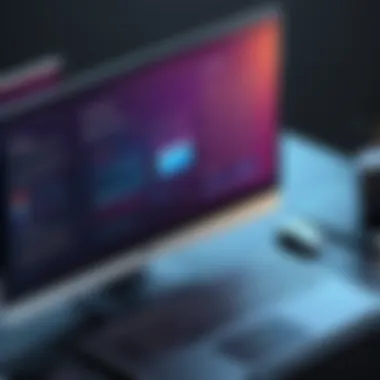

Adding Color and Fonts
Colors can evoke emotions and set the tone for the website. A well-thought-out color scheme can attract attention and guide users through the site. When choosing colors, consider complementary or analogous colors that harmonize well. Tools like Adobe Color can aid in selecting appropriate color palettes.
Fonts also contribute greatly to a website's personality. Different font types can convey formality, playfulness, or simplicity. Google Fonts offers a wide range of options, allowing for easy implementation.
Important considerations when adding color and fonts:
- Contrast: Ensure sufficient contrast between text and background for readability.
- Brand Consistency: Align your color choice and fonts with your brand's identity.
- Accessibility: Consider colorblind users and ensure that your color choices do not impede navigation.
"Design is not just what it looks like and feels like. Design is how it works." – Steve Jobs
Layout Techniques with Flexbox
Flexbox is a powerful layout tool that simplifies the process of creating complex and responsive designs. By using a flexible box model, you can easily distribute space along a single row or column. This feature is particularly valuable for responsive designs, allowing elements to adapt based on the screen size without breaking the layout.
Here are a few advantages of using Flexbox:
- Alignment: Flexbox makes it easy to center elements both vertically and horizontally.
- Order Control: Elements can be rearranged without changing the HTML structure.
- Equal Distribution: Flex items can grow or shrink to fit their container, ensuring an efficient use of space.
When implementing Flexbox in your CSS, you may use code like this:
This code samples a simple flex container that centers its child elements both vertically and horizontally.
Best Practices in HTML and CSS
In the journey of web development, adhering to best practices in HTML and CSS is paramount. These practices not only enhance the quality of the web pages being built but also contribute to better performance, accessibility, and maintainability. Moreover, when developers follow established conventions and methodologies, they simplify the processes of debugging and updating their sites in the long run. Whether one is an aspiring programmer or an experienced IT professional, understanding these best practices is essential for creating a robust web presence.
Code Validation and Debugging
Code validation is a critical step in the development workflow. It involves checking the HTML and CSS code against established web standards to ensure compatibility across various browsers. Validators can identify errors and suggest necessary corrections, which can prevent unexpected behavior in the final website. The W3C Markup Validation Service is an excellent tool for HTML validation. Similarly, the W3C CSS Validation Service helps verify stylesheets.
Debugging is another important practice. It pertains to the identification and resolution of issues that affect website functionality. Common tools like the developer console in browsers can assist in monitoring elements, checking styles, and identifying errors. Identifying errors early reduces the likelihood of larger issues arising in production.
Below are some essential tips for validation and debugging:
- Use Validators: Regularly validate your HTML and CSS to catch errors preemptively.
- Browser Testing: Always test websites in multiple browsers to understand how your code behaves differently.
- Commenting: Use comments in your code to note where complex sections begin and end, which aids in debugging.
"The best way to find and fix issues is to test continuously, allowing for immediate correction of errors as they arise."
Maintainability and Readability
An often overlooked aspect of coding is the maintainability and readability of your HTML and CSS. Well-structured code is easier to read and understand, which is beneficial for both the initial developer and anyone who may work on the project in the future. To achieve maintainable code, consider the following aspects:
- Consistent Naming Conventions: Use clear and consistent naming for classes and IDs. This makes it easier to understand the structure and purpose of your code at a glance.
- Indentation and Spacing: Proper use of indentation and spacing can significantly enhance readability. It allows others to follow the hierarchy and logic of your code without effort.
- Commenting Your Code: Effective comments clarify the purpose of code blocks, especially complex logic, aiding future developers or even yourself when revisiting the code.
- Modular CSS: Favor modular CSS practices such as BEM (Block Element Modifier) for better scalability and ease of management.
Incorporating best practices in your HTML and CSS not only improves efficiency but also ensures that your work can stand the test of time. An initial investment in quality coding practices pays dividends through streamlined updates, reduced technical debt, and ultimately, a better user experience.
Responsive Design Principles
Responsive design is an essential component of modern web development. It ensures that websites function well across a variety of devices and screen sizes. Ignoring this principle can lead to significant user dissatisfaction. Given that mobile devices are becoming increasingly dominant for web browsing, responsive design directly impacts usability and engagement.
The key elements of responsive design include fluid grids, flexible images, and media queries. Specifically, fluid grids allow for the layout to change based on the screen size. This means that your website can shift elements around seamlessly without sacrificing content or aesthetic appeal. Additionally, using flexible images ensures that visuals scale correctly across devices. Finally, media queries enable developers to apply different styles based on features of the device, like its screen width.
The benefits of adopting responsive design are numerous:
- Enhanced User Experience: A responsive site caters to all users, making navigation easier regardless of their device.
- SEO Benefits: Search engines favor mobile-friendly sites, improving your visibility in search results.
- Cost Efficiency: Maintaining a single responsive site reduces the need for separate mobile and desktop versions, thus lowering development and maintenance costs.
When undertaking a responsive design strategy, consider browser compatibility. Not all browsers behave the same way, so testing across various platforms is critical. Moreover, be mindful of load times. Large images and complex designs can slow down a site, especially on mobile networks.
"Responsive web design is an approach that suggests that design and development should respond to the user’s behavior and environment based on screen size, platform, and orientation."
In summary, responsive design principles are not just optional add-ons; they are crucial for effective web presence in a multi-device world. Adopting these principles ensures a robust, user-friendly experience while maintaining relevance in an increasingly competitive online landscape.
Understanding Media Queries
Media queries are a powerful feature of CSS that enable the application of styles based on specific conditions like screen size and resolution. This allows for tailored designs that enhance functionality and usability across different devices.
To implement a media query, you may use the following syntax:
This example demonstrates how to change the background color to light blue on devices with a maximum width of 600 pixels. Media queries can adjust text sizes, layouts, and more. It's a versatile tool that transforms how content is presented based on the user's needs and environment.
Responsive Images Techniques
Optimal image presentation is another critical aspect of responsive design. Utilizing responsive image techniques ensures that images are not only visually appealing but also perform well. Here are some common methods for achieving this:
- Fluid Images: By setting the CSS property to 100%, images can scale within their container without exceeding the boundaries.
- Srcset Attribute: This HTML attribute allows you to specify different image resolutions based on the device's capabilities. For example:This lets the browser select the most appropriate image based on the current screen resolution.
- Picture Element: This element allows you to define different images for varying screen sizes or orientations. It works well when you want more control over which image renders based on specific conditions.
In summary, responsive images are critical for enhancing performance and user experience. They adapt effectively to various screens, ensuring that no matter where users access your website, they see high-quality visuals without compromising speed or layout.
Testing Your Website
Testing your website is a crucial phase in the development process. It is not enough to simply build a website; you must ensure that it performs well across various platforms and devices. Rigorous testing not only enhances the user experience but also helps identify issues before they become costly problems. This section emphasizes the significance of thorough testing and the various aspects to consider.
Browser Compatibility


Browser compatibility is vital for any website. Different web browsers may interpret HTML and CSS differently. This can lead to discrepancies in how a website appears or functions. A site may work perfectly in Chrome but display incorrectly in Firefox or Safari. To mitigate these issues, developers should test their websites on multiple browsers, including popular ones like Google Chrome, Mozilla Firefox, Apple Safari, and Microsoft Edge.
Some essential considerations include:
- CSS Flexibility: Ensure styles adapt well across browsers. Specific properties may behave differently.
- HTML Support: Check whether the HTML elements used are supported in all targeted browsers.
- JavaScript Behavior: Functions may execute differently in various browsers. Tests should include interactions that rely on JavaScript.
"Testing across different browsers alone can save months of potential issues in user feedback and revisions."
Employing browser testing tools can enhance efficiency. Tools like BrowserStack allow developers to view their website as it would appear on different devices and browsers. These tools provide real-time feedback, catching issues before launch.
Performance Testing Tools
Performance testing tools play a key role in evaluating how well a website operates under various conditions. These tools help identify bottlenecks that may affect load times and responsiveness. Websites that load slowly can deter users and increase bounce rates. Therefore, ensuring optimal performance is a critical testing phase. Several tools can assist in this area.
- Google PageSpeed Insights: This tool analyzes the content of a web page and gives suggestions to make it faster. It provides scores based on load time and overall performance.
- GTmetrix: This combines Google PageSpeed and YSlow scores to provide insights into how a website performs. It also allows for detailed comparison over time.
- Pingdom Tools: This offers a simple yet effective way to evaluate website speed from multiple locations globally. It also provides performance grades and suggestions based on the findings.
- WebPageTest: This enables users to run comprehensive tests focusing on specific metrics like time to first byte, visual load, and more.
Utilizing these performance testing tools will result in a website that is not only visually appealing but also efficient in functionality. It's essential to run these tests regularly, especially after making significant updates to the website.
In summary, testing your website significantly contributes to its success. By ensuring browser compatibility and optimizing for performance, developers create a user-friendly experience, cementing their reputation in the digital space.
Deploying Your Website
Deploying a website is a crucial final step in the web development process. This phase transforms a local project into a live site that users can access on the internet. Effective deployment ensures that your website is accessible, secure, and functioning correctly across different devices. Various factors exist that make this process significant, such as ensuring user engagement and enhancing the overall experience.
When considering deploying your website, one must take into account various aspects, such as the choice of hosting provider, methods for transferring files, and considerations for ongoing maintenance. A prudent approach to these elements can significantly improve your website's performance and reliability.
Choosing a Hosting Provider
Selecting the appropriate hosting provider is fundamental to the success of your website. The hosting provider serves as the foundation where your website files are stored and made available online. Factors to consider when choosing a hosting provider include:
- Reliability and Uptime: Ensure the provider boasts high uptime rates, ideally 99.9% or higher. Frequent downtimes can deter users and diminish credibility.
- Scalability: Your hosting plan should allow for growth. As your website attract more visitors, being able to upgrade your hosting services is important.
- Security Features: The provider should offer solid security protocols, including SSL certificates, daily backups, and protection against malware.
- Support Services: Responsive technical support can save time and prevent frustration if issues arise. Check if the support is available 24/7.
Researching and comparing various hosting services can lead to a more informed decision. Reading user reviews on forums or websites like Reddit can provide insights into the reliability and service quality of potential providers.
Uploading Files via FTP
After selecting your hosting provider, the next step is uploading your website files to the server. FTP, or File Transfer Protocol, is a straightforward way to achieve this task. FTP enables transferring files between your local computer and your server effectively. Here is a simplified method to upload your files using FTP:
- Download an FTP Client: Programs like FileZilla or Cyberduck are popular choices. These clients ease the file upload process.
- Connect to Your Server: Using the FTP client, enter the necessary credentials, typically provided by your hosting provider. This usually includes a hostname, username, and password.
- Transfer Files: Navigate to the folder where your website files reside. Drag and drop the files to the server side in the FTP client.
- Check Your Website: After the transfer is complete, navigate to your domain in a web browser to verify that your website functions correctly online.
"A perfectly executed deployment lays the groundwork for user satisfaction and engagement."
Deployment should not be looked at as a mere technical process. Consider it a culmination of your hard work and creative efforts, transitioning from development to real-world accessibility. Each aspect, from choosing a hosting provider to utilizing FTP for file uploads, plays an essential role in the overall performance and user experience of your website. By prioritizing these tasks, you ensure a smooth transition from a local project to a live website.
Maintaining Your Website
Maintaining a website is critical to its longevity and effectiveness. Once your site is live, it's not the end of the development process; rather, it's the beginning of a new ongoing journey. Regular maintenance ensures that your website remains functional, secure, and relevant to its audience. There are several aspects to consider, including updates, security checks, and analyzing user engagement.
Regular Updates and Security Checks
Regular updates are a cornerstone of maintaining a website. Keeping your content fresh and engaging invites visitors to return. This can include updating articles, adding new images, and refreshing the design periodically. Moreover, search engines favor actively maintained websites, which can positively affect your search rankings.
Security checks, on the other hand, protect your site from potential threats. Cybersecurity is a significant concern for all website owners. Websites that are compromised can lead to data breaches or serve malware to unsuspecting users. To mitigate risks, consider implementing the following measures:
- Update Software: Always keep your platform, plugins, and libraries up to date. This helps patch vulnerabilities.
- Backup Regularly: Having a routine backup ensures you can recover your site in case of an emergency.
- Use HTTPS: Secure your site with HTTPS to encrypt data transfer and establish trust.
"Website maintenance is not an option but a necessity in today’s digital landscape."
Analyzing Traffic and User Interaction
The ability to analyze traffic and user interaction provides insights into how well your website meets its intended goals. Tools like Google Analytics can give you a wealth of information about user behavior, including which pages are most popular and how long visitors stay on your site. Understanding traffic sources also helps tailor your content to reach a broader audience.
Regularly reviewing this data is crucial. A few key metrics to observe include:
- Page Views: Measures overall site visitor engagement.
- Bounce Rate: Indicates the percentage of visitors who leave after viewing only one page. A high bounce rate may highlight issues with content quality or clarity.
- Conversion Rates: Tracks how effectively visitors complete desired actions, like signing up for a newsletter.
Regular maintenance should involve not just addressing any technical issues but continuously optimizing based on data insights. This approach leads to an evolving website that better serves its users, ultimately enhancing user satisfaction and encouraging return visits.
Ending and Next Steps
The conclusion section serves as a pivotal point in solidifying the knowledge gained about building a simple website using HTML and CSS. It wraps up the critical themes discussed throughout the article, providing a summary that is both reflective and forward-looking. Understanding the essential concepts of web development allows aspiring developers and seasoned professionals alike to build upon their existing knowledge. This synthesis not only reinforces learning but prepares readers for practical application in future projects.
Key takeaways include the importance of a well-structured HTML, which forms the backbone of any website. Coupled with CSS, users can create visually engaging designs that enhance user experience. By mastering these technologies, individuals are well equipped to contribute to the digital landscape.
Additionally, contemplating the next steps after this foundational knowledge is crucial. Continuous learning and practice in real-life projects enable individuals to solidify their skills. Engaging with community forums or contributing to open-source projects can provide invaluable experiences that foster professional growth.
"Continuous learning is the minimum requirement for success in any field."
Whether you are looking to improve your coding abilities or start new projects, consider these routes for development:
- Apply newfound skills to personal or freelance projects.
- Participate in web development communities online, like Reddit, to share ideas and solutions.
- Explore additional programming languages that complement HTML and CSS.
- Stay current with new web technologies and frameworks that could impact your work.
In summary, the end of this article is not the end of your educational journey. Rather, it signifies the beginning of practical application and further exploration in the field of web development.
Recap of Key Learnings
This article has provided a thorough overview of the essential components needed to construct a simple HTML and CSS website. Here are the primary elements to remember:
- HTML Structure: A clear structure is indispensable for presenting content in a logical manner.
- CSS Role: CSS is not just about aesthetics; it influences usability and user engagement.
- Responsive Design: Adapting websites to different device screens is critical in today’s mobile-centric world.
- Best Practices: Maintaining readable and efficient code promotes easier updates and collaboration.
Focusing on these aspects can greatly enhance a beginner's web development practices, creating strong foundations for future learning.
Resources for Further Learning
To build on the foundations laid out in this article, a variety of resources are available for deeper understanding and skill enhancement:
- Mozilla Developer Network (MDN) for comprehensive documentation on HTML and CSS.
- W3Schools provides interactive tutorials covering web development basics and advanced topics.
- Codecademy offers hands-on courses that engage learners in practical coding exercises.
- YouTube Channels like Traversy Media and Academind, which provide tutorials and coding tips.
- Web Development communities on reddit.com for discussion and support amongst peers.
Using these resources, you can continue to refine your skills and stay updated in the ever-evolving field of web development. Engaging regularly with these materials ensures you are well-prepared for the challenges and opportunities that lie ahead.



