Data Analysis with Power BI: Insights and Applications


Intro
In the contemporary landscape of data science, organizations are increasingly turning to tools that can help derive meaningful insights from complex datasets. Here, Microsoft Power BI has emerged as a favored choice among professionals and organizations looking to make data-driven decisions. The tool stands out not just because of its array of features but also due to its user-friendliness, which supports both beginners and seasoned analysts alike.
But what sets Power BI apart in the realm of data analysis? Let’s break this down further. Throughout this exploration, we will uncover the intricate functionalities that make this tool invaluable, examine the myriad of ways it integrates varying data sources, and discuss the design of compelling visualizations that can enhance data storytelling.
Additionally, we’ll touch on optimization strategies, analyze user engagement, and consider the broader implications of Power BI in the framework of business intelligence. Challenges that data analysts frequently encounter will be addressed to ensure readers are well-prepared to meet them head-on. So, to kick things off, let’s delve deeper into what makes Power BI an essential companion in any data analyst’s toolkit.
Key Features of Power BI
Power BI packs a punch with its diverse features that cater to different analytical needs. Here’s a brief look at some fundamental components:
- User-Friendly Interface: The drag-and-drop functionality allows users to create reports without needing extensive coding knowledge.
- Comprehensive Data Sources: From Excel spreadsheets to SQL databases, Power BI can pull data from a vast array of platforms. This integration capability ensures analysts can work with all necessary data in one place.
- Rich Visualization Options: Bar graphs, pie charts, maps, and more come pre-built, allowing for quick, visually engaging representations of data.
- Real-Time Data Access: With the ability to refresh data in real time, analysts can make decisions based on the most current information available.
With these features in hand, Power BI not only simplifies the process of data analysis but also enhances the depth of insights that can be gleaned from data.
Practical Applications of Power BI
The applications of Power BI span across various sectors—be it finance, healthcare, or marketing. For instance:
- Marketing Analysis: Teams can analyze campaign performance in real-time, using dashboards that pull data from social media platforms.
- Financial Reporting: Organizations can create comprehensive financial reports that visualize expenses, revenues, and trends over time.
- Sales Insights: Sales teams can track performance metrics against targets and visualize performance in easy-to-understand formats.
These scenarios illustrate how Power BI acts as a critical enabler in making informed business decisions swiftly.
Optimization Techniques
While Power BI is equipped with many robust features, optimizing its performance is paramount. Here are some strategies to consider:
- Data Modeling: Structuring your data the right way is key. Properly created relationships between tables can drastically reduce response times in reports.
- Limit Data Use: Only import data that is necessary. Too much data can slow down report responsiveness.
- Utilize DAX Efficiently: Data Analysis Expressions (DAX) is a powerful formula language in Power BI. Spending time mastering it could yield significant performance benefits.
These optimization techniques not only enhance the user experience but also facilitate more effective data interpretation.
Finale
In a world awash with data, the ability to deploy tools like Power BI effectively can offer a significant competitive advantage. Beyond just numbers on a page, Power BI helps bring stories to life, allowing users to engage with data meaningfully and visibly.
Navigating through the complexity of data analysis doesn’t have to be daunting. By understanding the nuances of Power BI, anyone can transform raw data into actionable insights.
"Good data analysis is not just about numbers; it's about the stories they tell."
As we continue to explore various aspects of data analysis, next up will be more on integration approaches that Power BI uses to draw in diverse datasets seamlessly.
Preamble to Power BI
In today’s data-driven world, the ability to analyze and interpret data effectively is akin to having a superpower. Power BI stands as a prominent player in this landscape, enabling users to transform raw data into meaningful insights. The significance of this section lies in laying the groundwork for comprehending Power BI, outlining not just what it is, but also elucidating why it has become a go-to tool for data analysis in various sectors.
Emphasizing the core aspects such as ease of use, integration capabilities, and visualization strengths, this section establishes the context for readers, helping them appreciate how Power BI fits into their data analysis journey. Whether you are a novice looking to dip your toes into data analytics or a seasoned programmer aiming to enhance your reporting capabilities, understanding Power BI can elevate your data game.
Overview of Power BI
Power BI, a brainchild of Microsoft, operates as a business analytics solution that allows users to visualize data and share insights across organizations, or embed them in an app or website. The software is user-friendly, attracting a diverse range of users. From business analysts to data hobbyists, the platform has something to offer everyone.
What makes Power BI stand out is its seamless connectivity with a myriad of data sources. It supports everything from Excel spreadsheets to Azure services, pulling in data from several backend sources without breaking a sweat. Moreover, the interactive dashboards and real-time analytics ensure that decision-makers can access up-to-date information, which is vital in today’s fast-paced business environments.
Key Features and Benefits
Power BI boasts an array of features designed to simplify data handling, enhance analysis, and create compelling visualizations. Some of the key elements include:
- Interactive Dashboards: These dashboards allow users to drill down into data intuitively, offering insights at a glance without requiring extensive training.
- Data Transformation using Power Query: This helps users cleanse and transform data efficiently, ensuring that the dataset is reliable before analysis.
- Custom Visualizations: With an impressive library of visual tools and the option to create custom visuals, users can tailor their reports according to specific needs.
- Collaboration Tools: By integrating seamlessly with other Microsoft products, like Teams and SharePoint, it fosters an environment of collaboration, promoting teamwork in data analysis endeavors.
The benefits of using Power BI are substantial. Organizations witness enhanced productivity as users can transform data into actionable insights. Additionally, the cloud-based service ensures that users can access their reports anytime, anywhere, fostering a culture of data-driven decision-making.
Target Audience for Power BI
Power BI caters to a broad spectrum of users, making it a versatile tool in the world of data analysis. Key audiences include:
- Business Analysts: These individuals rely on data insights to inform business decisions, and Power BI helps streamline this process.
- IT Professionals: For those managing data infrastructure, Power BI offers robust tools for reporting and data analysis.
- Data Scientists: While they might typically use more complex statistical tools, Power BI helps present data findings visually to stakeholders easily.
- Small Business Owners: Power BI democratizes data analysis, making it accessible for those with limited resources who still want to leverage data for growth.
Fundamental Concepts of Data Analysis
Data analysis serves as the backbone of informed decision-making and strategic planning in any organization. Grasping the fundamental concepts of data analysis not only lays the groundwork for understanding how to manipulate and interpret data but also highlights the practical applications that enhance business intelligence. In the context of Power BI, mastering these core ideas paves the way for the effective integration of complex data sources and contributing to insightful visualizations.
Data Types and Structures
Diving into data types and structures is crucial. Different types of data—be they numerical, categorical, temporal, or geospatial—play distinct roles in analysis. Understanding how to categorize and structure data allows analysts to choose appropriate tools and techniques when using Power BI. For instance, numerical data can be easily aggregated, while categorical data may require different filtering methods to produce meaningful insights.
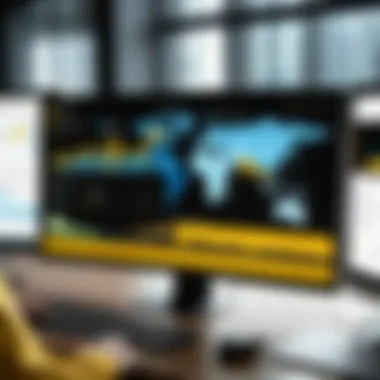

It is also important to consider how data structures influence performances and query efficiency. By recognizing whether data is stored in tabs, matrices, or nested forms, one can optimize their analyses effectively. It’s a bit like knowing what tools to bring for a DIY project; the right tool can save a lot of headaches.
The Data Analysis Process
The data analysis process is not just a step-by-step routine; it’s an iterative cycle that can be pivotal for success in deriving insights from data. Understanding this process can significantly enhance one’s analytical capabilities in Power BI.
Problem Definition
When it comes to problem definition, clarity is king. It is a foundational step that defines what problems you're looking to tackle, ensuring you’re not just shooting in the dark. A properly articulated problem statement can guide data collection efforts and focus analysis on finding practical solutions. In Power BI, if your aim is poorly defined, the insights you glean might not even hit the mark thoroughly.
The best characteristic of a strong problem definition is its specificity; a clear problem statement offers direction and purpose. Laying out exactly what you aim to accomplish saves time and resources since it narrows the data search criteria. However, defining the problem too strictly can sometimes overlook broader insights that are hidden in the margins.
Data Collection
Once the problem is defined, the next stop is data collection. This phase is like laying a robust foundation for a building; you want to ensure that whatever you gather is accurate and relevant. In the Power BI ecosystem, data can be pulled from various sources: databases, spreadsheets, or even online APIs, which adds a level of flexibility but also complexity.
While collecting data, it's essential to maintain a diverse yet structured approach. This means that both qualitative and quantitative data should be sought out, as they often complement each other in creating a well-rounded dataset. A pitfall here is the risk of collecting too much irrelevant data, which might convolute your analysis and make it harder to extract meaningful insights.
Data Cleaning
Finally, there is data cleaning, a process that is sometimes tedious but invariably critical. This stage involves scrubbing your data of inconsistencies, duplicates, or irrelevant information. The quality of your analysis hinges on the cleanliness of your data; appropriately optimized data will yield more reliable insights. Typical methods in Power BI for data cleaning include filtering and replacing erroneous entries alongside aggregating similar records.
The notable aspect of data cleaning is its iterative nature. You might find yourself going back and forth as new issues arise during the analysis phase. This can be annoying, yet it is undeniably vital for producing trustworthy outputs. The trade-off here is that while spending time on cleaning can be seen as lost productivity, it vastly outweighs the time wasted later contending with inaccurate conclusions.
"Good data is never an accident; it's a consequence of intelligent design and focused efforts."
These fundamental concepts—data types, the analysis process, and cleaning methods—are fundamental to leveraging Power BI’s capabilities to their fullest. By establishing a robust understanding of these principles, one is better equipped to translate raw data into actionable insights.
Integrating Data Sources
In the modern landscape of data analysis, integrating data sources stands as a crucial pillar for any robust analytical framework. With Power BI, the ability to connect to various datasets can be likened to assembling a jigsaw puzzle; every piece contributes to a larger picture. This section discusses why integrating data sources is vital, the considerations to bear in mind, and the potential benefits gained through effective integration.
Connecting to Various Data Sources
When it comes to connection, Power BI shoots for the stars with its multi-source compatibility. Users can tap into a myriad of data repositories including SQL Server, Excel spreadsheets, and even cloud services like Azure or Google Analytics. The process begins with the "Get Data" feature, which is user-friendly, making it accessible even to those who are not data gurus.
With just a few clicks, one can bring in data from various locations, allowing for a more comprehensive analysis. But, there’s a fair share of considerations at play. Security is paramount; ensure that sensitive data remains protected, and consider performance implications, as merging large datasets can sometimes slow down reports.
Understanding Data Formats
A key element in data integration is the format in which the data resides. Whether it’s CSV, JSON, or more complex formats, understanding these can save you from a world of hurt later on. Importing data with incompatible formats could lead to errors, making it vital to know how to manipulate these into a usable state.
To ease the process, Power BI supports a variety of formats. Moreover, familiarizing oneself with the nuances of each format can be advantageous; for instance, knowing that certain formats are better suited for relational data while others may favor unstructured data, like social media feeds or logs, is a step towards effective data handling.
Using Power Query for Data Preparation
Power Query is your ally in data preparation, akin to a personal assistant that ensures everything is in tip-top shape before analysis. This tool allows users to clean, transform, and structure their data seamlessly. You'll find operations such as filtering out irrelevant information or combining datasets operate like a well-oiled machine.
Consider this simple workflow: you connect to a data source, clean your dataset by removing duplicates or correcting data types, and then load the refined data into Power BI for analysis.
The Power Query interface is quite intuitive. It features a series of transformation options, highlighting the importance of a good user experience. Users can apply several transformations through a point-and-click experience, yet also have the option to delve deeper with M language scripting if more complex transformations are necessary.
"Data preparation is not just a step in the analysis, it’s a cornerstone of insightful conclusions."
By embracing the power of these connections and preparation methods in Power BI, one sets the groundwork for more effective data analysis, ultimately leading to richer insights and informed decision-making.
Creating Visualizations
Effective visualizations are at the heart of any robust data analysis initiative, especially when leveraging a tool like Power BI. The importance of visual representation goes beyond mere aesthetics; it fundamentally shapes how we grasp and interpret data. A well-crafted visualization can communicate complex concepts quickly and clearly, allowing users to derive insights and make informed decisions. In this section, we’ll clarify the various types of visualizations available in Power BI, delve into the design principles that elevate them, and explain how utilizing filters and slicers can enhance interactivity.
Types of Visualizations in Power BI
Power BI offers an array of visualization options aimed at accommodating diverse data narratives. Here are some common types that you will encounter:
- Bar and Column Charts: Ideal for comparing quantities across categories. They provide a straightforward way to see differences and trends over time.
- Line Charts: Useful for showcasing trends, especially when dealing with time series data. They help in recognizing patterns that may not be immediately apparent in raw numbers.
- Pie and Donut Charts: Although occasionally criticized for their potential to mislead, they can efficiently depict proportions and percentages. Best used when you want to show parts of a whole.
- Tables and Matrix Visuals: These are excellent when detailed data is necessary. They allow for easy comparison of values across multiple dimensions.
- Scatter Plots: Effective in highlighting correlations between two variables. They can reveal relationships that might be overlooked in more traditional formats.
- Maps: Geographic representations are crucial when data is location-dependent. They offer insightful visualizations that resonate with space and context.
Each of these visualization types serves a distinct purpose, and selecting the right one can significantly impact comprehension. The medium is indeed the message here.
Design Principles for Effective Visualizations
Creating effective visualizations isn’t just about choosing the right chart type; it also involves adhering to certain design principles that promote clarity and engagement. Here are key considerations:
- Simplicity is Key: Avoid cluttering visuals with too much information. A focused visualization allows the message to shine through.
- Choose Colors Wisely: Colors can dramatically affect how data is perceived. Use a consistent palette that conveys meaning but also remains accessible to all.
- Label Clearly: Titles, axes, and legends need to be clear and concise. Good labels enhance understanding and eliminate confusion.
- Use Visual Hierarchy: Emphasize important data by manipulating size, color, and layout. This will guide the viewer's eye to what matters most.
- Maintain Consistency: Consistent use of fonts, colors, and styles across various visual elements fosters a cohesive look, making it easier for the audience to follow the narrative.
"Great visualization should tell a story the audience can easily grasp at a glance."
Utilizing Filters and Slicers


Filters and slicers are powerful components of Power BI that enhance interactivity within your reports. They allow users to tailor their views of the data, enabling a personalized experience that can uncover deeper insights. Here’s how:
- Filters: These tool enable the exclusion of unwanted data. By narrowing down information, users can focus on relevant subsets, drastically improving analysis clarity.
- Slicers: Slicers are visual filters. They allow for a dynamic way to segment data. For instance, a slicer for sales regions can provide real-time insights into specific geographical performance without needing to redesign reports.
- Syncing Slicers Across Pages: Power BI allows users to sync slicers across multiple report pages, enabling a streamlined experience. As a result, if any selection is made, all visuals respond in real-time, ensuring consistency across various views.
In summary, each visualization type, paired with thoughtful design and interactivity through filters and slicers, turns static data into an engaging, exploratory experience. Mastering these elements is essential for professionals striving to tell compelling data-driven stories in their fields.
DAX and Power BI
Data Analysis Expressions, commonly known as DAX, serves as the backbone for data modeling and analysis in Power BI. It’s not just a set of functions or formulas; it embodies the essence of transforming raw data into meaningful insights. DAX allows users to create custom calculations and aggregations, enhancing the ability to analyze data dynamically. Understanding DAX in Power BI is essential for anyone wishing to unlock the full potential of their data analysis capabilities. This section will delve into the fundamentals of DAX, its distinctions from traditional Excel formulas, and its integral role in developing reports that drive business decisions.
Foreword to DAX (Data Analysis Expressions)
DAX is a formula language designed specifically for data manipulation and analysis. It is tightly integrated into Microsoft products such as Power BI, Excel, and SQL Server Analysis Services. As a user, you will find that DAX supports functions ranging from simple calculations to complex aggregations. Its design caters to the needs of business analysts and data professionals, offering a rich array of built-in functions that can help derive insights from datasets effortlessly.
The beauty of DAX lies in its row and filter context. In simple terms, when you create calculations, DAX adjusts automatically based on the context in which your data is filtered or aggregated. Take note that grasping how context works is crucial for writing effective DAX formulas because it directly impacts the results you get.
Calculated Columns vs. Measures
Two primary types of DAX expressions are calculated columns and measures. Understanding the distinction between these is vital for effective data analysis.
- Calculated Columns: These are used to add a column to your data model, calculated row by row. For instance, if you want to categorize your sales data into regions, you would create a calculated column that reflects the category designation based on existing data.
- Measures: Measures are calculations performed on aggregated data. They are context-sensitive, meaning their results change based on the filters applied in your report. For users keen on KPI tracking, measures are extremely advantageous. For example, you might create a measure that sums total sales, adjusting automatically as you filter for different products or time periods.
This differentiation becomes apparent in practical usage. A calculated column retains its value regardless of filters applied but measures adapt and change, making them more powerful in dynamic reporting situations.
Common DAX Functions for Analysis
Mastering a few common DAX functions can drastically improve your analytical capabilities. Here’s a quick list of useful functions that might come in handy:
- SUM: Adds up all numbers in a column.
- AVERAGE: Returns the average of numbers in a column.
- CALCULATE: This function modifies the filter context, allowing for more complex calculations.
- FILTER: Returns a table that has been modified by certain criteria, enabling in-depth analysis based on set parameters.
- RELATED: Useful for fetching values from another table, ultimately sparking a relationship between datasets.
By leveraging these functions, you can craft sophisticated formulas that lead to deeper insights, significantly enhancing your reports in Power BI.
"DAX empowers data enthusiasts to tell compelling stories by revealing hidden patterns through effective analysis."
Optimizing Power BI Reports
Optimizing Power BI reports is crucial for effective data analysis and meaningful insights. When dealing with large datasets or complex visualizations, performance can take a hit, leading to slow load times and user frustration. An efficient report enhances user experience, allowing stakeholders to dive into data without delay. It not only saves time but also improves overall productivity within data-focused teams.
Best Practices for Data Model Design
When designing a data model in Power BI, keeping certain best practices in mind can significantly improve performance and simplicity. Here are some essential pointers:
- Star Schema Design: Structuring your data model in a star schema simplifies calculations and speeds up query performance. In this structure, facts and dimensions are clearly defined, making relationships straightforward.
- Data Types: Properly choosing data types is vital. For instance, using integer data types can save storage space compared to floating-point types. Also, reducing string fields in calculations enhances speed.
- Reduce Cardinality: High cardinality, which indicates many unique values, can slow down performance. It's wise to minimize the number of unique values in columns used for relationships or slicers.
- Limit the Use of Calculated Columns: When possible, replace calculated columns with measures. Measures are computed at query time and don't increase model size, ensuring faster performance.
By adhering to these practices, users can create models that not only run smoothly but also empower better storytelling with data.
Performance Tuning Techniques
Power BI offers several techniques for fine-tuning performance that can be vital for delivering seamless experiences. Here’s a snapshot of effective strategies:
- Optimize Queries: Loading data efficiently can be achieved by filtering out unnecessary records during import. Utilizing SQL queries or DAX functions to limit the dataset before it reaches Power BI should be a priority.
- Incremental Data Refresh: Instead of refreshing entire datasets, consider implementing incremental refresh. This method allows only the new or changed data to be refreshed, enhancing overall efficiency.
- Manage Relationships: Be mindful of how tables relate to one another. Limiting unnecessary relationships or setting them to inactive when they’re not frequently used can cut down on complexity and speed.
- Use Aggregations: Pre-aggregating data can significantly reduce the amount of information Power BI has to process during queries. This makes leveraging summary tables more efficient, especially when dealing with large datasets.
Remember, optimizing Power BI reports isn’t just about speed; it’s about crafting a more effective storytelling vehicle. A well-optimized report empowers decision-makers to glean insights quickly, ultimately driving business success.
By focusing on design principles and tuning performance, organizations can unlock the full potential of their Power BI reports, proving crucial in a data-driven landscape.
User Collaboration and Sharing
User collaboration and sharing are pivotal components in the realm of data analysis, especially when utilizing Power BI. As organizations increasingly shift towards data-driven cultures, the significance of collective insights becomes clear. With the right approaches to collaboration, teams can harness the collective intellect, leading to more informed decision-making and better outcomes.
Publishing Reports to Power BI Service
Publishing reports to the Power BI Service is like opening a window for your data insights to be shared with the world—or, at least, your organization. This action not only facilitates easy access but also ensures that stakeholders can engage with the data in real time.
- Ease of Access: By publishing reports, individuals throughout the company gain accessibility to vital information anytime, anywhere, which is highly beneficial, especially for remote work.
- Real-Time Updates: One of the standout features of the Power BI Service is its ability to automatically update reports whenever the underlying data changes. This ensures that everyone is looking at the same, up-to-date information.
- Security Controls: Power BI provides robust security controls, allowing organizations to manage who sees what. Permissions can be set up so that only certain teams or individuals have access to sensitive information, protecting the integrity of the data.
In the process of publishing, it is crucial to keep in mind the different formats and compatibility issues. Ensure that your reports are designed in a way that they display correctly across devices—laptops, tablets, or smartphones—so that the sharing experience is smooth for all users.
Collaboration Features in Power BI
The collaboration features in Power BI are designed to foster a communal effort in analyzing data. These tools are not merely about sharing reports; they enhance the entire workflow.
- Commenting: Users can leave comments directly on the report. This feature allows for discussions about insights derived from specific data points or visualizations, paving the way for collective understanding.
- Workspaces: Power BI offers specialized workspaces—a shared environment where teams can co-author reports and dashboards. This organizational capability allows for clear delineation of projects, ensuring that members stay focused and aligned.
- Alerts & Notifications: Another impressive aspect is the ability to set up alerts based on specific data conditions. If sales drop below a certain threshold, for instance, the relevant team can receive instant notifications, enabling timely responses.
Ultimately, the collaboration features are about enhancing communication and alignment within teams. Power BI transforms the solitary act of data analysis into a collaborative exercise.


A well-coordinated team can unearth insights in data that no single individual could achieve alone.
For professionals who are continuously reinventing the wheel in team dynamics, leveraging these collaboration functionalities within Power BI not only streamlines procedures but also nurtures a culture of shared responsibility and accountability in achieving analytical goals.
Challenges in Data Analysis with Power BI
Data analysis, though a valuable endeavor, doesn't come without its handful of challenges. As we dive into the domain of Power BI, understanding these challenges is crucial for anyone aiming to harness its full potential. The insights gained from mastering these hurdles can mean the difference between superficial reporting and comprehensive analysis.
Common Pitfalls and Limitations
When working with Power BI, users may encounter several common pitfalls that can impede their analytical processes. First off, data overload can become a significant issue. It's easy to get carried away with the vast amount of data available, leading to confusion and ultimately, a diluted message. Keeping analysis focused and relevant is key.
Another notable limitation is the learning curve associated with DAX (Data Analysis Expressions). Novices may find themselves scratching their heads over seemingly simple calculations. While DAX is a powerful feature, not grasping its nuances can lead to erroneous results, resulting in misleading conclusions.
Additionally, performance issues could arise if the data models are not optimized, which can severely slow down reporting times. It’s essential to regularly review the data model for any redundancies or inefficiencies that can hamper performance.
"Inadequate preparation can lead to disappointing outcomes, regardless of how sophisticated the tools are."
Here are some common pitfalls to watch out for:
- Overcomplicating Visualizations: Striking a balance between informative and cluttered.
- Ignoring User Feedback: Reports should be user-centric; failing to incorporate input can hinder effectiveness.
- Neglecting Data Governance: Without proper data management, inconsistencies can arise in data quality.
Resolving Data Quality Issues
Tackling data quality issues is an ongoing battle in data analysis using Power BI. A common issue is inconsistent data formats. When data comes from various sources, ensuring uniformity is paramount. Conflicting formats can lead to misinterpretations. Establishing clear data entry protocols can help maintain consistency across the board.
Moreover, it's not just about format; verification of data accuracy plays a critical role. Running periodic audits on datasets can expose inaccuracies that could throw a wrench in analytical insights. Tools like Power Query can assist in identifying and correcting discrepancies during the data preparation phase.
In addition, consider implementing a data cleaning process. This involves a thorough examination of datasets to weed out duplicates or errors. By doing this, you ensure that analyses are based on solid ground and can lead to more actionable and truthful insights.
For instance, here are practical steps to resolve data quality issues:
- Establish a data governance framework to monitor data integrity.
- Use Power Query to transform and clean data before analysis.
- Train users on best data entry practices to reduce errors.
Finally, remember that maintaining data quality is an iterative process. As new data is introduced, continuous reassessment is critical to uphold the integrity of your analyses.
The Role of Power BI in Business Intelligence
In today’s fast-paced business environment, insights derived from data analysis are invaluable. Power BI stands as a pillar in business intelligence (BI) tools, transforming raw data into actionable intelligence that guides decision-making across organizations. Understanding the implications of Power BI in the broader BI landscape helps in harnessing its full potential.
Power BI within Broader BI Strategies
Power BI plays a significant role in comprehensive BI strategies, allowing businesses to integrate, analyze, and visualize data from various sources. The tool stands out due to its user-friendly interface and powerful analytical capabilities.
- Integration with Existing Systems: One of Power BI's strengths is its ability to connect seamlessly with existing applications and data sources. Whether it’s SQL Server, Azure, or cloud services like Google Analytics, Power BI accommodates diverse data environments, enhancing overall data strategy.
- Real-Time Data Analysis: With Power BI, organizations can access live data, enabling them to respond quickly to market changes. This agility is crucial, especially in sectors where trends shift overnight. Traditional reporting methods often lag, but with Power BI, insights are just a few clicks away.
- Collaboration and Accessibility: The power of collective intelligence cannot be overstated. Power BI supports teamwork through its sharing capabilities. Users can publish reports to the Power BI service, making insights accessible to teams and stakeholders across departments. This fosters an informed decision-making culture within organizations.
- Cost-Effectiveness: Adopting Power BI doesn’t always mean a heavy investment. Many businesses are discovering that Power BI provides robust BI functionality at a fraction of the cost of traditional tools, thus making it an attractive choice for businesses of all sizes.
Power BI’s integration into broader BI strategies leads to improved efficiency and effectiveness in data analysis. It allows businesses to not merely survive the data tsunami but thrive by making data-driven decisions actionable and immediate.
Case Studies of Power BI Implementation
Examining real-world applications of Power BI provides clarity on its impact across various industries. Let’s look at a couple of case studies that highlight the tool’s versatility and effectiveness:
- Retail Sector - Contoso Retail: Contoso implemented Power BI to streamline its inventory management system. By analyzing customer purchase patterns and stock levels, they identified overstock issues leading to cash flow problems. The management utilized the insights from Power BI to adjust stock levels, ultimately reducing excess inventory by 30% within six months, showcasing how timely insights can directly affect bottom-line performance.
- Healthcare - Northwind Health Services: Northwind leveraged Power BI to enhance patient care. By integrating data from patient records, billing systems, and treatment outcomes, they created visual dashboards that helped medical staff identify trends and improve service delivery. The ability to quickly visualize patient data aided in reducing wait times by 15% and increased overall patient satisfaction scores.
In these cases, Power BI not only improved operational efficiencies but also promoted data-driven cultures within organizations, demonstrating its significant role in reinforcing business intelligence strategies.
"In the age of information, the true power lies in the ability to analyze and act on that information."
Overall, Power BI is more than just a BI tool; it is a catalyst for transforming how organizations approach data. The impact on business intelligence strategies is profound, leading to enhanced decision-making, increased collaboration, and ultimately, better business outcomes.
Future Trends in Data Analysis with Power BI
The landscape of data analysis is shifting beneath our feet, and Power BI is not merely along for the ride; it’s steering the ship. Understanding future trends in using Power BI becomes critical as businesses aspire to leverage data for decision-making. With technology advancing quicker than a wink, staying updated on where Power BI is heading can give professionals a leg up in their fields. Let's break down some noteworthy trends that will likely shape the future of data analysis with Power BI.
Evolving Features and Updates
Power BI has steadily introduced new features aimed at enhancing usability and performance. Let's take a closer look:
- Enhanced Integration Capabilities: Power BI is increasingly capable of integrating with a variety of platforms and applications. Whether it’s hooking up to Microsoft 365 tools or third-party applications like Salesforce and Google Analytics, this adaptability helps to streamline workflow.
- Greater Support for Natural Language Processing: With an aim to make data retrieval accessible to all, looking ahead, Power BI is enhancing its natural language processing features. Users can pose complex questions in simple language, and the backend will work to serve up insightful responses, democratizing data at every level.
- More Customization Options: Users will find that Power BI is offering more options in data visualization, enabling a tailored approach that reflects a company’s branding or specific industry standards. This means that visuals will not only relay data but also resonate with a brand's unique voice.
As these features evolve, the emphasis on user-friendly interfaces will remain paramount, allowing both tech-savvy and novice users to harness the power of data.
The Impact of AI on Power BI
Artificial Intelligence (AI) is a game changer in the world of data analysis, and Power BI is riding that wave. With AI's capabilities, data analysis becomes not just about analyzing, but predicting and optimizing.
- Intelligent Insights: Power BI is beginning to incorporate machine learning algorithms that process historical data and identify trends. These intelligent insights empower businesses to make informed predictions, leading to strategic planning and efficiency.
- Automated Data Preparation: The future will likely see further automation in data preparation processes. AI can help automate data cleaning, transformation, and modeling, making it easier for users to focus on analysis rather than the tedious groundwork.
- Personalized User Experiences: AI will facilitate more personalized dashboards based on user behavior and preferences. This shifts the focus toward tailored experiences that meet each user's needs specifically.
"AI-empowered analytics will take the guesswork out, helping organizations make sense of complex data landscapes effectively."
These advances will herald a new era of data interaction where AI not only complements human intelligence but significantly enhances it.
With these developments on the horizon, users of Power BI should remain adaptable. Staying informed about these future trends can unlock potential new avenues in data manipulation and insight generation, setting savvy professionals ahead of the curve.



