Mastering Data Import in Python for Effective Analysis
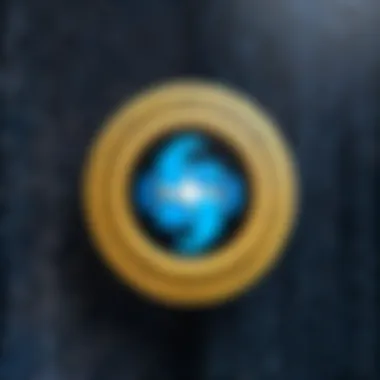

Intro
In the realm of data manipulation and analysis, importing data effectively is a fundamental skill for any programmer. Python, with its versatile libraries, provides a robust infrastructure for facilitating this task. In this guide, we delve into the various techniques available for importing data in Python, emphasizing the significance of choosing the right methods and tools. By understanding the nuances of data importation, one can enhance their data handling capabilities, ultimately leading to more efficient and insightful analysis.
Coding Challenges
Importing data often presents unique challenges that can help sharpen one’s programming skills. Here, we explore the common hurdles faced and how tackling these can prove beneficial for both beginners and seasoned developers.
Weekly Coding Challenges
Regular coding challenges centered on data importing can enhance problem-solving skills. For example, challenges may involve importing datasets from diverse formats like CSV, JSON, or Excel files. Engaging in these exercises strengthens familiarity with libraries such as Pandas and NumPy, both of which are essential in data handling.
Problem Solutions and Explanations
Each coding challenge often has multiple solutions. Consider the task of importing a large CSV file. You might choose to use for its efficiency. Alternatively, using from Python's built-in library serves as a more manual, yet informative method. Each of these strategies reveals different insights into managing data efficiently.
Tips and Strategies for Coding Challenges
To successfully navigate coding challenges, consider the following strategies:
- Start by clearly understanding the problem statement.
- Break the problem into manageable parts and tackle each separately.
- Explore different libraries and methods to find the most efficient tools.
- Test various scenarios to ensure your code is robust across different datasets.
Community Participation Highlights
Online platforms such as Reddit and specialized coding forums are excellent resources for community support. Users share solutions, inefficiencies, and even innovative approaches to problems encountered while importing data. Actively participating in these discussions can expose you to diverse perspectives and coding styles, enhancing your own skills.
Key Data Import Libraries
Understanding various libraries is crucial when working with data importation in Python. Pandas, NumPy, and others offer functionalities tailored to standard data formats and use cases.
Pandas
Pandas is perhaps the most prominent library in the data importing space. It simplifies the reading of files, handling missing data, and manipulating data frames. For example, is a straightforward command yet powerful in its abilities.
NumPy
NumPy also plays a significant role, particularly in numerical data. The function allows for efficient reading of numerical data from text files. Understanding when to use NumPy vs. Pandas can enhance data handling efficiency.
End
This guide outlines the essential techniques and challenges one may encounter when importing data into Python. Mastering this skill is key for successful data analysis and interpretation. With the right libraries, approaches, and community support, programmers can elevate their capability in data handling, leading to more effective and nuanced results in their work.
Effective data importation is not just a preliminary step; it's foundational to insightful analysis.
Understanding Data Importation in Python
Data importation is a foundational aspect of working with data in Python, a language frequently used in data science and analysis. It serves as the bridge between raw data and actionable insights, making it crucial for efficient processing and interpretation. By mastering different importing techniques and leveraging various libraries, programmers can ensure a smooth workflow when dealing with diverse data formats and sources.
Importing data effectively has specific benefits. It helps in reducing manual errors, ensuring that the data used for analysis is accurate and reliable. Furthermore, understanding how to import data allows programmers to focus more on data analysis and less on data preparation. As organizations increasingly rely on data for decision-making, proficiency in data importation can lead to skillful manipulation and valuable analysis.
The Importance of Data Importing
Data importing is the first step in any data project. Without this knowledge, the entire workflow can be disrupted. Python's versatility comes with the necessity to manage different data formats. Data can come from local files, databases, or web APIs, and being able to navigate these sources is essential.
When data is imported correctly, it lays the groundwork for quality analysis. Effective importing aids in data cleaning and preprocessing. This leads to better results in data visualization and machine learning tasks. Understanding this process saves time and resources, making it a key factor in any data-related task.
Common Data Sources
Data can originate from various sources, each with its own characteristics and benefits.
Local Files
Local files are a prevalent route for data importation. They include formats such as CSV, Excel, and JSON. These files are often used during the early stages of data collection and analysis because they are easy to create and modify. The key characteristic of local files is their accessibility; they can be generated using various tools like spreadsheet software or even simple text editors.
Using local files allows for straightforward testing and exploration of data. A beneficial aspect is the ease of integration with Python libraries like Pandas and NumPy. These libraries offer commands that can directly read and manipulate these files, streamlining the entire process. However, local files have limitations related to scalability. If datasets grow large, performance can become an issue, requiring more efficient handling techniques.
Databases
Databases represent another common source for data importation. They store vast amounts of structured information and allow for complex querying. A key characteristic of databases is their ability to manage large datasets efficiently, making them suitable for applications requiring substantial data manipulation.
One popular choice is MySQL, often utilized for its robustness and reliability. Databases make it simpler to perform operations like filtering and aggregating data without having to load everything into memory. However, they may require some level of expertise in SQL and setup configurations that can complicate the initial stages of a project.
Web APIs
Web APIs are increasingly utilized for fetching data over the internet. APIs provide up-to-date data and allow for real-time applications. A key characteristic of web APIs is their ability to deliver data from dynamic sources, ensuring that the analysis is based on the latest available information.
Using web APIs enables programmers to incorporate external data into their projects easily. For instance, the Requests library simplifies the process of making API calls in Python. The advantage is the vast array of data available from various platforms like Twitter or Spotify. However, there is a potential drawback; APIs may have rate limits or access restrictions that can hinder how much data can be pulled at once.
Understanding these common data sources and their characteristics is essential for effective data importation in Python. By evaluating the benefits and drawbacks of each, programmers can make informed choices suitable for their specific data projects.
Overview of Python Libraries for Data Importation
In the realm of data handling, Python stands out due to its rich ecosystem of libraries tailored for data importation. These libraries not only streamline the process of retrieving data from various sources but also enhance its usability for analysis. Understanding these libraries is fundamental for anyone engaged in data manipulation.
The significance of this overview lies in recognizing the versatility that Python offers. Different libraries can manage different types of data and formats efficiently. As technology advances and data becomes more diverse, it is essential to be familiar with the tools at one’s disposal. This section dives into popular libraries including Pandas and NumPy, which facilitate seamless data handling.
Pandas: The Go-To Library
Pandas is widely regarded as the primary library for data analysis in Python. It provides data structures and operations for manipulating numerical tables and time series efficiently. Users appreciate its intuitive syntax and powerful features that allow for quick data preparation and analysis.
Key Features
A key characteristic of Pandas is its DataFrame object, which serves as a two-dimensional size-mutable, potentially heterogeneous tabular data structure. This feature is advantageous for data analysis because it simplifies the handling of row and column data, making operations intuitive and efficient. Its ability to handle missing data seamlessly sets it apart, enabling robust data cleaning processes. Additionally, it supports many file formats, including CSV, Excel, and SQL databases, enhancing its utility in various scenarios.
The unique feature of Pandas is its integration with other libraries like NumPy, making it a preferred choice for data scientists. However, the learning curve might be steep for complete beginners, which could be a disadvantage for those just starting.
Installation Process
The installation process of Pandas is straightforward, making it accessible. By using the package manager pip, users can easily install Pandas with a single command:
This ease of installation is crucial for a swift start. Users can also install it via Anaconda, which is another popular option among data scientists. The flexibility in installation is one of the reasons Pandas maintains its popularity.
However, a notable disadvantage is that users need to ensure that the correct version of Python is installed. Compatibility issues can arise when multiple Python versions exist on the same machine.
NumPy: Handling Numerical Data
NumPy serves as a fundamental library for scientific computing in Python. It is essential for handling numerical data. Its array-oriented capabilities provide significant advantages in terms of performance, especially with large datasets. NumPy's array data structure can perform operations much faster than standard Python lists, making it an integral library in data manipulation processes.


Other Notable Libraries
Other libraries complement the functionalities provided by Pandas and NumPy, catering to various data handling needs. They enhance the overall data importation capabilities in Python.
PySpark
PySpark is a powerful library designed for large-scale data processing. It embraces the concept of distributed computing, allowing for the handling of massive datasets across clusters. This is particularly advantageous for organizations dealing with big data. The minimal setup required to get started with PySpark makes it an appealing choice for those seeking scalability in data analysis.
However, the need for familiarity with Spark concepts and architecture can be a barrier for some users.
OpenCV
OpenCV specializes in computer vision tasks. It enables data importation from images and videos, providing libraries for image processing. Its utility extends to real-time analysis, making it valuable in machine learning applications where vision is critical. OpenCV is widely recognized for its speed and efficiency in processing visual data.
Nonetheless, users specifically interested in numerical data might find OpenCV less relevant.
Requests
Requests is a user-friendly library that simplifies the process of making HTTP requests. It plays a crucial role when importing data from web APIs. Its straightforward API makes it simple to fetch data, and its features, such as handling JSON, further streamline data retrieval processes. This is essential for accessing live data feeds from various sources.
While powerful, users must be cautious about rate limits and authentication complexities, which can complicate data access from some APIs.
Understanding these libraries is vital for any programmer or data enthusiast. Each library has unique features and serves different purposes, and they are all integral to the overall goal of efficient data importation in Python.
Importing Data from CSV Files
CSV (Comma-Separated Values) files are among the most widely used formats for data exchange. Understanding how to import data from CSV files is crucial for anyone working with data in Python. CSV files provide a simple way to store tabular data in text format, which can be easily read and modified. They are particularly beneficial due to their ease of use and broad compatibility across various platforms and programming languages.
Importing data from CSV files allows for efficient data analysis, serves as an entry point for more complex data manipulation tasks, and supports seamless integration with other data sources. As databases grow in complexity, CSV remains a reliable choice for data sharing. Therefore, mastering this technique is vital for effective data management.
Reading CSV Files with Pandas
Importing data into Python is straightforward with the Pandas library, which offers robust capabilities for handling CSV files.
Syntax and Parameters
The function is the primary method used to read CSV files. Its syntax is simple yet powerful.
Key parameters can customize the import process:
- : Specifies the delimiter (default is a comma).
- : Indicates which row to use as column names.
- : Sets data types for the columns.
This level of customization makes it a widely adopted choice. Users benefit from fine-tuning their imports to suit specific dataset structures, ensuring the imported data aligns with their needs. However, it can be challenging to configure these parameters properly without familiarity with the data.
Handling Missing Values
Missing values are common in datasets and can severely impact analysis if not addressed. The Pandas library provides robust methods to handle such scenarios.
Upon importing data, users can identify missing values using or methods.
Considering how missing data affects overall data integrity, employing techniques such as imputation or deletion is vital.
- Imputation helps in filling missing values based on statistical methods, preserving the dataset size.
- Deletion removes records with missing values, which may lead to loss of critical information but ensures cleaner datasets.
This duality reflects the importance of careful consideration of approaches to manage missing data effectively.
Writing to CSV Files
Exporting data back to CSV format is equally important. This process facilitates data sharing and efficient storage.
Exporting DataFrames
Using is a straightforward method to write data back to CSV files.
This command exports the DataFrame while omitting row indices, essential for usability in further applications. The flexibility of writing options allows users to tailor the output, such as specifying compression or encoding types, which plays a significant role in performance and data integrity.
The advantage of such export capabilities lies in creating datasets suitable for various applications. However, it's essential to manage file paths correctly to avoid oversaving or loss of previous data versions.
Choosing Suitable Formats
Deciding on the format when writing to CSV files is critical. The library supports various options for formatting.
- Encoding: Understanding character encoding (e.g., UTF-8) is crucial for accurately representing special characters.
- Delimiter Choices: Specifying a different delimiter can enhance compatibility with other tools.
Such considerations ensure that exported data maintains its usability across diverse systems and platforms. Failure to choose appropriate formats may lead to errors when the files are read back by other programs or users.
Selecting the right options while exporting data reflects good data management practices and contributes to smoother workflows in data handling.
Working with Excel Files
Working with Excel files is crucial in the context of data importation in Python. Excel is a widely used format, especially in business environments. It allows for organized storage of tabular data and offers features for data manipulation and analysis. Importing data from Excel makes it easier for programmers to integrate existing data into their analyses without needing extensive conversion processes.
Common tasks performed when dealing with Excel files include reading data for analysis and writing processed data back to Excel for reporting purposes. Understanding how to utilize Excel files effectively in Python can enhance productivity and streamline workflows.
It's important to consider the variations of Excel formats, as they can affect how data is accessed and utilized.
Reading Excel Files using Pandas
Reading Excel files using the Pandas library is a straightforward process and a popular choice among data analysts and scientists. Pandas provides built-in functions that facilitate the interaction with Excel files while allowing easy manipulation of the data.
Dependencies Required
To read Excel files in Python using Pandas, specific dependencies are required. The key package is . This library is essential for handling file formats, making it a reliable choice for users working with modern Excel files. Another common dependency is , which is used for older files. The installation of these packages can be done using pip:
While reading Excel files, lacking the necessary dependencies will result in errors. Therefore, it is beneficial to ensure they are installed to prevent interruptions in the workflow.
The unique feature of these dependencies is their support for different Excel formats. However, has limited compatibility with newer formats, thus encouraging users to migrate to for improved functionality.
Different Excel Formats
Understanding the different Excel formats is essential for data importation. The most common formats are and . The key characteristic of these formats is their compatibility; is the older binary format, while is the XML-based format introduced in Excel 2007.
It is beneficial to use for new projects as it is better supported by most libraries, including Pandas. However, older systems may still rely on , so knowledge of both formats can be an advantage. The unique feature of Excel formats comes down to their storage methods and backward compatibility. If not managed well, data loss or inconsistency may occur, especially when complex worksheets or numerous formulas are involved.
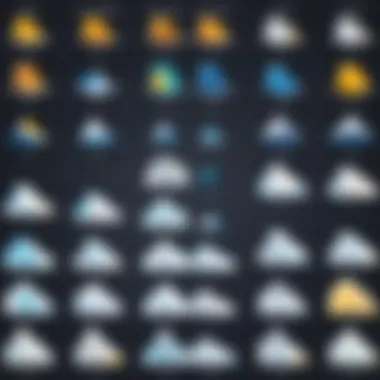

Writing Data to Excel
Writing data back to Excel is equally important for users wanting to store the results of their analyses. This process is straightforward using the Pandas library, which provides functions to save DataFrames directly to Excel files.
File Saving Options
When saving to Excel, users have several file-saving options. They can choose whether to overwrite existing files or create new ones. The ease of specifying the file name and path while saving is a primary advantage. Additionally, Pandas supports writing to both and , allowing flexibility based on user requirements.
Another consideration is the possibility of saving multiple sheets in a single workbook. This feature enables organized data management. However, care must be taken as saving extensive datasets or multiple sheets in older formats such as can lead to creation issues, which users should be aware of.
DataFrame to Excel
Writing a DataFrame to Excel is a key function that enables users to export processed data conveniently. With the method in Pandas, any DataFrame can be written to an Excel format easily. The syntax is simple:
This process is advantageous because it allows users to retain the structure of the DataFrame, including headers, while converting them into a format that is easily shareable. However, it is essential to manage formatting and ensure data types remain consistent, as Excel can sometimes misinterpret complex data types when saved.
In summary, working with Excel files is fundamental for data importation in Python. The use of Pandas streamlines the processes of both reading and writing data effectively.
Extracting Data from Databases
Extraction of data from databases is crucial in Python programming due to the extensive reliance on structured data storage. It serves as a foundational skill for individuals working in data analysis, machine learning, or software development. Efficient database interactions not only enhance data accessibility but also streamline the workflow of retrieving, manipulating, and analyzing information.
This section discusses connecting to databases such as SQLite and MySQL, and executing queries on them. By understanding these processes, programmers can harness the full potential of databases, leading to more structured and meaningful data analysis.
Connecting to Databases
Connecting to a database is the first step towards retrieving and managing data. This connection allows Python programs to interact with live databases, whether they are local or hosted in the cloud. It enables users to perform various operations, such as reading data or writing new entries.
Using SQLite
SQLite is a self-contained, serverless database engine that is highly regarded for its simplicity and efficiency. One of its key characteristics is that it requires minimal setup, making it a popular choice for both beginners and experienced developers.
Benefits of Using SQLite:
- Lightweight: SQLite runs directly from files on disk, eliminating the need for a separate server process.
- Cross-Platform: It operates on various operating systems, which makes it highly versatile.
The unique feature of SQLite is its ability to handle multiple connections with multiple clients simply by accessing the same file. However, it is essential to note that for very large data sets or in scenarios with high concurrency, it may not offer the same performance as more robust systems like MySQL.
Connecting to MySQL
MySQL, on the other hand, is one of the most popular open-source relational database management systems. It is known for handling large databases efficiently and is widely used in enterprise-level applications.
Advantages of Connecting to MySQL:
- Scalability: MySQL can handle numerous transactions and large volumes of data effectively.
- Community Support: With a vast user base, MySQL offers extensive documentation and community resources.
A unique feature of MySQL is its ability to provide advanced security options and user management. This makes it beneficial for applications requiring stringent security measures. However, the complexity of setting up a MySQL server can be a drawback for newcomers.
Executing Queries
After establishing a connection, the next step is executing queries. This is where the interaction with the database takes a more dynamic form as data can be fetched, inserted, updated, or deleted based on user requirements.
Fetching Data
Fetching data from a database is a fundamental operation that allows users to retrieve the information they need for analysis. The simplicity of querying data is a major benefit, as it enables efficient extraction of specific data sets.
Key Characteristics of Fetching Data:
- Structured Query Language (SQL): SQL is used for crafting queries that fetch data according to specified criteria.
- Flexibility: Users can tailor their queries to get exactly what they need, whether it's a single record or multiple entries.
One disadvantage of fetching data is that poorly constructed queries can lead to performance issues, especially if the database contains a vast amount of data.
Loading Data into Pandas DataFrame
Loading data into a Pandas DataFrame is a significant step that prepares the data for further manipulation and analysis. DataFrames provide an intuitive structure that is easy to work with, which is essential for data science workflows.
Benefits of Loading Data into Pandas:
- Enhanced Data Manipulation: Users can utilize all the built-in functionalities of Pandas for data processing once the data is in a DataFrame.
- Integration with Other Libraries: DataFrames can easily be integrated with other Python libraries, extending their capabilities.
However, loading large datasets into DataFrames can consume significant memory, which is a consideration for programmers dealing with big data.
Proper understanding of database interactions is critical for effective data management and analysis in Python.
Fetching Data from Web APIs
Fetching data from web APIs is a vital component of modern data manipulation in Python. As businesses and applications increasingly rely on data sourced from the Internet, understanding how to access and integrate this data becomes essential. APIs, or Application Programming Interfaces, serve as bridges between different systems, allowing for the transfer of data in a structured manner. This can range from real-time information, such as weather updates, to extensive datasets for analysis.
In this section, we will explore two major aspects of working with web APIs: the foundational concepts of REST APIs and the practical implementation through the Requests library.
Understanding REST APIs
REST (Representational State Transfer) APIs have revolutionized how we interact with web services. They are designed to be stateless and use standard HTTP methods, making them widely adopted for data exchange. Two core methods of REST APIs are GET and POST requests.
GET and POST Requests
GET requests are primarily used to retrieve data from a server. The simplicity of GET requests makes them a popular choice, especially for fetching public data. The key characteristic of GET is that it appends data to the URL, making it easily readable but also subject to URL length limitations.
On the other hand, POST requests are used to send data to the server. This method allows for the transfer of larger amounts of data without the limitations posed by URL length. Therefore, POST requests are often preferred when submitting data, such as user information or files.
Advantages of GET requests include their straightforward nature and ease of caching. However, the vulnerability to URL length limits can sometimes hinder their effectiveness. Meanwhile, POST requests provide flexibility and can handle larger payloads securely. The choice between the two generally depends on the specific use case and the needs at hand.
Common API Parameters
When working with APIs, common parameters play a crucial role in defining the requests. Parameters often dictate what data is returned or how it is processed, offering refined control over the API interaction. Common characteristics include query parameters, path parameters, and headers.
For example, query parameters are often appended to the URL and can filter results based on specific criteria. They are beneficial for scenarios where only a subset of data is required, thus reducing the load and enhancing performance.
However, reliance on parameters can lead to complexity, particularly when multiple parameters are involved. This might make debugging more challenging, but understanding these elements is crucial for effective data management via APIs.
Using Requests Library
The Requests library simplifies the process of making HTTP requests in Python. It abstracts much of the complexity involved in handling connections and allows for easy data retrieval and submission.
Fetching JSON Data
One of the major strengths of the Requests library is its ability to fetch JSON data. JSON (JavaScript Object Notation) is a lightweight data interchange format that is easy for humans to read and write, and easy for machines to parse and generate. Fetching JSON data is a common action since many APIs return data in this format. The simplicity of converting JSON responses into Python dictionaries enhances the overall efficiency of data handling.


The straightforward syntax of the Requests library makes fetching data simple:
This code snippet illustrates how easy it is to retrieve JSON data from an API, enabling developers to focus on further data processing.
Handling Authentication
Authentication is an essential aspect when working with APIs, especially when accessing private data or services that require user validation. Handling authentication can involve several methods, most commonly API keys or OAuth tokens. The Requests library supports these authentication methods, allowing for a flexible and secure data fetching process.
An API key can be included in the headers or as a query parameter, while OAuth tokens often require more complex handling. Regardless of the method, proper authentication ensures boundaries are respected, thus maintaining data integrity and security.
To wrap up, understanding and efficiently utilizing APIs in Python forms a cornerstone of effective data work. The integration of REST principles with the simple functionality of the Requests library facilitates seamless interaction with vast data sources. Emphasizing these concepts prepares developers to harness the potential of web APIs for enhanced data-driven decision-making.
Data Handling and Preprocessing After Import
Data handling and preprocessing are crucial steps in the data importation workflow. After importing data, it is essential to prepare it for analysis. This involves cleaning, transforming, and organizing data into a suitable format for subsequent operations. The main benefit of proper preprocessing is that it leads to more accurate analysis and improved results. Additionally, this step helps to identify potential issues in the dataset that could hinder the analysis phase.
This section focuses on two primary aspects: basic data cleaning techniques and data transformation methods. Both components are vital in ensuring the integrity and usability of the data we work with.
Basic Data Cleaning Techniques
Removing Duplicates
Removing duplicates is a fundamental cleaning method when dealing with data. Duplicate rows can introduce bias and inaccuracies in any analysis. Therefore, it is crucial to identify and eliminate these entries to maintain data integrity.
One key characteristic of removing duplicates is its ability to streamline datasets. This process is particularly beneficial for datasets gathered from multiple sources, where redundancy may frequently occur. The unique feature of this method lies in its straightforward implementation using libraries like Pandas, which offers function.
However, potential disadvantages include the risk of mistakenly removing important variations in data if the criteria for duplication are not adequately defined. Careful consideration is therefore required to ensure that this method contributes positively to the overall data quality.
Filtering Data
Filtering data is another essential technique used to refine a dataset. This process allows analysts to focus on relevant entries by applying specified conditions, thus improving efficiency in analysis. The ability to filter data can significantly contribute to the overall goal of making informed decisions based on subset analysis.
A key characteristic of filtering data is its versatility. Analysts can filter based on numerical values, categorical conditions, or even complex logical queries. The unique feature of filtering is its application to various datasets, whether they are large or small, and it can be applied easily using functions provided by Pandas, like or boolean indexing.
Yet, one should be aware of the potential downsides. Over-filtering can lead to the loss of valuable information and might result in incomplete analyses. Balancing the need for specificity with the desire for comprehensive insights is vital when applying this technique.
Data Transformation Methods
Normalizing Data
Normalizing data is a transformation method that adjusts the scales of numeric values in a dataset. Normalization can help improve the performance of machine learning models and ensure that features contribute equally to results. A key characteristic of this method is its ability to reduce the impact of outliers and skewed distributions on the analysis, making it a beneficial approach overall.
Unique to normalization is the variety of techniques available, such as Min-Max scaling or Z-score normalization. Each method has its advantages and disadvantages depending on the data distribution. It is essential to select the most suitable method for the dataset at hand, ensuring effective data usage.
Encoding Categorical Variables
Encoding categorical variables is crucial when preparing data for machine learning algorithms. Most models require numerical input, so converting textual data into a numerical format is a necessary step. A key characteristic of this process is its role in ensuring that categorical information is represented in a way the algorithm can interpret.
The unique feature of encoding is that multiple techniques exist, including one-hot encoding or label encoding. One-hot encoding is particularly popular because it prevents unwanted ordinal relationships in categorical data. Nonetheless, these methods can also inflate the dimensionality of datasets, which can lead to complications in computation and interpretation. Thus, careful consideration of the encoding technique is required to maintain efficiency and clarity in the dataset.
Best Practices in Data Importation
Effective data importation is crucial for smooth data analysis and manipulation in Python. It establishes the foundation for subsequent data handling processes and influences the accuracy of results derived from various analyses. Without following best practices, users can encounter significant issues, including data corruption or mismatched types. Understanding how to implement best practices is essential for anyone involved in programming and data science. Doing so affects productivity, reduces troubleshooting time, and enhances the overall quality of data-driven projects.
Error Handling and Debugging
Common Issues
When importing data in Python, various common issues might arise. These can include file not found errors, incorrect data formats, or unexpected data types. Each issue can disrupt the workflow significantly. Addressing such problems in a timely manner is necessary to maintain data integrity.
Errors during data importation can delay projects and lead to incorrect analyses. For instance, a missing header in a CSV file could cause Pandas to misinterpret data columns. Identifying these problems early is a key part of optimizing data processes.
Some common solutions include checking file paths, validating formats before import, and inspecting data types. Being proactive in managing errors can save time in the long run.
Implementing Try-Except Blocks
The try-except block is a fundamental error handling mechanism in Python. This construct allows programmers to anticipate potential errors during data importation and manage them effectively. By encapsulating the import code within a try block, you can catch exceptions and respond accordingly in the except block.
Using try-except blocks provides a controlled environment for handling unexpected issues. This method lets you log errors, alert users, or attempt alternative strategies without halting the entire program’s execution. For example, if an imported file is corrupted, the program can inform the user while continuing to run other operations.
Integrating try-except blocks into your code for data importation is a notable practice to keep errors manageable without disruptive failures.
Optimizing for Performance
Using Chunking for Large Datasets
Chunking is a strategy that allows processing large datasets in smaller, manageable pieces. This approach is essential when dealing with files that exceed system memory limitations. Instead of loading a vast dataset all at once, chunking enables data to be read incrementally. This optimizes memory usage and improves performance.
By using Pandas’ function with the parameter, you can easily handle large files. This method allows you to iterate through chunks of data rather than loading everything at once.
Chunking can offer the advantage of lower memory usage although it may present a slight increase in processing time as each chunk requires separate handling.
Memory Management Techniques
Memory management is a critical aspect of working with larger datasets. Implementing efficient memory handling strategies is necessary for optimizing performance. Some common techniques include utilizing effectively to reduce memory usage and using the option for large files.
Using appropriate data types not only minimizes memory footprint but also enhances computational efficiency. For example, specifying instead of the default can significantly lower memory consumption.
However, it is essential to balance memory efficiency with functional requirements. Over-optimizing memory usage at the expense of performance can lead to complications. Thus, thoughtful management of data types and memory resources remains a priority for any data task.
Culmination: Enhancing Data Management Skills
In any data-driven field, importing data correctly is essential. The role of data importation in Python extends beyond just loading data; it frames many parts of the data analysis workflow. This comprehensive guide has highlighted crucial elements of data importation, emphasizing the significance of accurate data handling as a foundational skill. Learning how to import data efficiently affects the quality and analysis of subsequent operations. Issues in the import stage can cascade into serious errors later in the pipeline, impacting insights and decision-making processes.
Moreover, data science relies heavily on effective data management. The ability to seamlessly import various data formats lays the groundwork for advanced analysis and modeling. Whether you are using CSV, Excel, or querying databases, each method has core principles that enhance your overall command over data handling.
An important consideration is the consistency of data. An improperly formatted dataset can lead to misinterpretations. By mastering the import techniques outlined in this article, programmers can mitigate these risks, ensuring cleaner data right from the start. This reduces errors and increases productivity and accuracy in results.
The Role of Data Import in Data Science
Data import plays a pivotal role in the realm of data science. Every analysis begins with data, and the process of bringing that data into Python is crucial. Importing can be as simple as reading a file or as complex as retrieving data from remote APIs.
The various libraries available, such as Pandas, provide flexible methods to accommodate different data sources. Importing data not only involves reading it but also transforming it into a usable format. For instance, once data is imported, data types should align correctly with the intended analyses. This aspect underscores the importance of learning the pathways and techniques for importing.
"A strong understanding of data importation broadens the scope of your analytical capabilities."
The efficiency and reliability of your insights depend on how well you manage these initial steps. Missteps in importing can lead to incomplete datasets which skew results and mislead analyses.
Steps Forward in Learning Python Data Tools
To grow in data handling and analysis, one must recognize the various tools at their disposal. As an aspirational or experienced programmer, continuous learning in Python data tools is beneficial. With libraries like Pandas, NumPy, and others introduced in this article, the pathway is clearer.
Here are some steps you can take to enhance your skills:
- Practice Regularly: Creating small projects or challenges can help solidify your understanding and improve your ability to import data efficiently.
- Stay Updated: Data science and Python libraries evolving rapidly, keeping abreast of the latest trends and best practices is critical.
- Engage with Communities: Platforms such as Reddit, Stack Overflow, and programming forums can be valuable resources for learning and troubleshooting.
- Explore Beyond Basics: Investigate other libraries and modules beyond Pandas and NumPy. For instance, exploring PySpark for big data or OpenCV for image data can expand your expertise.



