Designing Data Flow Diagrams Online: A Guide


Intro
In today’s fast-paced digital landscape, the ability to represent complex systems in a clear, structured manner is indispensable. Data Flow Diagrams (DFDs) offer a visual way to outline processes, showing how data moves through systems. This guide dives deep into crafting DFDs online, essential for computer science professionals and tech enthusiasts alike. Whether you’re a student trying to grasp the basics or a seasoned IT professional looking for fresh insights, this tour through online design tools is tailored for you.
Data Flow Diagrams help to simplify intricate processes, making them more understandable. In this era, where information overload is often the norm, being able to visualize data flow allows teams to communicate more effectively. This guide will highlight the nuts and bolts of DFDs, their importance, and how various online platforms can help bring your diagrams to life.
As we traverse through this comprehensive guide, expect to uncover best practices for effective design, common snags to avoid, and practical application tips. Let’s take the plunge in enhancing your skills in system design through online resources!
Coding Challenges
While Data Flow Diagrams may not immediately spring to mind when one thinks of coding challenges, they play a pivotal role in systems design, especially for aspiring programmers. Consider tackling a problem where you need to map out how user data flows in an application. You need to convey requirements to teammates or present your concept clearly to a non-technical audience.
Here, Data Flow Diagrams can assist in breaking down the problem into manageable pieces.
Weekly Coding Challenges
Engage in weekly coding challenges that center around designing data flow diagrams. You might take on tasks like:
- Creating a DFD for a simple e-commerce site: How does data traverse from user registration to order confirmation?
- Mapping out user interactions in a mobile app: What are the crucial steps a user goes through, and how is data processed?
These exercises not only sharpen your technical skills but also improve your ability to think critically about system architecture.
Problem Solutions and Explanations
After completing these challenges, it's beneficial to share your DFDs in your study groups or online forums. Provide a brief explanation of your design choices. Discussing with peers opens up avenues for different perspectives, fostering learning.
Tips and Strategies for Coding Challenges
As you delve into designing your data flow diagrams, keep these tips in mind:
- Start with high-level overviews: Sketch a basic outline before diving into details.
- Use color coding: Differentiate data stores, processes, and external entities for clarity.
- Iterate your designs: Don’t hesitate to refine your diagram as new insights emerge.
Community Participation Highlights
Engaging with the community is crucial. Platforms like Reddit and specialized Facebook groups can be goldmines for exchanging ideas and feedback on your DFDs. Members often share their own challenges, providing a roadmap for learning from each other.
Understanding how data flows in a system is half the battle; mastering the art of representing it clearly is the other half.
As we transition to the next section, keep in mind how essential DFDs are in visualizing system operations. Through this guide, you’ll not only learn to create effective DFDs but also appreciate their invaluable role in bridging the gap between technical and non-technical stakeholders.
Understanding Data Flow Diagrams
Understanding Data Flow Diagrams (DFDs) is essential for anyone who aims to grasp the intricate workings of system design. These diagrams serve as a visual representation, offering clarity to complex processes. They allow both technical and non-technical stakeholders to have a common ground when discussing system operations. Diving into the components and types of DFDs not only illuminates their structure but also underscores their utility in practical applications.
Definition and Purpose
At its core, a Data Flow Diagram is a graphical tool that depicts how data moves through a system. The primary purpose lies in simplifying the understanding of systems. By laying out inputs, outputs, and processing activities, DFDs help identify how information flows and where it gets altered or stored. This visualization is particularly useful during the early stages of system development, serving as a foundation for more detailed specifications.
Components of DFDs
Data Flow Diagrams are made up of several vital components. Each component plays a significant role in conveying how data interacts within a system.
Processes
Processes are the heart of a DFD. They represent activities or functions that transform data from one form to another. Each process has a specific goal and acts on incoming data to produce output. What sets processes apart is their ability to add value—transforming raw data into meaningful information. This characteristic is why they are a popular choice in system design. A unique aspect of processes is that they can often vary in complexity. While simple processes might take an input and produce one output, more complex ones can have multiple inputs and produce varied outputs, each providing distinct insights into system operations.
Data Stores
Data stores capture how information is held within a system. They represent repositories where data can be stored. The key characteristic of data stores is their role as a bridge between processes. They allow for the retrieval and storage of data as needed. This is beneficial because it emphasizes the availability of historical data for analysis, which is crucial in decision-making. A unique feature of these stores is that they can be either temporary or permanent, depending on the system's needs. However, managing data stores requires careful consideration of data integrity and storage capacity, challenges that can arise if not addressed adequately.
Data Flows
Data flows illustrate the movement of data between processes, data stores, and external entities. This component is crucial, as it ensures transparency and helps identify pathways of information. Data flows are beneficial because they clarify how data is transmitted within the system, making it easier to spot bottlenecks or inefficiencies. A unique aspect of data flows is that they can be directionally defined, showing both incoming and outgoing data. However, misrepresenting these flows can lead to confusion about how information actually moves, stressing the need for accuracy in this part of the diagram.
External Entities
External entities signify users or systems that interact with the system being analyzed. They do not belong to the system but have a significant influence on its operation. The key characteristic of external entities is their role in framing the boundaries of the system. Adding these entities helps to delineate what is inside and outside the DFD, which clarifies interactions significantly. A unique feature of external entities is that they can show both inputs and outputs connecting to processes. On the downside, too much focus on external interactions might overshadow internal processes, potentially leading to an incomplete understanding of the system as a whole.
Types of Data Flow Diagrams
Different scenarios demand different types of Data Flow Diagrams, suited to varying detail levels and contexts.
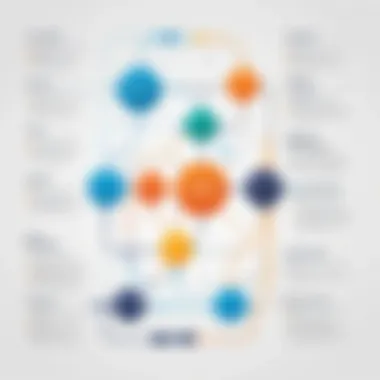

Context Diagram
The context diagram provides a high-level overview of the system, showcasing the principal processes and data flows to and from external entities. Its main benefit lies in keeping the complexity to a minimum while highlighting significant interactions. This diagram acts as an anchor point—convenient for stakeholders unfamiliar with more detailed diagrams. The context diagram's unique feature is its single process representation, encapsulating all system functions in one box. However, this simplicity can also act as a limitation, as further breakdowns are necessary for detailed analysis.
Level DFD
Level 0 DFD, often described as the "exploded view" of the context diagram, gives a deeper look into the primary functions of a system. This diagram breaks down the main processes identified in the context diagram, demonstrating how data moves through them. This hierarchical structure is beneficial as it provides a clearer insight into the system’s inner workings. A major unique feature of a Level 0 DFD is its ability to show data flow between processes, emphasizing sequences and interactions. One disadvantage could be that, while providing more detail, it might still lack clarity compared to lower levels due to potential information overload.
Level DFD
Level 1 DFD takes detailed exploration even further, breaking down processes from Level 0 into more intricate sub-processes. The value of this type of diagram lies in its thoroughness, making it easier to identify specific areas for improvement or concern. This level of granularity can be extremely beneficial for teams conducting detailed analysis. A unique feature of Level 1 diagrams is that they allow teams to tackle processes systematically. Conversely, the risk with such detailed diagrams is that they might become too complex, creating confusion rather than clarity.
The Importance of DFDs in System Design
In any technical field, understanding how systems operate is paramount. Data Flow Diagrams (DFDs) play a crucial role in demystifying complex system processes. They serve not only as a guide for developers but also as a bridge for communication among stakeholders. By visually depicting the movement of data, DFDs help identify interconnections within a system, thus making them an invaluable asset in system design.
Visualizing System Processes
Visualizing system processes through DFDs offers a clearer perspective on how data moves from one stage to another. Each diagram acts like a roadmap for data's journey within the system, highlighting key processes and their functional relationships. It's like being able to see the skeleton of a complex machinery at work. For instance, in a financial system, the flow from invoice generation to payment processing is crucial. By mapping this out, developers can recognize bottlenecks that could slow down operations or lead to errors.
A picture is worth a thousand words, and in this context, a well-drawn DFD is worth even more.
Facilitating Communication
DFDs are not just tools for programmers; they are also a common language shared among various stakeholders, from developers to project managers and clients. When everyone is on the same page regarding the data flow and interactions within the system, discussions become more productive. Visualization through DFDs can alleviate misunderstandings, embodies clarity, and provides a reference point for all parties involved. For example, during a project kick-off meeting, a simple DFD can ignite conversation about necessary integrations or potential hurdles, paving the way for smoother collaboration.
Identifying Process Improvements
Another significant benefit of DFDs lies in their ability to pinpoint areas for process improvements. With a comprehensive view of how data flows through a system, one can easily spot redundancies, inefficiencies, or areas that could benefit from automation. Consider a scenario in a hospital's patient management system. By examining the DFD, one might discover that patient records are being entered multiple times in different formats, leading to confusion. Addressing this duplicate entry not only saves time but also enhances patient care.
Employing DFDs can lead to continual refinement of processes and outputs. By regularly revisiting and updating these diagrams, organizations can ensure their systems are working smarter, not harder.
In summary, the importance of DFDs in system design cannot be overstated. They enhance visualization, foster effective communication, and aid in identifying improvements, making them indispensable tools in any tech professional's toolkit.
Tools for Designing DFDs Online
When it comes to creating Data Flow Diagrams (DFDs), the tools you choose can make all the difference. Not only do these tools aid in visual representation, but they also streamline the process of diagram construction, sparking creativity and collaboration. The right software can let ideas flow smoothly, contributing to clearer system designs.
In this part of the guide, we’ll explore various online tools specially made for crafting DFDs. By understanding the best tools available, users can make well-informed decisions that lead to efficient and effective design practices. Let's dig deeper.
Popular DFD Design Tools
Lucidchart
Lucidchart stands out in the crowd of diagramming tools thanks to its intuitive interface, which allows users to dive right into designing without an extensive learning curve. One of its key characteristics is its drag-and-drop functionality, making it almost effortless to place shapes and connect them with arrows. This aspect saves time and encourages rapid prototyping, perfect for the fast-paced environment that so many projects demand today.
Noteworthy is its unique feature of real-time collaboration, where multiple users can work together on a single DFD simultaneously. This brings about a level of synergy that enhances group efforts and decreases misunderstandings. However, a disadvantage might be the subscription cost for full features, which can be a hurdle for some startups or small projects.
Visual Paradigm
Visual Paradigm takes the cake with its comprehensive toolset designed for modeling and designing various diagram types, including DFDs. One of its prominent features is the advanced reporting capabilities. This allows teams to easily generate documentation based on the diagrams created, making it easier to communicate system designs across the board.
The key characteristic of Visual Paradigm is the ability to create not only DFDs but also other UML diagrams, offering versatility for users looking to cover broader aspects of system design. On the flip side, the sheer volume of features might overwhelm new users, necessitating a more robust onboarding process.
Creately
Creately brings a notable blend of usability and comprehensive features for crafting diagrams. Its smart drawing tools automatically connect shapes and adjust layouts with ease, which is particularly useful for fast-paced teams requiring quick updates. Users appreciate the cloud-based aspect, enabling them to access their diagrams from any device, keeping everything synced.
A distinct feature is the interactive collaboration, where feedback can be given right on the canvas. This could foster a more inclusive environment by allowing everyone to pitch in. Nevertheless, certain users might find the sharing settings a bit tricky to navigate, which can result in some hiccups.
Draw.io
Draw.io shines as a free tool that offers a powerful alternative for designing DFDs. It boasts a wide variety of templates, making it easy to start from a base design rather than creating everything from scratch. This can be especially advantageous for those who are more visually inclined but aren’t necessarily tech gurus.
One of its key strong points is the seamless integration with cloud storage services like Google Drive and Dropbox, allowing easy access and sharing capabilities. However, it may lack the advanced features found in paid solutions, which could be a draw for more complex projects requiring extensive modeling options.
Evaluating Features of DFD Tools
When selecting a tool for DFD design, evaluating the specific features becomes paramount. Here, we'll address crucial aspects that can influence your experience significantly.
User Interface
A pleasant user interface is vital for any design tool as it affects usability and the overall design experience. Tools that boast a clean layout with easily accessible options tend to attract more users. A clear user interface speeds up the learning process and reduces errors during diagram creation, essential for maintaining project timelines.
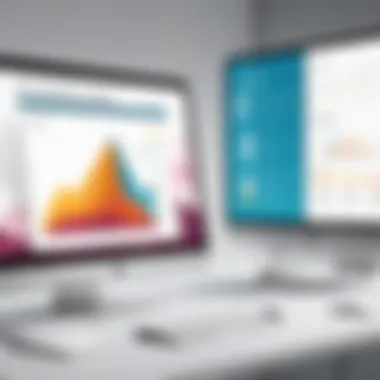

However, a cluttered or complex interface can be a hindrance. Users often get lost in menus, which can slow down their workflow. Thus, choosing a tool with a simple and intelligible design fosters productivity.
Integration Capabilities
In today's interconnected world, a design tool’s ability to integrate with other software can be a game-changer. The best tools support integration with project management and documentation platforms, enabling smoother workflows. Good integration simplifies moving information from one tool to another, saving time and effort.
Missing this capability might force you to rely solely on manual updates, leading to inconsistencies in data and more room for human error. Therefore, look for tools that highlight integration features.
Collaboration Features
Collaboration features are at the heart of effective DFD creation. The ability to share diagrams in real-time and receive feedback on the go is invaluable, especially when working in teams. Tools that allow multiple user access ensure all stakeholders are on the same page, which is crucial for successful system design.
Conversely, tools that lack collaboration capabilities might restrict team input, leading to possible oversights in the design process. Efficient collaborative features can bridge gaps in communication, letting fresh ideas flow freely among team members.
Export Options
Exporting diagrams to various formats like PDF, PNG, or SVG is another essential aspect to consider. Good export features allow you to present your work in a professional manner, making it easy to share with non-technical stakeholders or integrate into reports. If you can only export to a limited range of formats, it can present challenges for further use or distribution.
Understanding these features helps ensure you select a DFD tool that aligns with your specific project requirements and organizational needs.
Best Practices for Designing Data Flow Diagrams
When it comes to creating effective data flow diagrams (DFDs), best practices aren't just a nicety; they form the backbone of successful diagramming. Following these principles means not just slapping together boxes and arrows but painstakingly crafting a visual tool that communicates processes and data movements clearly. When done right, these diagrams can clarify how systems work, highlight inefficiencies, and serve as a basis for optimization. Here’s a closer look at some essential best practices in DFD design.
Establish Clear Objectives
Before diving into the nitty-gritty of diagram creation, clarity of purpose comes first. Setting clear objectives ensures that your DFD serves a meaningful function. What's the ultimate goal? Are you merely documenting processes or aiming to identify bottlenecks? It sounds simple, but you'd be surprised by how many people overlook it.
- Decide the scope of your DFD. What processes will you include?
- Identify the audience. Is it for developers familiar with the system or stakeholders unfamiliar with technical jargon?
- Consider whether the DFD will evolve. Should it accommodate future changes, or will it freeze the current state?
Once you nail down these factors, the diagram becomes a targeted tool rather than an unwieldy mess.
Keep It Simple
In this age of information overload, simplicity is your best friend. A cluttered diagram is more likely to confuse than enlighten. Stick to the essential components and don’t feel compelled to illustrate every single detail. The goal is to create a quick reference that aids understanding. Here are tips to achieve simplicity:
- Limit the number of processes: Too many processes can lead to a tangled diagram. Group activities that collectively serve a purpose.
- Use clear labeling: Each component should have a straightforward name that reflects its function. Avoid industry jargon where possible.
- Be mindful of layout: A logical flow from start to finish minimizes backtracking and makes it easier for the viewer to follow.
By focusing on simplicity, you increase the likelihood that your audience will grasp the concepts without feeling overwhelmed.
Use Standard Symbols
DFDs come with a set of accepted symbols that serve as a universal language in the realm of systems design. Using standard symbols allows everyone involved to interpret diagrams quickly without confusion. Here’s what you should consider:
- Processes: Represented as circles or ovals, they signify tasks that transform input into output.
- Data Stores: Shown as open-ended rectangles or parallel lines, they depict where data is stored.
- Data Flows: Arrows indicate the direction of data movement between processes, data stores, and external entities.
- External Entities: Rectangles represent sources or destinations of data outside the system being designed.
Familiarity with these symbols reduces the learning curve for stakeholders and enhances communication across diverse teams.
Incorporate Feedback
Lastly, never underestimate the value of feedback. The best designs are often collaborative, influenced by insights from multiple perspectives. Here’s how you can effectively incorporate feedback into your DFD process:
- Involve various stakeholders: Seek input from developers, project managers, and end-users to get diverse viewpoints on the diagram's clarity and usefulness.
- Conduct reviews: Present your DFD in meetings and gather reactions. Sometimes, a fresh pair of eyes can catch discrepancies or suggest improvements you hadn't considered.
- Iterate your design: Treat the DFD as a living document. Revise based on feedback and continue refining it as the system develops.
Incorporating feedback isn't just about improving the diagram; it's about fostering a culture of collaboration and shared understanding.
Following these best practices can transform DFDs from a mere graphic representation of processes into a powerful tool that enhances clarity, fosters collaboration, and drives improvement. The subtle art of diagramming lies not just in what you depict but how you capture the essence of the processes at hand.
Common Mistakes in DFD Design
When embarking on the journey of creating data flow diagrams, practitioners often encounter a few missteps that can undermine the effectiveness of their designs. Recognizing these common pitfalls is crucial for anyone involved in systems design, whether you're an experienced programmer or a diligent student. Common mistakes not only detract from the clarity of the diagrams but can also lead to miscommunication among team members and stakeholders. Let's break down these pitfalls further.
Overcomplicating Diagrams
One of the more frequent errors is overcomplicating the diagram. It’s tempting to showcase every single process or data flow available, but this often results in a cluttered and confusing illustration. When diagrams become overly detailed, they lose the essence of their purpose: to provide a clear and concise representation of system operations.
- Keep It Straightforward: Ideally, each process, data store, and flow should clearly communicate its function without unnecessary frills. Try to stick to the essentials that are critical to the system’s understanding.
- Limit Complexity: If additional details are needed, consider creating supplementary diagrams or documentation rather than jamming everything into a single representation.
"Simplicity is the ultimate sophistication." - Leonardo da Vinci
This quote resonates well when designing DFDs. Simplicity not only enhances comprehension but also fosters collaborative discussions, allowing stakeholders to grasp system functionality without deciphering a maze of complexities.
Neglecting Updates


Another notable blunder is failing to keep the diagrams up to date. A data flow diagram is a living document that should evolve alongside the system it represents. When changes occur—be it in processes, data stores, or overall system architecture—it's easy to overlook updating the DFD. This negligence can result in serious discrepancies that mislead stakeholders and disrupt development efforts.
- Regular Reviews: Implement a routine check to update the DFD whenever significant changes are made to the system. This will ensure that the documentation reflects the current state of operations.
- Version Control: Utilize version control systems to maintain different versions of your diagrams. This not only aids in tracking changes but also provides historical context that might be useful for future revisions.
Ignoring Stakeholder Input
Finally, a common but often overlooked mistake is disregarding the feedback from stakeholders. Whether it’s programmers, project managers, or clients, each has a unique perspective that can provide valuable insights into the data flow diagram. Ignoring their input can lead to misalignments in understanding and priorities.
- Engage Stakeholders Early: Involve stakeholders in the design process from the onset. Their contributions can drive clarity and ensure the diagram aligns with their expectations and needs.
- Solicit Continuous Feedback: Keeping the channels open for ongoing feedback is crucial. Encourage stakeholders to voice their thoughts on the DFD, thereby fostering an inclusive environment for system design.
Application of DFDs in Various Industries
Data Flow Diagrams (DFDs) are not just confined to textbooks or academic exercises; they serve a vital function across various sectors. Understanding the application of DFDs in different industries provides insights into how organizations visualize, optimize, and streamline their processes. This section will delve into specific industries such as software development, business process management, healthcare systems, and education and training. Each of these areas benefits from the clarity that DFDs provide, helping to tackle complex system functionalities effectively.
Software Development
In the realm of software development, DFDs are invaluable tools. They help developers and project managers understand the intricacies of a system's operation. Using DFDs in this context allows teams to map out how data flows between different components, which supports requirements gathering significantly. Here, the focus is on enhancing user experience and ensuring seamless integration.
- Clarifying requirements: At the outset of a project, DFDs help establish what the end-users expect, breaking down the system into manageable chunks.
- Identifying data interactions: By visualizing connections among data processes and storage, teams can pinpoint inefficiencies or redundancies. This insight paves the way for optimization before the coding begins.
- Facilitating testing: During the testing phase, DFDs serve as a reference, ensuring that data is processed correctly throughout the system’s operation.
Business Process Management
In business process management, the ability to visualize workflows is essential. DFDs provide organizations with a framework to analyze their operations critically.
- Streamlining processes: By mapping existing workflows with DFDs, organizations can identify bottlenecks or areas of waste. Understanding the flow of information allows businesses to modify processes substantially.
- Enhancing communication: DFDs foster dialogue among stakeholders. They serve as a common language for discussing process improvements, ensuring everyone is on the same page.
- Supporting compliance: Businesses often need to comply with industry regulations. DFDs can help verify that processes are transparent and adhere to required standards, highlighting essential data flows that matter for audits.
Healthcare Systems
The healthcare industry faces unique challenges, and DFDs play a key role in streamlining operations in this field. By mapping out patient data flows, healthcare professionals can enhance efficiency and improve patient care significantly.
- Patient information management: DFDs help visualize how patient data is collected, processed, and stored, ensuring secure handling of sensitive information.
- Improving communication: In a field where timely decisions can save lives, DFDs enhance clarity in how data is shared across departments, aiding in quick and effective decision-making.
- Facilitating integration with technology: As healthcare systems increasingly adopt tech solutions like Electronic Health Records (EHRs), DFDs assist in integrating new tools into existing workflows, allowing for smoother transitions.
Education and Training
In the educational landscape, DFDs can transform how institutions design curriculum and administrative processes. By utilizing these diagrams, educators can effectively manage the flow of information and resources.
- Curriculum development: DFDs allow educators to visualize how knowledge flows from instructors to students, identifying effective teaching methods and study materials.
- Optimizing administrative tasks: By applying DFDs to administrative processes, schools can pinpoint areas where data handling can be improved, whether in enrollment or student information management.
- Enhancing training programs: Educational training for staff can benefit from DFDs by clearly outlining expectations and processes, ensuring everyone involved understands their roles.
Future Trends in DFD Design
The world of data flow diagrams (DFDs) is evolving rapidly. Technologies are changing, and so are the practices we use to create and manage DFDs. Understanding the future trends in DFD design is crucial for anyone involved in system design, whether you're an astute software developer or a curious technology enthusiast. Recognizing these trends can help harness new tools and methodologies, ultimately leading to more efficient and effective system design.
Integration with Agile Methodologies
Agile methodologies emphasize flexibility and rapid iterations. This approach stands in sharp contrast to traditional waterfall methods, where changes can be as unwieldy as trying to move a mountain. In the context of DFDs, integrating agile principles can lead to more dynamic diagram creations. This means using DFDs as living documents, which evolve as systems develop.
In agile teams, DFDs are often utilized during sprint planning and reviews. Because they provide visual clarity of processes, teams can better understand how modifications in one aspect might ripple through other components. Furthermore, the collaborative nature of agile encourages stakeholder engagement, yielding fresh insights that enhance the utility of the diagrams.
Use of Artificial Intelligence
Artificial Intelligence (AI) is slowly but surely weaving itself into the fabric of various industries, and DFD creation is no exception. AI can automate many aspects of diagram design. For instance, it can analyze existing systems and generate preliminary DFDs, cutting down the time spent on initial drafts. This not only accelerates the design process but also reduces human error.
Moreover, AI can enhance the accuracy of data flows by learning from historical data and user behavior. By predicting what changes users might need in their diagrams, AI can suggest modifications or create adaptive templates that align with user preferences. As AI technologies develop, we can expect even more sophisticated tools tailored to the needs of DFD designers.
Enhanced Collaboration Tools
As workplaces increasingly shift toward remote and hybrid models, the tools we use for collaboration must keep pace. Enhanced collaboration tools explicitly designed for creating DFDs will likely dominate the market soon. These tools allow team members to work together in real-time, no matter where they are stationed around the globe.
Tools like Lucidchart and Visual Paradigm are already trending toward this direction, mixing features like screen sharing, live editing, and comment sections precisely where stakeholders make their input. This fosters an improved decision-making process, as instant feedback can be absorbed into the diagrams on the fly. Also, these advancements typically incorporate version control—a major component in ensuring all team members are on the same page.
"Staying ahead means leveraging collaborative technologies in meaningful ways, ultimately reaching better design outcomes."
As we look into the future of DFD design, these trends are surely becoming more integrated into how we approach the crafting of these essential diagrams. Whether it’s adopting agile methodologies, harnessing the power of AI, or using enhanced collaboration tools, the landscape is set for an exciting transformation.
Ending
The conclusion serves as the cherry on top of this extensive exploration into data flow diagrams (DFDs). It's a space where we bring everything together, like stitching a beautiful tapestry, to reinforce the essential elements discussed throughout the article. After all, understanding the importance of DFDs is not merely about recognizing their structure; it’s about grasping how they enhance the overall system design process.
Recap of DFD Importance
Data flow diagrams are pivotal when it comes to representing how information moves throughout a system. They provide clarity and help stakeholders visualize processes without getting mired in technical jargon. Remember, a clear DFD can elevate communication among teams by making it easier to digest complex operations. Here are a few vital points that underline their importance:
- Clarity: They distill complex processes into manageable, visual forms, which can be more easily shared with non-technical stakeholders.
- Efficiency: A well-constructed DFD can identify redundancies and streamline processes, which ultimately saves time and resources.
- Collaboration: By establishing a common visual language, DFDs foster collaboration between different teams, ensuring everyone is on the same page.
In a world where systems continue to evolve rapidly, the importance of DFDs cannot be overstated. Their role in facilitating effective design and analysis is instrumental for aspiring and seasoned tech professionals alike.
Emphasis on Continued Learning
The tech field is ever-changing, and as new methodologies and tools arise, the way we approach DFDs will also evolve. It’s no longer just about drafting diagrams; it's about mastering various digital platforms and leveraging new technologies, including artificial intelligence. Staying abreast of these changes involves consistent learning and adaptation.
- Engage with Communities: Platforms like Reddit and Facebook house numerous groups focused on DFDs, offering insight and support.
- Leverage Online Courses: Websites such as Coursera and Udemy feature courses tailored to advanced DFD techniques, allowing professionals to refine their skills.
- Read Up: Keep exploring resources, including academic journals and articles from Britannica and Wikipedia, to find the latest practices.
In summary, while the structural aspects of DFDs offer a solid foundation, continual learning allows professionals to adapt to new challenges and technologies. Embracing this mindset isn't just beneficial—it's essential for thriving in the complex landscape of systems design.



