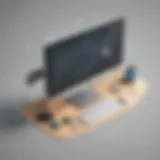Converting DOCX to ODF: A Detailed Guide for Users


Intro
Converting DOCX files to ODF format serves as a pivotal task in various fields. With the rise of open document standards, this transition not only supports enhanced compatibility but also promotes broader accessibility of information. DOCX, the default file format for Microsoft Word, is widely used in academic and business circles. However, the Open Document Format (ODF), favored by applications like LibreOffice and Apache OpenOffice, attributes numerous benefits, particularly in environments emphasizing collaboration and open-source practices.
This guide provides a detailed roadmap to help you not only grasp the mechanics behind the conversion but to understand its implications in differing contexts. By diving into this subject, readers will discover the tools, methods, and insights necessary to navigate this landscape effectively, ensuring data integrity and seamless accessibility for all stakeholders.
Understanding the Formats
What is DOCX?
The DOCX format is a package of documents that encapsulates text, images, and other data. It leverages XML-based architecture, making it versatile and easy to manipulate. This design not only improves performance but also enhances the potential for integrating various multimedia elements. However, the use of proprietary components can lead to compatibility issues when sharing documents outside the Microsoft ecosystem.
What is ODF?
ODF is an open standard file format that prioritizes inter-application compatibility. Using a document model established by the OASIS consortium, ODF allows various office software applications to read, create, and edit documents without locking users into a specific vendor's solution. This fosters a healthier digital environment where content can transition freely across platforms.
Methods for Conversion
When converting DOCX to ODF, several methods can be employed. Here’s a look at the most effective ones:
- Using LibreOffice: This widely-used open-source suite allows for direct opening of DOCX files, enabling a straightforward save-as feature to convert to ODF. The following steps outline the process:
- Online Conversion Tools: Websites like Zamzar or CloudConvert let you upload DOCX files and convert them to ODF without needing to install software. This is an excellent option for one-off tasks.
- Using Command Line Tools: For those who favor automation, command line tools like Pandoc can convert files with simple commands. An example command is as follows:
- Open the DOCX file in LibreOffice Writer.
- Go to .
- Select ODF Text Document as the file type and save.
This method is particularly beneficial for batch conversions or integrating into automated workflows.
Challenges in Converting
While the conversion process itself might seem straightforward, underlying challenges frequently arise. Some common issues include:
- Formatting Loss: During conversion, certain formatting elements may not carry over seamlessly. For example, complex tables or specific fonts used in DOCX might not translate exactly into ODF.
- Compatibility: Some features exclusive to DOCX may not have equivalents in ODF, potentially hampering functionality.
- Data Integrity: It’s imperative to verify that all necessary information is preserved following conversion, especially in contexts demanding precision.
Importance of Compatibility
In both academic and corporate environments, document exchange becomes a logistical challenge if compatibility is compromised. Ensuring that DOCX files transition smoothly into ODF can enhance collaborative efforts, especially when diverse teams utilize varied tools. As colleagues share documents, they benefit from knowing that the files remain accessible and editable regardless of the software in use. This plays a vital role in fostering an inclusive workspace.
"When documents can flow freely between formats, collaboration flourishes, and innovation often follows."
Summary
As we dissect the process of converting DOCX to ODF, it’s clear that the discussion goes beyond mere technicalities. Understanding the different methods, the challenges faced, and the significance of format compatibility underlines the relevance of this topic in today's tech-driven world. The insights gathered from this guide will empower you to approach the conversion process with confidence and clarity, enhancing your proficiency in document management across various platforms.
Understanding Document Formats
In today's digital landscape, understanding document formats is crucial, especially when dealing with different file types like DOCX and ODF. Grasping how these formats work opens the door for effective communication, seamless collaboration, and enhanced data management across various platforms. When one delves into the nuances of document formats, they discover that it goes beyond just aesthetics; it involves structure, compatibility, and long-term access to information. As organizations and individuals shift towards open standards for documents, knowing these elements ensures that your work can thrive in diverse environments.
Overview of DOCX Format
DOCX, developed by Microsoft, is the default file format for Word documents. Introduced with Word 2007, it signifies a shift toward XML-based document storage. This format not only allows for cleaner coding but also reduces file size. At its core, DOCX employs a .zip container housing various files, such as text, images, and styles, organized meticulously in folders. This structure improves editing and archiving processes.
Some prominent attributes of DOCX include:
- Enhanced collaboration features: Multiple users can edit documents simultaneously, making teamwork more viable.
- Rich formatting options: Users can incorporate a wide range of styles, fonts, and layouts, which cater to diverse document needs.
- Integration with Microsoft ecosystem: Seamless interaction with other Microsoft products can significantly streamline workflows.
However, the proprietary nature of DOCX ties it closely to Microsoft products, which raises concerns for users who work across different operating systems or need to share documents with others not using Microsoft tools.
Characteristics of ODF

Open Document Format (ODF) is an open-standard file format established for electronic office documents. Unlike its counterpart DOCX, ODF is based on XML, and it is designed specifically to ensure accessibility and compatibility across various software systems. One of its major selling points is that it promotes vendor independence, meaning users are not locked into a specific software ecosystem.
Key features of ODF include:
- Interoperability: ODF works seamlessly across numerous software platforms, including open-source alternatives, which is critical for users in diverse environments.
- Long-term accessibility: Since it's an open standard, ODF assures that documents will remain accessible, regardless of the software used to create them.
- Rich metadata support: ODF allows users to embed extensive metadata within documents, providing more context and information.
Despite these advantages, ODF may not support every feature that DOCX does, particularly when it comes to advanced formatting and collaborative tools that cater to larger enterprises.
Comparison of DOCX and ODF
When weighing DOCX against ODF, it's essential to consider several factors such as usability, compatibility, and accessibility. Here are some points of comparison:
- File Compatibility: While DOCX has broad support within Microsoft and some third-party tools, ODF's strength lies in its wide compatibility with many open-source applications.
- User Experience: DOCX shines due to its integration with Microsoft’s powerful Word features. However, ODF offers a straightforward interface that is often preferred by users who favor simplicity and clarity.
- Document Management: ODF promotes easier long-term management of documents due to its open nature, while DOCX might be more practical for users deeply embedded in the Microsoft ecosystem.
In summary, the choice between DOCX and ODF often comes down to the user's needs, the working environment, and specific tasks at hand. Keeping these distinctions in mind is integral to deciding which document format will best serve your purposes.
Reasons for Converting DOCX to ODF
The need to convert DOCX files to ODF often arises from the increasing demand for compatible and standardized document formats. In a world where collaborative work is king, understanding the advantages of such conversions is paramount. Factors like interoperability, open standards, and overall data integrity are not just buzzwords. They hold significant weight in practical applications, particularly in academic and professional environments. This section delves into those reasons, providing a comprehensive view of why this conversion is essential.
Interoperability and Platform Compatibility
Interoperability is crucial in today’s interconnected digital landscape. When converting DOCX to ODF, the focus primarily lies on ensuring that documents remain accessible across various platforms and tools. DOCX files, developed by Microsoft for its Word application, are commonly utilized but they may not always be compatible with non-Microsoft software. For instance, a user working on LibreOffice or Apache OpenOffice might find that certain features in a DOCX file don’t display as intended on those platforms.
By shifting to ODF, users can achieve broader compatibility. ODF, or Open Document Format, is designed to be an open standard adopted by numerous programs across different operating systems. This means less headache when sharing files with someone who uses a different system.
Consider the case of a research paper being circulated among peers. If a DOCX file is sent out, users depending on various software may end up unable to open or properly view the document. This could lead to missed deadlines or misunderstandings. In contrast, an ODF file generally maintains its formatting and integrity much better across platforms.
Open Standards and Vendor Independence
In an era where vendor lock-in poses a significant risk, opting for open standards like ODF is a wise choice. Vendor independence allows users to avoid being tied to a single company’s ecosystem. A conversion to ODF liberates individuals and corporations alike from the clutches of proprietary formats.
This flexibility is particularly important for educational and public institutions, where budgets constrain choices. In such environments, using open document formats means they can utilize a variety of software tools without the fear of incurring additional costs through licensing fees. More importantly, it ensures documents remain accessible and editable long after specific software might become obsolete.
One of the appealing aspects of open standards is their commitment to transparency. The formatting and structure of ODF are publicly documented. This means that developers and users can understand the inner workings of the format, contributing to better innovation and integrations with new software platforms.
In summary, the reasons for converting DOCX files to ODF extend far beyond mere convenience. Interoperability ensures platforms work together seamlessly, while the embrace of open standards promotes greater freedom and sustainability in document usage.
Methods for Conversion
When it comes to switching a DOCX file over to the Open Document Format (ODF), having a reliable method at hand can make a world of difference. It’s not just about flipping a switch; the right approach impacts the quality of your conversion, ensuring that your documents maintain their integrity and usability. With a variety of methods available, understanding their strengths and potential pitfalls is key to a successful transition. Each technique offers unique benefits and may cater to different user needs. Embracing these methods helps streamline your document workflow and can bring about smoother collaboration across different platforms.
Using Dedicated Conversion Software
Overview of Popular Tools
Dedicated conversion software brings efficiency and specialization to the table when converting DOCX to ODF. Tools like LibreOffice and CloudConvert stand out in the crowd. The primary feature of these tools is their ability to handle the conversion process seamlessly, often batch processing multiple files to save time.
One of the better characteristics of these tools is their capacity to preserve most if not all formatting. This can prevent headaches down the road, especially for academic or professional documents where presentation matters.
However, a unique aspect to consider with each of these programs is their sensitivity to complex elements in a DOCX file, such as intricate tables or embedded fonts. While they can tackle most tasks with precision, occasional formatting hiccups are not unheard of.
Installation and Setup
Setting up dedicated conversion software generally involves a straightforward process suitable for all skill levels. For instance, LibreOffice is freely available and can be installed on various operating systems. The easy installation means that even those who aren't too computer-savvy can jump in and get started.
Once installed, bizarrely enough, some users might find navigating the initial configuration a slight challenge. The unique feature of a user-friendly interface makes it popular, but a bit of a learning curve might still exist for first-timers. Nonetheless, this software simplifies the settings allowing you to adjust the conversion preferences to meet your needs, such as choosing which elements to keep or discard during the transition. It's all about striking the right balance between functionality and convenience.
Online Conversion Services
Evaluating Options


Online conversion services like Zamzar and ConvertIO have grown in popularity due to their convenience. They allow users to convert files without needing to install software. This characteristic can save time and system resources.
The unique benefit here is accessibility. You can convert files from any device, anywhere, provided you have internet access. However, keep your eye on file sizes and formats supported, as there may be limitations. Prospective users should assess these services critically to ensure they align with their conversion needs.
Privacy Considerations
As appealing as online services are, they come with privacy considerations that must not be overlooked. Users often upload sensitive documents, putting data security at risk. Evaluating the privacy policy of each service is crucial before proceeding.
A defining feature of trustworthy conversion services is the temporary file storage. Many providers promise to delete files shortly after conversion, which can ease some privacy concerns. Still, users may want to err on the side of caution. For very sensitive documents, relying on offline tools might be a better route.
Manual Conversion Techniques
Exporting from Microsoft Word
For those who prefer a hands-on approach, exporting directly from Microsoft Word can be a simple solution. By opening a DOCX file and choosing to 'Save As', the user can select ODF as the desired format. The ease of use here is commendable—there's no need for additional tools or internet connection.
Yet, this method isn't without its quirks. Some unique features from DOCX, like elaborate styles or comments, might not translate perfectly into ODF. Users need to be mindful of what content might end up altered, and if that's acceptable for their situation.
Adjusting Settings for ODF
After exporting, making adjustments to settings for ODF becomes essential to achieve optimal results. Tweaking preferences can resolve many post-conversion issues. This allows the user to refine layout and compatibility.
A key facet of these adjustments is ensuring consistency in styles. Since ODF may interpret some formatting differently from DOCX, checking each document after conversion helps catch any mistakes. However, this manual approach can be time-consuming. Users should weigh the pros and cons of quality versus time investment, especially in a larger workflow, as they settle into their routine.
Challenges in the Conversion Process
Navigating the transition from DOCX to ODF can be a bit like walking a tightrope; one misstep and things might come undone. This section addresses the core challenges that often arise during the conversion, shedding light on the complexities that users generally face. From the potential loss of formatting to compatibility snafus with older software, we’ll explore the intricacies involved in making this switch. Understanding these challenges is vital not only for preserving document integrity but also for ensuring that files maintain their usability across diverse platforms.
Loss of Formatting
When converting documents, the preservation of formatting is a critical concern. DOCX files often contain intricate layouts, custom styles, and various elements like tables and images that may not transition smoothly into ODF.
One might think, "How hard can it be?" However, one of the most common pitfalls is that fonts and styles may look different—or worse, be absent—when seen in an ODF-compatible application. This discrepancy can lead to a document that doesn't just look bad; it can become confusing or even unreadable, especially if headers, footers, or lists get jumbled. Some key aspects to be mindful of include:
- Fonts and Styles: Make sure the fonts used in the original document are available in the ODF format.
- Lists and Indents: Bullet points that are perfectly aligned might shift, messing with the document’s intent.
- Tables: Complexity in tables can lead to misalignment or cell merging that could make data interpretation tricky.
In short, the formatting must hold up during the conversion to avoid headaches later. Ensuring consistency can save both time and unnecessary revisions.
Compatibility Issues with Older Software
Another dimension to consider is how older software applications interact with newer document formats. Not all tools play nice together, and this is especially true for software that hasn’t kept pace with evolving standards.
Consider a situation where a user tries to open an ODF file in an older word processor. The results could be far from pleasant, perhaps witnessing garbled text or, in the worst case, a completely inaccessible file. The challenges often include:
- Outdated Features: Older software lacks support for modern document features that ODF may utilize.
- Rendering Errors: What looks perfect on a new version might appear as code-like nightmares on older versions.
- Functionality Limits: Key functionalities like commenting or collaborative features may not work as intended.
If you're dealing with a mix of old and new systems, it’s crucial to check compatibility ahead of time to prevent workflow disruptions.
Handling Embedded Objects
Many documents include embedded objects—whether they’re charts, audio files, or multimedia elements. These can often serve as a backbone for the document's message, but they also complicate the conversion process.
Typically, embedded objects from DOCX need special attention. If not handled properly, these elements might either become corrupted or simply vanish when transferring to an ODF format. Consider the following when dealing with embedded objects:
- Supported Formats: Understand which types of embedded elements are supported in ODF.
- Linking vs Embedding: Make sure whether to link objects or embed them directly, as links may break during conversion.
- Testing Embedded Elements: Always check the functionality of these objects post-conversion to verify they remain intact.
Ultimately, handling embedded objects requires meticulous planning and execution; no one wants to lose critical information due to hasty conversions.
"Converting documents isn't just about clicking a button; it's about ensuring that the essence, structure, and functionality remain intact through the process."
In summary, each of these challenges signifies the importance of a thorough and thoughtful approach to converting DOCX files to ODF. By recognizing potential pitfalls such as formatting loss and compatibility issues, users can take proactive steps to address these concerns, ultimately leading to a more successful transition.


Testing Converted ODF Files
When you shift documents from DOCX to ODF, the testing phase becomes crucial. It's one thing to convert files, but it's another to ensure they function properly in their new format. Testing is more than just a formality; it plays a pivotal role in guaranteeing that your documents remain viable after conversion. It covers various elements such as data fidelity, readability, and formatting retention. If these aspects aren't in check, you may end up with documents that are not just aesthetically displeasing but also unusable in an operational context.
Verifying Data Integrity
One of the primary goals when testing ODF files is to verify data integrity. Essentially, this means making sure that all data including texts, images, tables, and other content has survived the conversion without any loss or alteration. Data integrity issues can lead to miscommunication or even misinterpretation, especially in a business or academic scenario. A few aspects to focus on include:
- Cross-checking textual content: Ensure all text is where it's supposed to be. Look for missing paragraphs or sections. Sometimes, a simple copy-paste operation within the conversion may lead to unintended omissions.
- Reviewing special characters: Special characters and formatting can often be overlooked. If a document contains symbols like bullet points or specific typographical marks, they should retain their intended appearance.
- Testing file links: Internal and external links should still work. In some cases, links can break during conversions, making them useless.
To verify data integrity, you could adopt a systematic approach. For example, comparing both the DOCX and ODF files side by side is a practical start. Noting down any discrepancies aids in prompt resolution.
Ensuring Formatting Accuracy
Formatting accuracy is equally important. A document, that is perfect in content but sloppy in appearance, won't pass muster in professional settings. When working with ODF, certain formatting features might not translate seamlessly from DOCX. Consider the following:
- Paragraph alignment: Ensure that alignments such as left, right, center, and justified are correctly applied in the ODF file.
- Font styles and sizes: Transitioning fonts can be tricky. Check that the fonts match the desired appearance and that size settings remain consistent.
- Table structures: Tables may collapse or rearrange themselves during conversion. Make sure that rows and columns are intact, and any merged cells are properly configured.
A straightforward way to ensure formatting accuracy is to use visual checks, perhaps even printing the document to see how it appears on paper. Another option involves employing specific software that can highlight formatting issues, enabling you to resolve them efficiently.
Testing your converted ODF files isn't just a task—it's a cornerstone of ensuring your documents remain useful and presentable after transitioning formats.
In sum, rigorous testing of converted ODF files is an essential step that shouldn't be overlooked. By focusing on verifying data integrity and ensuring formatting accuracy, you not only safeguard the content of your documents but also their practical utility in real-world applications.
Future of Document Formats
The future of document formats is not just about the evolution of technology, but also about how we interact with information. As we venture deeper into the digital age, the transformation of how documents are created, shared, and stored becomes paramount. This article aims to highlight the essential elements, benefits, and considerations surrounding the ongoing evolution of document formats.
The shift from proprietary formats like DOCX to more open standards like ODF reflects a broader trend towards inclusivity and accessibility. With the growing demand for cross-platform compatibility, stakeholders in various fields—whether in academia, business, or tech—must stay attuned to potential updates in document management protocols. People or organizations that fail to adapt to these changes run the risk of falling behind.
Emergence of New Formats
- Flexible Use: Emerging formats often provide better options for collaboration and are platform-agnostic.
- Integration with Web Technologies: Many new formats can be easily integrated with web technologies, simplifying online sharing and editing.
- Environmental Considerations: As organizations become more environmentally conscious, digital formats that reduce physical printouts gain traction.
Each time a new standard comes onto the scene, it opens doors for developers who can harness these innovations in their work. Just like how ODF created a paradigm shift towards open-source options, we might see more specialized formats that cater to niche requirements, from scientific research to direct marketing.
Trends in Document Handling
As we look to the future, several notable trends in document handling are surfacing that could reshape how individuals and organizations manage their digital files.
- Cloud-Based Solutions: The transition to cloud services continues unabated, with platforms enabling real-time collaboration. Traditional file handling feels archaic when compared to the dynamic nature of collaborative tools like Google Docs and Office 365. These provide not just storage but also embedded functionalities that simplify task coordination and team efforts.
- Increased Focus on Data Security: With data breaches making headlines, the importance of robust document security is non-negotiable. As more documents become digitized, formats that support built-in security features, such as encryption, will be preferred. Future standards will likely reflect this growing concern, ensuring that sensitive information remains protected.
- Artificial Intelligence Integration: Another trend is the integration of AI in document handling. This includes features like automated formatting, grammar checking, and even intelligent document creation. It can save time for users while helping maintain a consistent look and feel across documents, providing a fluid experience.
"Adapting to these evolving trends requires not only awareness but also readiness to implement changes. The document handling landscape is swiftly transitioning, and those stuck in outdated theories might find themselves lost."
To sum it up, the future of document formats is multi-faceted and promising. While it is not merely about the formats themselves, it encompasses broader implications for how we manage, share, and secure our data in an increasingly interconnected world.
Best Practices for Document Conversion
When converting DOCX to ODF, implementing best practices is pivotal. These guidelines act as a roadmap, ensuring that the conversion process runs smoothly and that the resulting files maintain their integrity. Following established procedures can save time, avoid pitfalls, and ensure a better transition from one format to another. This section will discuss two key aspects: preparing your files and conducting thorough post-conversion checks.
Preparing Your Files
Before jumping into the deep end of the conversion pool, it’s essential to prepare your DOCX files adequately. Organizing your documents helps in avoiding surprises later on. Here are a few pointers to consider:
- Audit Your Documents: Assess your files for any inconsistent formatting, unsupported features, or embedded objects that may not transition smoothly. If you spot these, take the time to make necessary adjustments before starting the conversion.
- Remove Redundant Content: Sometimes, documents can become cluttered with unnecessary information—think excess comments, annotations, or hidden text. Cleaning up your files will ease the conversion process. It can also help in ensuring that the end ODF file is cleaner and more focused.
- Backup Important Files: Always have a backup. Keeping copies of your original files gives you peace of mind. Should anything go haywire during the conversion, you won’t be left out to dry.
Working on your documents in advance sets a solid foundation. Taking the time here can prevent headaches further down the line.
Post-Conversion Checks
Once you’ve converted your files, the work is not over. Verifying the quality of the converted ODF files is crucial. Here are the steps you should take:
- Inspect for Formatting Issues: Open the converted ODF files in various applications to see how they render. Does the layout remain intact? Are fonts displayed as expected? This ensures the document appears professional everywhere.
- Check Data Integrity: Go over your documents for missing text or data. Sometimes, conversion processes can lead to loss of information, so double-checking this aspect is indispensable.
- Test Compatibility: If the files will be shared with others, test compatibility on different platforms. Not every software handles ODF in the same way, so it’s wise to see how your file performs in various environments.
- Gather Feedback: If you’re working within a team or department, ask colleagues to look over the converted document. They might catch untidy details you missed. Collaboration can highlight areas needing refinement.
"The initial effort pays off manifold in the quality of the final output. The less time spent in fixing errors later on is testament to a well-prepped document."
Grabbing these practices will not only enhance the reliability of the conversion process but also ensure the integrity of your documents. With proper preparation and diligent post-conversion checks, you carve a pathway toward a seamless transformation from DOCX to ODF.