Exploring Android App Development with Python Tools and Trends


Intro
As technology continues to evolve at breakneck speed, the demand for versatile and efficient development frameworks has never been higher. One such emerging trend is the use of Python for Android application development. Traditionally, Java and Kotlin have reigned supreme in this arena. However, Python offers a different approach that many find appealing. This article aims to unpack the methodologies, tools, and frameworks that facilitate the melding of Python's capabilities with Android development.
The allure of using Python lies not only in its simplicity and readability but also in the extensive libraries available. For developers, understanding how to effectively harness tools like Kivy and BeeWare becomes essential. Moreover, integrating Python with the established Java and Kotlin ecosystems can lead to innovative solutions and remarkable user experiences.
As we dive into this topic, readers will get insights into tools and strategies that can make Python an effective choice for building compelling Android applications. Attention will also be paid to aspects like performance, deployment strategies, and anticipated future trends that could reshape mobile technology.
Coding Challenges
Riding the wave of innovation often involves tackling challenges that emerge during development. These hurdles can come in various forms, from syntax errors to performance bottlenecks. Understanding how to address these challenges not only enhances one's coding skills but also sharpens problem-solving abilities.
Weekly Coding Challenges
Python developers often find themselves in a vibrant community that enjoys pushing their limits through coding challenges. Weekly coding challenges can serve as a fantastic way to hone your skills, whether you're a novice just getting the hang of things or a seasoned pro looking to shake off some rust. Platforms like RedditBuzzfeed provide weekly challenges that developers can attempt. Participating encourages you to think out of the box and expose yourself to different coding styles and techniques.
Problem Solutions and Explanations
Consider a common challenge faced by Android developers using Kivy: managing memory effectively. Solutions to this can vary widely, depending on the specific context and resources available. One effective strategy is implementing memory profiling tools to identify leaks and optimize resource usage. Additionally, meticulous planning of the app’s architecture can preempt potential issues, making your life a lot easier down the road.
Tips and Strategies for Coding Challenges
To effectively tackle challenges, having a strategy is vital. Here are some practical tips to keep in mind:
- Break it down: Don’t let big problems overwhelm you. Divide the challenge into smaller, manageable parts to simplify your approach.
- Research: Don't shy away from looking up existing solutions or documentation. Communities like Wikipedia can often provide clarifying insights.
- Practice regularly: The more you practice, the easier ideas and concepts will roll off your tongue in real scenarios.
Community Participation Highlights
Engaging with the community is another way to stay in touch with current trends and best practices. Forums, blogs, or attending local meetups can provide valuable points of view from experienced developers. These discussions often highlight real-world challenges and corresponding solutions that might fly under the radar in more formal training environments.
Technology Trends
In the fast-paced world of mobile applications, staying updated with the latest tech trends is crucial. Developers who can anticipate changes in technology will find themselves ahead of the curve.
Latest Technological Innovations
Python has come a long way in capturing attention for Android app development. Frameworks such as Kivy and BeeWare provide support for creating native user interfaces, while also allowing for cross-platform development. These innovations open the door for Python enthusiasts who want to tap into mobile app creation without diving deep into Java or Kotlin.
Emerging Technologies to Watch
The rise of AI integration within applications is something to keep an eye on. Python's robustness in data handling makes it a favorable candidate for incorporating machine learning capabilities within Android apps. This fusion could lead to applications that adapt to user behavior and improve the overall experience.
Technology Impact on Society
The accessibility of Python in mobile development can democratize the app creation process. This shift implies that more individuals, regardless of traditional technical backgrounds, can contribute to the tech ecosystem, leading to richer diversity in app ideas and functionalities.
Expert Opinions and Analysis
Many experts argue that the future of app development will lean towards multi-language frameworks. Python's role in bridging gaps will likely continue to grow, supported by a community pushing the envelope and sharing best practices and experiences.
Coding Resources
Navigating the world of coding can be tricky, but a plethora of resources exist to assist developers in their journey.
Programming Language Guides
For those keen on mastering Python, numerous online guides and textbooks break concepts down into digestible pieces. Notable mentions include "Python Crash Course" by Eric Matthes, and the comprehensive resources available on platforms such as Britannica.
Tools and Software Reviews
An assortment of tools designed to streamline the development process can vastly improve workflow. For instance, using Visual Studio Code or PyCharm can elevate productivity levels due to their numerous extensions tailored for Python development and debugging.
Tutorials and How-To Articles
You can find a working treasure-trove of tutorials scattered across programming communities online. Sites like Medium and freeCodeCamp abound with high-quality tutorials and articles aimed at various skill levels.
Online Learning Platforms Comparison
When selecting a place to learn Python and Android development, consider comparing platforms like Udemy, Coursera, and edX. Each platform offers unique courses, ranging from beginner to advanced levels, catering to different learning styles and needs.
Culmination
Exploring Android application development through Python presents a compelling opportunity. With the right tools, knowledge, and mindset, you'll be well on your way to creating innovative applications that can engage users and solve real-world problems. As the technology ecosystem continues evolving, those willing to adapt and learn will find themselves at the forefront of this exciting landscape.
Intro to Android Application Development
The arena of Android application development stands as a pivotal sector in the technology landscape today. As mobile devices continue to command nearly every facet of our daily lives, the demand for innovative and efficient applications is at an all-time high. Understanding the mechanisms behind Android app development is no longer just a skill set for programmers; it is quickly becoming a necessity for anyone looking to remain relevant in the tech world. The growing interest in utilizing Python for developing Android applications presents unique opportunities and challenges worth exploring.
The Evolution of Mobile App Development
To appreciate the current state of Android development, it’s essential to look at the evolution of mobile applications. Initially, mobile apps were simple, limited to basic functions like sending texts or making calls. Over time, they metamorphosed into sophisticated platforms capable of executing complex tasks, often powered by the expanding capabilities of smartphones.
The advent of touch interfaces, along with powerful hardware and software advancements, opened doors to myriad functionalities. The introduction of diverse app stores further revolutionized distribution, making it easier for developers to reach their target audience.
With shifts towards cross-platform development, languages like Java and Swift gained prominence, yet they still come with steep learning curves. Contrast this with Python, which is known for its simplicity and versatility. This shift is crucial to understand for those diving into the trade, laying the groundwork for why one would choose Python over more established languages.
Overview of Android Operating System
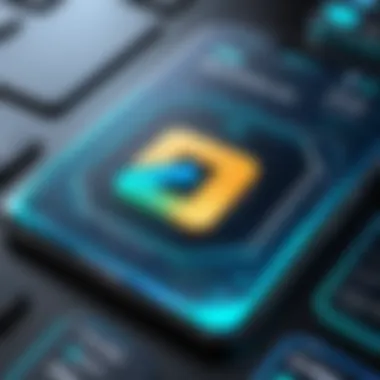

The Android Operating System, developed by Google, plays a fundamental role in the mobile ecosystem. As an open-source platform based on the Linux kernel, it allows developers extensive access to modify and customize their applications, fostering innovation.
At its core, Android operates on a unique architecture comprised of four main layers: the Linux kernel, hardware abstraction layer, Android runtime, and application framework. This structure not only enhances its performance but also promotes security, granting users and developers alike unparalleled flexibility.
Moreover, Android's widespread usage across a variety of devices—from smartphones and tablets to TVs and wearables—reinforces its importance. Developers, consequently, are drawn to create apps within this diverse ecosystem.
In summary, the landscape of Android app development has evolved dramatically, transitioning from basic functionalities to sophisticated software capable of enriching user experiences. Understanding both the evolution of mobile applications and the architecture of the Android OS is crucial for anyone keen on navigating this vast domain. By integrating Python into this mix, developers can not only tap into the existing potential but also contribute meaningfully to the ongoing evolution of mobile technology.
Why Choose Python for Android Development
In today’s tech ecosystem, the choice of programming language for Android development is pivotal. While Java and Kotlin have dominated the Android space for years, Python is making a remarkable entrance. Its rise in popularity for mobile app development is not by chance. As developers continue to seek tools that balance agility with power, Python stands out due to several compelling factors.
Python's Versatility and Strengths
Python is like that Swiss Army knife that every developer appreciates in their toolkit. Its versatility allows programmers to employ it across various domains—from data science to web development, and now importantly, Android development.
- Broad Library Support: Python comes with a plethora of libraries that can enhance app functionality quickly. Libraries like Kivy for building user interfaces make it simpler to translate ideas into apps.
- Readable Syntax: Python’s syntax is often lauded. It’s straightforward and intuitive, reducing the cognitive load on developers. This is especially appealing for beginners or experienced programmers who want to rapidly prototype.
- Cross-Platform Development: Using frameworks that support Python for Android, one can potentially develop apps that work on multiple platforms without significant rewrites. This can save time and resources, which is invaluable in our fast-paced digital landscape.
With Python, developers are not just confined to building simple apps. They can challenge themselves with complex systems, all while leveraging Python's rich ecosystem.
"Python isn't just a tool; it unlocks creative solutions and enables developers to think beyond the ordinary."
The Appeal of Using a High-Level Language
High-level languages abstract away much of the complexity associated with programming, allowing developers to focus on solving problems rather than wrestling with low-level code. This is where Python shines. Its high-level nature brings several important benefits:
- Faster Development Cycles: Because less time is spent on lower-level details, developers can achieve more in less time. This rapid iteration is essential in the agile world of app development.
- Rich Community and Resources: A high-level language like Python boasts a large community. Developers can find tutorials, forums, and collaborative projects that can accelerate learning and enhance project capabilities.
- Ease of Learning: For newcomers, the lower barrier to entry means an easier path into programming. Python's structure encourages experimentation, making it an ideal starting point for aspiring Android developers.
These characteristics collectively position Python as a formidable contender in the Android landscape, equipping developers with the tools and capabilities to innovate without the hassle of unnecessarily complex code.
Frameworks for Python-Based Android Development
When it comes to developing Android applications with Python, the choice of frameworks becomes paramount. These frameworks act as a bridge between Python code and the Android runtime, providing essential tools and libraries that facilitate the development process. They not only help in reducing the amount of code you need to write but also streamline the workflow, allowing developers to focus more on the logic and user experience of their applications.
One crucial element to consider is the community support surrounding these frameworks. A vibrant community means abundant resources, tutorials, and troubleshooting advice, which are invaluable for both novice and experienced programmers. Additionally, frameworks often come with built-in functionalities that address common challenges faced during mobile development, such as handling different screen sizes, user interfaces, and performance optimization.
With that in mind, let’s dive deeper into the prominent frameworks that empower Python developers to create engaging and functional mobile applications.
Kivy: A Leading Choice for Mobile Apps
Kivy stands out as one of the most popular frameworks for developing Android applications using Python. Its open-source nature makes it accessible, while its robustness offers a plethora of features aimed at mobile development. One of Kivy's primary advantages is its ability to support multitouch events, making it especially suitable for interactive applications.
Moreover, Kivy utilizes a unique language called KV for designing user interfaces. This separation of logic and design eases the development process. The framework also runs on various platforms, meaning that apps built with Kivy can be deployed not only on Android but also on iOS, Windows, and macOS. Essentially, this cross-platform capability can significantly cut down development time and effort.
In terms of performance, Kivy is efficient due to its reliance on OpenGL for rendering graphics. However, it's important to note that, while Kivy is powerful, there might be a learning curve for developers who are accustomed to traditional Android development practices.
BeeWare: Bridging the Gap
BeeWare is another compelling option that aims to bridge the gap between Python and native mobile development. Rather than simply using Python to script apps, BeeWare allows you to write applications that can run on multiple platforms with native interfaces. This framework emphasizes creating applications that feel at home on any operating system, whether it’s Android, iOS, or desktop platforms.
BeeWare's suite includes tools such as Toga, which supports building native GUI applications, and Briefcase, which helps package your apps for distribution. This focus on native user experience is a significant advantage for developers aiming for high-quality applications.
An important consideration with BeeWare is its ongoing growth and development. While it’s less mature than Kivy, it’s continually being updated with new features and improvements, making it an exciting option for the forward-thinkers among you.
PySide and PyQt: Alternative Options
PySide and PyQt represent alternative options for those looking to build mobile applications using Python. Primarily recognized for their strengths in desktop application development, these frameworks can also be adapted for mobile use.
Both frameworks provide a set of tools based on the Qt framework, which excels in creating professional-grade applications with complex UIs. The benefit of using PySide or PyQt is the ability to leverage the existing knowledge of Python and incorporate more advanced UI components compared to other frameworks. This can be particularly beneficial for developing applications with intricate user interfaces or those requiring intensive graphical designs.
However, it's essential to recognize that PySide and PyQt are not explicitly designed for mobile development, which can introduce additional hurdles in adapting interfaces for different screen sizes and touch inputs. But for developers familiar with Qt, they might find these frameworks to be a worthwhile compromise if they wish to utilize Python for their mobile projects.
In summary, the selection of the right framework for Python-based Android development ultimately depends on your project goals and personal preferences. Each framework brings its own set of strengths and weaknesses, and a proper assessment can pave the way for a smoother development experience.
Setting Up Your Development Environment
Setting up your development environment is far more than just a mere formality in the process of developing Android applications with Python. The entire experience hinges on having the right tools and software in place. When we talk about development environments, we're essentially referring to the spaces where coding magic happens. From your integrated development environment (IDE) to the libraries you’ll rely on, each component plays a crucial role in the efficiency and productivity of your workflow.
Miss a step here, and you might find yourself battling frustration instead of building fantastic apps. Getting the environment right ensures that you are well-prepared to tackle coding challenges and simplifies the process when you start integrating various features into your applications.
Required Software and Tools
To hit the ground running, you need to have a few key pieces of software installed that will facilitate the entire development process. Here's a quick rundown:
- Python: First and foremost, you’ll need the latest version of Python installed on your machine. You can find Python on the official website.
- Kivy or BeeWare: Depending on your focus, you could choose either Kivy or BeeWare as your framework for building the app. They both offer unique benefits. Kivy, for instance, is known for its ease of use and speedy performance, while BeeWare tries to cover a wider range of platforms.
- An IDE or Text Editor: A solid Integrated Development Environment makes coding smoother. PyCharm and Visual Studio Code are popular choices among developers.
- Git: A version control system like Git is useful. It helps manage your project versions and collaborate with others when necessary.
Having a powerful combination of these tools will streamline your coding process and ultimately boost your productivity.
Installation Process for Python and Frameworks
Installing Python and the chosen frameworks may seem daunting, but it’s simpler once you break it down:
- Download Python: Grab the installer from the official Python website and follow the prompted steps. Remember to check the box that says "Add Python to PATH" during installation. This is crucial for enabling you to run Python from the command line.
- Install Pip: This comes bundled with Python installation. Pip is a package manager that allows you to easily install additional libraries.
- Install Your Framework:** To install Kivy, open your command line and run:For BeeWare, it’s slightly different:
- Choose Your IDE: Download your IDE of choice, like PyCharm, directly from their website. During installation, make sure to configure the Python interpreter by navigating to Settings, then Project Interpreter, and adding your Python installation.
- Set Up Version Control: If you're using Git, install it via the command line or by downloading it from the official site. After installation, you can start tracking your codebase.
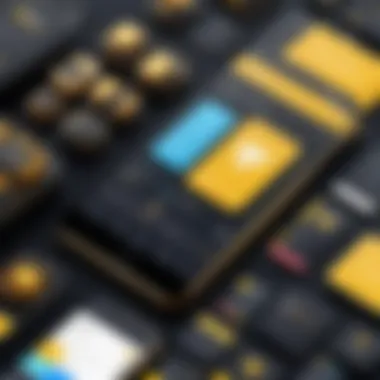

A well-structured environment cuts down unnecessary headaches throughout the development process. Keep it tidy and organized.
Now that the groundwork is set, you’ll find navigating through the development of Android applications with Python to be a much smoother ride.
Building Your First Android App with Python
Developing your initial Android app using Python can be a thrilling experience. It serves as a practical introduction into the world of mobile application development, enabling one to grasp essential programming concepts while utilizing a language known for its ease of use, Python. Understanding this process is crucial for anyone aiming to delve deeper into mobile software solutions—especially as Python's presence in the tech industry grows. Through mastering the art of creating an Android app, individuals gain key skills that can augment their career prospects.
Understanding the App Structure
When venturing into Android app development, grasping the app's structure is fundamental. Android applications function using a framework known as the Android Application Model. Each app inherently consists of components stored in different files. Key elements include:
- Activities: These are the entry points of the app where user interactions occur. Think of it as a screen that users actively engage with.
- Services: Unlike activities, these run in the background, performing long-running tasks without the user interface.
- Broadcast Receivers: They respond to system-wide broadcast announcements like battery status changes or SMS messages.
- Content Providers: This facilitates data sharing across different applications, crucial for any inter-app communication.
By understanding these components, you can effectively model your app’s architecture. This foundational knowledge ensures you create a seamless user experience.
Creating a Simple User Interface
Once you have a grip on the structure, the next step is developing a user-friendly interface. The aesthetics and usability of your app can make all the difference. Using Kivy or BeeWare, developers can utilize Python to design compelling user interfaces.
- Widgets: Kivy offers a rich set of UI components such as buttons, text fields, and layouts. The arrangement of these widgets defines the look of your app.
- Layout Management: Structuring the widgets well is essential. Utilize layouts like BoxLayout for a vertical arrangement or GridLayout for a two-dimensional arrangement.
When designing your interface, remember less is more. Avoid cluttering the screen and always prioritize the user’s navigation path. A clean interface leads to an enjoyable user experience.
Here's a simple example of a Kivy layout:
Adding Basic Functionality
With a user interface in place, it’s time to breathe life into your app by integrating basic functionality. This involves coding the actions that occur when users interact with the interface.
- Event Handling: Implement actions such as button clicks or input changes through proper event handlers. Connecting these handlers to your UI elements is crucial for interactivity.
- Data Handling: Connect your app to a database if necessary. Utilizing SQLite with Python can assist in managing data efficiently, especially for persistent storage.
A simple function might handle a button press like so:
Incorporating these basic functions creates a responsive application. As you build more functionality, ensure that you consistently gather user feedback for optimization.
"The beauty of app development lies in breaking down a complex problem into manageable parts."
In summary, embarking on the journey of building an Android app with Python can be a truly enriching experience. Each phase—from understanding the app's core structure to crafting a usable interface and implementing basic functional features—equips developers with the tools necessary to thrive in the evolving world of mobile applications. Embracing this progressive learning approach fosters creativity, technical skill, and market readiness.
Integrating Python with Java/Kotlin
In the world of mobile app development, the ability to integrate Python with Java and Kotlin holds significant value. Android apps traditionally rely on Java or Kotlin as their primary languages, and while Python shines in its simplicity and versatility, bridging it with these languages creates a unique synergy. This combination allows developers to harness the strengths of both worlds.
Understanding Interoperability
Interoperability refers to the capability of different programming languages to communicate and work with each other seamlessly. For those diving into Android development using Python, understanding this concept becomes important. It not only boosts efficiency but also expands the range of libraries and tools available.
By ensuring that Python can interact with Java and Kotlin, developers can tap into a vast pool of existing Android libraries. This means using tried and true tools, ultimately enhancing app performance and user experience. Take, for example, a Python-developed app needing to handle Android native functionalities like GPS or camera access. By leveraging Java libraries, the app can achieve this without reinventing the wheel.
Additionally, interoperability simplifies the learning curve for those already familiar with Java or Kotlin but new to Python. They can gradually migrate their workflows, utilizing Python for tasks that require rapid development while still relying on Java and Kotlin for core functionalities.
To illustrate, if you wish to make a simple app that sends SMS, a developer can write the core logic in Python, but utilize Java's SMS management functionality to ensure smooth operation on Android devices. This cross-pollination of code creates a more robust app ecosystem.
Accessing Java Libraries from Python
Accessing Java libraries from Python is like having your cake and eating it too. You can capitalize on Python's efficiency along with Java’s vast library offerings. Typically, this requires tools like Jython or PyJNIus, which serve as bridges between the two languages.
Using these tools, developers can directly make use of Java libraries in Python scripts. Here’s a brief overview of how this can be accomplished:
- Jython: An implementation of Python that runs on the Java platform. It allows for the invocation of Java classes as if they were Python classes. This can be quite handy for leveraging Java's extensive libraries.
- PyJNIus: This offers a more Pythonic approach, letting developers call Java classes through Python syntax. It fits well with Kivy mobile apps, enabling the use of Android’s native features efficiently.
Here’s a simple example of how to access a Java library using PyJNIus:
By combining Python’s syntax with Java’s robust libraries, developers craft powerful applications in no time. Therefore, mastering the art of interoperability is not just beneficial but essential for creating high-functioning applications in the Android ecosystem.
Integrating Python with Java and Kotlin is more than a technical necessity; it's a doorway to enhanced app development flexibility and efficiency.
Performance and Optimization Considerations
In the realm of mobile app development, performance and optimization are pivotal for creating apps that do not just function but thrive in today's demanding landscape. For developers venturing into Android application development with Python, understanding these principles becomes even more critical. Given that Android devices come in various specifications and capabilities, ensuring that an application runs smoothly across all devices can be quite the challenge. The choices made during development can vastly affect an app's responsiveness, efficiency, and overall user experience.
Benchmarking Python Apps on Android
When it comes to evaluating how well a Python app performs on Android, benchmarking is your reliable compass. Benchmarking refers to the process of comparing your app's performance against a standard or similar applications. This involves measuring various performance metrics, such as speed, memory usage, and responsiveness.
- Tools to Consider for Benchmarking:
- PyPerformance: A tracking tool you can use to monitor various metrics specific to Python applications.
- Benchmarking Libraries: Utilizing libraries specific to the frameworks you are using, such as Kivy or BeeWare, can give insights into how well your application functions under pressure.
"A well-benchmarked app is a well-prepared app."


It sometimes helps to conduct a benchmark test before and after optimization to highlight the improvements made. For instance, one might notice that after refactoring a function, the app's runtime decreased significantly, validating the optimization effort. Benchmarking isn’t just about numbers; it also provides insights into how real users will experience your app.
Tips for Optimizing App Performance
Optimization is about fine-tuning to enhance performance. In Python-based Android development, there are several strategies to implement.
- Avoiding Unused Libraries:
Prioritize only including libraries that are essential to your application. Extra baggage can slow things down. - Using C Extensions:
If there are demanding tasks, consider using C extensions through Python to speed up the processing. This approach is particularly useful for CPU-bound functions. - Optimize Data Handling:
Efficient data management can lead to smoother performance. Use data structures like lists and dictionaries wisely, understanding their memory footprint. - Multithreading:
Take advantage of Python's threading capabilities to improve responsiveness by handling background tasks. - Profiling Your Code:
Use profiling tools like cProfile to identify bottlenecks in your application. Understanding where your code lags is crucial for effective optimization. - Embrace Lazy Loading:
Instead of loading all resources at once, lazy loading ensures that only what is needed at any moment is pulled into memory. - Testing on Diverse Devices:
Given the variety of Android devices, rigorous testing on different configurations will help ensure compatibility and performance across the board.
Incorporating these strategies will not just make your app faster but also more efficient, enhancing the end user's experience without drowning them in lag or crashes. Achieving a balance between aesthetics and functionality is crucial; remember, a responsive app is a delight to use!
Testing Python Applications on Android
Testing is an integral part of the development process for any application, including those built using Python for the Android platform. This segment delves into the critical nature of testing, underscoring its importance, the tools available, and the best practices to adopt. Testing not only ensures that the application runs smoothly but also gives developers the confidence to release their product into the wild, where users will inevitably encounter a diverse array of devices and configurations.
By rigorously testing Python applications on Android, developers can identify and eliminate bugs, enhance performance, and ultimately deliver a better user experience. Furthermore, with the rapid evolution in mobile technology, it is increasingly necessary to implement a solid testing framework. This section will explore automated testing frameworks and best practices, providing invaluable insights into constructing robust applications.
Automated Testing Frameworks
When considering test automation in Python applications for Android, several frameworks stand out for their effectiveness and ease of use. Automated testing helps streamline the testing phase while ensuring thorough coverage of the application features. Here are notable automated testing frameworks worth considering:
- Robot Framework: This generic test automation framework uses keyword-driven testing for acceptance testing and acceptance test-driven development (ATDD).
- Appium: Designed for mobile applications, Appium empowers developers to use their preferred programming languages to write tests. Its flexibility makes it a powerful option in the mobile arena.
- pytest: Popular in the Python community, pytest enables a user-friendly way to write scalable test cases. It certainly makes testing more approachable with its rich ecosystem of plugins.
Implementing these frameworks not only accelerates testing but also provides developers with tools for continuous integration and deployment, enhancing the overall development lifecycle.
Best Practices for Testing Android Apps
Testing Android applications, particularly those written in Python, is a blend of ensuring functionality, performance, and usability. Following a structured approach can vastly improve the quality of the end product. Here are some best practices:
- Define Clear Test Cases: Establish test cases that align with the user requirements and expected behavior of the application. This ensures comprehensive coverage.
- Integrate Unit Tests Early: Incorporate unit tests from the outset of the development process. This proactive approach helps catch issues when they are easier and less costly to fix.
- Employ Continuous Integration: Integrating continuous testing within the development pipeline allows for code to be continually tested as changes are made. This is vital for maintaining product quality.
- Utilize Device Farms: Environments such as Firebase Test Lab or AWS Device Farm enable you to test applications on a range of devices and operating system versions, identifying device-specific issues.
- Monitor User Feedback: Post-release, monitoring user reviews and feedback can uncover recurring issues that may not have been apparent during pre-launch testing.
"Testing is not just about catching errors; it's about ensuring the seamless performance of your application when users engage with it."
Employing these best practices will ensure that the developed apps function as intended and meet users' expectations. The significance of thorough testing cannot be overstated, as it ultimately shapes the application's success in a competitive marketplace.
Deployment Strategies for Python Apps
When it comes to taking the leap from developing a Python application to deploying it on Android, having a solid deployment strategy is a game changer. It’s not just about throwing the app into the app store and hoping for the best. This section digs into the essential aspects of deployment, emphasizing the planning, tools, and best practices that ensure the successful launch and sustainability of your app.
Preparing for Deployment
Getting ready for deployment is more than just slapping a build together and hitting publish. It’s about making sure that your application functions well across various Android devices, adheres to Google Play Store guidelines, and provides a seamless experience for users. Here are key considerations:
- Testing and Quality Assurance: Before you even think about deploying your app, it’s crucial to carry out extensive testing. This includes functional testing, performance testing, and user interface testing. Tools like Kivy’s built-in testing framework or third-party tools like pytest can be handy.
- Device Compatibility: Android runs on a plethora of devices with varying screen sizes and hardware capabilities. It’s wise to get your app running on as many different devices as possible. Emulators can provide a basic solution, but real devices often reveal unexpected behavior.
- Version Control: Managing different versions of your app is vital. Tools such as Git can help keep your code organized and make it easier to fix issues post-deployment. Having a rollback plan for previous versions can also save you from potential mishaps.
- Performance Optimization: Take the time to optimize your app for speed and efficiency. Reduction of app size, decreasing load time, and streamlining network use all contribute to a smoother experience for the end-user.
"A well-prepared deployment plan minimizes the chances of flops and boosts user satisfaction."
Publishing on Google Play Store
Publishing your Android app on the Google Play Store can feel like stepping into the spotlight. But before basking in the glory of downloads, there are several steps to take:
- Creating a Developer Account: First off, you need to register for a Google Play Developer account. There’s a one-time registration fee that lets you upload apps. Make sure to provide all the necessary information about yourself and your business.
- Preparing App Listing: Crafting your app’s listing is crucial. This includes writing an engaging app description, selecting the right category, and including relevant keywords. The images and icons also play a role in attracting potential users. Be concise but informative.
- Uploading Your APK: Once everything looks good, you can upload your APK or App Bundle to the Play Store. Make sure to follow the platform’s guidelines for file size and supported formats.
- Setting Content Ratings: Based on your app’s content, you’ll need to provide a proper rating. This ensures your app reaches the right audience and stays compliant with Google’s policies.
- Compliance and Legal Considerations: Make sure to check that your app complies with all legal requirements and Google policies. This includes privacy policies, data protection measures, and permissions your app might require from users.
- Promoting Your App: Once your app is live, it’s time to get the word out. Leverage social media, forums, and even advertising to attract users to download your app.
Deployment strategies make the difference between an app that sinks into obscurity and one that thrives in the competitive Play Store landscape. Through careful preparation and strategic publishing, developers can ensure their Python applications achieve the visibility and success they deserve.
Future Trends in Android Development with Python
When it comes to Android app development with Python, the landscape is constantly evolving, and keeping pace with future trends is crucial for developers looking to leverage this unique combination. Understanding these trends not only prepares developers for upcoming challenges but also helps in harnessing new opportunities. As businesses and individual developers shift towards Python for more efficient development processes, significant trends emerge that influence methodologies, tools, and programming practices. Let's take a closer look at some of these evolving elements that stand to reshape the Android development framework using Python.
Emerging Technologies and Innovations
The technology behind mobile applications is in a constant state of flux, introducing new possibilities for enhanced functionality and user engagement. Here are some cutting-edge technologies and innovations to keep an eye on:
- Machine Learning Integration: Python is already renowned for its capabilities in data science and machine learning. As frameworks like TensorFlow and PyTorch become more integrated into mobile apps, Python developers will have the ability to create intelligent applications that can adapt based on user behavior.
- 5G Adoption: The rollout of 5G technology promises faster connectivity which can drastically improve app performance. Python frameworks will likely start adapting to leverage the benefits of 5G, enabling richer and more complex mobile experiences.
- Augmented and Virtual Reality: With platforms like Kivy digging into the AR and VR space, developers can create immersive apps that provide memorable experiences. As hardware becomes more capable, the essential need for Python’s flexibility will grow.
"Staying ahead means not only adopting but adapting. Python offers that flexibility many developers crave to innovate at pace with technology."
- Cross-Platform Development: The push towards unifying codebases for various platforms brings Python back into the spotlight. Tools that bridge Python applications and native Android development will likely gain traction, allowing developers to grow their audience without sacrificing too much functionality.
These emerging technologies are setting the stage for the next wave of innovations where Python's simplicity and readability take center stage.
The Growing Community and Resources
A key element of any programming ecosystem is its community. As Python makes strides in the Android development arena, the community surrounding it is tremendously expanding. This growth influences not only the availability of resources but also the overall culture of knowledge sharing and collaboration.
- Open Source Contributions: Driven by the spirit of collaboration, open-source projects related to Python on Android foster innovation. Developers can contribute to and modify existing projects, meaning that improvements happen at a faster pace.
- Learning Platforms and Tutorials: With the interest in Python’s role in mobile development surging, various platforms are springing up offering tutorials and resources tailored specifically for this niche. Websites like Reddit and Facebook have become hubs for knowledge sharing.
- Meetups and Conferences: Local and international gatherings focused on Python development are becoming more frequent. These events not only provide networking opportunities but also present platforms for developers to showcase what they’ve built with Python for Android.
- Online Communities: Discussions and threads in online forums—like those on Wikipedia) and Britannica—foster an environment where developers can ask questions, share knowledge, and collaborate on projects.
As this community continues to grow, it paves the way for richer resources and more welcoming environments for both new and seasoned developers, ultimately leading to a more vibrant ecosystem.
End
In the rapidly evolving realm of mobile application development, understanding Python's role in Android development is vital for both budding developers and seasoned professionals. This article has navigated through the intricacies of harnessing Python for creating functional and visually appealing Android apps, shedding light on frameworks, performance tweaks, and deployment strategies.
Recap of Key Points
To wrap things up, let's go over what we've covered:
- Versatile Frameworks: Tools like Kivy and BeeWare stand out as the top choices for building Python-based Android applications. Each framework has its own unique advantages, allowing developers to choose based on their specific needs.
- Development Environment Setup: A robust setup includes the necessary software, such as Python itself and chosen frameworks, making the initial development smooth.
- Building and Integrating: Creating a user interface and integrating Python with Java and Kotlin ensures that apps not only look good but also function seamlessly with existing libraries.
- Testing and Deployment: Thorough testing is essential for any app, and knowing how to adequately prepare for deployment can make or break an app’s success on platforms like Google's Play Store.
- Future Trends: Keeping an eye on emerging technologies and community growth can keep developers ahead of the curve, adapting to changes in mobile app expectations.
Final Thoughts on Python for Android Development
Python's integration into Android development opens doors to a wider audience who may not be versed in Java or Kotlin. Its straightforward syntax and vast libraries offer a refreshing approach to app development.
However, as with any technology, one must weigh the pros and cons. Performance might sometimes lag behind native apps, necessitating optimization efforts. But with a diligence to manage these challenges, Python’s strengths can outweigh its weaknesses.



