Exploring Arduino-Compatible Moisture Sensors
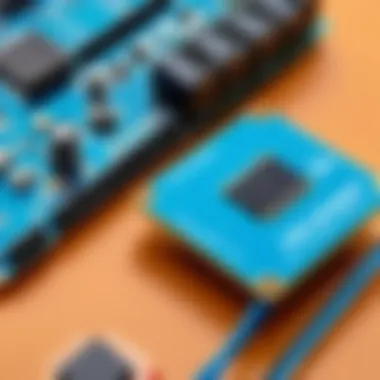

Intro
Moisture sensors are essential tools in various fields, particularly in agriculture and environmental monitoring. They provide critical data about soil moisture levels, which can significantly impact plant health and growth. With the rise of Internet of Things (IoT) applications, integrating these sensors with platforms like Arduino has become increasingly relevant. This allows enthusiasts and professionals alike to create innovative solutions that can monitor and control irrigation systems, enhancing efficiency.
In this guide, we will explore the mechanics of moisture sensors and their compatibility with Arduino boards. This discussion will encompass theoretical frameworks, practical applications, and hands-on project ideas. The aim is to equip readers with the knowledge to set up moisture sensors effectively, write the necessary code, and troubleshoot common issues. By the end of this guide, you will have a comprehensive understanding of how to utilize moisture sensors in various applications, from smart agriculture to home automation.
Let’s delve deeper into the world of moisture sensors, starting with coding challenges that arise when integrating these sensors with Arduino.
Coding Challenges
Integrating moisture sensors with Arduino does not come without its difficulties. Programmers may face various coding challenges that can hinder progress. Here we will look at these challenges, suggest solutions, and offer tips for overcoming obstacles in your coding journey.
Weekly Coding Challenges
Every week, many aspiring programmers take on coding challenges to strengthen their skills and enhance their understanding of Arduino programming. These challenges often include specific tasks such as calibrating moisture sensors or developing a monitoring system that activates an alert based on moisture levels. Solving these coding problems reinforces learning and encourages creativity in finding solutions.
Problem Solutions and Explanations
Common issues arise when coding for moisture sensors include:
- Calibration Issues: Sensors may give inaccurate readings if not calibrated properly. It's essential to adjust the sensor based on the soil type and desired moisture levels.
- Data Noise: Electrical noise can corrupt sensor readings. Implementing averaging methods in coding can help smooth out these readings.
- Incompatibility with Libraries: Some moisture sensors may not have well-supported libraries in Arduino. Reading the datasheet and writing custom code may be necessary.
Tips and Strategies for Coding Challenges
To navigate the complexities of coding for moisture sensors, here are some essential strategies:
- Start Simple: Begin with basic tasks like reading sensor output before moving onto complex programming tasks.
- Read Documentation: Always refer to the datasheet for your specific moisture sensor. This ensures you understand how to read data correctly.
- Join Communities: Participating in forums like reddit.com can provide insights from fellow programmers who have faced similar challenges.
Community Participation Highlights
The programming community thrives on collaboration and shared knowledge. Various platforms facilitate discussions around moisture sensors and Arduino usage. Examples include:
- Arduino Forums: Here, users share their projects and ask for help on coding issues.
- Facebook Groups: There are many groups focused on Arduino practices, where members post successes and challenges.
Engaging with these communities not only provides assistance but also inspires new ideas for your projects.
The End
Moisture sensors, when combined with Arduino, open a gateway to advanced agricultural practices and automated systems in home environments. Overcoming coding challenges is a vital part of the learning process. This guide aims to provide the necessary foundation to tackle these problems effectively, fostering a deeper understanding and enhancing your skills in integrating technology with real-world applications.
Prelims to Moisture Sensors
Moisture sensors are essential devices that measure the water content in soil or other materials. They play a critical role in agriculture, environmental monitoring, and various industrial applications. This article will delve into moisture sensors in conjunction with Arduino, presenting a complete understanding of both theoretical and practical aspects. Knowing about moisture sensors allows users to make informed decisions about water management and plant health. The integration of these sensors with an Arduino microcontroller represents the confluence of technology and environmental science, facilitating more effective solutions in the context of the Internet of Things (IoT).
Definition and Purpose
Moisture sensors provide quantitative data regarding moisture levels. They are crucial in adjusting irrigation systems and providing alerts in case of abnormal moisture levels. By ensuring plants receive the right amount of water, these sensors enhance growth while conserving water resources. The primary purpose is to gather accurate data, which can then be analyzed to improve environmental conditions.
Types of Moisture Sensors
Various technology options exist for moisture sensing, each with its specification, benefits, and limitations. Understanding these types is important when selecting the right sensor for a specific application. Below, we will explore three common types: capacitive sensors, resistive sensors, and temperature compensated sensors.
Capacitive Sensors
Capacitive sensors measure moisture content by detecting changes in capacitance when the dielectric constant of the material changes due to moisture presence. This method is popular because it is less influenced by soil conductivity. They can be more durable than resistive sensors, as there is no direct electrical current flowing through the soil, which might corrode components. The unique feature here is that they can provide more accurate readings over a longer term and in more diverse conditions. However, they usually come at a higher cost compared to some other sensor types.
Resistive Sensors
Resistive sensors work by measuring the resistance of the soil between two probes. As moisture content increases, the resistance decreases, allowing for a straightforward calculation of moisture levels. This type is advantageous for its simplicity and cost-effectiveness, making it a common choice for hobbyists and small projects. However, the major drawback is that they can corrode over time, especially in saline or acidic environments, therefore requiring more frequent maintenance or replacement.
Temperature Compensated Sensors
Temperature compensated sensors adjust their readings based on temperature variations affecting sensor performance. This is essential because the water retention capacity of soil varies with temperature. These sensors are beneficial because they provide more reliable data under different environmental conditions. Their unique feature lies in ensuring that the moisture readings remain consistent despite temperature fluctuations. However, they might be more complex and expensive compared to standard sensors, possibly limiting their use in simple projects.
Understanding Arduino
Understanding Arduino is crucial to integrating moisture sensors effectively. Arduino is a versatile platform, known for its accessibility and flexibility, which makes it ideal for hobbyists and professionals alike. It serves as the brain in many projects involving sensors, enabling users to read data, process it, and take action based on the readings.
With Arduino, users can easily develop and prototype applications. Its simplicity allows for rapid development, while also offering depth for advanced users. In the context of moisture sensors, utilizing Arduino helps streamline the data acquisition and analysis processes. It can read moisture levels in soil and assist in automating irrigation systems.
What is Arduino?
Arduino is an open-source electronics platform based on easy-to-use hardware and software. It offers a range of boards, each designed for certain specific applications or size constraints. The open-source nature encourages a large community, which leads to abundant resources, support, and various libraries tailored to enhance functionality.
In essence, Arduino boards can read inputs, like moisture sensor data, and convert them into outputs, such as controlling a pump for irrigation. This interactivity makes it a preferred choice among DIY enthusiasts and experts, promoting extensive experimentation and learning.
Arduino Ecosystem and Variants
The Arduino ecosystem comprises various boards and components that serve different purposes. Understanding the distinctions among these variants is vital for selecting the right one for specific applications involving moisture sensors and related projects.


Uno
The Arduino Uno is one of the most widely recognized boards. It is sturdy and reliable, featuring 14 digital input/output pins and six analog inputs. This versatility allows it to interact with multiple sensors simultaneously, including moisture sensors. The ease of programming and vast learning resources make it a popular choice for beginners and experienced users. Its robust community support facilitates troubleshooting and innovation among its users.
Advantages:
- Readily available
- Supports a variety of shields and modules
- Suitable for educational purposes
Disadvantages:
- Limited GPIO pins compared to other variants
Nano
The Arduino Nano is compact and designed for breadboard projects. With similar functionality as the Uno, it is smaller and more suitable for applications where space is a constraint. The Nano has 22 input/output pins, making it a good match for moisture sensors in compact settings or portable devices. Its small size is considered an advantage for mobile applications.
Advantages:
- Ideal for space-constrained projects
- Lightweight and portable
Disadvantages:
- Fewer shields available compared to the Uno
Mega
The Arduino Mega stands out due to its significant number of input/output pins, totaling 54 digital pins and 16 analog inputs. It is advantageous for complex projects that require multiple sensors or actuators. When integrating several moisture sensors in extensive environments, like greenhouses, the Mega is a beneficial choice. However, its larger size can make it less convenient for compact projects.
Advantages:
- Suitable for extensive and complex projects
- More memory for advanced coding
Disadvantages:
- Bulky compared to Uno and Nano
Understanding the differences between these boards is essential for optimizing your moisture sensing projects with Arduino. Each variant serves specific needs, making it crucial to consider the characteristics of your project before choosing a board.
Integration of Moisture Sensors with Arduino
Integrating moisture sensors with Arduino is fundamental for many applications in automation and environmental monitoring. This combination empowers users to create systems that can constantly monitor moisture levels, offering real-time feedback and facilitating informed decisions. For instance, in agriculture, these systems can help farmers maintain optimal soil moisture, thereby maximizing crop yield. Such integration not only showcases the versatility of Arduino but also highlights the practicality of moisture sensors in the growing field of Internet of Things (IoT).
Required Components
Moisture Sensor
Moisture sensors play a pivotal role in monitoring the water content in soil or other growth mediums. These devices typically function through resistive or capacitive methods. A notable characteristic of moisture sensors is their sensitivity. They can detect even slight changes in moisture levels, providing nearly instantaneous readings. One such beneficial choice is the capacitive moisture sensor. Unlike resistive sensors, capacitive ones have a longer lifespan since they are less prone to corrosion. However, they can be more complex in terms of calibration and installation.
Arduino Board
The Arduino board serves as the brain behind the moisture sensor integration. A popular variant for beginners is the Arduino Uno, thanks to its user-friendly interface and ample documentation available. This board's ability to process input from a variety of sensors and its compatibility with various shields make it an excellent choice for projects involving moisture sensing. The Arduino platform also excels in ease of programming, allowing users to quickly adapt their code for different applications. A downside, however, is that performance may vary with more advanced sensors, requiring careful consideration of the board's specifications and processing power.
Connecting Wires
Connecting wires might seem trivial, but they are crucial for ensuring reliable communication between components. Typically, jumper wires are utilized in these setups, providing flexibility and ease of use. Key to their utility is the standardization of connectors that nest snugly into both the Arduino and the moisture sensor. However, it's essential to ensure the quality of these wires, as poor connections can lead to inconsistent readings and even damage components. Investing in quality connecting wires is advisable to avoid such pitfalls.
Circuit Diagram
A clear circuit diagram is essential for visualizing the connections between the Arduino board and the moisture sensor. Understanding how to connect each component properly allows for a smoother setup process. In the diagram, the sensor's output pins will connect to the input pins on the Arduino, ensuring it can read the moisture levels accurately. Here's a simple representation:
This diagram narrates the fundamental connections that pave the way for a successful integration process, ensuring that the sensor can communicate effectively with the Arduino.
For additional resources on Arduino and moisture sensors, refer to Wikipedia or explore practical projects on Reddit.
By understanding these essential components and their interplay, you pave the way for more advanced projects that contribute meaningfully to domains such as precision agriculture, home automation, and environmental monitoring.
Setting Up the Hardware
Setting up the hardware is a crucial step in the integration of moisture sensors with Arduino. Proper hardware configuration ensures that the system operates efficiently and accurately. In this section, we will discuss the vital components needed and the correct way to connect them. Understanding these elements will not only aid in the initial setup but also enhance the overall performance of your moisture sensing project.
Connecting the Moisture Sensor
To connect the moisture sensor to the Arduino, follow these steps:
- Identify the Connector Pins: Most moisture sensors have three pins: VCC, GND, and A0 (analog output). VCC connects to the positive voltage, GND connects to the ground, and A0 sends the moisture level to the Arduino.
- Wiring: Use jumper wires to make the connections. Connect the VCC pin of the sensor to the 5V pin on the Arduino. Then, connect the GND pin to one of the GND pins on the Arduino. Finally, link the A0 pin of the moisture sensor to the A0 analog pin on your Arduino board.
- Verify Connections: Before powering on, double-check your wiring to ensure each connection is secure and correctly positioned. Incorrect wiring can lead to faulty readings or damage to either component.
This step is essential for achieving accurate moisture readings, and improper connections can lead to unreliable data.
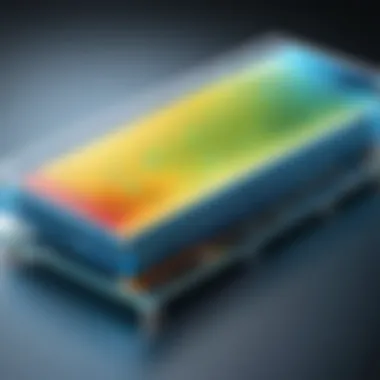

Powering the Arduino
Powering the Arduino correctly is foundational for running your moisture sensor setup. Here are some considerations:
- Power Options: You can power the Arduino using a USB cable connected to a computer or a direct power source via a wall adapter. The choice depends on whether you want your setup to be portable or stationary.
- Voltage Requirements: Ensure that the power supply matches the specifications of your Arduino model. Most Arduino boards operate at 5V. Using the wrong voltage can harm the microcontroller.
- Battery Power: For mobile projects, consider using batteries. Battery packs can provide the necessary voltage and allow for greater flexibility in placement. Make sure to select a battery that provides adequate current for the entire setup, including the moisture sensor.
By ensuring that your Arduino is powered properly, you set the stage for stable and reliable operation. Any power issues can cause inconsistent data from the moisture sensor, hindering your project's success.
"Proper setup of hardware is the backbone of any successful project involving sensors and microcontrollers."
Taking these steps with careful attention to detail will help ensure a solid foundation for the sensor integration. As you move forward with programming and calibration, having a correctly configured hardware setup will greatly facilitate the process.
Programming the Arduino
The topic of programming the Arduino is essential for this article as it bridges the theoretical framework of moisture sensors with practical application. To leverage the power of moisture sensors efficiently, one must understand how to program the Arduino. This knowledge not only allows for effective data collection but also paves the way for creative solutions in various applications. Understanding Arduino programming provides the programmer the ability to customize functionalities according to specific needs, enhancing the overall effectiveness of the sensor system. Moreover, it opens avenues for innovative projects that could benefit agriculture, environmental monitoring, and home automation.
Understanding the Arduino IDE
The Arduino Integrated Development Environment (IDE) is the software used for writing and uploading code to the Arduino board. It provides a user-friendly interface that simplifies the coding process. Familiarity with the IDE environment is essential to navigate through functions, libraries, and sketches. The code is usually written in C/C++, which is straightforward once one gets used to the structure.
Key features of the Arduino IDE include syntax highlighting, code suggestions, and integrated debugging tools. These characteristics make it a popular choice for both beginners and seasoned programmers. Using this IDE, programmers can quickly test their sketches and modify them with ease.
Writing the Code
Writing the code is the next step after understanding the Arduino IDE. This involves setting up libraries, reading sensor data, and previewing Serial Monitor output. Each of these elements contributes to the overall goal of operating moisture sensors effectively.
Setting Up Libraries
Setting up libraries in the Arduino IDE allows users to streamline the coding process. Libraries contain pre-written code that helps interface with specific components such as moisture sensors. This characteristic makes libraries exceptionally beneficial as they save time and reduce complexity.
A unique feature of libraries is their modular design. This allows users to call functions that are already defined instead of having to write them from scratch. However, one should be cautious as using too many libraries may lead to bloated code. In this article, the use of libraries is presented as a vital component of efficient programming, emphasizing how it can simplify tasks while managing resources effectively.
Reading Sensor Data
Reading sensor data is a critical aspect of interacting with moisture sensors. This process involves activating the sensor and capturing the moisture level readings. The ability to read this data accurately is fundamental to the functionality of any project involving moisture sensors.
One key characteristic of reading sensor data is the immediate feedback it provides to the user. This feedback helps to assess the performance of the moisture sensor in real-time. A unique feature of this process is its reliance on analog values that the sensor collects, converting them into understandable formats. An advantage of efficiently reading sensor data is that it facilitates timely reactions to environmental conditions. However, if handled improperly, the readings may produce unnecessary noise, impacting the integrity of the data.
Serial Monitor Output
The Serial Monitor output allows the programmer to view data that the Arduino board sends back. This aspect is crucial for evaluation and debugging. Users can see live readings and adjust their code as needed to improve accuracy and performance.
The key characteristic of Serial Monitor output is the real-time display of data. This feature is beneficial as it provides instant insights into what the code is doing and how the sensors are performing. The visual feedback is invaluable, especially for calibration and initial testing. A potential disadvantage is that relying too heavily on the output might lead one to miss the fundamental understanding of the code's behavior. Thus, while it is a powerful tool, it should be used judiciously.
Testing and Calibration
Testing and calibration play a crucial role in the functionality of moisture sensors integrated with Arduino. Proper testing ensures that the sensor operates correctly after installation, while calibration allows the sensor to provide accurate readings based on soil conditions. Without these steps, users may face inaccurate data, which could lead to poor decision-making in applications like agriculture or environmental monitoring.
In essence, testing acts as a verification process. It allows you to identify any immediate issues that might hinder the sensor's performance. Calibration, on the other hand, adjusts the sensor output to align it with known standards or expected behavior. Both processes are integral to ensuring reliability and accuracy in data collection.
Initial Testing
Once the moisture sensor is connected to the Arduino, initial testing is essential. This process typically involves powering up the Arduino and observing the sensor's response. To start, you should:
- Upload a Basic Sketch: Use a simple code that reads data from the moisture sensor. This helps you confirm whether the sensor is operational. The code can include commands to read from the sensor analog pins and print the readings to the Serial Monitor.
- Check the Connection: Ensure that the wiring is secure. Any loose connections can result in erratic sensor outputs.
- Observe the Output: Place the sensor in different moisture conditions (like dry soil and wet soil) to see if the readings vary appropriately. This will confirm whether the sensor can detect changes in moisture.
This initial testing should be conducted in a controlled environment to get clear readings. Make necessary adjustments in wiring or component placement as required during this stage.
Calibrating the Sensor
Calibration is vital to refine the moisture readings of the sensor. It provides a reference point, allowing the sensor to deliver precise moisture levels. This process can be executed as follows:
- Select Soil Samples: Choose soil samples with known moisture content for calibration. This should include both dry and saturated soil samples to cover the range of expected readings.
- Record Baseline Readings: Place the sensor in each sample. Record the analog readings displayed in the Serial Monitor. Note the corresponding moisture level of each sample.
- Establish a Calibration Curve: Using the recorded data, plot a graph with the sensor's output on one axis and the known moisture levels on the other. The aim is to create a smooth curve that best fits your data points.
- Adjust Code for Calibration: Modify the Arduino code to include a calibration function. This can adjust the output based on values derived from the calibration curve. Utilize functions like [map()] to align the sensor's readings to real-world moisture percentages.
- Validate the Calibration: After adjustments, re-test the sensor in various moisture levels to ensure the output aligns with your expectations.
Common Issues and Troubleshooting
Moisture sensors integrated with Arduino are powerful tools. However, like all technology, they can sometimes face problems. This section focuses specifically on common issues encountered during the use of moisture sensors with Arduino. Understanding these challenges is critical for both troubleshooting and improving the overall system efficiency. Recognizing what issues might arise can save time and enhance project outcomes, ensuring a smoother user experience.
Sensor Not Responding
One of the most common issues encountered is a moisture sensor that does not respond at all. This lack of response can be frustrating, especially when you expect the sensor to be operational. Several factors can contribute to this problem:
- Wiring Issues: Ensure that the connections between the sensor and Arduino are secure and correct. A single loose wire can lead to a non-responsive sensor.
- Power Supply Problems: Verify that the power supply for both the Arduino and the sensor is adequate. Insufficient power can impede the sensor's functionality.
- Faulty Sensor: If the wiring and power supply are intact, consider the possibility that the sensor itself is faulty. Testing with another sensor can help determine if this is the issue.
- Code Errors: Sometimes, the Arduino code may not be set up properly to read the sensor data. Review the code to ensure it correctly accesses the sensor’s pins and reads the values as intended.
Taking these factors into account can help you identify the cause of the sensor's unresponsiveness, allowing for more effective troubleshooting.
Inconsistent Readings
Another frequent issue faced by users involves inconsistent readings from moisture sensors. These erratic values can diminish the reliability of data collected. Several considerations can assist in resolving this issue:
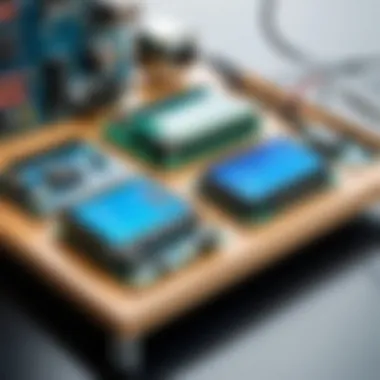

- Calibration: Regular calibration of the sensor is key. Ensure that the sensors are manually calibrated per the manufacturer's recommendations, as this can stabilize readings.
- Environmental Factors: Changes in soil temperature and composition can affect sensor readings. Conducting tests under controlled conditions can help identify if environmental factors are influencing the accuracy.
- Multiple Sensors: If using more than one sensor, ensure that they are of the same model and are positioned uniformly to prevent data discrepancies.
- Software Adjustments: Incorporate smoothing algorithms in your code. This can average out sporadic readings and provide a more stable output.
By addressing these elements, users can minimize the inconsistencies in readings and ensure a more dependable moisture sensing system.
Real-World Applications
The integration of moisture sensors with Arduino holds significant importance across various sectors. Their uses extend beyond academic projects to practical applications that have substantial implications for agriculture, home automation, and environmental research. These applications enable users to monitor moisture levels in real-time, leading to efficient resource management, improved plant health, and enhanced environmental data collection.
Agricultural Monitoring
In agricultural monitoring, moisture sensors play a crucial role. They allow farmers to optimize irrigation practices by providing timely data on soil moisture levels. With this information, farmers can determine when to water crops, potentially saving water and reducing costs. The ability to automate irrigation based on sensor readings can enhance crop growth and yield.
Key benefits in this context include:
- Water Conservation: Reduced water usage by watering only when necessary.
- Improved Crop Health: Sensors help maintain the right moisture balance, promoting better crop conditions.
- Cost Efficiency: Lower water bills and reduced labor for manual monitoring.
For instance, using the capacitive moisture sensor can accurately relay data on soil conditions, and these readings can communicate directly with the Arduino to automate the watering system.
Home Automation Systems
For home automation systems, moisture sensors integrated with Arduino can enhance household comfort and efficiency. These sensors can be vital in managing moisture levels in gardens, indoor plants, or even as part of an overall climate control system.
Homeowners can benefit from:
- Smart Irrigation Systems: Automated watering based on moisture levels can ensure plants receive adequate hydration without overwatering.
- Preventative Measures: Sensors can alert users of overly damp conditions that may lead to mold growth.
- Energy Efficiency: Maintaining optimal humidity levels can lead to lowered energy use for heating or cooling.
With the availability of intuitive platforms, setting up such a system is accessible even for individuals without extensive technical knowledge. Arduino’s compatibility makes it straightforward to combine moisture sensors with other hardware components, creating a coherent smart home ecosystem.
Environmental Research
In environmental research, moisture sensors have wide-ranging implications for data collection and analysis. These sensors facilitate the monitoring of soil and atmospheric conditions, enabling researchers to study ecological changes and the impacts of climate change.
The key considerations include:
- Data Collection: Continuous monitoring provides reliable data over time, essential for scientific research.
- Ecosystem Management: Understanding moisture levels helps in forming better strategies for conservation efforts.
- Impact Studies: Researchers can correlate moisture data with weather patterns, leading to insights into environmental dynamics.
In areas of heavy ecological research, having the right tools can shape findings and direct future studies. The integration of moisture sensors with Arduino effectively empowers scientists and enthusiasts alike to collect and analyze crucial environmental data, facilitating informed decision-making in managing natural resources.
"Moisture sensors serve as the eyes and ears of the environment, providing insights critical for sustainable practices."
By leveraging the capabilities of moisture sensors, various sectors can achieve a greater understanding and application of resources, ultimately leading to sustainable practices that benefit both individuals and communities.
Future Trends in Moisture Sensing and IoT
The landscape of moisture sensing technology is evolving rapidly. As the demand for efficient resource management grows in both agriculture and environmental fields, the importance of moisture sensors becomes more prominent. Integrating these sensors with Internet of Things (IoT) systems provides a more intelligent approach to monitoring soil and environmental conditions. This section explores the anticipated advancements in moisture sensing technology and emphasizes the critical intersection with IoT developments.
Advancements in Sensor Technology
Recent trends highlight notable advancements in sensor technology aimed at improving accuracy, durability, and ease of use. Modern sensors are now more compact and can provide real-time data transmission. For example, capacitive moisture sensors have seen significant improvements in sensitivity, allowing them to detect changes in soil moisture with remarkable precision.
Moreover, the use of nanotechnology in sensor development can enhance the responsiveness of these devices. Sensors with nanomaterials improve the interaction between the sensor and the moisture content, leading to faster and more reliable readings. Some potential developments include:
- Wireless Communication: Many new sensors come with built-in wireless capabilities, enabling them to transmit data directly to cloud storage. This allows for continuous monitoring without the need for extensive wiring.
- Solar-Powered Options: Especially in remote areas, solar-powered moisture sensors provide sustainable monitoring solutions.
- Integration with Other Environmental Sensors: Combining moisture sensors with temperature, humidity, and pH sensors will provide a holistic view of soil health, leading to more informed agricultural practices.
These advancements not only enhance the functionality of moisture sensors but also align with the growing trend towards smarter, more autonomous farming solutions.
Integration with Artificial Intelligence
The integration of artificial intelligence (AI) with moisture sensing technologies marks a pivotal shift in how data is interpreted and utilized. AI algorithms can analyze data collected by moisture sensors, identifying patterns and providing insights that lead to optimized water usage and improved crop yields.
Key elements of this integration include:
- Predictive Analytics: By using historical data, AI can forecast future soil moisture conditions, helping farmers make proactive decisions about irrigation schedules.
- Automated Systems: AI can enable closed-loop systems where moisture sensors trigger irrigation systems automatically based on moisture levels, ensuring crops receive appropriate watering without human intervention.
- Data-Driven Decision Making: AI enhances data processing capabilities, allowing farmers to analyze large datasets quickly. For instance, understanding variations in field moisture can enhance precision agriculture techniques.
The interplay between moisture sensors, IoT, and AI is poised to revolutionize resource management. By harnessing these technologies, stakeholders can enhance agricultural practices, contribute to environmental sustainability, and improve overall efficiency.
"Integrating AI with moisture sensing not only boosts efficiency but also opens new frontiers for sustainable agriculture practices."
As we look to the future, the blend of advanced sensor technology and intelligent systems will serve as the foundation for innovative solutions in moisture sensing.
Epilogue
The conclusion serves as a vital component of this exploration into moisture sensors and their integration with Arduino. It synthesizes the content discussed throughout the article, reinforcing the themes of practical application and technological advancement. Understanding moisture sensors through an Arduino platform is not merely about technical proficiency; it encompasses a broader perspective of interactivity between the digital and physical realms.
Summary of Key Points
In summary, we have covered several key aspects.
- Types of Moisture Sensors: Capacitive sensors, resistive sensors, and temperature-compensated sensors provide various options for moisture measurement.
- Arduino Integration: The Arduino ecosystem, with variants like Uno, Nano, and Mega, offers a versatile base for sensor projects.
- Setup and Programming: Steps include connecting components, writing code, and ensuring proper calibration for accurate readings.
- Troubleshooting: Identifying common issues helps maintain functionality and reliability in sensor readings.
- Real-World Applications: The practical implications span agricultural monitoring, home automation systems, and environmental research, showcasing the diverse utility of moisture sensors.
Encouraging Further Exploration
Encouragement for further exploration is crucial in a rapidly evolving field like moisture sensing and IoT. Technology is advancing quickly, and staying updated is essential. Aspirants and professionals alike should consider experimenting with various sensor types and applications. Engaging with communities on platforms like Reddit and contributing to discussions can enhance understanding and knowledge sharing.
Additionally, exploring integration with other technologies, such as artificial intelligence, presents new opportunities and challenges. The drive for improvement and exploration will continue to push boundaries, leading to more innovative applications and efficient data collection techniques. Readers are encouraged to engage with manufacturers, online forums, and educational resources to broaden their horizons in both moisture sensing and broader IoT contexts.



