Exploring Curl: Its Functions and Uses in Technology

Intro
Curl, short for Client for URLs, has emerged as a staple in the toolkit of developers and system administrators alike. With its roots deeply embedded in the functionality of data transfer, this command-line tool is much more than a means to an end; it unlocks a world of potential in web development and beyond. Understanding curl is not just about grasping its syntax or commands; it’s about comprehending how it interacts with APIs, retrieves web content, and manages various protocols.
Though it may appear daunting at first, diving into the world of curl is akin to turning the first page of a compelling novel—each command unravels insights and capabilities that can significantly boost one's productivity. As you embark on this exploration, the journey will not only enhance your technical prowess but will also embed curl into your daily programming routines.
Throughout this article, we will dissect the nuances of curl, ranging from its fundamental operations to its intricate applications in modern technology. For both seasoned developers and those just starting out, this exploration promises to offer a wealth of knowledge, practical insights, and answers to questions you might not have considered yet.
So, let’s roll up our sleeves and get into the nitty-gritty of what curl can do.
Coding Challenges
Weekly Coding Challenges
Curl’s practical applications can often be seen in coding challenges that programmers face regularly. These challenges often require the retrieval and manipulation of data from various endpoints. For instance, consider a challenge where developers are tasked to pull the latest data from a public API. Curl commands make this process straightforward, allowing for quick testing of endpoint responses and understanding the resulting data objects.
Problem Solutions and Explanations
When encountering issues relating to data retrieval or troubleshooting HTTP requests, curl is an excellent debugging companion. For example, if a particular endpoint returns a 404 error, executing a simple curl command can clarify whether it’s an issue with the URL or if the server is unavailable. By using flags such as to fetch only headers, developers quickly examine the response and take necessary actions to resolve problems.
Tips and Strategies for Coding Challenges
- Familiarize yourself with the various curl options.
- Practice using curl in conjunction with JSON APIs to understand the response structures.
- Leverage curl’s verbose mode () to gain deeper insights into the request/response cycle.
Community Participation Highlights
The curl community is vibrant and always buzzing with activity. Websites like Reddit's programming subreddits are excellent venues for sharing curl-based challenges and solutions, helping programmers of all levels learn from one another. Moreover, contributing to discussions about curl on forums can lead to newfound tips or optimization strategies.
Technology Trends
Latest Technological Innovations
Curl is pivotal when it comes to cutting-edge tech like microservices and containerization. It aids developers in testing service interactions across different environments. For instance, in Dockerized applications, curl ensures that services are communicating correctly before deployment.
Emerging Technologies to Watch
APIs are continually evolving, and understanding how curl interacts with RESTful services can set the foundation for grasping newer technologies such as GraphQL and WebSockets. Staying updated on how curl handles these technologies will be beneficial in modern web development.
Technology Impact on Society
Curl’s role in facilitating data transfer echoes beyond the developer community. It contributes to the backbone of modern communication, enabling applications ranging from social media platforms to financial services, thus influencing how society interacts with digital media.
Expert Opinions and Analysis
Industry experts often extol the virtues of curl for handling requests that can be cumbersome in other environments. Their insights often indicate that familiarity with this tool leads to faster problem-solving and a lower barrier to entry for understanding web communication principles.
Computer Science Concepts
Algorithms and Data Structures Primers
Understanding how curl processes data requires a basic grasp of algorithms. The way data is fetched from servers and handled in response involves intricate data structures working behind the scenes.
Artificial Intelligence and Machine Learning Basics
Incorporating curl into AI and ML workflows allows developers to fetch training data dynamically from multiple sources, showcasing its utility not just for private applications but also in data-driven domains.
Networking and Security Fundamentals
Since curl often deals with URLs, a knowledge of networking fundamentals can deepen your understanding of how to effectively manage connections and transfers. Additionally, using curl to test HTTPS connections can enhance one’s security practices.
Quantum Computing and Future Technologies
While curl might seem tangential to the emergence of quantum computing, understanding it will play a role in grasping how future technologies will utilize APIs for various applications.
When it comes to data transfer commands, curl stands out as a Swiss Army knife that developers can always rely on for diverse applications.
Prelims to Curl
In the landscape of web development and data transfer, Curl stands out as not just another tool, but a vital component that many developers and IT professionals rely on for their daily tasks. Understanding Curl is fundamental in grasping how data flows between servers, applications, and the internet. Whether you are troubleshooting network issues, automating web requests, or simply fetching data from various sources, Curl proves to be an indispensable ally.
What is Curl?
Curl is primarily recognized as a command-line tool and library, designed to facilitate the transfer of data with URLs. Its functionality revolves around its ability to interact with a myriad of internet protocols, such as HTTP, HTTPS, FTP, and more. In essence, Curl acts as a bridge, allowing developers to communicate with remote servers, send requests, and retrieve information seamlessly.
With Curl, users can execute various tasks: from downloading files directly from the web to testing API endpoints for applications. It can handle both simple GET requests and complex POST requests involving file uploads, thus offering a flexible solution for a host of scenarios.
History and Development of Curl
The evolution of Curl is as much a story of innovation as it is of necessity. Curl originated in the late 1990s when Daniel Stenberg set out to create a tool that could transfer data using popular internet protocols. The project started as a way to retrieve currency exchange rates from an online service. Over the years, it transformed into a comprehensive tool supporting a plethora of protocols and features.
One significant milestone occurred in 2000 when Curl was released under the MIT License, allowing other developers to contribute and expand its functionality. This community involvement has been central in propelling Curl to new heights. From its early days to now, the tool has grown considerably, incorporating functionalities that extend beyond simple data retrieval, such as the ability to send custom headers and handle secure connections.
Today, Curl is not only a command-line utility but also a library—libcurl—allowing developers to integrate it directly into their applications. This adaptability highlights Curl's importance in modern programming environments and contributes to its widespread adoption across various platforms and industries.
Curl's journey from a simple tool to a cornerstone of internet data transfer reflects the growing demands of web technology and the community-driven development model that fosters innovation.
Understanding Curl is critical for both budding programmers and seasoned tech professionals. Given its robust functionality and adaptability, Curl serves as a gateway into the world of efficient data handling and network interaction.
Core Features of Curl
When it comes to data transfer over the web, Curl stands as an essential tool in many developers' arsenals. Its core features are what provide this command-line utility with the versatility and efficiency that users have come to rely on. Understanding these features equips both novices and seasoned developers with the knowledge to maximize Curl's capabilities in practical applications.
Data Transfer Functions
At the heart of Curl's functionality lies its robust data transfer capabilities. The ability to send and receive data seamlessly makes Curl invaluable for various tasks. Unlike many tools that are tied to a specific protocol or HTTP method, Curl provides a broad range of transfer options. For instance:
- GET Requests: Ideal for retrieving data from websites or APIs, allowing developers to gather information efficiently.
- POST Requests: Useful for submitting data, like forms; these are essential for web applications that need to send user input back to a server.
- File Upload and Download: Curl excels in its ability to easily upload and download files, making it a go-to choice when handling large datasets or transferring files across servers.
The flexibility in how Curl handles data transfers helps streamline workflows and greatly enhances productivity in development environments. Properly leveraging these functions can reduce time spent managing requests, allowing developers to focus more on innovation.
Protocol Support
Another striking aspect of Curl is its extensive protocol support. Unlike many lightweight tools, Curl doesn't just stick to the basics. It supports over 25 different protocols, including but not limited to:


- HTTP/HTTPS: The backbone of the web, allowing both secure and non-secure data transfer.
- FTP/SFTP: File Transfer Protocols that enable reliable file transfers, both secured and unsecured.
- SMTP/POP3: Used for sending and retrieving emails, further extending Curl's utility beyond mere web transactions.
With this extensive coverage, developers can use Curl to interact with an assortment of services that leverage different protocols without needing to switch tools. In practice, this means maintaining consistency and efficiency while connecting to various endpoints, all from a common command-line interface.
Advanced Options and Customization
Curl doesn't stop at basic operations; it also includes a plethora of advanced options that afford users a high degree of customization. This aspect caters particularly to experienced professionals who require fine-tuning in their interactions. Some helpful customization features include:
- Custom Headers: Developers can add headers to requests to pass along important metadata.
- Authentication Methods: Curl provides mechanisms for using various authentication techniques, such as OAuth or basic authentication, making it easier to work with secured APIs.
- Timeouts and Retry Logic: Users can define timeouts for requests and implement retry strategies, ensuring that their scripts remain robust even in the face of connectivity issues.
Harnessing such advanced capabilities not only improves the reliability of applications but also aligns them with specific requirements or challenges encountered during development. This richness in functionality enhances Curl's reputation as a flexible tool that adapts to various project demands.
"Curl not only streamlines data transfer; it evolves with the needs of modern-day applications, making it an indispensable tool for developers and tech enthusiasts."
Overall, the core features of Curl play a crucial role in establishing it as a powerful utility in the realm of data transfer. By mastering its capabilities, developers can better handle requests and manage data across diverse environments efficiently. As the tech landscape continually changes, understanding these features empowers both aspiring and experienced developers to maintain a competitive edge.
Installation and Setup
Installing curl is a crucial step for any developer or IT professional looking to leverage its powerful data transfer capabilities. Understanding the process helps in ensuring that curl is set up efficiently, which can save time and patience when dealing with various network requests and APIs. It can be a game changer when it comes to executing tasks such as downloading files or making automated requests. Knowing how to install curl on various operating systems ensures flexibility and opens doors for many applications.
Also, verifying that curl is properly installed helps to catch any installation issues upfront. This installation process is generally straightforward, but like anything else in the tech realm, some nuances are involved that developers should be aware of.
Installing Curl on Different Operating Systems
Curl is designed to be installed on a multitude of platforms. Whether you’re a Linux aficionado, a Windows wizard, or a Mac enthusiast, there's an installation path for you.
- On Linux: Most Linux distributions come with curl pre-installed, but it’s always a good idea to check. You can install it via your package manager. For instance, Ubuntu users can run:
- On Windows: Curl has been bundled into Windows 10 and later versions. You can access it from the Command Prompt directly. If you need to install it manually, download the zip from the official curl website and add it to your system’s PATH variable. For users on older versions, using Chocolatey can simplify things:
- On macOS: Curl comes ready to go with macOS, but if you ever need to update or reinstall, you can use Homebrew, a popular package manager. The command is:
It's vital to read the installation instructions accompanying your platform to address any dependencies or additional configurations required by certain systems.
Verifying Curl Installation
After installation, you want to make sure curl is set up correctly. Verifying the installation is not just a formality; it can save you hours of trouble. A simple command will do the job. Open your terminal (or Command Prompt on Windows) and run:
This command will output a version number, along with information about the protocols supported. If you see this information, congrats! You’ve got curl up and running.
In case the command yields an error, it usually means curl wasn't installed successfully or isn't added to your system’s PATH. Go back through the installation steps, and ensure you’ve followed them closely.
As you embark on your journey with curl, these crucial initial steps in installation and setup will get you off on the right foot. Without curl properly installed, you might face hurdles in later use cases, whereas ensuring its presence simplifies communication with servers and APIs.
"A fool with a tool is still a fool; ensure you got the right tools and know how to use them well."
By mastering these installation techniques and double-checking your setup, you establish a solid foundation for using curl effectively in your projects.
Basic Usage of Curl
Understanding the basic usage of curl is essential for anyone venturing into the world of data transfer, APIs, and web development. Curl serves as a bridge between user needs and internet protocols, making it a valuable skill in the toolbox of developers and technology enthusiasts alike. By mastering its basic commands, users can interact with various services and effectively retrieve or manipulate data without the need for a graphical interface.
Curl's command-line focus can sometimes feel intimidating, but once the foundational elements are grasped, it opens up a world of possibilities. From querying web APIs to downloading files, curl offers a direct way to communicate with web servers. In this section, we will cover the fundamental aspects that form the bedrock for more advanced operations.
Basic Command Syntax
The command syntax of curl is straightforward, yet understanding how to construct it properly is crucial. The basic structure looks like this:
Where:
- is the command to run the tool.
- are flags that modify the behavior of the command, such as specifying request types or enabling verbose output.
- is the address of the resource you wish to access.
For example, to fetch the homepage of a website, you might run:
This command retrieves the HTML content of the page, displaying it directly in your terminal. As you begin to explore different options, you can customize your requests according to the requirements.
Sending GET Requests
GET requests are the most common way to retrieve data from a server, and curl simplifies this process significantly. Since curl defaults to a GET request when no specific method is provided, sending one is as easy as typing in the URL.
Consider the case where you want to fetch JSON data from a public API. You would enter:
The API would respond with the requested data, which could be in JSON format. It's essential to understand that additional parameters can be added as query strings. For instance, if you needed to include specific filters, it might look like:
This command allows you to interact with APIs seamlessly, making it an invaluable skill in modern development workflows.
Handling POST Requests
POST requests allow you to send data to a server, often used for submitting form data or interacting with APIs that require payload. Curl makes sending POST requests just as simple, but it requires a couple of modifications to the command.
To construct a POST request, use the option and specify the method along with the option to define the data you’re sending:
In this example, we're sending a username and password to a mock login API. The server will process this data accordingly.
Remember that when dealing with APIs, the data usually needs to be in a specific format. Many will accept JSON, so you might need to set the header using the option:
Being mindful of these nuances will enhance your ability to use curl effectively in various situations, from testing APIs to automating tasks.
Advanced Curl Techniques


Curl is not just a simple tool for making requests. In the world of web development and programming, advanced usage techniques add significant functionality. These methods enable developers to expand Curl's capabilities, making it adaptable to a wider range of tasks. With an understanding of these advanced features, one can leverage Curl for everything from API interactions to complex data retrieval scenarios.
Using Curl with Custom Headers
When working with web APIs, custom headers are common. They allow you to send additional information to the server that might be required for authorization or content type specification. Custom headers can be easily added using the flag in Curl. Here’s how you might format it:
This example sends an authorization token and specifies that the data being sent is JSON. Custom headers are crucial for APIs that require specific authentication methods, different content types, or unique identifiers. By mastering this feature, developers can access a greater range of functionalities in web services.
Working with Cookies
Cookies hold data that can assist in maintaining user sessions and storing preferences in web applications. Curl simplifies cookie management, allowing developers to send, receive, and store cookies efficiently. Use the option to save cookies to a file, and the option to send cookies from that file back to the server. For example:
This technique is particularly useful for automating requests that require a logged-in session, such as scraping content or interacting with user-specific data.
Downloading Files Using Curl
Curl is also proficient in downloading files directly from the command line. This can save time and simplify workflows, especially when larger files are involved. To download a file, the process is straightforward. Just specify the flag followed by the URL of the file. Here’s a basic command structure:
When you run this command, Curl will fetch the specified file and save it with the same name it has on the server. Notably, if the desired file is hosted at a location that doesn't support direct links, additional flags might be required to handle redirects or authenticate first. Using Curl to manage downloads not only increases automation but also integrates seamlessly into scripts for batch processing of data.
Curl in Scripting and Automation
Curl is more than just a handy command-line tool; it serves as a powerful ally in the realm of scripting and automation. In contemporary development workflows, the integration of curl into scripting helps streamline data handling, facilitate API interactions, and automate repetitive tasks, enhancing overall efficiency. As we explore its role in this space, it’s essential to consider the factors involved, key advantages, and contexts where curl shines.
Integrating Curl in Shell Scripts
Incorporating curl into shell scripts can transform simple scripts into robust data-fetching machines. Whether you are pulling data from an API or downloading files from the web, curl allows commands to execute seamlessly without constant manual oversight.
For instance, imagine a scenario where you regularly need to fetch data from a public API that updates monthly. Instead of doing this by hand or relying on external tools, you can automate the entire process with a simple shell script:
In this example, the script directly uses curl to retrieve data and store it in a specified file. It’s straightforward, yet highly effective.
Implementing curl within scripts requires attention to detail. When working with APIs, consider rate limiting and authentication methods. A mishap in any aspect can lead to unnecessary errors or data fetch failures.
Using Curl with Cron Jobs
Curl becomes exceptionally powerful when combined with cron jobs. This pairing allows for automated execution of tasks at scheduled intervals, ideal for regular data updates or monitoring various services. By setting up a cron job, users can ensure that scripts run without any manual triggers, providing continuous data flow.
Here is a simple example of how to set up a cron job that runs a curl command every day at midnight:
- Open your terminal and type to edit the cron jobs.
- Add the following line:
- Save and exit the editor.
In this case, is the script that includes your curl command to fetch API data or perform a web request.
By utilizing cron jobs with curl, developers can automate their workflows efficiently. Consideration of the output management is vital here. You might want to log the results or errors of the curl command for monitoring purposes, which can be accomplished within your script by redirecting output to a log file:
In summary, from writing automated scripts to ensuring timely executions with cron jobs, curl proves instrumental in optimizing workflows. By integrating curl into scripting and automation processes, developers enhance their productivity and resource management, essential aspects in an era demanding efficiency in tech operations.
Common Use Cases for Curl
Understanding the common use cases for Curl is crucial for anyone looking to tap into its full potential. This tool goes beyond basic data fetching; it serves as a versatile utility in various scenarios that involve HTTP requests, data manipulation, and networking. Each of these applications highlights not only Curl's flexibility but also its necessity in everyday programming tasks and debugging processes.
API Testing and Interaction
In the realm of software development, API testing stands out as one of Curl's most valuable applications. APIs, or Application Programming Interfaces, are the backbone of modern applications, allowing different software components to communicate effectively. With Curl, developers can simulate requests to test API responses without needing a graphical user interface.
When making requests, developers can specify HTTP methods like GET, POST, PUT, DELETE, and more. This capability allows them to interact with the API endpoints effortlessly. For instance, to test a simple API endpoint, one could use the following command:
This command retrieves data from the specified endpoint, demonstrating the simplicity and effectiveness of Curl in this context. Furthermore, Curl supports sending data via JSON, which is often a requirement for POST requests. For example:
Using Curl in this way makes it easier to pinpoint issues in API interactions, whether they involve authorization problems, incorrect data formats, or server errors. In a nutshell, Curl empowers developers to rigorously test their API functionality before deploying applications to production, greatly improving reliability.
Webpage Downloading
Another common use of Curl is downloading content from the web, which can be beneficial for everything from gathering web resources to scraping data for analysis. Instead of using web browsers, developers often prefer Curl for its robustness when handling various URL-related tasks. It can efficiently download HTML pages, images, scripts, and any other resources accessible via URLs.
For example, to download a webpage, you can issue the command:
The option saves the file using the same name as specified in the URL, making it a straightforward way to grab a resource. Users can also leverage options like to follow redirects and for username/password authentication when needed.
Furthermore, Curl allows for the downloading of entire websites through recursive options, enabling users to mirror websites effectively. This feature becomes invaluable in web archiving and data gathering tasks.
Network Troubleshooting
Curl is also a powerful ally for network troubleshooting. Understanding how different components of a network interact can be pivotal for diagnosing connectivity issues. By using Curl, network engineers can test URLs, measure response times, and even inspect HTTP status codes, all from the command line with minimal fuss.
For instance, suppose there’s a strange issue with one of your web applications. You can run:
This command fetches the HTTP headers, giving insights into how the server is responding to requests. Status codes like 200, 404, or 500 have clear implications for troubleshooting efforts. You can assess server availability, redirection paths, and even identify potential issues with SSL certificates quickly.
Moreover, Curl can serve to analyze API response times, helping developers optimize their applications' performance.
In a nutshell, Curl is indispensable not just for development but also for maintaining a healthy ecosystem of applications and services. Its common use cases reflect a tool that is deeply woven into the fabric of modern software practices, making it an essential utility in any programmer's toolkit.


Best Practices for Using Curl
When working with Curl, understanding best practices is paramount not only for achieving efficiency but also for maintaining security and performance. Using this command-line tool properly can make a world of difference in how effectively data is transferred and managed. Below, we delve into critical aspects that programmers and tech enthusiasts should consider when employing Curl in their work.
Maintaining Security
In today's digital landscape, security is a top concern for any developer. Curl, while a powerful tool, can also expose you to vulnerabilities if not used correctly. Here are a few practices to enhance security when employing Curl:
- Use HTTPS Where Possible: When transferring data, always opt for HTTPS instead of HTTP. This ensures that the data sent over the network stays encrypted and reduces the risk of interception.
- Avoid Session Cookies: Be cautious when using Curl with sensitive cookies. Exposing session identifiers could lead to unauthorized access. Use the option cautiously and only when necessary.
- Validate Certificates: Use the or options wisely. While can bypass SSL verification errors, it compromises security. Always ensure you’re using the latest certificates to establish trust in your connections.
- Limit Command Output: To prevent sensitive data from being displayed in command line interfaces or logs, use redirection to save sensitive information to files instead of displaying it. This practice minimizes the risk of accidentally leaking information.
By taking these steps, you will fortify the security of your Curl operations and help maintain a clean slate in your data transfers.
Optimizing Data Requests
Optimizing data requests using Curl can significantly enhance your application's performance and decrease latency. Here are some strategies:
- Use Simple Requests: Minimize the size and complexity of requests when possible. Avoid unnecessary headers and parameters to keep requests lightweight.
- Chunked Transfers: For large files, consider using chunked transfer encoding. This allows data to be sent in smaller pieces rather than one bulk transfer, improving efficiency and reducing errors during transmission.
- Concurrency: If you need to send multiple requests, consider running them concurrently. Using tools and libraries that allow for parallel processing can drastically reduce overall request time.
- Rate Limiting: Be mindful of the server's rate limits. Implement exponential backoff strategies if faced with limits being hit to distribute requests evenly over time.
These optimization techniques can make your Curl commands more efficient and responsive, which is essential in the fast-paced world of web services and APIs.
Make security and optimization a priority—your users (and their data) will thank you.
Troubleshooting and Debugging Curl
Troubleshooting and debugging are crucial parts of using Curl effectively. Often, users might run into issues that disrupt workflow or cause data retrieval problems. By understanding common pitfalls and leveraging debugging techniques, developers can save time and frustration. This section dives into the fundamental aspects of diagnosing Curl-related problems, examining the tools and methods for troubleshooting errors, and providing insight into best practices for more efficient use of this powerful tool.
Common Error Codes Explained
Curl comes with a plethora of error codes that serve as indicators of what went wrong during a command execution. Knowing these codes can greatly assist in resolving issues quickly. Here are a few common codes that users encounter:
- Curl Error 6: This error indicates the hostname could not be resolved. It's often due to incorrect URLs or DNS resolution issues.
- Curl Error 7: Often seen when the connection is refused. This could happen if the server is down or if there’s a firewall blocking the request.
- Curl Error 22: This signifies an HTTP error response, likely indicating a problem with the server or the request itself, such as a 404 Not Found.
- Curl Error 28: Timeout error; this indicates that the request took longer than the specified timeout limit.
By recognizing these codes, a user can troubleshoot effectively. For instance, Curl Error 6 can be investigated by checking internet connectivity or making sure the URL is typo-free.
Tips for Effective Debugging
To navigate the intricacies of Curl, robust debugging practices are paramount. Consider the following strategies for effective debugging:
- Use Verbose Mode: Adding the flag to your Curl command will give detailed information about the request and response. This includes the exact headers sent, which can be instrumental in understanding where things might be going awry.
- Check Response Headers: Alongside the verbose output, reviewing response headers can shed light on issues. For instance, if a request returns a 500 status code, the headers may contain a message indicating what went wrong on the server end.
- Enable Debugging Options: Curl supports several debugging options like and , which allow you to log detailed information about the protocol layers in use. This can be especially useful for troubleshooting complex requests.
- Testing with Different Options: Sometimes issues arise due to the request methods or headers. Testing with alternate methods, such as switching between GET and POST, can reveal if a certain approach is failing.
- Check with Other Tools: If Curl is giving you headaches, it's also a good idea to compare results with other tools like or Postman. Sometimes, Curl’s output doesn't align, and comparing can offer clues on what might be going wrong.
Troubleshooting Curl might seem daunting at first, but with a well-rounded understanding of common error codes and effective debugging practices, users can regain control over their data transfer tasks. Being equipped with these insights can not only enhance problem-solving but also improve overall productivity in web development.
The Future of Curl
Looking ahead, Curl's relevance in data transfer technologies shows no signs of waning. In a digital landscape that evolves at breakneck speed, it's essential for professionals in programming and IT to stay informed about the future. With the increasing demand for robust and efficient data handling capabilities, Curl is positioned as a vital tool for both emerging startups and established enterprises.
Trends in Data Transfer Technologies
The arena of data transfer is buzzing with trends that signal a shift in how we approach connectivity. One notable trend is the growing inclination towards APIs, as they're increasingly adopted across web services. With APIs serving as the backbone of modern web applications, Curl's role in testing and utilizing these interfaces becomes more crucial.
- HTTP/2 and Beyond: The advent of HTTP/2 enhances Curl's functionality. This protocol allows multiple requests and responses to be multiplexed over one connection, translating to improved speed and efficiency. Curl's compatibility with HTTP/2 means developers can leverage these benefits seamlessly.
- Serverless Architectures: In the age of cloud computing, the rise of serverless architectures requires tools that can interact with various services quickly. Curl empowers developers to execute requests to cloud resources easily, making it easier to manage configurations and monitor responses without maintaining dedicated servers.
The excitement doesn't stop there. There's also a noticeable shift in protocols towards more secure and efficient alternatives, like QUIC, which is being eyed for integration into Curl. As these technologies penetrate deeper into everyday applications, the demand for tools that adapt and remain functional continues to rise.
Curl's Role in Emerging Tech
As new technologies surface, Curl's adaptability positions it as an invaluable asset across various applications.
Emerging technologies such as machine learning, big data, and the Internet of Things (IoT) bring about unique challenges where rapid data transfer is critical. Curl is often in the toolbox of data scientists and IoT developers, enabling them to efficiently push and retrieve data from various endpoints.
- Machine Learning Integration: In machine learning projects, fetching and pushing data to cloud services or APIs is a common task. Curl facilitates this with its straightforward syntax, allowing for rapid iterations and testing of endpoints without delving too deep into complex code.
- IoT Device Communication: IoT relies on small data packets being exchanged between devices, often with strict latency requirements. Curl supports various protocols, helping developers maintain effective communication between devices and servers, easing the development process in the IoT sphere.
With the tech landscape continuously shifting, Curl provides a stable and adaptable toolset. Its ongoing updates ensure that it remains aligned with current trends and methodologies in data transfer. Overall, embracing Curl not only meets present demands but also gears up for future challenges in the tech world.
"Curl remains a staple in any developer's toolkit, bridging the gap between protocols and applications seamlessly."
Community and Resources
In the world of software development, knowledge-sharing is the heartbeat that keeps innovation alive. This is particularly true for tools like curl that can be intricate yet necessary in many applications. The importance of community and resources surrounding curl cannot be overstated; they provide an essential support system for both fledgling and experienced developers. By tapping into these communities and utilizing the resources available, users can significantly enhance their understanding and application of curl.
Active Curl User Communities
One of the most dynamic aspects of the curl ecosystem is its vibrant user communities. These communities can often be found in various online platforms such as Reddit, Facebook groups, and dedicated forums. Here are some reasons why engaging with these communities can be beneficial:
- Knowledge Exchange: Members frequently share insights, tips, and best practices that aren't found in official documentation.
- Support and Troubleshooting: Facing challenges while using curl is common, and community members often rescue each other from the brink of frustration by providing solutions.
- Real-World Examples: Users share their experiences which can help others in shaping their projects or improving their curl commands.
Some popular online platforms include:
- Reddit Curl Community
- Facebook Groups relevant to developers and curl enthusiasts
These communities thrive on interaction and collaboration, which often leads to a deeper understanding of curl's capabilities.
Useful Online Documentation and Tutorials
Official documentation is a lifeline for anyone looking to grasp curl's functionalities. However, it can sometimes be dense and difficult to navigate for beginners. Here is where curated tutorials and guides come into play, filling the gap between raw documentation and practical application. Some key aspects to consider include:
- Comprehensive Guides: Many websites offer step-by-step tutorials that break down complex functionalities into digestible parts.
- Video Tutorials: Platforms like YouTube have countless videos demonstrating curl's usage, which can be especially helpful for visual learners.
- Code Examples: Detailed examples can help clarify various use-cases, making it easier to implement in projects.
Recommended resources include:
Utilizing these resources can dramatically speed up your learning curve and improve your proficiency in curl. The pursuit of knowledge doesn't have to be a solo journey; leveraging communities and effective resources can turn challenges into achievements.
Finale
The conclusion is not simply a wrap-up; it plays a pivotal role in ensuring that the insights gathered through the article resonate with the reader. A well-crafted conclusion in the context of curling functionality and its practical applications serves multiple purposes.
Recap of Curl's Importance
As we reach the end of this exploration, it is important to reflect on Curl's significance in the tech landscape. This versatile tool, often underestimated, undeniably empowers developers, system administrators, and network engineers by facilitating seamless data transfer and interaction with web services. Curl provides the flexibility to handle a variety of protocols, making it a one-stop-shop for various data transfer needs and acting as a bridge for web interaction.
Its utility in scripting and automation is a massive game changer, providing a reliable way to perform tasks such as API testing, webpage downloading, and even network troubleshooting in a systematic approach. It’s this versatility that can elevate a simple script into a powerful tool, enhancing productivity and workflow efficiency. Moreover, Curl's active community continuously contributes to enhancing this tool, ensuring it evolves with emerging technologies.
Final Thoughts and Future Considerations
Looking ahead, one can’t help but ponder the future that lies ahead for Curl. With the ever-changing landscape of data transfer technologies, Curl is bound to retain its relevance while adapting to include support for new protocols and methods. As data privacy concerns grow, the need for secure data transfers will make Curl’s features, such as SSL support and customizable headers, even more vital.
Additionally, the increasing significance of API integrations in today's digital environment underscores the necessity for tools like Curl, which simplify these interactions. Those from various backgrounds —be it fresh graduates in computer science or experienced IT professionals— who harness the full potential of Curl will likely find themselves ahead of the curve.
In closing, understanding Curl is not just about using a command-line tool; it is about recognizing its potential in the broader context of technology. As developers continue to explore and innovate in the realm of data transfer, Curl stands as a steady companion, making it an essential topic of study for anyone serious about thriving in tech.



