Exploring the Essentials of Log In Forms
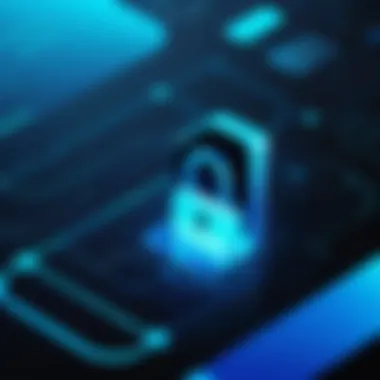

Intro
In today's digital landscape, log in forms stand as gatekeepers, controlling access to a myriad of online services. They are not merely text boxes awaiting input; rather, they are meticulously crafted interfaces, essential for user authentication and security. The primary goal of a log in form is to accurately identify users while ensuring that sensitive information remains shielded from prying eyes.
Yet, their importance stretches beyond the realm of security. A well-designed log in form can significantly enhance user experience. Consider this: a complicated or difficult-to-use log in interface might frustrate even the most patient user, causing them to abandon the site altogether. Thus, understanding the nuances of log in forms, from coding practices to evolving design trends, is paramount for anyone involved in web development and design.
"Design is not just what it looks like and feels like. Design is how it works." – Steve Jobs
This article aims to dissect various elements surrounding log in forms, encompassing their functionality, design principles, and backend configurations. As technology progresses, new challenges arise, requiring developers and designers to stay ahead of the curve by adopting best practices and embracing innovative technologies.
Throughout our exploration, we will delve into coding challenges associated with developing log in forms, technology trends shaping authentication, essential coding resources, and vital computer science concepts pertinent to this area. Whether you are an aspiring coder or an experienced professional, our comprehensive guide will equip you with the knowledge needed to build intuitive and secure log in forms for any web application.
The Significance of Log In Forms
Log in forms are often the first point of interaction between users and digital platforms. They serve as gateways, granting users access to personalized resources, networks, and content. Understanding their significance is paramount for developers and designers alike, as a thoughtfully constructed log in form can enhance user experience and bolster security against unauthorized access.
Overview of User Authentication
User authentication is the foundational process that ensures only authorized individuals can access certain functionalities or sensitive information. In the realm of digital security, it is the bulwark against potential breaches. A log in form typically includes two primary inputs: a username and a password. These elements authenticate a user’s identity, acting as a digital signature that grants permission to enter.
However, the process of authentication is evolving. Beyond the traditional username-password duo, modern log in forms now often integrate various solutions to streamline user experience while heightening security. Techniques like social media log ins and biometric authentication are slowly becoming pervasive, reshaping how users authenticate while navigating the digital landscape. This evolution demands that developers and designers not only build efficient log in forms but also adapt them for innovations that cater to user convenience without compromising safety.
Role in Secure Access
The role of log in forms in maintaining secure access cannot be overstated. A well-designed log in form should be more than a mere gatekeeper; it must prioritize security as its primary function. Security measures like strong password policies, two-factor authentication, and encryption are critical. These protocols serve to protect users' sensitive data from phishing, credential stuffing, and other cyber threats. They contribute to a sense of trust between users and the platform.
To illustrate:
- Two-Factor Authentication (2FA): This adds an additional layer of security by requiring users to provide two different forms of identification.
- Secure Sockets Layer (SSL): Ensuring that data transmitted between the user's browser and the server is encrypted.
When businesses prioritize secure access through robust log in forms, they not only protect their users but also build a reputation for reliability within their chosen markets. As the digital world continues to evolve and more personal information is shared, the significance of secure log in forms will undoubtedly grow.
"A secure log in form is like a sturdy door; it protects what lies inside while allowing only trusted visitors to enter."
In summary, understanding the nuances of log in forms and their role in user authentication and security is vital for creating robust digital environments. This foundational knowledge paves the way for designing effective user interfaces, ensuring secure access, and ultimately fostering user trust.
Key Components of a Log In Form
Understanding the key components that make up a log in form is fundamental in grasping its role within applications and websites. These components not only facilitate user interaction but they also ensure a secure and efficient entry point into the digital experience. Effective log in forms strike a balance between usability and security, providing essential features that enhance user experience while safeguarding user data.
Input Fields and Their Importance
Input fields lay the groundwork for user authentication. They are the primary interface points that users interact with to access their accounts, thus their design and functionality is crucial.
Username Field
The username field serves as one of the initial points of connection between a user and the application. This component often holds significant weight in terms of user identity within the platform. The key characteristic of the username field is that it must be unique across the system; it cannot be shared among accounts. This uniqueness is pivotal for distinguishing between users and ensuring that each individual's information is handled securely.
A beneficial aspect of the username field is its flexibility. Unlike email addresses, usernames can be custom-tailored by the user, which adds a layer of personalization. However, this customization can have its pitfalls, such as a tendency for users to forget their chosen usernames over time, especially if they do not use them frequently. Therefore, maintaining a recognizable and memorable username can help streamline user management for applications.
Password Field
Moving on to the password field, this element plays a vital role in the security of the log in process. The password field is inherently designed to protect sensitive information by obscuring the input, ensuring that characters typed are not visible. A critical characteristic of this field is its requirement for strong, complex passwords to enhance security. This is essential since weak passwords are often the target for malicious actors.
A unique feature of the password field is the inclusion of strength indicators that help users create robust passwords. This practice educates users about the importance of password complexity, emphasizing various factors such as length, character variety, and randomness. This educational component also serves as a welcome safety net against common vulnerabilities, especially in environments where security is paramount.
Remember Me Checkbox
The "Remember Me" checkbox is an increasingly popular feature that enhances user convenience. When this option is selected, it enables users to remain logged in across sessions, reducing the friction of having to enter credentials multiple times throughout the day. It essentially works by storing a cookie on the user’s device, which can be both advantageous and potentially risky.
While a key positive of this feature is the improved user experience it fosters, it also raises certain security concerns. Users logging in on shared or public devices might inadvertently expose their accounts by not logging out, making it essential to clearly communicate the implications of selecting this box. Thus, implementing this feature requires a balance—a focus on user experience while remaining acutely aware of potential security threats.

Submit Button Functionality
The submit button functionality stands as the linchpin of the log in form. This component doesn’t just signal the transmission of user credentials; it represents the culmination of user intent. The aesthetic and placement of the submit button can significantly influence the user's decision-making process. A clear and visible button, preferably styled in a color that contrasts well with the form's background, promotes user engagement.
Additionally, the redesign of the submit button can incorporate visual feedback upon submission. For example, a quick animation or color change when pressed can reassure users that their action has been recognized, thus improving the overall experience. However, providing instant feedback can also mean implementing thorough validation checks to avoid complications like incorrect password entries before the action is processed; this layer of verification is beneficial in maintaining security and efficiency in transactions.
By weaving together these key components—input fields, the submit button, and the associated features—log in forms can be transformed into secure gateways that simultaneously enhance user experience and offer robust protection against potential threats.
Design Considerations for Log In Forms
When it comes to log in forms, the design is not merely about making things look pretty. It’s about creating an interface that is intuitive, efficient, and above all, functional. Engaging carefully with design considerations can make the difference between a smooth user experience and one that leads to frustration and, ultimately, drop-offs. For developers and designers, understanding these nuances is key to crafting effective log in forms that meets users’ various needs.
User Interface Best Practices
A well-structured user interface can be as inviting as a friendly face. Best practices in UI design for log in forms often focus on simplicity and clarity. Users should not feel like they’ve entered a maze when trying to access something as essential as their account. Here are a few key pointers to keep in mind:
- Minimalism: Aim for a clean layout without unnecessary distractions. Users appreciate forms that get straight to the point.
- Consistent Design: Consistency in color schemes, font choices, and button appearances can foster familiarity, enhancing user comfort.
- Error Feedback: Immediate and clear feedback when users make a mistake, such as entering an incorrect password, can save both time and frustration.
Responsive Design Principles
In today's mobile-centric world, responsive design isn't just a buzzword; it's a necessity. A log in form must function seamlessly across a range of devices, from desktop computers to smartphones. Here’s how to achieve that:
- Fluid Grids: Implement flexible grid layouts that adapt based on the screen size, ensuring that users can easily navigate forms regardless of device.
- Viewport Units: Utilize viewport units for text and button sizes, allowing them to scale appropriately for different resolutions.
- Testing Across Devices: Testing forms on various devices should be part of the development process. This step is crucial to identify any layout issues before launch.
Accessibility Standards
Creating an inclusive user experience is critical, and this starts with adherence to accessibility standards. Ignoring these can leave many potential users excluded.
Screen Reader Compatibility
Screen readers are invaluable tools for visually impaired individuals. Thus, focusing on screen reader compatibility shows a commitment to inclusiveness.
One key characteristic of screen reader compatibility is the effective use of ARIA (Accessible Rich Internet Applications) landmarks which allows screen readers to navigate and interpret web forms better. This is particularly beneficial because it breaks down information in a way that is intuitive for users relying on these technologies. A unique feature here is focus management: making sure that the focus moves predictably through the form as users interact with different fields. The upside? It empowers a broader audience to engage with your platform.
Keyboard Navigation
Keyboard navigation offers an alternative for users who can’t or prefer not to use a mouse. This characteristic highlights the importance of allowing key commands to access different form controls swiftly.
Enabling tabs to jump from one field to the next ensures a smooth transition for users, making the experience more pleasant. An additional aspect of keyboard navigation is setting up shortcuts for features like "Submit" so that users can bypass mouse interaction. The advantage here is clear: it's about efficiency and speed, appealing to users who value swift access to functionality.
Understanding these design considerations not only enriches the usability of log in forms but also enhances their functionality in a way that meets evolving user needs in a digital age.
Security Measures in Log In Forms
When it comes to protecting user data, security measures in log in forms are more than just a helpful addition; they are a necessity. These measures are the backbone of any secure authentication system, creating a necessary buffer against unauthorized access. In a world where breaches happen with alarming regularity, understanding how these security protocols work can bolster both trust and safety for users. By implementing robust security strategies, a service can greatly reduce the likelihood of data theft, identity fraud, and other malicious activities.
Password Security Protocols
To maintain high levels of security, log in forms typically rely on a couple of key methodologies: hashing and salting. Each plays a distinct role in the world of password storage and access.
Hashing Techniques
Hashing is like putting a password through a meat grinder; once it's processed, the original password becomes unrecognizable. Instead of keeping passwords in plain sight, they are transformed into a fixed-length string of characters, which even if accessed, provides no clues about the original input. The core characteristic of this technique is its one-way functionality. You can hash a password to compare against stored values, but you can't reverse the process to get the original password back. This is particularly beneficial because even if attackers gain access to the hashed data, they won't be able to decipher the actual passwords.
A unique feature of hashing is its resistance to collisions, given the right algorithm. But not all hashing methods are created equal. For instance, old-school techniques like MD5 have vulnerabilities that can be exploited, while newer standards, such as bcrypt or Argon2, provide stronger protection through adaptive hashing. The downside? They require more computational resources. However, since they offer enhanced security, developers often consider this trade-off worth it in today’s landscape.
Salting
Salting is the secret sauce that takes hashing and kicks it up a notch. Think of it as adding a pinch of salt to your soup: it enhances the flavor without changing the fundamental broth. When you add a unique, random string of data (the salt) to a password before hashing, it ensures that even if two users have the same password, their stored hashes will look entirely different. This step is crucial because it prevents the use of precomputed hash databases, or rainbow tables, which hackers use to crack passwords quickly.
The value in salting lies in its effectiveness against a range of attacks, including brute force attempts. Because each password hash is mixed with a unique salt, the attackers must expend significantly more effort to unveil original passwords. However, the downside here is that application developers must ensure their salting methods are random and kept secure. Without this, they may inadvertently weaken their security posture.
Two-Factor Authentication
Two-factor authentication (2FA) adds another layer of security that's hard to overlook. It operates on a simple premise: even if a password is compromised, a second form of verification—often a one-time code sent to a user's mobile device—ensures that an attacker can’t simply waltz in. This extra hurdle serves to deter unauthorized access significantly. Implementing 2FA offers users peace of mind, making them feel more secure about their personal data.
Captchas and Their Usage


As another measure, captchas act as a gatekeeper, ensuring that a human, not a bot, is trying to log in. These tests often come in various forms, such as distorted text or image recognition tasks. While they do not make a system invulnerable, they are useful for thwarting automated attacks that traditional security measures might miss. AI and machine learning have started to edge into this territory, with increasingly sophisticated bots that can sometimes outsmart basic captcha designs.
"A multi-layered approach in security is often the best path toward safeguarding digital assets."
Technological Innovations in User Login
In today's digital landscape, the methods by which users access services have evolved significantly. The rise of technological innovations in user login is paramount, not only in streamlining the authentication process but also in fortifying security. As users demand convenience and simplicity, technology has stepped up to provide cutting-edge solutions that enhance both user experience and data protection.
Social Media Log Ins
Social media logins are a major player in modern authentication methods. Rather than requiring a user to create a unique username and password for each service, platforms like Facebook, Google, and Twitter allow users to log in with their existing social media accounts. This one-click approach significantly reduces friction, as users can access multiple services without the hassle of remembering numerous passwords.
Benefits of Social Media Log Ins:
- Convenience: Streamlined access makes for a smoother experience. Users can hop between platforms quickly, which often increases user engagement.
- Increased Security: Relying on the security measures of larger social media platforms can offer an additional layer of protection. Many of these companies implement strong security protocols, reducing the chances of unauthorized access.
However, one must also consider the trade-offs. Users risk sharing more personal data than they'd prefer. Also, if a social media account is hacked, all linked services might become vulnerable.
Biometric Authentication
Biometric authentication is rapidly becoming a key player regarding secure access to systems. This technology leverages unique physical characteristics—like fingerprints and facial features—to identify and authorize users. It's not just a futuristic concept, but a workable solution that is already in widespread use.
Fingerprint Recognition
Fingerprint recognition identifies users through their unique fingerprints, a characteristic that most individuals don’t share. Its practicality lies in the simplicity and speed of scanning. Users only need to scan their finger to gain access, making the process incredibly quick and user-friendly.
Key Characteristics of Fingerprint Recognition:
- Fast and accurate authentication
- Minimal user training required
A unique feature of this method is its ability to store multiple fingerprints. This capability can be handy in shared devices where multiple users access the same system. However, no system is without its downsides; in some cases, environmental factors can impact the read accuracy, such as cuts or dirt on a person’s fingers.
Facial Recognition
Facial recognition technology uses algorithms to analyze the unique features of a user's face. Within mere seconds, it can confirm a person's identity and grant access accordingly. Its appeal lies in the contactless nature of the authentication process, offering both speed and convenience.
Key Characteristics of Facial Recognition:
- Contactless and quick authentication
- Can be enhanced with 3D imaging for greater accuracy
Despite its advantages, this method is not without controversy. Privacy issues arise when data is stored; users often feel uncertain about where and how their biometric data is utilized. Additionally, facial recognition technology can struggle in certain environments, such as poor lighting conditions, which can lead to false rejections.
While both fingerprint and facial recognition technologies provide innovative solutions for user authentication, awareness of their limitations is crucial for security purposes.
In summary, as we delve deeper into technological innovations in user login, it's clear that both social media logins and biometric authentication are defining the way users interact with applications today. Each brings its unique strengths, pushing us towards a future where seamless and secure logins become the norm.
Challenges and Solutions
In the landscape of web development, log in forms are a critical feature that requires careful thought. Numerous challenges surface when creating these forms, and addressing them comprehensively can greatly enhance user experience and security. The importance of acknowledging these challenges lies not only in the protection of sensitive user information but also in fostering seamless interaction between users and applications. With technology constantly evolving, it becomes pertinent to adapt our log in strategies and solutions to meet diverse user needs.
Common User Experience Issues
When users encounter problems with log in forms, it might lead to frustration. Such negative experiences can drive users away from a site, and that’s the last thing any developer wants. Some common issues include:
- Poorly labeled fields: If the labels for the username or password fields are unclear or missing, it can lead to confusion. Users should instantly know what information is required.
- Error messages: Providing vague feedback can really leave someone scratching their head. Instead, error messages should be specific. "Incorrect Password" is far better than just "There’s a problem."
- Mobile compatibility: With the rise of mobile usage, ensuring that log in forms are mobile-responsive is a must. Often, forms that look great on a computer can be a pain to navigate on a small screen.
- Lengthy forms: People generally don’t like filling out long forms that seem to stretch on forever. Limiting forms to the essentials can result in higher login completion rates.
These issues reflect the broader concern of user experience. If resolving them enhances usability, it stands to reason that a well-designed log in form will keep users coming back for more.
Addressing Security Vulnerabilities
While making sure users can log in smoothly is vital, the importance of security cannot be overstated. The digital world is rife with threats, and log in forms are often the first line of defense. Here are key strategies to enhance security:
- Data encryption: Implementing SSL encryption is non-negotiable. This ensures sensitive data like usernames and passwords are protected when transmitted.
- Strong password policies: A form should encourage users to create strong passwords. Suggestions for character counts, mixed case, and symbols can help.
- Monitoring for unusual activity: Utilizing algorithms to detect login attempts from unfamiliar locations can flag potential security breaches. It’s about staying one step ahead.
- Regular updates: Keeping software up-to-date can plug gaps that malicious users may exploit. Always ensure that security protocols are refreshed and current.


Effective security is not just a feature; it's an expectation. Users have grown accustomed to being protected, and anything less can erode trust.
By addressing the common issues that crop up in user experience, and fortifying security, developers can create a log in form that is both user-friendly and robust against cyber threats. This balance between usability and security is the hallmark of a well-designed log in experience.
Testing and Optimization
Testing and optimization are the backbone of any effective log in form. A form may look good on paper or design mockup, but its actual performance can vary greatly once it’s live. The goal here is to ensure that users can easily and securely access their accounts. A meticulously tested log in form can drastically improve user experience, reduce frustration, and enhance security measures. Let’s dive into why this is crucial not just for developers, but also for the wider community of users that rely on these systems daily.
A/B Testing for Log In Forms
A/B testing serves as a prime method for determining what works best for your audience. In layman's terms, it involves creating two versions of a page and showing them to different users. For instance, you might have one version of a log in form that includes a simple log in button, while the other may feature extra prompts like social media log ins or a 'Forgot Password?' link on the main page. The key lies in measuring which one resonates better with users.
- Improved Conversion Rates: Results from A/B testing can lead to straightforward insights that increase the number of successful log ins.
- Tailored User Experience: This process allows developers to fine-tune elements based on actual user interaction, ensuring that any changes positively impact user satisfaction.
It's like trying to find the best recipe for a cake; through trial and error, you learn what ingredients to mix and what to leave out. There are numerous tools available to help with this, like Google Optimize or Optimizely, which make running tests quite effortless.
Analyzing User Behavior
To truly understand how users interact with log in forms, analyzing user behavior is essential. This delves deeper than basic metrics. It means watching how users navigate to the log in form, what they click on, and where they typically stumble. Tools like heatmaps and session recordings can offer stark insights. For instance, if many users abandon the log in form due to an unclear field label, this is a red flag.
- Identifying Bottlenecks: By scrutinizing the user journey, bottlenecks can be revealed. Knowing where users hesitate allows developers to tweak the log in form for enhanced clarity and speed.
- Gleaning Insights from Feedback: User surveys can provide direct insight. Asking users what they liked or disliked about the experience can yield actionable data.
By keeping a close eye on user behavior, developers can continuously refine log in forms, making sure they evolve with user expectations and technological advancements. This leads to a better experience overall, which is vital in an era where user loyalty is often fleeting.
"Testing and optimization are not just tasks, they're a continuous journey towards excellence in user experience."
Through thorough testing and user behavior analysis, the log in experience can be significantly optimized. Developers and designers will ultimately benefit from this iterative approach, creating log in forms that not only perform better but also engender user trust and satisfaction.
Future Trends in Log In Form Development
As technology continues to evolve at a blistering pace, the landscape of user authentication is undergoing a seismic shift. Log in forms, the first line of defense between users and digital platforms, are adapting to meet rising security demands and evolving user expectations. Examining these future trends not only underscores their significance but also helps us anticipate the necessary adaptations to enhance user experience while fortifying security measures.
Emerging Technologies
The integration of emerging technologies has revolutionized log in form development. Gone are the days when a simple username and password would suffice. Now, a smorgasbord of innovative solutions is on the table, aiming to simplify the log in process while making it more secure.
- Adaptive Authentication: This system assesses the context of each log in attempt. If a user logs in under unusual circumstances—say, a new device or from a different location—the system can trigger additional security checks, such as sending a verification code.
- Voice Recognition: With advancements in natural language processing, or NLP, voice authentication is making leaps. Using devices that accept voice commands, users may soon log in simply by speaking, potentially revolutionizing convenience while also boosting security.
- Passwordless Access: The concept of moving away from traditional passwords is gaining traction. Technologies such as one-time passwords (OTPs) sent via SMS or email, or magic links that take users directly to their accounts can not only streamline the log in process but also reduce vulnerabilities linked to password management.
As these technologies gain acceptance, they challenge designers and developers to remain adaptable, embracing change while safeguarding user data.
Evolution of User Expectations
The evolution of user expectations around log in forms is another key trend. Today’s users demand more than just functionality; they expect a seamless experience that marries speed with security. Understanding these shifts can have major implications on design choices.
- Intuitive Interfaces: Users today are savvier, and they want interfaces that cater to their needs without complicating the process. Log in forms that are visually uncluttered and prioritize simple, straightforward options can significantly enhance user satisfaction.
- Mobile-First Design: With an increase in mobile usage, there’s a pressing need for log in forms to be optimized for mobile devices. A form that is easy to navigate on a smartphone can dramatically influence user retention.
- Gamification Elements: Users are starting to respond positively to gamified log in experiences, where they can earn points, badges, or rewards for secure behaviors. This approach not only promotes better security practices but also enhances engagement.
During an era of continuous connectivity and instantaneous gratification, it is paramount that user expectations shape the future of log in form development rather than simply conforming to technological whims.
Ultimately, the future trends in log in forms encapsulate a dynamic interplay between security and user experience. Developers and designers must keep their ears to the ground, ready to adapt to these changes while avoiding any complacency. By anticipating what users seek, we can craft log in forms that not only fulfill functional needs but also foster a more secure online environment.
Closure
The conclusion of this article serves as a crucial capstone, synthesizing the myriad points raised throughout the discussion on log in forms. These forms are not simply a gateway for users; they are a foundational element in the architecture of secure web applications. Their proper design and functionality can enhance user experiences massively, while also fortifying security measures against potential data breaches.
Summary of Key Points
In summary, several aspects of log in forms deserve particular attention:
- User Authentication Significance: Log in forms play an essential role in validating user identities and managing access control. Their existence safeguards sensitive information from unauthorized access.
- Design Considerations: Attention to detail in design not only impacts aesthetics but functionality. Elements like responsive design and accessibility are indispensable for a seamless user experience.
- Security Protocols: Implementation of strong security measures, such as two-factor authentication and password encryption, bolsters the protection against hacking attempts.
- Emerging Technologies: New trends, like biometric authentication and social media logins, are shaping the future of user authentication, promising advanced security alongside user convenience.
Final Thoughts on Log In Forms
Thinking about the trajectory of log in forms leads to exciting prospects. These forms are evolving in response to users' growing understanding of security and accessibility needs. As we move into an age where data breaches become all too common, the necessity for robust, user-friendly log in processes is more pressing than ever. Developers and designers should continuously refine their approaches, ensuring adaptability to technological shifts and user expectations.
The insights gathered here underlie the importance of a thoughtful approach when crafting log in forms. Mixed with best practices, a sharp focus on user experience and stringent security methods will not only satisfy current demands but also prepare organizations for future challenges.
"In the digital realm, log in forms are the unsung heroes of user interaction, often overlooked until something goes wrong."
By fostering an understanding of these critical elements, this article aims to equip aspiring developers and technology professionals with the knowledge needed to create effective and secure authentication systems. The stakes are too high to overlook any aspect of this pivotal component.



