Exploring the Features and Performance of Opera Browser
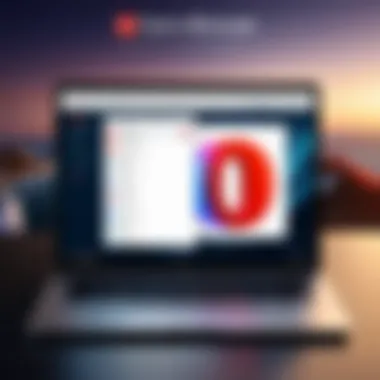

Intro
When venturing into the vast world of web browsers, Opera often doesn't get the spotlight it deserves. This article aims to turn that notion on its head, providing a thorough breakdown of the Opera browser for PC. We will explore its standout features, scrutinize its performance, delve into its security measures, and discuss its user interface to see if it truly is a cut above the rest. Whether you're a tech novice or a seasoned web user, understanding what Opera brings to the table is essential in today's browsing landscape.
The rise of various web browsers has sparked a debate among users about which one reigns supreme. While browsers like Chrome and Firefox command significant market share, Opera has been carving out its niche with innovative functionalities and a focus on user experience. This exploration will grab hold of Opera's unique capabilities, which may just offer alternatives that traditional browsers lack.
Several aspects will be highlighted throughout this discussion, including:
- Performance metrics: How fast does Opera really operate compared to its competitors?
- Security protocols: What makes it a safe choice for the average Internet user?
- User Interface Features: Is it user-friendly, or does it overload users with options?
- Competitive landscape: How does Opera stack up against others?
- Optimal usage scenarios: Who would benefit the most from choosing Opera?
These elements converge into a comprehensive analysis that looks to inform not just casual users but also technology enthusiasts eager to understand the intricacies of their browsing options. By the end, we hope to synthesize a clearer picture of Opera's role in the modern digital ecosystem.
Prologue to Opera Browser
In today's digital landscape, web browsers are the gateway to the internet, a crucial tool for both personal and professional use. Opera Browser stands out among the myriad of options available, offering unique features that cater to various user needs. Understanding the Opera Browser is vital, not just for potential users but also for technologists and software developers who might consider how its features can enhance user experience.
History and Development
Opera began its journey in 1995 as a research project by a Norwegian company, Opera Software. Initially developed as a streamlined browser for evaluating new web innovations, it quickly evolved. Its emphasis on speed and efficiency led to significant developments over the years. By the early 2000s, it gained popularity, especially with mobile devices, and became one of the first browsers to implement tabbed browsing.
The company has consistently embraced emerging technologies, such as incorporating the Chromium engine in 2013. This shift not only improved compatibility with web standards but also enhanced performance metrics. The introduction of features like a built-in VPN and ad blocker, alongside a customizable interface, showcases Opera's commitment to staying relevant in an ever-competitive market.
Current Market Position
As of late 2023, Opera holds a significant yet niche presence in the browser market, often overshadowed by giants like Google Chrome and Mozilla Firefox. However, its user base has demonstrated remarkable loyalty. Opera Browser accounts for around 3% to 4% of the total global market share.
What sets it apart is not only its built-in features but also its focus on privacy and user customization. Tech enthusiasts appreciate how Opera combines functionality with a user-friendly design. The latest version even includes integration with social media platforms, allowing for seamless communication without leaving the browser—a feature that's becoming increasingly necessary for many.
In summary, Opera's position in the market reflects its innovative spirit and dedication to providing users with tools that enhance their online experience, making it a relevant choice despite the intense competition.
Key Features of Opera Browser
When it comes to web browsing, the features that a browser offers can make or break the user experience. Opera Browser stands out with an array of tools that enhance not just the speed and efficiency, but also the overall usability for a varied audience. From dedicated features like an integrated VPN to intuitive user design, Opera caters to both casual users and tech-savvy individuals. This section will delve into some of those standout features, shedding light on their significance.
User Interface and Design
Opera’s user interface is more than just visually appealing; it’s designed for efficiency and ease of navigation. The layout is clean, with an easy-access main menu that helps users find their way without hitting too many dead ends. One particularly engaging aspect is the customizable start page, which allows users to pin their favorite websites right upfront, saving time and clicks.
Moreover, the design embraces a minimalist approach. This simplicity isn’t just for aesthetics; it can significantly reduce cognitive load. On top of that, with a responsive design that adapts beautifully to different screen sizes, Opera recognizes how folks use devices today, making it suitable for everything from large desktop displays to compact laptops. One might even compare it to a tidy workspace; it feels organized, making for smoother browsing.
Integrated VPN Service
In an age where digital privacy is paramount, Opera has stepped up by integrating a VPN service without any additional cost. This built-in feature doesn’t just make it easy to feel secure online, but it also enhances the overall browsing experience. Users can access content restricted by region, essentially bypassing geographical limitations with just a few clicks.
While many would argue that using VPN software separately can offer better privacy, the convenience of having it natively in the browser brings up a compelling point. It eliminates the need for users to manage yet another application, streamlining the process considerably. Users can browse, explore, and communicate without the nagging worry of tracking, and having that level of confidence in online activities is invaluable today.
Built-in Ad Blocker
Another attractive feature of Opera is its built-in ad blocker. When users surf the web, excessive ads can be anything but pleasant. They slow down page loading times and distract from the content that's actually valuable. With Opera’s ad blocker, users can say goodbye to the clutter and focus solely on what matters.
The option to toggle ad blocking on and off ensures flexibility. For example, some sites rely on ads for revenue, and users may want to support them occasionally. By keeping ads at bay, users typically experience pages loading faster, which saves valuable time and data.
Battery Saver Mode
In today’s world, battery life can often feel like the most precious resource, especially on laptops. Opera’s battery saver mode offers a practical solution for extending battery life significantly when users need it most. By optimizing settings like dimming the screen and limiting background activity, this feature can keep devices running longer without juggling too many settings.
The beauty of this feature is in its straightforward operation. It’s not a complicated set of options; users can switch it on with a single click. When working late or away from home, that additional hour can make a world of difference, especially if conducting business or completing deadlines remotely.
"Having a browser that understands the little things can change the game, especially for folks who rely heavily on their devices."
In summary, Opera Browser's key features come together to create a uniquely efficient and tailored browsing experience. From a user-friendly interface to advanced privacy measures, Opera serves as a robust option in a competitive landscape. Engaging with these features can not only enhance everyday tasks but also foster a sense of security and customization that sets Opera apart.
Performance Analysis
In today’s fast-paced digital environment, performance analysis of web browsers is crucial. When users open a browser, they expect a swift and efficient experience. With Opera, examining its performance facets, like speed and resource management, becomes essential. Understanding both speed and memory handling has significant implications for user experience, making it an important aspect of this article.
Speed and Efficiency
When it comes to web browsing, speed is the name of the game. No one likes to wait, right? In this context, Opera shines with several optimizations designed to provide a faster browsing experience. The ability to load pages quickly can drastically affect how users perceive the overall experience of the browser.
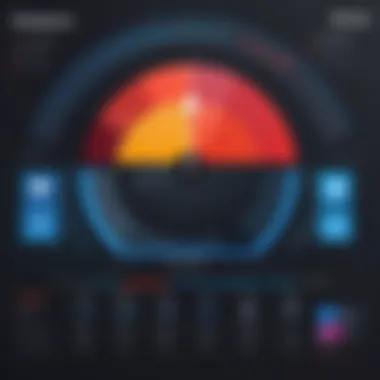

Opera's use of the Blink rendering engine enhances speed by optimizing how web pages are displayed. This means users can surf the web smoothly, with less stuttering or delays. Many users also noted that sites loaded faster compared to competitors, which often becomes a decisive factor when choosing a browser.
Moreover, the browser has a built-in feature called "Turbo mode." This setting compresses data to help pages load quicker, especially on slower networks. It’s like putting a turbocharger on your browsing experience. Users can activate it during certain scenarios, such as using a mobile connection. This feature not only accelerates loading times but also minimizes data usage.
However, it is important to remember that speed isn’t everything. Users should factor in the efficiency of a browser’s operations as well, as a faster browser that hogs resources is a double-edged sword.
Memory Usage and Resource Management
Next, let's talk about memory usage and resource management, which often go hand in hand with performance. Opera is known for its lightweight construction, meaning it can manage memory quite adeptly. This characteristic shines especially during multitasking. For people who run multiple tabs simultaneously, a browser that can manage these resources efficiently will prevent your computer from grinding to a halt.
One noteworthy feature is the built-in tab management tool. This allows users to easily suspend inactive tabs, freeing up resources. Think of it as tidying up a messy desk; it allows your space to breathe better. As a result, memory consumption stays low, enabling a smoother experience overall.
In terms of comparisons, benchmarks show that Opera often uses less RAM than rivals like Chrome, especially when particularly resource-intensive sites are opened. This can lead to fewer crashes and more seamless browsing, a boon for users who prioritize stability alongside speed.
"Efficiency isn't just about speed; it's about how well a browser can function without draining your system's resources excessively."
In summary, performance analysis of the Opera browser reveals significant strengths in both speed and efficiency. While innovative features like Turbo mode can enhance user experience, its resource management strategies ensure that multitasking remains fluid. For those who navigate the web frequently, these performance traits make Opera not just an option, but a strong contender in the browser market.
Security Features
When it comes to web browsers, security has shifted from being an optional extra to an essential feature. Opera Browser stands tall in this regard, offering a suite of security features that protect users from online threats, thus enhancing the overall browsing experience. In a world where cyber threats seem to multiply daily, a well-fortified browser can be the difference between a safe internet experience and unwarranted risks, making these features critical.
Data Encryption Protocols
One prominent aspect of Opera's security is its implementation of data encryption protocols. These protocols function as a protective veil, shielding user data from prying eyes. Techniques like SSL (Secure Sockets Layer) and TLS (Transport Layer Security) are at the forefront here, creating secure connections between the user's browser and the websites being accessed.
- How It Works:
- Each time a user visits a site, their data is encrypted, which means that even if it were intercepted, it would be indecipherable.
- This encryption works on both a personal and commercial scale, ensuring that sensitive information such as passwords and credit card numbers remain confidential.
It's also worth mentioning that Opera continually updates its encryption standards to counteract evolving threats. By utilizing strong encryption methods, users can navigate through the internet without constantly looking over their shoulder.
"A secure connection is the user's best friend in the digital realm. It’s like a safe harbor amidst a storm."
Phishing and Malware Protection
Phishing and malware attacks are two of the most common threats faced by web users. Unfortunately, these nefarious practices have become increasingly sophisticated. Opera Browser tackles these challenges head-on with a robust framework designed to detect and combat phishing attempts and malware infections.
- Anti-Phishing Measures:
- Malware Defense:
- Opera employs a constantly updated blacklist that identifies known phishing sites, blocking them before a user even gets a chance to engage.
- Additionally, warnings alert users when they are about to visit a site that may be harmful.
- The browser uses heuristic analysis — a method that inspects behaviors and characteristics of websites — to spot suspicious activity that might suggest a potential threat.
- Regular updates to its malware detection database ensure that new threats are swiftly neutralized.
What sets Opera apart is its user-friendly nature. Even less tech-savvy individuals benefit from these protective measures, significantly reducing the likelihood of falling victim to such attacks. Overall, these security features strengthen the user's trust in the Opera Browser and its ability to serve as a reliable portal to the online world.
Customization Options
Customization in the Opera browser is a game-changer. It allows users to tailor their browsing experience, making it feel more intuitive and suited to personal needs. With the fast-paced evolution of technology, customization isn't merely a luxury but a necessity. Users now expect to mold their browsers around their workflows, enhancing productivity and overall satisfaction.
Extensions and Add-Ons
The ability to integrate extensions is one of the standout features of Opera. With a vibrant library at your fingertips, users can enhance their browsing capabilities drastically. Some extensions cater to specific tasks, offering everything from grammar checks to image editing tools.
- Enhancing Functionality: For instance, using an extension like Evernote Web Clipper can save snippets of information seamlessly. Browsers like Opera make it easy to collect and organize thoughts without disrupting your flow.
- Privacy and Security: Some extensions focus on security, such as HTTPS Everywhere or Ghostery. These tools help protect users from tracking and ensure secure connections while browsing.
The process to install an extension is straightforward. Simply navigate to the Opera Add-ons store, search for the desired extension, and click to install. It’s like adding a new piece to your digital toolbox, each fitting into your overall operations in its own unique way.
Themes and Personalization Settings
Making the browser feel like your own extends to its visual aspect. Opera offers a host of themes and personalization settings to change your browsing aesthetic. Engaging visuals can make for a more enjoyable user experience—after all, who wants to stare at a plain interface day in and day out?
- Personal Touch: Users can choose from various pre-designed themes, or even create custom themes. Picking colors that resonate or images that inspire can enhance the browsing experience. It’s akin to redecorating your room; a fresh look can invigorate your daily routine.
- Speed Dial Customization: The Speed Dial is another great feature that benefits from customization. You can prioritize your most-used sites, creating a personal dashboard that streamlines access. Just drag and drop your favorite sites for quick links—no more fishing around for bookmarks.
In essence, customizing Opera isn't just about aesthetics; it plays a crucial role in efficiency and personal satisfaction. Clear markings in the digital landscape can lead to a more focused and productive workflow. Consider this:
"Customization allows each user to navigate the web in a way that reflects their unique style and needs, transforming the browsing experience from mundane to remarkable."
By harnessing these customization options, users can not only enhance their productivity but also create a digital environment that's distinctly theirs.


Comparative Overview: Opera vs. Competitors
In today’s digital era, choosing the right web browser is akin to selecting the perfect toolbox for your home improvement project. Each browser comes with its quirks, advantages, and challenges. This section sheds light on how Opera stacks up against its most formidable competitors: Chrome, Firefox, and Edge, offering insights into performance, usability, and unique features that set each apart.
Chrome
When thinking about web browsers, many will immediately think of Google Chrome. Known for its speed and extensive extension library, Chrome has built a dominant position in the market. However, it's a two-edged sword.
- Pros:
- Cons:
- Speed: Chrome is often praised for its fast browsing speeds.
- Integration: Seamless interaction with Google’s services like Gmail and Google Drive can’t be ignored.
- Resource Heavy: Many users have noted that Chrome can be a memory hog, consuming a lot of RAM.
- Privacy Concerns: With its ties to Google, privacy-conscious individuals may find it lacking.
While Opera can’t quite claim the same user base, it excels in areas Chrome tends to overlook. For instance, Opera offers a built-in VPN and ad blocker, beneficial for users who prioritize privacy and ad-free surfing. Compared to the jam-packed Google ecosystem, Opera takes a different approach, targeting efficiency and user control over data.
Firefox
Mozilla Firefox often positions itself as the champion of user privacy. For those who value control over their online footprint, it becomes a strong contender.
- Pros:
- Cons:
- Customizable: With a myriad of add-ons and themes, Firefox allows personalization of the browser experience.
- Strong Privacy Features: Users appreciate features like enhanced tracking protection.
- Performance Fluctuation: While generally fast, its performance can lag in certain scenarios compared to Chrome or even Opera.
- Interface Changes: Regular updates sometimes result in user confusion, especially for those reluctant to adapt.
Opera’s streamlined approach often shines when put side-by-side with Firefox. Users looking for a straightforward experience without the need for endless customization may gravitate towards Opera, finding its built-in features to be a tidy advantage.
Edge
Microsoft's Edge has transformed significantly since its earlier versions, grasping a better foothold in the competitive landscape. It merges elements from both Chrome and Edge itself.
- Pros:
- Cons:
- Integration with Windows: For users entrenched in the Microsoft ecosystem, Edge’s integration can be invaluable.
- Useful Features: It offers neat features like a built-in reading mode and the ability to annotate PDFs.
- Compatibility Issues: Some users report websites not displaying properly when accessed via Edge.
- Slower to Update: Unlike the rapid update cycles of Chrome, Edge sometimes lags in pushing new features or security patches.
When weighed against Opera, those who desire tight integration with Windows tools might favor Edge. However, Opera brings something unique to the table—with features such as its integrated VPN and battery saver mode.
"Each browser has its strengths and weaknesses; the best choice ultimately hinges on individual needs and preferences."
In summation, understanding these browsers’ varying strengths allows users—inspired programmers and IT professionals alike—to make informed decisions. Opera stands as a viable alternative with unique features that satisfy many users’ specific needs, while it's important to keep in mind the favored choices of other heavyweights. All things considered, selecting a browser is a matter of aligning one's digital habits with what these platforms offer.
User Testimonials and Reviews
User testimonials and reviews are a crucial part of understanding any software, including web browsers. They provide real-world insights into how users interact with the Opera browser, revealing both its strengths and weaknesses. Unlike specifications or marketing materials, testimonials share authentic experiences that often highlight functionalities or bugs not covered in official descriptions. This section will explore positive feedback from users as well as critiques, giving a rounded view of the user experience with Opera.
Positive Feedback from Users
Many users have found Opera to be a breath of fresh air compared to more mainstream browsers. Certain aspects receive consistent praise:
- User-Friendly Interface: New users often comment on how intuitive and easy to navigate the browser is. They appreciate the clean design and the smooth accessibility of features.
- Integrated Tools: Users frequently appreciate built-in tools, like the VPN and ad blocker. For instance, someone noted, "I love that I can browse without those pesky ads ruining my day!" This speaks to how Opera alleviates the frustrations typically associated with ad-heavy browsing.
- Speed and Efficiency: Several testimonials highlight the browser’s speed during both startup and page loading. Users report a noticeable quickness, especially when comparing it to other browsers. One user mentioned, "Pages load before I even finish my cup of coffee. It’s that fast!"
- Customization Options: Many individuals value the customization features, specifically the browser's ability to adapt to their preferences. A user expressed, "I set it up just how I like it, from themes to shortcuts. It feels like it was made for me!"
These points demonstrate that Opera not only meets user needs but exceeds expectations in various areas, making it a favored choice among its users.
Critiques and Areas for Improvement
However, no software is without its critiques. Some users have raised concerns about certain aspects of the Opera experience:
- Occasional Bugs: A number of reviews mention unexpected crashes and glitches that occur intermittently. This has led some to say, "It’s great, but it has its moments when it decides to throw a tantrum!"
- Limited Extension Library: Compared to its competitors, Opera’s extension library is still growing. Some users feel restricted by the available options, stating, "I can’t find the plugins I’m used to on Chrome, and it’s frustrating."
- Resource Consumption: While many praised its efficiency, a segment of users have reported higher memory usage than anticipated, especially when many tabs are open. One user remarked, "I was shocked to see how much RAM it was eating up with just a few tabs running."
These critiques provide valuable perspective on the challenges users face and underscore the importance of development feedback.
Overall, user testimonials present a complex picture. While many enjoy the Opera browser, some areas need attention for it to truly stand out in an increasingly competitive market. They serve as essential feedback for Opera developers to consider in their ongoing enhancements.
System Requirements for Opera Browser
Understanding the system requirements for Opera Browser is essential for optimizing user experience. Every software, including web browsers, has specific benchmarks and configurations it expects from the host machine. If these criteria are not met, users may encounter sluggish performance, crashes, or some features simply won’t work. This section sheds light on the minimum and recommended specifications needed to run Opera smoothly on your PC.


Minimum Specifications
To get started with Opera, a user needs to ensure that their machine meets the minimum specifications. Generally, these are the bare-bones requirements that allow Opera to install and function without major hitches. Here’s a rundown:
- Operating System: Windows 7 or later versions (including Windows 10)
- Processor: Dual-core CPU with a clock speed of 1 GHz or more
- RAM: At least 1 GB is recommended, though more is advisable for a better experience
- Disk Space: A minimum of 200 MB free space for installation
- Graphics: A graphics card supporting OpenGL 2.0 or newer is preferable
These figures are not set in stone but provide a foundational guideline. It’s like trying to run a high-definition video game on a potato; it just won't cut it! If you find these specs are hard to reach, it may be time for an upgrade or perhaps consider another browser that could work better with your hardware.
Recommended Settings for Optimal Performance
Once you've ensured your system meets the minimum requirements, focusing on the recommended settings can significantly enhance your browsing experience. Here, we’ll discuss some established benchmarks that can help users get the most out of their Opera experience.
- Operating System: The latest version of Windows 10 or any supporting Linux distributions
- Processor: Quad-core processor—this is important if you tend to do a lot of multitasking with various tabs and applications open
- RAM: 4 GB or more is advisable for smooth execution and better tab management
- Disk Space: At least 500 MB available for the browser, plus additional space for cache and temporary files
- Internet Connection: A stable broadband connection to ensure all features, especially the integrated VPN, work reliably
- Graphics: A modern graphics card that supports hardware acceleration for faster page rendering
Optimizing settings and ensuring alignment with these recommendations can significantly minimize loading times and offer a more seamless browsing experience.
In summary, adhering to the right system requirements not only improves performance but also minimizes potential issues that might disrupt your online activities.
By donning your PC with the right specifications, you’re primed to explore all that Opera has to offer.
Future Updates and Developments
Future updates and developments for the Opera browser hold significant importance, not only for enhancing the user experience but also for maintaining its competitive edge in a fast-evolving digital landscape. Staying relevant requires continuous innovation, especially when rivals are always looking to one-up each other with new features and improved user options. Providing insights into upcoming functionalities helps users understand how Opera is positioning itself for the future, ultimately influencing their loyalty and choice of browser.
Upcoming Features
The anticipation surrounding future enhancements in the Opera browser is palpable among its user base. Here are some of the most talked-about forthcoming features:
- Improved Customization Options: Users crave personalization. Opera plans to roll out more extensive themes and layout settings to enable an even more tailored user experience. This flexibility will empower users to mold their browsing environment according to specific needs and preferences.
- Enhanced Privacy Controls: As online privacy becomes a growing concern, Opera is expected to introduce more stringent privacy settings. This might include options for deeper control over data sharing and even clearer insights into what data is being collected by websites.
- Integrated AI Tools: The buzz around artificial intelligence isn't going anywhere. Upcoming versions of Opera may include AI-driven functionalities to assist users in their daily browsing tasks. Predictive text for searching, AI-enhanced ad filtering, and advanced content recommendations could become a staple.
"The browser of the future is not just about speed; it’s about a personalized and secure user journey."
These anticipated changes aim to directly respond to users' evolving needs while also reinforcing Opera's commitment to innovation.
Industry Trends Affecting Browser Development
The shifting landscape of technology drives significant changes in browser functionalities. Here are a few trends influencing the development of Opera:
- Focus on Privacy First: With privacy regulations like GDPR and CCPA, browsers are stepping up to take consumer protection seriously. Opera's proactive approach in integrating utilities like a built-in VPN and advanced ad blockers is a clear reflection of this trend.
- Rise of Mobile Browsing: As more users access content on mobile devices, Opera’s focus on cross-platform compatibility and synchronization features will likely strengthen. Users expect to have seamless transitions between their PC and mobile experiences.
- Integration of Augmented Reality: As AR grows, the demand for browsers that can support AR experiences will rise too. Features that allow interaction with AR content directly within the browser could differentiate Opera from traditional browsers.
- Emphasis on Minimalism and Speed: Users often gravitate toward browsers that offer a clean interface and quick loading times. Staying streamlined while adding features will be crucial for Opera to maintain and grow its user base.
As we observe these trends, it's clear that Opera’s approach will not only redefine what we expect from browsers but also contribute to a broader dialogue about user experience, privacy, and technological advancement.
Concluding Insights
In the world of web browsers, making a choice is not just a matter of preference; it’s about understanding the nuances that each platform brings to the table. The concluding insights of this article shed light on why the Opera browser stands out amid the crowded landscape of options.
User-Centric Features: One of the strong suits of Opera is its rich spectrum of features that cater to various user needs. From an integrated VPN to an intuitive ad blocker, it provides tools that enhance users' browsing experiences while keeping their data secure. This sort of user-centric approach is crucial for anyone who spends hours glued to their screens, be it for work or leisure.
Performance Metrics: The exploration into Opera’s speed and memory management reveals that it is not just about what features are included but also how they perform in real-world scenarios. Users looking to maximize their efficiency will appreciate Opera's ability to maintain a snappy performance, even when multiple tabs are open. This aspect is vital for professionals who depend on seamless multitasking.
Security Protocols: In an age where online security is tantamount, the inclusion of robust security measures such as data encryption and protection against phishing is noteworthy. For tech-savvy individuals, understanding these protocols is essential and could very well be a deciding factor in their browser choice.
"A browser's security is like its backbone; one crack, and the whole structure might fall apart."
Customization and Flexibility: The level of customization within Opera, from themes to add-ons, allows users to mold their browsing environment according to their individual tastes and requirements. This flexibility makes it appealing not only to tech enthusiasts but also to everyday users who appreciate a personal touch in their digital experiences.
In wrapping up the discussion, the article highlights that Opera does not merely position itself as an alternative to the giants like Chrome or Firefox; it carves its niche by offering an attractive blend of features, performance, and security.
The advancements on the horizon signal that Opera is committed to not just keeping pace but challenging the status quo in browser technology. The insights gained from this exploration present a clear picture: Opera is not just a browser; it's a tool that enhances productivity and enriches the web experience.
Overall Assessment of Opera Browser
When gauging the overall assessment of Opera Browser, it becomes apparent that this application isn’t merely an also-ran in the field of internet navigation. Despite sharing the stage with industry leaders, its unique features and user-oriented design provide compelling reasons for any netizen to consider it as their primary browsing tool.
While many browsers adopt a minimalist approach that tends to trade functionality for simplicity, Opera embraces complexity without sacrificing usability. The built-in tools like the ad blocker and battery saver work in harmony to carve out a unique browsing experience. These features not only set it apart from competitors but also signify Opera’s intentions to prioritize user experience.
However, the Opera browser is not without its criticisms. Some users have noted issues with compatibility with certain websites, feelings of limited extension support, or performance discrepancies on specific machines. Despite these criticisms, the ongoing updates illustrate a commitment to addressing user needs, forging a valuable connection with its community.
Final Thoughts on Browser Choice
Ultimately, the choice of a browser boils down to personal needs and preferences. For a tech enthusiast, one might prioritize customization and security features, while a casual user might be drawn to speed and ease of use. Opera does its best to cater to both extremes, making it an appealing option.
In today’s complex web landscape, where security, speed, and user experience are paramount, individuals are advised to weigh their choices carefully. Each browser has its flaws, but Opera's unique blend of features makes it a serious contender worth considering.
Whether you lean towards using Opera or another browser, understanding the elements at play will only bolster your personal experience on the web. Whatever your browsing needs may be, make sure you’re well-informed. The choice is ultimately yours, but being equipped with knowledge will ensure it is a choice made wisely.



