Mastering PostgreSQL Terminal Commands for All Users


Intro
PostgreSQL, often called Postgres, is a powerful relational database management system that has garnered much attention among developers and database administrators alike. With its robust features and flexibility, it’s no wonder it has become a go-to choice for data handling in various applications. However, beyond its graphical interfaces, there's a world of efficiency waiting to be explored through its terminal commands. This section aims to provide both a grounding and a launchpad for diving into the intricacies of PostgreSQL terminal commands.
Understanding terminal commands is akin to speaking the language of the database. By mastering these commands, users can not only interact with PostgreSQL more effectively but also unlock the potential to manage data operations with ease. Whether you're just getting your feet wet or you’re looking to sharpen your skills, the upcoming sections will guide you through the essentials and beyond, ensuring you're well-prepared to navigate PostgreSQL’s capabilities.
Before proceeding further, it's crucial to recognize how these commands can impact your workflow. The terminal offers a plethora of commands that range from basic queries to advanced data manipulation tasks.
"The command line can often feel intimidating, but once you get the hang of it, it's like second nature. It's all about practice and familiarity."
As we delve deeper into the world of PostgreSQL, you'll discover that these commands not only improve efficiency but also enhance your overall proficiency as a developer or an IT professional.
Prelims to PostgreSQL
Understanding PostgreSQL is crucial for anyone delving into the world of databases, as it stands out as one of the most advanced relational database management systems available today. PostgreSQL is known for its reliability, flexibility, and powerful features that cater to a wide array of users, from developers to data scientists. Its capability to handle large sums of data efficiently and its support for various programming languages make it particularly appealing.
In this article, we will explore various aspects of PostgreSQL terminal commands, which simplify database operations. Terminal commands offer not only the ability to execute complex queries but also the power to manipulate data swiftly. They can streamline database management tasks, allowing users to focus on what's truly important: the data itself.
Understanding PostgreSQL as a Relational Database
PostgreSQL functions as a relational database, storing data in structured tables with predefined relationships. This structure ensures data integrity and facilitates complex queries using SQL (Structured Query Language). What sets PostgreSQL apart from other relational databases is its support for advanced data types, such as JSONB, allowing you to utilize both relational and non-relational data paradigms. This hybrid capability is quite beneficial for modern applications where data variety continues to increase.
Consider how PostgreSQL manages relationships between tables. For instance, if you have two tables—one for customers and another for orders—the relationship established can ensure every order is linked to a customer. This interconnectedness allows for sophisticated data retrieval techniques, resulting in deeper insights into business operations or user behavior.
Furthermore, PostgreSQL allows users to create custom functions, which can encapsulate complex logic into reusable components. This versatility serves to enhance the development workflow and supports the rapid iteration of application features.
Importance of Terminal Commands
The use of terminal commands in PostgreSQL is not merely a convenience; it's a cornerstone of effective database management. Understanding these commands opens up a direct line of interaction with the database, cutting through the complexities often associated with GUI (Graphical User Interface) tools. This efficiency is paramount when handling large datasets or automating repetitive tasks.
With terminal commands, you can easily execute commands that control user access, perform batch updates, or interact with the data in sophisticated ways. For instance, commands such as , , and allow you to manage databases effectively without the need to navigate through menus, making the workflow far more efficient.
Using terminal commands also enables users to script their operations, granting the ability to automate tasks through shell scripts or in their preferred programming languages. This is especially useful in DevOps environments or when maintaining large-scale databases where manual operations can be prone to errors and time-consuming.
"Mastering the terminal commands means entering a realm where efficiency reigns supreme. IT professionals and developers alike find that it not only saves time but also empowers them to tackle data issues with precision."
Ultimately, mastering PostgreSQL's terminal commands equips users with the tools necessary to harness data effectively, paving the way for innovative solutions and optimized performance in their applications.
Getting Started with the PostgreSQL Terminal
Diving into the PostgreSQL terminal is like stepping into the cockpit of a complex aircraft. For those keen to orchestrate databases with precision, understanding how to navigate this terminal can turn the task from a mundane chore into a powerful experience. Here, we’ll establish a solid foundation by tackling installation requirements, accessing the terminal, and setting up both the interface and connection. Each of these topics paves the way for seamless interaction with your data.
Installation Requirements and Setup
Setting the stage before you start is crucial. Installation requirements can seem daunting, but having a sturdy setup translates to improving overall efficiency down the line. Here, we’ll unravel the prerequisites concerning the operating systems and the broader system requirements that often surface during installations.
Supported Operating Systems
PostgreSQL prides itself on being versatile across various operating systems. One of the unique features is its compatibility with platforms like Linux, MacOS, and Windows. This cross-platform nature not only broadens accessibility but also ensures users can work in environments that suit their preferences.
- Flexibility: Users can choose their preferred OS without worrying about compatibility issues, which is a relief for many.
- Community Support: Each OS typically has a rich community surrounding PostgreSQL, providing resources and help.
However, there are nuances. For example, while running on Linux can offer superior performance and stability, some might find Windows easier to manage for casual use.
System Requirements
Moving on to system requirements, this involves the essential specifications your machine should meet to run PostgreSQL effectively. Disc space, RAM capacity, and processor speed all play important roles. While there’s no one-size-fits-all answer, setting your sights on a few key points can guide your decisions.
- Disk Space: Having ample storage is crucial—particularly if you're managing large datasets.
- RAM: This affects how speedy your queries and processes will run; more RAM often equates to better performance.
These system requirements are not just technical checkboxes; they determine how satisfactorily you can interact with your database.
Accessing the Terminal Interface
After preparing your installation, the next step involves getting your feet wet in the PostgreSQL terminal interface. The good news? Once you grasp the essentials, accessing the terminal can feel like second nature.
Using psql Command
At the heart of the PostgreSQL terminal is the command-line interface. This tool provides a direct line to communicating with your databases. What sets apart is its intuitive nature; even those less familiar with command line tools can begin querying and manipulating data quickly.
- Interactive Environment: enables you to execute SQL commands and see results instantly, making it user-friendly for learning.
- Rich Command Set: With a wide array of built-in commands, users can perform diverse operations without much fuss.
Yet, even with these perks, the precision required in command-line operations can lead to frustration if mistakes are made. It's essential to be mindful.
Connecting to Database
Finally, connecting to your database can feel like unlocking a treasure chest. Using the proper connection parameters, you'll established a bridge between you and your data. It usually involves specifying database names, user credentials, and host addresses, which are crucial in facilitating secure connections.
- Flexibility: There are multiple options for connecting, whether you're working locally or over a network.
- Security: Connecting securely helps to ensure that sensitive data remains protected, which is especially essential in professional is settings.
Overall, getting started does require careful attention to setup and connectivity. Ensuring that you have a solid grasp of these essentials allows you to forge ahead into the more intricate workings of PostgreSQL.
Remember, a strong foundation can be the difference between an arduous journey and a smooth ride as you explore PostgreSQL terminal commands!
Basic PostgreSQL Commands
Basic PostgreSQL commands are the first building blocks for anyone looking to interact with PostgreSQL databases effectively. These commands lay the foundation for more complex operations, making it essential for both newcomers and seasoned users to grasp their importance. Understanding how to create a database, connect to it, and list databases and tables will not only save time but also streamline workflows. The better one knows these commands, the more effective they'll be in managing data and ensuring that their database interactions are efficient.
Creating a Database
Creating a database in PostgreSQL is the initial step to house your data. This command is crucial because without a database, no data organization can occur. The command to create a new database is fairly straightforward:


While it's simple, the implications are significant. When planning to create a database, think about its structure and intended use. Considerations such as naming conventions and necessary extensions for functionalities come into play. If you name your database intuitively, you and your teammates will have an easier time finding and using it later on. It’s worth noting that you can only create a database if you have appropriate privileges, so make sure that your user role is set correctly.
Connecting to a Database
Once a database has been created, it's time to connect to it. This is a vital step because it allows users to interact with the data stored within. The basic command to connect to a target database from the PostgreSQL terminal is:
You might require the username and password, especially if access control is in place. The connection command grants you entry into the database environment where you can start executing queries and commands. Connection problems can stem from various issues; thus, being aware of user roles and privileges is important. Ensure that the PostgreSQL service is running, and check for any firewalls that might be blocking your access. These small steps often save a ton of headaches denoting the importance of solid foundational knowledge.
Listing Databases and Tables
Once connected, it might be necessary to see what databases and tables reside in your PostgreSQL environment. This command can provide an overview of your organizational structure and facilitate navigation within your database management tasks.
To list all databases:
This gives a clear display of every database you can access. On the other hand, after connecting to a specific database, listing tables is just as straightforward:
This command neatly summarizes the tables in your current database. Being able to visualize the tables and understand their relationship aids significantly in planning queries and understanding where your data resides.
Adding layers of insight into these commands can make significant impacts on productivity. Paying close attention to basic PostgreSQL commands enables a reactor mindset that not only saves you from future technical problems but also empowers you to manipulate data effectively, a key skill in today’s data-driven landscape.
It's the small commands that often carry the heaviest burdens in a system; mastering them creates a smoother path for bigger tasks.
Data Manipulation Commands
Data manipulation commands are like the bread and butter of interacting with databases in PostgreSQL. Understanding how to insert, update, and delete records is crucial for anyone working with this powerful database management system. These commands allow you to manage the data stored within your databases effectively, ensuring it reflects the latest and most accurate information. Mastering these data manipulation commands not only makes your database more responsive to changes but also enhances your ability to manage data integrity and consistency.
Inserting Data
Inserting data into a PostgreSQL database is straightforward yet powerful. The primary command for this is , which allows you to add new rows to tables. Here’s how it generally works:
What’s important here is that each value corresponds to the columns defined in the database schema. If you’re inserting just a few records, this command is pretty handy. It provides a simple way to expand your data quickly. However, consider bulk inserting when dealing with larger datasets. This can drastically reduce the overhead by minimizing the number of transactions and locks on your tables.
When doing so, you can leverage the following syntax:
Being cautious about data types and constraints is vital. If you enter a string into an integer field, PostgreSQL will throw an error, and it can be quite a pain to debug.
Updating Records
Once your data is in the database, you may find the need to update records as requirements change or new information comes in. Updating is done using the command:
The clause is essential here; it specifies which records should be updated. Neglecting it could lead to updating every row in the table, which might not be what you intended.
For example, if you want to update a user’s email address:
With updates, clarity is key. Make sure your conditions uniquely identify the rows you wish to modify. Otherwise, you can inadvertently affect unintended records, resulting in a data mess.
Deleting Records
Deleting records is just as important as inserting and updating them. To remove data, use the command:
Just like with updates, the clause is imperative to prevent the deletion of every record in the table. Here is a practical command for deleting a user record:
However, before executing a delete command, it’s a good practice to double-check that your conditions correctly target the intended rows. It might save you from an unintended data loss. To avoid unwarranted accidents, employing statements to preview the data you’re about to delete can be a smart move.
Always backup your data before performing delete operations, just in case you need a rollback.
Querying Data with SQL Commands
Querying data is a focal point in working with PostgreSQL, serving as the bridge between you and the information stored within your databases. Think of it as the flashlight that illuminates the vast expanse of data darkness, helping you find exactly what you need. A well-crafted query runs smoothly and efficiently, bringing back specific snippets of information that can support decision-making or simply satisfy your own curiosity. This section delves into the various aspects of querying data, ensuring that you're well-equipped to tackle your own data inquiries.
Select Statements
Select statements form the backbone of data retrieval in PostgreSQL. They allow you to specify exactly which data you want, pulling it from one or more tables. With just a simple yet powerful command, you can extract entire rows or just a handful of columns, adjusting your query with precision. An example of a basic select statement is:
This command retrieves data from specified columns in a designated table, and it's just the tip of the iceberg. The flexibility offered here is considerable; users can add various clauses to narrow down results further, catering to specific needs during data analysis.
Filtering Results
When you need to narrow down the data returned by your select statement, filtering becomes crucial. With the right conditions, you can pinpoint precisely what you are looking for. This is where the WHERE clause comes into play.
WHERE Clause
The WHERE clause allows you to set conditions, filtering results based on specific criteria. This leads to more meaningful queries, presenting data directly relevant to your interests. Its key characteristic is straightforwardness in defining parameters. For instance:
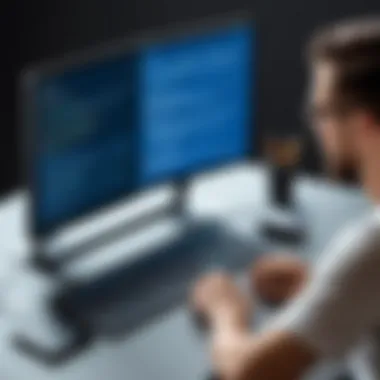

Here, you get only those employees in the sales department. The beauty of the WHERE clause doesn’t end here—it can sift through mountains of data efficiently, enhancing your overall query experience. However, one must be mindful of how many conditions are applied, as overly complex queries may maneuver into sluggish territory.
Remember, clearly defined conditions lead to better outcomes!
Logical Operators
Next up are Logical Operators—AND, OR, and NOT—helping you to combine multiple conditions within your WHERE clause. The key characteristic of these operators is their ability to introduce complexity into queries without losing clarity.
Using logical operators makes your queries robust. For example:
This selects employees hired after January 1, 2020, in the Sales department. The beauty lies in their use understand and frame intricate conditions smoothly. Logical operators do have a downside: when contained within very complex queries, they can reduce readability. Always strive for balance—clarity should never be sacrificed for complexity.
Sorting and Grouping Data
Once data is fetched, it often requires sorting and grouping for better analysis. Sorting allows users to view data in a specific order, while grouping can consolidate similar data points—both of which can be game-changers for making sense of your datasets.
ORDER BY Clause
The ORDER BY clause enables you to dictate the arrangement of your results. You can sort in ascending or descending order, providing clarity and structure:
In this example, products are listed in order of highest to lowest price. This clause is beneficial as it helps users quickly grasp the highest or lowest values without needing to skim through every entry manually. One little consideration is that sorting on large datasets can slow down performance, so judicious use is advisable.
GROUP BY Clause
The GROUP BY clause serves a different yet equally crucial purpose. It aggregates your data based on specified characteristics, collapsing numerous rows into summary rows. This is particularly useful for statistics.
With this query, you get the total count of employees in each department. It’s a wonderful mechanism for providing insight into overall figures, yet must be utilized with an awareness of what aggregates yield. Misuse can lead to inaccurate interpretations, especially if you forget to include non-aggregated fields in your SELECT statement.
Advanced PostgreSQL Commands
As one delves into the realm of PostgreSQL, it becomes clear that understanding advanced commands is crucial for maximizing the power of this relational database. These commands elevate the way data is handled, enabling more efficient data retrieval, storage, and manipulation. Advanced PostgreSQL commands help automate processes, manage complex datasets and optimize database performance. They offer a better framework for ensuring data integrity, which is paramount in almost any application.
Creating and Managing Indexes
Indexes in PostgreSQL act much like an index in a book. They enable quicker retrieval of data without having to wade through every record in a table. Creating an index can significantly enhance the performance of SELECT queries, especially on large datasets.
Creating an index is straightforward. You can use the following SQL command:
When implementing an index, consider using unique indexes when the column data is guaranteed to be unique. This ensures data integrity while also improving query speed. Additionally, PostgreSQL supports different types of indexes, such as B-tree and hash indexes, each offering unique advantages suited for various queries.
However, it's important to remember that indexes come with a trade-off. While they speed up data retrieval, they can slow down data modification operations, such as INSERT, UPDATE, and DELETE. Careful planning about which columns to index, based on your application’s workflow, is essential to maintaining an effective balance.
Implementing Views
Views are another advanced tool in PostgreSQL that can be beneficial in structuring and simplifying complex queries. A view presents a virtual table based on the result of a SELECT statement. It helps simplify interactions with data by providing a customized perspective of the database.
You create a view using:
Your database users then can query the view like a regular table. The beauty of views lies in their ability to abstract complexity from users: they don’t need to know how to write complex joins. Instead, they query a simple view while you still retain control over the underlying data structure.
It's worth noting, though, that updating views can be tricky. If your view is not well-structured, it can lead to errors when trying to perform INSERTs, UPDATEs, or DELETEs. Simplifying views and keeping them close to the foundational tables ensures better functionality when modifications are needed.
Stored Procedures and Functions
Stored procedures and functions provide a powerful mechanism for encapsulating business logic in PostgreSQL. They allow developers to write reusable code that executes directly within the database. Unlike plain SQL queries, these procedures can accept parameters, execute complex operations, and return results, all while handling exceptions gracefully.
A simple function can be created using:
Stored procedures help in optimizing performance since they compile once and are reusable without the overhead of repeated parsing. This reduces network traffic and indeed, can enhance overall application responsiveness.
However, although stored procedures and functions can do wonders in structuring and optimizing your database operations, excessive reliance on them can lead to increased complexity. Proper design and documentation are essential to avoid confusion later.
In summary, mastering advanced PostgreSQL commands is pivotal for anyone looking to leverage the full capacity of PostgreSQL. From creating efficient indexes to implementing thoughtful views and encapsulating logic within stored procedures, these commands shape the landscape of database management, enhancing both performance and usability.
Database Maintenance Commands
Database maintenance commands are the unsung heroes of PostgreSQL management. They ensure that your databases run smoothly and efficiently. Knowing how to properly maintain databases can save you from dire situations down the road. Without routine maintenance, performance may degrade, leading to longer query response times and potential data loss. In many cases, the difference between a healthy database and a slow, limping one can often come down to how well its upkeep has been managed.
Backing Up Databases
Backing up a database is like having insurance on your investment. Imagine putting in countless hours of work, only to lose it to a server crash. PostgreSQL provides robust options for backing up your databases, ensuring that your data is never too far away from being restored.
When you back up a database, you're creating a snapshot of its current state. This can be done using the command. It exports your database into a file that can later be used for restoration. You can back up an entire database or just specific tables, depending on your needs.
Here's a basic command:
This command will create a backup file named . It's crucial to store this file in a safe location and to back up regularly. After all, you never know when disaster might strike!
Restoring Databases
Once a backup is in place, you also need to know how to restore it. The restoration process is essential when something goes wrong—be it data corruption or user error. PostgreSQL allows you to restore your database using the command.


Assuming you have your backup file ready, the restoration command looks like this:
This brings your database back to the state it was in when the backup was created. Be mindful that restoring a backup will overwrite current data in that database, so it's wise to double-check before executing.
Regular backups, combined with an understanding of the restoration process, can save you countless hours of lost work and frustration.
Vacuuming Databases
Vacuuming is another crucial aspect of database maintenance. Over time, PostgreSQL databases accumulate dead tuples, which can take up valuable space and slow down performance. The command helps reclaim that space by cleaning up these remnants. It's akin to spring cleaning for your database; it clears out the clutter so your database can perform at its peak.
The basic command to initiate a vacuum is straightforward:
This command can also be run in SQL command format inside the terminal. There’s also a more aggressive form called that compacts the database more thoroughly, but it requires more resources and can lead to increased downtime.
To summarize, effective database maintenance hinges on three key areas: backing up your data, understanding how to restore it when needed, and performing regular vacuuming. Combining these elements not only keeps your data secure but also enhances performance, ensuring that your PostgreSQL databases remain reliable and efficient.
Troubleshooting Common Issues
In any technology, there�’s bound to be a hiccup here or there, and PostgreSQL is no exception. It’s crucial for users, whether beginners or seasoned veterans, to be equipped with the know-how to tackle common problems that may arise while working with this powerful database management system. Understanding how to troubleshoot effectively can save hours of frustration and support reactivity. This section delves into the realm of troubleshooting, shedding light on the most frequent issues users may encounter along with their potential remedies.
Error Messages Explained
Working with PostgreSQL, it’s almost inevitable that you’ll come across error messages at one point or another. These messages can range from the fairly straightforward to the downright cryptic, depending on the nature of the issue. It’s important to note that while error messages can generate frustration, they often contain clues necessary for diagnosing the problem.
Here’s a breakdown of some common error messages:
- Syntax Error: This often arises from a missing semicolon or a typo in your SQL syntax. It's a classic case of oversight.
- Permission Denied: If you see this message, it generally indicates insufficient permissions to perform the action you are attempting. You might need to check user roles and privileges.
- Database Does Not Exist: This is typically caused when trying to connect to a database that hasn’t been created yet or has been removed.
- Connection Refused: If PostgreSQL is not running, or it’s set to listen on a different port than you’re using, this message will pop up.
While encountering these errors might initially seem daunting, they often lead you to identifying and addressing operational gaps. As you gain experience interacting with PostgreSQL, interpreting such messages becomes second nature.
"Error messages are like breadcrumbs, they lead you back to the path where you got lost."
Connection Problems
Connection issues can be particularly vexing. They might manifest unexpectedly just as you’re about to retrieve or manipulate critical data. An uninterrupted connection is essential for smooth database operations, but various factors can hinder this connectivity. Here are a few common culprits you might encounter:
- Network Issues: This can stem from a myriad of factors including firewalls, routers, or even internet connectivity problems.
- Configuration Errors: Sometimes, it boils down to misconfigured files, such as , which defines the host-based authentication mechanisms.
- Server Downtime: If the PostgreSQL service has stopped unexpectedly, you’ll face connection refusals. It’s key to always check if your database server is running.
- Authentication Failures: Incorrect usernames or passwords are a surefire way to run into connection problems. Double-check your credentials and ensure that they match what’s required.
In summary, troubleshooting PostgreSQL connections entails identifying whether the issue stems from local configuration, network settings, or even database service status. The more experience you gather in dealing with these predicaments, the better equipped you’ll be to navigate through common snags.
Best Practices for Using PostgreSQL Terminal Commands
Using PostgreSQL terminal commands effectively is crucial for anyone engaging with data. Wrangling databases often requires finesse, so here we explore best practices that serve as a compass for both novices and experienced users. Understanding and implementing these practices can lead to improvements in efficiency, productivity, and, most importantly, data integrity. Let’s dive into essential elements that can make a substantial difference in your daily database operations.
Writing Efficient Queries
Writing efficient SQL queries is akin to having the right tools in your toolbox. A simple command can fetch mountains of data, but if poorly structured, it can act like a boulder dragging your performance down. Start by focusing on the following strategies:
- Select Only Required Columns: Instead of using , specify the columns you need. This reduces the load on the database server and speeds up response time.
- Use Indexes Wisely: Recognizing which columns to index can dramatically improve query speed. However, over-indexing can hurt performance via slower insert and update processes.
- Limit Results with WHERE: Always filter your results with the clause whenever possible. This not only ensures you’re getting what you need but also keeps the data manageable.
To illustrate, consider the following SQL snippet:
This command fetches only pertinent information, thus optimizing server resources.
Security Measures
Security can never be an afterthought, especially when working with data. Using PostgreSQL terminal commands requires vigilance to safeguard information:
- Use Strong Passwords: A weak password is like leaving the front door unlocked. Regularly update them and ensure complexity to fortify access.
- Role-Based Access Controls: Define roles and permissions at the database level. This can restrict access to sensitive data and help minimize the risks.
- Stay Updated: Regular updates to PostgreSQL not only add features but also patch vulnerabilities, closing gaps that could be exploited.
"An ounce of prevention is worth a pound of cure," as the saying goes. Proactive security measures can save you from catastrophic data breaches.
Optimizing Performance
Optimal performance keeps your databases running smooth as a well-oiled machine. Here are some points for consideration:
- Monitor Performance: Use built-in tools like to monitor query performance. Assess where the bottlenecks occur, so you can fine-tune those pesky commands.
- Vacuuming: Don’t neglect vacuuming your databases. This removes dead rows and updates statistics, helping the query planner function efficiently.
- Configuration Settings: Fine-tuning PostgreSQL configurations, like and , tailored to your server's resources, can lead to significant performance enhancements.
Resources for Further Learning
In the ever-evolving landscape of database management and programming, having the right resources can make all the difference. The section on resources for further learning is crucial for anyone looking to deepen their understanding of PostgreSQL and its terminal commands.
A well-rounded grasp of these resources not only enhances one's skills but also prepares individuals for challenges they may face in practical situations. Whether you're dabbling in databases or you're seasoned in the field, knowing where to seek additional information can help you stay ahead of the curve and tackle problems with confidence.
Official Documentation
When it comes to learning PostgreSQL, the official documentation is your best friend. This comprehensive guide from the developers themselves offers the most reliable and up-to-date information about terminal commands, functions, and best practices. It covers extensive topics from installation, setup, and basic commands to advanced features.
Some specific benefits of using the official documentation include:
- Clarity and Authority: Since it comes directly from the source, you can trust the accuracy of the information.
- In-depth Examples: The documentation often provides examples that showcase how to implement commands effectively.
- Updates on New Features: As PostgreSQL evolves, so does the documentation, allowing users to keep up with new functionalities.
One can access the documentation at PostgreSQL Official Docs.
Community Forums and Discussion Groups
Engaging with community forums and discussion groups is another excellent way to bolster your PostgreSQL knowledge. Platforms like Reddit and dedicated PostgreSQL forums provide spaces where users can pose questions, share solutions, and exchange ideas.
Benefits of participating in these communities include:
- Peer Support: When you're stuck, a fellow programmer might have faced the same issue and can offer practical advice.
- Learning from Real-World Scenarios: Discussions often revolve around real projects and problems, providing insights that might not be covered in standard materials.
- Network Building: Making connections in the community can lead to collaborative opportunities and mentorship.
For instance, check out the PostgreSQL subreddit at reddit.com/r/PostgreSQL for ongoing discussions.
Remember, the journey of learning is never-ending. Explore official resources, engage with communities, and continue to hone your skills.



