Exploring Software Applications in Computing: An Overview
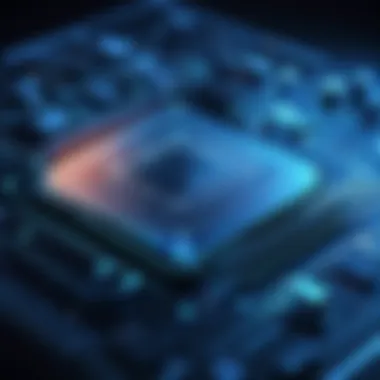

Intro
Software applications have become the backbone of modern computing. From basic tasks like word processing to complex computations in various industries, software has a significant role in enhancing productivity and efficiency. By breaking down software into categories like system software, application software, and development tools, one can better understand it either as a beginner or a seasoned professional.
As we explore this landscape, it's essential to consider how software has evolved over time, influenced by emerging technologies and shifting user needs. Each category of software not only serves distinct purposes but also overlaps with others to create a more cohesive computing environment. It's like mixing colors; sometimes the hues blend beautifully to produce greater results than the sum of their parts.
Coding Challenges
As part of mastering software applications, coding challenges serve as a vital training ground. By tackling these challenges regularly, programmers can sharpen their skills and bolster their problem-solving abilities.
Weekly Coding Challenges
Engaging in weekly coding challenges can set the stage for both learning and experimentation. They enable individuals to confront different kinds of problems, from algorithms to data structures. For instance, platforms like HackerRank and LeetCode often present a scenario where one has to devise an optimal solution under timed conditions.
Problem Solutions and Explanations
Understanding the solutions to these challenges is just as important as solving them. Following the logic behind a problem can deepen one’s comprehension of software behavior. For example, if a challenge revolves around sorting algorithms, dissecting the intricacies of quicksort versus mergesort could unlock insights into their efficiencies in different contexts.
"Mastering coding challenges isn’t just about knowing how to solve them; it’s about understanding the rationale behind each solution."
Tips and Strategies for Coding Challenges
Here are some effective strategies:
- Break down the problem: Start by understanding the core requirements before diving into code.
- Think aloud: Verbalizing your thought process can help identify gaps in logic.
- Practice regularly: Consistency breeds familiarity.
- Review and learn: After completing a challenge, revisit it to understand different approaches.
Community Participation Highlights
Platforms, like Stack Overflow and Reddit, offer communities where participants can discuss solutions and strategies. Engaging with fellow enthusiasts can foster new ideas and perspectives, making the coding journey less solitary and more collaborative.
Technology Trends
The technology landscape continuously shifts, influenced by the rapid progress in software development. Keeping an eye on these trends helps in understanding their broader implications.
Latest Technological Innovations
In recent times, software applications have integrated more closely with artificial intelligence. Tools that utilize AI for predictive analytics, such as Tableau, enable organizations to make data-driven decisions more efficiently than ever before.
Emerging Technologies to Watch
Technologies like blockchain and IoT (Internet of Things) are garnering attention. The demand for software that can manage and secure decentralized systems is creating exciting opportunities. Developers are increasingly adopting programming languages like Solidity specifically for blockchain applications.
Technology Impact on Society
The ripple effect of software development extends to various societal dimensions. For instance, more healthcare applications enable telehealth, making medical consultations more accessible.
Expert Opinions and Analysis
Voices from within the industry often provide insights on the trajectory of technology. As factors like user privacy become crucial, experts recommend adopting practices that prioritize security.
Coding Resources
For budding programmers and professionals alike, various resources can facilitate learning and skill enhancement.
Programming Language Guides
Comprehensive guides on languages such as Python, Java, and JavaScript can serve as invaluable reference points. These resources break down key concepts, syntax, and applications.
Tools and Software Reviews
Understanding tools can make a significant difference in one’s workflow. Reviews help identify which code editors, debuggers, and IDEs can maximize productivity.
Tutorials and How-To Articles
Practical tutorials, often available on platforms like YouTube or Medium, offer step-by-step guidance on real-world applications of coding skills. They can help bridge the gap between theory and practice.
Online Learning Platforms Comparison
Finally, comparing platforms such as Coursera, Udacity, and edX can reveal which one aligns best with an individual’s learning style and objectives.
Computer Science Concepts
Grasping fundamental computer science concepts is essential for any programmer. A couple of key areas include:
Algorithms and Data Structures Primers
Understanding algorithms and data structures is like having a toolbox; each tool has its specific application depending on the problem at hand.
Artificial Intelligence and Machine Learning Basics
AI and machine learning are affecting every sector, so grasping the basics here can not only build a programmer's skill set but also enhance their marketability.
Networking and Security Fundamentals
In an age where data breaches are rampant, having a solid grounding in networking and security measures is crucial for developing safe software.
Quantum Computing and Future Technologies
Quantum computing promises to revolutionize the way we process information. Familiarity with its principles can provide a foundation for future developments in software applications.
Prolusion to Software
In the ever-evolving realm of technology, understanding software is akin to holding the keys to a vast digital kingdom. Software not only embodies the instructions that command machines but also serves as the backbone of modern computing. From the click of a button to the complex operations that govern our digital interactions, software is essential.
Defining Software


At its core, software refers to a collection of programs, data, and instructions that allow computers to perform specific tasks. This can range from the basic operations handled by system software, which manages hardware components, to the more specialized application software that serves user needs. For instance, consider an office worker using Microsoft Word; the Word application is a piece of software designed specifically for text processing. In essence, software can be classified into two broad categories:
- System Software: This manages the hardware’s resources and provides a foundation for running application software.
- Application Software: This caters to end-user requirements, enabling tasks from word processing to graphic design.
"Software is the magic that empowers the computer; without it, a computer is just a box of circuits and wires."
Importance of Software in Computing
The significance of software in computing cannot be overstated. It enhances our productivity, fosters creativity, and enables communication across the globe. Whether we are utilizing sophisticated algorithms for data analysis or running a simple calculator app on our phones, software interacts with users and hardware alike, making life smoother. Here are some key points about its importance:
- Productivity Boost: Application software plays a pivotal role in automating tasks, allowing users to complete work faster and with higher accuracy.
- Facilitating Innovation: Software serves as a platform for experimentation and development, fostering innovation across industries.
- User Experience: A well-designed software solution enhances the user experience, making complex processes accessible and manageable for everyday tasks.
In tallying the above, it stands clear that software is the lifeblood of modern computing, affecting various aspects of our lives, from mundane daily tasks to intricate scientific computations. Understanding its role sets the foundation for exploring the vast landscape of software applications that follow.
Categories of Software
Understanding the various categories of software is like having a roadmap in the chaotic landscape of modern computing. Each category serves a unique purpose, helping users, from casual folks to tech aficionados, navigate the digital world. Knowing these distinctions can make a world of difference, not just in how software is used, but in optimizing workflows and enhancing productivity. By breaking software down into manageable categories, users can better grasp the functionalities that suit their needs, avoiding the one-size-fits-all trap.
System Software
Operating Systems
Operating systems, or OS for short, are the backbone of any computing device. They handle everything from booting the system to running applications and managing hardware resources. Think of an OS as a skilled air traffic controller—ensuring that software applications get the resources they need without causing a crash. A key characteristic that sets modern operating systems apart is their stability and user-friendliness. For instance, Windows provides a seamless experience, with a vast software ecosystem supporting everything from gaming to professional applications. However, OS can sometimes be resource-heavy, requiring more hardware power than minimalistic alternatives like Linux.
One unique feature of operating systems is their multitasking capability. Users can run several programs simultaneously, which is crucial for productivity in a multitasking environment. However, this can come with the disadvantage of sometimes leading to system slowdowns when overburdened.
Device Drivers
Device drivers act as a bridge between the operating system and the hardware. They translate the operating system's commands into something the hardware can understand. Without the right drivers, printing a document or listening to music can turn into a wild goose chase. The key characteristic of device drivers is their ability to ensure that hardware components work as intended. This makes them an unsung hero in the software hierarchy.
A unique aspect of device drivers is their specific nature; they must be tailored for each hardware component. This means that older or less common devices may not have readily available drivers, causing compatibility issues. This limitation can be frustrating but equally highlights the importance of keeping drivers updated for optimal performance.
Utility Software
Utility software is like having a Swiss Army knife on your computer—it consists of tools designed to manage, maintain, and control computer resources. This category includes everything from antivirus programs to disk cleanup tools, all geared towards keeping your system running smoothly. The standout feature of utility software is its ability to offer specific solutions to common problems, making it indispensable for users who want to optimize their computing experience.
For instance, a tool like CCleaner can dramatically improve system speed by clearing out unnecessary files. However, the downside is that some utilities might delete useful files if not used wisely. They come with risks that can lead to accidental data loss.
Application Software
Office Applications
Office applications are designed to streamline productivity for personal and professional tasks. These include word processors, spreadsheet programs, and presentation software. A hallmark of office applications is that they promote collaboration. Tools like Microsoft Word and Google Docs allow multiple users to edit documents simultaneously, which can save time and effort significantly.
However, while these applications are often user-friendly, they can be too feature-rich for users looking for basic functions. For example, Google Docs excels in collaboration but may not offer the same depth of formatting options found in Microsoft Word.
Media Players
Media players bring your audio and visual content to life. They are essential for anyone wanting to enjoy music, movies, or videos. A striking characteristic of modern media players is their ability to handle numerous audio and video formats. Notable examples include VLC and Windows Media Player, which are widely used for their versatility.
One unique feature to consider is streaming capabilities in media players, allowing users to access content from various online platforms. But, this can also introduce a drawback: users might need a stable internet connection to enjoy their media seamlessly.
Web Browsers
Web browsers are the gateway to the internet. They enable users to interact with web pages and access resources online. Browsers like Google Chrome and Firefox are popular for their speed and extensive range of extensions that enhance user experience. They exemplify the crucial role of application software in simplifying access to vast information online.
Browsers often include integrated security features, making them safer for everyday use. However, this can come with the cost of consuming a significant amount of PC resources, especially during active browsing sessions filled with tabs.
Development Software
Integrated Development Environments (IDEs)
IDEs are indispensable for programmers, as they offer comprehensive facilities to aid software development. An IDE combines a code editor, build automation tools, and a debugger—all in one. This integration simplifies workflow and enhances efficiency. A key feature of IDEs like Visual Studio or JetBrains' PhpStorm is their superior code completion and debugging capabilities, which can significantly decrease the time needed to build and test software.
Nonetheless, IDEs can be quite demanding on system resources, making them less ideal for basic coding tasks. For someone programming on a lower-spec machine, that might not be a good fit.
Version Control Systems
Version control systems like Git play a fundamental role in software development, particularly for teams. They keep track of every modification in code while allowing multiple people to work on a project simultaneously. The hallmark of such systems is their ability to manage changes in code efficiently, preventing conflicts and ensuring proper collaboration.
The unique aspect of version control lies in its ability to track changes across time, enabling developers to revert to prior versions easily. While this is an exceptional advantage, it can sometimes add complexity for those new to programming.
Code Editors
Code editors serve the purpose of writing and editing code. Lightweight and functional, editors such as Sublime Text or Atom focus on simplicity while offering various customization options. The key characteristic of code editors is their versatility; they can adapt to various programming languages and tasks, providing a tailored experience for developers.
One standout feature is the variety of plugins available for code editors, which can enhance coding efficiency. However, they may lack some advanced functionalities that full-fledged IDEs offer, which could be a disadvantage for large projects needing more in-depth features.
Notable Examples of System Software
System software serves as the backbone of the computing ecosystem, providing foundational layers upon which other software operates. This category is not just a collection of applications, but rather a vital infrastructure that manages computer hardware and facilitates the execution of various applications. With well-known examples such as Windows, Linux, and macOS, understanding these systems is crucial for anyone in the tech field, as they lay the groundwork for how users interact with their devices and how developers create applications that function efficiently within these environments.
The significance of system software cannot be overstated. It effectively acts as a bridge between the physical computer layer and the high-level application layer. When system software is efficient, it allows applications to run smoothly, enhancing overall productivity for individuals and organizations alike. It is a critical element that both novice users and seasoned professionals need to be familiar with, as it often dictates both the speed of operation and the security protocols in place to protect sensitive data.
Windows Operating System
When discussing system software, the Windows operating system cannot be overlooked. Microsoft Windows is perhaps the most recognized operating system in the world, holding a substantial share of the global desktop market. Since its launch in the 1980s, Windows has evolved tremendously, adapting to changing user needs and technological advancements. Its user-friendly interface enables even the least tech-savvy individuals to navigate tasks with relative ease.
A few notable benefits of Windows include:
- Compatibility: Windows supports an extensive range of hardware and third-party applications, making it versatile for users across all sectors.
- Networking Features: Its networking capabilities are robust, making it suitable for both personal use and large corporate environments.
- Frequent Updates: Regular updates enhance performance, security, and features, ensuring users have access to the latest technology.
Nevertheless, its widespread use also makes it a target for malware and cyber threats, emphasizing the need for strong cybersecurity measures.
Linux Distributions
Linux distributions are another critical aspect of system software widely adopted, particularly among developers and IT professionals. Unlike Windows, Linux is open-source, meaning anyone can modify and share its source code. This characteristic has led to the creation of numerous distributions (or distros) catering to diverse needs, such as Ubuntu for beginners, Fedora for developers, and CentOS for enterprise environments.
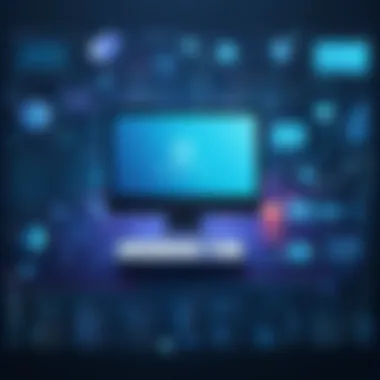

Several advantages of using Linux include:
- Cost-Effectiveness: Most Linux distributions are free, reducing software spending for users and organizations.
- Customization: Users can tailor the operating system based on their preferences or requirements, a feature particularly appealing to developers.
- Stability and Performance: Linux is renowned for its dependability and efficient resource management, making it suitable for servers and complex computing tasks.
The open-source nature fosters a vibrant community that continually supports and improves Linux, contributing to its ongoing relevance in the tech landscape.
macOS
Apple's macOS rounds out the trio of major system software examples. Known for its sleek design and intuitive interface, macOS has a strong reputation, especially among creative professionals. From graphic designers to video editors, many depend on macOS for its rich ecosystem of software tailored to creative tasks.
Key elements of macOS include:
- User Experience: The polished interface, along with features such as Spotlight for searching and Mission Control for managing multiple windows, stands out.
- Security Features: Apple’s stringent approach to security reduces vulnerabilities significantly, making it a preferred choice for users concerned about data privacy.
- Integration Across Devices: The seamless integration with other Apple products enhances productivity for users who own multiple Apple devices.
Apple continues to innovate within its macOS framework, setting industry standards for performance and design.
In summary, notable examples of system software like Windows, Linux, and macOS are not only essential for basic computer functionality but also a pivotal platform for application development. Understanding these systems better enables users and developers to optimize their interactions with technology.
Exemplary Application Software
In the realm of computing, application software serves as the interface between users and the underlying system, allowing individuals and businesses alike to tackle a variety of tasks with ease. Exemplary application software not only enhances productivity but also opens doors to creativity, collaboration, and efficiency. Products like the Microsoft Office Suite and Adobe Creative Suite stand out as paragons of application software, providing essential tools for everything from document editing to graphic design. By evaluating these tools, we get a clearer picture of their importance in both personal and professional settings.
Microsoft Office Suite
The Microsoft Office Suite is a household name, synonymous with office productivity. Containing widely used applications such as Word, Excel, and PowerPoint, it serves as a backbone for millions of users around the world. The simplicity and versatility of Microsoft Word enable users to create everything from casual letters to complex reports, thereby catering to a diverse audience. Excel, on the other hand, empowers users to manage data efficiently with its pivot tables and advanced functions, making data analysis less daunting.
Important features of Microsoft Office include its cloud integration capabilities through OneDrive, which facilitates real-time collaboration among users. This is particularly beneficial for teams working on a shared document, enabling seamless communication and quick updates. However, some may find the subscription model and pricing structure of Microsoft 365 a bit burdensome compared to one-time purchases. Still, the bundle of features and regular updates typically outweigh the costs for those serious about maintaining productivity.
Adobe Creative Suite
Adobe Creative Suite is often regarded as the gold standard for creative professionals. With applications like Photoshop, Illustrator, and InDesign, it's designed to cater to the needs of graphic designers, video editors, and photographers alike. Photoshop allows for intricate photo editing and manipulation, while Illustrator excel at vector graphics, making logo design and branding an artful task.
A standout feature of the Creative Suite is Adobe's Sensei, an artificial intelligence and machine learning framework designed to enhance user experience. This technology enables smarter editing suggestions and automates repetitive tasks, making the creative process smoother. However, the learning curve can be steep for beginners, and the subscription costs might deter some freelance creators. Regardless, the unparalleled capabilities provided by Adobe make it the go-to solution for many in the industry.
Web Browsers
Web browsers are essential tools everyone uses daily, yet they often go unnoticed in their significance. They furnish users with access to the vast ocean of information on the internet, facilitating everything from casual browsing to extensive research. Popular browsers like Google Chrome, Mozilla Firefox, and Safari each have their own unique attributes, catering to different preferences and requirements.
Google Chrome
From speed to extension support, Google Chrome has garnered a dedicated user base. Its robust performance and quick loading times make web browsing a breezy experience. One of its key characteristics is the vast library of extensions available in the Chrome Web Store, allowing users to customize their browsing experience extensively. This adaptability makes it a top choice for individuals who require specialized tools for diverse tasks.
Chrome's integration with other Google services allows for seamless transition between tasks, a significant benefit for users immersed in the Google ecosystem.
However, due to its heavy resource consumption, Chrome can slow down devices with limited processing power when several tabs are open. Despite this potential drawback, its overall functionality renders it a preferred option for many users.
Mozilla Firefox
Mozilla Firefox is often heralded for its commitment to privacy and user freedom. Its robust privacy features, such as Enhanced Tracking Protection, ensure users have a more secure browsing experience. This emphasis on privacy makes Firefox a compelling option for users who are wary of data tracking and surveillance.
Another key characteristic is its speed and efficiency, often rivaling that of Chrome. Notably, Firefox does not collect user data for profit, contrasting sharply with many other web browsers. However, while consistent updates keep it competitive, there are still moments when some websites run with slight incompatibility issues. Overall, its dedication to user privacy and community-driven improvements makes Firefox a wise choice.
Safari
Safari, Apple's flagship web browser, is designed with macOS and iOS users in mind. Its optimized performance on these platforms offers seamless integration with other Apple services, enhancing the user experience significantly. Key attributes like energy efficiency and a clean interface make Safari a popular option, especially for those valuing battery life on mobile devices.
One unique feature is the Reader mode, which simplifies the reading experience by eliminating ads and distractions from webpages. This can be particularly advantageous for students and researchers seeking streamlined access to information. Conversely, the limited availability of extensions can be a downside when compared to competitors like Chrome and Firefox. Still, for users within the Apple ecosystem, Safari provides a fluid and cohesive browsing experience.
Prominent Development Tools
In the ever-evolving realm of software development, development tools are paramount. They help developers create applications more efficiently, ensuring that coding is not only productive but also enjoyable. The choice of tools can often mean the difference between a seamless development experience and one fraught with obstacles. When it comes to prominent development tools, three standout options are Visual Studio, Eclipse, and Git. Each of these offers unique benefits, catering to various aspects of programming, from code writing to collaboration.
Visual Studio
Visual Studio is a powerhouse in the development community. This integrated development environment (IDE) is particularly celebrated for its robust capabilities in .NET and C# programming. With an intuitive interface, it empowers coders to write, debug, and test their code all within one application, enhancing workflow efficiency.
- Key Features: Visual Studio comes equipped with a wide array of features, including:
- Smart IntelliSense, which provides code suggestions, helping reduce errors and improve coding speed.
- A built-in debugger that allows tracking and fixing issues right from the development environment.
- Support for a multitude of programming languages, including C++, Python, and JavaScript, making it versatile and adaptable.
However, it’s noteworthy that Visual Studio may have a learning curve for beginners due to its extensive functionalities. Nevertheless, once familiarized, users often find themselves appreciating the depth it offers.
Eclipse
Eclipse, an open-source IDE, is another heavyweight in the world of development tools. Known for its flexibility, it supports a myriad of programming languages via plugins. This adaptability can be especially appealing for developers who work on diverse projects across different languages.
- Benefits of Eclipse:
- Customization through plugins allows developers to tailor their environment to suit their specific needs, from Java development to web applications.
- A strong community support network, meaning that help and resources are typically just a click away, which is essential for troubleshooting.
- The availability of options like Eclipse Che enables collaborative development in the cloud, resonating perfectly with the needs of modern teams.
Some users might find Eclipse's interface to be less intuitive compared to alternatives; however, once you get the hang of it, its powerful functionalities can significantly enhance productivity.
Git
Moving beyond coding environments, Git stands out as an essential tool for version control. It revolutionizes the way developers manage their codebase, allowing them to keep track of changes, collaborate seamlessly with teammates, and maintain project integrity.
- Why Use Git?
- Version tracking is a game changer, enabling users to revert to previous versions of their code when needed, thus minimizing the risk of losing significant information.
- Branching capabilities allow developers to work on features or fixes in isolation, maintaining a clean and organized main codebase.
- Robust collaboration features, such as pull requests, make teamwork fluid and straightforward, which is crucial for large teams spread across different locations.
To summarize, the prominence of tools like Visual Studio, Eclipse, and Git cannot be overstated. They serve distinct but overlapping purposes, contributing to a more effective, streamlined, and collaborative development process. By harnessing these tools, developers can significantly enhance their productivity and creativity, paving the way for innovative solutions in the rapidly changing tech landscape.
"The right tools can turn cumbersome tasks into a breeze, aiding developers in pushing the boundaries of what technology can achieve."
Emerging Software Trends
The landscape of software applications is transforming rapidly, driven by technological advances and shifting user needs. These emerging trends are reshaping how software is developed, deployed, and utilized, making it a critical area of focus in this article. Delving into these trends provides insights into not only their functionalities and benefits but also the challenges that industry professionals face.


Artificial Intelligence Software
Artificial intelligence (AI) software is becoming the beating heart of modern computing. This range of software applications has made significant strides, blending machine learning, natural language processing, and predictive analytics to create intuitive and smart systems.
Key Benefits of AI Software:
- Enhanced Decision Making: AI systems analyze vast amounts of data and provide insights that can lead to informed decision-making.
- Automation of Routine Tasks: By handling repetitive tasks, these systems free up valuable time for professionals to focus on strategic initiatives.
- Improved Customer Experiences: AI can personalize user interactions, improving satisfaction and loyalty.
In various industries, from healthcare to finance, the adoption of AI software is not just significant; it's becoming a necessity. Consider how customer support chatbots have migrated from being rudimentary to incorporating natural language processing capabilities. They now provide timely and relevant answers or escalate issues seamlessly to human agents when needed, significantly improving customer support efficiency.
Cloud Computing Software
Cloud computing software has brought a paradigm shift in how businesses deploy and manage their software systems. With the growing dependency on remote work and collaboration, cloud-based solutions have gained traction as they promote flexibility and scalability.
Benefits of Cloud Computing:
- Accessibility: Teams can access applications and data from anywhere with an internet connection, fostering remote collaboration.
- Cost Efficiency: Companies can forgo hefty hardware costs and maintenance; they pay for only what they use.
- Scalability: Businesses can easily scale operations up or down based on their needs, avoiding unnecessary expenditures.
Significantly, software applications like Google Workspace and Microsoft 365 have changed the way teams collaborate in real time, allowing document sharing and editing that can happen across the globe simultaneously. This trend is not just a ripple but a tidal wave that is restructuring the work environment.
Mobile Applications
Mobile applications are dominating the software conversation as smartphones continue to become the primary means of digital interaction for users. The versatility of mobile apps allows individuals and businesses to connect with their audience on an unprecedented scale.
The Importance of Mobile Apps:
- Increased Engagement: Users are more likely to interact with brands positively when they can do so via mobile apps.
- Offline Functionality: Many apps can operate without an internet connection, providing uninterrupted service and accessibility.
- Targeted Notifications: Businesses can leverage push notifications to engage users directly, enhancing their marketing strategies.
The ever-growing app ecosystems of Apple’s App Store and Google Play Store profoundly impact how we access services—be it ordering food, conducting finances, or even remote health consultations. Embracing mobile technology effectively transforms consumer behavior and business models.
"In a world where software applications are lifelines for communication and productivity, understanding emerging trends is more vital than ever."
In summary, the exploration of emerging software trends highlights how adaptive technology continues to shape an increasingly interconnected world. AI software, cloud computing, and mobile applications stand at the forefront of this transformation, bringing with them significant benefits that warrant careful consideration and strategic investment.
The Role of Open Source Software
Open Source Software (OSS) has carved out a significant niche in the world of computing. Its importance resonates through various aspects of technology today. The conversation around open source often touches on its flexibility, accessibility, and community-driven evolution. This section aims to unpack not just what OSS is, but why it stands as a formidable pillar in the software ecosystem.
Advantages of Open Source
Open Source Software comes with a treasure trove of advantages that appeal to both developers and end-users alike. Here are some of the most notable benefits:
- Cost-Effectiveness: One of the most immediate benefits of open source software is that it's usually free. With no licensing fees to worry about, users can allocate resources elsewhere, be it hardware upgrades or training programs.
- Transparency: Since the code is open to the public, anyone can inspect, modify, or enhance it. This transparency leads to improved security and trust. If a bug is discovered, the community can address it quickly, a stark contrast to proprietary software where fixes often take time to roll out.
- Customizability: Developers can tailor OSS to fit specific needs. For businesses, this means they can create solutions that integrate perfectly with existing infrastructure without being tied down by restrictive licensing.
- Community Support: Being part of an open source project often means having access to a community of like-minded developers and users. Resources, forums, and collaborative problem-solving are advantages that proprietary users may not always have.
These benefits not only facilitate the work of developers but also give users a degree of empowerment often absent in traditional software environments.
Popular Open Source Projects
Numerous open source projects are making waves in the tech world. They are not just tools; they are platforms for creativity and innovation. Here are some of the heavyweights:
- Linux: This operating system is perhaps the most well-known OSS project. It revolutionized the way many perceive operating systems, providing a robust, scalable environment that powers servers, desktops, and even embedded devices.
- Apache HTTP Server: Often simply referred to as Apache, this web server software enables a significant portion of websites on the internet today. Its development cycle is driven by community input, ensuring it meets the needs of modern web applications.
- Blender: For those in the creative space, Blender offers a powerful open-source 3D creation suite. It has become essential for animators, video editors, and game developers, helping democratize 3D art and animation.
- GIMP: Known as the GNU Image Manipulation Program, GIMP serves as a powerful alternative to proprietary graphics editing software. It’s a staple among those who require advanced image manipulation without the price tag.
"Open Source Software isn't just software; it's a collaborative spirit that fuels innovation in technology."
The role of OSS isn't expected to slow down anytime soon. As organizations and individuals seek to innovate more rapidly and sustainably, the open-source model may very well emerge as the backbone of future developments in computing.
The Future of Software Development
The landscape of software development is shifting like sand underfoot, with dynamic forces continuously paddling upstream. As technology leaps forward, the importance of understanding its trajectory cannot be overstated. Focusing on future trends in software development illuminates critical pathways for individual developers and corporate organizations alike. The benefits are substantial—enhanced efficiency, accelerated innovation, and the alignment of software solutions with user expectations. This section sheds light on two particular trends that are rapidly gaining traction: low-code/no-code platforms and the rise of DevOps.
Low-Code and No-Code Platforms
Low-code and no-code platforms are emerging as game changers in the world of software development. These tools allow individuals to create applications with little to no coding knowledge, democratizing the ability to build software.
- Increased Accessibility: As businesses look to harness tech for daily operations, low-code and no-code platforms enable non-developers to contribute. From marketing teams to HR, a broad range of employees can now craft solutions tailored to their needs.
- Rapid Development: Traditional coding takes time, but these platforms significantly reduce development cycles. Developers and businesses marvel at how quickly they can iterate and deploy applications. With a few clicks and configurations, functional applications spring to life.
- Integration Capabilities: Most modern low-code/no-code solutions seamlessly integrate with existing software. This means businesses can leverage previous investments while enhancing capabilities and functionality to meet evolving demands.
A common example includes tools like OutSystems and Mendix, which allow organizations to build enterprise applications quickly and modify them based on feedback without redoing extensive code. This approach highlights how the paradigm of software development is shifting away from rigid structures toward more fluid, user-driven experiences.
"Empower people to create at scale using platforms that simplify the complexity of deploying applications relevant to their business needs."
The Rise of DevOps
DevOps is not just a buzzword; it's a fundamental shift in how software development and IT operations interact. It embodies a cohesive methodology aimed at enhancing collaboration and productivity across teams. As businesses grow more reliant on rapid deployment cycles, the concept of DevOps offers several benefits that cannot be ignored.
- Improved Collaboration: By bridging the gap between developers and operations, DevOps fosters communication. Teams that once worked in silos can share insights and feedback, leading to more robust solutions.
- Faster Releases: With automation at its core, DevOps practices, like Continuous Integration and Continuous Delivery (CI/CD), allow for seamless updates and features without significant downtime. Users get to enjoy the latest improvements without major disruptions.
- Enhanced Quality Assurance: Incorporating testing early in the development process makes it easier to detect flaws. This proactive approach minimizes the risk of deploying buggy software and boosts user satisfaction in the long run.
Tools such as Jenkins and Docker exemplify the DevOps philosophy, enabling teams to establish pipelines that automate the deployment process. With these new capabilities, software is not just created—it’s continuously improved.
The transition to DevOps is more than a trend; it’s a necessity for businesses wishing to stay competitive in an increasingly digital world. As the tech landscape grows more complex, adapting these methods will be crucial for both productivity and innovation.
End
In this article, we took a deep dive into the diverse realm of software applications in computing, highlighting their various categories, functions, and relevance. The importance of the conclusion goes beyond merely summarizing the ideas presented. It serves as a pivotal moment wherein we reflect upon the key themes discussed and the bigger picture surrounding software in our lives.
Recap of Software Significance
Software is not just a collection of codes or applications; it’s the backbone that holds the entire computing structure together. Without it, our devices would be nothing but expensive paperweights. We explored system software that manages hardware and allows other software to run efficiently, application software that enhances productivity, and development tools that empower programmers to create, test, and deploy new software solutions.
Some prime takeaways include:
- Interconnectivity: Software plays a crucial role in connecting devices, people, and information, making it essential in both professional and personal contexts.
- Productivity Enhancement: From automating repetitive tasks to enabling complex data analyses, software significantly boosts productivity.
- Innovation Driver: All emerging technologies, from AI to IoT, rely on advanced software to transform concepts into real-world solutions.
Final Thoughts on Software Advancements
As we conclude, it's vital to consider the trajectory of software development and its future. With trends leaning towards low-code and no-code platforms, the democratization of technology is underway. This means not just programmers, but everyday people can now craft solutions tailored to their specific needs.
In this evolving landscape, we must also be conscious of the ethical implications and responsibilities that come with such advancements. Ensuring software is inclusive and secure is paramount as we power through a future brimming with potential.
"In the realm of technology, for every challenge, there is a corresponding solution, often born from the collaborative spirit of the global community."
As aspiring and experienced programmers alike navigate this intricate field, embracing new tools, methodologies, and innovations will be crucial. The future is bright for those ready to adapt and learn from the myriad opportunities.
By understanding software's role and impact, we equip ourselves not just as consumers but as contributors to a rapidly evolving digital landscape.



