Exploring SQL Developer: A Comprehensive Guide


Intro
In the dynamic world of database management, having the right tools can make all the difference. SQL Developer stands out not only as a robust utility for database development but also as a vital component in the toolkits of many database professionals. Understanding how to leverage SQL Developer effectively can enhance productivity and streamline workflows, making it a preferred choice in both enterprise and individual settings.
This exploration dives deep into the functionalities of SQL Developer, shedding light on what makes it such an indispensable asset for managing data, running queries, and interacting with relational databases. With the growing emphasis on data-driven decision-making, SQL Developer's features can empower developers and administrators alike to harness the power of data.
Whether you're just dipping your toes in the waters of database management or you're an experienced hand looking for a more detailed understanding, this guide will pave the path. We’ll cover everything from installation processes to practical applications, ensuring readers walk away with a comprehensive understanding of SQL Developer's capabilities and its role in modern database management.
The landscape of technology and database management is continually evolving. Understanding how SQL Developer fits into this larger framework is not just beneficial; it's essential for anyone serious about mastering database development. By the end of this journey, you’ll not only be well-acquainted with SQL Developer but also equipped with insights into its future trends and potential.
Let’s roll up our sleeves and start exploring!
Intro to SQL Developer
In today's data-driven world, understanding SQL Developer is crucial for anyone looking to delve into the realms of database management. This tool serves as a fundamental pillar for developers and database administrators alike, allowing them to efficiently create, manage, and optimize databases. The importance of SQL Developer cannot be understated, as it streamlines various database tasks, making it easier for users to get the necessary results without the steep learning curve sometimes associated with database management systems.
Origins and Evolution
SQL Developer's journey began from a need for a robust, user-friendly interface that could interact seamlessly with Oracle databases. Developed as an alternative to more complicated tools, it has transformed significantly since its inception. Who would have thought that from humble beginnings as a simple SQL application, it would now be a comprehensive platform supporting various databases, data modeling, reporting, and debugging functionalities?
Its evolution reflects the shifts in technology and responses to user feedback. SQL Developer has adapted, incorporating modern features such as the ability to connect to cloud databases, which is increasingly prevalent in today’s tech landscape. As new versions roll out, enhancements are often aimed at making database interactions more intuitive and productive, steadily placing SQL Developer as a preferred choice in a competitive market.
Market Positioning
In terms of market positioning, SQL Developer finds itself in a unique spot, standing alongside various popular database management tools. With its extensive capabilities, it caters primarily to Oracle users but has grown to accommodate those working with other database management systems as well.
The tool's integration capabilities with Oracle Database is where it shines the most. Users get a cohesive experience that enhances productivity, whether they're running reports, performing data analysis, or crafting complex queries. Furthermore, SQL Developer has successfully secured a place among tools like Toad for Oracle and PL/SQL Developer, not just competing on features, but also on community support and user accessibility.
- Strong Competitors: Tools like Toad for Oracle offer distinct features catering to specific user types, while SQL Developer maintains a broad appeal which can be both a strength and a challenge in this saturated market.
- User Base: Developers and database admins alike gravitate towards SQL Developer because of its cost-effectiveness and the rich set of features available at no charge, which makes it particularly attractive.
The culmination of its origins and evolution alongside strategic market positioning highlights SQL Developer's significance in the field of database management. Whether you are an aspiring programmer or an experienced IT professional, gaining familiarity with SQL Developer could be a game changer.
Key Features of SQL Developer
SQL Developer stands as a versatile solution in the realm of database management and development. Its features are designed not just to meet the needs of database professionals, but to anticipate challenges they might encounter along their journey. Whether one is a novice picking up SQL for the first time or a seasoned expert looking to optimize workflow, these features provide essential tools for enhanced productivity and efficiency. Let's delve into each standout element that makes SQL Developer a go-to option for many IT professionals.
User-Friendly Interface
Navigating SQL Developer is akin to strolling through a well-organized library. Upon launching the application, users are greeted with a clean layout peppered with intuitive icons and menus. This design isn’t just for aesthetic pleasure; it allows users to focus on their tasks without hunting around for hidden functions. The main menu hosts features like file management, connections to databases, and built-in help, all easily reachable with a few clicks.
Moreover, the customizable workspace lets individuals tailor the environment to suit their specific preferences. Whether it's rearranging panels for easy access or changing themes to minimize eye strain, the flexibility allows users to create an atmosphere conducive to productivity. The drag-and-drop functionality, particularly useful in database objects management, pushes this interface to another level, allowing fast interactions that save time—a critical commodity in today’s fast-paced tech landscape.
Comprehensive SQL Worksheet
At the heart of SQL Developer lies its SQL Worksheet, a robust feature that simplifies code writing and query management. This worksheet is much more than a glorified code editor; it comes equipped with syntax highlighting, auto-completion, and in-built formatting options that significantly aid in query construction. For the uninitiated, these features foster an environment where mistakes are easier to catch, and accuracy is bolstered.
This worksheet supports multiple types of SQL statements, including DDL, DML, and even PL/SQL blocks, making it a versatile choice. Users can also execute scripts directly, handling complex queries or batch processing without skipping a beat. Additionally, the ability to save commonly used scripts or snippets means users can build a personal toolbox of resources handy for repeated tasks. The convenience of being able to debug scripts using integrated error diagnostics transforms what could be long-winded troubleshooting into a streamlined process.
Data Modeling Capabilities
Another jewel in SQL Developer’s crown is its data modeling capabilities. Gone are the days when one had to resort to third-party tools for diagramming databases. SQL Developer includes a comprehensive suite of modeling tools that allow users to create Entity-Relationship diagrams, an essential step in visualizing data structure before diving headfirst into the scripting phase.
The versatility here is striking. Users can reverse engineer existing databases into models, providing a clear view of the data relationships and structure. If changes are needed, the modeling feature enables users to modify the design and synchronize updates back to the database. This bi-directional capability plays a significant role in maintaining consistency across environments. With the ability to generate SQL code directly from diagrams, the creation process becomes less daunting.


Integrated Debugger
Debugging can often feel like searching for a needle in a haystack, but SQL Developer steps in with an integrated debugger that significantly eases this challenge. This tool allows users to step through PL/SQL code line by line, offering real-time insights into how the code is executing. It's a powerful feature that demystifies errors, enabling developers to identify and rectify issues effectively.
Breakpoint functionality, watch variables, and the ability to examine stack traces further enhance the debugging experience. These elements work in concert to provide a robust environment where one can analyze complex scripts without the confusion that typically accompanies manual debugging. By making this practice straightforward and effective, SQL Developer empowers users to write cleaner, more efficient code.p>
"In an ocean of database tools, SQL Developer often emerges as the surfboard that both beginners and specialists choose to ride the waves of data with confidence."
Thus, every feature in SQL Developer—from its user-centered interface to the powerful debugging tools—comes with a clear purpose and significant utility. This commitment to maintaining a seamless and intuitive experience makes SQL Developer not only a tool but rather a companion in the journey of database management.
Installation Process
Getting SQL Developer up and running isn’t just a routine checkbox on the way to productivity; it’s a vital step that can shape your overall experience with the tool. A seamless installation sets the stage for smooth operation, allowing users to dive into database management without getting tangled up in setup snafus. A solid understanding of the installation process can save time, lower frustration, and ensure that you have the right environment for the job.
System Requirements
Before even thinking about hitting that install button, it’s crucial to know what your system needs to handle SQL Developer. This not only ensures the tool functions aptly but also makes certain you’re not left in the lurch midway through using it.
- Operating System: Typically, SQL Developer thrives on Windows, Mac OS, and Linux, though versions may vary. Ensuring your OS matches compatibility is key.
- Java Development Kit (JDK): SQL Developer is dependent on the JDK, and often it needs a specific version—commonly the JDK 8 or higher. Forgetting to install this can lead to frustration, so be certain it’s taken care of ahead of time.
- Memory: Ideally, having a minimum of 2 GB of RAM can help the tool run without hiccups. The more, the merrier; extra RAM allows SQL Developer to manage larger datasets efficiently.
- Disk Space: A minimum of 1.5 GB of free disk space is also a must for installation and optimal performance.
Understanding these requirements offers a clear path toward installing efficiently. If your machine falls short, it may be best to upgrade or optimize before you start.
Step-by-Step Installation
Now that you’ve got your system requirements sorted, it’s time to roll up your sleeves and install SQL Developer. The installation process can feel daunting, but breaking it down step by step makes it manageable.
- Download the Installer: Visit the official Oracle website and grab the latest SQL Developer installation package. Be sure it’s the right version for your operating system.
- Install the JDK (if needed): If you don’t have the JDK installed yet, tackle that first. Install it by following its setup process and don’t forget to add the JDK path to your system's environment variables.
- Run the SQL Developer Installer: Open the downloaded SQL Developer zip file. Unzip it to your desired directory. There’s generally no installation wizard; it’s a portable app. Just run the executable file to kick things off.
- Configure the Connection: Upon the first run, SQL Developer will prompt you to set up a connection configuration. This involves specifying details like username, password, and database connection string.
- Testing the Configuration: Once everything is set, it’s a good idea to test the connection to ensure everything clicks. If it doesn’t work, it’s usually due to incorrect credentials or connection details.
- Explore the Interface: After a successful installation, take a few moments to familiarize yourself with the user interface. Navigating through SQL Developer will become second nature with a bit of exploration.
Remember: It’s fundamental to consult the official Oracle documentation if you encounter any issues. It contains a treasure trove of troubleshooting tips and resources that can be invaluable.
With these steps under your belt, you can look forward to an efficient and effective journey with SQL Developer. It might feel like a small feat, but nailing the installation process unlocks the door to powerful database management capabilities.
Practical Applications of SQL Developer
The significance of SQL Developer transcends its role as merely a development tool. It serves as a linchpin for various practical applications that cater to the diverse needs of both budding developers and seasoned IT professionals. Understanding these applications is crucial, as they underscore the tool's versatility and efficiency in day-to-day database management and development tasks.
Database Development
Database development is the backbone of SQL Developer's utility. Here, developers can create, modify, and manage database objects such as tables, views, and indexes seamlessly. The SQL Worksheet feature allows for quick execution of SQL commands, letting users see immediate results. This iterative process helps in honing database structures to meet project specifications.
The ease of developing PL/SQL code within SQL Developer streamlines programming. For instance, employing code templates can significantly cut down on repetitive work. Also, the integrated features for code completion can often be the difference between a lengthy debugging session and a smooth flow of code execution. Moreover, the ability to visually design databases through diagrams proves invaluable. This can aid not only in the development process but also in communicating complexities to other team members, as visuals tend to clarify intricate relationships within databases.
Performance Tuning
Performance tuning in SQL Developer is paramount for maintaining efficient database operations. As a database grows in size and complexity, query performance may decline, often leading to significant slowdowns. SQL Developer includes robust performance tuning tools that allow users to analyze query executions, identify bottlenecks, and optimize performance metrics.
Using the SQL Tuning Advisor, developers can receive tailored recommendations for improving SQL performance. This feature analyzes SQL statements and recommends suitable adjustments or alternative strategies. By focusing on indexes, execution plans, and statistics gathering, users can refine their queries to run faster and more efficiently. Additionally, real-time monitoring tools offer insights into system performance, which can help quickly diagnose issues before they escalate.
"Fine-tuning your SQL can lead to jaw-dropping improvements in performance. It’s like transforming a rusty old engine into a roaring high-speed machine!"
Migration Projects
Migration projects can often feel like crossing a chasm with nothing but a tightrope. The complexity involved in moving databases from one environment to another can be daunting. However, SQL Developer simplifies this process. Its database migration features provide utilities that help in assessing and executing migrations between different database systems.
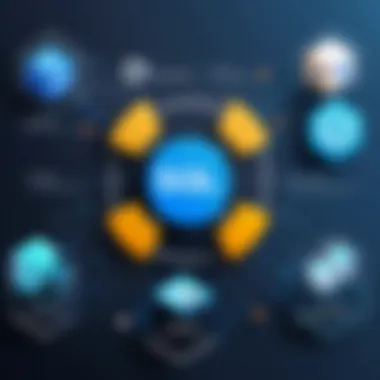

For example, if an organization wishes to migrate from an existing SQL Server database to an Oracle Database, SQL Developer offers a migration workbench that supports this effort. This tool includes assessment tasks, where it evaluates the existing database, makes suggestions based on compatibility, and provides a detailed overview of necessary modifications.
Furthermore, the migration wizard guides users through the migration process step-by-step, ensuring that critical components such as data types, constraints, and stored procedures are maintained correctly. This method not only saves time and reduces error but also enhances the overall success rate of migration projects.
Overall, the practical applications of SQL Developer are vast and crucial for effective database management. Whether it’s through database development, performance tuning, or executing migrations, mastering these applications is key for any professional aiming to excel in the world of database technologies.
Advantages of Using SQL Developer
The realm of database management is vast, yet SQL Developer stands out as a tool that provides several advantages essential for users, from beginners to seasoned professionals. Understanding the benefits intrinsic to SQL Developer can empower users to unlock its full potential and optimize their database tasks efficiently. This section will delve into the merits of using SQL Developer, particularly focusing on its cost-effectiveness, seamless integration with Oracle Database, and robust community support.
Cost-Effectiveness
One of the primary selling points of SQL Developer is its cost-effectiveness. This software is available as a free download, which is particularly attractive for startups, small businesses, and individuals who are just dipping their toes into database management. Unlike several other tools that come with a hefty price tag, SQL Developer enables users to access a wide range of functionalities without financial strain.
- No Licensing Fees: SQL Developer doesn't require expensive licenses, which can be a game-changer for tight budgets.
- Reduced Training Costs: With its user-friendly interface and solid documentation, users often incur lower training costs as it’s easier to learn the ropes.
- Integration into Workflows: Its compatibility with various Oracle products ensures that users don’t have to invest in additional tools for integration, thereby maximizing savings.
In essence, the affordability of SQL Developer allows users to focus funds and resources on other critical aspects of their projects.
Integration with Oracle Database
SQL Developer’s deep-rooted integration with Oracle Database cannot be understated. This creates a synergistic environment where users can leverage the best features of both the tool and the database management system.
- Streamlined Processes: The tool seamlessly connects with various versions of Oracle Database, making it easy to manage multiple databases from a single interface.
- Real-Time Data Access: Users can execute SQL queries and access data in real-time which boosts productivity and enhances efficiency when working on database tasks.
- Tool Synchronization: Any modifications made through SQL Developer are immediately reflected in the database without lag, which is critical for tasks like data analysis.
Given this tight integration, users find themselves equipped with an ensemble of tools that amplifies the overall database experience.
Robust Community Support
A significant facet of using SQL Developer is the robust community support that surrounds it. Users stand to gain immensely from the collective knowledge and experience of numerous SQL Developer users worldwide.
- Forums and Discussion Groups: Platforms like Reddit and numerous tech forums are teeming with discussions and solutions to common issues. Users can easily tap into this wealth of information.
- Documentation and Tutorials: The SQL Developer team has supplied abundant documentation that not only simplifies troubleshooting but also serves as a resource for learning advanced techniques. Well-curated tutorials can be found across various resource platforms.
- Networking Opportunities: Engaging with the community not only facilitates problem-solving but also opens doors for network building, which can lead to new collaboration opportunities.
"The strength of SQL Developer lies not just in its capabilities, but in the vibrant community that nurtures its users."
By leveraging the power of community, users can navigate challenges effectively while feeling less isolated in their journey to master SQL Developer.
Comparisons with Other Tools
When diving into the world of database management, comparing SQL Developer with other tools is an eye-opener for many users. The task of managing a database can often feel like a tightrope walk, with a variety of factors influencing which tools best meet specific needs. SQL Developer is a formidable player, but knowing how it stacks against alternatives like Toad for Oracle and PL/SQL Developer helps provide clarity.
SQL Developer vs. Toad for Oracle
SQL Developer and Toad for Oracle have their own loyal following, yet both have different niches they cater to. SQL Developer is often perceived as the go-to for those who require a free, Oracle-specific environment. It's like having a Swiss Army knife in your pocket—versatile and handy. On the other hand, Toad for Oracle is generally seen in corporate settings where advanced management features come into play. Here are some of the notable differences:
- Cost: SQL Developer being free immediately attracts users. Toad, while offering a free version, is typically associated with paid licenses, which can discourage small companies or independent developers.
- User Interface: SQL Developer has a less cluttered interface suitable for newer users, while Toad provides a wealth of options, which can overwhelm or confuse novices.
- Functionality: Toad is richer in features like automated testing and debugging tools, making it appealing for complex database operations. SQL Developer, meanwhile, remains user-friendly, sticking to strong core functionalities, especially in direct SQL scripting.
The debate between these two tools boils down to budget and the complexity of your database tasks. A seasoned pro may find Toad's advanced features worth the expense, while a student or small business might appreciate SQL Developer’s zero cost.
SQL Developer vs. PL/SQL Developer
When it comes to PL/SQL Developer, the choice again hinges on user preference and specific needs. PL/SQL Developer is excellent for those focusing on PL/SQL and application development. In contrast, SQL Developer’s broader functionalities make it versatile for various database-related tasks. Here are a few key points to consider:
- Target Audience: PL/SQL Developer straightforwardly targets those delving deep into PL/SQL programming, often seen as a niche tool. SQL Developer supports both newcomers and experienced users looking to fly under one roof.
- Customization: While PL/SQL Developer shines in a customizable environment, SQL Developer offers integrations that many prefer since it can connect to Oracle Cloud and other Oracle databases with ease.
- Community and Support: SQL Developer often benefits from a more extensive community due to being free and widely used, while PL/SQL Developer, while robust, tends to have a smaller user base.
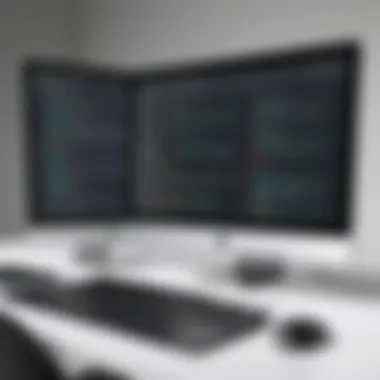

Limitations and Challenges
While SQL Developer is a robust tool favored by many in the realm of database management, it is not without its limitations and challenges. By discussing these aspects, the article aims to provide a balanced view of the software, allowing users to gauge its suitability for their specific needs and scenarios.
Performance Issues
One of the notable drawbacks of SQL Developer can be its performance in certain contexts. Users sometimes encounter lag or sluggishness, especially when working with large data sets or complex queries. This can be frustrating, particularly for those accustomed to faster tools.
- Memory Consumption: SQL Developer is a Java-based application, which means it can be a bit heavy on system resources. If the hardware isn’t up to par, users might find the software sluggish.
- Large Scripts: When executing extensive SQL scripts, some users report longer processing times compared to lighter tools. This delay can hinder workflow, particularly in a fast-paced environment.
- Complex Visualizations: The graphical representations of data can also slow down performance. Users should be wary of overly complicated structures that might make the application less responsive.
To mitigate these problems, consider optimizing your queries and simplifying your data models where possible. Regular updates can also help, as newer versions may address some of these performance bottlenecks.
Learning Curve for New Users
New users often face a steep learning curve when getting acquainted with SQL Developer. Though the interface is user-friendly, there are still many features and functionalities that might take time to grasp fully.
- Complex Features: While users might find the SQL Worksheet straightforward, other components, like the integrated debugger or data modeling tools, can seem daunting. Beginners may find themselves lost amidst the wealth of options
- Community Support: The vast and active community around SQL Developer is a great resource, but it can also be overwhelming. New users may struggle to find answers to specific questions amid the extensive online discussions.
- Documentation: Although comprehensive, the documentation may not always provide the clarity needed for newcomers. They might feel a little overwhelmed by the sheer amount of information available.
To ease the transition, beginners might want to engage with tutorials or seek mentorship from more experienced users. Practice is key, as spending time honing SQL skills with the tool will ultimately build confidence and proficiency.
"The way to gain a good reputation is to endeavor to be what you desire to appear." – Socrates
Future Developments
In the ever-evolving landscape of technology, staying ahead means anticipating and adapting to changes. This section delves into the future developments of SQL Developer, focusing on potential features and how emerging technologies could reshape its functionality. Understanding these developments is crucial for users wishing to remain competitive and effective in their database management tasks.
Upcoming Features
As SQL Developer progresses, several features are on the horizon that promise to enhance its usability and performance. Here are some anticipated additions:
- Expanded Cloud Integration: With more businesses migrating to cloud platforms, SQL Developer is likely to introduce improved support for cloud databases such as Oracle Cloud and Amazon RDS. This would allow for seamless operations within cloud environments, enabling users to manage both on-premise and cloud-based databases effortlessly.
- Enhanced Automation Tools: Automation continues to be a game-changer in database management. Future iterations might include advanced scripting capabilities or even AI-powered recommendations for performance tuning, which could save users considerable time.
- Collaborative Features: In an increasingly team-oriented work culture, collaboration tools within SQL Developer could come into play. Features that enable real-time collaboration among developers could drive efficiency and foster innovation.
- Improved User Interface: User feedback often steers enhancements. SQL Developer may refine its user interface, making it more intuitive. This could involve customizable dashboards that present crucial data at a glance, catering to individual user preferences.
"The technology you adopt today can shape how effectively you work tomorrow."
These upcoming features are not just enhancements; they’re adaptations to the new normal of agile programming and data management that many organizations are striving for.
Impact of Emerging Technologies
Emerging technologies are set to have a profound impact on SQL Developer and its user community. Here are some aspects to consider:
- Artificial Intelligence and Machine Learning: These technologies could redefine data analysis and query optimization processes. SQL Developer could integrate AI modules that help identify patterns or anomalies in datasets, providing insights that were previously hard to obtain.
- Big Data Compatibility: As organizations deal with increasing volumes of data, compatibility with big data frameworks such as Hadoop or Spark could be crucial. Future updates might focus on ensuring SQL Developer can handle high-volume, diverse datasets seamlessly.
- Blockchain Integration: With the rise of blockchain technology, SQL Developer might incorporate capabilities to manage decentralized databases. This would involve tools for querying and managing distributed ledger technology.
- Quantum Computing: Although this may seem far off, advancements in quantum computing could potentially influence database technologies. Ensuring SQL Developer can leverage quantum computing principles could be a bold move towards future-proofing the software.
Staying informed about these technological trends will enable SQL Developer users not only to adapt quickly but also to leverage these advancements for enhanced productivity.
As SQL Developer evolves, embracing these future developments will play a pivotal role in maintaining its status as a premier database management tool.
Closure
Drawing together the threads of our exploration into SQL Developer, it's clear that this tool isn't just another application gathering dust in the corner of your software library. Rather, it serves as a cornerstone for professionals engaged in the intricate dance of database management, merging functionality and user-centric design with a breadth of practical applications. SQL Developer's place in the marketplace is secured by its comprehensive feature set, which is not only geared towards seasoned experts but also accessible for newcomers.
Recap of Key Points
To encapsulate the salient features discussed:
- User-Friendly Interface: Its intuitive layout helps in diminishing the learning curve faced by new users.
- Comprehensive SQL Worksheet: Offering robust capabilities, this allows users to write and execute queries efficiently.
- Data Modeling: SQL Developer excels in visualizing complex database structures, enhancing understanding and manipulation of data.
- Integrated Debugger: This facilitates the identification of coding errors, optimizing the development process.
- Cost-Effectiveness and Integration: The fact that it’s free, yet powerful, makes it a no-brainer for organizations already utilizing Oracle products.
- Community Support: A vibrant user community is always a boon for troubleshooting and exchanging ideas.
Final Thoughts on SQL Developer's Role
In wrapping up, SQL Developer stands resilient in the face of evolving database technologies and practices. Its forthcoming features and adaptability to emerging trends like cloud computing and data analytics align closely with the shifting demands of the industry. This tool is not just about managing databases; it's about empowering users to optimize their workflow and make informed decisions based on data insights. As technology barrels forward, SQL Developer is positioned not merely as a tool but as a partner in navigating the complexities of modern data architecture. As budding or experienced programmers, understanding and leveraging SQL Developer’s extensive capabilities could unlock unprecedented growth opportunities in your professional journey.



