Exploring Thunderbolt 3: Features, Uses and Future
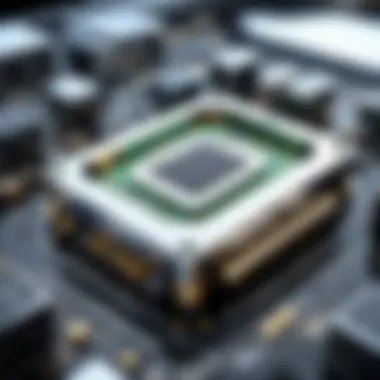

Intro
The Thunderbolt 3 port has become rather significant in the tech landscape since its introduction. This multi-functional port, powered by USB-C connectivity, made waves because of its ability to support high-speed data transfer, power delivery, and even video output all through a single cable. With the continuous evolution of technology surrounding us, understanding Thunderbolt 3’s technical architecture, functionality, and real-world applications is essential for anyone entrenched in the field of technology.
In this exploration, we will dissect the cord that ties together not just devices, but also concepts. From its compatibility with various systems to the wide range of applications it has across industries, Thunderbolt 3 showcases versatility like no other port. There’s more than meets the eye; we’re diving deep into the nitty-gritty, presenting how Thunderbolt 3 stands out in the crowded port landscape while framing it within the broader narrative of technological advancements.
Our journey begins by highlighting key aspects, outlining its specifications, and providing insights into the relevance of this technology, especially for those who are keen on appreciating the mechanics underpinning modern devices. Prepare to immerse yourself in an engaging narrative full of detailed analysis, comparisons, and the implications Thunderbolt 3 holds for the future of gadgets and instruments alike.
Preface to Thunderbolt
The advent of technology often brings with it innovations that redefine how we interact with our devices, and Thunderbolt 3 is certainly a standout example of this trend. This section will clarify the significance of Thunderbolt 3 as a connectivity solution and the multitude of benefits it provides, impacting everything from data transfer to charging capabilities.
Thunderbolt 3, introduced by Intel, is noteworthy because it combines versatility and performance in a single potent package. Its ability to handle multiple types of data signals—such as video, audio, and power—through a single port raises the bar for connectivity standards. For individuals in various fields, whether they are aspiring programmers or seasoned IT professionals, understanding this technology is crucial, especially considering its growing prevalence in modern devices.
Historical Context
To truly grasp the importance of Thunderbolt 3, it’s helpful to delve into its backstory. Thunderbolt technology traces its roots back to 2011, with Thunderbolt 1 being the first version launched. This initial release already permitted remarkable speeds of up to 10 Gbps, utilizing a unique combination of PCI Express and DisplayPort technologies. However, it was Thunderbolt 2, introduced in 2013, that doubled those speeds to 20 Gbps, allowing for more demanding applications, particularly in the realm of video editing and data-heavy workflows.
However, the real game changer arrived in 2015 with the introduction of Thunderbolt 3. By adopting the USB Type-C connector, it not only became more user-friendly but also increased its capability significantly. The message was clear: Thunderbolt technology was no longer just for high-end workstations. It would soon be integrated across a broad spectrum of devices, from laptops to external graphics cards.
Overview of Development
As technology marches forward, the development of Thunderbolt 3 reflects a keen insight into the needs of users. This is not merely about speed; it’s about seamless integration and multi-functionality. When you connect a device through Thunderbolt 3, you’re not just transferring data; you're allowing power delivery of up to 100 watts and achieving video output resolutions of up to 8K.
What stands out is the sheer simplicity it brings to the table; instead of juggling multiple cables and ports, Thunderbolt 3 allows for a single connection point. This has massive implications for both home users, who appreciate a clutter-free space, and professionals requiring complex setups—like video production teams needing fast data transfer for large files.
In summary, Thunderbolt 3 emerges as a bridge between advanced performance and everyday convenience, signaling a pivotal shift in the capabilities of ports and connection standards. Its historical context and the manner in which it was developed pave the way for understanding its current impact and future potential.
Technical Specifications
When it comes to understanding the Thunderbolt 3 port, delving into its technical specifications is crucial. These specifications illuminate the capabilities and intricate design of the port, revealing how it meets the demands of modern technological applications. It’s not just about raw numbers; it’s about grasping the significance of these figures in practical usage, ensuring that devices can perform at their best.
Data Transfer Rates
One of the most talked-about features of Thunderbolt 3 is its stunning data transfer rate. Offering speeds up to 40 Gbps, it opens up a world of possibilities. Imagine transferring a full 4K movie in mere seconds or moving huge files like high-resolution video footage almost instantaneously. This capability is especially beneficial in environments where efficiency is key, such as in professional video editing labs or software development hubs.
However, it’s worth noting that achieving these speeds requires the use of compatible devices and cables. Older cables may throttle speeds, which can lead to frustrations. For tech enthusiasts and professionals, ensuring that the entire ecosystem—from the peripheral to the host device—is Thunderbolt 3-ready makes a tangible difference. The number and quality of the connections also play a vital role, since multiple devices can be daisy-chained, up to six devices using just one port.
Power Delivery Capabilities
Thunderbolt 3 doesn’t just excel in data transfer; it’s also a heavyweight champion in power delivery. With the ability to deliver up to 100 watts of power, it eliminates the need for multiple power cables and adapters cluttering a workspace. Imagine a single cable powering your laptop while simultaneously connecting to peripherals, like an external monitor and storage devices. This combination simplifies users' lives, cutting down on cable management woes.
For professionals on the go, this is a godsend. No need to lug around a power brick or multiple chargers; one Thunderbolt 3 cable can handle it all. However, just as with the data transfer rate, the power delivery depends on the cables and devices in use. Users need to make wise choices when selecting their cables to harness the full potential of this feature.
"In a world driven by efficiency and convenience, Thunderbolt 3 becomes an invaluable tool, seamlessly combining power and performance in a single connection."
Video Output Options
Video output could be considered the cherry on top when it comes to Thunderbolt 3. This port supports multiple display standards, including DisplayPort 1.2 and HDMI. Users can connect up to two 4K displays at 60 Hz, which is particularly enticing for graphic designers, video editors, and gamers alike. The transition to a multi-monitor setup becomes a reality without losing quality or stability, creating a more immersive and productive environment.
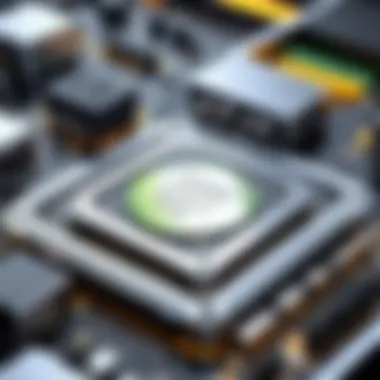

Moreover, the versatility doesn’t end there. Thunderbolt 3 is also backward compatible with previous versions of Thunderbolt and even with USB-C devices, albeit with some limitations. This means users can connect a wide range of displays, from high-end monitors to simpler ones, and still enjoy superior quality.
In sum, the technical specifications of Thunderbolt 3 paint a picture of a port designed for high-performance and usability. By understanding these specifications, users can make informed decisions, ensuring their technology works as intended and meets their specific needs.
Physical Characteristics
The physical characteristics of Thunderbolt 3 are crucial not just for its functionality but also for user experience and application flexibility. As the tech world becomes more demanding in terms of speed and efficiency, understanding how the design of Thunderbolt 3 port influences its capabilities is essential. These characteristics include its port design, layout, and the specific cable requirements needed for optimal performance. Together, these elements shape the way users interact with technology.
Port Design and Layout
At first glance, the Thunderbolt 3 port resembles a standard USB-C connection, offering a sleek, minimalist aesthetic. However, diving deeper, it's evident that this similarity masks the impressive engineering underneath. The port's compact design allows it to fit seamlessly into modern laptops and peripherals, which are increasingly striving for thinner profiles.
What's notable is that the Thunderbolt 3 port supports a variety of functionalities including data transfer, video output, and power delivery all through a single connection. This multipurpose capability not only simplifies cable management but also enhances productivity by reducing the clutter of multiple ports on devices.
Additionally, the layout is engineered for ease of use. The reversible design means that users can plug it in either way, eliminating the frustration often associated with standard USB connectors. Its durability is also a noteworthy aspect; the robust design helps it withstand repeated connections, ensuring longevity even in high-use environments.
Cable Requirements
While the port’s design is remarkable, the cables that connect through it play an equally crucial role. Thunderbolt 3 employs specific copper and optical cables to achieve its incredible performance metrics. Not just any USB-C cable will do; only those that meet the Thunderbolt specifications can fully exploit its capabilities.
Here are some key points regarding cable requirements:
- Active vs. Passive Cables: Active cables enable reliable long-distance connections up to 2 meters, while passive cables can typically handle connections only up to 0.8 meters without losing signal integrity.
- Data vs. Power Delivery: Cables vary in their power delivery capabilities, supporting anywhere from 15 watts to a full 100 watts, depending on the device and usage scenario.
- Identifying Compatibility: When purchasing Thunderbolt 3 cables, it’s critical to check for the Thunderbolt logo to ensure compatibility. This can prevent potential performance declines or damage to devices.
Overall, the physical characteristics of Thunderbolt 3, from the port layout to the specific cable types required, create an intricate compatibility framework that enhances the overall technological ecosystem. Understanding these subtleties empowers users to make informed choices and maximize their high-speed connections.
Compatibility Considerations
When it comes to technology, compatibility isn't just a nice-to-have feature; it's often the cornerstone of seamless operation. In the realm of Thunderbolt 3, understanding compatibility means unlocking a treasure trove of potential uses and functionalities that this powerful port brings to the table. This section dives into the critical aspects of compatibility relating to Thunderbolt 3, focusing on its use with a variety of devices and its backward compatibility with previous generations.
Device Compatibility
The wide-ranging device compatibility of Thunderbolt 3 is one of its standout features. Laptops, desktops, external hard drives, docking stations, and even monitors — this port works with them all. Thunderbolt 3 is designed to accommodate a broad spectrum of devices, making it a universal connection solution.
- Laptops and Desktops: Most devices from brands like Apple and Dell have embraced Thunderbolt 3, allowing for high-speed data transfers and power delivery. For instance, Apple’s MacBook Pro relies heavily on this port, enabling users to connect additional peripherals without a hitch.
- External Storage Solutions: High-speed external SSDs like Samsung’s X5 leverage Thunderbolt 3 to make file transfers a breeze, dropping upload and download times significantly.
- Monitors: Displays like the LG UltraFine series are optimized for Thunderbolt 3, providing stunning visuals and the ability to daisy-chain multiple monitors for an expanded workspace.
The bottom line is that with Thunderbolt 3, users get to mix and match devices without worrying too much about compatibility issues. This flexibility not only streamlines workflow but also enhances productivity across various domains, whether you're a programmer needing a dual-monitor setup or a creative professional managing large multimedia projects.
Backward Compatibility with Thunderbolt
One of the most practical aspects of Thunderbolt 3 is its backward compatibility with Thunderbolt 2. This feature bridges the gap between old and new technology, ensuring that users do not feel compelled to overhaul their entire setup when upgrading their devices.
What does this mean in practice?
- Using Adapters: With a simple passive adapter, Thunderbolt 3 ports can connect seamlessly to Thunderbolt 2 devices. It’s as straightforward as plugging in a cable without any loss in performance — the data transfer rates will remain impressive.
- Legacy Devices: This compatibility ensures that anyone with a setup built around Thunderbolt 2 can continue to utilize their existing equipment. Whether it’s a specialized dock or a high-performance display, users aren’t left in the lurch.
"Backward compatibility is like finding a little sunbeam on a cloudy day; it brings warmth and comfort when you're faced with a tech dilemma."
In essence, the backward compatibility with Thunderbolt 2 not only offers a cost-effective route for consumers but also encourages a smoother transition to newer technologies. As emerging devices make their debut, this feature retains relevance and avoids alienating users who may not be quite ready to update everything all at once.
Thus, Thunderbolt 3's compatibility considerations highlight it as a versatile tool in today's complex technological ecosystem, serving the ever-evolving demands of both aspiring programmers and seasoned IT professionals alike.


Everyday Applications
When discussing Thunderbolt 3, it's crucial to highlight its everyday applications, as this port has fundamentally transformed how we interact with technology on a daily basis. This isn’t just a technical upgrade; it’s an enabler of seamless connectivity and enhanced productivity. As devices become increasingly sophisticated and interconnected, understanding the practical implications of Thunderbolt 3 becomes essential for both everyday users and tech professionals alike.
Use Cases in Computing
In the realm of computing, Thunderbolt 3 has carved out significant use cases that allow users to maximize efficiency and performance. For instance, many laptops and desktops now feature Thunderbolt 3 ports, enabling a range of functionalities, from peripheral connection to high-speed data transfer.
- External Storage Solutions: High-capacity SSDs like the Samsung X5 leverage Thunderbolt 3’s speed, providing read and write speeds that outstrip traditional USB drives. This is particularly beneficial for users handling large data sets, such as video editors or graphic designers.
- Daisy Chaining Devices: One of the standout features of Thunderbolt 3 is its ability to daisy chain devices. You can connect multiple monitors or other devices to a single port without compromising performance. For example, daisy-chaining two 4K displays is a common setup for professionals seeking to expand their visual workspace.
- Docking Stations: With the rise of remote work, docking stations have become essential. Thunderbolt 3 docking stations, such as the CalDigit TS3 Plus, combine power, data, and video capabilities into one unit, allowing users to connect multiple peripherals with ease, significantly enhancing their workspace's productivity and organization.
These developments in computing emphasize how Thunderbolt 3 is not merely a technological improvement; it's a tool that optimizes the user experience, making tasks smoother and faster.
Applications in Multimedia Production
Thunderbolt 3 also holds transformative potential in multimedia production, an area where speed and reliability are non-negotiable. In this field, where the margins for error are slim, the unique capabilities of Thunderbolt 3 can mean the difference between a smooth workflow and significant delays.
- Video Editing: Professional video editing software, like Adobe Premiere Pro, demands high data throughput to handle 4K and even 8K footage seamlessly. An editor using an external Thunderbolt 3 SSD can quickly transfer and edit large video files without lag, keeping the creative process flowing without interruption.
- Audio Production: In music and audio production, sound quality and latency are paramount. Thunderbolt 3 interfaces, like the Universal Audio Apollo Twin, allow for real-time monitoring of audio tracks without the dreaded lag found in traditional USB connections. This not only enhances the recording experience but also elevates the overall sound fidelity, crucial for high-stakes studio environments.
- Graphic Design and 3D Rendering: High-performance tasks such as 3D rendering benefit enormously from Thunderbolt 3. Devices like the eGPU can be connected through Thunderbolt 3, significantly boosting rendering speeds.
"In multimedia production, the speed and reliability of Thunderbolt 3 can turn daunting tasks into manageable ones, optimizing workflows and fostering creativity without hindrance."
As we navigate through the diverse contexts where Thunderbolt 3 shines, it is evident that its everyday applications stretch far beyond mere data transfer speeds. From improving productivity in computing to enhancing creative processes in multimedia production, Thunderbolt 3 is woven into the fabric of modern technology. Understanding these applications not only shines a light on current capabilities but sets the stage for contemplating future innovations.
Comparative Analysis
The ability to compare technologies is essential in understanding their implications for users and developers alike. In this analysis, we focus on Thunderbolt 3, situating it against its closest relative, USB-C, and exploring how it fares against other prominent connection methods. This examination is not merely academic; it speaks to practical considerations ranging from speed and versatility to real-world utility and consumer preferences. By dissecting these aspects, we offer a clearer picture of why one might choose Thunderbolt 3 over the alternatives, or vice versa.
Thunderbolt vs. USB-C
At first glance, Thunderbolt 3 and USB-C seem to share a lot in common. Both use the same type of connector, which can easily be misleading. However, the devil is in the details.
- Speed: Thunderbolt 3 boasts data transfer rates of up to 40 Gbps. In contrast, USB-C is limited to a maximum of 10 Gbps on its standard deployment. This difference becomes incredibly relevant for users who require rapid file transfers, such as video editors or programmers working with large data sets.
- Power Delivery: Thunderbolt 3 can deliver up to 100 watts of power, which is crucial for charging laptops and other power-hungry devices quickly. USB-C, while also capable of power delivery, typically provides lower wattages and may be insufficient for certain high-demand devices.
- Daisy-Chaining: Thunderbolt 3 allows users to daisy-chain multiple devices—up to six at once. This means you can connect monitors, hard drives, and other peripherals with a single port. USB-C, however, does not support daisy-chaining in the same way, which can complicate setups that require multiple devices.
- Video Output: Thunderbolt 3 supports multiple 4K displays or a single 5K display, offering superior functionality for those in multimedia professions. USB-C can manage video output as well, but its capabilities do not typically reach the same multi-display heights.
In sum, while USB-C might appeal for more general uses, Thunderbolt 3's specific benefits become clear for professionals and enthusiasts who seek the best performance.
Performance Versus Other Connection Types
When evaluating Thunderbolt 3's performance against other connection types, one must consider several factors that contribute to its reputation as a high-performance interface.
- HDMI / DisplayPort: While these technologies are primarily for video, Thunderbolt 3 incorporates video, data, and power in one port. This makes it much more versatile than dedicated video connections, which cannot be used for data transfer or charging.
- Traditional USB (USB 3.0 / 3.1): These connections, even at their highest speeds, buckle under the weight of Thunderbolt 3's capabilities. Users looking to transfer large files or connect high-energy devices will notice a significant difference in efficiency and performance.
- Ethernet: While not a direct comparison since Ethernet is tailored for networking, Thunderbolt 3 can support effective high-speed networking capabilities. This opens up avenues for high-bandwidth applications in professional settings where low latency is vital.
"Thunderbolt 3’s robust capabilities position it uniquely among current connection technologies, making it a top choice where performance matters most."
Ultimately, understanding the comparative aspects of Thunderbolt 3 reveals not only its utility in today's technology landscape but it also helps users make informed decisions based on their specific needs.
Future Developments
The discussion surrounding future developments in Thunderbolt technology is not just about what’s next; it’s about identifying how these advancements will shape user experiences, drive technological progress, and enhance connectivity options. The importance of this topic becomes evident as we look at the rapid pace of innovation in the tech world and the growing demands for faster performance and versatility. In this section, we will scrutinize the next generation of Thunderbolt standards and forecast predicted trends in connectivity, providing a comprehensive overview that's crucial for tech enthusiasts and professionals alike.
Next Generation Thunderbolt Standards
With each new generation of Thunderbolt, the standards evolve to meet rising consumer expectations and technological breakthroughs. The upcoming iterations are aiming for several key enhancements:


- Increased Bandwidth: Future Thunderbolt standards are expected to push beyond the current limits, introducing higher data transfer rates. This growth can facilitate faster file transfers and enhanced performance in applications that demand high throughput.
- Improved Power Delivery: It is anticipated that the next-generation Thunderbolt ports will offer even greater power delivery capabilities. This enhancement will reduce the need for multiple cables and power adapters, streamlining device connectivity.
- Enhanced Compatibility: Continuing the trend in Thunderbolt's design philosophy, future iterations are likely to improve compatibility across a broader range of devices. This focus may incorporate developments that ensure seamless integration with existing USB-C technology, fostering more versatile usage scenarios.
- Advanced Protocol Support: As more specialized applications emerge, support for additional data protocols can refine how devices communicate and transfer data. This supplementary support could elevate industries like gaming, multimedia production, and virtual reality.
This evolution will not only benefit professionals in tech-related fields but also the everyday consumer, as devices become more powerful and flexible.
Predicted Trends in Connectivity
Looking beyond the current capabilities of Thunderbolt 3, it is critical to examine the trends in connectivity that could influence future technology. Several patterns are becoming clear:
- Unified Connection Standards: The push towards a universal connector is gaining traction. As more devices adopt Thunderbolt standards, the industry may converge on a much-lauded commonality that simplifies device ecosystem compatibility.
- Wireless Integration: With the increasing advancements in wireless technology, there are predictions that future Thunderbolt standards may complement wireless solutions, potentially facilitating high-speed data transfer without the clutter of physical connections.
- Greater Focus on Security: As devices become more interconnected, ensuring secure connections and data protection will be paramount. Future Thunderbolt technologies may incorporate built-in security protocols that safeguard against data breaches during connectivity processes.
"The future of Thunderbolt and its standards remains pivotal in shaping how we interact with technology, making data transfer quicker, power delivery more efficient, and connectivity more integrated than ever."
- Adaptable Use Cases: Industries are likely to innovate new use cases for Thunderbolt technology, pushing the capabilities of devices even further. This innovation could manifest in various sectors including education, entertainment, and healthcare, as professionals seek tools that enhance productivity and creativity.
Challenges and Limitations
Understanding the challenges and limitations surrounding Thunderbolt 3 is crucial in grasping its practical applications and overall impact on technology. Ahead of integrating any new technology, it’s key to recognize the hurdles that might hold back its potential. As powerful as Thunderbolt 3 is, it comes with physical and user-related challenges that shape its adoption in various environments.
Physical Cable Limitations
While Thunderbolt 3 offers impressive data rates and versatility, the physical constraints of its cables cannot be overlooked. For instance, the maximum length of a traditional passive Thunderbolt 3 cable is around two meters when maintaining the full speed of 40 Gbps. This can be quite limiting in setups requiring longer distances, especially when devices are spaced out over large areas, like in conference rooms or media production suites.
Furthermore, to ensure the full capability of Thunderbolt 3, users need to invest in high-quality cables. Cheaper options might not support the bandwidth required, potentially leading to suboptimal performance. This reality poses a challenge for users wanting to maintain both functionality and budgetary constraints. It’s essential, then, for users to navigate this landscape with care, selecting cables that are both cost-effective and reliable.
"Users must be cautious with cable choices; it’s like buying shoes—you often get what you pay for."
In addition, damage to cables can create further inconveniences. For instance, physical wear and tear can degrade performance over time, necessitating frequent replacements. This continuous need for new cables not only impacts expenses but also contributes to electronic waste, raising environmental concerns.
User Adoption Barriers
User adoption of Thunderbolt 3 has also faced several hurdles beyond the technical specifications. One significant challenge is an inherent lack of awareness and understanding among consumers. Many people are not fully informed about the advantages that Thunderbolt 3 brings compared to legacy ports like USB 3.0. This lack of knowledge may lead to reluctance in upgrading to devices that support Thunderbolt 3, even when the benefits could greatly enhance their computing experience.
Moreover, certain older devices, which still play a significant role in professional settings, do not support Thunderbolt 3 connectivity. Users trapped in ecosystems reliant on older connectivity standards may find it frustrating to transition, leading to resistance in adopting newer technologies. As a result, manufacturers must not only innovate but also facilitate education on Thunderbolt 3’s benefits and functionalities to accelerate widespread acceptance.
Lastly, the cost factor plays a pivotal role in adoption. Many Thunderbolt 3-enabled devices tend to come at a premium price, making them less accessible for average consumers or smaller businesses. Until these prices come down, and the technology becomes ubiquitous across various product lines, the full promise of Thunderbolt 3 will be out of reach for a large segment of the market.
Thus, addressing these challenges is essential for the continued success and integration of Thunderbolt 3 in everyday technology. Ignoring them could prevent it from reaching its full potential and limit its adoption in the wider tech community.
Ending and Final Thoughts
In the fast-paced world of technology, the Thunderbolt 3 port has established itself as a pivotal component in connectivity and performance. Understanding its significance extends beyond just technical specifications; it opens doors to recognizing its role in both current applications and future innovations. The seamless blend of data transfer, video output, and power delivery encapsulated in one port embodies the need for efficiency in a landscape rife with devices and varying standards.
Summary of Key Points
- Integration of Functions: Thunderbolt 3 merges high-speed data transfer, power delivery, and video output, catering to a variety of needs in computing and multimedia.
- Versatility: Its compatibility with multiple devices, including peripherals and display options, highlights its utility in diverse environments—whether in creative studios or office settings.
- Future-proofing: As technology evolves, Thunderbolt 3 demonstrates a forward-thinking design capable of accommodating advancements while balancing user requirements.
"With Thunderbolt 3, users aren’t just buying a port; they’re investing in a versatile ecosystem ready to adapt with them."
In light of these points, it becomes evident that Thunderbolt 3 is more than a fleeting trend. Its multifaceted nature suits users ranging from seasoned tech professionals to curious novices. Users appreciate not just speed, but also the flexibility it brings to nearly any setup.
Looking Ahead
The future looks bright for Thunderbolt technology. With impending iterations and collaborations shaping its evolution, we can anticipate even more robust versions that will push the boundaries of what connectivity can achieve.
- Expansion of Usage: Expect a rise in the incorporation of Thunderbolt 3 in emerging technologies, such as VR and AI—fields where bandwidth and speed are paramount.
- Growing Adoption: As manufacturers increasingly adopt universal protocols, future devices are likely to include Thunderbolt as a default, expediting the tapestry of interconnectedness.
As these developments unfold, users should remain keenly aware of the shifting tech landscape, taking note of how Thunderbolt continues to hold its ground among competition. In essence, while Thunderbolt 3 heralds a new era of connectivity, its legacy is just beginning.



