Exploring Web-Based Mail Clients: A Comprehensive Analysis


Intro
The communication landscape has evolved significantly in recent years, shifting from traditional, client-based software towards web-based mail clients. These applications offer users the flexibility to access their emails from any device with internet connectivity, reducing dependency on specific operating systems or hardware. This comprehensive analysis aims to explore various aspects of web-based mail clients, scrutinizing their architecture, functionalities, and advantages compared to traditional email systems.
In examining web-based mail, it is essential to understand the different components that make these platforms attractive to users. Security features are one of the most pressing concerns. Users want to ensure that their data is safe from potential threats. The user interface and overall experience play a vital role in user retention and satisfaction. Major players such as Gmail and Outlook dominate the market, but niche alternatives can also offer unique features that cater to specific needs.
Mobile compatibility has become increasingly important in today’s fast-paced world. The ability to check emails on-the-go is crucial, and many web-based mail clients have tailored their applications to suit mobile devices. Furthermore, emerging trends in technology are shaping the future of web-based mail, influencing how these clients evolve. This article synthesizes these factors, providing insights that will be beneficial for both technology enthusiasts and professionals navigating this field.
Preface to Web-Based Mail Clients
In today’s digital age, web-based mail clients have become a crucial tool for communication. They offer users a platform to send and receive emails directly from their web browsers, eliminating the need for dedicated software installations. Understanding the significance of web-based mail clients is essential, as they have transformed the way individuals and organizations interact with email. The convenience and accessibility provided by these platforms are significant factors in their growing popularity.
Defining Web-Based Mail Clients
Web-based mail clients are applications that allow users to manage their email online. Unlike traditional email clients that require local installation, webmail services can be accessed from any device with an internet connection. Examples include Gmail, Outlook.com, and Yahoo Mail. These services typically provide features such as spam filtering, folders for organizing emails, and integrated calendars. The character of web-based mail clients lies in their ability to offer seamless access to emails without being tied to a specific machine. All you need is a web browser.
Historical Context
The origin of web-based mail clients dates back to the mid-1990s. Before this era, most email services relied on mail clients installed on personal computers. Early versions of webmail services, like Hotmail and Yahoo Mail, emerged as internet usage grew. These platforms made email accessible from anywhere, a radical change for users at the time. As technology advanced, innovations such as enhanced security protocols and mobile optimization were integrated into these services. The early 2000s saw the rise of Gmail, which revolutionized the market by offering extensive storage and an intuitive interface.
The transition to web-based mail clients has been substantial. Today, they represent a cornerstone of modern communication, adapting constantly to meet the evolving needs of users.
Web-based mail clients provide a critical junction between technology and user convenience, making them indispensable tools in both personal and professional communication.
Understanding the definition and history of web-based mail clients sets the stage for a deeper exploration into their architecture, functionalities, and advantages in modern communication.
Architecture of Web-Based Mail Clients
The architecture of web-based mail clients plays a crucial role in determining their effectiveness and user satisfaction. Understanding these architectural elements helps in comprehending how these services operate in a digital environment. Key components to consider include the front-end technologies that users interact with, as well as the underlying back-end infrastructure that supports functionality and data management. This knowledge is essential for both users and developers, as they navigate and create solutions in this ever-evolving landscape.
Front-End Technologies
Front-end technologies are the visible components of a web-based mail client. They define how users experience and interact with the application. Common technologies include HTML, CSS, and JavaScript. These languages work together to create a user interface that is not only functional but also visually appealing. For instance, intuitive layout design improves user navigation, allowing for efficient management of emails.
Benefits of Robust Front-End Technologies:
- Responsiveness: A well-designed front end adjusts properly to different devices, ensuring users have a consistent experience on desktops, tablets, and smartphones.
- Accessibility: These technologies also focus on making content accessible to all users, including those with disabilities.
- Performance: Using efficient code can enhance loading times, a significant factor in user retention and satisfaction.
Choosing the right front-end framework can also speed up development. Popular frameworks like React or Angular provide tools and libraries that simplify building complex interfaces.
Back-End Infrastructure
While the front end engages the user, the back-end infrastructure is responsible for data processing and management. This includes servers, databases, and application logic. Web-based mail clients often rely on cloud technologies, allowing for reliable storage and retrieval of emails.
Key elements of back-end infrastructure include:
- Servers: Handle requests from clients and manage data. They can be physical or virtual, depending on the architecture.
- Databases: Store vast amounts of user data securely. Many mail clients use SQL or NoSQL databases, based on their specific needs.
- APIs (Application Programming Interfaces): Enable communication between different services and applications. This is vital for features like syncing with devices or integrating third-party tools.
Robust back-end supports scaling, allowing service providers to handle growing user bases without compromising performance.
"The effectiveness of web-based mail clients largely rests on the architecture that supports them, from user interface to server management."
In summary, both front-end technologies and back-end infrastructure are instrumental in shaping the performance and usability of web-based mail clients. As these technologies continue to evolve, they will offer users increasingly sophisticated tools, enhancing their communication experiences.
Comparison with Traditional Email Clients
The comparison between web-based mail clients and traditional email clients is integral to understanding the evolution of digital communication tools. Each option presents unique strengths and weaknesses, which influence user choice based on various criteria such as accessibility, functionality, and user experience. Knowing how these systems work together contributes to a more comprehensive grasp of modern email management.
Functionality Differences
Functionality is the cornerstone of any email client. Traditional email clients, like Microsoft Outlook, operate primarily through installed software. This allows for some advanced integrations, such as calendar synchronization or complex rules for email management. However, these often require manual updates and configurations, limiting flexibility.
Conversely, web-based mail clients such as Gmail offer a more seamless operation in terms of functionality.
- Cloud-centric features: Unquestionably, the cloud-based design of web clients allows for real-time updates. The user automatically gets new features without needing to download updates.
- Collaboration tools: Web-based clients often integrate with productivity tools. Google’s suite of tools, for example, allows users to easily create and share documents, enhancing collaborative efforts.
The overall difference between functionality isn’t merely about features. Web clients provide a more intuitive way to manage emails, often prioritizing a cleaner interface that minimizes distractions while enhancing user productivity.
Accessibility and Convenience
Accessibility stands as a crucial factor when evaluating these email clients. Traditional email software may lock users into a single device. This can hinder communication when users need to access important messages while away from their primary workstation.
Web-based mail clients shine in this regard. Their inherent cross-platform capabilities mean users can check emails from different devices. Whether using a smartphone, tablet, or public computer, emails remain within reach as long as one has internet access.
In addition, the convenience factor extends to the following aspects:
- User-friendly interfaces: Interfaces of web clients like Gmail are often designed for novice users as well as experienced professionals. The simplicity of use encourages a broad adoption, making it easy to learn.
- Instant search functionalities: Finding specific emails can be cumbersome in traditional clients. However, web-based systems usually incorporate robust search features that significantly reduce the time spent locating emails.
- Automatic updates: Users no longer manually download updates or patches; instead, improvements happen behind the scenes.
In summary, the comparison elucidates the varying strengths of web-based and traditional email clients. Both systems serve essential roles, yet one’s usability often outmatches the other’s advanced features. Understanding these differences can help users make informed decisions about which email client best suits their needs.
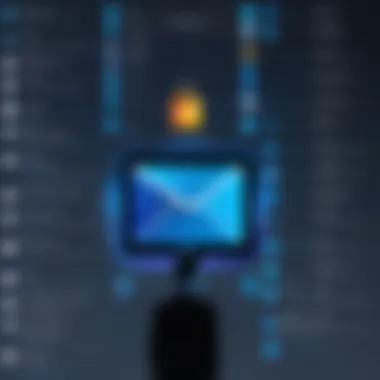

Security Features of Web-Based Mail Clients
Security plays a crucial role in the usability and reliability of web-based mail clients. As organizations and individuals increasingly rely on digital communication, the need to safeguard sensitive information becomes paramount. Web-based mail systems must implement various security measures to protect user data from unauthorized access, breaches, and other threats. This section explores significant security features such as encryption methods and spam filtering techniques.
Encryption Methods
Encryption is a fundamental component in ensuring the security of web-based mail clients. It converts information into a code to prevent unauthorized users from accessing it. There are two main types of encryption used in web-based mail systems: transport encryption and end-to-end encryption.
- Transport Encryption: This method protects data in transit between the client's browser and the mail server. Protocols like TLS (Transport Layer Security) are often employed to ensure the data remains encrypted while being sent or received.
- End-to-End Encryption: This offers an additional layer of security by encrypting the data so that only the sender and the intended recipient can read the contents of the email. An example of this is the use of PGP (Pretty Good Privacy) or S/MIME (Secure/Multipurpose Internet Mail Extensions). When implemented, even the email service provider cannot access the message content.
The importance of these encryption methods cannot be overstated. They significantly reduce the risk of data breaches, ensuring that sensitive information such as personal details, financial information, and confidential communications remain private. Furthermore, the use of strong encryption can enhance user trust, knowing that their information is being adequately protected.
Spam Filtering Techniques
Spam significantly impacts the efficiency of email communication. Web-based mail clients deploy sophisticated spam filtering techniques to mitigate unwanted messages. This not only protects users from being bombarded with irrelevant emails but also enhances security by blocking potentially harmful content.
Common spam filtering techniques include:
- Bayesian Filtering: This method calculates the probability of an email being spam based on the user's previous interactions and behavior.
- Blacklists and Whitelists: Many services maintain lists of known spam sources (blacklists) and recognized senders (whitelists) to screen incoming emails effectively.
- Machine Learning Algorithms: These algorithms analyze patterns and user behaviors to adapt and improve over time. This approach allows for increasingly accurate identification of spam and phishing attempts.
Effective spam filtering eliminates not just annoyance but also threats from phishing attacks, preventing users from inadvertently providing sensitive information to malicious parties.
"Implementing robust security features is no longer optional; it is essential for the credibility and trustworthiness of web-based mail clients."
In summary, encryption methods and spam filtering techniques are pivotal in establishing and maintaining the security of web-based mail clients. They address various risks associated with digital communication, helping to create a safer environment for users.
User Experience and Interface Design
The concept of user experience (UX) and interface design is crucial for web-based mail clients. These elements enhance how users interact with email platforms, ultimately affecting user retention and satisfaction. A well-designed interface can make complex functionalities more accessible, while intuitive navigation and customization options ensure that users can tailor their experience according to their needs. This section aims to dissect these components to understand their significance in fostering effective digital communication.
Intuitive Navigation
Intuitive navigation is a cornerstone of an effective user experience in web-based mail clients. Users must be able to locate features and functionalities effortlessly. This often means clearly labeled menus, easy-to-find settings, and a logical flow of tasks. When navigation is structured properly, users can focus on email management rather than struggling to find tools.
Factors that contribute to intuitive navigation include:
- Clear Labeling: Menus should use straightforward language representing their function.
- Logical Grouping: Related features should be grouped together. For example, all settings concerning account security could be in a single area.
- Consistent Layout: A stable design across different sections helps users predict where to find things, creating a sense of familiarity.
Good navigation reduces frustration and increases productivity. This makes it essential for platforms like Gmail and Outlook. By minimizing the time it takes a user to find specific functions, these mail clients enhance overall efficiency.
Customization Options
Customization options offer users the opportunity to personalize their email experience. Each user has their preferences based on habits and workflows. Providing a range of customization options allows for a more tailored interface that meets diverse needs.
Considerations for customization may include:
- Theming and Color Choices: Users can choose color schemes or themes that are visually comfortable for them.
- Layout Options: The ability to rearrange folders, change the display of messages, or organize the inbox based on specific criteria is significant.
- Priority Settings: Allowing users to mark certain contacts or keywords as important can make prioritization easier.
Ultimately, a customizable environment not only enhances satisfaction but also encourages users to engage longer with the platform. One size does not fit all, and flexibility is growing increasingly valuable in today’s digital space.
"A seamless user experience leads to higher satisfaction and greater user retention, making UX design an investment in the future of web-based mail clients."
The right balance of intuitive navigation and rich customization options can significantly differentiate one web-based mail client from another. These elements, when implemented adeptly, contribute to a compelling overall user experience.
Major Players in the Market
Understanding the key players in web-based mail clients is essential for evaluating how these applications stack up against each other. Major players provide robust features and user-friendly interfaces that shape the way we communicate online. This information helps users make informed decisions when selecting an email client that meets their needs.
Gmail: Strengths and Weaknesses
Gmail, developed by Google, is one of the most widely used web-based mail clients. One of its significant strengths is its seamless integration with other Google services like Google Drive and Google Calendar. This ecosystem allows users to manage correspondence and related tasks in a centralized location.
Another advantage of Gmail is its powerful search functionality. Users can quickly locate specific emails using keywords, filters, or advanced search options. This makes Gmail particularly appealing for individuals and businesses receiving high volumes of emails.
However, Gmail does have some weaknesses. Privacy concerns arise due to Google's data collection practices, which can deter some users. Additionally, while the interface is generally intuitive, some users feel that the abundance of features can lead to a steep learning curve.
Outlook: A Competitive Overview
Outlook, developed by Microsoft, presents a strong alternative to Gmail with its professional-focused features. It offers a user-friendly interface that allows for a smooth transition for those coming from traditional desktop email clients. Key features include integration with Microsoft Office applications, enabling users to handle emails and documents side by side effectively.
Outlook is also well-known for its calendar functionalities, making it a suitable choice for business users who require scheduling capabilities alongside email communication.
Still, Outlook isn't without challenges. Some users report issues with loading speeds and occasional synchronization problems, particularly with large inboxes or during peak times. Additionally, the free version of Outlook has limitations compared to its premium counterpart, which could be frustrating for some users.
Niche Alternatives
While Gmail and Outlook dominate the market, numerous niche alternatives provide unique features that cater to specific audiences.
- ProtonMail: This client emphasizes privacy, offering end-to-end encryption. It is particularly appealing to security-conscious users.
- Zoho Mail: Geared towards businesses, Zoho Mail offers comprehensive collaboration tools and an ad-free experience, which can help maintain professionalism.
- Tutanota: Another privacy-focused option, Tutanota provides built-in encryption and is available in a user-friendly format.


Integrations with Other Applications
Understanding the presence and importance of integrations in web-based mail clients is essential for maximizing their potential. Integrations with other applications enrich the user experience by streamlining workflows and enhancing functionality. As professionals and businesses turn more to these digital tools for daily communication, the necessity of bridging gaps between various software tools becomes ever clearer.
Integrations can include various types of applications such as productivity suites, project management tools, and CRM systems. By allowing users to connect their email with these applications, web-based mail clients enable a seamless flow of information. This can drastically improve efficiency since users do not need to switch between multiple platforms to perform tasks.
Collaboration Tools
Collaboration tools are a fundamental aspect of modern work environments. As more teams work remotely or in hybrid setups, the reliance on tools that enhance team communication rises. Mail clients like Gmail and Outlook offer built-in integrations with platforms such as Google Meet or Microsoft Teams. This allows users to initiate video conferences or chat sessions directly from their email interface.
The benefits are numerous:
- Improved Communication: Quick access means important conversations can happen without delays.
- Centralized Work Environment: Users can manage their emails and team interactions in one platform.
- Task Coordination: Team members can sync calendars or manage tasks from a singular workspace.
Users often find that integrated platforms lead to improved team cohesion. However, it's important for organizations to ensure that the tools they select are compatible with their existing systems and workflows. Information sharing should never be cumbersome, so choosing tools that work together fluidly is essential.
Third-Party Extensions
Third-party extensions or add-ons serve as another powerful method of enhancing web-based mail clients. These add-ons can range from productivity boosters to sophisticated tools that improve spam filtering or add analytical capabilities. One popular example is the use of Mailtrack for Gmail, which lets users know when their sent emails have been opened.
Integrating third-party extensions provides several advantages:
- Customization: Users can tailor their email experience to meet specific needs, which can boost overall productivity.
- Enhanced Features: Extensions can introduce new functionalities such as enhanced tracking or security measures.
- User Control: Individuals can choose the extensions that best suit their workflows, making email more adaptable.
However, organizations need to consider the potential security risks associated with third-party integrations. Not all additions are created equal, and users must ensure they only select trusted and reputable extensions. This vigilance is crucial to maintaining data integrity and protecting sensitive information.
"Integrating web-based mail clients with other applications is not just about functionality; it’s about creating an ecosystem where information flows seamlessly, enhancing user productivity and satisfaction."
In summary, the effective integration of web-based mail clients with collaboration tools and third-party extensions significantly enhances their usability. As users continue to seek solutions that facilitate a smooth digital workspace, understanding and leveraging these integrations will remain a priority for both individuals and organizations.
Mobile Compatibility
In today’s digital age, mobile compatibility of web-based mail clients has become a critical factor for users. Given the increasing reliance on smartphones and tablets for communication, being able to access email on mobile devices is not just a convenience; it is essential. This need necessitates that web-based mail clients be optimized for different screen sizes and operating systems. Businesses and individuals alike seek platforms that ensure seamless communication regardless of the device.
Responsive Design Practices
Responsive design practices are essential in ensuring that web-based mail clients function effectively across a variety of devices. This approach allows the client’s interface to adapt to the screen size, providing an optimal user experience. Here are several key considerations for responsive design:
- Fluid Grids: Layouts using fluid grids adjust to the size of the screen, allowing content to flow naturally. This is critical for reading and composing emails comfortably on mobile screens.
- Flexible Images: Images that resize according to the device’s display enhance the visual appeal without sacrificing user experience. Scaling images prevents horizontal scrolling, which can be frustrating on smaller devices.
- Media Queries: These CSS techniques enable specific styles to apply based on the device’s characteristics. For instance, larger buttons may be necessary for mobile users to accommodate touch interactions.
Ensuring that web-based mail clients incorporate these responsive design principles not only enhances usability but also boosts user satisfaction and retention.
Native Applications
While web-based interfaces deliver flexibility, native applications provide advantages in terms of performance and access to device features. Native applications for email can enhance the experience in several ways:
- Offline Access: Native applications often allow users to read and draft emails even without an internet connection. This is particularly beneficial for users in areas with unstable connectivity.
- Performance: Direct interaction with the device’s operating system usually results in faster load times and more responsive interfaces when compared to web-based clients.
- Notifications: Native apps can deliver push notifications simultaneously, ensuring users stay updated about new messages without needing to refresh.
Mobile compatibility is essential for maintaining communication in a fast-paced world, emphasizing the need for web-based mail clients to evolve continually.
Future Trends in Web-Based Mail Clients
In the rapidly evolving digital landscape, web-based mail clients face numerous changes that can influence their development and user engagement. Identifying and understanding these future trends is crucial for technology enthusiasts, programmers, and IT professionals. Such knowledge not only helps in keeping pace with advancements but also provides insights into potential opportunities and challenges within the industry.
Artificial Intelligence and Automation
Artificial Intelligence (AI) is set to redefine the functionality of web-based email clients. The integration of AI can significantly enhance user experience through various features. For example, AI can streamline email sorting and prioritization. Intelligent systems can analyze user behavior and categorize emails accordingly, making it easier to manage incoming communication.
Moreover, automation tools can aid in composing emails. Users might see suggestions for replies based on patterns from previous correspondence, thereby reducing the time spent drafting responses. Chatbots can also play a pivotal role, handling FAQs and assisting users in managing tasks. Automated scheduling tools integrated within mail clients can provide seamless calendar operations, making it easier to set meetings directly from email threads.
The trend toward utilizing AI and automation signifies a shift in how users interact with their email. As users begin to expect these advanced functionalities, developers must adapt. This evolution not only enhances user satisfaction but also paves the way for more efficient communication.
Evolving User Expectations
As technology progresses, users' expectations are shifting towards more intuitive and personalized experiences in their web-based mail clients. The modern user seeks more than just a platform to send and receive emails; they desire integration with other tools and services that enhance their overall productivity.
Factors such as speed, reliability, and customization options play an important role in influencing user preferences. Users today are less tolerant of cluttered interfaces and demand seamless navigation that aligns with their workflows. They expect mail clients to provide smart features that relate to their specific needs.
The rise of mobile usage further complicates these expectations. Users want their email experience to be consistent across devices, demanding responsive designs that perform well on various screens.
"User-centric design is not just a feature; it's an expectation."
Developers must keep these evolving expectations in mind. The focus on user experience will dictate the direction of future developments. Emphasizing customization, efficient communication tools, and tailored functionalities will likely be key components of successful web-based mail clients in the years to come.
Challenges Faced by Web-Based Mail Clients
Web-based mail clients have become essential tools for communication. However, they face a variety of challenges that can hinder their effectiveness and user satisfaction. Understanding these challenges is crucial for both developers and users as it highlights areas for improvement and innovation.
This section will examine two primary issues: data privacy concerns and user adoption barriers.
Data Privacy Concerns


Data privacy is one of the most pressing challenges for web-based mail clients. As users exchange sensitive information daily through email, the need for robust security measures cannot be overstated.
Web-based mail services often store data on cloud servers, making them susceptible to unauthorized access and breaches. Users must trust that their service providers have implemented stringent measures to secure their data. This trust is crucial for user retention and satisfaction.
Some specific aspects related to data privacy issues include:
- Encryption: Without proper end-to-end encryption, emails can be accessed by malicious parties.
- Data Ownership: Users often do not know who owns their data once it leaves their devices. This uncertainty can lead to reluctance in using certain web-based mail clients.
- Regulatory Compliance: Different countries have varied regulations regarding data privacy, such as the GDPR in Europe. Providers must navigate these regulations carefully to avoid legal issues.
Maintaining user trust is vital. Transparency in how data is handled can instigate a more positive user experience and make a significant difference in user adoption.
User Adoption Barriers
The second major challenge revolves around user adoption. While many people use web-based email, others prefer traditional clients due to varying reasons.
Some common barriers include:
- Usability Concerns: Users may find web interfaces less intuitive than traditional clients. If the navigation is complicated or not familiar, they will not continue using the service.
- Connectivity Requirements: Web-based clients typically require an internet connection. In areas where connectivity is poor, users may revert to offline email clients.
- Learning Curve: New users may be hesitant to switch to a web-based interface if they are used to older systems. This learning curve can lead to frustration and abandonment of new tools.
By addressing these barriers, companies can enhance the attractiveness of their web-based mail offerings.
Streamlining usability and ensuring reliable functionality could significantly improve user adoption rates.
"Data privacy and user adoption are vital components that dictate the success of web-based mail clients in an increasingly digital world."
Case Studies of Successful Implementations
Case studies are critical in understanding the practical applications and effectiveness of web-based mail clients. They provide insights into how different organizations leverage these tools to improve communication and productivity. Through examining real-world scenarios, one can identify the benefits and challenges that users face in utilizing mail clients like Gmail and Outlook. This section highlights specific implementations, offering valuable lessons and considerations for aspiring users and mature professionals alike.
Gmail: A Closer Look
Gmail has transformed how individuals and businesses manage their email communication. For small businesses, Gmail's seamless integration with other Google services like Google Drive and Google Calendar aids in streamlining workflows. The user-friendly interface, combined with powerful search capabilities, allows users to quickly find relevant emails even among significant volumes of correspondence.
A specific case study focuses on a digital marketing agency that switched from a traditional email client to Gmail. This transition resulted in enhanced collaboration among team members. They utilized shared drives and integrated services, resulting in a more cohesive communication strategy. Additionally, Gmail's robust spam filtering reduced the workload associated with managing unwanted emails.
Gmail's adaptability is another strong point. The client supports various third-party applications, offering customization and functionality specific to user needs. In this instance, the agency adopted tools for project management and customer relationship management, which led to improved client interactions and project tracking.
Business Use of Outlook
Outlook serves as a prominent email solution for enterprises, especially those already entrenched in the Microsoft ecosystem. Organizations leveraging Outlook benefit from its deep integration with Microsoft 365 products, facilitating collaboration across different platforms.
A noteworthy case is a Fortune 500 company that relied heavily on Outlook for its interconnectedness with Microsoft apps. Employees could easily schedule meetings with Outlook's calendar feature while accessing SharePoint. This integration reduced the friction often experienced when using disparate systems.
However, some users reported challenges in navigating Outlook's array of features. To address this, the company's IT department developed tailored training sessions. This ensured staff were comfortable with functionalities ranging from email management to calendar syncing, ultimately leading to higher productivity and satisfaction.
Integrating Outlook also came with its security features, which provided robust data protection measures vital for industries like finance or healthcare. The company's compliance with strict data privacy regulations was further enhanced through Outlook's encryption options, underscoring its reputation as a reliable choice for business communication needs.
With the feedback gathered from these implementations, organizations can better grasp the considerable impact that web-based mail clients can have on their operations. Each case underlines unique advantages and potential pitfalls, emphasizing the importance of choosing the right tool that aligns with business objectives and user requirements.
User Testimonials and Feedback
User testimonials and feedback play a crucial role in understanding the efficacy and user experience of web-based mail clients. As these tools have become essential resources for both personal and professional communication, analyzing user input allows developers and companies to refine their products. Feedback serves as a direct channel to gauge user satisfaction, usability, and functionalities that might require alterations. Furthermore, testimonials often highlight features that resonate with users, provide insights into consumer preferences, and surface gaps or shortcomings within existing platforms.
Evaluating user feedback also nurtures an environment of continuous improvement. In technology, especially in solutions that facilitate communication, responding to user needs can significantly influence customer loyalty and retention. Addressing concerns raised by users can bolster an application's reputation and drive innovation. Ultimately, testimonials serve not just as endorsements but as real-world performance reviews that guide future enhancements and drive strategic decisions.
Analyzing User Preferences
User preferences can reveal invaluable information about the features or aspects users prioritize in web-based mail clients. What do users value the most? Is it the intuitive design, security features, or integration capabilities? Analyzing this data helps companies steer the development of their products to better align with what users truly find beneficial.
For instance, a study may show that a majority of users favor Gmail's integration with Google Drive and other Google services. Conversely, feedback could indicate that some users struggle with Outlook's interface and find it less user-friendly. Thus, understanding these preferences can provide insights that shape the next versions of these platforms. By embracing user feedback, mail clients can enhance their features, streamline their interfaces, and generally improve the satisfaction of their users.
Identifying Areas for Improvement
Areas for improvement identified through user testimonials can lead to significant benefits for web-based mail clients. Common issues reported in testimonials may include slow load times, complicated navigation, or inadequate support for third-party applications. By pinpointing these issues, developers can prioritize which areas need immediate attention.
Key Considerations:
- Performance: Slow loading times are a frequent complaint. Optimizing back-end processes can enhance speed.
- Usability: Compilation of user feedback often reveals convoluted interfaces that could detract from the user experience.
- Support and Resources: Lack of user support often surfaces as a concern. Providing comprehensive help options can improve user satisfaction.
Improvement suggestions can also be analyzed with data analytics tools, giving developers specific insights into how users engage with their platforms. When actionable suggestions are implemented, web-based mail clients not only improve their functionality but also enhance user trust and satisfaction.
"The feedback from users is oftentimes the clearest reflection of an application's strengths and weaknesses. Listening to them guides our innovation process."
By continuously learning from user experiences and preferences, companies can navigate the evolving landscape of digital communication more effectively.
Epilogue
The conclusion of this article serves as a pivotal section that underscores the significance of the insights provided on web-based mail clients. It encapsulates the essential aspects discussed throughout the article, such as architecture, user experience, security features, and future trends. Understanding these elements can greatly influence choices made by both individual users and businesses when selecting mail clients suitable for their needs.
Summarizing Key Takeaways
A comprehensive view of web-based mail clients reveals several key takeaways:
- Diverse Architecture: The structured combination of front-end technologies and back-end infrastructure contributes to the overall performance of web-based mail clients.
- Enhanced Security: Addressing security concerns through effective encryption methods and robust spam filtering is essential for user trust.
- User-Centric Design: Intuitive navigation and options for customization enhance user experience, making email management less cumbersome.
- Market Leaders: Products like Gmail and Outlook dominate due to their feature-rich offerings and extensive integrations.
- Cross-Platform Compatibility: Responsiveness and native applications improve accessibility across devices, catering to modern user expectations.
- Future Outlook: Ongoing advancements in artificial intelligence and automation, alongside shifting user expectations, will likely redefine the landscape of email communication.
Future Directions for Web-Based Mail Clients
As technology continues to evolve, so does the future of web-based mail clients. Here are some directions to consider:
- Increased AI Integration: Future mail clients may leverage AI further to provide smarter sorting of emails, predictive text, and advanced spam filtering, enhancing productivity.
- Privacy Enhancements: With rising concerns around data privacy, more robust security measures, and options for end-to-end encryption will likely become standard.
- Interoperability: As organizations adopt a more diverse set of tools, mail clients may need to improve their integration capabilities with various platforms and applications, ensuring seamless workflows.
- User Experience Innovations: Continued focus on user experience will push developers to innovate, offering unique features that prioritize usability and efficiency.
In summary, this conclusion not only wraps up the analyses but also lays the groundwork for understanding the ongoing evolution and potential future developments within web-based mail clients. By remaining informed about these aspects, users and professionals can make better-informed decisions in the ever-changing technological landscape.



