Exporting Webpages to CSV: A Comprehensive Guide


Intro
In the era of data-driven decision-making, the ability to extract valuable insights from webpages has become more critical than ever. Exporting web content to CSV format promotes efficient data handling and analysis. This process is not limited to seasoned professionals; aspiring programmers and technology enthusiasts can also benefit from understanding it.
The objective of this guide is to unravel the complexities of transferring data from a webpage into a structured CSV format. This format is highly popular due to its simplicity and compatibility with various data analysis tools.
In this article, we will cover several methods and tools used for exporting webpage data, along with programming techniques that cater to differing skill levels. From beginner-friendly options to more advanced scripting methods, this comprehensive approach ensures that all users can glean useful information from the internet effectively.
Key Points
- Understanding the significance of CSV format in data analysis.
- Various methods for exporting data including programming languages and tools.
- Real-life examples and practical applications.
- Common challenges faced during the export process and strategies to overcome them.
Let’s begin with a look at Coding Challenges.
Preamble to Exporting Webpages to CSV
In today's digital landscape, the ability to extract and organize data is crucial for effective analysis and decision-making. Exporting webpages to CSV format addresses a significant need in various fields, from academia to business intelligence. This functionality not only aids in managing large amounts of data but also enhances accessibility and usability for further processing.
Definition and Importance
Exporting webpages to CSV involves the transformation of data presented on websites into a structured format. CSV, or Comma-Separated Values, is widely used for data storage and sharing due to its simplicity and compatibility with numerous applications. This format allows users to easily manipulate, analyze, and visualize data within spreadsheet software like Microsoft Excel or Google Sheets. The importance of this process cannot be overstated; it provides a pathway for harnessing web-based information, turning raw data into actionable insights.
Moreover, understanding how to export webpages efficiently is vital for various professionals, including data analysts, researchers, and developers. Mastery of this skill enables organizations to optimize their operations, save time, and make data-driven decisions.
Common Use Cases
There are several scenarios where exporting data to CSV becomes essential:
- Market Research: Analysts can collect data on competitor products, pricing, and customer reviews from different websites. This information can then be compiled into a CSV file for evaluation and trend analysis.
- Academic Research: Scholars often require vast amounts of data for research purposes. Exporting webpage data into a CSV format can streamline data collection, allowing for more efficient data management and analysis.
- Business Intelligence: Companies use extracted webpage data to enhance their strategies. For instance, collecting data on customer behavior from website visits can inform marketing strategies.
- Personal Projects: Hobbyists and developers might extract data from forums, social media, or blogs to analyze trends or compile information for personal use.
Understanding CSV Format
Understanding CSV format is essential for anyone looking to export data from webpages. CSV stands for Comma-Separated Values. It functions as a simple file format used to store tabular data, such as spreadsheets or databases. Its significance lies in its wide acceptance and compatibility among various applications. The CSV format is straightforward and human-readable, making it a popular choice in data handling tasks.
CSV Structure
A CSV file consists of rows and columns, resembling a traditional spreadsheet. Each line in a CSV file represents a record, and each record consists of one or more fields separated by commas or other delimiters. Here’s a basic illustration of the structure:
In this example, the first row contains headers while the subsequent rows contain the data itself. It’s important to note that the choice of delimiter can vary, with semicolons or tabs also used in some cases. Understanding this structure is vital when exporting webpage data because a malformed CSV file can lead to data misinterpretation or loss.
Advantages of Using CSV
Using CSV comes with several benefits. Here are some of the key advantages:
- Simplicity: The format is easy to create and edit using any text editor.
- Portability: CSV files can be opened across numerous platforms and applications, increasing their flexibility.
- Compatibility: Most data processing tools, like Microsoft Excel or Google Sheets, readily support CSV.
- Efficiency: CSV files tend to be smaller in size compared to other file formats like JSON or XML, speeding up the data transfer process.
The simplicity and compatibility of CSV format make it an ideal choice for data export tasks, especially when working with web data.
In summary, understanding the CSV format and its structural nuances is crucial for effective data export from webpages. It lays the groundwork for ensuring that data remains accurate and usable across various applications.
Prerequisites for Web Data Extraction
The process of exporting webpage data to CSV format requires a solid foundation in both technical skills and the right tools. Understanding these prerequisites is crucial, as they help streamline the extraction process and increase overall efficiency. Not only does this ensure a smoother experience for novices, it also enhances the capabilities of more experienced users.
Technical Skills Required
Before diving into data extraction, certain technical skills are necessary. Knowledge of HTML and CSS provides an advantage, as these languages are fundamental for interpreting the structure of webpages. This comprehension helps identify which elements to target for data extraction, such as tables or lists. Additionally, familiarity with JavaScript is important, especially for dynamic websites that load content asynchronously.
Programming languages used for web scraping often include Python, R, or JavaScript. Proficiency in at least one programming language is vital, particularly for users who choose to automate their extraction process. For instance, Python offers libraries like BeautifulSoup and Scrapy, which simplify web scraping significantly.
Basic understanding of data structures, such as lists and dictionaries, is also beneficial. This knowledge aids in organizing and manipulating data after extraction. Furthermore, awareness of working with CSV files will enable users to format the data effectively for export.
Tools and Software Recommendations
Choosing the right tools complements the technical skills required for data extraction. A variety of software options exist to cater to different needs and levels of expertise. Below is a selection of recommended tools:


- BeautifulSoup: Ideal for those familiar with Python, this library allows parsing HTML and XML documents, making it easy to navigate through website data structures.
- Scrapy: A robust framework for building web scrapers. It provides a comprehensive environment for extracting data and offers built-in support for handling requests, storing data, and managing scraping schedules.
- Octoparse: A point-and-click data extraction tool that empowers users to scrape data without any coding knowledge. This is perfect for non-technical users who need access to data quickly.
- Web Scraper (browser extension): This Chrome extension allows users to create site maps for structured data extraction directly within the browser.
- Postman: Though primarily an API testing tool, Postman can be used to make network requests, which is useful for extracting data from APIs instead of traditional scraping.
These tools vary in complexity and functionality, so users should assess their specific requirements and technical skills before selection.
"Understanding the prerequisites for web data extraction is a critical step for successful implementation. Without the right skills and tools, the extraction process can become cumbersome and inefficient."
This foundation of skills and tools sets the stage for effective data extraction, ensuring a more straightforward transition from preliminary setup to actual implementation.
Methods to Export Webpages to CSV
Exporting data from webpages to CSV is a critical task for multiple reasons. First, CSV is a widely accepted and versatile format. Many applications, including spreadsheet software, support CSV, making it easier to analyze and manipulate data. Understanding various methods allows users to choose an approach that fits their technical skills and the complexity of their project. This methodical exploration aims to bridge the gap between diverse tools and techniques in data exportation.
Manual Extraction Techniques
Manual extraction can be a straightforward yet labor-intensive method. This approach is typically suited for small datasets or when automation is not feasible. It involves copying data from a webpage and pasting it into a spreadsheet application like Microsoft Excel or Google Sheets. This method ensures precision but can be time-consuming.
To perform manual extraction:
- Open the desired webpage in your browser.
- Highlight the data you wish to extract.
- Right-click and select "Copy".
- Paste the data into your spreadsheet program.
- Save the file in CSV format.
Manual techniques work well when dealing with a small set of data, but they become inefficient as the data volume grows.
While useful, this method lacks scalability and often leads to errors when copying data. It’s worth considering for one-time tasks but not recommended for regular data extraction.
Using Browser Extensions
Browser extensions offer a middle ground between manual extraction and more complex methods. These tools can facilitate easy extraction with minimal effort. Many extensions are available for popular browsers like Google Chrome and Firefox.
Some notable extensions include:
- Web Scraper: This extension allows users to create a plan for their scraping needs and export the results directly to CSV.
- Data Miner: This tool helps users extract data from web pages and save it instantly to a CSV file.
- Scraper: A more straightforward option that quickly copies data from tables.
To use a browser extension:
- Install the desired extension from the browser's extension store.
- Set up the extension by defining the data elements to extract.
- Run the extraction process and save the output in CSV format.
Browser extensions greatly simplify the process, making them suitable for non-programmers or those who need to extract data quickly from various webpages.
Utilizing Programming Languages
For advanced users who require more control or need to extract large datasets, programming can be the best option. Languages such as Python and JavaScript have libraries specifically designed for web scraping and CSV generation.
In Python, the popular libraries include Beautiful Soup for parsing HTML and Pandas for handling data. Here's a quick example:
This code snippet fetches data from a webpage, processes it, and then saves it as a CSV file.
Utilizing programming languages not only enhances flexibility but also allows for automation. With the right tools and libraries, users can write scripts to perform regular data extraction tasks, making it highly efficient for ongoing projects.
Popular Tools for Data Extraction
The process of extracting data from webpages to CSV format can be greatly facilitated by the use of specialized tools. These tools can provide various functionalities that simplify data collection, accelerate the process, and enhance accuracy. Understanding the options available for data extraction is crucial for anyone interested in efficiently accessing web data.
When choosing the right tool, factors such as ease of use, integration capabilities, and the specific requirements of the data being extracted should be considered. Aspiring and experienced programmers alike can benefit from leveraging these tools to streamline their workflows and maximize productivity in data handling.
Web Scraping Software Options
Web scraping software is designed specifically for retrieving data from websites. These programs can automate the tedious task of manual extraction, allowing users to focus on data analysis or other important tasks.
Some popular options in this area include:
- Octoparse: This tool is user-friendly and provides a visual interface that allows users to set extraction rules easily.
- ParseHub: It can handle dynamic sites and requires no programming knowledge, which is advantageous for users who prefer a no-code solution.
- WebHarvy: This software enables point-and-click data extraction, making it simple to capture the information you need from various webpages.
- Beautiful Soup: For those familiar with Python, this library allows for flexible and intuitive data extraction from HTML and XML files.
The choice of web scraping software should align with your project's specific requirements. Features like the ability to handle JavaScript complexity or the capability to handle CAPTCHA are also essential considerations.
Spreadsheet Programs for CSV Conversion
While web scraping tools are crucial for data extraction, spreadsheet programs play a vital role in formatting and saving that data into a CSV file. Such programs can enhance data manipulation and offer a user-centric interface for further analysis.


Some commonly used spreadsheet applications include:
- Microsoft Excel: Widely recognized and powerful, Excel can open, manipulate, and save data in CSV format with ease. Its extensive features add value to data manipulation tasks.
- Google Sheets: A cloud-based option that allows for real-time collaboration. It also simplifies the conversion to and from CSV format, making sharing easier.
- LibreOffice Calc: This free alternative offers robust capabilities for data management and can read/write CSV files efficiently, ideal for open-source enthusiasts.
Using spreadsheet programs successfully depends on understanding how to format data before saving it as CSV. Ensuring that the data is structured correctly will prevent issues during later stages, such as data import into databases or analysis tools.
"Automating data extraction processes can save time and reduce human error, thus improving overall productivity and data accuracy."
In summary, a combination of web scraping software and spreadsheet programs enables effective data extraction and management. The right tools can transform complex data tasks into manageable operations, paving the way for informed decision-making and analysis.
Step-by-Step Guide to Exporting Data
This section provides a framework for effectively exporting data from webpages to CSV format. Understanding the step-by-step process is crucial. It ensures consistency and reduces potential errors when extracting and saving data. Furthermore, a clear methodology enhances data integrity, which is especially important for analysis and decision-making.
Extracting Data from a Webpage
Extracting data is the first step towards creating a CSV file. The method used here greatly depends on the complexity of the webpage. Simple webpages often allow for straightforward copying and pasting, while more complex sites may require additional tools or programming.
- Manual Copy-Paste:
- Web Scraping Tools:
- Browser Developer Tools:
- For basic webpages, select the desired data, copy it, and paste it into a spreadsheet. While this can be quick, it is not very efficient for large datasets.
- Tools like Beautiful Soup for Python or Scrapy can automate data extraction. These tools parse the HTML of the webpage and target specific elements, which can then be exported.
- Advanced users might utilize Chrome or Firefox Developer Tools. With these tools, data can be inspected directly. Locate the data DOM elements you need, right-click, and use the features to copy data in the required format.
Formatting Data for CSV
Once data is extracted, formatting it correctly is essential. CSV files have a simple structure: values separated by commas. However, properly formatting the data can prevent issues later.
- Consistent Data Structure: Ensure that rows and columns correspond correctly. Each row should represent a record, while columns should contain specific fields or attributes.
- Handling Special Characters: Data often contains commas, quotes, or newline characters. Make sure to encapsulate such values in double quotes. For example, "Smith, John" should be quoted to maintain integrity.
- Removing Unwanted Data: It's important to clean the data before saving. Remove any irrelevant information that does not serve the objective of your analysis.
Saving Data as CSV
The final step involves saving the formatted data correctly as a CSV file. Most spreadsheet programs support this function.
- Using Spreadsheet Software:
- Using Programming Languages:
- Naming Conventions:
- After formatting, in applications like Microsoft Excel or Google Sheets, simply use the 'Save As' or 'Download As' option to select CSV format.
- For those familiar with programming, libraries such as Pandas in Python simplify the process. You can easily convert datasets into CSV with minimal code. A simple example might be:
- Use meaningful names for the CSV files that indicate the content. This helps in organizing data efficiently, especially when dealing with multiple datasets.
"Data is a precious thing and will last longer than the systems themselves." - Tim Berners-Lee
By following these steps, the process of exporting data from webpages to CSV can be executed seamlessly, allowing for better data management and usability in various applications.
Challenges in Data Export
The process of exporting data from webpages to CSV is not without its complications. Understanding the challenges in data export is crucial as it impacts the accuracy, efficiency, and legality of the extracted data. By acknowledging these obstacles, one can develop strategies to overcome them, ensuring a smooth and effective data handling experience.
Handling Dynamic Web Content
Websites increasingly rely on dynamic content that changes without direct user input. This can be through JavaScript frameworks, AJAX calls, or even entirely loaded content in response to user actions. The challenge arises because traditional methods of web scraping may fail to capture such data effectively. For instance, if data loads after the initial page load through JavaScript, a simple HTML extraction will miss this information.
To deal with dynamic content, it is essential to employ tools and techniques capable of executing JavaScript. Browsers like Google Chrome can be used for this, along with libraries such as Selenium and Puppeteer. These allow scripts to interact with the web page as a user would, such as clicking buttons or scrolling, capturing the complete and current data state.
This approach, while effective, introduces additional complexity. It requires a higher level of technical skill and can often consume more resources and time due to the need for emulating user behavior. Furthermore, dynamic content can vary significantly between sessions, which adds unpredictability to the data extraction process.
Navigating Legal and Ethical Considerations
When exporting data from webpages, one must also consider the legal and ethical implications. Data scraping can infringe on copyright laws, violate terms of service agreements, and affect user privacy. Understanding the legality of data extraction is essential to avoid repercussions. Some websites explicitly prohibit scraping in their terms, which could lead to access restrictions or legal action.
Ethically, one needs to ponder the consequences of using scraped data. Respecting the data ownership and intent of the data provider is paramount. Using scraped data for malicious purposes—not disclosing sources or misrepresenting data—undermines trust in data sharing.
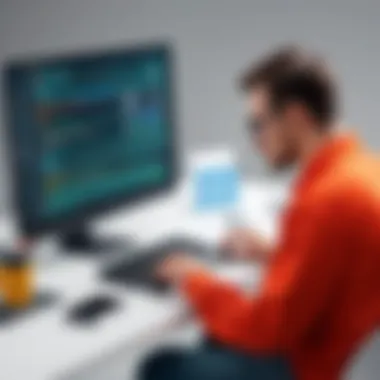

To mitigate these concerns, it is advisable to:
- Review a website's terms of service before scraping.
- Utilize APIs when available, as they provide a legal means of data access.
- Respect robots.txt files, which provide guidelines on how data can be accessed.
- Practice transparency about where data comes from, especially in public domains.
In summary, the challenges of exporting data from webpages to CSV encompass both technical and ethical dimensions. Adequate preparation and consideration of these aspects can result in successful data extraction while maintaining compliance and integrity.
Best Practices for Effective Exporting
Effective exporting of webpages to CSV format requires a careful approach. Following best practices not only enhances efficiency but also improves the usability of the data. In this section, we will break down the critical elements that contribute to successful data exports. Incorporating consistent strategies leads to well-organized data that can serve various analytical needs.
Data Accuracy and Validation
Data accuracy is paramount in the exporting process. Inaccuracies can arise from multiple sources, such as human error, coding mistakes, or incorrect scraping logic. Validating data before final export is essential. The methods to ensure data accuracy include:
- Cross-Verification: Compare the extracted data against the source or another reliable dataset. This process helps identify any discrepancies early on.
- Automated Testing: Implement unit tests for scripts and tools used in the extraction process. This way, you can confirm that your code produces accurate results consistently.
- Data Sanitization: Clean the extracted data to remove duplicates or irrelevant entries. This ensures that the final CSV file remains relevant and meaningful.
By focusing on these practices, you will maintain high-quality data for analysis or reporting. It is crucial to remember that reliable data is the foundation of any data-driven decision-making process.
Regular Maintenance of Scripts and Tools
Maintaining your extraction scripts and tools is a vital aspect of effective exporting. Technology changes quickly, and updates can introduce new features or bugs that affect your existing processes. Regular maintenance helps you stay ahead of potential issues.
- Updating Libraries and Tools: Make sure that the libraries or frameworks you use for extraction are up to date. Outdated tools may have vulnerabilities or lack support for new web structures.
- Monitoring Performance: Regularly assess the performance of your extraction scripts. This will help you spot efficiency issues that need attention.
- Documentation: Keep detailed documentation of your tools and scripts. This assists you and your team in troubleshooting and understanding the logic behind your processes.
Incorporating these maintenance practices ensures that your data extraction remains efficient and functional. Regular checks can prevent larger issues in the long term, making your workflow smoother.
Effective exporting requires diligence. By adhering to best practices, you set yourself up for success in the data landscape.
Real-World Applications of CSV Exporting
The significance of exporting webpages to CSV format extends across various fields, most notably in data analysis, research, and business intelligence. The CSV format serves as a bridge, transforming complex webpage content into structured, accessible data. It allows individuals and organizations to harness valuable information efficiently. Understanding the practical applications of this export method can enhance their data strategies and decision-making.
Data Analysis and Business Intelligence
In today’s data-driven landscape, the ability to conduct thorough data analysis is crucial. Businesses rely on accurate data to inform their strategies, track performance, and gain competitive advantage. Exporting webpage data to CSV enables analysts to organize information systematically, giving rise to insightful interpretations.
When data from webpages is transformed into CSV, professionals can integrate it easily into analytical tools such as Microsoft Excel or Google Sheets. This integration allows for advanced data manipulation, statistical analysis, and visualization. For example, a marketing team might extract data from competitor websites, analyzing trends in product offerings and pricing strategies. By doing so, teams can improve their own market positioning and promotional tactics.
Moreover, exporting data supports real-time analysis. Businesses can monitor website performance, user interactions, or social media engagement continuously. CSV files can be automatically generated using scripts, allowing for timely insights and agile responses to market fluctuations.
"Data isn't just information; it is the foundation upon which businesses build innovation and growth."
Research and Academic Purposes
In the academic realm, the ability to extract data from various online resources in CSV format holds significant value. Researchers often need to collect extensive data sets for analysis, and web data extraction simplifies this process. For instance, scholars conducting a literature review might require bibliographic data from multiple online sources. Exporting this data into a CSV file streamlines the organization and cross-referencing of important resources.
In addition, CSV is commonly used for quantitative research. Researchers can collect survey results or observational data from web platforms, export it into CSV, and apply various statistical analysis methods. Programs like R or Python can then process CSV files, enabling data scientists to uncover patterns or validate hypotheses.
Furthermore, students in data science programs can benefit from learning to export and analyze web data. Such practical skills enhance their academic portfolios, prepare them for real-world challenges, and improve their employability in the tech industry.
In summary, whether improving business strategies through data analysis or supporting comprehensive research efforts, the applications of exporting webpages to CSV are both diverse and essential. Understanding these real-world contexts enhances its importance in the digital landscape.
Future Trends in Web Data Export
The domain of web data export, notably converting webpage data to CSV format, is on the cusp of rapid evolution. Understanding future trends in web data export is essential for professionals who rely on accurate, timely data for analysis and decision-making. These trends show how technology shapes data extraction processes and reflects the increasing demand for efficiency and precision.
Evolving Technologies and Their Impact
As we look forward, the emergence of new technologies drastically alters how data is extracted and exported. Machine learning and artificial intelligence are becoming pivotal. These technologies improve data scraping accuracy by analyzing webpage structures and dynamically adjusting extraction methods.
- AI-Powered Tools: New tools equipped with AI capabilities can learn from user behavior, thus optimizing the extraction process over time.
- Natural Language Processing (NLP): This allows programs to understand web content's context, leading to better data retrieval.
"In the ever-evolving landscape of web technologies, understanding the tools that leverage AI can set you apart in the data science field."
Moreover, the rise of headless browsers enables developers to automate tasks that were previously challenging. These browsers interact with webpage elements just like a user would, allowing for more comprehensive data extraction.
Increased Automation and Tools Sophistication
Automation is reshaping how we approach web data extraction. With advances in technology, tools that facilitate exporting to CSV are becoming more sophisticated. They offer features like scheduled tasks, variably targeted scraping, and built-in data cleansing options.
Some notable developments include:
- Scheduled Scraping: Automating data extraction at regular intervals ensures that the data remains up-to-date, reducing manual intervention.
- User-Friendly Interfaces: Tools are moving towards more intuitive designs, making them accessible even to those without deep programming knowledge.
- Integration with Cloud Services: Export tools can now directly push data to platforms like Google Sheets or AWS, streamlining workflows.
As these tools become increasingly sophisticated, they also raise questions about data rights and ownership. Users must stay informed and respectful of legal standards governing data use.



