Techniques for Extracting Web Data into Excel Spreadsheets


Intro
In today’s digital world, data is like the oil of the 21st century; it fuels decisions and strategies across various sectors. Yet, knowing how to effectively harness this data can often feel like trying to find a needle in a haystack. Web scraping has become an essential skill for anyone looking to extract valuable information from online sources and convert it into usable formats, particularly for Excel spreadsheets.
At the core of web scraping is the need to plan effectively before taking action. This involves understanding the data you want, where to find it, and what the legal implications might be. From there, we will explore coding challenges that may arise when scraping data, followed by the right tools and methodologies to solve these challenges. An extensive focus will also be given to advanced techniques and the importance of maintaining quality data.
By the end of this article, you should feel equipped to tackle the complexities of web data extraction and boost your skills in data management with Excel. Let's get started!
Foreword to Web Scraping
Web scraping stands as a key component in the realm of data collection, allowing individuals and organizations to gather information from across the internet. Given the ever-expanding availability of digital data, understanding web scraping is not just beneficial; it's almost imperative, particularly for those aiming to make data-driven decisions. The sheer volume of data that resides on websites can be invaluable for research, marketing, and competitive analysis. It’s like mining for gold in a sprawling digital landscape.
By capitalizing on web scraping techniques, users can automate data extraction processes that once consumed countless hours. This automation leads to efficiency; it’s not merely about collecting data, but doing so in a manner that frees up resources and enhances productivity. For instance, a market analyst can scrape product pricing data from competitors’ websites to stay ahead of pricing trends without manually visiting each site. However, as beneficial as it is, scraping demands an understanding of both the tools at one’s disposal and the complexities of web structure.
Definition of Web Scraping
Web scraping refers to the process of automatically gathering information from the web. It involves a series of techniques that extract user-defined data from web pages and convert it into a structured format, usually a spreadsheet or a database. When we think of scraping, it’s not simply about pulling text; it’s about efficiently siphoning off relevant data that meets specific criteria. This process can either be manual or automated depending on the techniques and tools used.
In technical terms, web scraping usually involves sending requests to websites, retrieving the corresponding HTML documents, and parsing the data of interest from them. Libraries in languages like Python—most notably Beautiful Soup and Scrapy—facilitate this extraction process, allowing users to define precisely what data they want and how it should be formatted.
Purpose and Applications
The purpose of web scraping is multifaceted, reaching across various industries and sectors. Here are some of the core applications:
- Market Research: Businesses scrape websites to analyze competitor pricing, product offerings, or customer reviews. This helps in making informed strategic decisions.
- Data Aggregation: Websites such as Indeed or Glassdoor compile job postings or salary data from multiple sources, offering users a centralized platform to access this info.
- News Monitoring: Journalists use scraping to stay updated with trends, harassment campaigns, or any changes in public sentiment by monitoring relevant headlines and public comments.
- Academic Research: Researchers scrape scientific journals and citations to gather data for systematic reviews or meta-analyses, promoting efficient literature reviews.
- Real Estate Analysis: Scrapers can extract housing prices, listing data, or neighborhood statistics, helping analysts gauge market trends and make predictions.
Web scraping transforms raw data into actionable insights, driving decision-making across industries.
In essence, the applications of web scraping are boundless, adapting easily to the unique needs of users. Moreover, as technology evolves, so too do the ways in which we can scrape and analyze data, ensuring it remains a potent strategy in the toolkit of aspiring and seasoned data professionals alike.
Understanding HTML Structure
Understanding HTML structure is crucial for anyone looking to extract web data effectively into Excel spreadsheets. HTML, or HyperText Markup Language, serves as the backbone of most websites, acting like a skeleton that holds content together. This makes it essential to comprehend how HTML elements are organized to scrape data accurately. Without a solid grasp of HTML structures, you could end up pulling irrelevant data or, worse, nothing at all, leading to wasted time and resources.
The significance of this knowledge becomes clearer when you start to explore targeted data extraction. Well-structured data can offer numerous benefits, including enhanced accessibility and ease of manipulation in Excel. Additionally, considering how dynamic websites may alter their HTML structure frequently means that a sound understanding of the basics can help you adapt quickly, making your scraping efforts more efficient and reliable.
Basics of HTML
To start with the basics, HTML is composed of various elements or tags that denote different types of content such as headings, paragraphs, links, and even images. Here’s a simple breakdown of some fundamental HTML elements:
- Tags: These are keywords surrounded by angle brackets. For instance, , , and are common tags found in most HTML documents.
- Attributes: Additional information about elements that enhance functionality. For example, an tag might include an attribute like to denote the image source.
- Elements: These include the opening and closing tags along with the content in between. So, represents a paragraph element.
Learning these basic building blocks helps anyone diving into web scraping because it allows you to identify where your data resides within a document. When you view a webpage's source code, recognizing these elements can guide you in pinpointing the data you wish to extract.
Common HTML Tags Used in Scraping
When it comes to scraping, some HTML tags are more relevant than others. Understanding these tags can significantly boost your data extraction efforts. Here are some commonly used tags in web scraping:
- ``: A block-level tag that groups content, often used for layout design. This tag is a goldmine for scrapers since it often holds multiple pieces of information together.
- : An inline tag that is useful for targeting specific pieces of text within a block. It's handy for extracting specific details like product prices or descriptions embedded in other elements.
- : This anchor tag is crucial for links. If you’re looking to scrape URLs, this is your go-to tag.
- : When data is organized in a tabular form, this tag becomes essential. Many websites utilize tables to display statistics or comparisons, making it a rich source for data scrapers.
- , , : These are used for lists. Recognizing these will allow you to gather itemized information efficiently.
Here's a quick example to visualize how some of these tags look in HTML:
In this example, the `` holds a product's title, price, and a link, all of which could be scraped and organized into an Excel sheet. Understanding these tags is not just about knowing what they look like; it’s about grasping where to find the data that meets your needs in the vast sea of HTML documents.
Familiarity with HTML structures fosters better scraping techniques, ensuring you don’t lose valuable data in the process.
Preparing for Data Extraction
Prior to diving headfirst into the realms of web scraping, a solid groundwork needs to be laid. This is where preparing for data extraction comes into play. Without prior preparation, the process can turn into a chaotic endeavor, much like trying to find a needle in a haystack. Understanding what data is sought after, how to access it, and selecting the right tools are keystones in creating a smooth scraping experience.
Identifying Target Data
To kick things off, one must pinpoint the specific information that needs to be harvested. This isn't just about knowing you want to scrape a website; it's about having a clear vision of the particular elements you need. Is it product prices from an e-commerce platform? Or maybe the latest headlines from a news outlet? The clearer your aim, the easier the extraction process will be.
Data can often be vast and varied, so employing techniques like creating a data map can be beneficial. This involves examining the webpage layout and noting where the desired information resides. By developing a visual representation of your data requirements, you can substantially decrease the time spent sifting through irrelevant details later on.
Choosing the Right Tools
Once the target data has been identified, the next logical step is to select the appropriate tools to facilitate extraction. Depending on the complexities of the website and your own level of expertise, options vary widely. Some tools may fit the bill better than others based on specific criteria.
Python Libraries
Python libraries such as Beautiful Soup, Scrapy, and Pandas form the backbone of many data extraction projects. Their flexibility allows for a wide array of scraping techniques tailored to fit almost any scenario. One of the key characteristics of these libraries is that they can manage complex HTML structures, making them suitable for both beginners and seasoned users.
For instance, Beautiful Soup shines when it comes to parsing HTML and XML documents, seamlessly navigating nested tags. While it is a simple and fairly straightforward library to use, its limitations lie in speed, particularly with larger datasets where other libraries, such as Scrapy, which also handles asynchronous requests, might perform better.
Browser Extensions
For those who prefer a more hands-on approach, browser extensions present a user-friendly alternative. Popular options like Web Scraper and Data Miner offer intuitive interfaces that enable users to click on the data elements they wish to scrape without writing a line of code.
Their key feature is the ease of use, allowing for quick setups. However, these extensions may struggle with more intricate scraping tasks or sites employing dynamic content loading. While they're perfect for smaller projects or one-off scrapes, their functionality can be limited if the requirement grows into something more.


Excel Add-ins
Excel Add-ins are an often-overlooked choice that can streamline the process of importing directly into spreadsheets. Tools like Power Query can effortlessly connect to web data and load it into Excel. This characteristic makes them particularly beneficial for users already comfortable with Excel environments.
However, these add-ins usually carry limitations in handling highly dynamic web pages or intricate data structures. Additionally, the extent of data manipulation options might not match those available through Python libraries or dedicated scraping tools.
Key Takeaway: Preparing for data extraction by identifying what you need and choosing appropriate tools simplifies the web scraping process tremendously. This preparation phase can save time and enhance accuracy, ultimately leading to a more effective data extraction experience.
Using Python for Web Scraping
In the realm of web scraping, Python stands out as a go-to language for many due to its simplicity and robust libraries tailored for data extraction. The advantages of utilizing Python are manifold, especially when it comes to dynamic and complex web pages. Unlike more rigid languages, Python's syntax is fluid, allowing even those who are relatively new to programming to grasp the concepts quickly. Its wide array of libraries not only enhance functionality but also streamline the scraping process, making it a favored option among both novices and seasoned professionals.
When discussing web scraping, it’s crucial to recognize how Python seamlessly integrates with tools that enable effective data extraction, transformation, and loading into Excel spreadsheets. Using Python, one can write scripts that automate the task of collecting data from websites, which, if done manually, would otherwise take an age.
Setting Up the Python Environment
Before diving into the nuances of web scraping with Python, it’s essential to establish an environment conducive to running your scripts. The initial step involves ensuring that Python itself is installed on your machine. This can usually be done by visiting the official Python website where installers for various platforms are available.
It’s often advantageous to use a virtual environment to manage dependencies specific to your scraping projects. This not only keeps the installations clean and organized but also minimizes conflicts between libraries. Tools like or allow you to create isolated environments where you can install the necessary libraries without affecting your system-wide Python installation.
Consider the following command to set up your virtual environment:
After creating your environment, activate it with the following command:
With an environment ready to go, you can easily install the libraries you'll be using for web scraping.
Libraries for Web Scraping with Python
Choosing the right libraries is crucial to your success in web scraping. Relying on Python's extensive library ecosystem can make the difference between scraping success and failure. Here are three prominent libraries that you might consider:
Beautiful Soup
Beautiful Soup is a powerful library that simplifies the process of parsing HTML and XML documents. By providing easy navigation and search capabilities, it allows users to extract data from complex web pages. The key characteristic of Beautiful Soup is its ability to handle poorly structured markup with grace. This quality makes it a 【popular choice】 for individuals who encounter messy code during scraping tasks.
One standout feature of Beautiful Soup is its ability to automatically convert incoming documents to Unicode and outgoing documents to UTF-8, which sidesteps a common pitfall in data extraction. However, while Beautiful Soup excels in parsing and data extraction, it may require additional libraries to actually perform HTTP requests, such as , leading to a bit of extra setup work.
Scrapy
Scrapy offers a more comprehensive framework tailored explicitly for web scraping. It’s not just a library but a full-fledged framework that offers features like handling requests, following links, and exporting data in various formats. One of Scrapy's strengths is its asynchronous handling of requests. This allows for scraping multiple pages simultaneously, significantly speeding up the process.
Users appreciate Scrapy for its straightforward structure and built-in capabilities that keep the codebase tidy and modular. However, it may have a steeper learning curve than Beautiful Soup, which could be daunting for total beginners. That's something to consider depending on where you stand in your programming journey.
Pandas
While Pandas is primarily a data manipulation library, it's an invaluable tool when it comes to processing scraped data. Once you've gathered your data, using Pandas enables you to clean, analyze, and ultimately structure it for export to Excel.
Its key characteristic is the ability to handle large datasets with efficiency and ease. With functions to read and write Excel files seamlessly, integrating Pandas into your scraping workflow means you can perform complex data transformations before the information lands in your spreadsheets. Pandas also provides a solid framework for performing statistical analyses and visualizations, making it a rather powerful companion post-scraping.
Nevertheless, one drawback is that handling enormous datasets can consume substantial memory. So, be cautious if you're working with extensive datasets without robust hardware.
In summary, the combination of Beautiful Soup for parsing, Scrapy for structuring the scraping process, and Pandas for data manipulation paints a vivid picture of how Python can optimize web scraping endeavors.
"In the world of web scraping, tools are your best allies. Choosing the right ones will determine your efficiency and effectiveness."
By leveraging these libraries effectively, you'll not only elevate your data extraction game but also make exporting to Excel a breeze.
Web Scraping with Browser Extensions
Web scraping with browser extensions often emerges as a practical and efficient method for extracting web data into Excel spreadsheets, especially for those who may not be comfortable with coding. Browser extensions facilitate a user-friendly interface that allows both novice and experienced users to gather information from web pages without deep technical know-how. This method can rapidly collect data, enabling users to skip lengthy setups typical of programming libraries or scripts.
However, one should not overlook some important considerations. The capabilities of these extensions vary widely, and users should always be mindful of their site’s terms of service. Not all web pages permit scraping, and violating these terms can lead to unwanted consequences. Additionally, the reliability of data extraction can be impacted by the complexity of the website structure; if a site uses dynamic content or JavaScript heavily, browser extensions may struggle to pull the data accurately.
Popular Browser Extensions
When it comes to selecting browser extensions for web scraping, a few names stand out due to their robust features and simplicity:
- Web Scraper: This extension is a powerful tool that allows you to create site maps for navigating and extracting data from web pages. Its visual interface aids in defining what data you want and where it can be found.
- Data Miner: Known for its ease of use, Data Miner provides templates for common web pages. With it, users can just click a button and extract data without crafting complex queries.
- Scraper: This straightforward tool allows users to perform quick data scraping tasks directly from the right-click context menu. Its capability to export scraped data to Google Sheets makes it a favorite among many.
While these are not exhaustive, they represent some of the more popular choices among users.
Step-by-Step Guide to Using Extensions
Getting started with browser extensions isn’t much like rocket science. Here’s how to do it step by step:
- Choose an Extension: Start by selecting an extension that fits your needs. Chrome and Firefox both have excellent options, so take a moment to search their respective stores.
- Install the Extension: After selecting your tool, install it. Most extensions offer straightforward installation processes requiring just a few clicks.
- Navigate to the Target Website: Once the installation is done, head over to the website you wish to scrape data from. It's important to ensure the page’s structure aligns with the extension’s capabilities.
- Configure the Extension: Depending on the tool, you may need to create a site map or define specific data points you want to extract (like product prices, text excerpts, etc.). Here, attention to detail is key.
- Test Your Setup: Before pulling all the data, it's wise to run a quick test. This will help catch any errors before you start the actual extraction.
- Extract Data: If all looks good, you should now be able to initiate the data extraction process. Depending on the tool, you may receive options to download the data in Excel-compatible formats.
- Review the Data: Once extracted, open the file in Excel and review it. Make sure everything lines up nicely and correct any inconsistencies.
Using browser extensions can greatly simplify the data capture process, especially when time is of the essence. These tools essentially put the power of web scraping right in the hands of easily accessible interfaces, making data extraction less daunting for users of all skill levels.
Exporting Data to Excel


Exporting data to Excel is a critical component of web scraping. Often, data gathered from websites can be vast and complex, laden with insights that can influence business decisions, academic research, or personal projects. The ability to convert this data into a structured, easily navigable format such as an Excel spreadsheet is invaluable. This not only streamlines the analysis of the data but also enhances its usability in various applications. With Excel’s pervasive usage across industries, mastering this export process effectively expands one’s analytical capabilities.
When considering exporting data to Excel, there are several facets to review:
- Directness of Access: Excel allows users to manipulate data easily, whether for statistical analysis, creating visual charts, or integrating it within larger reports.
- Collaborative Potential: Excel files can be shared with colleagues or clients, ensuring that insights and findings can be communicated efficiently.
- Integration with Other Software: Many businesses employ various data visualization tools or applications, and exporting to Excel often serves as a bridge for further analysis.
This section discusses two main methods of exporting data: direct methods and utilizing the CSV format for Excel. Each avenue comes with its own advantages, and understanding these can help in selecting the best approach for specific situations.
Direct Methods for Exporting Data
Direct exporting methods involve straightforward techniques that allow you to save web-scraped data directly into an Excel file. One of the simplest ways to do this is through tools and scripts tailored for this purpose. For instance, some web scraping libraries in Python like come with built-in functions to write DataFrames directly to Excel sheets. Here's an example of how can be utilized:
This method offers minimal friction; by running a well-crafted script, users can transfer data seamlessly into an .xlsx file, preserving the original layout and formatting for ease of use.
Moreover, browser-based tools like Web Scraper or Data Miner have features that allow one-click export options that save scraped elements directly to an Excel spreadsheet, requiring little to no coding skills. This opens up possibilities for users who may not be very technical but still want to aggregate data efficiently.
Using CSV Format for Excel
Using the CSV (Comma-Separated Values) format is another popular method for exporting web data into Excel spreadsheets. CSV files are simple text files that use a comma to separate values, making them lightweight and easy to create and read. This method offers its own set of benefits:
- Compatibility: Almost every data management application supports CSV, making it a universally accepted data exchange format.
- Simplicity: The plain text nature of CSV files allows for quick viewing and editing with basic text editors. Users can also open them with Excel without any additional conversion.
- File Size: CSV files tend to use less disk space compared to Excel’s native formats, allowing for the storage of larger datasets.
When exporting web data in CSV format, a common approach is to use a scraper to gather the data and then convert it into the CSV structure. Here's how that might look using Python:
Once the data is in CSV format, it can be opened directly in Excel just by double-clicking the file. This file will open as a spreadsheet with all the formatting intact, allowing for quick edits and analysis, thereby significantly enhancing the productivity of anyone working with data.
Automating Data Scraping
Automating data scraping is not just a feather in the cap for web developers; it's a necessity in today’s fast-paced information age. With the vast amount of data accessible online, which grows geometrically, manually collecting this data can feel like looking for a needle in a haystack. With automation, one can efficiently execute repetitive tasks while minimizing human error. This discussion will delve into crucial aspects such as scheduling tasks and the importance of error handling during these operations, empowering individuals to optimize their web scraping processes effectively.
Scheduling Scraping Tasks
Having a consistent schedule for your scraping tasks is akin to running a well-oiled machine. This element ensures data is not just gathered but done so in a timely manner. With tools like Cron jobs on UNIX systems or Task Scheduler in Windows, you can set your scripts to run at defined intervals. Here are some key benefits of scheduling:
- Timeliness: You get the latest data right when it’s needed, giving you an edge in analysis.
- Resource Management: Scheduled tasks can run during off-peak hours, conserving bandwidth and server load.
- Focus on Other Tasks: With your scraping automated, you can divert attention to other pressing projects.
When setting up a schedule, you might consider how often the data changes. For instance, if you're scraping stock prices, hourly tasks might be warranted. However, for content that remains stable, weekly or bi-weekly might suffice. The idea is to let the machine do the heavy lifting while you reap the benefits of uninterrupted data flow.
Error Handling and Maintenance
Even the best plans can go awry, so planning for error handling in your automation is paramount. When web pages change, scripts may break, leading to frustrating downtime and incomplete datasets. An effective error handling strategy can keep your scraping efforts fresh and reliable. Here are some considerations:
- Logging: Maintain logs of your scraping processes. This gives you a history to refer back to, pinpointing exact moments when things went south.
- Alerts: Setting up alerts can help you stay in the loop. For example, if a task fails to execute, receiving a notification allows you to address the issue promptly.
- Backup Plans: Have alternate sources or methods in place for crucial data. If your primary scraping method hits a snag, a backup can save the day.
Lastly, don't underestimate the importance of periodic maintenance on your scraping scripts. Just as a car needs routine checks, your automation system must be inspected to ensure it functions as intended. This includes reviewing dependencies and ensuring your scraping methods align with the latest site structures.
"Failing to prepare is preparing to fail" – this adage rings true in the realm of web scraping, especially regarding automation.
By adopting these techniques for scheduling and handling errors, one can leverage the power of automation, turning a complex task into a streamlined operation. Embracing automation demonstrates not just a forward-thinking mindset but the ability to simplify the complex scenery of web data extraction.
Ethical Considerations in Web Scraping
When diving into the world of web scraping, it’s critical to address the ethical considerations that accompany this practice. While the internet is a treasure trove of data, not everything is fair game. Understanding the implications of your actions can help you navigate the complex landscape of web data extraction while maintaining respect for the sources of your information.
Understanding Terms of Service
Every website has its own Terms of Service (ToS), which outlines the rules governing the use of that site. It is vital for scrapers to take note of these terms before engaging in data extraction.
It's a bit like reading the fine print before signing a contract; it can save you some major headaches down the line. For instance, many e-commerce sites have strict rules against scraping as it can affect their server load and ultimately their business. Ignoring these terms could lead to account suspensions or legal issues.
Besides, if a site explicitly forbids scraping in its ToS, proceeding anyway could tarnish your reputation and lead to serious consequences. It’s always best to err on the side of caution. Websites like Facebook, for instance, have very stringent policies regarding data scraping, which could lead to bans if violated. Thus, before starting any project, read those terms carefully. Doing so not only helps you avoid potential pitfalls but also shows a level of respect for the digital property of others.
Respecting Robots.txt
Another pivotal aspect of ethical web scraping is adherence to the robots.txt file that many sites use. This file serves as a manual for search engine crawlers, indicating which parts of a website are off-limits. While it’s not a foolproof way of securing data, it’s definitely a key guideline for responsible scraping.
"Robots.txt is like a no-trespassing sign in the digital yard. Respect it, and you’re much less likely to find yourself in a sticky situation."
A well-crafted robots.txt file can inform you which sections of the site you can scrape and which should be avoided. For example, if a site lists certain directories or pages as disallowed, you should definitely steer clear of those during your scraping activities.
Moreover, while it’s technically possible to ignore the rules laid out in robots.txt, doing so can invite unwanted attention from site owners, potentially leading to IP bans or even legal action. Ethical scrapers learn to identify these barriers and respect them, which ultimately fosters a better environment for data sharing.
In summary, ethical considerations in web scraping are not just necessary for compliance but essential in maintaining good relationships within the digital community. Understanding the Terms of Service and respecting robots.txt files helps ensure that the practice of scraping is done responsibly and ethically. By adhering to these guidelines, web scrapers can protect themselves from legal repercussions and contribute to a more positive landscape in the tech community.
Challenges and Limitations
Navigating the waters of web scraping isn’t all smooth sailing. Understanding the challenges and limitations can significantly impact the success of your data extraction efforts. This section highlights crucial aspects including technical hurdles, ethical snafus, and the sheer unpredictability of the web landscape. Being aware of these factors is essential for both aspiring and seasoned programmers, technology enthusiasts, and IT professionals who aim to leverage scraped data effectively.
Dealing with Dynamic Content
Dynamic content can be a real thorn in your side. Many modern websites use JavaScript frameworks, which means that content is displayed in real-time and may not be present in the HTML source. As a result, scraping tools that rely on static HTML will often fail to gather required data. This adds a layer of complexity to your scraping tasks.
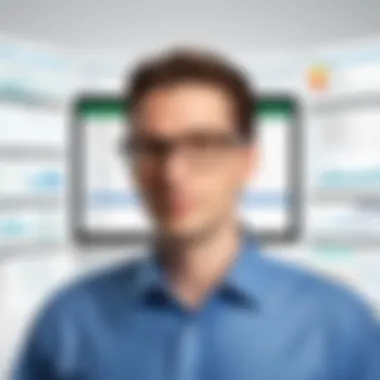

To tackle dynamic content, consider using browser automation tools like Selenium or Puppeteer. These tools allow you to interact with the browser just like a human would. They load the page, execute the scripts, and allow you to scrape the fully-rendered page.
- Using Selenium: This Python library lets you control a web browser programmatically, which can be quite handy. It waits for the JavaScript to load, ensuring you get all the data.
- Extracting Specific Elements: Once the content is fully loaded, you can utilize libraries like Beautiful Soup or lxml to parse through the HTML and extract the elements you need. Watch out for timeouts and loading issues, as these can trip you up.
Handling Captchas and Authentication
You might set up your scraping operation only to be met with a CAPTCHA, designed to keep bots at bay. These fortifications can be a major roadblock, especially for those who simply want to extract data efficiently.
Moreover, many sites require user authentication for access, which can complicate matters further.
To manage CAPTCHAs effectively:
- Using Anti-CAPTCHA Services: There are services that can help you bypass these obstacles, although relying on them may raise ethical questions.
- Manual Solve Techniques: Some choose to handle CAPTCHAs by literally solving them as they come up. While this isn’t the most scalable solution, it can work for one-off scrapes.
For authentication:
- Session Management: After logging in, manage your sessions properly by keeping cookies alive and reusing them for subsequent requests. Libraries like can help with this.
- Headers and Tokens: Ensure to send appropriate headers with your requests. If the site employs token-based authentication, you'll need to capture and reuse tokens to maintain access.
"Anticipating setbacks in web scraping projects helps build resilience and adaptive strategies. Understanding the potential hurdles means effective planning can minimize disruptions."
Staying informed about these challenges equips you with the knowledge to overcome them effectively. Concentrate on developing a robust scraping strategy that includes the tools and practices that address these technical roadblocks. By preparing for the unexpected, you set yourself up for a more successful experience in extracting valuable data into Excel spreadsheets.
Case Studies of Successful Scraping
In today’s data-centric world, case studies of successful web scraping serve as a lighthouse for aspiring developers and data enthusiasts navigating the sometimes murky waters of transforming raw web content into structured data. These real-world examples not only illustrate the practical application of scraping techniques but also shine a light on the various industry sectors that can benefit from such data-driven strategies. From e-commerce to market research, each case study encapsulates the journey of gathering crucial insights and the actual outcomes of executing a well-planned data extraction process.
By examining these case studies, we grasp not only the methodologies involved but also the significant advantages derived from scraping. Readers see the tangible results that can come from harnessing online information with precision and ethics. Let’s break down some of these case studies into concrete examples demonstrating the breadth of industry applications and valuable insights.
Industry Applications
- E-commerce Price Monitoring: Firms such as ScraperAPI have made waves by developing tools allowing retailers to track competitors’ pricing in real-time. These tools extract product prices from competitor websites and compile them into easily digestible Excel files for analysis. One could say it’s akin to having a bird’s eye view on market trends, enabling businesses to adjust their strategies on the fly.
- Travel Data Aggregation: Travel websites, like Kayak, use scraping to gather flight and hotel data from various providers, compiling that information to give users the best deals available. This case demonstrates how scraping enhances user experience by presenting a one-stop shop for all travel needs, providing crucial data that aids in decision-making.
- Financial Market Insights: Investment firms often scrape data from financial news sites, social media platforms, and forums to gauge market sentiment. For instance, a hedge fund might extract tweets regarding specific stocks to predict market movements. This nuanced understanding of sentiment can inform trading decisions and strategies, revealing patterns that might otherwise remain hidden.
Examples of Data-Driven Insights
- Consumer Behavior Analysis: One prominent e-commerce store analyzed consumer reviews scraped from various platforms. By categorizing feedback, they found specific pain points with certain products. This insight led to targeted marketing strategies and improved product development, ultimately enhancing customer satisfaction and sales.
- Job Market Trends: A tech company utilized web scraping to analyze job postings across various job boards. By gathering info on in-demand skills and salaries, they were able to refine their training programs to align with market needs. Such data-driven adaptability can set a company apart in a competitive industry.
- SEO Strategy Enhancement: A digital marketing firm scraped web data to identify keyword trends and backlinks of competitors. Insights derived from this data empowered them to adjust their SEO strategies, increasing organic traffic and engagement. Thus, a systematic approach to scraping can lead to a marked improvement in online visibility.
Understanding the practical applications of web scraping through these case studies provides a roadmap for achieving data-driven insights that can propel any organization to new heights.
Through these illustrative examples, it becomes increasingly clear that successful scraping isn’t merely about tech savvy; it’s about strategically using gathered data for real-world applications. Moving forward, as technology and ethical standards evolve, practitioners in this field will undoubtedly find even more innovative ways to leverage web scraping in various industries.
Future Trends in Web Scraping
In the fast-paced world of data, the trends in web scraping are ever-evolving. This topic holds significant weight in today’s article, as understanding these trends not only helps us stay ahead of the curve but also equips us to harness the myriad benefits that come with them. No longer is scraping relegated to just small-scale projects; it’s now a key player for businesses and researchers alike, providing valuable insights to inform strategies and decisions.
Advancements in Technologies
Technology is taking big strides. New tools and programming languages continually emerge, streamlining the scraping process. For instance, machine learning techniques are now applied to automate and refine the scraping techniques. This means, instead of manually coding a scraper, one might teach a model to extract data effectively. Imagine a model that learns from previous scraping tasks, making it smarter with each attempt!
Moreover, cloud computing is changing the game. With the power of cloud services, scraping tasks can be executed faster and scaled up effortlessly. Users can hire virtual servers from providers like Amazon Web Services or Google Cloud to run scrapers, allowing them to gather data from several websites at once without being held back by hardware limitations. Not to mention, frameworks such as Scrapy and Beautiful Soup are continuously being updated, adding more functionalities to aid in the extraction process.
Benefits of these advancements include:
- Enhanced efficiency in data gathering
- Decreased manual intervention
- The ability to handle complex websites with ease
- Better error handling and data clean-up tools
The Evolving Landscape of Regulations
With advancements comes increased scrutiny. As web scraping becomes crucial for many industries, regulatory landscapes are adapting. The necessity of understanding your legal standing cannot be emphasized enough. New legislation often aims to balance innovation and consumer protection. For example, laws in the European Union regarding data privacy, like GDPR, underscore the need to tread carefully when extracting data.
What’s more, websites are becoming more proactive in their terms of service. Often, they implement measures to thwart scrapers, making it vital that one adhere to legal guidelines and ethical practices. Ignoring regulations can lead to headaches—like being banned from a site or facing legal consequences.
"Understanding the shift in regulations is just as important as mastering the scraping techniques themselves."
Key considerations include:
- Always read and understand a site's terms of use before scraping
- Keep an eye on local and international laws that may affect scraping activities
- Cultivate good relationships with data sources to avoid unnecessary friction
Finale
In the realm of data management, the ability to efficiently extract web data into Excel spreadsheets cannot be overstated. This article has traversed the landscape of web scraping, presenting a detailed roadmap for both novices and seasoned practitioners. By understanding the various techniques, tools, and ethical implications associated with data scraping, readers are better equipped to manage their information effectively.
Recap of Key Concepts
The journey we’ve taken highlights several core elements:
- Web Scraping Fundamentals: Knowing what web scraping truly entails and how it can be utilized for various applications.
- HTML Structure: Grasping the underlying structure of web pages is crucial for targeting specific data fields effectively.
- Tool Selection: Choosing the appropriate tools, such as Python libraries or browser extensions, is vital for a seamless scraping process.
- Data Exporting: Understanding how to transfer data into Excel, including direct methods and use of CSV formats, solidifies the workflow.
- Automation and Scheduling: Implementing automation enhances efficiency, but it requires a good handle on error management to ensure the process runs smoothly.
- Ethical Practices: It’s essential to navigate the ethics surrounding scraping, making sure that the data gathering complies with websites’ terms.
Each of these points interlocks to create a robust foundation in web data extraction. Recognizing this interconnectedness is key to executing an efficient scraping strategy that works not only on paper but in actual practice.
Encouraging Ethical Scraping Practices
As we close this chapter, it’s crucial to stress the significance of ethical scraping practices. Scraping data from the web is akin to walking a fine line; the potential to gain valuable insights must be weighed against the responsibilities that come with accessing online information.
Here are a few guiding principles:
- Read Terms of Service: Before scraping any site, review its terms of service. Many websites delineate what is permissible.
- Respect Robots.txt: Always check the file of a site to understand its scraping policies. This file indicates which parts of the site can be accessed by bots and which cannot.
- Limit Requests: Avoid bombarding websites with requests. This can not only overload their servers but also raise red flags leading to your IP being banned.
- Attribution and Transparency: If you’re using scraped data publicly, proper attribution is a good practice. Transparency builds trust.
Adhering to these practices not just protects you as the scraper but also maintains the integrity of the digital ecosystem. In summary, while the technology and tools for web scraping are immense and evolving, the human element—responsibility and ethics—remains paramount.



