Mastering Flashlight Features on Droid Phones
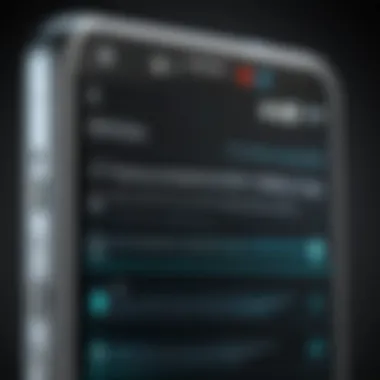

Intro
The flashlight feature on Droid phones offers essential functionality that many users overlook. While it may seem straightforward, understanding its mechanics can enhance usability. The flashlight is not just a source of light; it has practical applications in various situations. This includes providing illumination during power outages, finding items in dark spaces, or even serving as a temporary signal in emergencies.
This article will help demystify the flashlight function by exploring how users can activate, customize, and troubleshoot this essential tool. By considering security aspects, we address potential concerns that could arise when using the flashlight feature. Our aim is to present a comprehensive understanding of how to effectively utilize this functionality, ensuring it serves as a reliable aid in everyday life.
User experiences will also be examined, providing insights that can enhance the overall approach to this commonly used feature. Whether you are a casual user or someone with a deeper interest in your device’s capabilities, this guide intends to elevate your understanding and application of the flashlight feature on Droid phones.
Overview of the Flashlight Feature
The flashlight functionality on Droid phones is powered by the device's camera flash. By activating the flash, users can access bright light. This feature can be accessed quickly, and it usually does not drain the battery excessively. The simplicity of its use makes it suitable for a wide range of situations.
As technology evolves, the features surrounding this function become more sophisticated. This article will explore those advancements, as well as practical tips on customization options and troubleshooting problems that may arise.
Foreword to Flashlight Features on Droid Phones
The flashlight feature on Droid phones serves as a notable aspect of modern mobile technology. This tool has changed from being a mere utility to a multifaceted functionality that enhances user experience. Understanding these features helps users maximize their device’s potential. Equipping a smartphone with a powerful flashlight can significantly impact day-to-day activities.
Historical Context of Mobile Flashlight Usage
Historically, mobile phones were viewed primarily as communication devices. The advent of camera technology within smartphones set the stage for the inclusion of LED lights. Initially, these lights aimed to assist with photography in low-light conditions. Over time, users recognized their potential as flashlight alternatives. Early models relied on weak bulbs, limiting their functionality. However, as technology advanced, so did the brightness and efficiency of these lights. Now, powerful LED lights are standard across many Droid models.
Importance of Flashlight in Modern Smartphones
In today’s world, the flashlight feature is more than just a practical tool; it is a vital resource. Many individuals now rely on their smartphones for various utility functions. The flashlight can serve a range of purposes. Whether it is navigating a dark room, providing emergency lighting, or simply illuminating a path, its importance is undeniable. Moreover, its integration into the phone's design allows for quick access. This accessibility makes it an essential feature that many users may take for granted.
"The flashlight capability on mobile devices is now considered a basic necessity rather than an added luxury."
In summary, understanding the flashlight features on Droid phones can significantly enhance the usability of the device. It offers multiple functionalities that cater to modern needs, reflecting the evolution of mobile technology.
How to Access the Flashlight on Droid Phones
Accessing the flashlight on Droid phones is a practical skill that users can quickly master. Given the frequency with which we encounter low-light conditions, having the ability to activate the flashlight easily can be a significant advantage. Whether you find yourself in a dark room or need a quick source of light while walking at night, understanding the various methods to turn on the flashlight is essential. In this section, we will outline three primary methods to access the flashlight on Droid phones: via the Quick Settings Menu, using the lock screen interface, and through third-party applications.
Via Quick Settings Menu
The Quick Settings Menu serves as a central hub for immediate device features. This menu is accessible from the top of the screen by swiping down with your finger. Once in the Quick Settings area, users can find a flashlight icon.
To activate the flashlight:
- Swipe down from the top of your screen.
- Locate the flashlight icon among other available toggles.
- Tap the icon to turn the flashlight on. Tapping it again will turn it off.
This method is efficient and fast, making it ideal for situations where you need immediate illumination. Additionally, it does not require unlocking the device, preserving battery life and privacy. Activating the flashlight this way also allows you to quickly switch to other settings without navigating through multiple menus.
Using the Lock Screen


For many, the lock screen presents an even more convenient way to access the flashlight feature. Most Droid phones integrate a flashlight toggle on the lock screen for quick access in emergencies. This feature ensures that you do not need to unlock the phone, which can save time and battery.
The steps to use this feature are simple:
- On the lock screen, locate the flashlight icon. It is often situated at the bottom or in the lower corners.
- Tap the flashlight icon to turn it on or off.
This method is particularly useful when immediate light is required, such as when searching for keys in a dark setting. It saves additional steps and reduces the need to navigate through the home screen.
Installing Third-Party Flashlight Apps
While Droid phones offer built-in flashlight functionality, some users may seek additional features by installing third-party flashlight apps from the Google Play Store. These applications can provide options like brightness control and specialized modes, enhancing usability beyond the basic requirement of illumination.
Before installation, consider:
- App reputation: Check reviews and ratings to ensure reliability.
- Permissions required: Be aware of what data the app interacts with. Excessive permissions can lead to privacy concerns.
To install a flashlight app:
- Open Google Play Store.
- Search for "flashlight app".
- Choose an app that suits your needs and tap to download.
- Follow on-screen instructions to set it up.
Third-party apps might also offer useful features, such as strobe options or SOS signals for emergencies. Proper evaluation before selection can enhance your overall experience with flashlight functionality, ensuring that you have the right tools for your needs.
In summary, accessing the flashlight on Droid phones is a straightforward process. Whether through the Quick Settings Menu, lock screen accessibility, or third-party applications, understanding these methods enhances the user experience. With these tools, you will always be prepared to light up the darkness.
Customizing Flashlight Settings
Customizing flashlight settings on Droid phones enhances the user experience by allowing individuals to tailor the device’s functionality according to their preferences and needs. This is particularly important because not everyone uses the flashlight feature for the same purpose. By adjusting settings, users can improve usability, conserve battery life, and ensure that the most pertinent features are accessible quickly. Understanding and utilizing these customization options provides a more efficient and satisfying user experience.
Brightness Adjustment Capabilities
The brightness adjustment capability is a vital aspect of flashlight functionality. Depending on the environment, users may require different levels of brightness. For example, a high-intensity setting may be useful in a dark outdoor setting, whereas a lower intensity may suffice for reading in dim light.
To access brightness settings on most Droid devices, users can go to the flashlight menu in the quick settings panel. Here, users can swipe left or right to change the intensity level. Some devices even feature a slider that allows for finer control over brightness. It is essential to find a balance that suits the situation while also preserving battery life. Users should remember that higher brightness will consume more power.
Strobe and SOS Settings
The strobe and SOS settings provide additional functionality that can be crucial in certain situations. The strobe function emits a blinking light pattern that can attract attention in emergencies or signal a need for help. This feature is often customizable, allowing users to adjust the frequency of the flashes to suit their needs.
The SOS mode typically flashes a distinct pattern recognized universally as a distress signal, which consists of three short flashes, three long flashes, and three short flashes. Accessing these settings is generally done through the same menu used for brightness adjustments. In instances where safety is a priority, having the ability to quickly switch to strobe or SOS mode can be a significant advantage.
Customizing these features not only makes the flashlight more versatile but also potentially life-saving in urgent situations.
"A customizable flashlight can transform a simple utility into a crucial tool for safety and convenience.”
Practical Applications of Mobile Flashlights


Mobile flashlights on Droid phones have become an essential tool in everyday life. Their practical applications span from simple tasks to critical emergency situations. Understanding how to leverage this functionality can significantly enhance user experience and efficiency.
Everyday Utility
Mobile flashlights serve various everyday functions. They illuminate dark areas, making it easier to find misplaced items or navigate through poorly lit environments. For instance, if you drop your keys under the sofa, activating your flashlight can help you spot them without needing to turn on the main lights.
They also come in handy for reading in dim conditions. Whether you are reading a menu in a dimly lit restaurant or following a recipe in a poorly lit kitchen, the flashlight can provide the necessary light to avoid straining your eyes.
Here are some common scenarios where flashlights prove useful in daily life:
- Searching for objects in dark spaces.
- Walking at night in unsafe or unlit areas.
- Getting ready in the dark without disturbing others.
Emergency Situations
Flashlights are invaluable during emergencies. In situations where power outages occur, the built-in flashlight feature can provide immediate light. This can help navigate through your home, making sure you avoid hazards like furniture and stairs.
Moreover, in outdoor activities like camping or hiking, the flashlight can serve as a portable beacon. If you encounter unforeseen circumstances, such as getting lost or losing daylight, having a flashlight can be crucial for safe navigation.
"A flashlight may seem like a simple tool, but in emergencies, it can be the difference between safety and danger."
Common emergency applications include:
- Finding a way back to your campsite at night.
- Setting signals for help if lost.
- Understanding surroundings during an unexpected event such as a storm.
Professional Use Cases
Beyond regular daily use, mobile flashlights hold significant value in various professional contexts. For workers in trades, such as electricians or construction workers, having a flashlight can be essential for viewing wires and fittings in dark spaces. This can increase safety and efficiency on the job.
Additionally, in the realm of law enforcement, officers frequently use mobile flashlights for low-light scenarios, aiding in searches or ensuring officer visibility at night.
Here are some professional instances where a mobile flashlight is beneficial:
- Fieldwork in dark environments, such as surveying or search and rescue operations.
- Maintenance checks in dimly lit areas, such as basements or attics.
- Inspection of equipment or systems where visibility is limited.
Flashlight Functionality Beyond Illumination
The capability of a flashlight on a Droid phone transcends basic illumination. While its primary purpose remains to provide light in dark settings, modern utilization extends to various aspects of daily life and technology integration. Understanding these expanded functionalities not only enhances user experience but also showcases the potential of mobile technology in different contexts.
Integration with Smart Home Systems
The integration of flashlight functionality with smart home systems illustrates a significant advancement in user convenience and control. Many smartphones now allow users to integrate their flashlights with home automation systems. This can enable the flashlight to act as a visual indicator in conjunction with other smart devices. For instance, a flashlight can blink to signal an alert from security systems or provide feedback for other smart devices responding to different commands.
In practical terms, this means that when a motion detector is triggered, the flashlight can flash to indicate an alert, providing both light and a warning signal. This dual functionality is beneficial for enhancing home security while leveraging existing technology on users' devices without requiring additional hardware.
Linking to Emergency Services
The flashlight feature on Droid phones can also serve critical roles in emergency situations. Emergency services, particularly in crises, can benefit from effective communication systems. The flashlight can be programmed to serve as a tool for signaling distress. For example, in a situation where users might not be able to make a call, they could use their phone's flashlight to send out SOS signals.
This type of signaling generally follows the distress pattern of short and long intervals of light. Some apps allow for such functionality, which can be lifesaving in critical scenarios. Additionally, some smartphones may offer settings that automatically enable the flashlight when users dial emergency services, further ensuring visibility and facilitating assistance.
By understanding these advanced capabilities, users can leverage their Droid phone's flashlight not simply as a tool for illumination but as a versatile asset that connects with their environment and needs in meaningful ways.
Troubleshooting Common Flashlight Issues
Troubleshooting flashlight issues is crucial for ensuring that this feature works when users need it the most. A malfunctioning flashlight can be frustrating, especially during emergencies or in low-light conditions when functionality is paramount. Understanding potential issues and how to resolve them enhances the user experience. Equipping users with solutions empowers them to manage their device effectively, making flashlight functionality reliable and efficient. This section will break down two common problems related to mobile flashlights on Droid phones:


Flashlight Not Turning On
If the flashlight on a Droid phone does not turn on, there could be several reasons. Most commonly, users face this issue when the device's software becomes unresponsive or an application conflicts with the flashlight accessibility. Here are steps to troubleshoot this problem:
- Check Device Settings: Ensure that the flashlight toggle is enabled in the quick settings or notification panel. If it is not present, it might be hidden.
- Restart the Phone: A simple restart can resolve many software-related issues. Power off the device for a few seconds and then power it back on.
- Update the Operating System: Running an outdated software version might cause flashlight features to malfunction. Go to settings and update the phone if required.
- Check for Third-Party Apps: Some apps may interfere with flashlight functionality. Review any recently installed apps that might be controlling the flashlight and uninstall them if necessary.
- Factory Reset: If all else fails, a factory reset can help. However, this should be the last resort, as it deletes all data.
Battery Drain Concerns
The use of the flashlight can lead to significant battery drain, raising concerns for users. Understanding how to manage this can prolong battery life, especially in situations where a charged device is essential. Here are several considerations and mitigations to address battery drain:
- Use Brightness Settings Wisely: When using the flashlight, select a lower brightness setting if possible. This simple adjustment can save battery.
- Limit Flashlight Usage: Try to minimize the time spent using the flashlight feature. Turn it off when not actively needed to conserve power.
- Regularly Monitor Battery Health: Check the overall battery health within the device settings. If the battery shows signs of degradation, consider replacing it to maintain optimal device performance.
- Avoid Running Multiple Apps: Using several applications simultaneously while activating the flashlight can greatly increase battery drain. Close unnecessary apps before turning on the flashlight.
- Use Battery Saver Mode: This mode can help extend usage times by limiting the features that consume a lot of power, including flashlight usage.
In summary, knowing how to troubleshoot common flashlight issues can significantly improve the user experience on Droid phones. Whether dealing with a non-responsive flashlight or concerns regarding battery drain, having strategies in place ensures that users can rely on this feature when necessary.
Security Considerations with Flashlight Use
The flashlight functionality in Droid phones is not merely a convenience; it also raises several security considerations that users must be aware of. As smartphones increasingly become integral to daily life, their various features can also introduce potential vulnerabilities. Understanding these aspects can help users make informed decisions about how they employ their device’s flashlight feature while safeguarding their personal data and overall security.
Data Privacy Risks of Third-Party Apps
With the availability of various third-party flashlight applications, many users opt for customized features that are not present in the built-in options. However, these apps often request extensive permissions that can compromise data privacy. When installing a third-party flashlight app, users should pay careful attention to the permissions that the application requests. It is not uncommon for these apps to ask for access to contacts, location, or even the camera.
"While a flashlight should not need personal data, such permissions can lead to data misuse."
Important Considerations include:
- Review permissions: Always check what permissions the app requires before installation.
- Verify app credibility: Use well-rated apps from trusted developers to minimize data risks.
- Monitor app behavior: If an app shows suspicious activity, consider uninstalling it immediately.
These precautions can help ensure that your personal information remains secure while utilizing flashlight functionalities from additional applications.
Device Security and Unauthorized Access
In addition to privacy risks associated with third-party applications, there are broader device security concerns to consider. If your Droid phone is compromised or becomes infected by malware, it could potentially lead to unauthorized access to the flashlight feature. An attacker could use this feature in various intrusive ways, from disturbing your privacy to enabling surveillance.
To mitigate these risks:
- Keep the Operating System Updated: Regular updates can patch vulnerabilities that might be exploited.
- Use Secure Passwords: Implement strong and unique passwords to protect user accounts and lock screens.
- Consider Security Software: Employ trusted security apps that monitor for malware and suspicious activities.
Being aware of these concerns helps maintain the integrity of not only the flashlight functionality but all features of the device. By keeping security in mind, users can protect themselves while enjoying the advantages that smartphone technology offers.
Closure and Future of Flashlight Technology in Smartphones
The functionality that mobile flashlights provide has transformed our daily lives, and this evolution continues as technology advances. In reviewing the topics covered in this article, it is clear that the flashlight feature on Droid phones is not merely an ancillary tool but a significant element of modern smartphone design. The implications of using this feature extends beyond basic illumination functionality; it signifies an integration of utility and technology.
As smartphones become central to everyday activities, understanding the advancements in light technology is crucial. Increased LED efficiency, color temperature adjustments, and the development of Adaptive Brightness settings allow users to tailor their flashlight experience better. The potential for the flashlight to offer more than just standard white light—by supporting diverse applications like strobe functionality or even colored light displays—illustrates just how much innovation may revolutionize this feature.
Additionally, there is a growing focus on sustainable practices in smartphone manufacturing. Consumers are increasingly aware of the environmental impact of their devices. Brands are therefore challenged to create lighting solutions that minimize energy consumption while maximizing brightness and longevity.
Advancements in light technology combined with responsible manufacturing practices present unique opportunities for developers and consumers. This aspect should motivate engineers and designers to explore new horizons, ensuring the flashlight on Droid phones remains not only functional but also ecologically sound and user-friendly.
"The integration of sustainable practices won’t just benefit the environment but can lead to cost efficiency in production and usage."
In summary, while the flashlight feature may seem straightforward, its ongoing development offers considerable potential. Users can expect smarter, more energy-efficient solutions that will replace older technologies. As flashlights evolve to keep pace with technological and environmental pressures, their functionality, versatility, and relevance will undoubtedly expand.



