Mastering Flutter for iOS App Development


Intro
In today's mobile application landscape, Flutter has emerged as a compelling framework for building cross-platform apps, particularly for iOS. This guide aims to provide a detailed overview of the fundamental aspects involved in developing iOS applications using Flutter.
The first section will explore the coding challenges that developers may face. Each challenge offers opportunities for learning and improvement. We'll then dive into the latest trends in technology that impact Flutter development. Understanding these trends can help developers remain relevant in this fast-paced field.
Next, we will highlight essential coding resources available for both new and seasoned Flutter developers. These resources can significantly streamline the development process and foster continuous learning.
Furthermore, we will touch upon relevant computer science concepts that lay the groundwork for effective app development. Solid understanding of these concepts will help in crafting not just functional, but also efficient applications.
By synthesizing these elements, this comprehensive guide will equip developers with the knowledge necessary to leverage the full potential of Flutter for iOS app development.
Foreword to Flutter
Flutter's rise in popularity has made it an essential topic for developers interested in mobile application creation. This Google-developed UI toolkit enables developers to craft natively compiled applications for mobile, web, and desktop from a single codebase. In this section, we will explore its foundational concepts, importance in the modern development landscape, and its benefits for iOS application development.
As the demand for cross-platform apps increases, Flutter stands out due to its efficiency and performance. Unlike other frameworks, it allows developers to write once and deploy across platforms. This saves significant time, reduces costs, and ensures consistent UI/UX across devices.
The ease of integration with native features of iOS, along with the rich set of widgets available, makes Flutter appealing for developers. It provides a modern reactive framework which emphasizes the importance of user interface and user experience. Despite challenges, the ability to leverage existing codebases means that Flutter's use in the iOS ecosystem is both practical and advantageous.
Overview of Flutter Framework
The Flutter framework is known for its flexibility and high productivity level. Built upon the Dart programming language, it supports hot reload features that accelerate the development cycle. This allows developers to see instant results of changes made in the code, enhancing the testing and development process. Furthermore, the framework contains an extensive widget catalog that adheres to Material Design standards for Android and Cupertino standards for iOS.
Moreover, Flutter employs a layered architecture, allowing developers to customize and extend the framework without requiring extensive changes. This facilitates building complex and high-performance applications quickly. Notably, Flutter is also open-source, which promotes community contributions and learning resources.
Key Features of Flutter
Flutter has several key features that set it apart from other frameworks:
- Single Codebase: Write once, run anywhere—both on iOS and Android.
- Beautiful and Customizable UI: Rich set of pre-designed widgets that adhere to both Material Design and iOS Cupertino aesthetics.
- Hot Reload: Instantly view updates during development without losing application state.
- Performance: Compiled to native ARM code, which enhances the performance of applications.
- Access to Native Features: Seamless integrations with device features like camera, GPS, and sensors.
These features make Flutter a strong candidate for developing high-quality iOS applications. Engaging with Flutter not only equips developers with modern skills but also opens up many opportunities in an ever-evolving tech landscape.
Flutter in the iOS Ecosystem
The integration of Flutter within the iOS ecosystem marks an essential development in cross-platform application building. As mobile developers continuously seek to optimize their workflow and expand their reach, Flutter presents a unique solution. This framework facilitates the creation of applications that function smoothly across both iOS and Android platforms without having to write separate code for each. It allows developers to tap into the comprehensive user base that Apple represents. Flutter supports a native look and feel on iOS, a significant benefit for any app aiming for success in the Apple App Store.
Compatibility with iOS Devices
Flutter's compatibility with iOS devices is remarkable. The framework provides seamless access to various iOS features. This includes critical elements such as gestures, animations, and native APIs. Flutter utilizes the iOS rendering engine and allows developers to write code that compiles to native ARM code. This results in performance that is akin to that of applications written specifically in Swift or Objective-C. Most importantly, Flutter ensures that the resulting applications adapt well regardless of the device type, be it an iPhone or an iPad.
Some key points on compatibility include:
- Device Diversity: Flutter accommodates multiple iOS devices, ensuring that apps maintain visual integrity and functionality across different screen sizes and resolutions.
- User Experience: The framework’s design philosophy promotes a user interface that feels consistent with iOS standards, thereby easing navigation for users who expect native-like interactions.
- Rapid Development: Flutter’s hot reload feature enhances compatibility-testing speeds, allowing developers to observe changes in real-time across devices.
Installation Requirements for Flutter on iOS
When it comes to installing Flutter for iOS development, there are several critical requirements to ensure a smooth setup process. First and foremost, an Apple computer is necessary. This is due to the dependency on Xcode, which is essential for iOS application development. The following are the steps and requirements:
- Operating System: Ensure the Mac is running macOS (version 10.14 or later is recommended).
- Xcode Installation: Xcode must be installed from the Mac App Store. This software provides the necessary tools to build applications that run on iOS devices.
- Flutter SDK: Download the Flutter SDK from the official Flutter website. Extract the package and set the path to the Flutter binaries within your terminal.
- Command Line Tools: Open the terminal and run the command to set the correct path for Xcode.
- iOS Simulator: This is included within Xcode. With it, developers can efficiently test their Flutter applications without the need for physical devices.
Ensure that all preparation steps are followed correctly. This lays the groundwork for a productive development experience with Flutter on iOS. Installing and configuring these components effectively allows developers to leverage Flutter’s capabilities fully.
"Flutter brings a powerful toolkit to the iOS ecosystem, allowing for optimal app performance and user experience."
In summary, Flutter's role in the iOS ecosystem is pivotal. Its compatibility with various devices and straightforward installation requirements make it a favorite among both new and experienced developers. In the upcoming sections, we will delve deeper into the development setup and begin building our first iOS applications using Flutter.
Development Setup
Setting up a development environment is crucial for any programming effort, especially when working with Flutter for iOS development. The initial configuration affects everything from coding efficiency to the final output of applications. A proper setup aids in reducing issues that can arise later in the development cycle. Here, we will look into the steps required to configure your environment, the tools needed, and consider best practices that enhance productivity.
Setting Up Flutter for iOS Development
To effectively develop iOS applications with Flutter, the first step is to install the Flutter SDK. This process includes several key elements:
- Download Flutter SDK: Visit the official Flutter website and download the latest stable version of the SDK. This ensures you have the newest features and updates.
- Install Dart SDK: Flutter comes packaged with the Dart SDK. Ensure it is included in the Flutter installation. Dart is crucial as Flutter applications are primarily built using this language.
- Update your PATH: After installation, you need to set up your system’s environment variables so that Flutter commands can be run from any terminal. This involves adding the Flutter ‘bin’ directory to the system PATH.
Next, you need to install dependencies that Flutter relies on to work seamlessly with iOS development:
- CocoaPods: CocoaPods is essential in managing library dependencies for iOS projects. You can install it using the command .
- Xcode: As a mandatory tool for iOS development, Xcode must be installed from the Mac App Store. In addition, command line tools should be enabled to integrate with Flutter.
After installing everything, running the command in the terminal will provide a comprehensive report on whether your environment is fully set up. Address any issues during this process before proceeding further.
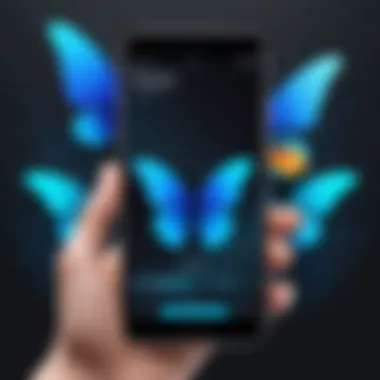

Using Xcode with Flutter
Once Flutter is set up for iOS development, integrating Xcode is the next logical step. Knowing how to effectively use Xcode with Flutter can significantly streamline your workflow. Here are several considerations:
- Creating a New Xcode Project: Use Xcode to create iOS-specific files. By navigating to File > New > Project, you can select a Flutter template.
- Understanding the Xcode Interface: Familiarize yourself with Xcode’s interface and its functionalities. This knowledge helps you take advantage of tools available in Xcode for debugging and testing.
- Project Configuration: Ensure your project settings (like deployment target, bundle identifier, etc.) are properly configured within Xcode. These settings impact how your app runs on various iOS devices.
Working with Xcode alongside Flutter helps in utilizing native iOS features efficiently, managing app resources, and debugging effectively. By understanding the integration between these two tools, developers can leverage their strengths for optimal results.
Building Your First Flutter iOS App
Building a Flutter iOS app represents a pivotal step for developers seeking to harness the power of cross-platform development. It not only showcases the capabilities of the Flutter framework but also opens doors to numerous opportunities. Understanding how to create a Flutter app that runs on iOS allows developers to leverage their skills across multiple platforms, thus maximizing their reach in the mobile application market.
The act of building your first app acts as a foundational experience. It provides insight into the workflow and architecture of Flutter. Moreover, the process teaches best practices that contribute to effective app development. This knowledge can be invaluable, especially for those who aim to develop apps that are not only functional but also aesthetically pleasing and robust.
Creating a New Flutter Project
Creating a new Flutter project is straightforward and crucial for the initial setup. When starting a new project, you begin with the command line interface. Using the command initiates a new Flutter project directory with all the necessary files.
- Navigate into your project directory: After creating the project, you should enter the project folder using .
- Open the project in an editor: You can use Visual Studio Code or Android Studio for editing your code. These editors offer support for Flutter extensions that enhance the development experience.
- Run your application: Before writing new code, it's good practice to run the default app using the command . This basic app serves as a template for further development.
This simple process establishes a framework on which to build. The initial template is structured using Dart, Dart being the programming language behind Flutter, which ensures that you can customize the app further as per your requirements.
Understanding Flutter Widgets
Widgets form the core building blocks of Flutter applications. Every element in Flutter, be it a button, a text field, or a layout, is represented as a widget. They are crucial to developing an app since they dictate how the application will look and behave.
Key points about Flutter Widgets:
- Stateless vs Stateful Widgets:
- Hierarchy: Widgets are arranged in a tree structure. The parent widget holds child widgets. Understanding this hierarchy is essential for effective layout management.
- Customization: Flutter allows developers to create custom widgets, offering flexibility. This helps tailor user interfaces to specific app requirements, promoting a unique user experience.
- Stateless widgets are immutable and their properties cannot change once they are set.
- Stateful widgets, on the other hand, can change dynamically based on user interaction or other factors.
"Widgets are not only a fundamental part of Flutter, but they also facilitate legibility and efficient UI development."
In summary, grasping the significance of widgets enables developers to create highly functional and visually appealing apps, thereby standing out in a competitive market.
Creating a project and understanding widgets are crucial steps for anyone starting their journey into Flutter for iOS development. It sets the groundwork for mastering more advanced features and functionalities as one progresses.
State Management Techniques
State management techniques in Flutter applications are crucial for managing and synchronizing the app’s state effectively. A well-structured state management solution can lead to clearer code and an improved user experience. In the context of developing iOS apps with Flutter, having a sound state management strategy can help developers deal with data flow, user interactions, and UI updates seamlessly.
In mobile application development, especially with Flutter, the user interface often needs to react to changing data. State management allows developers to control how the data flows through the app and how the interface reflects these data changes. This is especially important as Flutter allows for the creation of highly interactive applications, which necessitate a robust mechanism to maintain consistency in visual representation across the application.
The Importance of State Management
Managing state effectively becomes essential in maintaining responsiveness in Flutter applications. When events occur, such as network requests or user inputs, the state may change. Without effective state management, these changes can lead to confusing or broken interfaces.
Good state management practices help developers achieve:
- Predictability: The behavior of the app becomes more predictable as developers understand how the state changes over time.
- Maintainability: Code becomes significantly easier to maintain, as isolated components can react to state changes without causing unexpected side-effects.
- Testing: Testing becomes simpler because state transitions can be easily modelled and tracked.
Overall, adopting a coherent state management approach leads to a more robust and efficient application.
Popular State Management Solutions
In the Flutter ecosystem, there are several state management solutions available. Each has unique principles and trade-offs suited to different application needs. Here are three popular choices:
Provider
Provider is one of the most favored state management solutions due to its straightforward API and efficiency. It operates by exposing the state through context, allowing widgets to listen for changes and rebuild only when necessary.
- Key Characteristic: The integration with Flutter’s widget tree makes Provider a natural fit for managing state. It emphasizes simplicity and ease of use.
- Benefits: Provider is lightweight and avoids boilerplate code, making it accessible for developers of all skill levels. Furthermore, it integrates seamlessly with other common Flutter patterns.
- Disadvantages: While powerful for smaller applications, scaling a Provider-based architecture may introduce complexity that can be challenging to manage.
Bloc
Bloc (Business Logic Component) focuses on separating business logic from the UI, which can enhance app scalability and testability. It uses Streams to manage states and events, promoting a reactive programming style.
- Key Characteristic: Bloc’s architecture imposes a strict separation of concerns between data processing and UI, which can lead to more structured applications.
- Benefits: Bloc is an excellent choice for large applications that require clear and maintainable code structure. It allows testing of business logic independently from the UI.
- Disadvantages: However, the learning curve can be steep for new users, leading to longer development times initially.
Riverpod
Riverpod is a more recent solution that builds on the ideas behind Provider but offers significant improvements in terms of scalability and flexibility. It is designed to overcome the limitations of Provider, particularly in nested widget scenarios.
- Key Characteristic: Riverpod’s main advantage is its ability to avoid context-based dependency resolutions, allowing for better testing and modularization.
- Benefits: It is not dependent on the widget tree, providing more granular control over state management. This makes Riverpod adaptable to various application sizes, enhancing developer productivity.
- Disadvantages: Riverpod may introduce initial overhead due to its comprehensive API, which might seem overwhelming for newcomers.
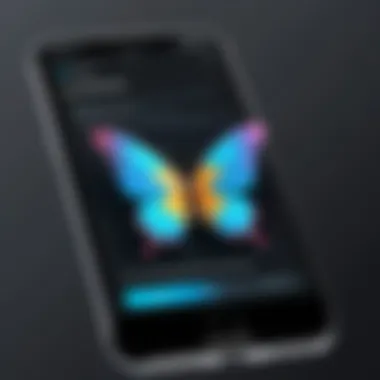

Integration with Native iOS Features
Integration with native iOS features is a crucial aspect of developing Flutter applications for the iOS platform. This integration allows developers to access device-specific functionalities and enhance the overall user experience of their apps. Flutter, being a cross-platform framework, provides mechanisms to interact with the native iOS features efficiently. Such capabilities include access to device APIs, sensor data, and native libraries that offer functionalities like camera access, GPS, local notifications, and more.
When a Flutter app utilizes native features, it effectively bridges the gap between a Dart-based code and the underlying platform code. This enables developers to leverage the power of both worlds, ensuring that their applications can deliver a rich and responsive experience to users.
Accessing Device APIs
Accessing device APIs in Flutter is central to delivering robust application functionalities. Native APIs provide the building blocks that allow apps to perform essential tasks such as networking, data storage, and handling media. When building iOS applications with Flutter, developers can use plugins to simplify access to these APIs. For instance:
- Camera Access: Using the plugin, developers can implement features for capturing photos and recording videos easily.
- Location Services: With the package, it is possible to access the user’s location with minimal effort.
- File System Access: The plugin allows developers to find commonly used locations on the filesystem, making file management convenient.
By using an array of well-maintained packages from the Flutter community, developers can tap into these device-specific functionalities without having to write too much native code.
It significantly keeps the codebase cleaner and enables a focus on the primary application logic.
Using Platform Channels for Communication
Flutter uses platform channels to create a communication bridge between Dart and native iOS code. This mechanism is essential when you need to invoke native functionalities that are not directly exposed by Flutter itself.
How it works:
- Create a Method Channel: In your Flutter app, define a MethodChannel and specify a channel name.
- Invoke Methods: Use the function to send messages from Flutter to native code.
- Handle Method Calls: In your iOS code (Swift or Objective-C), listen for incoming messages on the same channel and respond appropriately.
- Return Data: Pass data back to Flutter using the same channel, allowing for a two-way communication process.
Through this approach, developers can seamlessly integrate sophisticated features such as biometrics, in-app purchases, and advanced graphics rendering. The flexibility offered by platform channels allows for an efficient development process while maintaining the ability to harness the specifics of iOS capabilities.
Utilizing integration with native features not only enhances the app’s functionality but also enriches the user experience by making full use of the iOS ecosystem.
Performance Optimization Techniques
Performance optimization in Flutter iOS development is essential for delivering a smooth user experience and achieving high app efficiency. In a competitive app market, users expect responsiveness and speed. If an app is slow or laggy, users may abandon it quickly, leading to poor reviews and diminished reputation for the developer. By optimizing performance, developers can ensure that their applications are not only efficient but also enjoyable to use.
Effective performance optimization involves several strategies that focus on reducing resource consumption and improving overall responsiveness. Here, we outline the benefits of implementing these optimization techniques:
- Fast Load Times: Quick loading impacts first impressions. Users are less likely to engage with applications that take too long to load.
- Reduced Battery Usage: Efficient apps consume fewer system resources and thus do not drain device batteries rapidly.
- Improved App Ratings: A performant app is more likely to receive positive feedback, influencing others to download it as well.
- Smoother Animations: Smooth animations lead to better user experiences. Flutter provides tools to create visually appealing interfaces while maintaining performance.
Incorporating these techniques requires a clear understanding of profiling tools and best practices.
Profiling Your Flutter App
Profiling is a critical step within performance optimization. It allows developers to monitor app behavior and identify bottlenecks. Flutter provides built-in tools, such as the Dart DevTools, which offer insights into CPU and memory usage. Here are key components of profiling:
- CPU Profiling: This monitors the CPU usage of an app. High CPU usage could indicate inefficient code and may lead to dropped frames. Keeping the CPU usage low ensures responsiveness in user interactions.
- Memory Profiling: Memory leaks can cause an app to slow down. By analyzing memory usage trends, developers can pinpoint where optimizations are needed. It is crucial to identify excessive memory allocation rates.
- Performance Overlay: The performance overlay in Flutter shows frame rendering times in real-time. This allows developers to pinpoint slow rendering issues directly as they interact with the app.
By employing these profiling techniques, developers can gain a detailed understanding of their applications’ performance characteristics, facilitating targeted improvements.
Best Practices for Flutter Performance
To maximize Flutter app performance, developers should adhere to established best practices. These strategies are fundamental for crafting high-quality, efficient applications:
- Minimize Widget Rebuilds: Unnecessary widget rebuilds can harm performance. Leverage state management solutions like Provider or Bloc to manage state changes effectively.
- Use the ‘const’ Keyword: Utilizing the ‘const’ keyword allows Flutter to cache widgets. This saves rebuilding time during the widget lifecycle.
- Limit Build Context References: Each call to context can slow down performance. Accessing context sparingly within the build process can be effective.
- Optimize Image Loading: Use correct image formats and sizes to reduce memory load. Implement lazy loading techniques for images to fetch them only when necessary.
- Reduce Render Objects: Less complex UI means less overhead. Simplifying the widget tree can reduce the amount of render work Flutter needs to do.
In summary, optimizing performance in Flutter iOS development is not just best practice; it is a vital component for ensuring app success in a demanding market. Employing profiling techniques and following established best practices will lead to a well-performing, user-friendly application.
"Optimization is not a one-time effort; it is a continuous process of refining your skills and techniques."
Developers must regularly revisit and revise their performance strategies as their applications evolve.
Testing Flutter iOS Applications
Testing is a crucial aspect of software development, and Flutter iOS applications are no exception. Ensuring that your application works as intended is essential for user satisfaction and long-term success. Testing provides multiple benefits, including identifying bugs early in the development cycle, improving application reliability, and enhancing the overall user experience.
Unit Testing in Flutter
Unit testing focuses on verifying individual components of your application. It isolates small parts of code and ensures that each one functions correctly. In Flutter, this can be achieved using the package. The process usually involves creating a test file that mirrors your application structure. For example:
This code snippet creates a simple test that checks if the counter increments correctly. Unit tests are fast and run in isolation, which allows developers to pinpoint issues without running the entire app. They are fundamental for maintaining code quality and ensuring that new changes do not introduce unexpected behavior.
Integration Testing Strategies
Integration testing takes the process a step further by evaluating how different components interact with each other. This is where you can find issues that do not appear in unit tests. Flutter provides the package for this purpose.


One effective strategy involves simulating user interactions and verifying the app's response. This could include testing complete user flows from the interface. For instance, you may want to check if a user can log in successfully:
Integration tests offer a broader view of your app’s functionality. They help to ensure that complex workflows function properly. Without integration tests, you risk missing issues that can occur only when multiple components work together.
"Testing is the key to agility. It leads to earlier detection of bugs and results in quicker and more efficient development cycles."
In summary, both unit testing and integration testing have their unique roles in the development of Flutter iOS applications. Incorporating these testing strategies improves your app's quality, fosters user trust, and allows for smoother updates in the future. By following these practices, you can achieve a more robust and reliable application.
Common Challenges in Flutter iOS Development
Developing Flutter applications for iOS presents its unique set of challenges. Understanding these challenges is central to mastering Flutter iOS development. This section dives into common issues developers may encounter, providing insight and practical solutions. Acknowledging these challenges helps in minimizing frustration and enhancing productivity. Each challenge has implications not only for development speed but also for the quality of the final product. Developers need to be equipped with strategies to effectively navigate these hurdles.
Dealing with Hot Reload Issues
Hot reload is one of the most celebrated features in the Flutter framework. It allows developers to see code changes in real time. However, this feature is not without limitations. Sometimes, developers may notice inconsistency in the state of the application after a hot reload. This is particularly true when using certain packages or plugins that operate outside of Flutter's normal lifecycle management.
- Common causes of hot reload issues include dependency changes that need a full restart.
- Some changes to global state may not be reflected accurately until the app is restarted completely.
- Complex widget structures can also lead to unexpected behavior during hot reload.
To mitigate these issues, developers should:
- Test frequently using both hot reload and full restart to understand the nuances of their application.
- Maintain clear separation between UI code and business logic to reduce state-related problems.
- Revisit the documentation for complex widgets and packages to clarify how they handle state.
"While hot reload is a fantastic tool, understanding its operational boundaries is crucial for efficient Flutter development."
Navigating iOS Specific Limitations
Developing for iOS with Flutter comes with specific limitations that developers must navigate. One of the primary concerns involves access to native iOS features. Although Flutter offers many features out of the box, certain native functionalities may require additional effort to integrate. This includes interaction with features like Siri, NFC, and specific hardware capabilities.
Moreover, Apple has strict guidelines and policies that developers must adhere to when submitting applications to the App Store.
- Incompatibility issues arise when using third-party libraries that do not fully support iOS.
- Performance optimizations specific to iOS may be necessary to ensure seamless user experience.
- Understanding the differences in navigation patterns and UI guidelines between iOS and Android is vital.
To successfully handle these limitations, developers should consider:
- Thoroughly researching and testing third-party libraries for iOS compatibility before integration.
- Staying updated with Apple's Human Interface Guidelines to ensure adherence to best practices.
- Engaging with the Flutter community for shared experiences and solutions to common native integration problems.
Future of Flutter in iOS Development
The future of Flutter in iOS development is an essential topic for developers looking for effective tools in app creation. Understanding this future can increase your competence in the field and help you make informed decisions for your projects. Flutter has gained significant traction in the mobile app development arena, allowing developers to create high-quality applications for both iOS and Android from a single codebase. This aspect greatly accelerates the development process and reduces costs. As technology evolves, recognizing trends and the direction in which Flutter is headed provides insight into leveraging this framework accordingly.
Emerging Trends in Cross-Platform Development
Cross-platform development has witnessed notable growth and continues to shape the software industry. Developers are increasingly opting for frameworks like Flutter to create apps that work seamlessly on multiple platforms. This shift is prompted by various advantages:
- Cost Efficiency: Writing a single codebase for multiple platforms saves time and resources.
- Faster Time to Market: The use of Flutter enables rapid prototyping and development, which allows businesses to launch applications quicker.
- Unified User Experience: Applications developed with Flutter maintain a consistent look and feel across platforms, enhancing user satisfaction.
In addition, the growing community around Flutter supports developers with a wealth of plugins and resources. This community-driven approach fosters innovation and allows for continuous improvement of the framework.
The Role of Flutter in Modern App Development
Flutter's relevance in modern app development lies in its versatility and robust feature set. Its engine, Skia, ensures that graphics are rendered efficiently on both iOS and Android devices. This capability is particularly important as user expectations for performance and visual fidelity increase. Flutter also simplifies the integration of advanced features, making it a prime choice for developers focusing on innovation.
"Flutter is an embodiment of modern development practices, making it suitable for the fast-evolving technology landscape."
Moreover, Flutter supports widgets that are constructed using a declarative approach. This flexibility allows developers to build complex UI faster and with fewer bugs. As mobile app usage continues to rise, the demand for faster, more responsive applications will further cement Flutter’s position in the industry.
In summary, the future of Flutter in iOS development appears promising. Emerging trends in cross-platform development highlight its potential benefits, while the framework's capabilities in modern app creation ensure it remains a powerful tool in a developer's arsenal.
Finale
The conclusion plays a critical role within this comprehensive guide on developing iOS applications using Flutter. It serves not only as a closing segment but also as a reflective summary that consolidates the information shared throughout the article. The significance of the conclusion lies in its ability to encapsulate essential takeaways, reinforcing the fundamental principles of Flutter development.
In this guide, we explored various aspects such as key features of the Flutter framework, state management techniques, integration with native iOS features, and approaches toward performance optimization. These elements are fundamental for developers who aspire to create efficient iOS apps. The conclusion allows the readers to reevaluate these crucial pieces of knowledge. By summarizing key insights, it supports developers to solidify their understanding and readiness for practical application.
Furthermore, the conclusion is vital for highlighting the benefits of a continued learning mentality in the realm of technology. As the field of mobile app development evolves rapidly, commitment to lifelong learning becomes paramount. The knowledge gathered from this article can pave the way for further exploration and experimentation, enabling developers to keep pace with emerging trends.
Summarizing Key Takeaways
- Importance of Flutter: Flutter provides a seamless platform for cross-platform app development, enabling developers to target both iOS and Android efficiently.
- State Management: Understanding state management in Flutter is crucial for building responsive applications. Knowledge of solutions such as Provider, Bloc, and Riverpod enhances app performance.
- Native Integration: Leveraging platform channels aids in accessing vital device APIs, enhancing the overall functionality of iOS applications.
- Performance Optimization: Employing profiling tools and adhering to best practices leads to superior performance, ensuring a smooth user experience.
Encouraging Continued Learning
In the fast-paced domain of technology, continuous learning stands as a pillar of professional growth. Developers should actively seek out online courses, workshops, and community discussions to expand their skill set. Engaging with platforms like Reddit can provide valuable insights and updates on Flutter's evolving landscape. Being proactive in learning is crucial for staying relevant in mobile app development.
Readers are encouraged to participate in Flutter events and consider contributing to open-source projects. These experiences not only solidify existing knowledge but also foster connections within the developer community. As new features and updates emerge within Flutter, maintaining an adaptive approach to learning can lead to new opportunities and breakthroughs in app development.
"In tech, staying still is akin to moving backward."
Through diligent exploration and commitment to growth, developers can enhance their proficiency, ultimately leading to the creation of outstanding iOS applications harnessing the full potential of Flutter.



