Foundations of HTML5: Comprehensive Analysis of Features
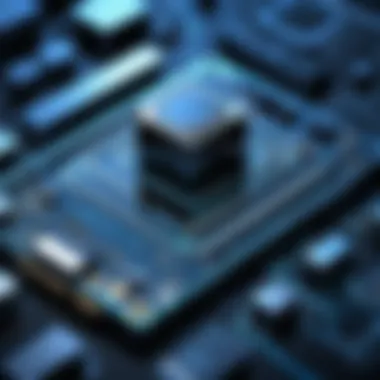

Intro
HTML5 represents a pivotal shift in web development, a turning point that breathes new life into how developers build and design websites. Gone are the days when HTMLwas merely a means to structure content. The advent of HTML5 redefines boundaries, paving the way for rich media experiences, enhanced interactivity, and improved user engagement. This comprehensive exploration digs into the essentials of HTML5, from its foundational elements to its advanced functionalities.
This section sets the stage for understanding why you should invest time in learning HTML5. It’s not just about code; it’s about ushering in a new era of web standards that aim to provide more flexibility and innovation. The changes it introduced have become the bread and butter of modern-day web applications, and grasping its nuances can catalyze your evolution from a novice coder to a skilled developer.
Before we embark on this journey, it’s worth noting that this article caters to a diverse audience: whether you’re an aspiring programmer just dipping your toes in the web waters or an IT professional seasoned in the field—there’s something here for you. Here, we unveil the pillars of HTML5 and how it stands as a cornerstone of today’s digital landscape.
Let’s roll up our sleeves and get started.
Coding Challenges
Weekly Coding Challenges
A great way to solidify your understanding of HTML5 is through hands-on coding challenges. These exercises allow you to apply the theoretical knowledge obtained in your readings and tutorials. Creating forms, integrating multimedia elements, or utilizing the canvas API are just a few examples of tasks you might encounter. By facing these weekly challenges, you build a portfolio of practical skills.
Sample Task: Create a simple webpage that incorporates a video, an audio clip, and a dynamic form. This task helps reinforce your understanding of embedding multimedia and working with HTML5 forms.
Problem Solutions and Explanations
Struggling with a specific coding issue? The pitfalls of HTML5 are not few, especially when you dive into the complexities of attributes or API functionalities. Forums like Reddit can serve as excellent resources. When faced with these roadblocks, start by breaking down the problem into smaller chunks. Often, the solution resides in examining specific elements step by step.
"If you're serious about improving your coding skills, approach problems systematically; don't let frustration cloud your judgment."
Tips and Strategies for Coding Challenges
When tackling coding challenges:
- Always start from the simplest solution and gradually build complexity.
- Read documentation thoroughly; the details often hold the key to your issues.
- Engage with community discussions on platforms like Facebook or dedicated developer forums. Real-world inputs can provide insights that documentation may overlook.
- Pair programming can be extremely beneficial in overcoming complex issues.
Community Participation Highlights
Participation in coding challenges often leads to a greater appreciation for the collaborative spirit of programming. Various communities host events and competitions that are not just for entertainment but also provide tangible learning experiences. Engaging in such communities fosters relationships with fellow programmers, which could lead to mentorship or collaborative projects in the future.
Technology Trends
Latest Technological Innovations
HTML5 is at the forefront of technological innovations in web development. Features like the and tags allow website creators to seamlessly incorporate media into their pages without relying on third-party plugins, revolutionizing how content is delivered online.
Emerging Technologies to Watch
In conjunction with HTML5, technologies such as Progressive Web Apps (PWAs) leverage HTML5's capabilities to provide a native app-like experience on the web. Furthermore, CSS3 and JavaScript frameworks heavily rely on HTML5 standards, making learning this markup language a gateway to understanding a myriad of modern web technologies.
Technology Impact on Society
As web technologies evolve, so do their implications on society. From increased accessibility of information to innovations in online learning platforms, HTML5 plays a crucial role in shaping the digital experience for users across the globe. This transformation impacts not just how we interact with information, but how societies function in the digital age.
Expert Opinions and Analysis
Industry experts constantly advocate for mastering HTML5, citing its relevance and potential longevity. The adaptability of HTML5 means it will remain integral to future innovations in web technologies, making it a solid investment for anyone pursuing a career in tech.
Coding Resources
Programming Language Guides
- MDN Web Docs: The go-to resource for all things related to web technologies.
- W3Schools: A beginner-friendly approach to HTML5 with practical examples.
- Codecademy: Interactive courses on HTML and front-end development.
Tools and Software Reviews
Choosing the right tools can drastically impact your learning. Integrated Development Environments like Visual Studio Code and Sublime Text offer robust features that can simplify coding, while frameworks like Bootstrap can streamline the design process.
Tutorials and How-To Articles
Utilizing well-structured tutorials can save time and enhance understanding. Websites such as Britannica offer in-depth articles on specific web technologies, enabling you to gain expertise at your own pace.
Online Learning Platforms Comparison
With an array of online platforms available today, identifying a suitable one is essential. Websites like Coursera and Udemy provide both free and paid courses for diversified skill levels, each hosting unique instructional styles that cater to varied learning preferences.
Prolusion to HTML5
The emergence of HTML5 has undoubtedly marked a watershed moment in web development. As websites evolve, so do their underlying technologies, and understanding HTML5 is pivotal for anyone venturing into the realm of modern web design.
HTML5 stands out not only for introducing robust features, but also for its ability to foster a more cohesive user experience. The markup language equips developers with enhanced tools for creating rich multimedia applications easily. Notably, its considerable boost in semantic capabilities helps convey meaning effectively, which is crucial as search engines become more discerning.
This section serves as the gateway to appreciating the comprehensive exploration of HTML5 found within this article. From here, we will navigate through its defining characteristics and historical context, allowing readers to grasp the evolution of the web and HTML’s role in that journey.
Defining HTML5
HTML5 is the fifth iteration of the Hypertext Markup Language, the standard language for structuring content on the web. It was developed by the World Wide Web Consortium (W3C) in collaboration with the Web Hypertext Application Technology Working Group (WHATWG). This version introduces several new elements and attributes that allow for more functionality without relying heavily on external plugins.
In simpler terms, HTML5 empowers developers by providing the structure necessary to create dynamic websites. Enhanced forms, video and audio capabilities through native tags, and improved parsing rules are just a few rad features that cater to the expectations of today’s users, who demand an interactive online experience.
By defining HTML5 thoroughly, we lay the groundwork for understanding its complexities and advantages—essential knowledge for anyone in the tech industry.
Historical Context
To appreciate HTML5 in its full context, it's essential to briefly look back at its predecessors. The journey began with HTML 1.0 in 1993, which offered basic elements like headings and links. Over the years, improvements led to HTML 4.01 in 1999, introducing more layout capabilities and forms but was still limited in multimedia support.
As the internet landscape began flourishing, so did the realization that a new standard was necessary. Flash and other plugins were the norm for embedding rich media, but they added layers of complexity and often led to compatibility issues.
The answer arrived in 2008 when HTML5 was first introduced as a living standard. It aimed to synthesize the best elements of earlier versions while incorporating innovative features seen in modern web applications.
Fast forward to today, HTML5 has become an essential tool in creating responsive layouts and dynamic content, ultimately paving the way for the mobile app revolution and cross-platform development—strengthening the web's versatility across devices.


"HTML5 is not just a new version; it is a new way of thinking about the web."
Thus, understanding the historical trajectory of HTML not only sheds light on why HTML5 was needed but also reveals how it serves as a building block for future web technologies.
As we proceed, this foundation will help you appreciate the numerous features that define HTML5 and its potential impact on your web development endeavors.
Key Features of HTML5
HTML5 introduced a plethora of features that revolutionized the way developers approach web design and programming. Instead of merely being a language for creating static pages, HTML5 has evolved to accommodate dynamic content, providing essential tools and functionalities for a more interactive and engaging user experience. By understanding HTML5’s key features, developers can harness its full potential, leading to richer, more accessible websites. Here, we’ll dissect those crucial aspects and explore their implications in today's digital landscape.
Improved Parsing
One of HTML5's notable improvements is its parsing mechanism, which simplifies the way browsers interpret and render markup. The previous versions of HTML relied heavily on strict syntax rules, often leaving developers in a pickle if they made a mistake. In contrast, HTML5 employs a more tolerant parser. This flexibility can reduce the time spent troubleshooting errors related to markup syntax. A key benefit is that it takes care of minor mistakes behind the scenes, allowing developers to focus more on functionality rather than getting tangled in minute details.
Developers using HTML5 need to adopt a mindset that accommodates some errors during parsing which won’t necessarily break the page. The push for better error handling leads to a cleaner workflow and a more forgiving environment for newcomers in web development.
Semantic Elements
The introduction of semantic elements in HTML5 is a game changer. It encourages developers to use tags that clearly define the structure and purpose of content, enhancing both accessibility and SEO. For instance, instead of generic `` tags, developers can use , , , and other semantic tags to clearly indicate the role of specific sections. This not only improves accessibility for assistive technologies like screen readers but also provides search engines with better context about the content.
Sectioning Elements
Sectioning elements, like , , and , categorize content into recognizable blocks that help structure a webpage. This organization is incredibly beneficial for screen readers, which can use these markers to allow visually impaired users to navigate the content smoothly. Moreover, sectioning elements offer a clean and logical way to separate distinct content areas, improving overall readability.
- Key Characteristic: Clearly defines sections within a webpage, giving both users and search engines clearer context.
- Benefit: Enhances SEO by allowing search engines to index content more effectively, which may improve page rankings.
Unique to sectioning elements is their ability to create a flow that guides users naturally through the content. However, this also requires careful consideration; overusing them or not utilizing them properly could lead to confusion instead of clarity.
Text-Level Semantics
Text-level semantics brings to the table a set of elements that improve how inline text is understood—think of , , and . These tags emphasize certain words or phrases, allowing developers to express meaning more subtly. By utilizing text-level semantics, developers enhance the interpretative value of text within a webpage, making it clearer to both users and search engines.
- Key Characteristic: Provides emphasis and contextual information about the text, which aids with comprehension.
- Benefit: Just like sectioning elements, text-level semantics can also contribute to better SEO and enhancing user experience.
Using text-level semantics is like adding spice to a dish. It enriches content, but too much can overwhelm the palate. A thoughtful approach is necessary to ensure clarity and effectiveness.
Form Enhancements
HTML5 brought a suite of enhancements to forms, making data collection not just easier but also more user-friendly. Developers can now utilize new input types such as , , and , which prompt browsers to present relevant on-screen keyboards. This significantly improves user experience on mobile devices, as people can provide information using optimized input formats without the hassle of unnecessary steps.
Additionally, form controls now include features like placeholder text and auto-completion, which guide users through filling out fields. Validations can be handled at the browser level, reducing server load and enhancing the user experience by providing immediate feedback.
Each of these features serves to streamline interactions, reduce friction, and ultimately drive more conversions in applications where capturing user input is vital.
"With HTML5, designing forms becomes less of a chore and more of a value-oriented experience for users."
Multimedia in HTML5
Multimedia plays an essential role in enhancing user experience on the web. As the internet becomes more visual and interactive, the integration of audio, video, and interactive graphics has grown tremendously, and HTML5 stands out as a pivotal technology in supporting these rich media elements. This section delves into the aspects of multimedia in HTML5, focusing on its capabilities and implications for web development. It underscores the importance of ensuring engaging content while being mindful of performance and accessibility.
Audio Support
HTML5 revolutionizes audio playback on the web through its built-in element. Prior to HTML5, developers faced hurdles when attempting to embed audio files in their web pages. They often had to rely on third-party plugins like Flash, which could lead to compatibility issues across different browsers. With HTML5, audio support is more seamless and uniform.
The element comes with a few attributes that enhance its functionality. For example, the attribute allows users to play, pause, and adjust the volume directly on the webpage. This eliminates the need for external players and provides immediate access to audio content. Additionally, developers can specify multiple audio formats, ensuring broader compatibility.
Beyond just playing music, the ability to include sound effects and voice narrations can significantly enhance storytelling or instructional content. Whether it’s a podcast, a soundscape, or a simple background track, HTML5 accommodates various audio needs. However, developers should consider loading times and autoplay features carefully to avoid user frustration.
Video Integration
The element in HTML5 represents a major step forward for web video. Similar to audio, it simplifies the process of embedding video content, removing the dependency on plugins that sometimes make web pages sluggish. The tag supports several attributes such as for user interaction and to initiate playback without user input.
One of the signature features of HTML5 is the capability to specify multiple video sources in various formats, encouraging better cross-browser support. Supported formats generally include MP4, WebM, and Ogg. This nuance is crucial because not all browsers handle the same formats due to licensing and support issues.
Incorporating video into web applications can elevate the user experience across educational sites, entertainment platforms, and marketing pages. Yet, optimization is key; large video files can slow down loading speeds. Thus, it's imperative to consider compressing video files and providing lower resolution options for slower internet connections.
Canvas Element
The element introduces a unique approach for drawing graphics via JavaScript, which can be invaluable for developers looking to implement interactive graphics, games, or data visualizations directly in the browser. Canvas offers flexibility, allowing developers to create, manipulate, and animate graphical content without relying on external libraries or plugins.
This tag generates a bitmap canvas that can be dynamically scripted. It opens the door to a multitude of applications including game development, artistic drawing tools, and even complex data representation through charts and graphs. The functionality is expanded with JavaScript capabilities such as , which provides the context for drawing shapes, images, and text.
Despite its potential, working with canvas requires an understanding of graphic programming principles. Developers need to account for performance issues and ensure that canvas applications are optimized for different devices, especially mobile. It also poses challenges related to accessibility since the content generated is not inherently accessible to assistive technologies. Developers should provide alternative methods to access the information represented in the canvas.
"HTML5's multimedia capabilities provide a framework that encourages creativity while enhancing the interactivity of web experiences."
APIs and AJAX in HTML5
The world of web development keeps evolving, and understanding APIs and AJAX in HTML5 is fundamental to tapping into the modern capabilities of the web. These technologies not only enhance user experiences but also streamline interactions between the client and server. By providing robust mechanisms for seamless data handling, APIs and AJAX offer new opportunities for dynamic web applications. In this section, we’ll break down the significance of these processes and how they come together to give users a smoother browsing experience.
Geolocation API
The Geolocation API is a powerful tool within HTML5 that enables web applications to retrieve the geographical location of a user. Imagine booking a taxi ride or finding a nearby coffee shop without having to manually enter your location—this is where the Geolocation API shines. It uses network-based or GPS-based location services to determine a user’s current location.
A standout feature of the Geolocation API is its ability to provide real-time location data. This is essential for applications that rely on mapping, tracking, or location-based services. For instance, a food delivery service can use this API to pinpoint where to send your meal, creating a personalized and efficient service. However, users must grant permission for these apps to access their location, ensuring privacy and security.
Web Storage API
The Web Storage API is another crucial aspect of HTML5, allowing web applications to store data locally within the user's browser. It helps in creating a more fluid experience by reducing the need to repeatedly fetch data from the server.
Local Storage


Local Storage offers a way for web apps to store data persistently in the user's browser, even after they close the tab or browser. This feature is incredibly useful for retaining user preferences, sessions, or even offline data, making it quite the crowd-pleaser among developers.
A key characteristic of Local Storage is its size. It typically allows storage up to 5-10 MB, which is significantly larger than cookies. This capacity makes it suitable for applications needing to hold onto a lot of data without impacting performance. However, Local Storage can only store string values. This means that if your data structure is complex, you need to convert it to a string format (usually using JSON).
Advantages:
- Simple API for storing data
- Data persists even after closing the browser
Disadvantages:
- Limited to string data types
- All data is stored as plain text, so sensitive information must be protected.
Session Storage
Session Storage is similar to Local Storage but focuses on keeping data for the duration of a page session. This means the data won't persist when the last page is closed. It’s an effective way to hold temporary information, such as authentication tokens or navigation state, without cluttering up local storage.
One of its unique features is that it is accessible only within the original tab and window. This makes it a more secure option for certain data since it prevents other tabs or windows from accessing the session data during that browsing session.
Advantages:
- Data is automatically deleted when the browser or tab is closed
- Isolated to a specific window or tab, adding a level of security
Disadvantages:
- Limited duration compared to Local Storage
- Not suitable for persistent data across sessions.
Web Workers
Web Workers introduce a way to run scripts in the background, allowing web applications to remain responsive while performing heavy tasks. This feature provides developers the ability to offload processing to a separate thread, meaning the main thread handling user interaction can remain smooth and uninterrupted. For instance, if a web app is processing data for analysis, using a Web Worker can ensure the interface stays snappy, enhancing the user experience significantly.
Offline Web Applications
Offline capabilities are increasingly vital, as users expect applications to be available anytime, anywhere—even without an internet connection. HTML5 allows developers to create offline web applications using the AppCache and the Service Workers API. This means users can access content and features even when they are not connected to the internet.
Operations like caching resources or cloned data can happen in the background without the user's awareness. While it's crucial to ensure that users always have access to essential functionalities, developers must also handle data syncing appropriately to avoid conflicts once the connection is restored.
"The future of web applications lies in their ability to work seamlessly, irrespective of connectivity."
As we examine the capabilities of APIs and AJAX in HTML5, it's clear that they have revolutionized the way web applications function, paving the way for a more interactive and engaging user experience.
Accessibility in HTML5
Accessibility in HTML5 is crucial for creating a web that serves everyone regardless of their abilities or disabilities. As web developers, it is fundamental to ensure that applications are inclusive. Websites are veiled in coding mysteries, and neglecting accessibility creates barriers, leaving a significant segment of users in the dark. This section dives into core elements of Accessibility in HTML5, discussing the benefits and significant considerations that drive its implementation.
ARIA Roles
Accessible Rich Internet Applications (ARIA) roles are tailored attributes that help define the accessibility characteristics of HTML elements. These roles make it easier for assistive technologies to understand how to interact with web content. By adding ARIA attributes to elements, developers can improve the experience for users who rely on screen readers. For instance, using on navigation links provides clarity that these links serve as navigation points.
Benefits of using ARIA roles include:
- Enhanced User Experience: By specifying roles, developers can significantly enhance the navigation and interaction experience.
- Better Support for Dynamic Content: ARIA roles can aid in conveying the changes in dynamic content without requiring a complete page refresh.
- Greater Control over UIs: UIs can be made more intuitive when ARIA roles are properly implemented.
Here’s a quick code example to visualize ARIA roles:
Creating a pathway of understanding with ARIA opens doors that were previously closed for users with disabilities. It’s more than just a checkbox for compliance; it’s about engaging with a broader audience.
Semantic Accessibility
Semantic accessibility revolves around using semantic HTML elements correctly to enhance meaning and context in web documents. Semantic elements convey meaning about the content, thereby allowing browsers and assistive technologies to interpret the structure accurately. Rather than just divs and spans, which lack inherent meaning, leveraging semantic tags like , , , and impacts how content is presented to users.
Considerations in semantic accessibility include:
- Improved SEO: Search engines can crawl and index semantic markup better, leading to higher visibility in search results.
- User Retention: Accessible content keeps users engaged. If web pages are easy to navigate and understand, users are more likely to stick around.
- Regulatory Compliance: Many regions have laws in place requiring web content to be accessible. Adhering to best practices helps stay on the right side of these legal frameworks.
In essence, semantic accessibility is paying attention to how the site not only looks but how it communicates with all users. It is about constructing a bridge to understanding.
"Accessibility isn't a feature; it’s a commitment to community."
Responsive Design and HTML5
Responsive design stands as a cornerstone in contemporary web development, harmonizing user experience with the diverse array of devices available today. With the surge in mobile internet use, the necessity for websites to function seamlessly across various screen sizes and orientations is more pressing than ever. HTML5 plays a pivotal role in this paradigm shift, providing the foundation to create adaptable layouts and designs that cater to the needs of different devices. By integrating responsive techniques within the HTML5 framework, developers can significantly enhance the accessibility and usability of their sites.
Media Queries
Media queries are among the most powerful features that HTML5 brings to the table when it comes to responsive design. They allow developers to apply different styles based on the characteristics of the device being used to view the content, such as its width, height, orientation, and resolution. This means a website can look distinctively tailored on a smartphone compared to a desktop.
For example, a media query might look like this:
In this code snippet, the body font size adjusts when the screen width is 600px or less. This type of customization ensures that text is readable and layouts are functional irrespective of the device.
Using media queries not only creates a better user experience but also shows search engines that your site is optimized for mobile use, which may ultimately improve your SEO rankings. This level of flexibility is essential, especially when viewing habits continue to evolve with new gadgets.
Flexible Layouts
Aside from media queries, flexible layouts are crucial in responsive design. Unlike fixed widths that can lead to uncomfortable layout shifts or excessive scrolling, responsive elements using relative units like percentages or (viewport width) enable components to resize fluidly according to the browser window.
When building a grid layout, it could be set up using CSS like this:
In this structure, the items will resize automatically based on the container size, maintaining a cohesive look and feel throughout diverse screen sizes. Flexible layouts are not merely about visual appeal; they encapsulate the user's journey through a site, removing hurdles that can lead to frustration.
Ultimately, responsive design powered by HTML5 is not just a trend; it's a necessity for modern web development. As the lines between devices continue to blur, understanding and implementing these principles becomes imperative for developers aiming to stay relevant in the rapidly evolving digital landscape.


"With HTML5's capabilities in responsive design, developers can create sites that are not only functional but also beautiful, no matter the screen size."
Promoting a user-centric approach to web development, responsive design through HTML5 encourages the crafting of websites that cater effectively to an audience that values convenience and accessibility.
Best Practices in HTML5 Development
When it comes to crafting web applications, adhering to best practices in HTML5 development is absolutely crucial. These practices not only enhance the quality of your code but also improve the overall user experience. They emphasize the importance of writing clean, semantic markup and optimizing for performance. Following these guidelines can make your web applications more robust and maintainable.
Coding Standards
Establishing solid coding standards is foundational to effective HTML5 development. These standards encompass various elements such as consistent naming conventions, indentation, and comment usage. By adopting such practices, you’re not just writing for machines but also ensuring that human collaborators can readily understand your work.
- Use Semantic HTML: Leveraging semantic elements like , , , and provides clear structure to the document. This makes it easier for browsers and assistive technologies to parse the content accurately.
- Consistent Indentation: Using a consistent indentation style makes your code tidy. This involves using spaces or tabs uniformly. It helps in improving readability; it’s much easier to follow the structure of your code.
- Commenting: Comments can be lifesavers in complex code. They serve as documentation for explaining what certain sections do. Aim for clarity, ensuring that anyone reading your code can grasp your logic.
- File Organization: Organizing files logically, such as separating CSS, JS, and multimedia assets into easily navigable directories, can save time and effort. It simplifies updates and modifications down the line.
These practices not only streamline development but also embrace scalability, allowing for future enhancements without extensive rewrites. It promotes a collaborative environment in teams, ensuring everyone follows the same coding conventions.
Performance Optimization
Performance is a nonnegotiable aspect of modern web applications. In HTML5 development, performance optimization entails using various strategies to enhance speed and efficiency. Here are a few vital pointers to bear in mind:
- Minimize HTTP Requests: Reducing the number of requests that the browser makes to load a page can significantly speed up loading times. Utilize CSS sprites and bundle scripts together to cut down on these requests.
- Asynchronous Loading: Use the or attributes in script tags to prevent blocking rendering. This allows other elements of the page to load concurrently, enhancing the overall user experience.
- Optimize Images: Large image files can bog down page loads. Compress images and use modern formats like WebP to strike a balance between quality and performance.
- Leverage Caching: Set up caching strategies so that returning visitors don’t have to reload the entire site. This can be achieved through proper cache control headers and service workers.
- Use Content Delivery Networks (CDNs): CDNs can deliver your assets from servers located closer to your users, thus speeding up load times.
"The difference between a successful web app and a flop can often boil down to performance. Don’t underestimate the load time!"
In sum, by adhering to coding standards and prioritizing performance optimization, you’re not just putting together a functional web app; you’re creating a seamless experience that meets the high standards of today’s users. Keep refining these practices, and you'll find that your work stands out in both quality and efficiency.
Common Pitfalls in HTML5
HTML5 has transformed the landscape of web development, infusing it with new capabilities. However, even seasoned developers can trip over common pitfalls that can hinder their projects. Understanding these missteps enables programmers to build more robust applications and ensures an enhanced user experience. Key pitfalls include browser compatibility issues and inadequate fallback strategies, which can leave users facing a convoluted interface or even leading to functionality breakdown.
Browser Compatibility
One of the most pressing challenges in HTML5 development is ensuring compatibility across different web browsers. While HTML5 aims for a universal standard, not all browsers execute these standards in the same manner. Browsers like Chrome, Firefox, Safari, and Internet Explorer have varying levels of support for different HTML5 features. For instance, the Canvas element is well supported in recent versions of major browsers but remains less reliable in older versions or different platforms.
To mitigate issues arising from browser discrepancies, developers must actively test their applications across multiple browsers. Think of this like checking a new pair of shoes; just because they fit your feet doesn't mean they'll be comfortable for everyone else. Key strategies include:
- Utilizing Developer Tools: Most browsers come equipped with powerful developer tools that allow programmers to debug and test their implementations in real time.
- Maintaining Updated Browsers: Encouraging users to stay on the latest browser versions or focusing developments towards those commonly used is essential. Knowledge of audience demographics—are they mostly on Chrome or Firefox—can guide this focus.
Here's a brief list of popular tools and resources for cross-browser testing:
Taking these steps ensures that elements display correctly for as many users as possible, regardless of their choice of browser.
Fallback Strategies
Despite the exuberance for new HTML5 features, not every user will have access to all functionalities. Fallback strategies become crucial here. This is a bit like having a backup plan when embarking on a trip; you wouldn’t want to be caught in a storm without an umbrella.
Effective fallback methods can bridge the gap for those on outdated browsers or those who have turned certain features off. Consider a multimedia scenario: if a video element fails to load, providing a link to the video or an alternative text description allows users to still access the content without incurring frustration.
Some common fallback strategies include:
- Using the and Tags: Include alternative text or links in the event that the browser does not support these tags.
- Leveraging Polyfills: These are scripts that replicate HTML5 features in browsers that don’t support them. For example, is a popular polyfill that enables older versions of Internet Explorer to recognize HTML5 elements.
- Graceful Degradation and Progressive Enhancement: Build your application with basic functionality first, then enhance it with advanced features. This way, users can still navigate your site, even if some bells and whistles break down due to compatibility issues.
"Failing to prepare is preparing to fail."
Ensuring fallback provisions is not just a safety net, but an integral part of knowledgeable HTML5 development. These proactive measures highlight a developer’s awareness, aiding everyone in having a consistent and pleasurable experience.
By keeping an eye on browser compatibility and establishing sound fallback strategies, developers can steer clear of common pitfalls that threaten the smooth sailing of their HTML5 applications.
Future of HTML5 and Web Development
As technology continues to advance, the future of HTML5 and web development becomes an essential topic for anyone involved in building web applications. The evolution of web standards not only enhances user experiences but also helps define how developers approach projects. A comprehensive understanding of this future can lead to more efficient design patterns, better performance, and wider accessibility across platforms.
HTML5 was a significant step forward in simplifying the coding process and enriching the developers’ toolkit. Its ongoing evolution is coupled with a rising demand for dynamic and interactive web applications. Developers are now focused on creating websites that are not only visually appealing but also functional and performant.
Emerging Trends
The next wave of HTML5 is already taking shape. Several emerging trends are beginning to dominate the landscape of web development.
- Progressive Web Apps (PWAs): These apps combine the best of web and mobile applications. PWAs are designed to work offline and provide a seamless experience across different devices, pushing developers to leverage the capabilities of HTML5 in new ways.
- Single Page Applications (SPAs): SPAs allow for faster loading times and better performance. Utilizing AJAX and HTML5 features, they permit dynamic content updates without a full page reload, which significantly enhances user experience.
- API-Driven Development: With the rise of cloud computing and microservices architecture, APIs are becoming center stage. HTML5’s various APIs facilitate better integration, enabling developers to build more complex applications while maintaining flexibility and scalability.
- Focus on Accessibility: Accessibility will remain a priority. As the HTML5 standard evolves, so should the tools and techniques for creating accessible websites, ensuring that all users, regardless of ability or disability, can access web content effortlessly.
- Integration with AI and Machine Learning: The growing interest in AI technologies means developers are looking to integrate these capabilities into their HTML5 projects. From chatbots to personalized content delivery, the potential is vast.
"The future will be driven by developers who can creatively merge the capabilities of HTML5 with modern technologies and frameworks."
HTML5 and IoT
The Internet of Things (IoT) is rapidly transforming the technological landscape, and HTML5 stands at the forefront of this wave. With countless devices interconnected, the need for a robust and flexible platform is crucial. HTML5 offers several advantages to leverage for IoT applications:
- Interactivity and Rich Media: HTML5 supports rich media content such as audio and video seamlessly, making it easier to create engaging interfaces for IoT applications.
- Data Handling: Through web storage and related APIs, HTML5 allows for the efficient handling and storage of data, which is vital in IoT contexts where large amounts of data are generated.
- Responsive Design: The flexibility in design means that web applications can be optimized for a range of devices, from full-sized monitors to tiny screens typically associated with IoT systems.
- Enhanced Connectivity: HTML5 facilitates real-time communications, such as WebSockets, enabling live data feeds to and from devices, essential for effective IoT applications.
As IoT technologies continue to proliferate, HTML5 will likely be a key component in bridging the gap between the digital and physical worlds. Understanding how to harness these tools can greatly enhance the functionality and usability of future web applications.
Epilogue
In wrapping up this exploration into the frameworks and functions of HTML5, it becomes apparent that this markup language extends far beyond simple structure. The most crucial aspect of the article is that HTML5 serves as the backbone of modern web development, highlighting not only formulation but also the capacity for growth. The implications of harnessing HTML5 can deeply affect both the process of creating websites and their functionality once deployed.
Summary of Key Concepts
HTML5 wasn't just a change for change's sake. It brought along a plethora of innovations that streamline and enhance web experiences. Key features, such as semantic elements, multimedia handling, and improved APIs, contribute to websites being more interactive and user-friendly. For coders, cleaner code translates to better maintainability. Some of the important points discussed include:
- Semantic Markup: Facilitates clearer understanding for both machines and people. This can improve SEO rankings which cannot be understated in today’s competitive online space.
- Multimedia Integration: Support for audio and video elements allows for richer content without the need for additional plugins. This drives user engagement.
- Responsive Design Efforts: Features like media queries pave the way to build mobile-friendly interfaces, as the world is moving towards mobile usage more and more.
These elements, when combined, not only address past shortcomings of HTML but also lay the groundwork for future advancements in web technology and design.
Importance of Staying Updated
The rapid evolution of web technologies is no secret, and staying updated is not merely advantageous—it's essential. HTML5 continues to evolve, thus adopting new standards and practices becomes vital to remain competitive. Ignoring these progressions can lead to stagnation in skills, and ultimately, irrelevance in the fast-paced tech industry.
Moreover, modern browsers frequently update how they interpret HTML5 features; adhering to the latest developments ensures that web applications remain functional and appealing to users. Furthermore, learning about topics like Web Components or Progressive Web Apps contributes greatly to enhancing the developer's toolkit.
"In a world that's constantly changing, the key to success is adaptability."
In summary, this article aims to underscore that the importance of understanding HTML5 lies not just in mastering a markup language, but in unlocking the potential for greater user experiences and more sophisticated web applications. By focusing on continual learning and adaptation, tech professionals can consistently position themselves at the forefront of web development.



