Free Resources for UML Class Diagrams Explained

Intro
In the realm of software design, UML (Unified Modeling Language) stands tall as a cornerstone for visualizing system architectures. For many programmers and IT professionals, UML class diagrams provide a clear-cut way to depict the structure of software systems. However, grasping the nuances of UML can be a daunting task, especially without proper resources. That's why discovering free UML class diagram tools becomes essential for not just coding but also for grasping software engineering concepts more deeply.
This article sets the stage for a journey through the landscape of class diagrams. It aims to demystify UML, explore the resources available at ones' disposal, and arm readers with knowledge about its practical applications in both academia and industry. Whether you've already dabbled in UML or you're just starting out, the insights offered here are tailored to enrich your understanding and skills.
The Essence of UML and Class Diagrams
UML serves as a bridge for communication among stakeholders in the software development process, from developers to clients. Within UML, class diagrams serve a distinctive purpose: they outline the classes, their attributes, and relationships in a visual format that anyone can understand. This mostly translates theoretical concepts into accessible visuals, making them invaluable for mapping out complex systems.
The demand for effective UML class diagrams has burgeoned in recent years, not only because of their practical benefits but also due to the inclination of teams towards agile methodologies. It’s no secret that organizations, whether startups or giants, rely on such diagrams to ensure clarity and cohesion amongst team members.
Indeed, as programming paradigms evolve, the significance of learning and employing UML class diagrams grows. Hence, having access to good-quality, free resources is an indispensable asset for any aspiring or seasoned programmer.
Prelude to UML Class Diagrams
When stepping into the realm of software design and engineering, UML class diagrams serve as fundamental building blocks. These diagrams not only provide clarity but also forge an essential connection between abstract concepts and concrete development practices. Understanding UML, especially its class diagrams, is paramount for anyone aspiring to engage fluently in the language of systems design. This section aims to illuminate the significance of these diagrams and their multifaceted contributions to both educational pursuits and professional environments.
Understanding UML
Unified Modeling Language, or UML, can seem quite daunting upon first encounter. However, grasping its core elements reveals its simplicity and efficacy in visualizing complex systems. UML is a standardized modeling language in the field of software engineering, enabling developers and architects to create visual representations of software systems.
To put it plainly, UML acts as a universal translator for various stakeholders. Whether you're a programmer, project manager, or systems analyst, you can understand system behaviors, structures, and interactions through these diagrams. Without UML, you'd likely find yourself lost in a maze of code and specifications, struggling to make sense of a system's architecture.
Here’s what UML can do for you:
- Visualize: Draws a clear picture of the relationships and hierarchies within a system.
- Document: Acts as a powerful documentation tool for future reference.
- Communicate: Facilitates discussions among team members, ensuring everyone speaks the same language.
By capturing the specifics of both the static and dynamic aspects of the system, UML helps clear the fog of confusion that often accompanies software development.
Role of Class Diagrams in UML
Among all the UML diagrams, class diagrams hold a special place. They represent the structure of a system by showing the system’s classes, their attributes, methods, and the relationships among them. Think of class diagrams as blueprints for software—just like architects need blueprints to construct a building, developers need class diagrams to create robust software architecture.
Here are some key roles class diagrams play:
- Define Structure: They outline the software's data structure and its behaviors, allowing for a detailed representation.
- Facilitate OO Design: Essential in object-oriented design, they help visualize how different objects collaborate and interact.
- Aid in Documentation: They serve as a part of technical documentation, detailing how classes relate to each other and the purpose they serve.
In the end, class diagrams not only bridge the gap between conceptual theory and practical application, but they are instrumental in successful system design. As we delve deeper into the components and intricacies of UML class diagrams in subsequent sections, the value they bring to software development will become increasingly apparent.
Class diagrams translate the complexity of software systems into a visual language that can be universally understood, making them indispensable tools in the design process.
By mastering class diagrams, you'll equip yourself with a meaningful tool to enhance not only your own understanding but also the collaborative efforts of your entire team. With each class diagram crafted, you create a roadmap that guides development and ensures the path taken is both efficient and effective.
Core Components of UML Class Diagrams
Understanding the core components of UML class diagrams is vital for any serious practitioner in the field. These components serve as the building blocks, shaping how we model complex systems and their interactions. When you grasp these elements, you not only enhance your ability to design effective diagrams but also increase your comprehension of the underlying principles of software design. This fresh approach to class diagrams helps in translating abstract ideas into visual blueprints, making intricate designs easy to grasp.
Classes and Objects
At the heart of UML class diagrams lie classes and objects. A class can be seen as a template or blueprint for creating objects. It is defined by its attributes, methods, and the operations it can perform. Objects, on the other hand, are instances of classes; they hold actual data and can execute specific methods defined by their class. The relationship between classes and objects forms the crux of object-oriented design, emphasizing that everything in this paradigm revolves around the encapsulation of data and behavior. Classes outline properties and behaviors, while objects are tangible instances of these definitions, allowing programmers to manipulate and interact with them effectively.
Attributes and Methods
Attributes are characteristics or properties of a class, while methods refer to the actions that can be performed on or by those objects. In a class diagram, attributes often represent the data held by the class, and methods represent behaviors. When creating a UML class diagram, it’s essential to keep attributes clear and concise while ensuring methods are adequately detailed to reflect what operations the objects may perform. For instance, in a class designed for a , attributes might include , , and , while methods could be , , and . This clear distinction helps in ensuring robust designs that communicate effectively across teams.
Relationships Between Classes
The way classes interact with each other is crucial in UML diagrams. Relationships can signify various associations, from simple connections to complex hierarchical structures.
Association
Association is a basic yet essential relationship type indicating that two classes are linked. This often represents a more general connection where one may not strictly own the other. A key characteristic of association is its versatility; it can support one-to-one, one-to-many, or even many-to-many relationships. Such flexibility makes it a popular choice for depicting interactions in diagrams. For instance, in a library system, an can be associated with multiple , while a can have multiple . The biggest advantage here is that it allows modifications or understanding of relationships without heavy penalties on design.
Aggregation
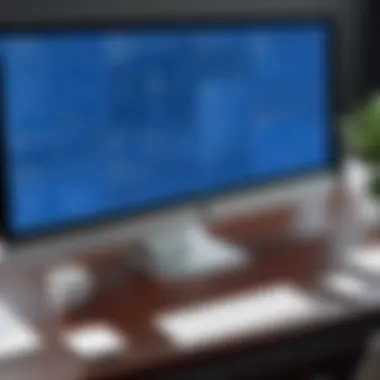

Aggregation is often considered a special case of association but with stronger ties. It indicates a whole-part relationship where the child can exist independently of the parent. This is significant in scenarios where ownership is clear but not rigid. For example, think of a and its . While a team consists of certain players, those players can exist without being part of that team. This independence, however, can sometimes result in complexities during design or data management, especially when changes in relationships do arise.
Composition
On the other hand, composition represents a stricter form of aggregation where the life cycle of the child is tied to the parent. If the parent is destroyed, so is the child. This characteristic makes it a vital aspect of object-oriented design when defining intricate systems. Take a and its as an example; if the house is demolished, its rooms cease to exist. While it brings clarity in design, it can complicate matters if relationships shift, requiring significant reworking of the model.
Inheritance
Inheritance creates a hierarchy by allowing one class to inherit attributes and methods from another. This fundamental concept streamlines design by enabling code reuse and the creation of a more structured notation. For instance, if you have a class, you might derive and classes from it. A key characteristic of inheritance is its ability to foster polymorphism, simplifying interactions and allowing objects of different types but related by inheritance to be treated uniformly. This can save time and effort in development but can sometimes cloud the design with often subtle issues, especially in large systems.
The Importance of Free Resources
In today’s fast-paced technological landscape, understanding Unified Modeling Language (UML) class diagrams often serves as a foundational skill for those in software development and system design. However, the learning curve can feel daunting. This is where the significance of free resources comes into play. Free resources are not merely supplementary; they can be the game-changer that bridges the gap between concept and application.
First off, let’s consider the flexibility they provide. Learning tools that come without a price tag allow anyone to explore at their own pace, fostering a greater understanding without the pressure of financial constraints. As software engineering rapidly evolves, professionals and students alike need to stay sharp without putting a hole in their wallets. Here’s the kicker: when tools are free, newcomers are more inclined to experiment and explore various methodologies and practices without fear. This cultivates creativity and innovation.
Furthermore, accessibility is a major factor. Resources available at no cost can reach a wider audience, bridging the educational divide. Not every institution can provide subscriptions to expensive software or training programs. By removing these barriers, learning UML becomes an inclusive endeavor.
"Knowledge is power, but access to that knowledge shouldn't be a privilege."
Cost Considerations in Learning UML
When diving into UML, the cost of learning can often loom large. Many might question whether to invest in paid programs or tools. While premium options undeniably offer more advanced features, it's crucial to recognize that the fundamentals of UML can often be mastered using free resources. For instance, platforms like Draw.io allow users to create UML diagrams without spending a dime, making it a practical choice for those balancing budgets.
In addition, consider the hidden costs associated with premium tools. Licensing fees, subscription renewals, and the need for training can drain resources quicker than you'd expect. Choosing to start with free resources can mitigate these costs while still providing an avenue for high-quality education. Being smart about spending your hard-earned cash allows you to focus on aspects like more in-depth certifications or hands-on projects later in your learning journey.
Accessibility in Education and Training
In an ideal world, everyone would have equal access to educational tools. Unfortunately, the reality is a bit different. Many budding programmers may struggle to afford the software needed to learn UML effectively. Free resources ensure that educational opportunities don't solely favor those with financial means. Whether it’s a student in a university lab or a self-taught programmer working from home, having access to the same tools creates a more equitable learning environment.
Furthermore, free resources often come with community support, such as forums and discussion boards. This not only enhances the learning experience but also enables networking with others in the field. Being able to discuss UML concepts and receive feedback from peers can drastically improve understanding and retention of information.
In closing, emphasizing the importance of free UML resources is not just about making learning more accessible—it's about creating an inclusive environment where everyone can thrive. With the right approach and tools, aspiring programmers and seasoned developers can harness the full potential of UML without breaking the bank.
Top Free UML Class Diagram Tools
Understanding which tools are available for creating UML class diagrams is crucial for both beginners and seasoned professionals. These tools not only facilitate the design process but can significantly enhance communication among team members.
When it comes to UML class diagrams, the right tool can save time, promote clarity, and ultimately lead to better outcomes in various projects. The landscape is filled with free options that offer a range of functionalities, catering to those who might not have the budget to invest in premium software. Clearly, having access to efficient, cost-effective tools is a game changer.
Web-Based Solutions
Web applications present a world of possibilities for UML class diagram creation. Their accessibility means you can work from virtually anywhere as long as there’s internet access. The next few entries spotlight some of the best web-based solutions available today.
Draw.io
Draw.io shines in its versatility and ease of use. It’s particularly appealing for those who prefer a no-frills approach to diagramming. The fact that it operates entirely in the browser is convenient; users don’t need to install any software.
Among its noteworthy features is real-time collaboration. Teams scattered across different locations can contribute simultaneously without missing a beat, ensuring everyone’s voice is heard in the design process. However, some users may find that a few advanced functionalities lag behind those found in more robust tools. Nevertheless, its intuitive interface makes it an excellent choice for anyone needing to draft class diagrams quickly.
Lucidchart
Lucidchart stands out for its sleek interface and rich features. What’s remarkable about Lucidchart is its usability; it caters to both technical and non-technical users with ease. The drag-and-drop functionality allows users to put together diagrams in a jiffy.
One unique element here is the integration with other applications like Google Drive, which facilitates seamless collaboration. Users can easily pull in existing documents and link diagrams with project management features. Yet, some features, while powerful, are gated behind a paywall, which might not sit well with users looking for completely free options.
Creately
Creately is another strong contender in the realm of web-based UML tools. Its collaborative nature is complemented by smart design features that recommend shapes and connections, streamlining the diagramming process. This is particularly beneficial for users who might struggle with structural thinking or layout planning.
A standout characteristic is its ability to create diagrams with minimal effort. The templates can be a lifesaver, helping even beginners jump right in. On the downside, the limited free version may restrict access to the full library of templates, which some might find limiting.
Desktop Applications
For those who prefer the reliability of desktop software, several robust options exist. These programs often provide advanced functionalities that web-based tools might lack, making them appealing to users with more complex diagramming needs.
StarUML


StarUML is known for its strong adherence to UML standards. This desktop application caters primarily to professionals who require detailed and accurate diagrams. The software supports multiple modeling languages, making it quite versatile for an array of projects.
Its unique selling point is its plugins; users can extend functionality further by adding packages tailored to their needs. However, the learning curve might be steeper for complete beginners, which can be a barrier for some.
PlantUML
PlantUML distinguishes itself through its text-based diagram creation. Users describe their diagrams in plain text, which is then translated into visual representations. This might appeal to a niche audience who prefer coding over dragging and dropping elements but could be a hurdle for those unaccustomed to this approach.
Among the pros is the ability to version control diagrams more easily since they exist as plaintext files. Conversely, the initial setup may be daunting for those who are less tech-savvy.
UMLet
UMLet is both a lightweight and user-friendly tool, especially suitable when rapid diagram creation is needed. It offers a simplistic interface that allows users to sketch their ideas rather quickly. Additionally, UMLet can integrate with Eclipse, presenting a significant advantage for developers who want UML diagrams alongside their coding environment.
On the downside, its limited feature set compared to more comprehensive tools could pose challenges for users wanting deeply intricate diagrams. Nevertheless, it serves as an excellent stepping stone in the UML world for novices.
Integrated Development Environments
Integrated development environments, or IDEs, play a critical role in software development by offering comprehensive facilities to programmers.
Visual Studio
Visual Studio integrates UML diagramming capabilities through various extensions. This is beneficial for developers usually working within the Microsoft ecosystem. One of its key characteristics is the deep integration with code, allowing users to generate diagrams directly from existing codebases.
However, bear in mind that the richness of features may become overwhelming for those who only require simple visualizations. Yet, for seasoned developers, the smooth interplay between coding and diagram creation can be invaluable.
Eclipse
Eclipse is another powerful IDE that supports UML tools through various plugins. By providing flexibility and a wide array of functionality, Eclipse allows users to model their applications efficiently, fostering better visualization and understanding of software architecture.
The noteworthy aspect of Eclipse is its community-driven plugin development, which regularly updates and enhances its capabilities. However, beginners may need some time to navigate through the various options, making it slightly less user-friendly initially.
The key takeaway is that each UML tool discussed has its pros and cons, making the selection process robust yet challenging. The best choice ultimately depends on individual needs, preferences, and the specific context in which the diagrams will be employed.
Best Practices for Creating UML Class Diagrams
Creating UML class diagrams is not just about drawing shapes and lines; it's an art that combines clarity and functionality. Best practices in this realm serve as essential principles to ensure that the diagrams are not only aesthetically pleasing but also highly informative. Understanding these practices can significantly enhance the communication of design ideas, making them accessible to both technical and non-technical stakeholders.
Clarity and Simplicity
Simplicity is the name of the game when it comes to UML class diagrams. A cluttered diagram can lead to confusion, and when an audience can’t grasp the essentials at a glance, the whole effort is in vain. Keep in mind the KISS principle: Keep It Simple, Stupid. This means avoiding unnecessary complexity.
Utilizing clear, straightforward language for naming classes and methods is crucial. For instance, instead of naming a class , a more concise name like can convey the purpose effectively without overwhelming the viewer. Use standard symbols and avoid overly intricate diagrams; less is often more. A line can be clearer than a thousand words.
Consistency in Notation
When working on UML diagrams, it is vital to remain consistent in the symbolic representation. This consistency helps the viewer to quickly understand the meaning behind different shapes and lines without second-guessing. For instance, if you decide to use rectangles to depict classes, use them throughout. The sticklers for detail will appreciate the ordered presentation.
It is also important to use the same notation for relationships. If an aggregation is represented with a hollow diamond in one instance, it should remain that way throughout the entire diagram. Moreover, developing a style guide that outlines nomenclature and representation rules can ensure that any team effort remains cohesive. It saves time in the long run and builds better team synergy because everyone speaks the same language, or in this case, uses the same symbols.
Effective Use of Space
Effective use of space in a UML class diagram can significantly impact its readability. Diagrams should avoid becoming a tangled web of lines that makes following the flow impractical. A well-spaced diagram can be viewed holistically, promoting better understanding and analysis.
Employing a grid or guidelines can be beneficial here. A good practice involves placing related classes near each other while allowing for enough room between them to show relationships without them appearing cramped. Imagine you’re laying out a garden; leave breathing room for each plant to thrive instead of crowding them together.
In summary, the art of UML class diagram creation hinges on clarity, consistency, and spatial efficiency. Implementing these best practices not only enhances comprehension but also fosters productive discussions on system design. As UML continues to be pivotal in software development, mastering these practices is a fundamental step toward creating effective diagrams that embody a clear vision.
Application Scenarios for UML Class Diagrams
Understanding how UML class diagrams fit into various real-world scenarios enhances their value within the realm of software engineering and systems design. They act not only as blueprints but also as effective communication tools among team members and stakeholders. Recognizing these application scenarios helps practitioners leverage UML diagrams to meet project requirements more effectively and ensures a more structured approach to design.
Software Development Life Cycle
In the software development life cycle (SDLC), UML class diagrams play a crucial role during the planning and design stages. These diagrams help clarify the system's structure and organization of data, allowing developers to visualize how various classes will interact once the project kicks off.
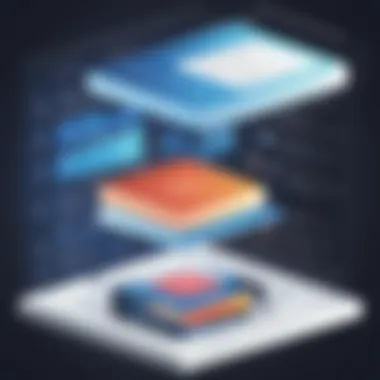

When initiating a project, the clarity provided by UML diagrams can prevent costly misunderstandings later on. Stakeholders can review these diagrams to ensure their expectations align with the developers’ plans.
Advantages of using UML class diagrams in the SDLC include:
- Enhanced Communication: Class diagrams bridge the gap between technical and non-technical team members, ensuring everyone is on the same page.
- Early Problem Detection: These diagrams can reveal potential design flaws or ambiguities early in the process, allowing teams to address them before coding begins.
- Documentation: They provide a valuable reference point that can aid in future modifications or new team members joining a project.
System Design and Architecture
In the realm of system design and architecture, UML class diagrams are indispensable. They allow architects to construct a clear representation of the system’s components and their interactions. By laying out classes, methods, and relationships visually, architects can design more cohesive systems.
When dealing with complex architectures, UML class diagrams help to:
- Simplify Complexity: Large systems can be overwhelming, but class diagrams help break down the architecture into manageable parts. Each class represents a distinct part of the system, making it easier to comprehend.
- Facilitate Refactoring: When changes arise, it’s often necessary to refactor existing systems. Class diagrams provide a roadmap, ensuring that updates don’t wreak havoc on already established functionalities.
- Support Design Patterns: Many software design patterns utilize class diagrams to illustrate relationships and responsibilities, providing clear guidelines for developers.
Database Modeling
UML class diagrams are also instrumental in database modeling. They help visualize the relationships between different entities within a database, an aspect crucial for creating efficient and normalized data structures. In database design, class diagrams can showcase:
- Entities: Each class can represent a database table, outlining attributes that correspond to table columns.
- Relationships: Visualizing how tables relate to one another is key for establishing foreign keys, ensuring data integrity and efficient querying.
- Reduction of Redundancy: By clearly defining class attributes and their relationships, it helps identify and eliminate unnecessary data redundancy, fostering a cleaner database design.
Utilizing UML class diagrams builds a strong foundation in software development, system architecture, and database modeling. As programmers and IT professionals become more familiar with these application scenarios, they gain insight into the practical benefits of these diagrams, making their work not only easier but also more effective.
By applying UML class diagrams in varied contexts, practitioners can navigate complexities with confidence and facilitate seamless communication among team members.
The Future of UML Class Diagrams
As the landscape of software engineering continues to evolve, the future of UML class diagrams takes on significant importance. The adoption of various methodologies and practices within the field requires developers and teams to adapt and respond to changing demands. UML class diagrams, as a part of Unified Modeling Language, will remain relevant by evolving alongside these shifts, providing clear visualization of system architecture and behavior.
Evolving Standards and Practices
The standards in UML are not set in stone; they evolve as new technologies and methodologies emerge. Organizations will need to stay updated on these developments to ensure that they are using UML effectively. The introduction of agile practices and DevOps has influenced UML's adaptability. For instance, UML diagrams now often need to accommodate continuous integration and delivery pipelines, making it essential for teams to understand how class diagrams can represent not just static architectures, but dynamic processes as well.
The ability to incorporate feedback loops and iterative design processes within UML class diagrams enhances their flexibility. By embracing concepts like model-driven engineering, practitioners can derive meaningful insights from diagrams tied directly to code.
Some ways in which standards are evolving include:
- Increased emphasis on agile methodologies: UML tooling adapts to support the fast-paced nature of agile development.
- Integration with modeling languages: UML must coalesce with other modeling languages to portray complex systems.
- User-centered design focus: Diagrams now consider user experience, ensuring they align more closely with stakeholder needs.
Integration with Other Methodologies
It's not just about UML standing alone anymore; its future is interwoven with other methodologies and frameworks in the industry. Aspects like data-driven development, service-oriented architecture (SOA), and microservices have necessitated a broader approach to modeling. In this light, UML class diagrams can work in concert with methodologies such as BDD (Behavior Driven Development) to create a more holistic view of the system.
The benefits of integration include:
- Comprehensiveness: When UML integrates with other approaches, it provides a fuller picture of the project.
- Better collaboration: Teams using different approaches can share UML class diagrams for common understanding, bridging gaps between methodologies.
- Enhanced documentation: Using UML in conjunction with agile and DevOps practices helps maintain clarity and structure in documentation, which can often get muddled in fast-paced environments.
Ultimately, as UML class diagrams evolve, their integration with contemporary methodologies will ensure that they remain relevant tools that aid in software development and system design. Adapting to this future is crucial for teams aiming for efficiency and effectiveness in their development processes.
"The key to successful software development lies in clear, structured representation of complex systems, which UML class diagrams facilitate in multiple contexts."
This underscores the importance of mastering UML not just as an isolated skill, but as part of a broader toolkit essential for modern software engineering.
Closure
Bringing it all together, the exploration of UML class diagrams has been an eye-opener for many, especially for those stepping into the world of programming or system design. The role these diagrams play in structuring and visualizing complex systems can't be overstated. Not only do they serve as a blueprint for software development, but they're also invaluable in educational contexts where clarity and understanding are vital.
Recap of the Key Insights
Throughout this article, we have unraveled various threads that contribute to mastering UML class diagrams. Here are some of the key takeaways:
- Understanding UML: The Universal Modeling Language is more than just a tool; it's a language in itself that helps communicate complex ideas visually. It forms the backbone of many software engineering practices.
- Core Components: The fundamental elements of UML class diagrams—classes, objects, attributes, and methods—are essential for anyone looking to create effective representations of systems.
- Free Tools Access: Numerous free resources, like Draw.io and PlantUML, allow developers to construct diagrams without a hefty price tag, democratizing access to learning materials.
- Best Practices: Simple yet effective practices in clarity, notation consistency, and space utilization can dramatically improve the quality of diagrams.
- Practical Applications: From software development to database modeling, the real-world scenarios where UML class diagrams are applied greatly enrich the learning experience and reveal their true power.
In essence, this recap solidifies the notion that mastering UML class diagrams is a journey worth embarking on.
Encouragement for Continued Learning
Moving forward, it’s crucial to remain curious and keep advancing your knowledge of UML and related methodologies. The tech world keeps evolving, and keeping pace is vital.
Here are actionable steps to further your learning:
- Online Resources: Explore platforms like Reddit or forums dedicated to software engineering, where professionals share their experiences and insights. Jump into discussions and ask questions.
- Practice Regularly: Create your own UML diagrams for projects you are involved in. The more you practice, the more intuitive it will become.
- Collaborative Learning: Join study groups or coding communities where you can exchange ideas and learn from peers.
- Courses and Tutorials: Consider enrolling in online courses that delve deeper into UML usage in various frameworks, which could enhance your understanding and capability.
"Learning is a treasure that will follow its owner everywhere." Embrace this journey of continuous learning to leverage UML class diagrams effectively in both your academic and professional pursuits.



