A Complete Guide to Installing Neo4j Desktop


Intro
When considering a comprehensive guide on Neo4j Desktop, it's paramount to understand its significance and applicability in today’s data-driven world. Neo4j offers a different approach compared to traditional relational databases. It uses a graph-based architecture which is particularly useful for handling complex relationships among data, making it a preferred choice for various modern applications ranging from social networks to fraud detection.
In this guide, we aim to walk you through the installation process of Neo4j Desktop, equipping both the novices and the seasoned techies with the knowledge they need to get started. From prerequisites that lay the groundwork to detailed steps of installation, we unravel the complexities involved. Additionally, we will tackle potential hiccups during setup and how to configure your installation post-setup for optimal performance.
Here’s what you can expect to learn:
- Understanding the advantages of Neo4j over conventional databases.
- Detailed installation steps tailored for both new and experienced users.
- Important troubleshooting tips whenever you hit roadblocks.
- Post-installation configurations to enhance your experience with Neo4j Desktop.
By the end of this article, you'll have a firm grasp of how to install and configure Neo4j Desktop, allowing you to harness the power of graph databases effectively. Let's dive right into it!
Prelims to Neo4j Desktop
Neo4j Desktop is an essential tool that provides a user-friendly interface for working with Neo4j, one of the leading graph databases available today. In a world where data is often seen as a tangled web, the significance of understanding and effectively utilizing Neo4j cannot be overstated. As the demand for data-driven decision-making rises, the ability to organize, visualize, and query relationships becomes vital. Neo4j Desktop simplifies many complex tasks that users might face, making it an indispensable utility for both novices and seasoned developers alike.
Context and Relevance
When considering any database management system, the underlying reasons for its adoption are crucial. Neo4j stands out when you think about managing interconnected data. Imagine you’re trying to map out your family tree. Would you prefer a boring spreadsheet, or a dynamic graph that clearly shows relationships? Neo4j allows users to visualize data in a way that's intuitive and insightful. The current data landscape shows an increasing leaning towards graph databases due to their ability to handle and analyze relationships seamlessly.
For software engineers, data scientists, and IT professionals, understanding Neo4j's relevance in today’s digital age is akin to grasping the importance of databases 20 years ago. With companies like LinkedIn and eBay leveraging graph databases to optimize their services, it's evident that this is more than just a passing trend. So, diving into Neo4j Desktop is not just about learning a new tool; it's about preparing oneself for the future of data management.
Key Features of Neo4j Desktop
Neo4j Desktop is packed with features tailored to enhance the user experience and improve productivity. Among its most notable attributes are:
- Multi-Project Workspace: Users can manage several projects simultaneously, helping streamline workflow.
- Integrated Database Management: It provides an easy way to create, manage, and visualize databases without extensive technical know-how.
- Cypher Query Language: Neo4j Desktop supports Cypher, making it easier to write queries that interact with the data seamlessly.
- Graph Visualization: The tool offers powerful visualization features, helping users comprehend complex relationships at a glance.
- Plugin Support: The capability to add various plugins and extensions enhances functionality, catering to specific needs.
In essence, Neo4j Desktop makes the complexities of graph data much more manageable for users. This is especially beneficial when new users find themselves overwhelmed by the intricacies of traditional databases. As the landscape shifts toward a more interconnected data model, being well-versed in these features places users a step ahead.
"In a data-centric world, Neo4j Desktop is more than a tool; it's a gateway to understanding relationships in ways we previously thought impossible."
Understanding Graph Databases
Graph databases have emerged as a pivotal force in the realm of data storage and management. Unlike traditional databases, they are designed to handle interconnected data, which is increasingly relevant in scenarios where relationships between data points are as crucial as the data itself. With the rise of social networks, recommendation systems, and complex data structures, grasping the concept of graph databases is fundamental for both aspiring and experienced tech professionals.
In a nutshell, graph databases bring an entirely different approach to data organization and retrieval, inviting users to see beyond mere tables and rows. They leverage graph structures with nodes, edges, and properties to represent and store data. This design enables efficient querying of relationships, which can often be cumbersome in traditional databases.
Differences from Traditional Databases
When comparing graph databases to traditional relational databases, several distinguishing factors come into play.
- Data Representation: In relational databases, data is structured in predefined schemas consisting of tables. In contrast, graph databases utilize nodes (entities) and edges (relationships), offering a more natural way to model complex interconnections.
- Query Performance: The way queries are executed vastly differs between the two systems. When dealing with connected data, graph databases can utilize their inherent structure for faster traversal and retrieval. For instance, finding a common connection between two people in a social network can happen in a fraction of the time it might take a traditional database, where joins can slow down performance significantly.
- Schema Flexibility: Graph databases allow evolving data structures without the need for rigid schemas. This can be particularly advantageous in agile development environments or when dealing with datasets subject to frequent changes. Whereas in traditional databases, alterations can necessitate significant rework.
"Graph databases offer a more intuitive and efficient way to store and manage data relationships, breaking away from conventional rigid structures."
These differences highlight why many organizations are shifting towards graph databases as they strive to navigate an increasingly complex data landscape.
Benefits of Using Graph Databases
The advantages of adopting graph databases are manifold.
- Enhanced Relationship Queries: As previously mentioned, the ease of querying relationships is a strong advantage. Whether you're analyzing networks, identifying patterns, or simply exploring connections, graph databases shine.
- Real-time Analytics: They are particularly well-suited for applications requiring real-time insights—like fraud detection in financial systems or recommendations in e-commerce platforms. The ability to traverse immense datasets quickly enables timely decision-making.
- Natural Representation of Complex Domains: Many domains, such as biology, social networks, or recommendation engines, benefit from the graph model. They can more naturally and accurately represent their complexities compared to traditional models.
- Data Integration: Graph databases can seamlessly integrate disparate data sources. This makes them ideal for organizations looking to consolidate their information from various channels without losing the essence of relationships.
System Requirements for Installation
Understanding the system requirements for installing Neo4j Desktop is crucial for ensuring a smooth and successful setup. Skipping this step can lead to frustrating experiences, where you might find your system unable to support vital software functions or, worse, encountering compatibility issues that could have been easily avoided. Hence, knowing both the software prerequisites and the necessary hardware specifications would save you from unnecessary headaches down the line.
Supported Operating Systems
Neo4j Desktop is designed to work seamlessly across various operating systems. Currently, it supports Windows, macOS, and some flavors of Linux. Each operating system comes with its own unique requirements and intricacies:
- Windows: Ideally, users operating Windows 10 or later should have 64-bit versions for optimal performance. Though previous versions like Windows 7 can still run, it’s recommended to upgrade for access to better security and performance updates.
- macOS: You’ll need macOS version 10.12 or later (commonly known as Sierra or later). Again, using the latest version is encouraged since older versions may lack the latest features and security patches that facilitate the seamless operation of Neo4j.
- Linux: For those running Linux distributions, Ubuntu is typically the most recommended due to its robust support and easy installation procedures. Other distributions can work but ensure they adhere to similar dependencies.
Hardware Specifications
When it comes to hardware, having the right specifications can make a significant difference in the usability and performance of Neo4j Desktop. Here’s what you should keep in mind:
- Processor: A 64-bit processor is a must. This is non-negotiable, as Neo4j requires a 64-bit architecture for efficient memory usage.
- RAM: The more, the better. Ideally, a minimum of 8 GB of RAM is recommended, especially if you intend to handle large datasets or run complex query operations. 16 GB or more would be preferable to provide a more comfortable buffer.
- Disk Space: Neo4j itself doesn’t consume an immense amount of disk space, but storage capacities can vary based on your data needs. Aim for at least 5 GB of free disk space to accommodate the software and database storage. Keep in mind that database growth can be exponential, depending on the type of applications you are building.
- Graphics: While it may not seem critical, a decent graphics card can help enhance the visualization capabilities that come with the Neo4j Desktop. This could ensure a smoother experience when working with graphical representations of your data.
In summary, assessing and meeting the system requirements before diving into the installation process can save you from numerous pitfalls and frustrations. It’s a small step that bears significant consequences for the broader context of your work with graph databases.
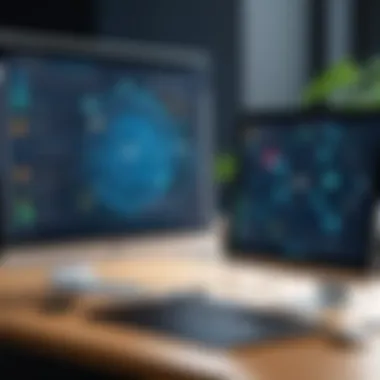

Downloading Neo4j Desktop
In the realm of modern data management, acquiring the right tools is akin to a chef choosing his knives—each tool needs to be well-suited for the task at hand. Downloading Neo4j Desktop is the first critical step in harnessing the power of graph databases, a necessity for both budding developers and seasoned data architects. But it’s not just about downloading a software package; it's about ensuring you obtain it from a reliable source, understanding the different installation options available, and preparing your environment to get the most out of this robust application.
The importance of this topic can’t be overstated. The installation process may seem straightforward, yet many encounter pitfalls if they rush through this phase or overlook key considerations regarding the source or type of installation package. Getting it right means you’ll have a smoother setup and a better overall experience, minimizing frustration and maximizing productivity.
Finding the Official Source
First and foremost, one must always seek the official source when downloading software. This ensures that what you are getting is not only the latest version, but also that it’s safe from malware and other security threats. Neo4j provides its software directly from its official website—this is the gold standard for any software acquisition.
- Go to the official Neo4j website at neo4j.com.
- Navigate to the Download section, typically found in the main menu.
- You should see an option for Neo4j Desktop highlighted prominently, often with a clear call to action button.
- Click the button and follow the prompts.
This approach not only guarantees that you’re working with the most stable version, but it also keeps you informed about any supplementary instructions or updates that may pertain to your OS.
Installation Packages Overview
Once you’ve secured the download from the right place, it’s time to delve into the installation packages available. Neo4j Desktop typically offers several packages tailored to various systems, so keeping your system specs in mind will lead to a seamless experience.
Here’s what you can expect:
- Windows Installer: A straightforward executable designed for Windows environments. Usually, it comes in an file format which most would find familiar and easy to use.
- macOS Package: Packaged in a file, the macOS installation is often equally simple, allowing drag-and-drop installation for ease of use.
- Linux Distribution: For those utilizing a Linux-based system, you might encounter packages for various distributions, such as for Red Hat or Fedora and for Debian-based systems like Ubuntu.
Understanding these packages helps decide which one aligns with your operating system and installation preference. In the next steps, you’ll be ready to kick off the installation, but only after ensuring that you’ve selected the package that suits your platform well.
"The key to any successful journey is knowing the first step to take."
Being methodical in your approach not only prepares you better, but it also enhances your ability to troubleshoot any hitches that might crop up down the line. The act of downloading might seem simple, yet it's laden with considerations that set the stage for success.
Installation Process for Neo4j Desktop
Understanding the installation process of Neo4j Desktop is crucial for anyone looking to leverage this powerful graph database tool. The installation phase is not just a simple act of downloading and clicking through a wizard; it sets the stage for everything that follows. A solid grasp of this process means you can maximize its potential effectively and minimize downtime due to missed steps or errors. This section expounds on the step-by-step guide and verification techniques crucial for ensuring a smooth installation experience.
Step-by-Step Installation Guide
When it comes to installing Neo4j Desktop, following a step-by-step approach is key to avoiding unnecessary hiccups. Here’s a straightforward breakdown of the process:
- Download the Installer: First, you need to get the official Neo4j Desktop installer from the Neo4j website. Choosing the right version for your operating system is imperative.
- Run the Installer: Once the installer is safely on your machine, locate the downloaded file. For Windows, this will commonly be in the folder. Double-click the file to initiate installation. If you’re on Mac, simply drag the application to your folder.
- Follow Installation Prompts: The installation wizard will guide you through the setup. Accept the terms and conditions, and choose the path for installation if the default path doesn’t suit your needs. It’s often a good idea to allow the installation to proceed with default settings unless you have particular requirements.
- Complete Installation: After following the prompts, the installation process should complete within a few minutes. Don’t be surprised if there’s a loading screen – it’s a normal part of the process.
- Launch Neo4j Desktop: Once installed, you can launch Neo4j Desktop from your applications or programs. The first launch may take slightly longer as it initializes.
- Create Your First Project: Upon launching, you’ll see an interface prompting you to create your initial project. This is where you begin the journey of exploring graph databases.
Remember, patience is a virtue here. Skipping steps or hurrying through can lead to problems down the road, so take your time to ensure each step is done thoroughly.
Verifying Successful Installation
After going through the installation process, it’s imperative to verify that everything is functioning as expected. This verification ensures that you can avoid troubleshooting headaches later. Here are some key points to check:
- Launch Confirmation: The easiest way to verify the installation is by opening Neo4j Desktop. If the application launches without any issues, that’s a good sign.
- Check for Available Databases: Within the Neo4j interface, navigate to the database section. You should see a default database ready for use. This indicates that the installation has set up at least one database instance correctly.
- Run a Sample Query: Use the built-in Cypher query language to run a simple query. For instance, typing should return results (or an empty list, confirming the database is active). This step verifies that your installation is not only complete but functional.
- Inspect Configuration Settings: Navigate into the settings or configurations to ensure everything appears in order as per your selected preferences during installation.
"A thorough verification checks the pulse of your setup, ensuring it’s alive and kicking."
If any issues arise during these steps, it may be necessary to revisit the installation process or check for compatibility adjustments. Remember, a smooth installation lays the foundation for many successful projects ahead.
Configuring Neo4j Desktop
Configuring Neo4j Desktop is a crucial phase that can make or break your experience with this graph database management system. Proper configuration not only helps in optimizing performance but also sets the stage for efficient database management. It’s like tuning a car before a long ride; get it right, and the journey will be smooth. But if something's off, you might end up with some unwanted bumps along the way.
Creating First Database Instance
The first step in breathing life into your Neo4j Desktop environment is creating your initial database instance. This process is relatively straightforward, yet it lays the foundation for everything that follows.
- Open Neo4j Desktop: After launching the application, you should land on the main interface where you can see your existing projects and databases.
- Initiate New Project: Look for the option to create a new project. This is essentially your workspace, a mini-organizing hub where all databases and their associated resources will reside.
- Create Database Instance: Within your project, you will have the option to create a new database instance. Clicking on this option should lead you through a few prompts, guiding you to name your database and choose the desired version.
- Configuration Options: During the instance creation, you may also encounter a few configuration settings such as memory limits and data storage paths. Picking the right configuration saves a lot of troubleshooting down the line.
- Setting the Password: For security, you will be prompted to set a password for your database instance. Make sure it’s a strong one; passwords shouldn’t be taken lightly in today’s digital age.
Once these steps are completed, your first database instance will be ready. The excitement of seeing that database icon light up cannot be understated; it represents potential.
Setting Up Database Settings
After your initial database instance is in place, it’s time to delve into the settings to tailor your the Neo4j environment to cater to your needs. Configuration here is fundamental for performance tuning and ensuring everything runs seamlessly.
- Memory Settings: One of the first things to consider is the memory allocation. By default, Neo4j might allocate memory in a way that doesn’t fully optimize performance for your specific workloads. You can adjust these parameters from the settings panel. Remember, the dbms.memory.heap.initial_size varies depending on your hardware. A good starting point can be 512MB for small databases.
- Storage Paths: Ensuring that your database is storing data in the right location is crucial for both performance and ease of access. Make sure to define clear storage paths for your database files.
- Logging and Backup: Configure logging settings to monitor performance issues and set up automated backups. Maintaining a solid backup strategy is like having a safety net; it prevents data loss.
- Security Features: Don’t forget to look into the security settings. You can manage user roles and permissions to restrict access to sensitive data. The more tailored your approach, the better protection you’ll be able to enforce.
Important Note: It’s often advisable to revisit and adjust these settings as your database grows and evolves over time. Neglecting this aspect might lead you to face performance bottlenecks when least expected.
Setting up your database settings properly is like laying a good foundation for a house; without it, everything built on top could come crashing down. Taking time to configure these options will pay off in spades as your application scales.


Common Issues During Installation
When embarking on the installation journey of Neo4j Desktop, it is vital to be aware of potential hurdles that might crop up along the way. Addressing common issues from the get-go not only smooths the path for a successful installation but also sets the ground for effective troubleshooting later. By being informed about these snag points, users can save time and frustration, allowing them to focus on building their graph database applications rather than wrestling with installation woes. Here are two critical areas where issues often arise:
Troubleshooting Installation Errors
Installation errors can take the wind out of one's sails, especially when you're eager to get started with Neo4j Desktop. Errors can manifest in different ways—perhaps an error message that reads something like, "Cannot find required library files," or even a system crash during the installation process. Identifying the root cause of these errors is crucial. Here are some common installation errors and steps to take:
- Insufficient System Resources: Neo4j Desktop requires a good amount of RAM and CPU. If your machine is barely scraping by with resources, it may throw an installation error. Check your system specifications and make sure they meet or exceed the recommended requirements.
- Corrupt Installation Files: Sometimes, files can get corrupted during download. Re-download the installer from the official Neo4j website, ensuring you’ve got a clean slate before trying again.
- Compatibility Issues: This ties into the next subsection, but running an outdated version of your operating system or Java can lead to installation hiccups. Make sure you’re running compatible versions before you dive in.
If you find yourself mired in errors, it’s wise to consult Neo4j’s documentation and community forums for specific error codes and troubleshooting steps.
"Understanding the error message is half the battle in troubleshooting installation issues."
Compatibility Concerns
Compatibility concerns can be a real headache when installing Neo4j Desktop. Software like Neo4j is designed to work optimally with certain operating systems, libraries, and versions. Ignoring this aspect can derail the entire installation attempt. Here’s what to keep in mind:
- Operating System: Check if your operating system version falls within the supported range for the specific version of Neo4j you’re installing. Installing on unsupported systems can lead to unexpected errors.
- Java Version: Neo4j relies on certain versions of Java. Using Java 8 instead of the required Java 11 might lead to dependency issues. Verify your Java installation with the command in your terminal. This will help you know where things stand and if you need an upgrade.
- Existing Software Conflicts: Sometimes other software on your system can conflict with Neo4j. Check if there are applications running that could be tethering resources or creating port conflicts.
In summary, by keeping a sharp eye on installation errors and compatibility concerns, users can navigate the initial setup of Neo4j Desktop more effectively. Knowledge is power, and being prepared equips users to handle troubleshooting with confidence. Understanding these common pitfalls will ensure a smoother transition into the world of graph databases.
Advanced Configuration Options
Configuring Neo4j Desktop is not just about getting it up and running. For those looking to utilize its full potential, understanding advanced configuration options becomes crucial. These options allow you to tailor your experience, optimize performance, and expand the functionality of your Neo4j setup. The importance of these configurations cannot be overstated, especially for users who wish to harness the power of graph databases in their applications.
Integrating Plugins and Extensions
Neo4j Desktop supports a variety of plugins and extensions that can significantly enhance your database's functionality. Integrating these tools can streamline workflows, simplify complex tasks, and provide additional features that cater to specific needs. Each plugin or extension can serve different purposes, from visualization aids to additional query languages.
To integrate a plugin or extension, follow these steps:
- Open Neo4j Desktop. Initiate the application and select your database instance.
- Navigate to the Plugins section. Here, you can view available plugins. Some popular options include APOC and Graph Data Science.
- Install the desired plugin. Click on the install button next to the selected plugin. This process typically takes just a moment.
- Review the documentation. Understanding how to leverage the plugins efficiently will save you time later. Each plugin usually comes with detailed instructions.
Remember, while plugins can add significant value, too many extensions can lead to complications. It’s advisable to stick to plugins that you genuinely plan to use, as excessive additions can impact your Neo4j Desktop's performance.
Adjusting Performance Settings
Performance is vital in database management, especially when dealing with large datasets. Neo4j offers several performance settings that can be adjusted to maximize efficiency. This step is particularly important for users who expect to run complex queries, as the right adjustments can dramatically reduce wait times and improve overall responsiveness.
Some key performance settings to consider include:
- Memory Allocation: Adjusting the memory settings in Neo4j can influence how data is cached and retrieved. Allocate additional heap memory if you find frequent garbage collection is affecting performance.
- Transaction Settings: Tuning transaction settings can enhance write speeds. Neo4j supports batch processing, so for larger datasets, consider increasing the transaction batch sizes.
- Indexes and Constraints: Utilizing indexes effectively can greatly speed up lookup times. Consider creating indexes on frequently queried fields.
- Query Optimizations: Learn to write efficient Cypher queries. Redundant operations in queries can slow down performance significantly.
As with integrating plugins, always monitor the performance after making changes.
"Make it your aim to learn how your changes affect performance. This can save you from potential pitfalls or unexpected issues."
By understanding and implementing these advanced configuration options, users can optimize their experience with Neo4j Desktop. Tailored settings not only can boost performance but also pave the way for a more productive and efficient workflow.
Using Neo4j Desktop Effectively
Using Neo4j Desktop effectively can transform simple database interactions into a sophisticated, responsive experience. This section dives into the nuances that can help you maximize the potential of this powerful tool. With the increasing importance of data in various sectors, knowing how to navigate Neo4j Desktop can be a game-changer. It allows users—be it seasoned developers or those just getting their feet wet—to harness the full range of functionality that Neo4j offers.
Basic Query Language (Cypher)
Cypher is the powerful query language specifically designed for Neo4j, enabling users to express queries in a declarative manner. Its syntax is user-friendly, making data retrieval more intuitive compared to traditional SQL statements.
To illustrate the essence of Cypher, consider the following example:
In this case, we are looking for all friends of a person named "Alice". You direct the database to find matches based on the nodes and relationships specified, and from there, it retrieves the desired data. This declarative nature helps users visualize what they are working with and is instrumental in querying complex data relationships,
Tip: Practice writing simple Cypher queries frequently. This helps solidify your understanding, making it second nature when more complicated tasks arise.
Understanding Cypher can also significantly enhance your ability to manipulate graph data. You can use it to create, read, update, and delete data with ease. The interrelationship between different data nodes is what sets Neo4j apart, and being proficient in Cypher opens more doors to explore these connections.
Database Visualization Techniques
While querying is important, understanding your data visually is equally vital. Neo4j Desktop provides robust visualization tools that allow you to see your data in a real-world context. Graphs are intuitive—when you visualize relationships, you comprehend the complexity of data more easily than with tables.


To accomplish this effectively, consider the following strategies:
- Using Graph View: By selecting the graph view option, you can see how nodes interconnect. This visual representation can highlight patterns that you might otherwise miss in a written report.
- Exploit the Filters: Apply filters to narrow down your view to relevant data. This gives a clearer picture of specific segments or relationships within the graph.
- Exporting Visualizations: If you need to share your findings with others, Neo4j allows you to take snapshots of your visualized data. This is especially useful for presentations where clarity is essential.
By using these visualization techniques, you can communicate your findings more convincingly. Visual data often resonates more with stakeholders, which aids in decision-making processes.
Learning Resources for Neo4j
Learning resources play a critical role in maximizing your experience with Neo4j. They enable users, regardless of their skill level, to better understand the platform’s intricacies and abilities. The journey of mastering Neo4j is not just about knowing how to install it but also about comprehending its functionalities and capabilities.
Having strong educational materials at hand can turn a steep learning curve into a more manageable slope. These resources help bridge the gap between theoretical knowledge and practical application by providing examples, guidelines, and community support. Following are two important categories of learning resources that every Neo4j user should tap into.
Official Documentation
The official documentation stands as the backbone of Neo4j learning resources. It’s like the user’s playbook—it lays out all the fundamental aspects, from installation to advanced features. Here’s why the official documentation is essential:
- Comprehensive Guides: You’re not going to find half-baked info here. This documentation covers, thoroughly, how to install, configure, and use Neo4j in various environments.
- Examples and Tutorials: There are many hands-on examples to familiarize yourself with Cypher, Neo4j’s graph query language. Even for seasoned developers, these can be enlightening.
- Frequent Updates: As the software evolves, so does its documentation. Staying aligned with the latest changes ensures you’re not working with outdated practices.
- Search Functionality: You can easily find specific topics using the search feature, making it a valuable resource for quick queries.
The official documentation can be accessed directly at Neo4j Docs. Here, you can delve as deep as you’d like—whether it’s getting started or mastering complex queries.
Community Forums and Support
While official documentation is crucial, community forums add another layer of insight. Think of them as the town square for Neo4j users—you’ll find discussions, solutions, and tips that aren’t available in books or guides. Community-driven resources can often provide real-world context to theoretical concepts. The benefits of engaging with the community include:
- Peer Support: When you run into a wall, you're not alone. Platforms like Reddit and Neo4j's own community forums allow users to seek help from peers who have faced similar challenges.
- Diverse Perspectives: Different users join the discussion with unique ideas and troubleshooting strategies that may not be documented officially.
- Real-World Problems: Users share practical issues they faced, along with how they resolved them, providing valuable insights.
- Networking Opportunities: Engaging in these forums allows you to connect with fellow technology enthusiasts and professionals, which can lead to future collaborations or mentorship.
For more guidance, check out the Neo4j Community Forum and relevant threads on platforms like Reddit. Here you'll find a trove of shared knowledge from users across the globe.
Remember, utilizing these resources effectively can not only enhance your skills but also save you significant time during your Neo4j setup and usage. Stay curious and engaged!
Comparing Neo4j with Other Graph Databases
When diving into the world of graph databases, it's crucial to measure how specific solutions stack up against each other. Neo4j holds a prominent position in this realm, but understanding its comparative aspects against other graph database systems like Amazon Neptune and OrientDB can inform your choice based on specific requirements and use cases. This section aims to dissect the distinctive strengths and weaknesses of Neo4j, alongside a thorough analysis of when it shines the most compared to its peers.
Strengths and Weaknesses
Neo4j boasts a wealth of advantages that make it a first-rate choice for many developers. To clarify this, let’s break down some of its key strengths:
- Rich Ecosystem: Neo4j comes with a well-supported community and extensive documentation. The resources available can be a saving grace for developers facing challenges during implementation.
- Cypher Query Language: The simplicity and expressiveness of Cypher make querying intuitive. It’s designed specifically for working with data relationships, thus minimizing complexity.
- Performance on Complex Queries: When it comes to traversing relationships and executing queries on deeply connected data, Neo4j proves to be efficient. It scales well with the size of the graph.
However, it’s not all sunshine and rainbows. Like any tool, it carries its share of weaknesses:
- Resource Intensive: In scenarios involving vast amounts of data, Neo4j can be memory-hungry. This could be a cause for concern for organizations operating on limited hardware.
- Licensing Costs: While Neo4j does offer a community version, more advanced features are tucked away behind a paid enterprise version, which might deter budget-conscious businesses.
"When choosing a graph database, understanding your specific needs and limitations is the first step towards making an informed decision."
Use Cases Analysis
Analyzing Neo4j's applicability across various use cases helps elucidate where it excels relative to its competition. Here’s a snapshot:
- Social Network Analysis: With its robust handling of intense and varied relationships, Neo4j shines in modeling social graphs, offering insights on user interactions, connections, and friend recommendations. It’s like having a powerful magnifying glass over community dynamics.
- Fraud Detection Systems: In sectors such as finance, the ability to detect patterns and anomalies in transactions is critical. Neo4j’s network-based analytics capabilities lend themselves to real-time fraud detection and prevention strategies.
- Recommendation Engines: Think of Netflix or Amazon-style recommendation systems—Neo4j can effectively model user preferences and suggest items based on relational data, enhancing user experience and engagement.
- Network and IT Operations: Problems associated with network data often involve numerous interconnections, making Neo4j a capable partner in mapping out IT infrastructures. It can simplify the complexity of visualizing network topology.
While Neo4j has a firm foundation of use cases, alternatives like Amazon Neptune may serve better when full integration with AWS services is a priority. Each scenario adds a layer of context, making certain databases more suitable than others.
In summary, the landscape of graph databases is nuanced. By comparing Neo4j to its peers based on strengths, weaknesses, and applicable use cases, you'll be far better equipped to determine its role in your tech stack.
Closure
As we bring this comprehensive exploration of installing Neo4j Desktop to a close, it's vital to underscore the significance of the conclusion in the whole narrative. This part serves as the capstone to our discussions, tying together essential elements encountered throughout the article, while simultaneously paving the way for future considerations and advancements in the Neo4j landscape.
Summary of Key Points
Reflecting on our journey, we delved into several critical aspects:
- Introduction to Neo4j Desktop: We highlighted its foundational role in modern database management.
- Understanding Graph Databases: Different perceptions of graph databases contrasted with traditional systems, laying bare their efficiencies and advantages.
- Installation Essentials: This covered not only system requirements but also a step-by-step approach, ensuring that various users could easily navigate the installation process.
- Configuring and Utilizing Neo4j: Post-installation configurations were discussed to optimize database performance, making our guide practical for immediate application.
- Learning Resources: We directed readers to official documentation and community support, strengthening their grasp on Neo4j Desktop’s capabilities.
This summary encapsulates the critical steps and considerations needed for anyone looking to embark on their journey with Neo4j, ensuring they exit with a solid understanding and hands-on capability.
Future Directions for Neo4j
Looking ahead, the evolution of Neo4j holds immense promise. As technology evolves, so do user expectations and needs. Here are a few future directions:
- Enhanced Features and Integrations: We can expect continued refinement and enhancement in plugin integration, as developers seek to optimize Neo4j's functionality within broader ecosystems.
- Intuitive User Experience: Future releases may focus more on user interface and user experience improvements. Simplifying complex operations will cater to new users and expand Neo4j’s outreach.
- AI and Machine Learning Integrations: With the ongoing rise of AI technologies, incorporating machine learning capabilities directly into Neo4j could offer significant advances, providing deeper insights and analytics leveraging the vast networks of data.
- Engaged Community and Learning: The role of community support will likely expand as well, fostering collaborative learning environments through forums and open-source contributions.
In summary, understanding these aspects reinforces the commitment to engage with Neo4j deeply, keeping pace with its advancements and applying its capabilities effectively to real-world problems. This journey isn’t simply about installation; it’s about fostering ongoing growth and exploration in the spectrum of graph databases.
"The future belongs to those who believe in the beauty of their dreams." - Eleanor Roosevelt



