Mastering SMS Communication with Twilio: A Comprehensive Guide


Intro
In the landscape of modern communication, the ability to send SMS messages serves as a critical tool. Twilio stands out as a powerful platform for developers seeking to integrate SMS capabilities into their applications seamlessly. By harnessing Twilio's versatile API, both aspiring and experienced programmers can enhance user engagement through timely notifications, alerts, and promotional messages.
This article offers a comprehensive overview that guides users from initiating their Twilio account to effectively sending SMS messages. It tackles numerous essential topics and practical considerations related to SMS interaction, ensuring developers can confidently exploit Twilio's offerings. Understanding SMS infrastructure and best practices will form the foundation on which successful SMS communication platforms are built.
Ultimately, the goal is clear: to equip the reader with actionable insights. From technical specifics to strategic methodologies, every detail aims to facilitate a smooth implementation journey. Let’s delve deeper into the essentials of sending SMS with Twilio, fostering efficient communication that adapts to the needs of modern society.
Preface to Twilio
Twilio is an integral platform for developers and businesses alike. The ability to communicate via SMS has transformed the way companies interact with their users. Understanding Twilio is crucial for implementing effective communication strategies. This section delves into important aspects of Twilio that will set the foundation for leveraging its capabilities for SMS communication.
What is Twilio?
Twilio is a cloud communications platform that enables developers to incorporate various communications functions into applications. Launched in 2008, Twilio empowers programmers to build software that handles calls, texts, and more. The platform innovates how users send and receive information worldwide.
Twilio provides an easy interface for implementing these features with a simple API. By using Twilio, developers can build and manage messaging systems without deep technical expertise or infrastructure. It streamlines process, making it a versatile tool for any communication need.
Key features of Twilio include:
- SMS and MMS capabilities
- Voice and video messaging
- Authentication features like Two-Factor Authentication (2FA)
- A rich library of tools and integrations with front-end and back-end frameworks
Easily understood functions utilizing Twilio can enhance user engagement, improve customer service, and drive business revenue significantly.
The Importance of SMS in Modern Communication
SMS has become one of the most important ways to communicate. Its simplicity and reach drive both personal and professional interactions. SMS is not just popular due to cultural practices but due to the effectiveness rates in delivering important messages.
Consider the following aspects of SMS:
- Quick delivery: Unlike emails, SMS messages arrive instantly. Users often check their messages more frequently than their inboxes.
- High open rates: Research shows that approximately 98% of text messages are opened; this percentage is significantly higher than that of emails.
- Global reach: SMS transcends internet access, ensuring communication with most people, which includes those in areas with limited connectivity.
Implementing SMS communication via tools like Twilio allows organizations to connect with users and clients in a more meaningful way. This capability fosters relationships and increases overall satisfaction.
"Effective communication in our modern age relies heavily on platforms that empower users. Twilio represents one of those key players in bridging gaps through SMS service."
Getting Started with Twilio
To effectively use Twilio for sending SMS messages, it’s crucial to establish a solid foundational knowledge. This section covers essential topics involving account creation and the procurement of a phone number. Understanding these elements is a necessary step for developers and technology enthusiasts interested in implementing Twilio's SMS functionality. Proper guidance on these initial stages can pave the way for a smoother implementation process as you progress through the APIs and the practical application of sending messages.
Creating a Twilio Account
Creating a Twilio account is the first step in your journey. It allows access to the full suite of Twilio services. Registration is straightforward. Here’s how you can do it:
- Go to the Twilio homepage.
- Click on the Sign Up button, often located at the upper right corner.
- Fill in your details – this includes your name, email, and desired password.
- Verify your email by clicking on the link sent by Twilio.
- After verification, log into your new account.
After logging in, users typically find the control panel where they can view their Active Numbers, access settings, and navigate through the API documentation. Twilio offers a trial account, giving a limited number of free credits which can be effectively utilized for learning and testing messages without any initial investment.
Obtaining a Twilio Phone Number
Acquiring a Twilio phone number represents a critical phase in setting up SMS services. A dedicated number is essential for sending messages to users and will serve as your unique identity when initiating interactions. To obtain a Twilio phone number, follow these steps:
- Navigate to the Phone Numbers section in the Twilio console.
- Click on the Get a Number button.
- You will be presented with available numbers. You can filter results by country, capabilities (like SMS), and type (local, toll-free).
- Select a number that meets your requirements and click to purchase it.
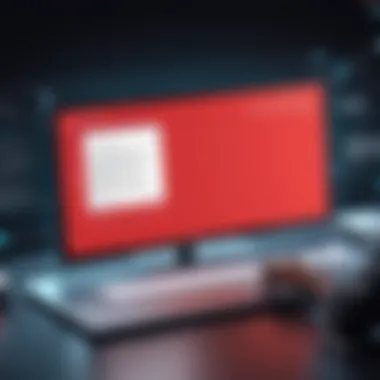

Once you have successfully obtained a number, it will be reflected in your Twilio console. Keep in mind that you cannot use the same number for different Twilio accounts. It's better to choose wisely based on your projected volume and target audience.
A Twilio account is free to open, and you can start testing SMS functionalities immediately with a trial number.
In the next section, we will explore the required tools and libraries to set your development environment properly and advance to sending your SMS messages.
Setting Up Your Environment
Setting up the development environment is crucial when working with Twilio's SMS functionality. This stage establishes the foundation that enables effective communication with the Twilio API. It ensures that developers are equipped with the necessary tools, frameworks, and programming language best suited for their context. An organized environment enhances productivity and reduces the chances of encountering issues later in the development process.
Required Tools and Libraries
To begin sending SMS messages with Twilio, there are certain tools and libraries that you'll need. These resources streamline the communication process between your application and the Twilio API.
- Twilio SDKs: The Twilio SDK for your language is important as it simplifies API calls. It abstracts complexities and allows for easier integration.
- Code Editor: A good code editor like Visual Studio Code or Sublime Text helps in writing, testing, and debugging code.
- Postman or cURL: These tools enable quick testing of API endpoints, allowing you to send requests manually before writing code.
- Version Control: A version control system like Git is essential for collaborating in teams and maintaining different versions of your project.
Choosing a Programming Language
The choice of programming language can influence the efficiency of your SMS sending workflow. Each language has its own strengths and specific libraries. Your selection should match your project requirements and personal familiarity with the language.
Python
Python is an excellent choice for working with Twilio and SMS services. Its syntax is simple and clean, making it suitable for both beginners and experienced developers. A notable characteristic is its extensive library support, including Twilio's own library. This allows for quick prototyping and straightforward integration.
Although high performance might be a concern for some applications, Python’s clear syntax assists in building quick solutions. This language is popular for its ability to be written and read easily, which aids in maintaining code over time. The community's support is also strong, allowing developers to find plenty of tutorials and resources.
JavaScript
JavaScript, particularly on the server-side with Node.js, provides exceptional versatility when working with Twilio. One of its key characteristics is the ability to handle asynchronous requests seamlessly, which is crucial for SMS sending operations. The non-blocking I/O model can enhance performance when processing multiple messages.
JavaScript's widespread use in web applications also makes it a preferable choice for many developers. This mush use cases and the availability of frameworks make integration with Twilio easy, although its single-threaded behavior could be a limit in highly concurrent applications.
Java
Java is another strong consideration with certain advantages. It is known for its portability and strong performance in enterprise environments. The strict type system helps catch bugs early in the development process. This can be particularly beneficial when implementing complex SMS sending processes.
While Java can be more verbose compared to Python or JavaScript, it offers a robust ecosystem and extensive tools supporting integration with many platforms, including Twilio. Its performance and scalability are advantages for projects expected to handle large volumes of messages.
PHP
PHP remains a popular choice among web developers for backend tasks, including SMS integrations. Its key characteristic lies in its ability to interface directly with online services through HTTP requests. PHP supports multiple frameworks like Laravel that can enhance development speed for integrating Twilio.
However, PHP can be less performant in comparison to some other languages for utilization in high-load applications. Despite this, its ease of use for rapid development projects has kept it significant in an SMS context, especially for existing projects established in PHP ecosystems.
Choosing the right language does impact your integration's effectiveness with Twilio SMS. Analyze your specific project needs and your familiarity with the languages to optimize your setup.
Integrating Twilio API
Integrating the Twilio API into your application is essential for leveraging its powerful communication capabilities. Twilio offers a variety of services, of which SMS sending is one of the most commonly used. By integrating the API, you can automate messaging processes, enhance user engagement, and improve customer experience. SMS messages can be important for verification, updates, marketing, and more. Understanding the integration process is vital for maximizing these benefits.
Authenticating with Twilio API
Authentication is the first step in the process of using the Twilio API. Twilio uses an API key and authentication tokens to ensure secure access to its services. Your main account will give you essential credentials, which are crucial for validating requests sent to Twilio. The two components to note are the account SID and the auth token. This makes it directly identifiable which account is making a request, ensuring that only authorized actions can occur.


To authenticate:
- Log in to your Twilio account.
- Navigate to the Console section.
- Locate your account SID and auth token.
Using these pieces of information, you can easily set up authentication in your code. Here’s a simple example in Python:
This small section of code validates your application's identity, enabling you to access Twilio API endpoints securely.
Crafting Your First SMS Message
Crafting your first SMS message is a straightforward process once you've authenticated your application with Twilio. By sending SMS, you open new channels of direct communication between your application and users. The message can serve various purposes such as notifications, alerts, or reminders.
Creating an SMS message requires at least two key pieces of information: the recipient's phone number and the message body. Twilio allows you to specify these details easily. Once your setup is complete and once you successfully authenticated, you can proceed with crafting the SMS like so:
This block of code illustrates the command used to send a message. The recipient's number, your Twilio number, and the message content are inputs here. Twiilo’s return value will include a message SID, which can be useful for tracking and troubleshooting.
By following these steps, you’ll seamlessly integrate the Twilio API for SMS and begin to engage recipients in a new and effective way.
Sending SMS Using Twilio
Sending SMS using Twilio is a crucial component in the landscape of modern communication. Twilio's platform empowers developers to integrate SMS messaging into their applications seamlessly. The ability to send and receive SMS brings immense value, allowing businesses to engage with customers directly, deliver notifications, and enable two-factor authentication. Moreover, the versatility of Twilio’s API makes it adaptable to various use-cases, whether it's for customer support, marketing campaigns, or system alerts.
The advantages of using Twilio for SMS are manifold:
- Ease of integration with robust libraries for popular programming languages.
- Scalability, allowing you to send thousands of messages simultaneously.
- Global reach, supporting SMS in multiple countries and networks.
Incorporating SMS into your project requires careful consideration of how requests are constructed and how the API responses are managed.
Constructing the API Request
To send a message via Twilio, a well-formed API request is essential. The request typically requires information regarding the sender's phone number, the recipient’s phone number, and the message body itself. A basic API request involves specifying the HTTP method as POST, targeting the Trilio message resource URL with appropriate authentication credentials, including your account SID and API key.
Here is an example of how to structure a request in Python:
In this code block, provides a method to create a message which encapsulates all necessary parameters and sends them to Twilio’s service. Proper validation of phone numbers and message content is imperative to avoid errors during this process.
With an influx in messaging requests, careful management of quota and rate limits also becomes necessary. Adjustments to the request can optimize delivery times and enhance responsiveness.
Handling API Responses
Receiving a response from the Twilio API is as critical as sending a request. The response indicates if the message was successful or if there were issues encountered. Status codes are an essential feature, aiding in understanding the outcome of your request.
Twilio provides a range of message status codes:
- queued: Message is queued for sending.
- sent: Message was sent successfully.
- delivered: Message was delivered to the recipient's device.
- undelivered: Unable to deliver the message, check for errors.
- failed: The request failed due to a hard error.
It is vital to implement error handling in your code to deal with any complications properly. A sample error handling could look like this:


This structure not only helps maintain flow but also allows your application to be resilient against unexpected API changes or downtimes. Overall, understanding how to handle these responses ultimately enhances the reliability of your SMS service chained with Twilio.
Best Practices for SMS Delivery
In the context of communicating via SMS, adhering to best practices is crucial. This not only increases the chances of successful delivery but also ensures compliance with legal regulations. Understanding best practices allows developers and businesses to enhance the effectiveness of their communication strategies. Neglecting these aspects can lead to negative user experience and can undermine the credibility of the messaging service.
Ensuring Compliance with Regulations
Compliance is fundamental in the realm of SMS messaging. Different regions have various regulations surrounding SMS practices, primarily focused on protecting consumer privacy. The Telephone Consumer Protection Act (TCPA) in the United States, for example, requires that organizations get explicit consent before sending promotional messages. Not obtaining consent can lead to severe repercussions, including hefty fines. Therefore, it is essential to understand the laws applicable in your target audience's country.
- Obtaining consent: Before sending SMS, make sure the recipient has opted in. This should occur through clear, unambiguous channels, such as a web form or during account creation.
- Intent-based messaging: It is important to ensure that each message pertains to what the user signed up for. Keep the focus narrow to maintain relevance.
- Opt-out options: Each message must allow recipients a simple method to unsubscribe or stop receiving them at any time. Including this option protects rights and builds trust.
Regular audit of your SMS campaigns for compliance with local laws helps avoid potential pitfalls and builds a trustworthy client relationship.
Optimizing Message Content
The content of your SMS message is equally concerning as delivery practices. The ideal SMS factors in both clarity and conciseness while avoiding spam traps. Here are the key aspects to tighten your message strategy:
- Keep it brief: Aim for messages that are 160 characters or fewer. This ensures that the content delivers without being cut off across different carriers.
- Personalization: Employ data to tailor messages specifically to the sender. Personal details encourage engagement and can dramatically boost response rates.
- Call to action: Make your message actionable. If promoting a sale, use imperative language such as “Shop Now” or “Learn More”. This drives users to interact immediately.
- Timing: Consider the timing of your texts. Sending messages during appropriate hours leads to higher open rates and user's satisfaction.
These practices not only improve delivery rates but also enhance the overall effectiveness of your SMS strategy. It might require assessment and adjustments in your methods, but the ultimately rewards are worth the effort.
Troubleshooting Common Issues
Navigating through challenges when sending SMS with Twilio is an aspect that requires attention. No matter how meticulously one sets everything up, issues may arise. A clear understanding of troubleshooting is critical for ensuring smooth operation of Twilio's powerful tools. Developers need to identify, address, and resolve problems to maintain effective communication through SMS. Not only does this save time, but it also enhances user satisfaction and confidence in the system they've implemented.
Common Error Codes and Solutions
Twilio API provides specific error codes that are invaluable for diagnosing what went wrong. Each error code typically relates to potential misconfigurations or execution failures. It's essential to know these common error codes, as they give insight into corrective practices. Below are some prevalent error codes and their suggested solutions:
- 21608: This means the number cannot receive SMS. Always confirm the number format and whether it can accept messages from Twilio.
- 20404: API request was sent to an invalid API endpoint. Double-check the URL and correction on method type (POST, GET).
- 25104: This error denotes issues with your account. If the balance reaches zero, transactions will fail. Regularly monitor account funds to prevent service interruptions.
- 30003: Indicates that the message delivery failed hence invalid destination number. Ensure that the number is formatted properly, including country codes.
Each of these errors entails specific actions that can rectify the situation. Console logs and Twilio's dedicated support resources are powerful allies for quickly soothing any technical worries.
Debugging Tips for SMS Sending
Finding solutions can often be a painstaking experience, but having a strategy can ease the burden greatly. Effective debugging requires a methodical approach:
- Verify Configuration: Start by checking your Twilio configurations, such as account SID, authentication token, and phone numbers. They must be set correctly.
- Examine Logs: Utilizing Twilio's log feature gives crucial detail about outgoing messages. Pay attention to failures indicated there.
- Simulate Sending: Send test messages to different numbers. This will reveal if the issue lies within a specific number or message configuration.
- Network Considerations: Ensure that your network and SMTP settings are functioning without interruption.
- Community Support: Often, members on forums like reddit.com can offer unique insights or solutions.
Culmination
In closing, understanding the SMS sending process with Twilio is essential for maximizing the potential of modern communication technologies. Twilio offers developers a robust platform to send messages efficiently, but it requires careful attention to various elements. By following the outlined steps, individuals can successfully navigate through the complexities of SMS integration.
Recap of SMS Sending Process
To synthesize, the SMS sending process with Twilio involves several crucial steps:
- Account Creation: Register for a Twilio account to access their services.
- Phone Number Acquisition: Secure a Twilio phone number capable of sending and receiving text messages.
- API Setup: Set up the required environment for working with Twilio's API.
- Sending Messages: Construct and send your first SMS message via API requests, ensuring that you handle API responses correctly.
- Troubleshooting: Be aware of possible errors and debugging methods to enhance reliability.
Through this approach, developers can streamline their communication initiatives, ensuring messages reach their target audience reliably and swiftly.
Future Trends in SMS Technology
Looking forward, SMS technology is poised for continued advancements that will shape its future. Here are a few trends to consider:
- AI and Automation: Incorporating artificial intelligence to enhance customer interactions through intelligent responses.
- Rich Communication Services (RCS): Transitioning from basic SMS to more interactive messaging experiences through features like images and buttons.
- Increased Personalization: Leveraging data analysis to send tailored messages based on customer preferences and habits.
- Security Measures: Enhancements in authentication via SMS, aiming to protect users against data breaches and unauthorized access.
As the landscape evolves, it is crucial for developers and businesses to stay informed about these changes to maintain efficiency and relevance in communication practices. An adaptive approach towards these trends will likely be beneficial in future application development.



