Exploring Hotspot and Tethering in Mobile Connectivity


Intro
In today's buzz-heavy digital landscape, staying connected is an undeniable must. When it comes to mobile networking, understanding the terms "hotspot" and "tethering" is essential for anyone wanting to make the most of their mobile devices. But what do these terms really mean? How do they stack up against each other?
Hotspots are often viewed as nifty little gadgets that let multiple devices access the internet through a single mobile data connection. Think of them as the fairy godmothers of connectivity. On the other hand, tethering is usually about sharing your smartphone’s internet with another device. It's a bit like giving a friend a sip of your drink at a party because their glass is empty!
Both options provide different but similar functionalities. Understanding the subtle nuances between them can help you navigate your mobile connectivity needs better. Whether you're working remotely, engaging in online gaming, or simply browsing the web, knowing when and how to use these tools can save you a world of trouble— and a few bucks on data usage.
Let’s take a closer look at their definitions, applications, and the unique situations where each shines, while also considering the implications for users, especially those who operate in tech-savvy environments.
Prologue to Mobile Connectivity
In today’s fast-paced digital world, mobile connectivity emerges as a lifeline, intertwining technology with our everyday tasks. From streaming the latest episodes to working remotely, understanding mobile connectivity is paramount. The shift from static, wired connections to the dynamic world of mobile networking reflects not only our growing reliance on these technologies but also the impact it has on how we communicate, work, and interact.
Mobile connectivity acts as the backbone of modern communication and enables myriad functionalities across devices. Given the proliferation of smartphones and tablets, the importance of understanding how these devices connect to the internet cannot be overstated. It serves as a crucial knowledge area for programmers, IT professionals, and technology enthusiasts alike—it’s about delving into the nuts and bolts of mobile data, exploring how it has evolved, and how it reshapes our lives.
"Mobile connectivity is not just a convenience; it's a necessity in the modern age."
The Evolution of Mobile Data
Over the years, mobile data has gone through substantial transformations. From the early days of 1G analog signals, which were primarily voice-based, we have now transitioned through a series of advancements—2G came along with SMS that enabled text messaging, followed by 3G which introduced mobile web access. The current 4G technologies paved the way for high-speed data transfer, significantly enhancing mobile internet experiences. And now, we’re on the brink of widespread adoption of 5G technology, which promises to expedite data rates and reduce latency, fundamentally changing the way we utilize our devices.
These advancements in mobile data are important because they directly influence user experience. Each generation brought improvements in speed and reliability, enhancing applications and services that rely on mobile data. For instance, video conferencing applications benefit immensely from current technology ensuring smoother communication flows across the globe.
The Role of Mobile Devices Today
Mobile devices are no longer merely tools for communication; they are integral components of our daily lives. These compact powerhouses—be it smartphones, tablets, or even smartwatches—play significant roles ranging from facilitating communication to enabling access to vital information at a moment's notice. Their portability means that users can stay connected anywhere and at any time, reinforcing the idea that connectivity should be seamless.
This growing dependence on mobile devices drives the need for more sophisticated connectivity solutions. Users now expect their devices to function effectively, whether through Wi-Fi, hotspots, or tethering. Understanding the various ways in which mobile devices can connect to the internet broadens one’s perspective on managing digital resources efficiently, ensuring that one can navigate any connectivity challenges that might crop up in their tech-centric lifestyles.
Defining Hotspot and Tethering
Understanding the terms hotspot and tethering is crucial in navigating the modern connectivity landscape. Both serve essential functions in utilizing mobile networks, yet they operate quite differently. Differentiating between these two concepts not only enhances technical knowledge but also informs practical applications, maximizing efficiency when managing connectivity for personal or professional needs.
When we talk about a hotspot, we generally refer to a specific access point where devices can connect to the internet wirelessly. It opens up avenues for convenience and accessibility, especially in places where fixed broadband is either unavailable or unreliable.
On the contrary, tethering refers to the process of linking a mobile device directly to another device to share internet access. This creates a bridge between devices, allowing one device to use the mobile data from another. It’s a handy solution when a laptop or tablet needs internet access, but no Wi-Fi is available.
By delineating these functions, users can make proactive decisions to suit their individual connectivity requirements whether for work, travel, or leisure. Engaging with these concepts could very well enhance how we interact with technology in our everyday lives.
What is a Hotspot?
A hotspot is essentially a physical location that provides wireless internet access through a router connected to a broadband network. Think about it as a cafe offering free Wi-Fi; customers can easily connect their devices without relying on a wired connection. Hotspots can be:
- Public Hotspots: Found in places like cafes, libraries, and airports where users can access the internet for free but may expose themselves to various security risks.
- Private Hotspots: Set up through mobile devices or personal routers, these are typically secured with passwords, reducing the possibility of unauthorized access.
The advent of mobile hotspots has made it easier for business travelers and remote workers to stay connected on-the-go. Devices like the Netgear Nighthawk or Huawei E8372 can turn a mobile data signal into a Wi-Fi signal. This development streamlines workflows in a world increasingly leaning towards mobility and flexibility.
What is Tethering?
Tethering allows one device, such as a smartphone, to share its internet connection with another device, like a tablet or laptop. This can be accomplished through different methods: USB, Bluetooth, or Wi-Fi. Each method has its pros and cons, often hinging on ease of use or connection speed.
- USB Tethering: Connects your mobile device to another via a USB cable. This method is usually the fastest as it can deliver a strong signal, but it does limit mobility since the devices must be physically linked.
- Bluetooth Tethering: This is more portable, allowing devices to connect without cables, but it may come with slower speeds than USB. Great for quick access when you need it, but not ideal for heavy data usage.
- Wi-Fi Tethering: Turns your mobile device into its hotspot. This method is user-friendly and widely adopted but can quickly drain the smartphone’s battery.
Just like choosing between a Toyota or a Honda, deciding on the tethering method involves considering your needs—speed, convenience, or battery consumption. It's the nuances in these choices that often define user experiences in mobile connectivity.
Types of Hotspots
Understanding the various types of hotspots is crucial to maximizing mobile connectivity. Each kind comes with different features, capabilities, and usages, catering to diverse user needs and scenarios. Mobile users should grasp how each type can be leveraged effectively to ensure seamless connectivity while considering factors such as speed, reliability, and device compatibility. Recognizing these distinctions can enhance one’s experience in an increasingly connected world.
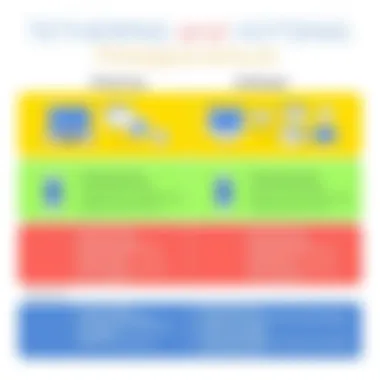

Mobile Hotspots
Mobile hotspots are often seen as a game-changer in the way we access the internet on multiple devices. These portable devices, typically battery-operated, allow users to share their cellular data connection with several gadgets—laptops, tablets, or smartphones—all at the same time. It's like having a mini Wi-Fi router always ready to go. People on the move—like business professionals or students—benefit immensely from mobile hotspots, as they provide the flexibility needed for productivity outside the home or office.
Using mobile hotspots can be incredibly convenient. They offer the advantage of connecting multiple devices while being portable enough to fit in a pocket. However, it’s essential to keep in mind that data limitations set by your carrier can affect performance, leading to throttled speeds once you hit your data cap. Thus, careful monitoring of usage is vital. Also, factors like signal strength and the number of connected devices can impact the connection quality.
Wi-Fi Hotspots
Wi-Fi hotspots are ubiquitous today, found in coffee shops, airports, and even public parks. These are usually set up in fixed locations and allow multiple users to access the internet simultaneously, offering a communal space for connectivity. This is particularly valuable in areas where traditional internet access may be limited. However, with convenience comes some drawbacks.
It's crucial to consider the security risks associated with using public Wi-Fi hotspots. They can be prime targets for cybercriminals attempting to intercept user data. Always prefer secure networks and use VPNs whenever possible to safeguard sensitive information. Additionally, it’s wise to be selective about the sites you access while connected to public hotspots. If you're looking for a reliable connection without constant interruptions, finding a reputable establishment with a good Wi-Fi setup is your safest bet.
USB and Bluetooth Hotspots
USB and Bluetooth tethering provides another layer of flexibility when it comes to sharing internet connections. USB tethering usually involves connecting a mobile device directly to a laptop or another device using a USB cable. It's straightforward and can offer a more stable connection as compared to wireless options because it's less susceptible to interference. This connectivity method is often favored by users who need a reliable and secure internet access point, like during important presentations or while working remotely.
Bluetooth tethering, on the other hand, allows users to connect their devices wirelessly but may be limited by speed and range compared to the other methods. It is more suitable for casual browsing or light tasks rather than heavy data usage.
In summary, each hotspot type serves a unique purpose and can be strategically employed based on user needs and circumstances. By understanding these options, individuals can make informed decisions about which method suits their connectivity requirements best.
Understanding Tethering Options
Tethering has become a cornerstone in how we connect our devices today. It not only allows users to share their mobile data with various devices but also ensures that they remain connected, regardless of their location. In today’s fast-paced digital world, understanding the various tethering options is crucial for optimizing your connectivity. This section will explore the different methods available for tethering, emphasizing their unique qualities, practical applications, and the nuances that can affect performance.
USB Tethering
USB tethering stands as one of the most reliable methods of sharing mobile internet. This technique utilizes a USB cable to create a direct connection between a smartphone and another device, commonly a laptop or tablet.
Advantages of USB Tethering:
- Stable Connection: This method often provides a stronger, more stable internet connection, as it eliminates any signal interference that may occur with wireless methods.
- Charge Your Device: While you’re connected, your phone simultaneously charges, serving a dual purpose.
- Low Data Leakage: Since the connection is direct, there’s less chance of unauthorized access to your network compared to wireless sharing.
However, users must keep in mind that USB tethering requires a physical connection, which can limit mobility. It’s less convenient if you need to move around while using your device. Additionally, not all devices support this feature, making it essential to check compatibility before relying on it.
Bluetooth Tethering
Bluetooth tethering offers a more flexible approach to connectivity. By pairing devices via Bluetooth technology, users can share their mobile internet in a simple and wireless manner.
Benefits of Bluetooth Tethering:
- Wireless Convenience: Unlike USB tethering, no cables are needed. You can move your phone freely, allowing a level of mobility that’s often necessary for on-the-go lifestyles.
- Low Power Consumption: Bluetooth generally uses less battery compared to Wi-Fi tethering, which can be an advantage when your device's battery is running low.
On the other hand, Bluetooth tethering does have its drawbacks. The connection speed tends to be slower than both USB and Wi-Fi tethering. Users may also encounter issues with connection stability if the devices are too far apart or if obstacles interfere with the signal. It’s ideal for light browsing but might struggle when handling more data-heavy tasks like video streaming.
Wi-Fi Tethering
Wi-Fi tethering turns your mobile device into a wireless hotspot that allows multiple devices to connect simultaneously. It sets up a mini Wi-Fi network using your mobile data, making it perfect for when you’re in a pinch.
Strengths of Wi-Fi Tethering:
- Multiple Connections: You can connect several devices at once—ideal for traveling with friends or family who need access to the internet.
- Ease of Use: Establishing a Wi-Fi connection is generally straightforward. Most smartphones offer options to create a hotspot directly through their settings.
- Flexibility: Devices such as tablets, laptops, and even some smart devices can easily connect, providing great versatility.
However, Wi-Fi tethering can be resource-intensive. It tends to consume more battery power and may lead to quicker data depletion. Users should be aware of their mobile plan’s limitations on data usage to ensure they're not caught off guard by unexpected overages.
Wi-Fi tethering can quickly drain your phone's battery and use large amounts of data. Always check your plan before going all-out on that streaming binge!
Practical Applications of Hotspots
The rise of mobile devices and the demand for seamless internet access has made hotspots a vital feature in modern connectivity. Hotspots transform a smartphone or dedicated device into a portable gateway, allowing multiple other devices to get online efficiently. This section details various practical applications of hotspots, showcasing their importance in both business and personal settings.
Business Use Cases


In the corporate world, where every minute counts, having reliable access to the internet can be a game-changer. Businesses are increasingly adopting hotspots for several reasons:
- Remote Work Enablement: With the surge of remote work, employees often search for stable internet connections away from their offices. Hotspots provide that flexibility, allowing staff to log in from coffee shops, public parks, or even while traveling. This leads to enhanced productivity while maintaining work-life balance.
- Temporary Setups: Companies regularly host events, trade shows, or team-building workshops, needing temporary internet solutions. Mobile hotspots can fill this gap, providing robust internet access without the need for complicated setups or expensive infrastructure. Just plug in, and you’re good to go.
- Field Operations: Industries like construction and logistics often operate far from traditional office settings. Hotspots allow workers in the field to access important documents, communicate with the central team, and use specialized software, making the workflow smoother. In this context, having reliable connectivity can be the difference between success and failure.
- Client Presentations and Meetings: Meeting potential clients or partners often necessitates on-the-spot demonstrations and presentations. Hotspots enable smooth presentations without worrying about venue Wi-Fi reliability.
Using hotspots strategically can not only boost efficiency but also bolster image; clients often appreciate the professionalism that comes with being well-connected.
Personal Use Cases
On the personal front, hotspots have become equally indispensable. People have a growing reliance on their smartphones for various daily tasks. Consider the following applications:
- Travel Convenience: For frequent travelers, local data plans can be pricey and confusing. By using their mobile device as a hotspot, they can avoid high roaming fees while navigating unfamiliar territories, sharing itineraries, or managing travel arrangements right from their laptops or tablets.
- Entertainment on-the-go: Many people enjoy streaming movies or music while waiting in transit. By establishing a hotspot, they can connect their other devices without hassle, ensuring a smooth viewing or listening experience.
- Family Connectivity: In a world where families are often scattered, hotspots make it easier to connect multiple devices for video calls, especially during family gatherings. It’s not just convenient, but it brings loved ones closer together, regardless of the distance.
- Emergency Backup: In instances when home internet goes down, a mobile hotspot serves as an immediate backup. This is particularly crucial for anyone who relies on the internet for work, online schooling, or essential communication, ensuring that connectivity is never compromised.
"Hotspots have not just transformed how we connect, but also how we conduct our daily lives—professionally and personally. It’s a game changer in a digital world."
Comparative Analysis: Hotspot vs. Tethering
In the arena of mobile connectivity, the terms 'hotspot' and 'tethering' often pop up, each representing vital functionalities that are increasingly relevant today. The comparison between the two is not just about understanding how they work, but also about appreciating their distinct advantages and caveats. This section aims to dissect the nuances of hotspot and tethering, facilitating a clearer understanding of when and why one might be preferred over the other.
Performance Metrics
When we talk about performance, the speed and stability of a connection come into play. Mobile hotspots usually provide robust performance for users requiring multiple devices to access the internet. This is because hotspots leverage 4G or even 5G networks, enabling a fairly fast browsing experience.
However, the performance can be fickle. Factors such as network congestion or distance from the provider's tower can introduce latency. On the flip side, tethering, particularly via USB, can be slightly more stable since it converts the connected device's data signal directly, minimizing the layers of connection involved. Bluetooth tethering often lags behind in performance, as it doesn't handle high data transfer rates well, hence may not be suitable for data-intensive applications.
"Ultimately, the connection quality can vary widely depending on usage scenarios and environmental factors."
Data Usage Considerations
Data usage is another battleground where hotspots and tethering distinguish themselves. Hotspot plans can sometimes come with a capped data limit, leading to additional charges for excess data usage. Many mobile providers offer unlimited plans, yet it’s crucial to read the fine print. Additionally, high-demand activities like video streaming or online gaming can whittle down these limits in no time.
In contrast, tethering often requires closer attention to how data is consumed. It allows users to control the data usage more granularly by opting to connect just one device at a time. This can be a double-edged sword, as while it limits overall consumption, it can also lead to slower speeds when multiple apps are running on the tethered device. Some might find it advantageous to track data usage directly from their main device, as it provides a clearer picture of consumption on the go.
Device Compatibility
Compatibility is the name of the game when it comes to choosing between hotspot and tethering. Mobile hotspots can cater to a wide range of devices without the need for additional setups, making it user-friendly. Any Wi-Fi enabled gadget can join the hotspot as long as it recognizes the credentials.
On the other hand, tethering can sometimes raise compatibility issues. While most modern smartphones support tethering through USB and Bluetooth, certain devices might run into glitches, especially if they are older or run on different operating systems. Not all laptops accept tethering easily, leading to potential frustration. Therefore, assessing which devices will need connectivity is crucial before deciding which option to utilize.
Benefits and Drawbacks
The exploration of benefits and drawbacks in hotspot and tethering is pivotal in navigating today's digital landscape. Understanding these aspects can empower users to make informed decisions, whether they are on the go or working from home. With constant connectivity being nearly essential in our daily lives, dissecting these elements unveils their significance in enhancing user experience.
Advantages of Using Hotspots
Hotspots bring a myriad of benefits to the table, making them a popular choice among users. Primarily, they offer flexibility and convenience. Users can connect multiple devices to the internet without being tethered to a single point. For instance, if you're at a coffee shop and need to get work done on your laptop while also charging your smartphone, a mobile hotspot can seamlessly provide internet access with just a few clicks.
Another key advantage lies in its cost-effectiveness. Depending on your data plan, using a mobile hotspot might be cheaper than getting a dedicated broadband connection at home. For users who travel often, having a reliable mobile hotspot means you can avoid hefty roaming charges by simply using your phone’s data plan.
From a practical standpoint, using hotspots enhances productivity. Imagine going to a park to unwind but needing to handle urgent emails—simply turning on the hotspot allows seamless access to your work without needing to rush back to an office or home setup.
Moreover, hotspots provide more secure connections when properly configured, as they often allow for password protection, limiting access to only those you permit. As such, a hotspot can serve as a safer alternative in public settings where unsecured Wi-Fi networks abound.
Limitations of Tethering
On the flip side, tethering does come with its own set of limitations that users should consider. One major drawback is its impact on device performance. When you tether devices, especially through USB, it can drain the battery of your smartphone more quickly. This increase in power usage can be a concern when you rely on your phone for communication and other tasks throughout the day.
Additionally, tethering typically involves data consumption limits. Most mobile data plans come with caps, and tethering can rapidly eat away at your data allowance, potentially leading to throttled speeds or extra charges. Many users might find themselves wary of how much data they are using while sharing with other devices, leading to a stealthily exhausting experience.
Furthermore, compatibility issues may arise, especially between older devices or varying operating systems. While most contemporary smartphones can handle tethering well enough, users running outdated software or devices may run into difficulties establishing a stable connection.
In summary, while the allure of becoming mobile and connected is strong with both hotspot and tethering options, weighing the benefits and drawbacks is key. Users must choose what aligns best with their needs, be it flexible connectivity with hotspots or the convenience of tethering, but being aware of both sides will save a world of trouble down the line.


Understanding these key elements allows users to further enhance their mobile experience, ensuring that their connectivity suits their lifestyle.
Security Considerations
In today's interconnected world, security touches every corner of our digital lives, especially in the realm of mobile connectivity. As more users depend on hotspots and tethering to access the Internet, understanding the security implications becomes vital. This section break down the unique risks involved and highlights practical measures to mitigate potential threats.
Risks Associated with Hotspot Usage
Using a mobile hotspot opens the door for others to connect to your network, which can lead to an array of security risks. When a device is configured as a hotspot, it acts like a mini router, potentially allowing unauthorized users to latch onto the connection. Here are a few key risks:
- Data Interception: Unsecured connections may let snoopers capture sensitive information, including passwords and personal data. Consider that open or poorly secured hotspots can be playgrounds for cybercriminals.
- Malware Distribution: If someone connects to your hotspot, they might attempt to share malware. This could lead to an infection on your devices, which might then spread to others.
- Network Livelihood: Adding more devices to your hotspot can slow down internet speeds, which might not directly be a security issue but can still affect performance.
To illustrate, think of a public hotspot resembling a crowded café. Just like how a wallet might get picked if you are not careful, leaving your connection unsecured invites risks. It's essential to note that not all hotspots are inherently dangerous, but caution should always guide usage.
Protecting Data while Tethering
When you're tethering, especially over Bluetooth or USB, you have a bit more control over who connects to your device. Still, it is far from foolproof. Here are some basic tips for enhancing your security when tethering:
- Use Password Protection: Always set a strong password for your hotspot connection. This acts as the first layer of defense against unauthorized access.
- Disable Sharing When Not in Use: After you no longer need the tethered connection, turn off the option. This closes any loopholes that could be exploited.
- Select Trusted Devices: When connecting via Bluetooth, only pair with devices you recognize. Avoid accepting pairing requests from unknown devices.
By keeping control over your connectivity, you're taking significant steps towards safeguarding your data.
To sum it up, while the convenience of hotspots and tethering is undeniable, security should always be a top priority. Being aware of the dangers and following best practices can go a long way in ensuring safe mobile connectivity.
Future Trends in Connectivity
The world of connectivity is in a constant state of flux, evolving alongside technological advancements and changing user expectations. This section addresses the future trends in connectivity, highlighting how they shape our interactions with mobile networks. Understanding what’s ahead is crucial for technology enthusiasts, professionals, and anyone seeking to stay ahead in this fast-paced digital age.
Advancements in Network Technology
Rapid progress in network technology has been a game-changer. With the rollout of 5G, we have moved closer to achieving near-instantaneous data transmission rates. Unlike its predecessors, 5G promises reduced latency and an enormous increase in capacity. Imagine downloading a high-definition movie faster than you can say "Buffering"!
- Enhanced Bandwidth: The increased bandwidth provides a seamless user experience, especially in crowded areas.
- Internet of Things (IoT): A future heavily laden with connected devices requires robust networks. 5G lays the groundwork for smart homes, autonomous vehicles, and more.
- Edge Computing: This technology allows data processing closer to the source. With edge computing, users will experience less lag time and more efficient data management.
As networks become more advanced, the standard for connectivity will dramatically change, turning our devices into powerful hubs of interaction and creativity.
Evolving User Needs
Today's users are not just looking for faster Internet; they demand more. The advent of remote work, cloud applications, and high-bandwidth services has shifted user needs dramatically.
- Flexibility: There's a growing expectation for networks that can adapt dynamically to various requirements. Users want to switch from a home network to mobile or back again without a hitch.
- Security: With more individuals working from public spaces, data security has become non-negotiable. Advanced encryption on hotspots and tethering options will matter increasingly.
- User-Centric Designs: Consumers now seek interfaces that are intuitive and straightforward. Easy connection processes and manageable data tracking can greatly enhance user satisfaction.
As individuals develop new habits around technology, service providers will need to substantially rethink their approaches. Understanding user behaviors will be critical for delivering solutions that resonate with real-world needs.
In capturing the attention of a discerning audience, businesses must predict shifts in market demands and growing technologies.
End
In this day and age, where connectivity is as vital as the air we breathe, understanding hotspot and tethering can make a significant difference in how we interact with the digital world. The concluding section ties together the important threads discussed throughout this article, emphasizing both the practicality and the intricacies involved in these technologies.
Summarizing Hotspot and Tethering
Both hotspots and tethering serve to connect various devices to the internet, yet they operate in distinct ways. Hotspots typically broadcast a wireless signal that other devices can latch onto, whereas tethering creates a direct link between a primary device and secondary devices, often utilizing USB, Bluetooth, or Wi-Fi methods. One major point to highlight is how the device used for creating a hotspot is often specialized for that function, enhancing performance and reliability.
- Hotspot Functionality: Primarily wireless, allowing several devices to connect simultaneously.
- Tethering Functionality: Generally feeds the internet from one device to another, often with potential limitations in speed or connection stability.
Understanding these differences is crucial for users making choices tailored to their specific needs, whether for business, personal tasks, or on-the-go flexibility. Each method has its own set of advantages and scenarios where it shines, making it imperative to grasp their unique capabilities.
Final Thoughts on Mobile Connectivity
In wrapping up, one must take into account how evolving user needs and advancements in network technology shape the landscape of mobile connectivity. As devices become more interconnected, the lines will likely blur even further between hotspot and tethering functionalities. Users will need to stay ahead of the curve, ensuring they are equipped with up-to-date knowledge of these tools.
Here's a simple thought: as technology continues to gallop forward, remaining informed about how to effectively leverage hotspotting and tethering not only enhances one’s digital experience but also contributes to improved productivity. It’s not just about understanding these terms, but embracing the potential they unlock in our daily lives.
"Knowledge is power. Without understanding, even the brightest tool is just a shiny object." - Unknown
In summation, this article aims to equip both aspiring tech enthusiasts and seasoned professionals alike with the knowledge needed to navigate and excel in the vibrant field of mobile networking, ensuring that users can adapt and thrive in an increasingly connected world.



