Mastering Test Script Creation for Automated Testing
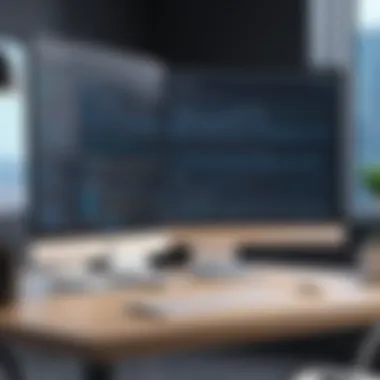

Intro
Writing test scripts for automated testing is crucial in the realm of software development. Good test scripts can save time, enhance efficiency, and improve the quality of software products. This section will delve into the essentials of automated testing. Explore its advantages, discover the core components of test scripts, and understand best practices that promote effective writing and maintenance. With the importance continually increasing in a tech-driven environment, ensuring solid automated testing processes can significantly uplift a development team's performance.
Coding Challenges
Weekly Coding Challenges
Building test scripts often involves various challenges that can be akin to popular coding competitions. Emulating a competitive atmosphere allows programmers to sharpen their skills in a practical manner. Engaging in weekly coding challenges encourages developers to explore and implement best practices while writing their test scripts. Consensus problem statements can function both to simulate real-world testing scenarios and enhance understanding of a specific problem domain.
Problem Solutions and Explanations
More than standards, recognize that understanding the solutions plays an invaluable role in mastering the craft. After participating in coding challenges, dissect and analyze key solutions. For each test script problem faced, document your discoveries and enumerate which approaches produce reliable outcomes. Highlight any programming techniques that enhance clarity, maintainability, and efficiency.
Tips and Strategies for Coding Challenges
In preparing solutions, it is essential to integrate clean coding principles as they apply not just to coding challenges, but also for writing test scripts. A few strategies include:
- Modularity: Break down complex scenarios into simpler test cases.
- Reusability: Create libraries or functions that can be reused across different test scripts.
- Commenting: Use concise comments in the code to facilitate improved understanding when actions are revisited later.
Community Participation Highlights
Engage with the programming community as you tackle coding challenges. Online platforms can connect you with peers, forming spaces for idea exchange. For instance, on forums like Facebook and Reddit, share your test script problems or solutions, gathering both feedback and new perspectives. Performance in such communal environments refines both problem-solving abilities and technical knowledge pertinent to automated testing.
Technology Trends
Latest Technological Innovations
Staying abreast of the latest technological advances is vital in test script development. Artificial Intelligence and Machine Learning, for instance, reshape testing environments to improve efficiency. Such technologies allow for predictive analytics, automating even element planning stages and identifying potential bugs early in development cycles.
Emerging Technologies to Watch
Keep an eye on tools that facilitate enhanced automated testing capabilities. Tools such as Selenium, Appium, and JUnit have gained popularity recently due to their robustness and improvements in integrations across numerous platforms.
Technology Impact on Society
The increasing reliance on automated tests can radically impact how software is developed and consumed. Heightened speeds in production foster a quicker cycle of innovation, but this also raises significant eyebrows about the necessity for rigorous testing standards. Continuous integration/continuous deployment practices must hallmark today's development landscape.
Expert Opinions and Analysis
Learn from seasoned professionals in the automation domain. Seek out keynotes and panel discussions that critically highlight lessons learned from their careers. Veteran insights often provide a roadmap to steering clear of common pitfalls when embarking on test automation.
Coding Resources
Programming Language Guides
Fluency in programming languages multiplying assists in effective test script writing. Resources like the Python official documentation or Java’s comprehensive guides ensure developers master languages central to automation tools. Review those texts periodically to refresh your knowledge.
Tools and Software Reviews
Consult various reviews on test automation tools beyond the standard ones. Use Github, along with software review sites, to remain undercover about current preferences within developer communities. As testing methodologies evolve, findings here inform the selection of where to focus skill development efforts.
Tutorials and How-To Articles
Focus on real-world case studies when looking for tutorials that cover scripting stratergies. Tutorials carrying practical usages show straightforward application rather than abstract theory.
Online Learning Platforms Comparison
Investigate platforms catering to various skill levels, from beginner to advanced. Websites like Coursera and edX provide structured courses designed to cover both the theoretical underpinnings and practical applications of writing effective test scripts.
Computer Science Concepts
Algorithms and Data Structures Primers
Deepening understanding of algorithms and their implementation affords insights into the kind of efficiency one wishes in collaborative workspace. Material on sorting algorithms or graph structures can amplify comprehension during script creation. Recognize also the importance of data structures like arrays and trees in holding values effectively during testing.
Artificial Intelligence and Machine Learning Basics
Given their relevance, develop a baseline comprehension on how ML can augment tests. This integration transforms many traditional testing modalities by providing smarter testing scenarios.
Networking and Security Fundamentals
Understanding networking principles and security frameworks contributes to better designed test scripts for network-dependent applications. Be informed about practices that prevent vulnerabilities. Keeping this foundational knowledge safeguards software that is deployed and protects user data efficiently.
Quantum Computing and Future Technologies
Adopting quantum computing simply challenges prior encoding logic. Transitioning talents towards adapting automated tests into quantum frameworks illustrates profound evolution across a range of systematic advancements. Research on quantum algorithms will fortify one's ability to create scripts for the evolving computational paradigm.
In today dynamic digital landscape, maintaining adeptness in scripting for automated testing extends beyond mere proficiency; it stands to symbolize derivative power of expertise.
Prologue to Automated Testing
Automated testing is an essential aspect of contemporary software development processes. Its significance lies in its ability to enhance efficiency and accuracy in validating software applications. This article delves into autmated testing and explores various methods, especially focused on writing test scripts, which act as the backbone of effective automated testing.
Importance of Automated Testing
The relevance of automated testing cannot be overstated. It streamlines repetitive tasks and allows QA teams to concentrate on more complex issues. Still, it also helps with consistency across test runs. Automation imrpoves coverage by running tests that would be nearly exhausting to do manually. Furthermore, it times rduction for regression tests aids swift responses to changing requirements. Overall, automating test processes reduces the chances of human error, resulting in more reliable outcomes.
- Time Efficiency: Significantly reduces time needed for testing
- Consistency: Adds reliability through rigorous testing
- Coverage: Enhances the number of test cases executed
- Cost-Effective: Saves resources in the long term
- Enhanced Quality: Leads to early detection of bugs
Overview of Test Scripts
In understanding automated testing, one must familiarize oneself with test scripts. Test scripts are written instructions that detail how to perform tests within a software application. They specify how inputs are applied to particular methods and the expected behaviour. There are several crucial components.


- Each test script should start with a Test Case Description, outlining its objectives.
- Include Expected Results, which describe the anticipated output of executing the test.
- Capture Actual Results after running the test for verification.
- Specify a clear set of Execution Steps to inform testers on method execution.
Knowing these elements is vital in ensuring test scripts provide accurate insights about a software product's functionality. Machine readable, well-drafted test scripts will make obtaining feedback on new or existing software a smoother process, eumfurring consistency and reduce burden on the testing team.
Understanding Test Scripts
Understanding test scripts is vital for appreciating how automated testing can be effectively executed. Test scripts serve not only as automated instructions for testing scenarios but also as critical documentation of the testing process. Thus, they ensure better communication among team members and maintain a clear testing scope. Knowing what a test script entails allows developers and QA professionals to structure tests more efficiently, which ultimately improves the software development process.
Definition of Test Scripts
Test scripts are sets of instructions designed to perform a specific test on an application. They encompass a series of commands that can be executed automatically by testing software. The primary objective of a test script is to validate that a system or application behaves as expected under various conditions. Effective test scripts contribute to robust automated testing and help ensure product quality while saving time.
Components of a Test Script
Test Case Description
The test case description clearly defines what the test is about. It communicates the purpose of the test and outlines what scenarios are involved. This part is crucial because it helps testers understand the test's goals and objectives. A well-written test case description reduces ambiguities.
- Key characteristic: Clarity and specificity.
- Unique feature: Conciseness.
- A clear description minimizes misunderstandings and encourages consistent test execution.
- It provides just enough detail to describe the test while avoiding excessive information that could confuse the reader. As a result, it boosts the understanding of testers and stakeholders.
Expected Results
Expected results articulate how the application should behave after executing a test. This section is essential for contrasting the application's current behavior against what was planned. Clear expected results act as a benchmark for evaluating code performance.
- Key characteristic: Specificity in outcomes.
- Unique feature: Measurable criteria.
- Well-defined expected outcomes allow testers to quickly identify the success or failure of a test.
- Establishing clear metrics aids in objective assessment. Misalignments between actual performance and expected results highlight where aspects of the application may need tuning.
Actual Results
The actual results reflect what was observed after executing the test. This section is key for determining discrepancies between planned expectations and real-world performance. By documenting actual results, a tester can recognize how effectively an application meets requirements under real conditions.
- Key characteristic: Documentation of outcomes.
- Unique feature: Comparison basis.
- Capturing actual outcomes enables future analysis and helps prepare similar tests.
- Actual results are particularly useful when assessing code changes over time. They provide valuable insight into regressions or evolutionary performance.
Execution Steps
Execution steps detail the precise actions a tester or automated system must perform to run a test successfully. This component is crucial for ensuring not only that tests are reproducible but also that they yield accurate outcomes and comprehensive coverage of scenarios. Well-outlined steps serve as a directive to facilitate ease of use.
- Key characteristic: Simplicity of use.
- Unique feature: Predictability in testing.
- Clear steps guarantee anyone can generate consistent testing processes.
- Defined execution steps minimize errors in test execution, thereby heightening overall efficiency.
The integrity of your automated testing process hinges on the clarity and thoroughness of your test scripts.
When interconnected, these components – test case description, expected results, actual results, and execution steps – form the backbone of efficient automated testing, aiding developers and testers alike to cooperate more effectively toward a common goal.
Writing Effective Test Scripts
Writing effective test scripts is crucial for achieving thorough and reliable automated testing. A well-drafted test script not only serves functionally to execute tests but also enhances the overall efficiency of the testing process. In this section, we will discuss specific elements of effective test scripting and the various benefits that stem from a strategic approach.
Key benefits of effective test scripts include:
- Improved Accuracy: Well-written scripts minimize human error, providing consistent results across multiple runs. This reliability reduces the chances of regression failures.
- Cost Efficiency: Utilizing scripts that are efficient saves valuable development resources. Time spent on writing and maintaining scripts is recouped via swift test executions.
- Streamlined Collaboration: Clear and comprehensive test scripts enable team members to share insights and methodologies easily. This fosters a collaborative ethos in development environments.
It is essential to take various considerations into account when writing test scripts. Factors such as project requirements, testing objectives, and the expertise of team members should influence how scripts are developed and maintained.
Identifying Requirements
In terms of identifying requirements, one begins by thoroughly understanding the project specifications and the user needs. Gather input from stakeholders, developers, and users to ensure all requirements are captured accurately. Missing or misunderstood requirements lead to ineffective testing outcomes.
While establishing requirements, consider these aspects:
- Functional Requirements: What the system should do. Specifically outline core functionalities needing testing.
- Non-Functional Requirements: This includes performance, usability, reliability, and more. These aspects are crucial to a comprehensive test coverage. -Upon having identified clear requirements, testers can proceed to articulate the associated tasks that each test script should address by linking them directly with specific use cases.
Selecting Appropriate Tools
Tool selection plays a vital role in automating the testing process. The needs of the project should drive the choice of testing tools. Each automation tool offers distinct features; therefore, understanding those features will facilitate informed decision making.
When selecting the appropriate framework, crucial criteria include:
- Integration with Existing Frameworks: Chosen tools must harmonize with current systems or frameworks to prevent operational disruptions.
- User Community and Support: A thriving community can provide reliable assistance and a wealth of shared knowledge.
- Cost and Licensing: Evaluate budget constraints against tool offerings. Choose tools that maximize value while minimizing expenditures.
Careful selection of tools contributes to a stable testing environment that facilitates the successful execution of automation testing.
Best Practices for Test Script Development
Writing effective test scripts is not merely a technical necessity but a critical practice that influences the reliability and efficiency of software testing. Best practices for test script development act as guidelines that help testers minimize common pitfalls and maximize their productivity. By applying these principles consistently, testers enhance their ability to produce high-quality scripts that are easier to maintain, adapt, and implement across varying testing environments.
Maintainability of Test Scripts
Maintainability is about ensuring that your test scripts can be easily updated and modified as software requirements change. Focus on clean coding practices. This means writing scripts using well-defined structures and logical organization to boost readability.
Key approaches include:


- Using Descriptive Naming Conventions: Components should have names that clearly state their purpose. For example, naming a function is self-explanatory compared to a vague name like .
- Commenting Effectively: Use comments to explain why certain decisions were made in the script. This aids future developers or even your future self in understanding the thought process behind the initial coding.
- Simplifying the Logic: Break down complex logic into smaller, manageable segments. Smaller units of work will increase the ease of understanding and testing.
Maintaining test scripts with these methodologies allows for rapid adaptations to new functionality or changes in application structure, fostering longevitiy in test efforts.
Reusability and Modularity
Creating reusable test scripts is essential in today’s fast-paced software development environment. Modularity is the concept of creating portions of code that can be used multiple times. Identifying reusable segments within a test script can significantly boost testing efficiency.
Key practices include:
- Modular Test Cases: Segment tests into independent modules where possible. This allows for each component to be tested in isolation while enhancing the clarity of dependencies among them.
- Use of Test Libraries: Extract common functionality into libraries. These libraries can act as utility functions that simplify the primary testing code.
- Parameterization: Allow scripts to accept parameters that change the input data without necessitating extensive rewrites to the code. This flexibility expands your ability to test edge cases or variable conditions.
With strong attention to reusability and modular structures, testers can reduce code duplication and improve efficiency effectively.
Version Control Considerations
Collaborative environments necessitate robust version control measures for test scripts. Utilizing a version control system, such as Git, ensures that all changes to scripts are tracked, aiding in collaboration and disaster recovery scenarios.
Consider the following:
- Commit Frequently: Frequent commits allow more checkpoints in your work. This helps in swiftly identifying when changes might have introduced defects.
- Meaningful Commit Messages: Employ clear and meaningful commit notes so that team members can understand the reasons behind changes.
- Branching Strategy: Utilize branching models to manage features or fixes in your test scripts without touching the main code base.
Version control enables a culture where scripts can evolve seamlessly without intruding on the ADD workflow of a collaborative team. Ultimately, this leads to better-quality scripts and less friction during development cycles.
Consistently applying best practices in test script development contributes to a more robust framework, promoting an environment where automated testing thrives.
Challenges in Test Script Writing
Writing test scripts for automated testing is essential, yet it is fraught with challenges. These challenges can hinder the effectiveness of the test automation efforts. Addressing them ensures the sustainability, functionality, and accuracy of automated tests in the development lifecycle. Recognizing these obstacles aids in securing the successful implementation of testing strategies.
Common Issues
Many common issues arise when writing test scripts. Among them are script non-maintainability, low efficiency, and flaky tests. Non-maintainable scripts often arise from the lack of proper documentation and clear structure. This can complicate future modifications and debugging efforts, consuming valuable time and resources.
Low efficiency may be a result of excessive reliance on manual intervention during test execution. This can lead to unnecessary delays and error-prone procedures that undermine the intended purpose of automation. Flaky tests result in inconsistent outcomes, casting doubt on the reliability of the automated testing process.
To combat these issues, one could adopt several strategies:
- Establish clear documentation practices.
- Utilize consistent naming conventions for test cases.
- Implement robust error handling and reporting.
By applying these strategies, one can help mitigate common issues and promote more effective automated testing practices.
Addressing Scalability Problems
Scalability is a prominent concern in automated testing. As software projects become larger and more complex, test scripts need to scale alongside them. Challenges arise in maintaining performance and adapting to new features without significantly increasing the workload of the testing team.
Several factors contribute to scalability problems:
- Rapid changes in codebase: Frequent changes in the software can render existing test scripts obsolete, leading to higher maintenance costs.
- Test suite bloat: Over time, accumulating tests without culling ineffective ones can result in swollen test suites. This, in turn, may increase execution time and reduce feedback speed.
- Resource constraints: Limited testing environments or infrastructure can impact test script execution times.
To effectively address these scalability problems, teams should consider:
- Implementing a tiered strategy for test execution. Prioritize critical tests and run less important tests less frequently.
- Employ modular testing designs. This makes it easier to update parts of the test suite without needing to rewrite entire scripts.
- Utilizing containerization and cloud resources to maximize available infrastructure and speed up testing times.
Automated Testing Tools
The advancement of software testing has been closely linked with the growth of automated testing tools. These tools play an essential role in streamlining the process of writing, running, and analyzing test scripts. They influence how effective automated testing can be in meeting project requirements and maintaining quality procedures. Utilizing the correct tools can significantly enhance efficiency, accuracy, and collaboration within development teams.
By automating repetitive tasks, testing tools free up resources that can be redirected towards more creative or complex problems. This allows developers and quality assurance professionals to focus on critical project elements such as risk assessment and lesser bugs management rather than manual testing. Additionally, many tools support continuous integration workflows, affirming their significance in modern software development.
Popular Tools Overview
Various automated testing tools are available, with each catering to specific needs in automated testing processes. Some popular options include:
- Selenium: Highly versatile, used mainly for web application testing.
- Jest: Particularly strong with JavaScript tests, especially in React applications.
- JUnit: A widely recognized framework used in Java enterprise applications for unit testing.
- Cypress: Known for its developer-friendly setup and powerful capabilities for end-to-end testing.
Selecting a tool suitable for your testing scenario is critical as each one reinforces different practices and functions.
Tool Selection Criteria
Choosing the correct tool should be based on several essential criteria to ensure it meets the needs of your projects.
Integration with Existing Frameworks
Integrating an automated testing tool with existing frameworks is vital for enhancing workflow efficiency. A key characteristic of this integration is compatibility. If the tool can seamlessly function within the existing ecosystem, it reduces complexities and setup times.
A notable benefit of strong integration features is that they encourage collaboration between development and testing teams. This way, scripts can be executed within development frameworks, allowing for early testing opportunities. However, not all tools provide robust integration options. Limited compatibility may lead to challenges in maintaining scripts in the long term or require teams to alter their frameworks significantly, which could disrupt established processes.
User Community and Support
The user community surrounding automated testing tools can never be undervalued. Strong support and documentation signify a tool’s standing in the market. A robust user community yields a wealth of tutorials, forums, and discussion boards. These resources can be exceptionally beneficial when issues arise.
A supportive community also fosters knowledge sharing, allowing teams to refine their scripts and testing methodologies quicker. However, absence or lackluster community support might indicate difficulties for users to troubleshoot problems, which can delay project timelines due to unresolved queries.
Cost and Licensing
Cost considerations are inevitable in tool selection. While many automated testing tools come with open-source options, others involve licenses that incur one-time or continuous costs. It is important to pinpoint the budgetary allowance for testing tools, as expenses can escalate based on the scope needed.
Uniqueness in licensing varies from tool to tool. Some offer a freemium model that provides core functionalities with the option for paid features. This can enable organizations to gradually scale their testing provisions. In contrast, others might insist on fixed agreements that may dictate tool usage regardless of evolving needs. Making informed choices here ensures sustainability in testing operations as trials, adaptations, or sudden reversals can affect ongoing projects.
A careful approach to selecting automated testing tools can significantly impact the success of testing efforts in software projects. Prioritize tools that not only fit immediately but also center on long-term integration and usability for the team.
Executing Test Scripts
Executing test scripts is an essential phase in automated testing that bridges the gap between creation and results. This segment evaluates how scripts function in a real-world environment. Understanding this process enables QA professionals to ensure that the software behaves as expected through every cycle of development and deployment.
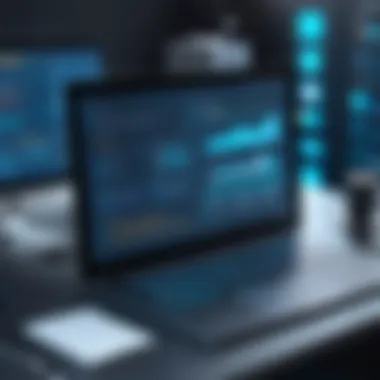

Setting Up the Environment
Before running scripts, a properly configured environment is vital. Several components need consideration:
- Hardware Requirements: Sufficient processing power and memory are crucial. They can affect the speed of test execution.
- Software Dependencies: All tools and software used for automated testing must be set up, including necessary libraries or frameworks like Selenium or JUnit.
- Configuration Management: Scripts need a consistent format and calling conventions. Maintain a checklist of configuration steps helps to minimize errors.
Setting up the environment can also include creating various instances to mimic production scenarios. For example, different databases or service layers may introduce varied responses which must be captured and monitored.
Running the Test Scripts
The phase of running test scripts is integral. Various aspects need attention:
- Execution Modes: Different modes, such as headless testing or interactive execution, can provide benefits in certain scenarios. Understanding where each case applies is important.
- Monitor Performance and Results: Tools to observe script performance should be in place, as this can highlight issues during execution. Collect metrics like execution time and resource utilization.
- Log and Report Exceptions: When errors or exceptions occur, they must be documented properly. This will aid in future troubleshooting and adjustments.
It's widely known that automation is not infallible. Thus, preparing for unexpected behaviors during execution is necessary.
Analyzing Test Results
Analyzing test results serves as a crucial component in the realm of automated testing. This phase bridges the gap between executing tests and achieving improved software quality. Understanding the actual results in comparison to expected results helps in determining the effectiveness of the test scripts. It informs the team about the stability of the software under test and highlights areas needing attention.
Quantitative analysis allows for an objective review of tests. Each success and failure provides insights, guiding improvements. This can lessen software bugs, lower customer complaints, and lead to higher overall software quality.
A well-developed framework for analyzing test results includes detailing unexpected behaviors, interpreting discrepancies, and exploring their causes. This calls for not just looking at outcomes, but also understanding operational conditions that led to these results. Testing cannot just stop at execution; the reflection on what's been discovered through these scripts holds significant importance.
While some rely on basic functionality check lists, discerning teams may analyze trigger paths to delve into boundary conditions, exception handling, or performance observations. By doing this, we can evaluate whether theoretical assumptions about the system hold true in practice or involve encounters that necessitate immediate corrective measures.
“The quality of programming is reflected directly in the analyses of those automated tests.”
Having a structured approach to analyzing test results ensures consistent outcomes that contribute effectively to further development cycles.
Interpreting Results
Interpreting results from automated tests involves unraveling key pieces of information present in the gathered data. When a test is executed, multiple outcomes occur, reflecting varying states of the application being tested. It is vital to recognize trends or anomalies as these insights reveal the real health of the development process.
Factors to consider during this interpretation include:
- Flakiness of tests which can convey possible concerns in the codebase.
- Performance metrics appreciating how fast a feature responds and how it performs under load.
- Validating error messages and output during failed executions.
As teams analyze results, they gain solid grounding in maintaining a clear focus on parts of the system needing modification or additional testing.
Reporting Findings
Once interpretation is complete, the next step is reporting findings. Commencing this process successfully encompasses clarity, conciseness, and accessibility following legal or corporation standards. An efficiently reported finding involves creating a narrative around the test executions. Details must include:
- The tests conducted along with the environment specifics.
- Actual results encountered versus expected results.
- Severity and impact of issues discovered, with related statistics when possible.
- Recommendations for next steps including further testing or exploratory work aimed at identifying root causes of issues detected.
- Providing historical observations aligned with earlier related tests can also offer requisite context.
Structuring the report properly promotes collaboration amongst teams, benefiting various stakeholders, from software developers to project managers. This facilitates intuitive follow-ups and helps refine methodologies to cope with challenge slip-ups.
Reporting results does not end here. Sharing performances with user communities on platforms like Reddit or through establishment on dedicated testing forums enhances knowledge exchanges enriching entire processes around software delivery.
Continuous Integration and Testing
Continuous integration and testing play a critical role in modern software development environments. The increasing complexity of applications necessitates a focus on improving both development and testing processes. Automated testing integrated within a continuous integration framework significantly enhances the productivity of teams. This section will elucidate the significance of linking test scripts to CI/CD pipelines and highlight the advantages of continuous testing.
Linking Test Scripts with / Pipelines
Links between test scripts and CI/CD pipelines are fundamental for streamlining the software delivery process. CI/CD, which stands for Continuous Integration and Continuous Deployment, functions best when tests are automatic and executed at each stage of the pipeline. This ensures that the code is tested early and often. Here are some critical considerations for linking test scripts with CI/CD pipelines:
- Decoupling Tests: Creating modular test scripts might be beneficial. If test scripts are loosely coupled, any single test file will not hinder the total execution time. This can help in increasing the speed of feedback for developers.
- Test Automation Frameworks: Choose a test automation framework compatible with the CI/CD tools in use. Common frameworks include Selenium, JUnit, and TestNG, which promote the automation of various testing processes. Integrating these frameworks helps maintain agile practices effectively.
- Trigger Mechanisms: Establish clear trigger conditions that dictate when tests should run. Most pipelines activate tests post-commit to a repository or at scheduled intervals. It's crucial to define not just when testing occurs but also which scripts are activated based on the nature of code changes.
An effective linkage enables seamless verification of code changes, resulting in early bug detection and higher software reliability. This ultimately leads to more efficient software releases.
Benefits of Continuous Testing
Continuous testing brings several advantages that align with an organization’s goals. It reduces time and effort on manual testing, increases the speed at which feedback is received from testing, and facilitates absolute confidence in deployment. The key benefits of continuous testing include:
- Faster Feedback Loop: Rapid feedback on code quality empowers developers to act promptly on errors or necessary tweaks. This responsiveness means dev teams can resolve bugs almost immediately rather than days or weeks in the release cycle.
- Cost Efficiency: Bugs found early are usually cheaper to fix than those identified later in the process. Continuous testing reduces overall costs associated with defect repair, improving the project budget balance.
- Higher Software Quality: By validating builds continuously, teams can expect a consistent delivery of high-quality software. Each iteration becomes increasingly robust while minimizing regressions in existing functionalities.
- Improved Collaboration: Continuous testing fosters better teamwork. Developers, testers, and operations teams are usually in sync, which improves overall communication and reduces silos within the organization.
“Effective continuous testing shapes an innovative mind-set, driving a culture of quality in software development.”
In sum, integrating test scripts with CI/CD pipelines both bolsters the stability of development processes and enhances software delivery efficiency. Outcomes such as lower operational costs, reduced deployment risks, and improved product quality are all pivotal, making continuous integration and testing essential elemnts in automated testing frameworks.
Finale
In the realm of software development, having a robust approach to automated testing is essential. In this article, we have explored the intricacies of writing test scripts and the pivotal role they play in quality assurance. The landscape of technology continually evolves, and thus automated testing has become vital in meeting development deadlines while ensuring application reliability.
Understanding test scripts is not just an academic exercise; it translates directly into industry practices. Well-written test scripts have numerous benefits, such as
- Enhancing test coverage,
- Reducing manual effort, and
- Increasing repeatability of tests.
Key Takeaways: Well-constructed test scripts contribute not only to immediate efficiency but also to long-term maintainability of software.
Moreover, consideration of maintainability, reusability, and proper version control is crucial to maximize the potential of test scripts.
"Crafting efficient test scripts is an investment in quality product delivery."
Recap of Key Points
We discussed several critical aspects of writing test scripts.
- Understanding Test Scripts: The definition and essential components include execution steps, expected results, and actual outcomes.
- Developing Effective Scripts: The importance of meeting requirements and choosing suitable tools saves both time and resources.
- Best Practices: Focused on maintainability, reusability, and adhering to version control measures ensures scripts withstand the test of time.
- Addressing Challenges: Recognizing common issues and scalability helps in preventing obstacles.
- Automation Tools: An overview of tools readily available guides users in making informed choices tailored to projects needs.
- Continuous Integration: Highlighting how linkages with CI/CD pipelines benefits testing.
Future of Automated Testing
As technology advances, the future of automated testing appears bright for various reasons.
- Integration with AI: Automation tools are increasingly integrating artificial intelligence to enhance decision-making.
- Expansion of Test Types: Teams are adopting performance and security testing in their automation suites extensively.
- Increased Demand for Skills: Professionals adept at scripting and familiar with agile methodologies are more valuable.
Automated testing will surely become a standard expectation in progressive development practices. Keeping abreast of trends provides insights into the direction of automation in testing.
Untimately, investing time in understanding and applying principles of writing test scripts will result in more endeavored software products that not only meet but exceed the expectations of the final user.



